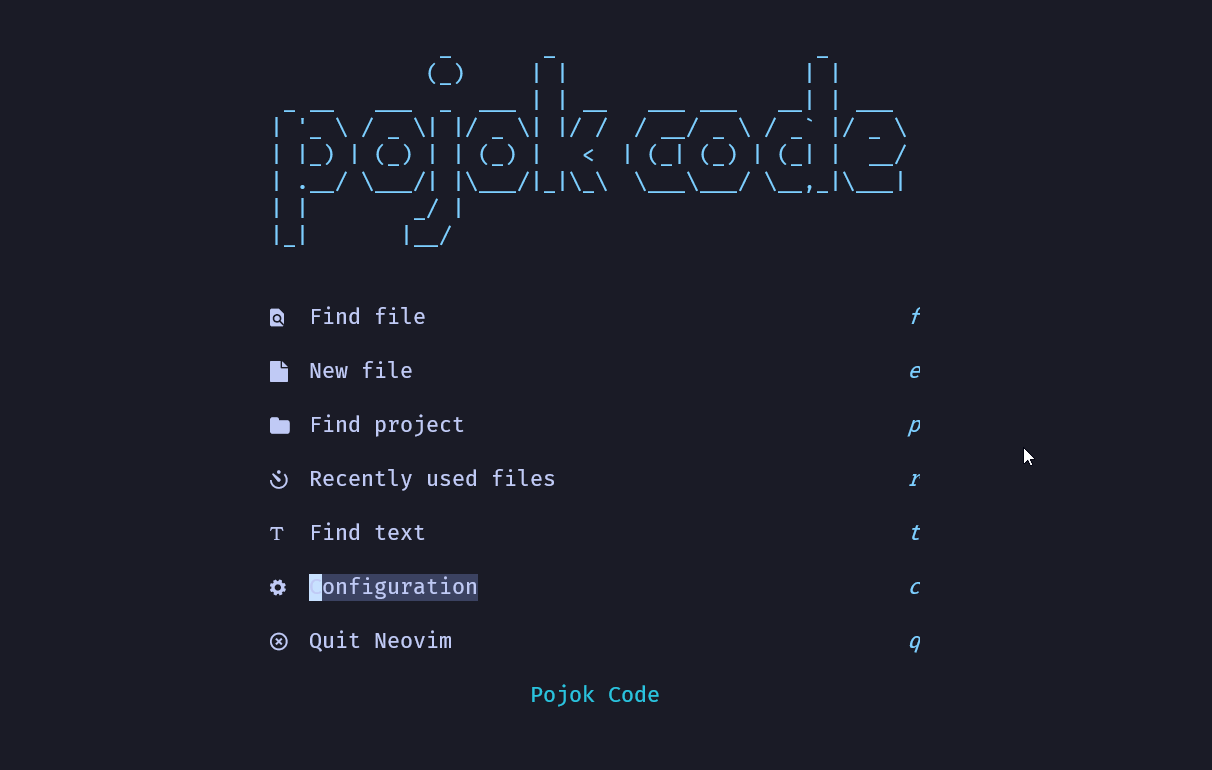- Install Neovim 8.0+ https://github.com/neovim/neovim/releases/tag/v0.8.2
- C++ (windows) Compiler https://www.msys2.org/
- GIT https://git-scm.com/download/win
- NodeJs https://nodejs.org/en/
- Ripgrep https://github.com/BurntSushi/ripgrep
- Lazygit https://github.com/jesseduffield/lazygit
- Nerd Font https://github.com/ryanoasis/nerd-fonts
- Windows Terminal (Windows) https://apps.microsoft.com/store/detail/windows-terminal/9N0DX20HK701?hl=en-id&gl=id
- Powershell (windows) https://apps.microsoft.com/store/detail/powershell/9MZ1SNWT0N5D?hl=en-id&gl=id
- Pastikan Akun Sudah Administrator
visudo
[nama user] ALL=(ALL:ALL) ALL
[nama user] ALL=(ALL) NOPASSWD:ALL- Lakukan install Neovim dari link No 1 diatas
sudo apt-get install wget
mkdir download
cd download
wget https://github.com/neovim/neovim/releases/download/v0.8.2/nvim-linux64.deb
sudo apt-get install ./nvim-linux64.deb
nvim --version- Check ketersediaan GCC
gcc --version- Install git
sudo apt-get install git
git --version- Install NodeJS
sudo apt-get install curl
sudo apt install build-essential libssl-dev
curl -o- https://raw.githubusercontent.com/nvm-sh/nvm/v0.35.3/install.sh | bash
source ~/.bashrc
nvm install 18.13.0
node --version
npm --version
nvm deactivate
nvm uninstall v18.13.0- Install unzip, ripgrep
sudo apt-get install unzip
sudo apt-get install ripgrep- Install Lazygit
LAZYGIT_VERSION=$(curl -s "https://api.github.com/repos/jesseduffield/lazygit/releases/latest" | grep '"tag_name":' | sed -E 's/.*"v*([^"]+)".*/\1/')
curl -Lo lazygit.tar.gz "https://github.com/jesseduffield/lazygit/releases/latest/download/lazygit_${LAZYGIT_VERSION}_Linux_x86_64.tar.gz"
sudo tar xf lazygit.tar.gz -C /usr/local/bin lazygit
lazygit --version- Copy Config
git clone https://github.com/AstroNvim/AstroNvim ~/.config/nvim
nvim +PackerSync
git clone https://github.com/pojokcodeid/astro-config ~/.config/nvim/lua/user#CARA LAIN INSTALL DI LINUX
- install snap https://snapcraft.io/docs/installing-snap-on-kali
- Config Snap
sudo vi /etc/wsl.conf
[boot]
systemd=true
- Restart WSL
windows + r
wsl --shutdown
- Install NodeJS https://snapcraft.io/node
- Insatall NeoVim https://snapcraft.io/nvim
- Check ketersediaan GCC
sudo apt-get install gcc
sudo apt-get install g++
gcc --version
- Install git
sudo apt-get install git
git --version
- Install unzip, ripgrep
sudo apt-get install unzip
sudo apt-get install ripgrep
- Install Lazygit
LAZYGIT_VERSION=$(curl -s "https://api.github.com/repos/jesseduffield/lazygit/releases/latest" | grep '"tag_name":' | sed -E 's/.*"v*([^"]+)".*/\1/')
curl -Lo lazygit.tar.gz "https://github.com/jesseduffield/lazygit/releases/latest/download/lazygit_${LAZYGIT_VERSION}_Linux_x86_64.tar.gz"
sudo tar xf lazygit.tar.gz -C /usr/local/bin lazygit
lazygit --version
- Copy Config
git clone https://github.com/AstroNvim/AstroNvim ~/.config/nvim
nvim +PackerSync
git clone https://github.com/pojokcodeid/astro-config ~/.config/nvim/lua/user
- Untuk Java Copy Confignya
cp -r ~/.config/nvim/lua/custom/ftplugin/ ~/.config/nvim/ftplugin/
- Pastikan Sudah menginstall kebutuhan dasar diatas
git clone https://github.com/AstroNvim/AstroNvim "$env:LOCALAPPDATA\nvim"
nvim +PackerSync
git clone https://github.com/pojokcodeid/astro-config "$env:LOCALAPPDATA\nvim\lua\user"
| No | Plugin | Link |
|---|---|---|
| 1 | AstroNvim | https://astronvim.github.io/ |
| 2 | better-escape | https://github.com/max397574/better-escape.nvim |
| 3 | Color Scheme | https://github.com/folke/tokyonight.nvim |
| 4 | akinsho/toggleterm.nvim | https://github.com/akinsho/toggleterm.nvim |
| 5 | CRAG666/code_runner.nvim | https://github.com/CRAG666/code_runner.nvim |
| 6 | rcarriga/nvim-notify | https://github.com/rcarriga/nvim-notify |
| 7 | mrjones2014/smart-splits.nvim | https://github.com/mrjones2014/smart-splits.nvim |
| 8 | stevearc/dressing.nvim | https://github.com/stevearc/dressing.nvim |
| 9 | folke/todo-comments.nvim | https://github.com/folke/todo-comments.nvim |
- Cari File nvim/lua/user/config/alpha_config.lua
-- Ubah Bagian Code Berikut
val = {
[[ _ _ _ ]],
[[ (_) | | | | ]],
[[ _ __ ___ _ ___ | | __ ___ ___ __| | ___ ]],
[[| '_ \ / _ \| |/ _ \| |/ / / __/ _ \ / _` |/ _ \]],
[[| |_) | (_) | | (_) | < | (_| (_) | (_| | __/]],
[[| .__/ \___/| |\___/|_|\_\ \___\___/ \__,_|\___|]],
[[| | _/ | ]],
[[|_| |__/ ]],
},
-
Link Untuk Generate Dashboard
https://patorjk.com/software/taag/ -
Install Null-ls Formatter (linux)
sudo apt -y install black
sudo apt install clang-format
npm i -g google-java-format
npm i -g clang-format
npm i -g black
echo export JAVA_HOME='$(readlink -f /usr/bin/javac | sed "s:/bin/javac::")' | sudo tee /etc/profile.d/jdk_home.sh > /dev/null
echo $JAVA_HOME