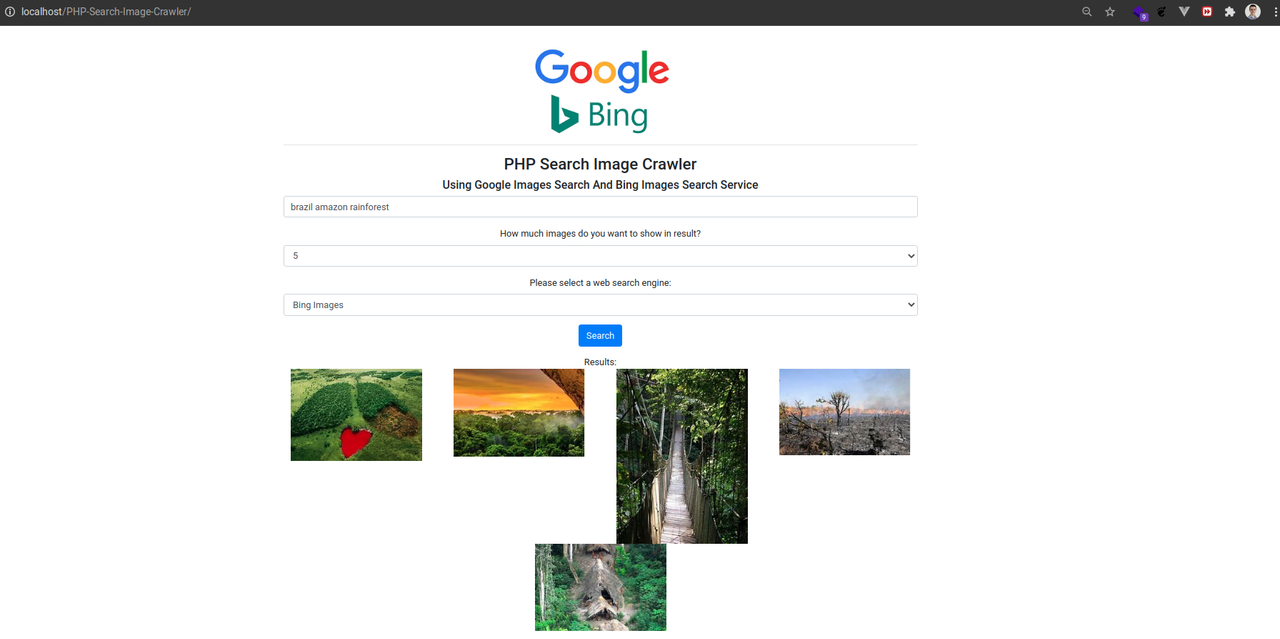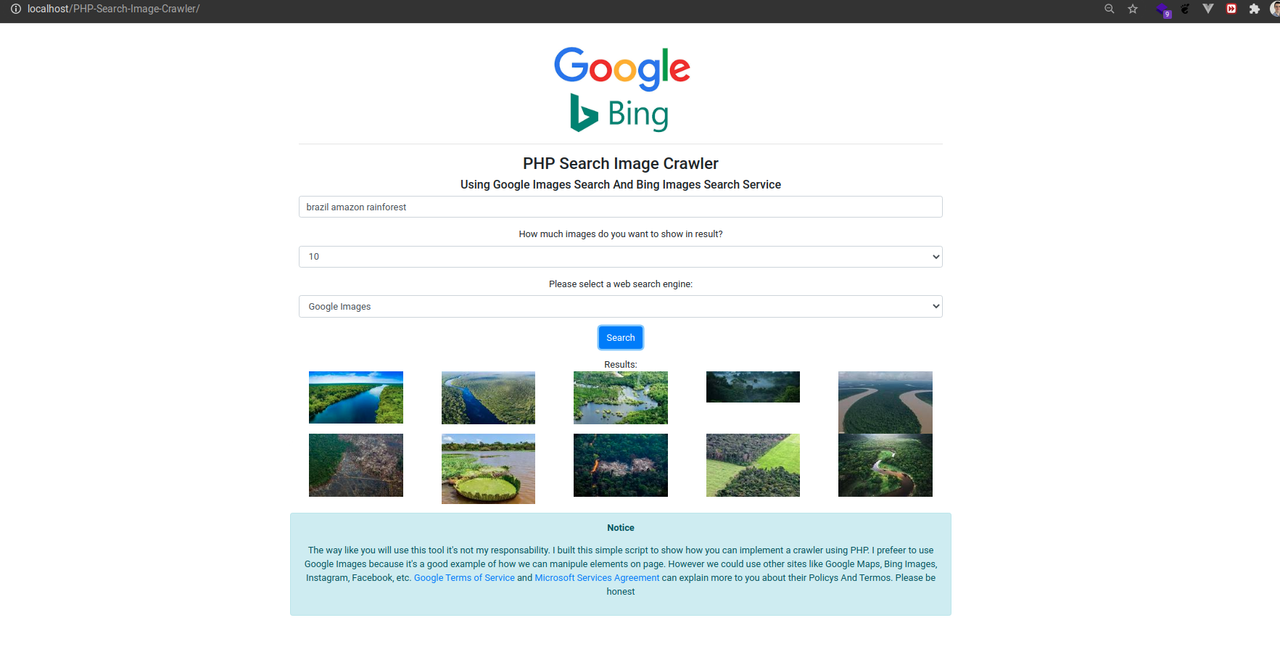This is a simple code to allow you search for images on Web Search Engines like Google and Bing using only PHP
- Clone this project
- Copy your content inside your Apache or Nginx public folder, like
/var/wwwor something similar - Open your browser
The magic of this code happens on file services/ImageBySearchEngine.php which is a Object-oriented file that
has a method called search()
<?php
$data = [];
try{
require_once "services/ImageBySearchEngine.php";
$query = "cute kittens"; //The query you want search for
$limit = 10; //The number of images you want to show
$search_engine = "google"; // The search engine key. You can use "bing" as well.
$imageBySearchEngine = new ImageBySearchEngine();
$images = $imageBySearchEngine->search( $query, $limit, $search_engine );
if(count($images) === 0)
throw new Exception("Could not find any image from the given query");
$data["images"] = $images;
} catch (Exception $e){
$data["message"] = $e->getMessage();
}You will receive a array like this
array(10) {
[0]=>
array(1) {
["uri"] =>
string(121) "https://encrypted-tbn0.gstatic.com/images?q=tbn:ANd9GcSnFm8xIu_nPgVZ7Xw-w5wClwiBExSJDeMNANRLeu8hmy7xLQgXuaY8Yp4tqcc&s"
}
[1]=>
array(1) {
["uri"]=>
string(121) "https://encrypted-tbn0.gstatic.com/images?q=tbn:ANd9GcRDIa6b2ZyHQSGpBBVBi3Sf50AEaUhCM-CJyAI4qTm4yvsvvUrHDfw4N9LBCQQ&s"
}
[2]=>
array(1) {
["uri"]=>
string(120) "https://encrypted-tbn0.gstatic.com/images?q=tbn:ANd9GcQgYZXBCpD4K5WjwpiK24HcPewCa9WigE08GMcY7Hf1lPpk1ecJwfiVgZRJQA&s"
}
}Or if you prefeer, a JSON like this:
{
"images":[
{
"uri": "https:\/\/encrypted-tbn0.gstatic.com\/images?q=tbn:ANd9GcSnFm8xIu_nPgVZ7Xw-w5wClwiBExSJDeMNANRLeu8hmy7xLQgXuaY8Yp4tqcc&s"
},
{
"uri": "https:\/\/encrypted-tbn0.gstatic.com\/images?q=tbn:ANd9GcRDIa6b2ZyHQSGpBBVBi3Sf50AEaUhCM-CJyAI4qTm4yvsvvUrHDfw4N9LBCQQ&s"
},
{
"uri": "https:\/\/encrypted-tbn0.gstatic.com\/images?q=tbn:ANd9GcQgYZXBCpD4K5WjwpiK24HcPewCa9WigE08GMcY7Hf1lPpk1ecJwfiVgZRJQA&s"
}
]
}
The way like you will use this tool it's not my responsability.
I built this simple script for a college work to show how we can implement a crawler using PHP.
I prefeer to use Google Images and Bing Images because it's a good example of how we can
manipule elements on page using DOM.
However we could use other sites like Google Maps, Bing Images, Instagram, Facebook, or any other.
Google Terms of Service and Microsoft Services Agreement can explain more to you about their Policys And Terms.
Be an ethical developer!
Please refer to each project's style and contribution guidelines for submitting patches and additions. In general, we follow the "fork-and-pull" Git workflow.
- Fork the repo on GitHub
- Clone the project to your own machine
- Commit changes to your own branch
- Push your work back up to your fork
- Submit a Pull request so that we can review your changes
- NOTE: Be sure to merge the latest from "upstream" before making a pull request!