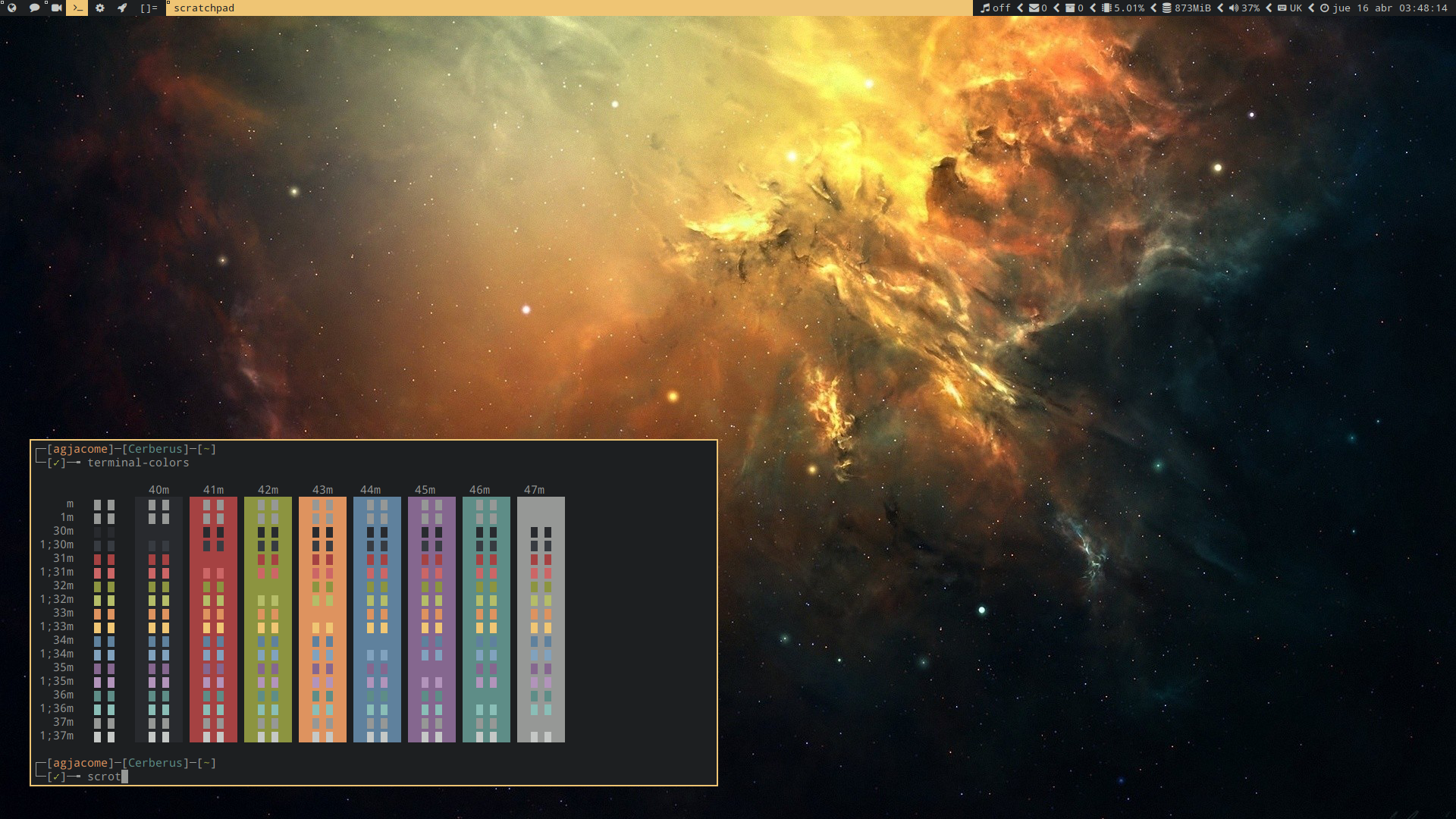dwm is an extremely fast tiling window manager for X. This is my personal build of dwm, which includes the following patches:
- alternativetags: allow switching tags between normal and alternative set of icons in runtime
- attachaside: make new clients appear in the stacking area instead of master
- bottomstack: layout which puts the stacking area at the bottom
- focusonclick: make clients focused only by mouse click and not only by mouse hover
- gaplessgrid: layout which arranges all clients in a grid
- push: move clients through the list with simple keybinds
- scratchpad: spawn or restore a single floating terminal client
- statuspadding: make horizontal and vertical padding of the statusbar configurable
- uselessgap: add a configurable gap around clients for aesthetics purposes
- viewontag: follow clients to the tag they are being moved to
Apart from the patches, my current build is complemented with extra customizations to other different programs and utilities:
- dmenu: my own dmenu launcher customization
- dwmblocks: my own dwmblocks customization for the dwm statusbar
- nerd-fonts: the only font needed at the moment
is
DroidSansMono Nerd Font - alacritty: terminal emulator, the build assumes that it is properly installed and available in the path
- dmenu: dynamic menu for X, used as application launcher
- Libraries: libx11, libxinerama, libxft and freetype2
All you need to do is download the PKGBUILD file from this repository and
build the ArchLinux package with makepkg:
curl -Ls https://raw.githubusercontent.com/agjacome/dwm/master/PKGBUILD > PKGBUILD
makepkg -scf
This will generate a package file that you will be able to install with
pacman:
sudo pacman -U dwm-agjacome*.pkg.tar.xz
Download the source code from this repository and do a manual installation with make:
git clone https://github.com/agjacome/dwm.git dwm-agjacome
cd dwm-agjacome
sudo make clean install