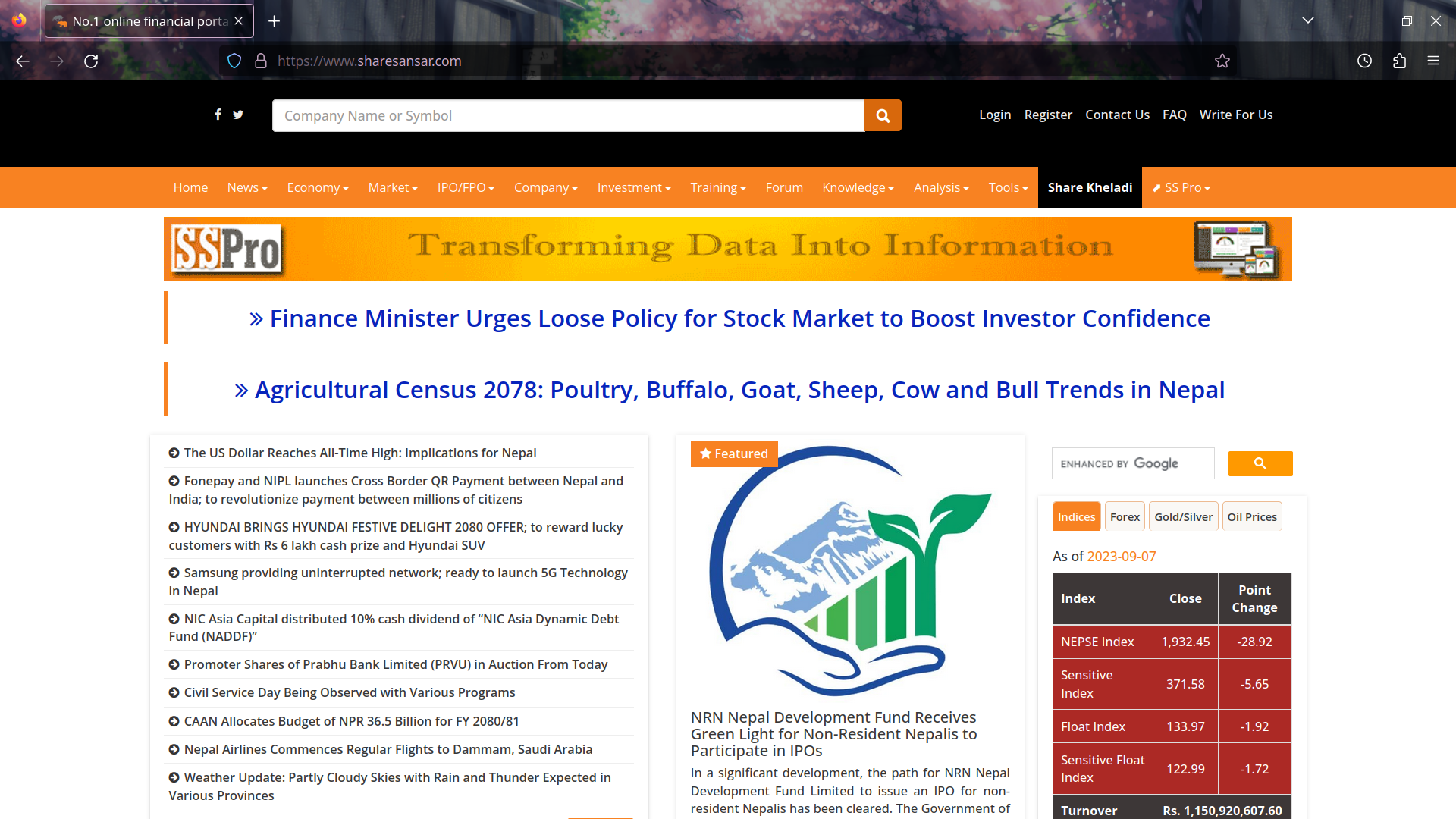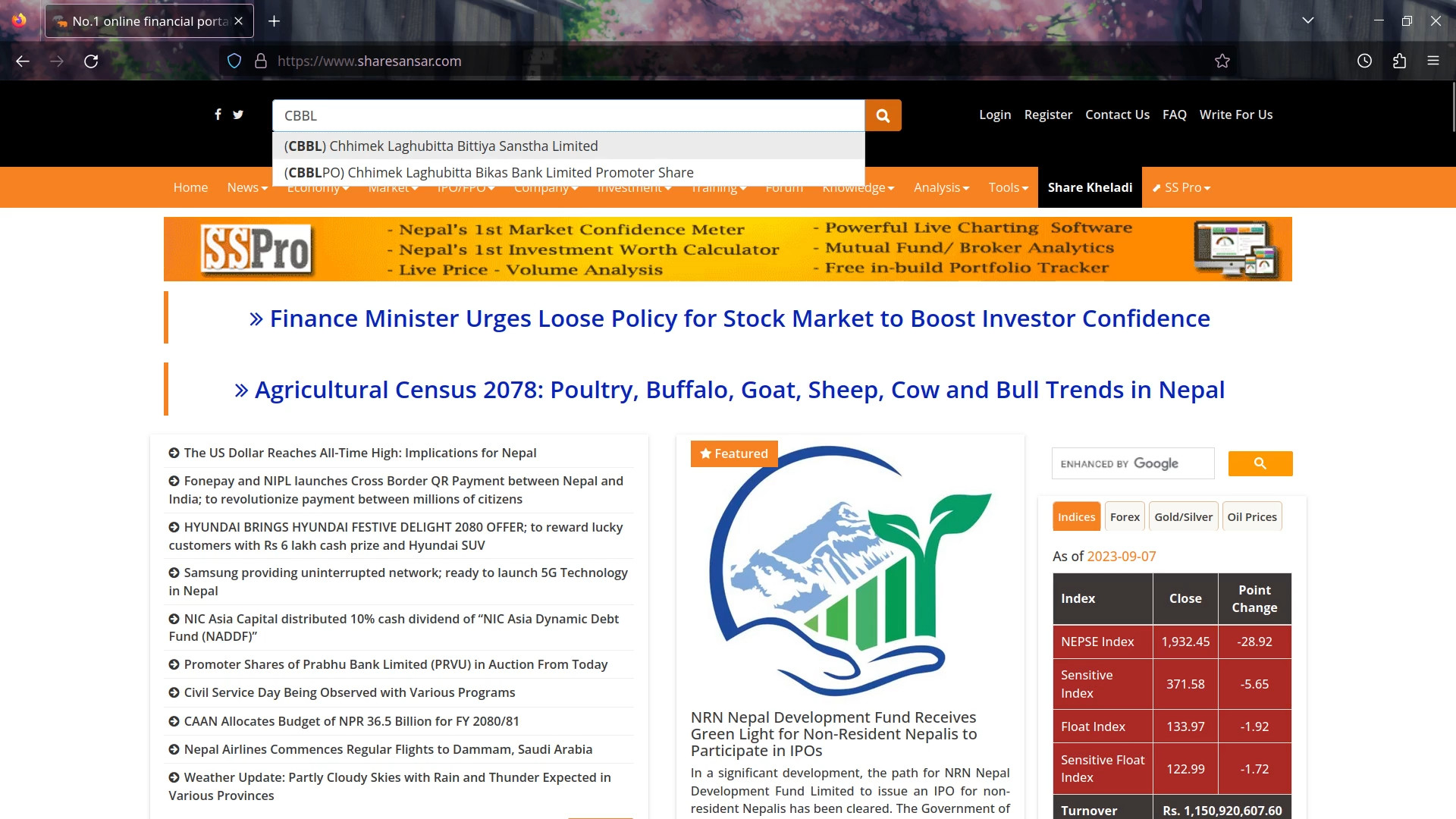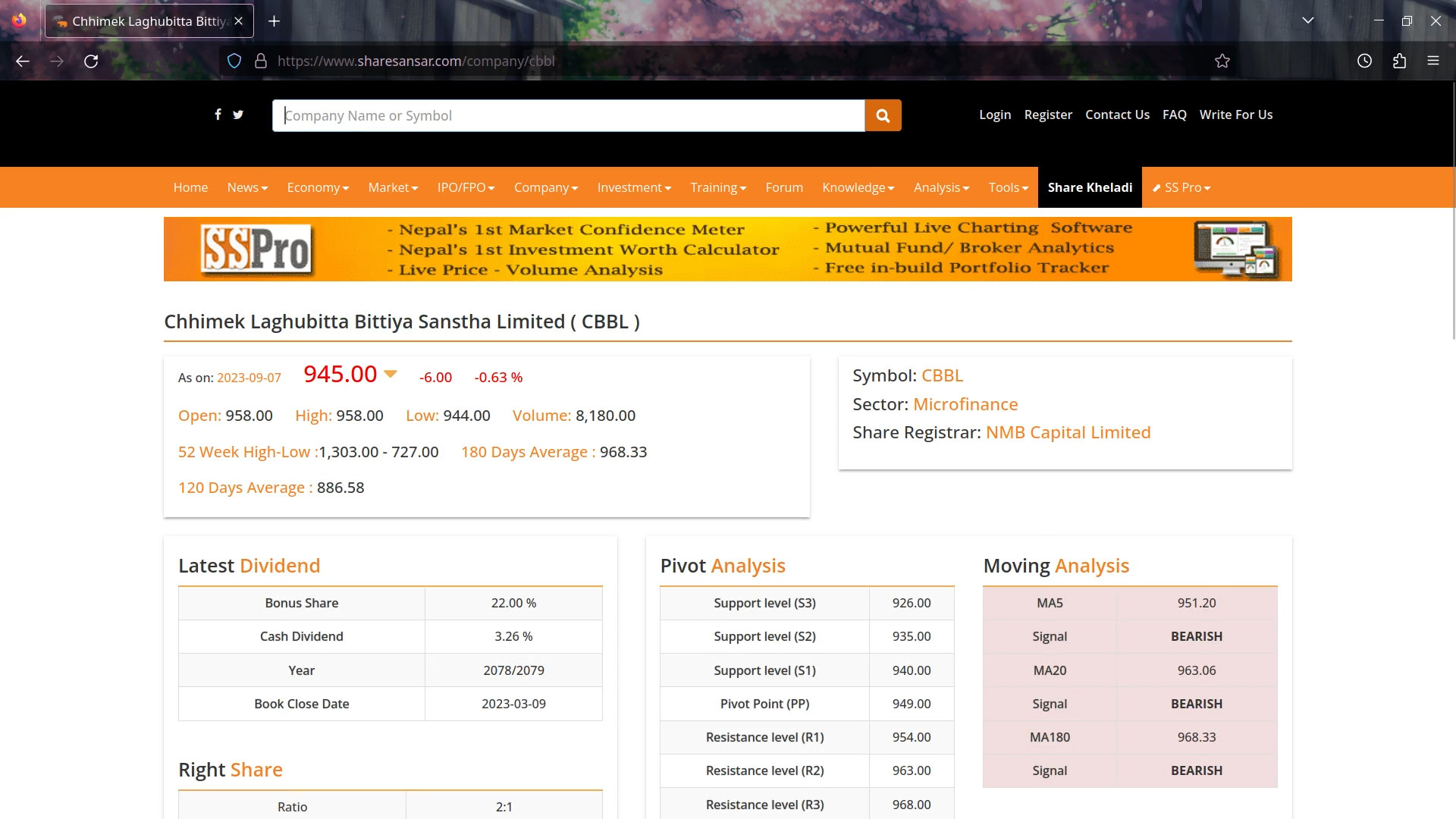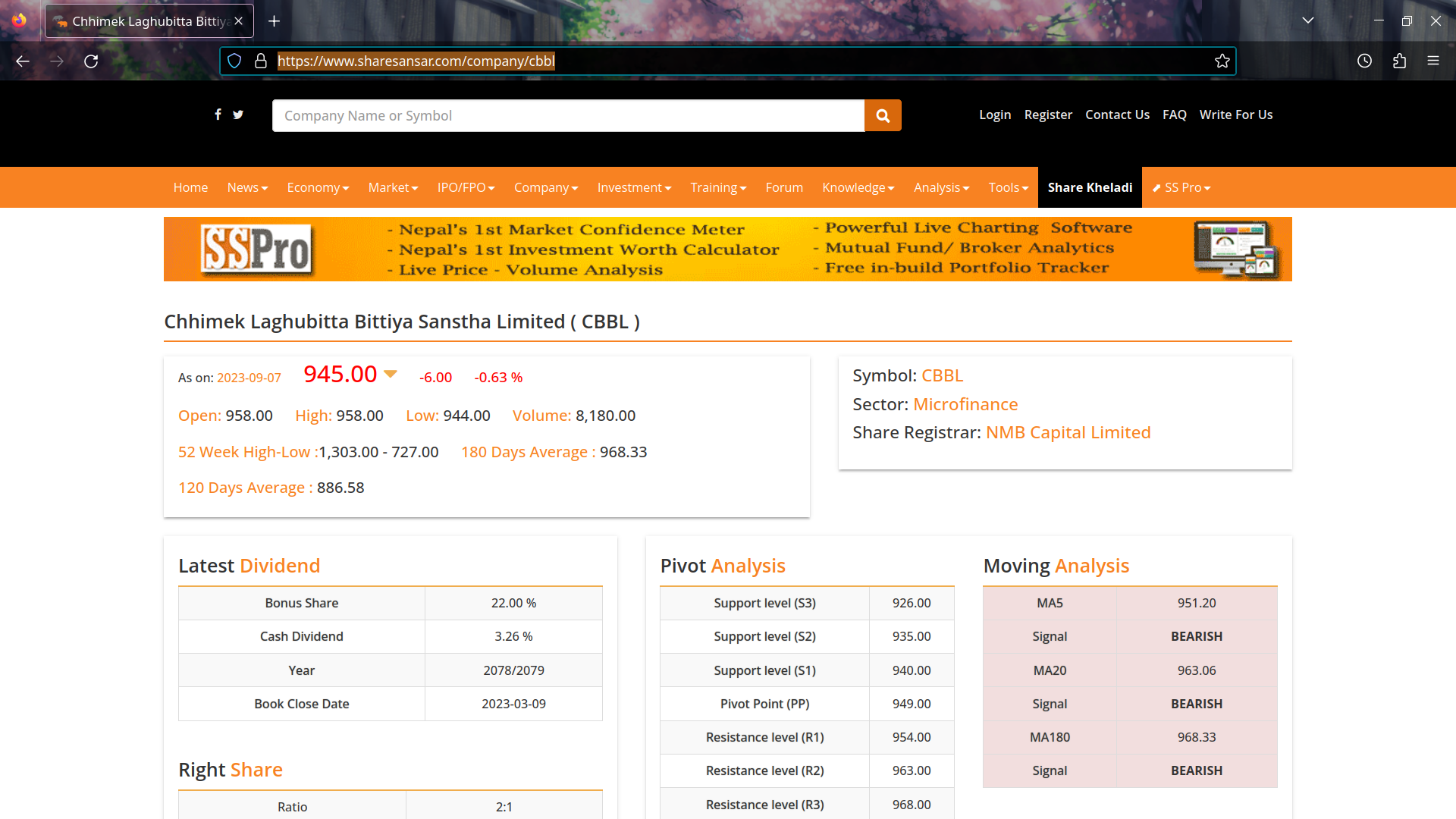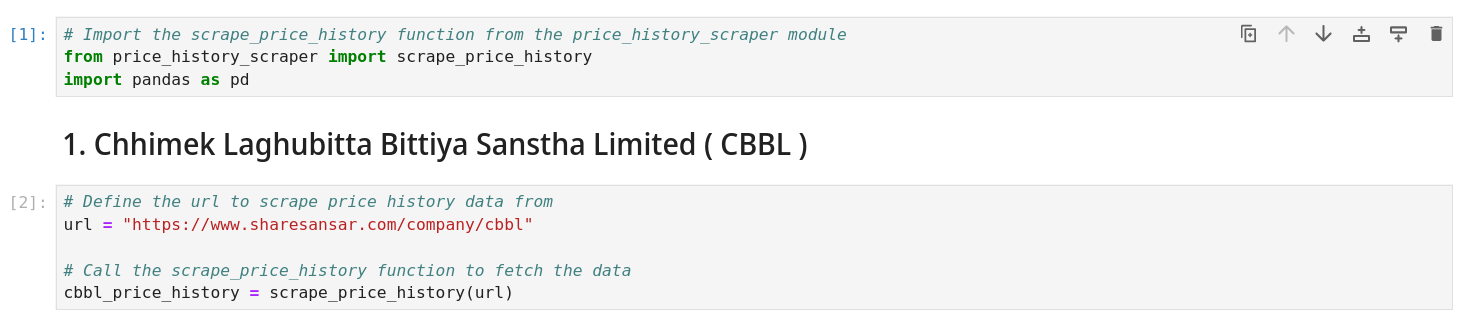A simple web scraper that utilizes the Selenium web scraping framework to extract historical stock price data from Sharesansar, a prominent source of financial information for publicly traded Nepalese companies.
1. Open Sharesansar: Begin by accessing the Sharesansar website in your web browser.
2. Search for the Company: Once you are on the Sharesansar website, use the website's search functionality to look for the specific company for which you want to retrieve the stock price history.
4. Copy URL: Copy the URL of the specific company page from your web browser's address bar. This URL is what you will use as input for the Stock-Price-History-Scraper.
- Selenium: A Python library and tool used for automating web browsers to do a number of tasks including web scraping.
- Pandas: Used for data manipulation.
- Python
This project is intended for educational and research purposes only.