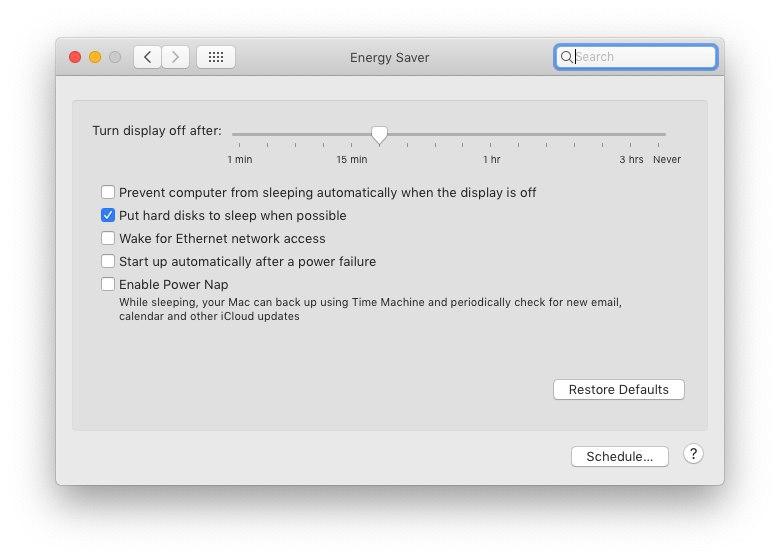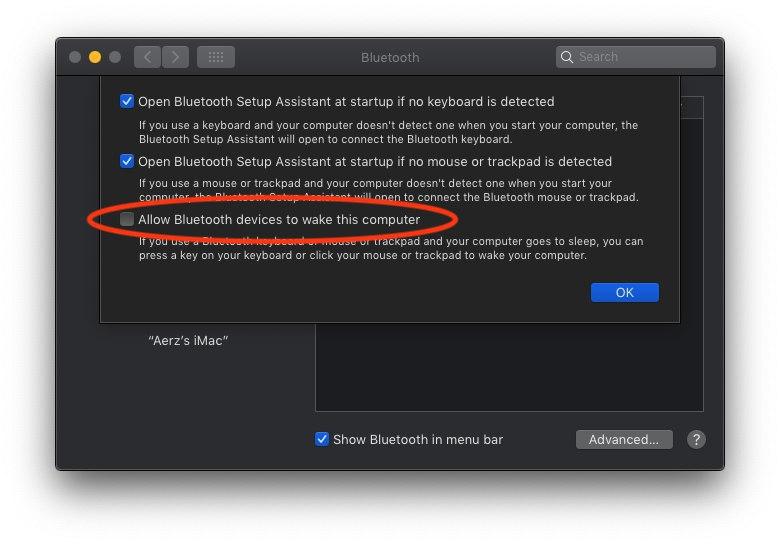This repository contains my personal EFI folder that I've used for my Hackintosh build. The purpose is to share how I accomplished the installation, tools, resources and so on.
| Hardware | Model |
|---|---|
| Motherboard | Gigabyte Z270 Gaming K3 |
| CPU | Intel i7-7700 |
| GPU | AMD Sapphire Radeon HD 7870 GHz Edition 2 GB (Dual-X) |
| Hard disk | Samsung SSD 970 EVO NVMe M.2 500 GB |
| RAM | Corsair VENGEANCE LPX 3000Mhz (8GB x 2) |
| Wireless + Bluetooth | BCM94360 + WTXUP PCI-E X1 X4 X8 X16 |
| Alternative Wireless Dongle | TP-Link TL-WN725N |
| Power Supply | Corsair TXM Series TX550M |
- ✅ macOS BigSur 11.0
- ✅ Audio
- ✅ Hardware acceleration (dGPU + iGPU)
- ✅ Sleep and Wake
- ✅ USB-C + USB 3.0
- ❓ Firevault. Not tested
I use the following settings, check all of them before use the EFI folder:
- MIT
- Advanced Frecuency Settings -> Extreme Memory Profile (XMP): Profile1
- Advanced Memory Seetings ->
- Extreme Memory Profile (XMP): Profile1
- Memory Frecuency (MHz): 3000Mhz
- Miscellaneous Settings -> 3DMark01 Enhancement: Disabled
- BIOS
- Fast boot: Disabled
- Windows 8/10 Features: OtherOS
- LAN PXE Boot Option ROM: Disabled
- Storage Boot Option Control: UEFI
- Other PCI devices: UEFI
- Peripherals
- Initial Display Output: PCIe 1 Slot
- USB 3.0 DAC-UP 2: Normal
- USB Configuration -> XHCI Hand-Off: Enabled
- SATA and RST Configuration -> Agressive LPM Support: Disabled (Enable can cause graphical freezes)
- Chipset
- VT-d: Disabled
- Internal graphics: Enabled
- DVMT Pre-Allocated: 64MB
- DVMT Total Gfx-Mem: 128MB
To avoid random wake-up calls you have to disable:
Settings > Energy Saver > Enable Power Nap
Settings > Bluetooth > Advanced > Allow Bluetooth devices to wake this computer
Also, if sleep/wake doesn't work properly, you can debug the "wake reason" from the terminal:
sudo pmset -g
pmset -g assertions
log show --style syslog | fgrep "Wake reason"This tools helped me to configure easily HiDPI displays:
- one-key-hidpi - Allows to enable macOS HiDPI resolutions on any 2K-4K display
- RDM - Allows to set the right retina resolution
In this build, I don't use any USB patch (which changes in every new macOS update/release) instead, I did a custom kext that contains all the USB ports fixed. I followed this steps:
- Remove
USBPorts.kextand remove its load onconfig.plist - Apply the USB Patch Limit that match with your macOS installation
- Download and use Hackintool, go to USB tab and click on the help incon
(?) - Follow the instructions and generate a new
USBPorts.kext - Remove the USB Patch Limit, paste the new kext on the Kexts folder and load it in
config.plistarray.
More guides about USB Patch:
- Why should you USB map
- Guide Native USB Fix for Notebooks - No Injector/Kext Required
- Why you need to care about USB mapping
- How-to: USB mapping for OpenCore
This is a common problem, so to fix it you should run scripts/timefix/Windows Universal Time - On.reg. Just double click on it from Windows and the system date will be persistent.
To disable, use the scripts/timefix/Windows Universal Time - Off.reg file.
- Dortania - Hackintosh Guides
- r/hackintosh
- Getting Started with OpenCore
- OpenCore Vanilla Guide, Step by Step
- Hackintosh Installer University
- Hackintosh long-term maintenance model EFI and installation tutorial
- OpenCore Hot Patching guide
- mald0n: Thanks for DSDT Patch