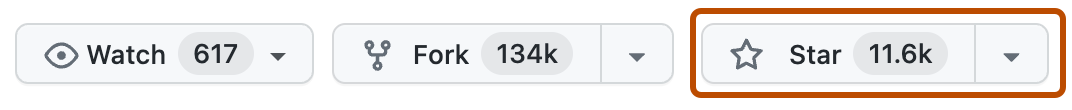Dive into the ease of presentation creation with PowerPoint Generator, a smart web application crafted to automate PowerPoint presentations! This project is ripe for growth and eager for your contributions. Let's enhance its capability together!!
- ** AI-Driven Content Creation**: Utilize the power of GPT-3.5 Turbo to generate slide content based on user's input.
- ** Intelligent Slide Generation**: The tool intelligently proposes titles and content for each slide.
- ** Customizable Themes**: Choose color themes for your presentation, giving it a personalized touch.
- ** User-Friendly Interface**: Clear instructions and an intuitive design make the PowerPoint generation process seamless and straightforward.
If you want to learn how to use the GPT API for creating PowerPoint presentations or understand how the project is organized, check out CODE_STRUCTURE.md. In this document, I explain the code and the relationships between different parts of the code.
If you want to try using this project, here is a step-by-step guide. Those who want to contribute to (which is welcome!), please check How to Contribute
Step 2: Clone It 🐑
- Using Git
Open your terminal and run the following command:
git clone https://github.com/otahina/PowerPoint-Generator-Python-Project.git- Using Download ZIP
- Go to the GitHub page of the repository.
- Click on the green Code button.
- In the dropdown menu, select Download ZIP.
Step 3: Create a Virtual Environment
On Windows
- Open your Command Prompt and navigate to your project's directory.
- Run the command line by line.
python -m venv venv .\venv\Scripts\activate pip install -r requirements.txt
On macOS and Linux
- Open your Terminal and navigate to your project's directory.
- Run the command line by line.
python3 -m venv venv source venv/bin/activate pip install -r requirements.txt
Step 4: Setup API Keys
⚠This step is very important to make the project work!
please make sure if you set up everything correctly.
Instruction
Step 5: Run
Navigate to myapp directory. Run flaskapp.py
python3 myapp/flaskapp.pyThe application uses a secret key for session management and an OpenAI key for the GPT-3.5 Turbo API. These keys are defined as environment variables, and you can easily set them up using the provided .env.example file.
- Locate the file named .env.example in the project directory.
- Copy the contents of .env.example into a new file named .env.
- Replace the placeholder values with your actual keys:
SECRET_KEY=your_secret_key
OPENAI_KEY=your_openai_key
PEXELS_API_KEY=your_pexels_key
Here's a brief description of each key and how to obtain them:
SECRET_KEY: This is used for web application security such as session management. You can create your own secure, random string for this.
OPENAI_KEY: This is required to access the OPENAI API. Although there's a limitation with the free version, it's sufficient for trying out this web application on your local machine. You can obtain this key by creating an account on the https://platform.openai.com.
PEXELS_API_KEY: 🏞This key is used for the free image search API provided by Pexels. It's very useful for adding creative images to your presentations. You can get this key by creating a free account on the https://www.pexels.com/api After registering, the API key is automatically generated for you.