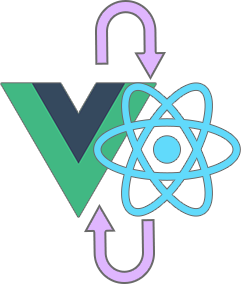Veaury (pronounced /ˈvjuːri/, inspired by 'beauty') is a tool library.
It is built on the Vue and React framework. It's use cases include using both Vue and React in one app, migrating from React to Vue or from Vue to React, and using third-party Vue and React Components, such as antd, element-ui, vuetify.
- 🌞 Support Vue3
- 🌈 Support Context - Share the context of all vue and react components.
- 💗 Support for using hooks across frameworks - You can use React's hooks in a Vue component, or you can use Vue's 'setup' function in a React component and use Vue's hooks in this function.
The perfect tool library which can use React in Vue2 and Vue2 in React.
View the latest documentation
中文文档
In theory, you don't need to do additional configuration in a React project to support Vue, nor do you need to do additional configuration in a Vue project to support React.
If the React or Vue component you want to convert comes from a npm package, or has already been built, you can use applyReactInVue or applyVueInReact directly.
If you need to develop both Vue and React in a project, instead of just using an existing npm component, then you should do some configuration, usually configuring webpack.config.js and babel.config.js.
The directories dev-project-react and dev-project-vue3 in the project are the basic projects of the development environment of veaury, and they are also the two initial projects created by create-react-app and @vue/cli respectively.
Note: In the
config/webpack.config.jsof the React project and thevue.config.jsof the Vue project, you can uncomment theveauryinaliasto develop the source code ofveaurySetup: Run the command
npm run setup:yarnornpm run setup:npmin the root directory of the main project to install the main project and two subprojectsDevelop: Run the commands
npm run dev:vueandnpm run dev:reactin the root directory of the main project for development
You can refer to How to configure the two projects to support the other framework.
How to configure React in the Vue project from '@vue/cli'
How to configure Vue in the React project from 'create-react-app'
- 👨👩👧 Using both Vue and React in one app
- 🏃 Migrating from React to Vue or from Vue to React
- 📲 Using third-party Vue and React Components, such as
antd,element-ui,vuetify
# Install with yarn:
$ yarn add veaury
# or with npm:
$ npm i veaury -Simport {applyVueInReact} from 'veaury'
// This is a Vue component
import BasicVueComponent from './Basic.vue'
import {useState} from 'react'
// Use HOC 'applyVueInReact'
const Basic = applyVueInReact(BasicVueComponent)
export default function () {
const [foo] = useState('Hello!')
return <Basic foo={foo}>
<div>
the default slot
</div>
</Basic>
}<template>
<Basic :foo="foo">
<div>
the children
</div>
</Basic>
</template>
<script>
import {applyReactInVue} from 'veaury'
// This is a React component
import BasicReactComponent from './react_app/Basic.jsx'
import {ref} from 'vue'
export default {
components: {
// Use HOC 'applyReactInVue'
Basic: applyReactInVue(BasicReactComponent)
},
setup() {
return {
foo: ref('Hello!')
}
}
}
</script>import {applyVueInReact} from 'veaury'
import BasicVue from './Basic.vue'
import {useState} from 'react'
const Basic = applyVueInReact(BasicVue)
export default function () {
function onClickForVue() {
console.log('clicked!')
}
return <div>
{/*Trigger with $emit('click') in Vue component*/}
<Basic onClick={onClickForVue}/>
</div>
}<template>
<!-- Trigger with 'props.onClick()' in React component -->
<ReactButton @click="onClickForReact"/>
</template>
<script>
import {ref} from 'vue'
import {applyReactInVue} from 'veaury'
// This is a React Component
import ReactButton from "./react_app/Button.jsx"
export default {
components: {
ReactButton: applyReactInVue(ReactButton)
},
setup() {
function onClickForReact() {
console.log('clicked!')
}
return {
onClickForReact,
}
}
}
</script>The usage of 'slots' is similar to the usage of 'v-slots' of Vue's jsx.
import {applyVueInReact} from 'veaury'
import BasicVue from './Basic.vue'
const Basic = applyVueInReact(BasicVue)
export default function () {
return <div>
{/*just send children*/}
<Basic>
{/* Render with '<slot/>' in Vue Component */}
<div>this is children</div>
</Basic>
{/*send v-slots*/}
<Basic v-slots={{
// Render with '<slot name="slot1" />' in Vue Component
slot1: <div>this is slot1(namedSlot)</div>,
// Render with '<slot name="slot2" value="xxxxxx"/>' in Vue Component
slot2: ({value}) => <div>this is slot2(scopedSlot), and receive value: {value}</div>,
// Render with '<slot/>' in Vue Component
default: <div>this is children</div>
}}/>
{/*another usage*/}
<Basic>
{{
slot1: <div>this is slot1(namedSlot)</div>,
slot2: ({value}) => <div>this is slot2(scopedSlot), and receive value: {value}</div>,
default: <div>this is children</div>
}}
</Basic>
</div>
}Named slots & scoped slots of Vue = React render props.
Default slots $ children of Vue = React props.children.
A named slot has a name prefixed with node: = React Node
<template>
<Basic>
<!-- Render with 'props.slot1()' in React component -->
<template v-slot:slot1>
<div>
this is slot1 (render props)
</div>
</template>
<!-- Render with 'props.slot2("xxxxx")' in React component -->
<template v-slot:slot2="bar">
<div>
this is slot2 (render props)<br/>
this content is passed from React: {{bar}}
</div>
</template>
<!-- Render with 'props.slot3' in React component -->
<template v-slot:node:slot3>
<div>
this is slot3 (react node)
</div>
</template>
<!-- Render with 'props.children' in React component -->
<div>
this is children (react node)
</div>
</Basic>
</template>
<script>
import {applyReactInVue} from 'veaury'
// This is a React Component
import ReactBasic from "./react_app/Slots.jsx"
export default {
components: {
Basic: applyReactInVue(ReactBasic)
}
}
</script>Veaury will judge that if there is a wrapper layer of the same framework in the outer layer, Veaury will use React's Portal and Vue's Teleport instead of creating a new application instance every time.
It's a really awesome! Veaury can well pass the root node context to the child nodes, regardless of whether the node is wrapped or not.
This means that a Vue component used a React component, and then this React component used another Vue subcomponent. This Vue subcomponent can get the context of the outer Vue component.
import {applyVueInReact} from 'veaury'
import BasicVue from './Basic.vue'
import {createContext, useContext} from 'react'
const Basic = applyVueInReact(BasicVue)
// Create React context object
const Context = createContext({})
function SubReactComponent() {
// Get context value
const {bossName} = useContext(Context)
return <div className="slot">bossName from Context: {bossName}</div>
}
export default function () {
// Set context value
return <Context.Provider value={{bossName: 'God'}}>
<Basic>
{/* This React component can get the context value from 'Provider' */}
<SubReactComponent/>
</Basic>
</Context.Provider>
}<template>
<Basic>
<!-- This Vue component can get the injection value from 'provide' -->
<SubVueComponent/>
</Basic>
</template>
<script>
import {provide, inject, h} from 'vue'
import {applyReactInVue} from 'veaury'
// This is a React component
import ReactBasic from "./react_app/Basic"
// This is a Vue component
const SubVueComponent = {
setup() {
// get bossName from injection
const bossName = inject('bossName')
return h('div', () => bossName)
}
}
export default {
components: {
Basic: applyReactInVue(ReactBasic),
SubVueComponent
},
setup() {
// Use 'provide' to set the value of bossName
provide('bossName', 'God')
}
}
</script>You can use the VueContainer component in a React component to display Vue components directly.
When React components in Vue components, VueContainer can display global Vue components registered in the upper-level Vue app.
import {VueContainer} from "veaury"
import BasicVue from './Basic.vue'
export default function () {
const passedProps = {
name: 'Mike'
}
// Render '<router-view>' if 'vue-router' exists, You can use '<VueContainer component="RouterView"/>'
return <VueContainer component={BasicVue} {...passedProps}/>
}The usage of 'v-model' is similar to the usage of 'v-model' of Vue's jsx.
The value type of the v-model property should be
[ modelValue, modelSetter, argumentKey, argumentModifiers ]
[ modelValue, modelSetter, argumentModifiers ]
[ modelValue, modelSetter ]
Additional 'argumentKey' attached property, such as v-model-god={[godValue, setGodValue]} = v-model={[godValue, setGodValue, 'god']}
// types
type modelValue = any
type modelSetter = (newValue) => void
type argumentKey = string
type argumentModifiers = string[]import {applyVueInReact} from 'veaury'
import BasicVue from './Basic.vue'
import Basic1Vue from './Basic1.vue'
import {useState} from 'react'
const Basic = applyVueInReact(BasicVue)
const Basic1 = applyVueInReact(Basic1Vue)
export default function () {
const [foo, setFoo] = useState(Math.random())
const [bar, setBar] = useState(Math.random())
const [zoo, setZoo] = useState(Math.random())
return <div>
<Basic v-model={[foo, setFoo]} v-model-bar={[bar, setBar]} />
{/*<Basic1 v-model={[zoo, setZoo, 'zoo']}/>*/}
{/*<Basic1 v-model={[zoo, setZoo, 'zoo', ['number']]}/>*/}
{/*<Basic1 v-model-zoo={[zoo, setZoo, ['number']]}/>*/}
<Basic1 v-models={{
// The key value of 'modelValue' is equivalent to 'v-model'
modelValue: [zoo, setZoo],
//...otherModels
}} />
</div>
}useInjectPropsFromWrapper is an option to applyReactInVue and applyVueInReact.
When developing Vue and React applications at the same time, sometimes it is necessary to obtain the context of the React app inside the Vue component, and vice versa.
For example, to get information from react-router in Vue components, or to get state from vuex in React components.
React application uses Vue component, example to get react-router inside Vue component.
<template>
<div class="vue-component">
<h3>This is the Vue Component.</h3>
the path info from 'react-router': <span style="font-weight: bold">{{fullPath}}</span><br/><br/>
<button @click="changeQuery">change query</button>
</div>
</template>
<script>
import { computed } from 'vue'
export default {
props: ['reactRouter'],
// do not destructure props
setup(props) {
function changeQuery() {
props.reactRouter?.navigate(`?a=${Math.random()}`, {replace: true})
}
const fullPath = computed(() => {
const { location } = props.reactRouter || {}
return location?.pathname + location?.search
})
return {
fullPath,
changeQuery
}
}
}
</script>Use applyVueInReact to wrap the above Vue component into a React component, and pass in react-router
import { applyVueInReact } from 'veaury'
import { useLocation, useNavigate } from 'react-router-dom'
import AboveVueComponent from './AboveVueComponent'
export default applyVueInReact(AboveVueComponent, {
useInjectPropsFromWrapper(reactProps) {
// React hooks can be used in this function
// Use the hooks of react-router-dom
const location = useLocation()
const navigate = useNavigate()
// The returned object will be passed to the Vue component as props
return {
reactRouter: {
navigate,
location
}
}
}
})Vue application uses React component, example to get vue-router and vuex inside React component.
There are two modes for injecting functions, 'setup' and 'computed' modes.
import React from 'react'
import {toRef} from 'vue'
import {useStore} from 'vuex'
import {useRoute, useRouter} from 'vue-router'
import {applyReactInVue} from 'veaury'
// This React component will be used in the Vue app and needs to use the vue-router and vuex hooks
// setup mode
function VueInjectionHookInSetupMode(vueProps) {
// Vue hooks can be used in this function
// This function will be called in the 'setup' hook of the Vue wrapper component
const store = useStore()
const route = useRoute()
const router = useRouter()
// The returned object will be passed to the React component as props
return {
// you need to manually convert to proxy with 'setup' mode
// otherwise it will not be responsive
fullPath: toRef(route, 'fullPath'),
count: toRef(store.state, 'count'),
changeQuery: () => router.replace({
query: {
a: Math.random()
}
}),
incrementCount: () => store.dispatch('increment')
}
}
// computed mode
function VueInjectionHookInComputedMode(vueProps) {
// The context of the function is binding with the proxy from the 'getCurrentInstance' hook
// Returning a function represents the computed of the options api
// All logic code should be written in this computed function.
// The lifecycle cannot be used in this function. If you want to use the lifecycle, you can only use the 'setup' mode
return function computedFunction() {
return {
fullPath: this.$route.fullPath,
count: this.$store.state.count,
changeQuery: () => this.$router.replace({
query: {
a: Math.random()
}
}),
incrementCount: () => this.$store.dispatch('increment')
}
}
}
function ReactComponent (props) {
return (<div>
This is the React Component
<span>
the path info from 'vue-router': <span style={{fontWeight: 'bold'}}>{props.fullPath}</span><br/>
the count from 'vuex': <span style={{fontWeight: 'bold'}}>{props.count}</span>
</span><br/>
<button onClick={props.changeQuery}>change query</button> <button onClick={props.incrementCount}>increment count</button>
</div>)
}
// Vue's injection function has two modes: 'setup' and 'computed'.
// Refer to the case of the above two injection function types.
// Also try replacing the option injectPropsFromWrapper with 'VueInjectionHookInComputedMode'
export default applyReactInVue(ReactComponent, {
useInjectPropsFromWrapper: VueInjectionHookInSetupMode
})Although it is possible to use hooks from another framework via useInjectPropsFromWrapper and get them via properties, but in most cases, it is to get context type data, such as vue-router, react-router, redux, vuex, or another framework custom context.
Use createCrossingProviderForReactInVue and createCrossingProviderForVueInReact to create cross-frame providers, and components of another framework within the provider can get the context from this framework.
Create a react-router provider and a vue hooks that can be executed in the setup function of the Vue component and get the react-router. (reactRouterCrossingProvider.js)
// Create a Provider that can get react hooks
// This Provider will be exported as a react component,
// and all of the vue components in this Provider can get the status of react hooks
import { useLocation, useNavigate } from 'react-router-dom'
import { createCrossingProviderForVueInReact } from 'veaury'
// Execute 'useReactRouterForVue' in the setup function of the vue component to get the object returned by the incoming function
const [useReactRouterForVue, ReactRouterProviderForVue] = createCrossingProviderForVueInReact(
// This incoming function can execute react hooks
function() {
return {
location: useLocation(),
navigate: useNavigate()
}
}
)
export {
useReactRouterForVue,
ReactRouterProviderForVue
}The vue component(Basic.vue) can get the context from the provider through the custom hook returned by createCrossingProviderForVueInReact.
<template>
<div class="vue-component">
<h3>This is the Vue Component.</h3>
the path info from 'react-router': <span style="font-weight: bold">{{pathname + search}}</span><br/><br/>
<button @click="changeQuery">change query</button>
</div>
</template>
<script>
import { useReactRouterForVue } from './reactRouterCrossingProvider'
import React from 'react'
export default {
setup() {
const { location, navigate } = useReactRouterForVue()
function changeQuery() {
navigate(`?a=${Math.random()}`, {replace: true})
}
return {
pathname: location.pathname,
search: location.search,
changeQuery
}
}
}
</script>React components use the provider, so that all vue components (including internal components) in the provider can get the context of this provider through custom hooks.
import {applyVueInReact} from 'veaury'
import BasicVue from './Basic.vue'
import { ReactRouterProviderForVue } from './reactRouterCrossingProvider'
const Basic = applyVueInReact(BasicVue)
export default function () {
return <ReactRouterProviderForVue>
<Basic/>
</ReactRouterProviderForVue>
}Create a provider including vue-router and vuex and a React hooks that can be executed in the React function component and get the vue-router and vuex. (vueRouterAndVuexCrossingProvider.js)
import {useStore} from 'vuex'
import {useRouter, useRoute} from 'vue-router'
import {createCrossingProviderForReactInVue} from 'veaury'
const [useVueHooksInReact, VueProviderForReact] = createCrossingProviderForReactInVue(function() {
return {
vuex: useStore(),
vueRoute: useRoute(),
vueRouter: useRouter()
}
})
export {
useVueHooksInReact,
VueProviderForReact
}The React component(Basic.js) can get the context from the provider through the custom hook.
import React from 'react'
import { useVueHooksInReact } from '../vueRouterAndVuexCrossingProvider'
export default function (props) {
const { vuex, vueRoute, vueRouter } = useVueHooksInReact()
function changeQuery() {
vueRouter.replace({
query: {
a: Math.random()
}
})
}
function incrementCount() {
vuex.dispatch('increment')
}
return (<div>
This is the React Component<br/>
<span>
the path info from 'vue-router': <span style={{fontWeight: 'bold'}}>{vueRoute.fullPath}</span><br/>
the count from 'vuex': <span style={{fontWeight: 'bold'}}>{vuex.state.count}</span>
</span><br/>
<button onClick={changeQuery}>change query</button> <button onClick={incrementCount}>increment count</button>
</div>)
}Vue components use the provider, so that all React components (including internal components) in the provider can get the context of this provider through custom hooks.
<template>
<VueProviderForReact>
<Basic/>
</VueProviderForReact>
</template>
<script>
import { applyReactInVue } from 'veaury'
// This is a React Component
import ReactBasic from "./react_app/Basic"
import {VueProviderForReact} from "./vueRouterAndVuexCrossingProvider";
export default {
components: {
VueProviderForReact,
Basic: applyReactInVue(ReactBasic),
}
}
</script><template>
<Basic/>
</template>
<script>
import { lazyReactInVue } from 'veaury'
export default {
components: {
// import an async React component
// It is also possible to use the full parameter of the Vue3 API 'defineAsyncComponent'
// for example: lazyReactInVue({ loader: () => import('./react_app/Basic'), timeout: 3000 })
Basic: lazyReactInVue(() => import('./react_app/Basic'))
},
}
</script>// types
type lazyReactInVue = (asyncImport: Promise<any> | defineAsyncComponentOptions, options?: options) => any;import { lazyVueInReact } from 'veaury'
const AsyncBasic = lazyVueInReact(() => import('./Basic'))
export default function () {
return <AsyncBasic/>
}// types
type lazyReactInVue = (asyncImport: Promise<any>, options?: options) => anyGet the React component's instance in the Vue Component.
<template>
<Basic ref="Basic"/>
</template>
<script>
import { applyReactInVue } from 'veaury'
import BasicReact from './Basic'
export default {
components: {
Basic: applyReactInVue(BasicReact)
},
mounted() {
// Get the real react instance through `__veauryReactRef__`
console.log(this.$refs.Basic.__veauryReactRef__)
}
}
</script>Get the Vue component's instance in the React Component.
import {applyVueInReact} from 'veaury'
import BasicVue from './Basic.vue'
import React, { createRef, useEffect } from "react"
const Basic = applyVueInReact(BasicVue)
export default function () {
const basicInstance = createRef(null)
useEffect(() => {
// Get the real vue instance through `__veauryVueRef__`
console.log(basicInstance.current.__veauryVueRef__)
}, [])
return <Basic ref={basicInstance}/>
}