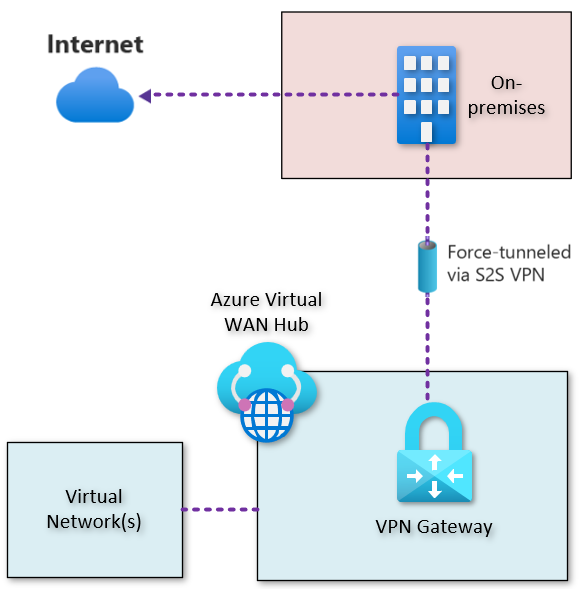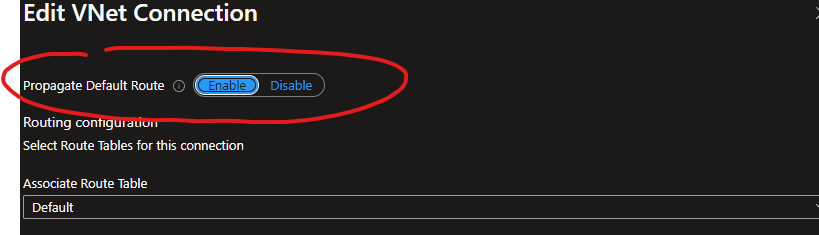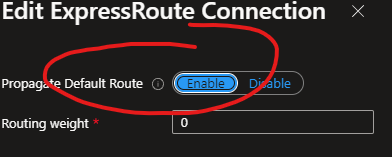This article helps you understand how forced tunneling works for site-to-site (S2S) IPsec connections in Azure Virtual WAN. This compliments the existing documentation for VPN Gateway located here.
By default, Internet-bound traffic from your workloads and VMs within a virtual network is sent directly to the Internet. Forced tunneling lets you redirect or "force" all Internet-bound traffic back to your on-premises location via S2S VPN tunnel for inspection and auditing. Whilst this pattern is not recommended for most companies, some enterprise customers may have a requirement to leverage On-Premises based Internet filering solutions for a temporary or protracted period of time.
The following example shows all Internet traffic being forced through the S2S VPN Gateway, inside of Azure Virtual WAN, back to the on-premises location for inspection and auditing, before egress to the public Internet.
There are a several different ways that you can configure forced tunneling.
You can configure forced tunneling for VPN Gateway via BGP. You need to advertise a default rout of 0.0.0.0/0 via BGP from your on-premises location to Azure so that all your Azure traffic is sent via the VPN Gateway S2S tunnel.
If you are not using BGP, you can configure forced tunneling by setting Private Address space of your VPN site within Virtual WAN to 0.0.0.0/0. The on-premises VPN device must be configured using 0.0.0.0/0 as traffic selectors.
Once either of the above methods are complete, and your IPsec connections is in a connected state, you can observe effective routes for the Default Routing table and you should see 0.0.0.0/0 with a next hop of VPN_S2S_Gateway.
Now that you have an active default route within the hub, you need to choose which VNet and/or branch connections to send this default route to, via connection specific toggles. Without turning these toggles to yes, the default route will not be active within those connections.
E.g. VNet
E.g. ExpressRoute