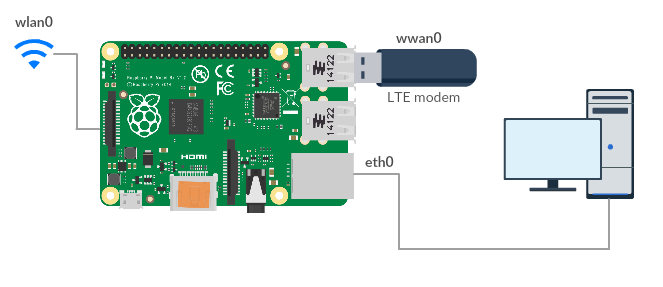Recently, I was looking for a solution to share my LTE USB modem connection to the rPi's LAN port. I've searched for hours for a solution with no luck. Others just recommended me to buy an LTE router. Thanks, no. Then a fantastic guy on Stackexchange helped me a lot. And the solution was born. In my case I am going to connect rPi LAN port with my Unify USG secondary port to use rPi as a LTE failover connection.
We have 3 connections on the rPi:
- WiFi (wlan0) - main internet connection on rPi. I am going to use this connection to connect to rPi (SSH).
- LTE USB modem (wwan0) - LTE internet connection
- LAN (eth0) - we are going to share wwan0's connection with this interface.
I am not going to show you here how to setup your devices. Please do it before (WiFi, LTE). This is not a step by step guide. I'll show you the relevant parts of my config files.
First, install dnsmasq package:
sudo apt-get install dnsmasq
/etc/network/interfaces:
#please use different subnet as your wlan0
#eth0:
auto eth0
iface eth0 inet static
address 192.168.2.1
netmask 255.255.255.0
#wlan0:
allow-hotplug wlan0
iface wlan0 inet manual
wpa-conf /etc/wpa_supplicant/wpa_supplicant.conf
metric 0
#wwan0:
allow-hotplug wwan0
iface wwan0 inet dhcp
metric 1000
pre-up /bin/sleep 10
pre-up /bin/echo -e "AT^NDISDUP=1,1,\"internet\"\r" > /dev/ttyUSB0
post-up /etc/wwan2lan.sh
post-down /bin/echo -ne 'AT^NDISDUP=1,0\r\n' > /dev/ttyUSB0
From wwan0 config you only need metric 1000, post-up /etc/wwan2lan.sh lines. Other commands are for setting up internet connection on my Huawei E3372.
Turn on NAT IPV4 forwarding. Add at the end of/etc/sysctl.conf:
net.ipv4.ip_forward=1
Setup internet connection sharing in Iptables:
sudo iptables -t nat -A POSTROUTING -o wwan0 -j MASQUERADE
Configure it to load on reboot by first saving it to a file:
sudo sh -c "iptables-save > /etc/iptables.ipv4.nat"
Then create a 'hook' file with a line to restore the ip tables :
sudo nano /lib/dhcpcd/dhcpcd-hooks/70-ipv4-nat
Add:
iptables-restore < /etc/iptables.ipv4.nat
The following script makes the real deal, so it's important:
/etc/wwan2lan.sh
#!/bin/bash
sleep 10
# define interfaces
LOCALIF="wlan0"
WWANIF="wwan0"
LANIF="eth0"
#get gateway IP address
LOCALGATEWAY=$(ip route show 0.0.0.0/0 dev $LOCALIF | cut -d\ -f3)
WWANGATEWAY=$(ip route show 0.0.0.0/0 dev $WWANIF | cut -d\ -f3)
#local traffic gets one private default route:
ip rule add iif lo priority 48000 table 2
ip route add default via $LOCALGATEWAY dev $LOCALIF table 2
#eth0 traffic gets another private default route:
ip rule add iif $LANIF priority 48010 table 3
ip route add default via $WWANGATEWAY dev $WWANIF table 3
#delete shared gateways
ip route delete default dev $LOCALIF
ip route delete default dev $WWANIF
#enable wwan0 traffic from localhost if we specify the adapter (example: curl --interface wwan0 google.com)
INETADDR=$(/sbin/ifconfig $WWANIF | grep 'inet addr:' | cut -d: -f2 | awk '{ print $1}')
ip rule add from $INETADDR/32 iif lo priority 47010 table 3
Setup Dnsmasq, if you used different subnet for eth0, you must change it here as well:
/etc/dnsmasq.conf
interface=eth0 # Use interface eth0
listen-address=192.168.2.1 # Explicitly specify the address to listen on
#bind-interfaces # Bind to the interface to make sure we aren't sending things elsewhere
#server=8.8.8.8 # Forward DNS requests to Google DNS
domain-needed # Don't forward short names
#bogus-priv # Never forward addresses in the non-routed address spaces.
dhcp-range=192.168.2.1,192.168.2.50,12h # Assign IP addresses between 192.168.2.1 and 293.168.2.50 with a 12 hour lease time
log-queries
That's all. You are successfully shared LTE (wwan0) connection to your LAN (eth0) port. You can also add check for monitoring internet connection and if it is needed, restart it:
#!/bin/bash
# ping checker tool
TMP_FILE="/tmp/ping_checker_tool.tmp"
if [ -r $TMP_FILE ]; then
FAILS=`cat $TMP_FILE`
else
FAILS=0
fi
SERVER="google.com"
INTERFACE="wwan0"
#IPADDRESS=$(ifconfig wwan0 | grep 'inet addr:'| grep -v '127.0.0.1' | cut -d: -f2 | awk '{ print $1}')
curl --interface $INTERFACE --connect-timeout 15 $SERVER >/dev/null 2>&1
if [ $? -ne 0 ] ; then #if ping exits nonzero...
FAILS=$[FAILS + 1]
else
FAILS=0
fi
if [ $FAILS -gt 2 ]; then
FAILS=0
echo "wwan0 failed, going to restart interface..." >> /var/log/watchdog/watchdog.log
/sbin/ifdown wwan0
sleep 20
/sbin/ifup wwan0
sleep 20
IPADDRESS=$(/sbin/ifconfig wwan0 | grep 'inet addr:'| grep -v '127.0.0.1' | cut -d: -f2 | awk '{ print $1}')
echo "Time: $(date) - Server $SERVER is offline! IP is: $IPADDRESS" >> /var/log/watchdog/watchdog.log
fi
echo $FAILS > $TMP_FILE
Language corrections are welcomed.