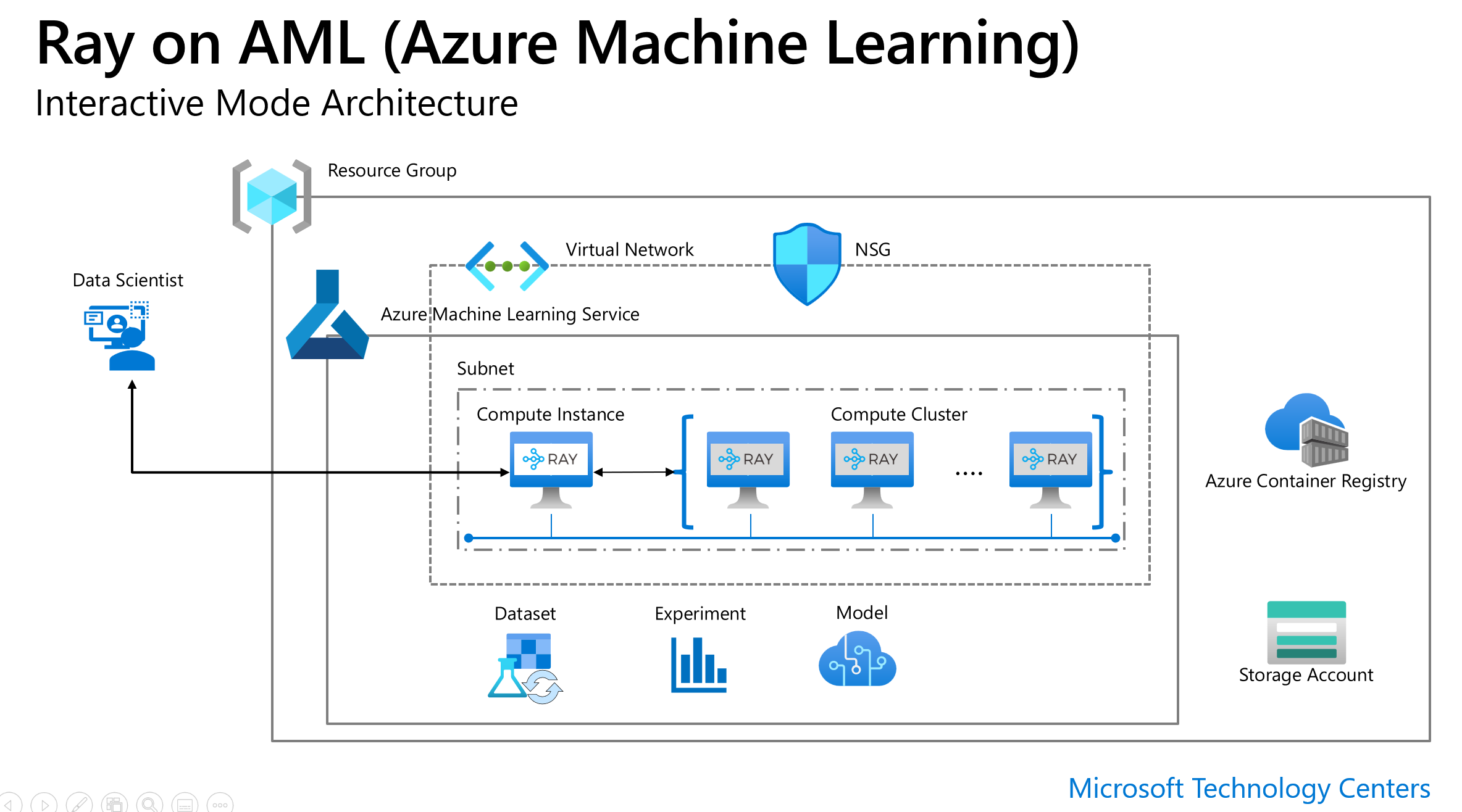Ray on Azure ML
This package simplifies setup of Ray and Ray's components such as DaskOnRay, SparkOnRay, Ray Machine Learning in Azure ML for your data science projects.
Architecture
Prerequistes
Before you run sample, please check followings.
1. Configure Azure Environment
For Interactive use at your compute instance, create a compute cluster in the same vnet where your compute instance is, then run this to get handle to the ray cluster
Check list
[ ] Azure Machine Learning Workspace
[ ] Virtual network/Subnet
[ ] Create Compute Instance in the Virtual Network
2. Install library
To install ray-on-aml:
pip install --upgrade ray-on-amlAlso install additional library
[ ] install libraries i.e. Ray 1.9.0, etc in Compute Instance
3. Select kernel
Use azureml_py38 from (Jupyter) Notebook in Azure Machine Learning Studio to run following examples.
Note: VSCode is not supported yet.
4. Run ray-on-aml
from ray_on_aml.core import Ray_On_AML
ws = Workspace.from_config()
ray_on_aml =Ray_On_AML(ws=ws, compute_cluster ="worker-cpu-v3")
_, ray = ray_on_aml.getRay() # may take around 7 or more mintuesFor use in an AML job, include ray_on_aml as a pip dependency and inside your script, do this to get ray
from ray_on_aml.core import Ray_On_AML
ray_on_aml =Ray_On_AML()
ray = ray_on_aml.getRay()
if ray: #in the headnode
pass
#logic to use Ray for distributed ML training, tunning or distributed data transformation with Dask
else:
print("in worker node")5. Shutdown ray cluster
To shutdown cluster you must run following.
from ray_on_aml.core import Ray_On_AML
ray_on_aml.shutdown()
Check out examples to learn more