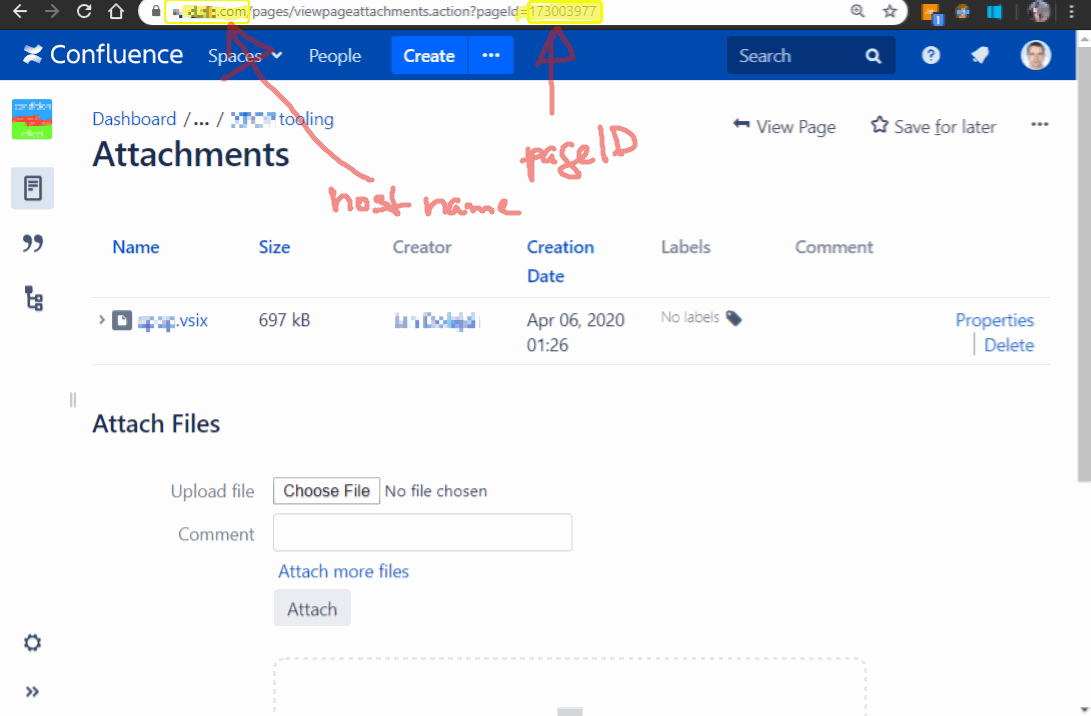For context and motivation, please look at the Private extension market a.k.a side loading.
This package does not provide the extension marketplace (with the ability to pick an extension and install it), but assuming you point your VS Code user population to download and install the extension manually, as long as your extension starts this updater at its activation, this takes care of the usual workflow:
- Checks whether new version is available
- Asks user, whether they want to download and install now
- Downloads the new version
.vsixto a local temp file - Installs the new version
- Offers to re-load the window to load the new version
This package purpose is to:
- Provide a base class for extension update abstracting from the type of the private repository
- Provider specific implementations (please contribute, if you see fit). So far there is support for
- Confluence wiki
Here is a demo:
Fetch the package using
npm install vscode-extension-updaterAssuming you have a Confluence wiki. Package your extension using package that looks like this:
vsce package \
--out=<package.name>.vsix \
--baseContentUrl=https://your-confluence-wiki.com/download/attachments/123456/ \
--baseImagesUrl=https://your-confluence-wiki.com/download/attachments/123456/Where <package.name> is the name of your extension as defined in your package.json.
The 123456 stands for the page ID, where this extension's .vsix is uploaded as attachment.
This means you can setup one page per extension and thus create a catalog (just hort of marketplace) of your private extensions.
Put this to your extension.ts (or .js if you insist) activate function:
import { ConfluenceExtensionUpdater } from 'vscode-extension-updater';
export function activate(context: ExtensionContext): void {
// ... your extension activation code...
setTimeout(async () => {
try {
await new ConfluenceExtensionUpdater(context, {
confluenceHost: 'your-confluence-wiki.com',
confluencePageId: 123456
}).getNewVersionAndInstall();
}
catch (err) {
showError('Failed to download or install new version of the extension: ', err);
}
}, 30000); // give it 30sec before checking
}Look at the ConfluenceExtensionUpdater class as an example of implementation.
Essentially, the only thing you may need to do is to implement this abstract method:
import { ExtensionUpdater, ExtensionVersion } from './ExtensionUpdater';
export class YourExtensionUpdater extends ExtensionUpdater {
constructor(context: ExtensionContext, options: YourMarketplaceOptions) {
super(context);
this.url = options.url;
// ...
}
protected async getVersion(): Promise<ExtensionVersion> {
// download
}
}And the base class would do the same if you integrate it into your extension's activate function.