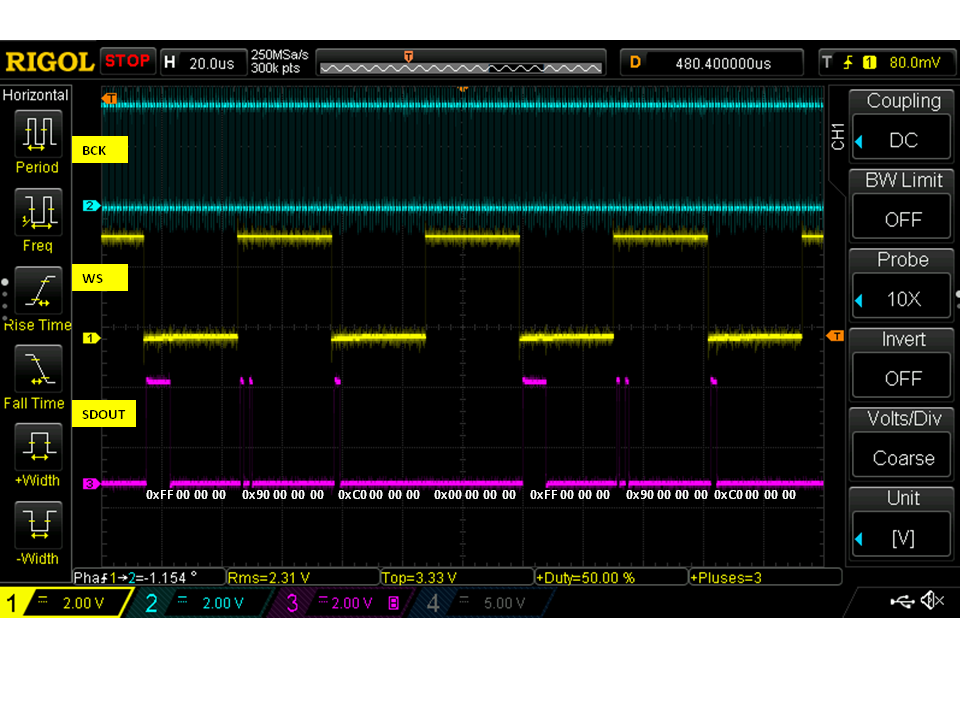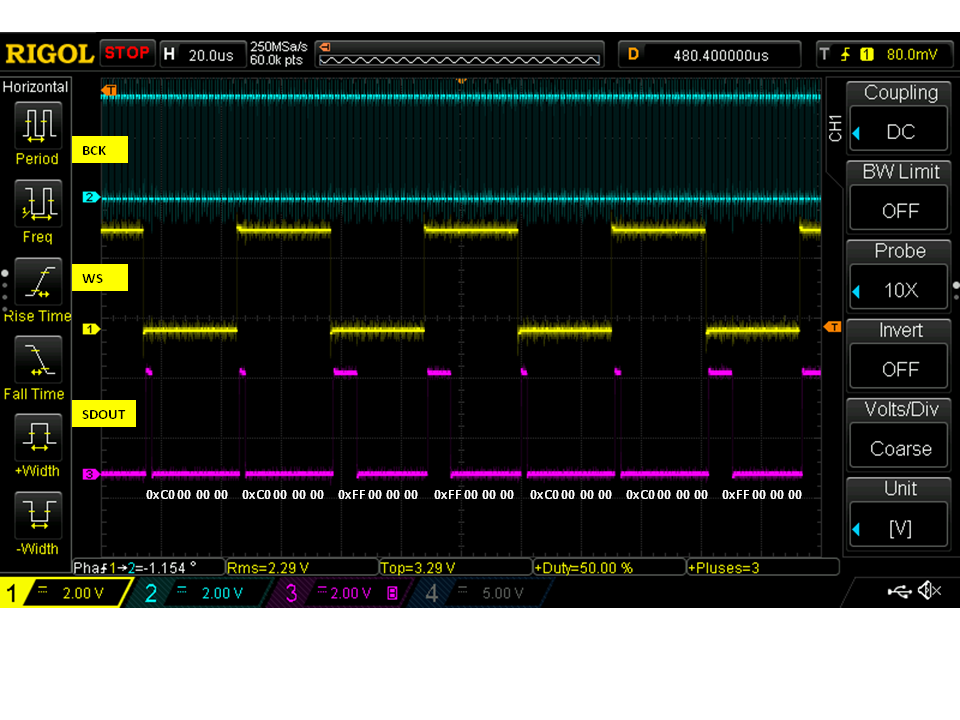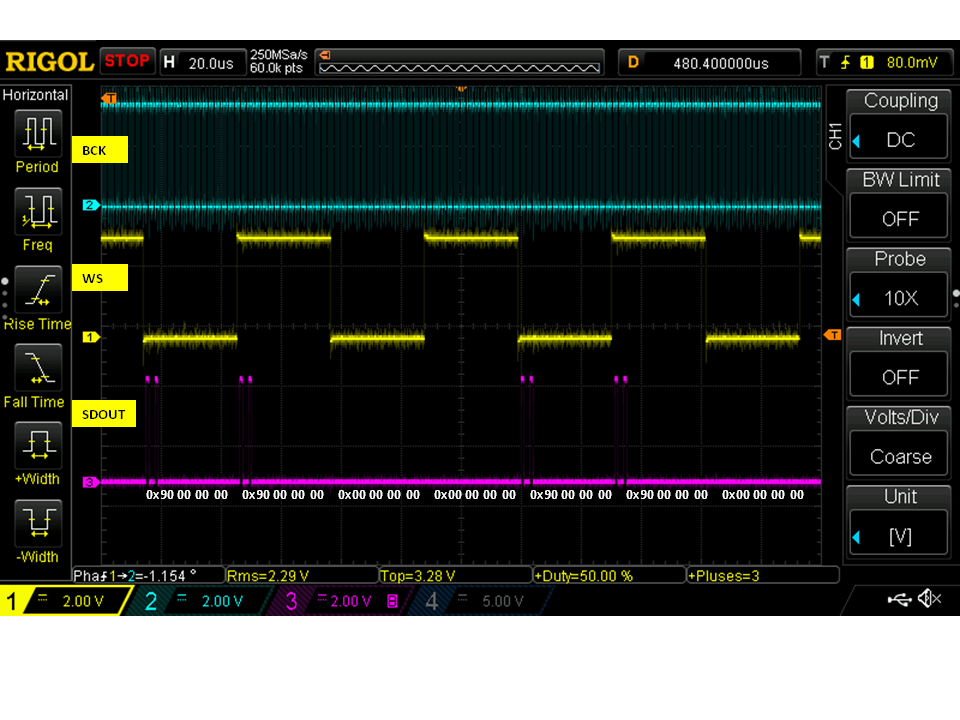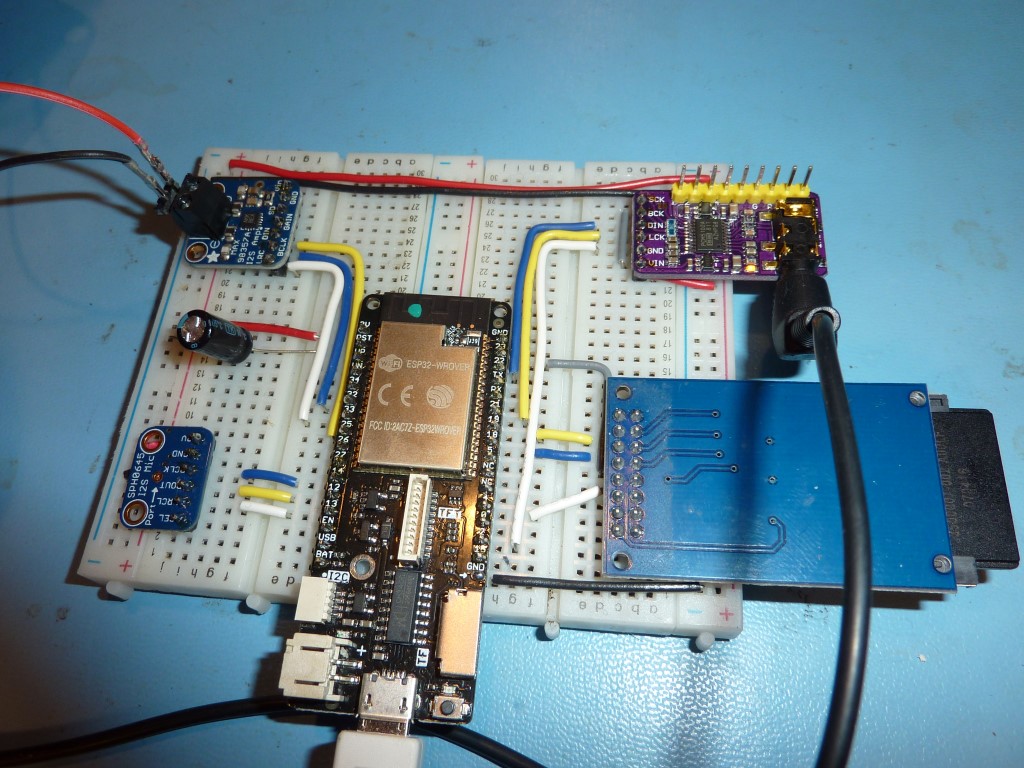MicroPython I2S Guide and Examples for ESP32
This guide outlines the capabilities of a new MicroPython I2S class that is proposed for the MicroPython project. The I2S class is implemented using Espressif's ESP-IDF API.
The I2S class is designed to be implemented on other MicroPython ports and follows patterns seen in the MicroPython machine module classes.
from Wikipedia:
"I²S (Inter-IC Sound), pronounced eye-squared-ess, is an electrical serial bus interface standard used for connecting digital audio devices together. It is used to communicate PCM audio data between integrated circuits in an electronic device".
class I2S
Example usage - I2S Master Receive - Adafruit I2S MEMS Microphone (SPH0645LM4H)
from machine import I2S
from machine import Pin
bck_pin = Pin(14) # Bit clock output
ws_pin = Pin(13) # Word clock output
sdin_pin = Pin(12) # Serial data input
audio_in = I2S(I2S.NUM0, # create I2S peripheral to read audio
bck=bck_pin, ws=ws_pin, sdin=sdin_pin, # sample data from an Adafruit I2S MEMS
standard=I2S.PHILIPS, mode=I2S.MASTER_RX, # microphone breakout board,
dataformat=I2S.B32, # based on SPH0645LM4H device
channelformat=I2S.RIGHT_LEFT,
samplerate=16000,
dmacount=16,dmalen=256)
samples = bytearray(2048) # bytearray to receive audio samples
num_bytes_read = audio_in.readinto(samples) # read audio samples from microphone
# note: blocks until sample array is full
# - see optional timeout argument
# to configure maximum blocking duration
Example usage - I2S Master Transmit - Adafruit I2S 3W Class D Amplifier Breakout - MAX98357A
from machine import I2S
from machine import Pin
bck_pin = Pin(14) # Bit clock output
ws_pin = Pin(13) # Word clock output
sdout_pin = Pin(12) # Serial data output
audio_out = I2S(I2S.NUM1, # create I2S peripheral to write audio
bck=bck_pin, ws=ws_pin, sdin=sdout_pin, # sample data to an Adafruit I2S Amplifier
standard=I2S.PHILIPS, mode=I2S.MASTER_TX, # breakout board,
dataformat=I2S.B16, # based on MAX98357A device
channelformat=I2S.ONLY_RIGHT,
samplerate=16000,
dmacount=16,dmalen=512)
samples = bytearray(1024) # bytearray containing audio samples to transmit
num_bytes_written = audio_out.write(samples) # write audio samples to amplifier
# note: blocks until sample array is emptied
# - see optional timeout argument
# to configure maximum blocking duration
Constructor
class machine.I2S(id,
bck, ws, [sdin], [sdout],
[standard=I2S.PHILIPS], mode,
dataformat, channelformat,
samplerate,
[dmacount=16], [dmalen=64],
[apllrate=0])
Construct and return a new I2S object with the given arguments:
- id specifies I2S peripheral instance
- bck pin object for the bit clock output
- ws pin object for the word select output
- sdin pin object for the serial data input (optional)
- sdout pin object for the serial data output (optional)
- standard protocol used by the I2S peripheral (optional)
- mode specifies receive or transmit
- dataformat number of bits in each sample
- channelformat specifies audio format, e.g. stereo, mono
- samplerate audio sampling rate (samples/s)
- dmacount number of linked DMA buffers (optional) [ESP32 specific]
- dmalen length of each DMA buffer (in samples) (optional) [ESP32 specific]
- apllrate audio PLL sampling rate (samples/s) (optional) [ESP32 specific]
Notes:
- sdin must be specified for mode = I2S.MASTER_RX
- sdout must be specified for mode = I2S.MASTER_TX
- only one of sdin or sdout can be specified
- apllrate allows precise specification of the sampling clock rate. Not needed for most audio applications. See ESP-IDF docs for usage
Methods
I2S.init(bck, ...)
Initialize the I2S peripheral with the given arguments:
- see Constructor for argument descriptions
I2S.deinit()
Deinitialize the I2S peripheral
I2S.readinto(buf, [timeout = -1])
Read audio samples from an I2S peripheral with the given arguments:
- buf receive buffer. Must support buffer protocol, such as bytearray or array
- timeout maximum time to wait for a DMA buffer (in ms). If no DMA buffer is available in timeout ms the function will return. Default = wait forever to fill buf. See discussion below on Understanding the timeout argument [ESP32 specific]
Notes:
- method blocks until buf is completely filled from DMA memory, unless timeout is specified
- The DMA engine works in the background, filling DMA buffers with audio samples read from the I2S peripheral. The MicroPython runtime is not impacted by this DMA operation.
Returns number of bytes read
I2S.write(buf, [timeout = -1])
Write audio samples to I2S peripheral with the given arguments:
- buf transmit buffer. Must support buffer protocol, such as bytearray or array
- timeout maximum time to wait for a DMA buffer (in ms). If no DMA buffer is available in timeout ms the function will return. Default = wait forever to write buf. See discussion below on Understanding the timeout argument [ESP32 specific]
Notes:
- method blocks until buf is completely copied to DMA memory, unless timeout is specified
- The DMA engine works in the background, transfering audio samples from DMA buffers to the I2S peripheral. The MicroPython runtime is not impacted by this DMA operation.
Returns number of bytes written type
Constants
id of I2S peripheral
I2S.NUM0, I2S.NUM1
standard of I2S peripheral
I2S.PHILIPS, I2S.LSB
mode of I2S peripheral
I2S.MASTER_RX, I2S.MASTER_TX
dataformat of I2S peripheral
I2S.B16, I2S.B24, I2S.B32
channelformat of I2S peripheral
I2S.RIGHT_LEFT, I2S.ALL_RIGHT, I2S.ALL_LEFT, I2S.ONLY_RIGHT, I2S.ONLY_LEFT,
See section below "Understanding Channel Format"
ESP32 Boards Tested
- Adafruit Huzzah Feather ESP32 with external SDCard
- Lolin D32 Pro
I2S Boards Tested
- Adafruit I2S MEMS Microphone Breakout - SPH0645LM4H
- Adafruit I2S 3W Class D Amplifier Breakout - MAX98357A
- I2S PCM5102 Stereo DAC Decoder available on ebay, aliexpress, amazon
DMA considerations
The ESP32 I2S peripherals use DMA to transfer data between the user application and an external I2S hardware peripheral. DMA memory is implemented as a linked-list of DMA buffers and is specified by the two constructor arguments dmacount and dmalen.
DMA runs continuously in the background and allows user applications to perform other operations while sample data is transfered between DMA memory and the I2S hardware. In general, more DMA memory = more time that user applications can operate before DMA "undderruns" or "overruns" happen.
DMA memory allocation
DMA memory allocated (in bytes) = dmacount * sizeof-a-dma-buffer-in-bytes
Understanding DMA buffer size
It is intuitive to think that sizeof-a-dma-buffer-in-bytes equals dmalen. This is not the case. dmalen is related to the number of data samples. sizeof-a-dma-buffer-in-bytes is calculated as follows:
sizeof-a-dma-buffer-in-bytes = dmalen * # bytes/sample * # channels
where # channels refers to mono versus stereo operation:
- mono = 1 channel, (channelformat=ONLY_RIGHT, ONLY_LEFT)
- stereo = 2 channels, (channelformat=RIGHT_LEFT, ALL_RIGHT, or ALL_LEFT)
example: dmalen=128, dataformat=32bits, channelformat=RIGHT_LEFT (e.g. stereo)
- sizeof-a-dma-buffer-in-bytes = 128 * 4 * 2 = 1024 bytes
Sizing 'buf' for readinto(): For efficient use of allocated memory, the sizeof buf should be an integer multiple of the DMA buffer size. Larger buf sizes can be advantageous when writing samples to internal flash memory or external SDCards. A larger buf will permit a continuous bulk write to memory, which is more efficient than multiple small block writes.
Sizing 'buf' for write(): Similar to the read() method, the sizeof buf should be an integer multiple of the DMA buffer size. For a simple design using the timeout argument, the sizeof buf can be equal to the sizeof the DMA buffer. Why? The entire contents of buf can be written to a DMA memory buffer in one pass, which avoids possible design complications of dealing with residual samples remaining in buf.
Understanding the timeout argument
The optional timeout argument in the readinto and write methods specifies the maximum amount of time (in ms) that these method calls wait for a DMA buffer to become available. If timeout = 0 is specified, then the readinto and write methods will return "immediately" (measured ~125us) when:
- no DMA buffer is available with data to read (readinto method)
- no DMA buffer is available to be filled (write method)
The timeout argument allows application code to effectively poll DMA memory and then perform other operations when all DMA buffers are empty (readinto method) or full (write method).
Understanding the Channel Format argument
The channelformat constructor argument determines how sample data is mapped to the sdin, sdout, and bck I2S signals. The relationships can be understood through example, showing oscilloscope captures of the relevant I2S signals.
The following oscilloscope captures use data contained in the following WAV file:
../wav_files/pattern-16k-32bits.wav
The first sample starts at byte 44 (00 00 00 FF). WAV data is little endian format. In the images below, the sample values are indicated below the SDOUT signal (e.g, "0xFF 00 00 00", etc).
channelformat = RIGHT_LEFT
Example: output stereo audio data to an I2S DAC device that supports 2 channels (stereo)
channelformat = ALL_LEFT
Example: output Left channel stereo audio data to an I2S DAC device that supports 1 channel
channelformat = ALL_RIGHT
Example: output Right channel stereo audio data to an I2S DAC device that supports 1 channel
channelformat = ONLY_LEFT or ONLY_RIGHT
Example: output audio data to an I2S DAC device that supports 1 channel
Enhancements to consider
The initial I2S class implementation is a "minimum viable product" (MVP). It offers basic capabilities to implement many audio I2S applications. Based on feedback, enhancements can be considered, including:
- full duplex
- slave mode
- non-blocking read and write with callback on completion
- uasyncio implementation
- stream protocol implemention
- exposing I2S events to detect gaps in the sample stream. e.g. underrun (Master Tx) and overrun (Master Rx) in DMA buffering
Many enhancements will require implementation at the ESP32 I2S register level. I2S registers are described in the ESP32 Technical Reference Manual. Register descriptions are minimal, but the existing ESP-IDF I2S API code can be reverse-engineered for a more complete understanding.
MicroPython examples
MicroPython code is contained in the examples folder. WAV files used in the examples are contained in the wav_files folder
1. Play mono WAV file using Adafruit I2S 3W Class D Amplifier Breakout - MAX98357A
MicroPython code:
- play-mono-wav.py
WAV files (copy to file system using rshell, ampy, etc)
- taunt-16k-16bits-mono.wav
- taunt-16k-16bits-mono-12db.wav (-12db version)
2. Play stereo WAV file using I2S PCM5102 Stereo DAC Decoder
MicroPython code:
- play-stereo-wav.py
WAV file (copy to file system using rshell, ampy, etc):
- side-to-side-8k-16bits-stereo.wav
3. Record 16 bit audio to SDCard WAV file using Adafruit I2S MEMS Microphone Breakout - SPH0645LM4H
MicroPython code:
- read-mic-write-external-sdcard.py
Note: imports sdcard.py. Copy sdcard.py into filesystem from micropython/drivers/sdcard folder
4. Record 16 bit audio to internal filesystem using INMP441 Microphone
MicroPython code:
- read-mono-mic-write-internal-flash.py
Notes:
- Compared to example 3, this implementation uses 1/4 the DMA memory and does not require a prune() function. Credit: @MikeShi42
- The
ampytool has a bug that prevents binary files from being downloaded from the filesystem. See issue: scientifichackers/ampy#45.
5. Record 32 bit audio to SDCard WAV file using Adafruit I2S MEMS Microphone Breakout - SPH0645LM4H
MicroPython code:
- read-mono-mic-write-external-sdcard-32bits.py
Notes:
- imports sdcard.py. Copy sdcard.py into filesystem from micropython/drivers/sdcard folder
- uses efficient DMA configuration. Credit: @MikeShi42
Building a psRAM version of MicroPython
To use ESP32 development boards supporting external psRAM memory (e.g. Lolin D32 Pro with 4MB of psRAM) you will need to change the MicroPython build environment as follows:
- include make variable
SDKCONFIG = boards/sdkconfig.spiramin the command line call for make. For example,make deploy SDKCONFIG = boards/sdkconfig.spiram
after this change perform a one-time make clean and then build