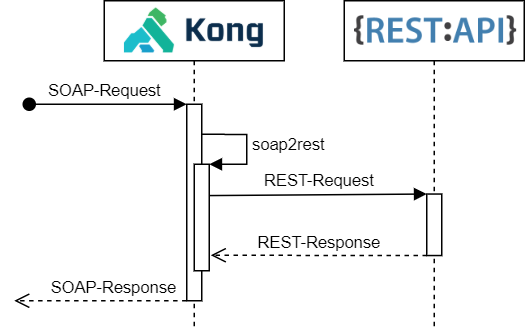A plugin for the Kong Microservice API Gateway to redirect a SOAP request to a REST API and convert the JSON Response to SOAP response.
Table of Contents
| Kong Version | Tests passing |
|---|---|
| 2.3.x | ✅ |
| 2.2.x | ✅ |
| 2.1.x | ✅ |
| 2.0.x | ✅ |
make installFROM kong:2.3.0 as builder
USER root
RUN apk add --no-cache git zip && \
git config --global url.https://github.com/.insteadOf git://github.com/
# Build kong-plugin-soap2rest
COPY . /plugins/soap2rest
WORKDIR /plugins/soap2rest
ENV LUAROCKS_SOAP2REST=kong-plugin-soap2rest
ENV LUAROCKS_SOAP2REST_VERSION=1.0.2-1
RUN luarocks make && \
luarocks pack ${LUAROCKS_SOAP2REST} ${LUAROCKS_SOAP2REST_VERSION}
FROM kong:2.3.0
# Enable plugins
ENV KONG_PLUGINS="bundled,soap2rest"
ENV JWT_KEYCLOAK_PRIORITY="900"
COPY --from=builder /plugins/soap2rest/kong-plugin-soap2rest*.rock /tmp/plugins/
USER root
# Install plugins
RUN luarocks install /tmp/plugins/kong-plugin-soap2rest*.rock && \
rm /tmp/plugins/*
| Parameter | Required | Default | Description |
|---|---|---|---|
| name | yes | The name of the plugin to use, in this case soap2rest. |
|
| service_id | semi | The id of the Service which this plugin will target. | |
| route_id | semi | The id of the Route which this plugin will target. | |
| enabled | no | true |
Whether this plugin will be applied. |
| config.rest_base_path | yes | The base path of the rest api. (Must start and end with '/') | |
| config.openapi_yaml_path | yes | The path of the OpenAPI file. | |
| config.expose_wsdl | no | false |
Expose the wsdl with ?wsdl parameter |
| config.wsdl_path | yes | The path of the WSDL file. | |
| config.operation_mapping | no | Map of operation id and rest path. (rest path must never begin with '/') |
Set enabled kong enabled plugins, i.e. with environmental variable: KONG_PLUGINS="bundled,soap2rest"
You can enable it on service, routes and globally.
Kong Admin API
curl -X POST http://localhost:8001/services/{service}/plugins \
--data "name=soap2rest" \
--data "config.rest_base_path=<rest base path>" \
--data "config.openapi_yaml_path=<openapi yaml path>" \
--data "config.wsdl_path=<wsdl path>" \
--data "config.operation_mapping.<operation id>=<operation path>"Declarative (YAML)
plugins:
- name: soap2rest
service: <service>
config:
rest_base_path: <rest base path>
openapi_yaml_path: <openapi yaml path>
wsdl_path: <wsdl path>
operation_mapping:
<operation id>: <operation path>Kong Admin API
curl -X POST http://localhost:8001/routes/{route_id}/plugins \
--data "name=soap2rest" \
--data "config.rest_base_path=<rest base path>" \
--data "config.openapi_yaml_path=<openapi yaml path>" \
--data "config.wsdl_path=<wsdl path>" \
--data "config.operation_mapping.<operation id>=<operation path>"Declarative (YAML)
plugins:
- name: soap2rest
route: <route>
config:
rest_base_path: <rest base path>
openapi_yaml_path: <openapi yaml path>
wsdl_path: <wsdl path>
operation_mapping:
<operation id>: <operation path>Kong Admin API
curl -X POST http://localhost:8001/plugins \
--data "name=soap2rest" \
--data "config.rest_base_path=<rest base path>" \
--data "config.openapi_yaml_path=<openapi yaml path>" \
--data "config.wsdl_path=<wsdl path>" \
--data "config.operation_mapping.<operation id>=<operation path>"Declarative (YAML)
plugins:
- name: soap2rest
config:
rest_base_path: <rest base path>
openapi_yaml_path: <openapi yaml path>
wsdl_path: <wsdl path>
operation_mapping:
<operation id>: <operation path>Once you have Vagrant installed, follow these steps to set up a development
environment for both Kong itself as well as for custom plugins. It will
install the development dependencies like the busted test framework.
# clone this repository
$ git clone https://github.com/Kong/kong-vagrant
$ cd kong-vagrant
# clone the Kong repo (inside the vagrant one)
$ git clone https://github.com/Kong/kong
# only if you want to develop a custom plugin, also clone the plugin template
$ git clone https://github.com/adessoAG/kong-plugin-soap2rest.git kong-plugin
# build a box with a folder synced to your local Kong and plugin sources
$ vagrant up
# ssh into the Vagrant machine, and setup the dev environment
$ vagrant ssh
$ cd /kong
$ make dev
# Install dependencies
$ cd /kong-plugin
$ make setup
# only if you want to run the custom plugin, tell Kong to load it
$ export KONG_PLUGINS=bundled,soap2rest
# startup kong: while inside '/kong' call `kong` from the repo as `bin/kong`!
# we will also need to ensure that migrations are up to date
$ cd /kong/bin
$ kong migrations bootstrap
$ kong startThis will tell Vagrant to mount your local Kong repository under the guest's
/kong folder, and (if you cloned it) the 'kong-plugin' repository under the
guest's /kong-plugin folder.
To verify Kong has loaded the plugin successfully, execute the following command from the host machine:
$ curl http://localhost:8001In the response you get, the plugins list should now contain an entry "soap2rest" to indicate the plugin was loaded.
vagrant ssh -c "tail -F /kong/servroot/logs/error.log"make testRunning the tests and calculating the test coverage.
make coveragecurl -i -X GET --url http://localhost:8000/v2/pet/1{
"id": 1,
"name": "doggie",
"photoUrls": [],
"tags": [],
"status": "available"
}curl -i -X POST --url http://localhost:8000/soap-api/v2/ \
--header "Content-Type: text/xml" \
--data '<?xml version="1.0" encoding="utf-8"?>
<soap:Envelope
xmlns:soap="http://schemas.xmlsoap.org/soap/envelope/"
xmlns:tns="http://www.w3.org/2001/XMLSchema">
<soap:Body>
<tns:GetPetByPetid_InputMessage>
<tns:petId>1</tns:petId>
</tns:GetPetByPetid_InputMessage>
</soap:Body>
</soap:Envelope>'<?xml version="1.0" encoding="UTF-8"?>
<soap:Envelope
xmlns:soap="http://schemas.xmlsoap.org/soap/envelope/"
xmlns:tns="http://www.w3.org/2001/XMLSchema">
<soap:Body>
<tns:GetPetByPetid_OutputMessage>
<tns:Pet>
<tns:id>1</tns:id>
<tns:name>doggie</tns:name>
<tns:photoUrls></tns:photoUrls>
<tns:tags></tns:tags>
<tns:status>available</tns:status>
</tns:Pet>
</tns:GetPetByPetid_OutputMessage>
</soap:Body>
</soap:Envelope>