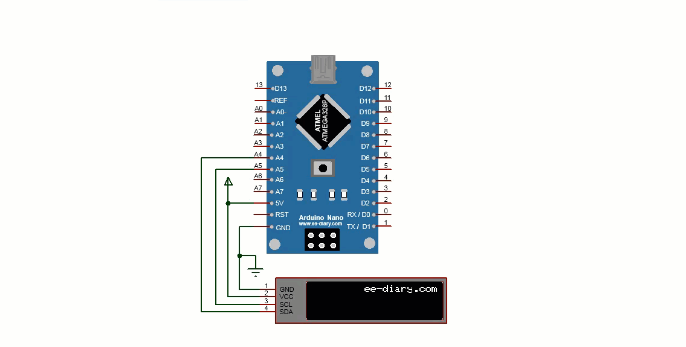Arduino Nano 33 IOT based pomodoro timer.
Please find attach demo of the project: https://youtu.be/D5Yah-L7upg
- Arduino Nano 3.3 Iot
- LCD 16x2 I2C
- cables to wire pins
- Install PlatformIO Core
- Download development platform with examples
- Extract ZIP archive
- Run these commands:
# Build project
$ pio run
# Upload firmware
$ pio run --target upload
# Build specific environment
$ pio run -e due
# Upload firmware for the specific environment
$ pio run -e due --target upload
# Clean build files
$ pio run --target cleanIf you have issues uploading software onto microcontroller, first check if your cable is capable of transmitting data. Second, double tap the reset button while uploading to reset the bootloader. this might help because for some reason pio doesn't wait long enough after it sends a signal to bootloader to reset, so it reports error that it couldn't find any device on a given port.