In this exercise, you will be converting a series of expressions and functions written in es5 to use es6 instead.
Getting started is a matter of doing the following:
- install dependencies
- run tests
- complete katas
To install dependencies, fork this repository, and clone it clone it to your
machine. From the root of the repository. Remember that because you are
forking a repository, there is no need to create a new directory or run
npm init in it first. Once you have this repository on your machine, you
can install the dependencies from the root of the repository using npm:
npm installThe output of tests will be your hint at how close you are to completing various katas. you'll want to run the following command in a new terminal (such as the one found at the bottom of vs code):
npm testYou should then see some output like the following:
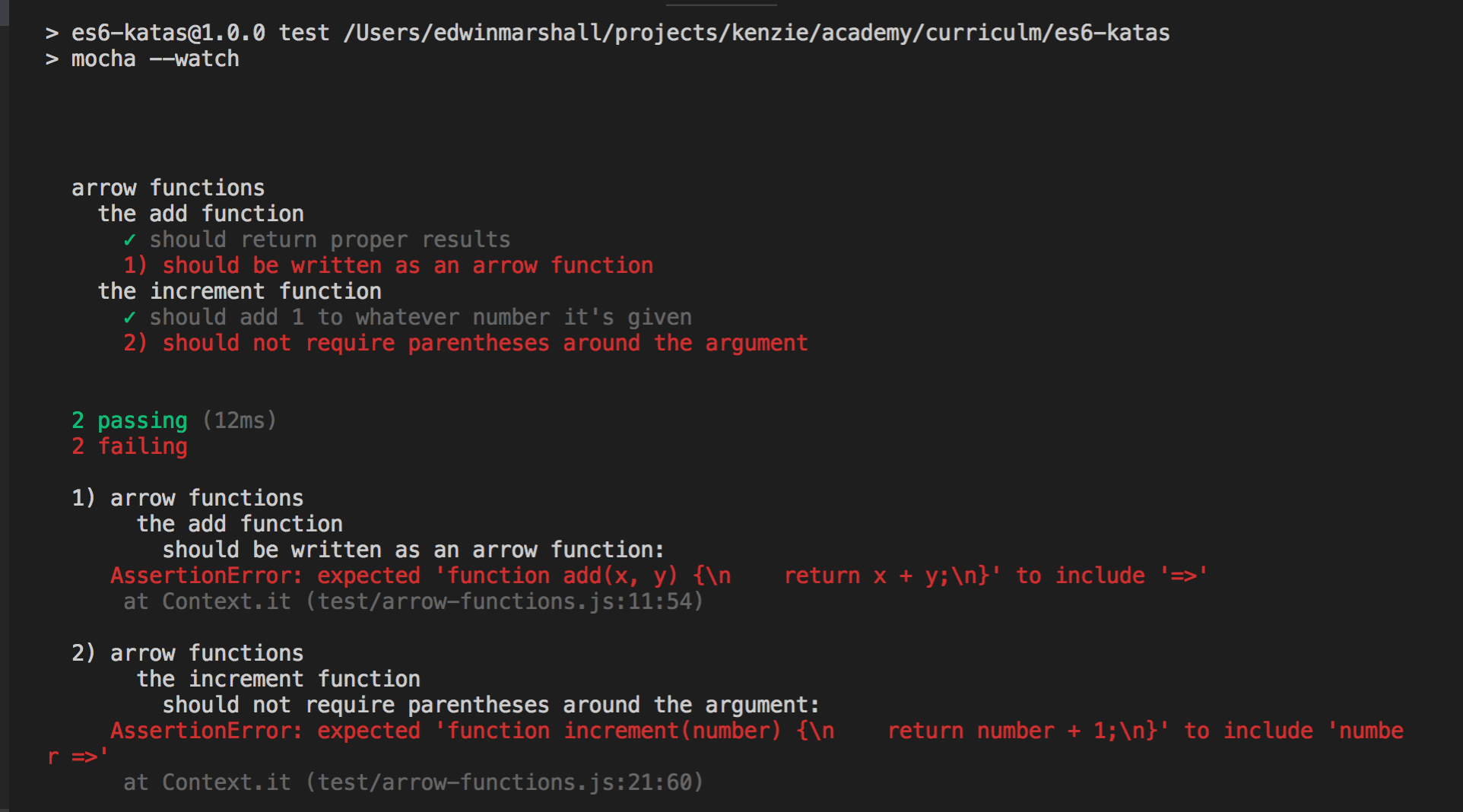
here, you can see that we have several test failing, as well as a hint at what we were expecting.
next, you should open up whichever kata you want to work on next. we suggest starting with katas/arrow-functions.js. in each module, you'll find functions and expressiosn written in es5 with comments above them explaining which es6 features we'd like you to use to convert them. for example, the first "arrow functions" kata tells you to convert the add function to an arrow function. as such, you'd convert this:
function add(x, y) {
return x + y;
}into this in order to get tests to pass:
const add = (x, y) => {
return x + y;
};You may have noticed that we asked you to fork this repository rather than clone it. That's so that you can save your work and push it to GitHub. That also, however, means that getting updated katas isn't as straight forward.
You'll need to add the original KenzieAcademy/es6-katas repository as a remote and pull from that to get updates. You can add a new origin as follows:
git remote add kenzie git@github.com:KenzieAcademy/es6-katas.gitBefore updating, make sure you have a clean working directory (You've committed first). Then pull in updates as follows:
git pull kenzie master- What are mocha and chai?
- They are libraries to make writing unit tests easier. if we had just
used
console.assert, we wouldn't have had the ability to provide as usfeul of hints for how to solve each kata.
- They are libraries to make writing unit tests easier. if we had just
used
- In
package.json, i see that the testing libraries are written indevdependenciesinstead ofdependencies, why?- We use
dependenciesfor librarires that are required for the application to run, anddevdependenciesfor libraires that assist in the development of an application, but aren't needed to actually run it. In this particular case, the application is just a bunch of katas, and we can technically use those functions without running tests, thusdevDependenciesis used.
- We use