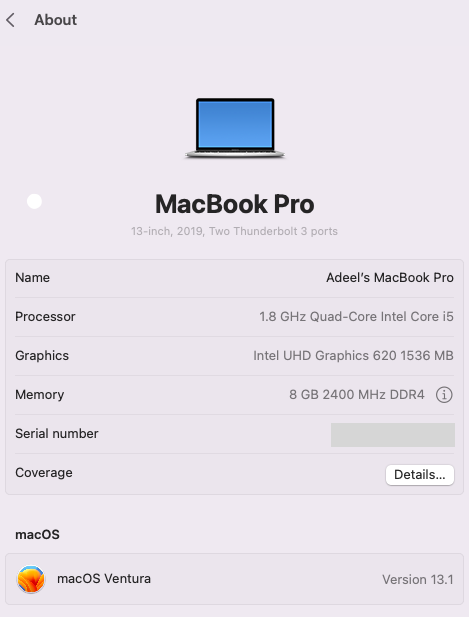| Model | Acer Aspire 5 A515-54G-55E4 |
|---|---|
| CPU | 8th Gen i5-8265U |
| GPU | intel UHD 620 |
| SSD | 512 GB NVME.m2 |
| RAM | 8GB |
| Ethernet | Realtek RTL |
| Wifi Adapter | Intel AC-9560 |
| Bluetooth | Intel AC-9560 |
| Keyboard | ps2 keyboard |
| Trackpad | I2C Elan 0504 |
- Dual boot Windows 11 + MacOS Ventura
- Internal Audio and Headphone Jack
- iGPU (have disabled discrete GPU)
- Battery Management
- Ethernet
- Display Brightness and control with Keys
- Sleep
- Wifi + Bluetooth
- USB2.0 ports
- Webcam
- Trackpad with multi finger gestures
- HDMI
- Native hotkey support with Fn keys
- Trackpad does not work with VoodooI2C kext but works with voodoops2(Place kext in correct order in config.plist)
- Battery life is just half of what I get in windows
- Usb 3.0 + Type C
- Security → Set supervisor password (to disable secure boot)
- Security → Password on boot → Disable
- Boot → Secure Boot → Disable
- Boot → Boot Mode → UEFI
- Main → Lid Open resume → Enabled
- Advance settings → CFG-Lock → Disabled
- Create a Bootable USB for MacOS by using by Dortania's OpenCore-Install-Guide.
- Install MacOS to SSD / Hard drive. (While installing, connect USB keyboard and mouse).
- Copy ALL the Contains of this Repo inside the EFI partition of SSD / Hard drive.
- [IMPORTANT] Make sure to Generate system definitions of MacBook pro 15,4 in config.plist file using GenSMBIOS & add
SystemSerialNumber,SystemUUIDandMLB.
- If you have Installed MacOS on SSD, Enable TRIM using following command:
$ sudo trimforce enable
⭐ Please consider starring this repository if it helped you! ⭐