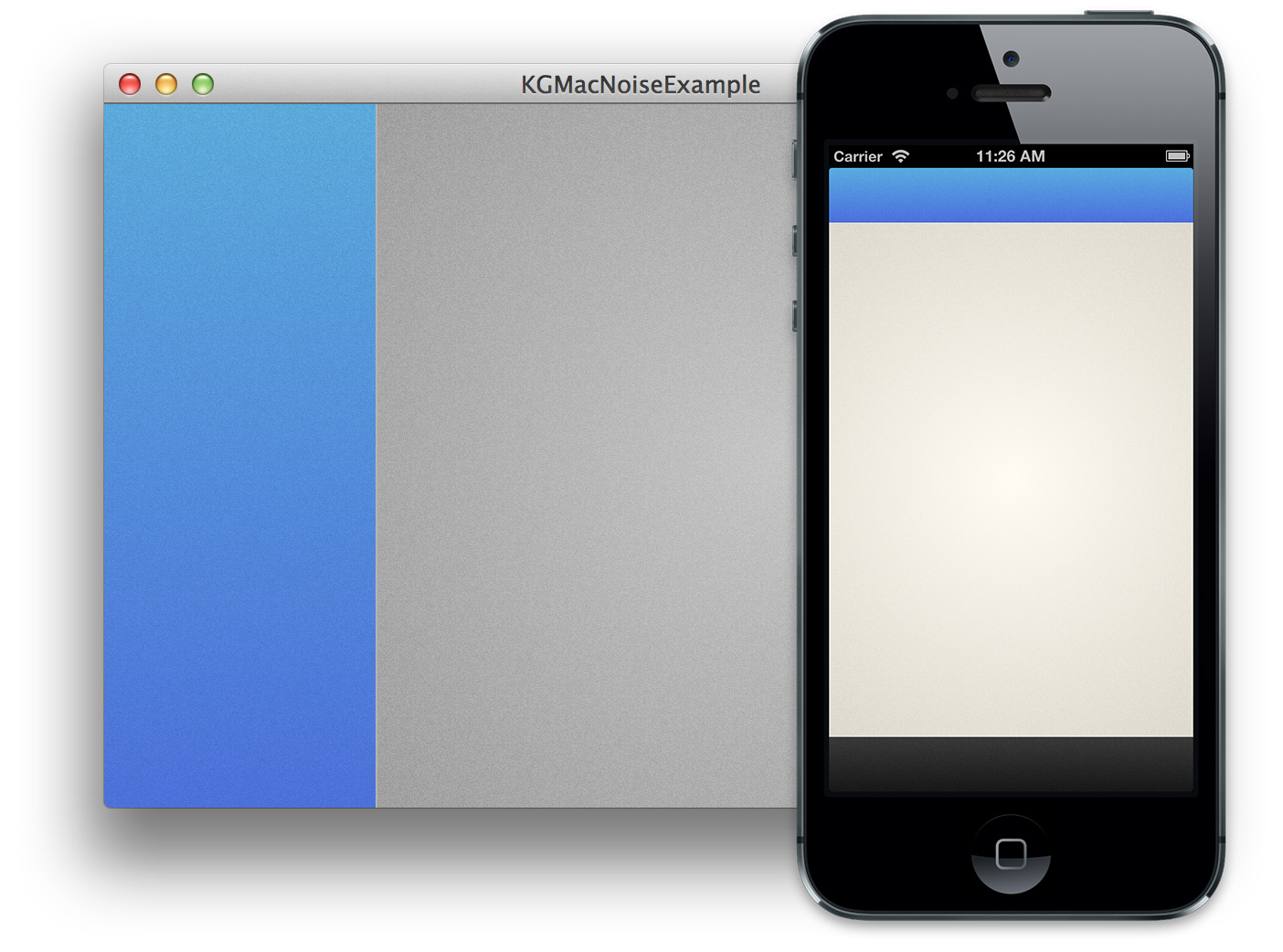I've been developing this noise drawing code for quite some time. It all started with drawing noise in the title bar of INAppStoreWindow. The original implementation of the noise drawing for the titlebar used CIFilter, but this took up an unusual amount of memory and also didn't look so great. So I began my quest for the best noise drawing solution, this project contains the third version which I feel is finally ready for prime time on the Mac and iOS!
KGNoise generates random black and white pixels into a static 128x128 image that is then tiled to fill the space. The random pixels are seeded with a value that has been chosen to look the most random, this also means that the noise will look consistent between app launches.
KGNoise is retina compatible on both iOS and the Mac. An identical interface is provided for both platforms through the use of compile time #if checks.
Usage
Add KGNoise.h and KGNoise.m to your project, then import KGNoise.h:
#import "KGNoise.h"KGNoise is distributed under the MIT license, see the license file for more information.
KGNoise
KGNoise provides two generic noise drawing functions that you can use in your drawing code.
+ (void)drawNoiseWithOpacity:(CGFloat)opacity;
+ (void)drawNoiseWithOpacity:(CGFloat)opacity andBlendMode:(CGBlendMode)blendMode;UIColor/NSColor(KGNoise)
- (NSColor/UIColor *)colorWithNoiseWithOpacity:(CGFloat)opacity;
- (NSColor/UIColor *)colorWithNoiseWithOpacity:(CGFloat)opacity andBlendMode:(CGBlendMode)blendMode;
UIImage/NSImage(KGNoise)
- (UIImage/NSImage *)imageWithNoiseOpacity:(CGFloat)opacity;
- (UIImage/NSImage *)imageWithNoiseOpacity:(CGFloat)opacity andBlendMode:(CGBlendMode)blendMode;
KGNoiseView
There is also a subclass of NSView or UIView, depending on your platform, that you can use out of the box to draw noise on a solid color. The noise opacity, blending mode, and background color are all customizable.
@property (strong, nonatomic) NSColor/UIColor *backgroundColor;
@property (nonatomic) CGFloat noiseOpacity;
@property (nonatomic) CGBlendMode noiseBlendMode;Please note that the standard backgroundColor is used for UIView, but backgroundColor does not exist on NSView so it has been added to provide the exact same interface for both platforms.
KGNoiseLinearGradientView & KGNoiseRadialGradientView
KGNoiseLinearGradientView and KGNoiseRadialGradientView inherit from KGNoiseView and draw a linear or radial gradient respectively. They provide a property to set the alternate background color to be used in the gradient.
@property (strong, nonatomic) NSColor/UIColor *alternateBackgroundColor;In addition, KGNoiseLinearGradientView provides a property to set gradient direction to 0, 90, 180, or 270 degrees.
@property (nonatomic) KGLinearGradientDirection gradientDirection;KGNoiseExample
This project contains an example project that demonstrates how KGNoiseView could be used in a Mac or iOS app.