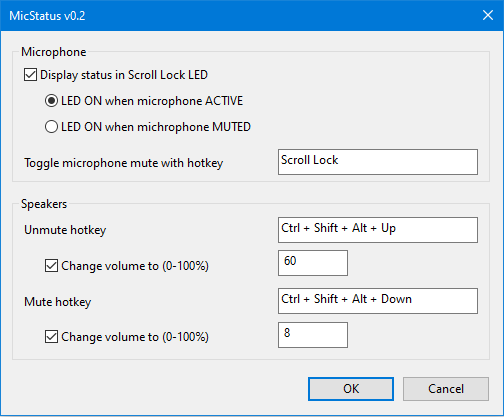This tool shows the default microphone mute status, and well as controls the default microphone and speakers mute status with hotkeys.
- The Scroll Lock LED on the keyboard is on when the microphone is active and off when it's muted.
- LED status can be reversed (on when muted, off when active).
- Tray icon shows microphone mute status.
- Pressing the Scroll Lock key toggles microphone mute status.
- Speakers can be muted and unmuted with a hotkey
- Optionally, volume can be set when muting/unmuting.
- All hotkeys are configurable.
Download MicStatus.exe from the Releases page.
Tray icon when microphone muted and active, respectively:
Settings:
Tested on Windows 10 21H2 64-bit.
In theory it should work on previous versions of Windows 10 and on Windows 7 64-bit too, but this hasn't been tested. If recompiled as a 32-bit executable, it should also work on 32-bit Windows versions.
MIT