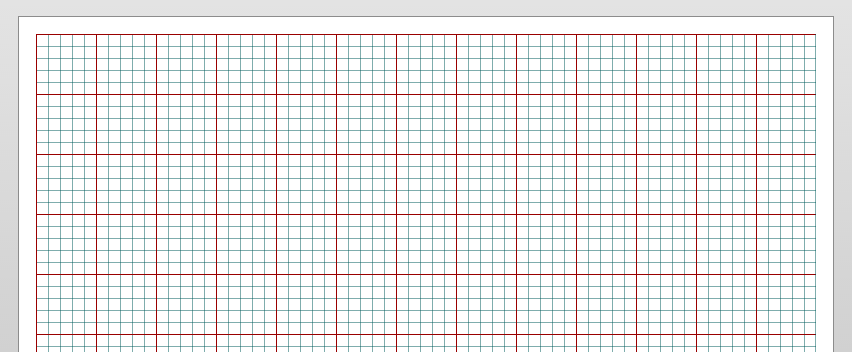graph-paper
Web component for generating various types of engineering graph paper using SVG, written in Dart and Polymer.
Overview
graph-paper provides a customizable user interface element for generating engineering graph paper.
Demonstration Application
Please visit the interactive demonstration application.
Attributes
- loggingEnabled [boolean] Default is false. Activates logging to the console of various internal library events.
- paperSize [String] Default is 'letter'. Available options are 'letter', 'legal', 'tabloid', 'a5', a4' and 'a3'.
- layout [String] Default is 'portrait'. Available options are 'portrait' and 'landscape'. This sets the orientation of the paper on the screen.
- gridSpacing [double] Default is 12. Units are in pixels. Controls the spacing between two consecutive vertical and horizontal grid lines.
- gridMargin [double] Default is 18. Units are in pixels. Controls the margin around the grid area.
- majorGridIncrement [int] By default, a major grid is not drawn. If this attribute is not set, no major grid will be drawn. Controls the number of grid squares that should be skipped (in the vertical and horizontal directions) before a major grid line is drawn. The origin starts in the upper, left-hand corner of the grid. Major grid lines are represented, by default, by a thicker line than their minor grid counterparts.
- minorGridColor [String] By default, the minor grid is
gray. Controls the color of the minor grid lines. This attribute can be any color or color designation that is valid in CSS (for example,red,#990000,rgb(255,0,0),rgba(255,0,0,0.2),hsl(120,100%,50%)...etc.). Note that CMYK color functions are not supported in any current browser. - majorGridColor [String] By default, the major grid is
gray. Controls the color of the major grid lines. This attribute can be any color or color designation that is valid in CSS (for example,red,#990000,rgb(255,0,0),rgba(255,0,0,0.2),hsl(120,100%,50%)...etc.). Note that CMYK color functions are not supported in any current browser. - paperColor [String] By default, the paper color is
white. Controls the color of the paper. This attribute can be any color or color designation that is valid in CSS (for example,red,#990000,rgb(255,0,0),rgba(255,0,0,0.2),hsl(120,100%,50%)...etc.). Note that CMYK color functions are not supported in any current browser. - gridVisible [bool] By default, the grid is visible. Controls the visibility of the grid on the paper.
- snapToGrid [bool] By default, the selection handle will 'snap' to the nearest grid line intersection point. Toggling the value of this attribute will not effect the current location of the selection handle; only the next selection will be affected.
Example
<graph-paper loggingEnabled="false"
paperSize="legal"
layout="landscape"
gridSpacing="12"
gridMargin="18"
majorGridIncrement="5"
minorGridColor="black"
majorGridColor="#990000"
paperColor="#eee"
gridVisible="true"
snapToGrid="true"></graph-paper>
External Styling
-
To add a custom border around the paper (by default, there is no border):
graph-paper /deep/ #paper { border: 1px solid #8c8c8c; }
-
To add a depth shadow around the paper:
Add
<paper-shadow z="1"></paper-shadow>directly adjacent to the<graph-paper>element. Thepaper-shadowelement is from the paper_elements pub package. Increasing thezattribute on thepaper-shadowelement, increases the appearance of depth.See the
web/example_app.htmlfor an example. Thepaper-shadowelement is provided as a comment for illustration purposes.
Status
Please note that this is a beta release of this package and API changes are very probable while this package is in beta.
Browser Support
The following browsers have been tested with this package and are currently supported in this release. In general, the most current and prior major release of any given browser is supported by this project.
- Internet Explorer: Support for versions 10 and 11 are planned. However, an issue currently exists with the SVG rendering process. See this issue.
- Chrome: Tested and supported for versions 37 and 36.
- Firefox: Tested and supported for versions 32 and 31.
- Safari: Tested and supported for versions 6.1 and 7.0.
- Opera: Tested and supported for versions 23 and 24.
All tests were performed using BrowserStack.
Using Elements
All elements live at the top-level of the lib/ folder.
Import into HTML:
<link rel="import" href="packages/graph_paper/graph_paper.html">
Import into Dart:
import 'package:graph_paper/graph_paper.dart';
Build Notes
Use the update.dart script to build the import .html and .dart files based on the sources in the lib/src directory.
The update.dart tool expects to be run in the repository root.
To build this project, run the following command from the repository root of the project:
./tool/update.dart lib/src/graph_paper/graph_paper.html
Running the Demonstration Application Locally
To run the example application, run the following command from the repository root of the project:
pub serve
After the command completes, visit the following address in a web browser of choice:
http://localhost:8080
Please note that the Dartium web browser that ships with the Dart SDK can run the Dart code natively (as it includes the Dart VM), but that all other browsers must have the Dart code transpiled to JavaScript. When using the pub serve command, the Dart2JS compiler included with the Dart SDK performs the transpiling automatically. However, there may be some noticable "lag" in loading the example application while the Dart code is being transformed.
Contributing
Thank you for your consideration! Please review the Contributing Guidelines.