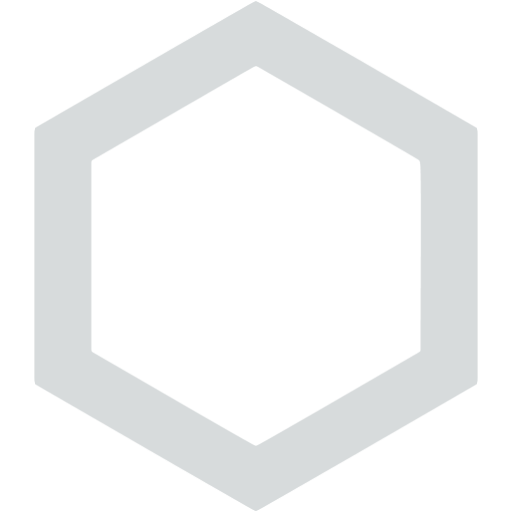This paybook provisions a SENAITE installation running on a suitable Plone environment.
The Playbook is splitted into different tasks which need to be run in a specific order:
-
senaite_base.yml- Installs system packages.
-
senaite_plone.yml- Dependency Role: plone.plone_server
- Installs: Plone, Supervisor
-
senaite_haproxy- Dependency Role: geerlingguy.haproxy
- Installs HAProxy and copies over custom templates from the
templatesfolder.
-
senaite_varnish- Dependency Role: geerlingguy.varnish
- Installs Varnish and copies over custom templates from the
templatesfolder.
-
senaite_nginx- Dependency Role: geerlingguy.nginx
- Installs NGINX and copies over custom templates from the
templatesfolder.
-
senaite_munin- Dependency Role: geerlingguy.munin
- Installs MUNIN and copies over custom templates from the
templatesfolder.
-
senaite_postfix- Dependency Role: tersmitten.postfix
- Installs Postfix and copies over custom templates from the
templatesfolder.
Start the Vagrant box:
vagrant up
This starts up a local Vagrant box listening on 192.168.33.10.
Please see Vagrantfile for more details.
Install the Ansible requirements:
ansible-galaxy install -f -r requirements.yml
This will download all the required roles for this Playbook into the roles
directory.
Run the Vagrant playbook:
ansible-playbook -i vagrant_hosts.cfg vagrant_playbook.yml
This will run the Playbook vagrant_playbook.yml on the hosts defined in
vagrant_hosts.cfg.
Open a browser and go to https://192.168.33.10 to access your SENAITE site.
There is a control panel website at https://192.168.33.10/control_panel installed, which contains static links to the other installed services.
This section provides answers and solutions to some common answsers and pitfalls.
You need to go to the add-ons control panel and install SENAITE Core/LIMS, e.g. https://192.168.33.10/prefs_install_products_form
Traceback:
handler in zc.buildout.easy_install.UNPACKERS
While:
Installing.
Loading extensions.
Getting distribution for 'mr.developer==1.37'.
Error: Wheels are not supported
Setuptools 38.2.0 started supporting wheels which fails in zc.buildout < 2.10.0.
Please pin zc.buildout to version 2.10.0 in your buildout.cfg
Please add this index section to your buildout.cfg:
[buildout]
...
index = https://pypi.python.org/simple/
...
Create a folder, e.g. my.senaite.playbook and clone the
senaite.ansible-playbook into it:
mkdir my.senaite.playbook
cd my.senaite.playbook
git clone git@github.com:senaite/senaite.ansible-playbook.git
touch ansible.cfg configure.yml hosts.cfg playbook.yml
The final file structure should look like this:
my.senaite.playbook
├── ansible.cfg
├── configure.yml
├── hosts.cfg
├── playbook.yml
└── senaite.ansible-playbook
In the ansible.cfg you need to enter where ansible should look for roles:
vim ansible.cfg
[defaults]
roles_path = senaite.ansible-playbook/roles
In the configure.yml you can overwrite all variables from
senaite.ansible-playbook/senaite_configure.yml:
vim configure.yml
---
plone_initial_password: "mysecret"
munin_admin_user: "admin"
munin_admin_password: "mysecret"
haproxy_stats_user: "admin"
haproxy_stats_pass: "mysecret"
supervisor_http_user: "admin"
supervisor_http_pass: "mysecret"
firewall_open_tcp_ports: [22, 25, 80, 443]
nginx_keepalive_timeout: "300"
The hosts.cfg defines your custom host:
vim hosts.cfg
[vm]
senaite ansible_ssh_host=172.16.65.100 ansible_ssh_user=myuser ansible_ssh_private_key_file=~/.ssh/id_rsa
Finally the playbook.yml puts all the pieces togehter:
vim playbook.yml
---
- hosts: vm
become: yes
become_method: sudo
gather_facts: yes
pre_tasks:
- include: senaite.ansible-playbook/senaite_pre_tasks.yml
# Include our onw overwrite variables
- name: Include variables defined in `configure.yml`
include_vars: configure.yml
tags:
- always
tasks:
- include: senaite.ansible-playbook/senaite_base.yml
- include: senaite.ansible-playbook/senaite_plone.yml
- include: senaite.ansible-playbook/senaite_haproxy.yml
- include: senaite.ansible-playbook/senaite_varnish.yml
- include: senaite.ansible-playbook/senaite_nginx.yml
- include: senaite.ansible-playbook/senaite_munin.yml
- include: senaite.ansible-playbook/senaite_postfix.yml
- include: senaite.ansible-playbook/senaite_security.yml
handlers:
- include: senaite.ansible-playbook/senaite_handlers.yml
Now you can run your playbook with this command:
ansible-playbook -i hosts.cfg playbook.yml