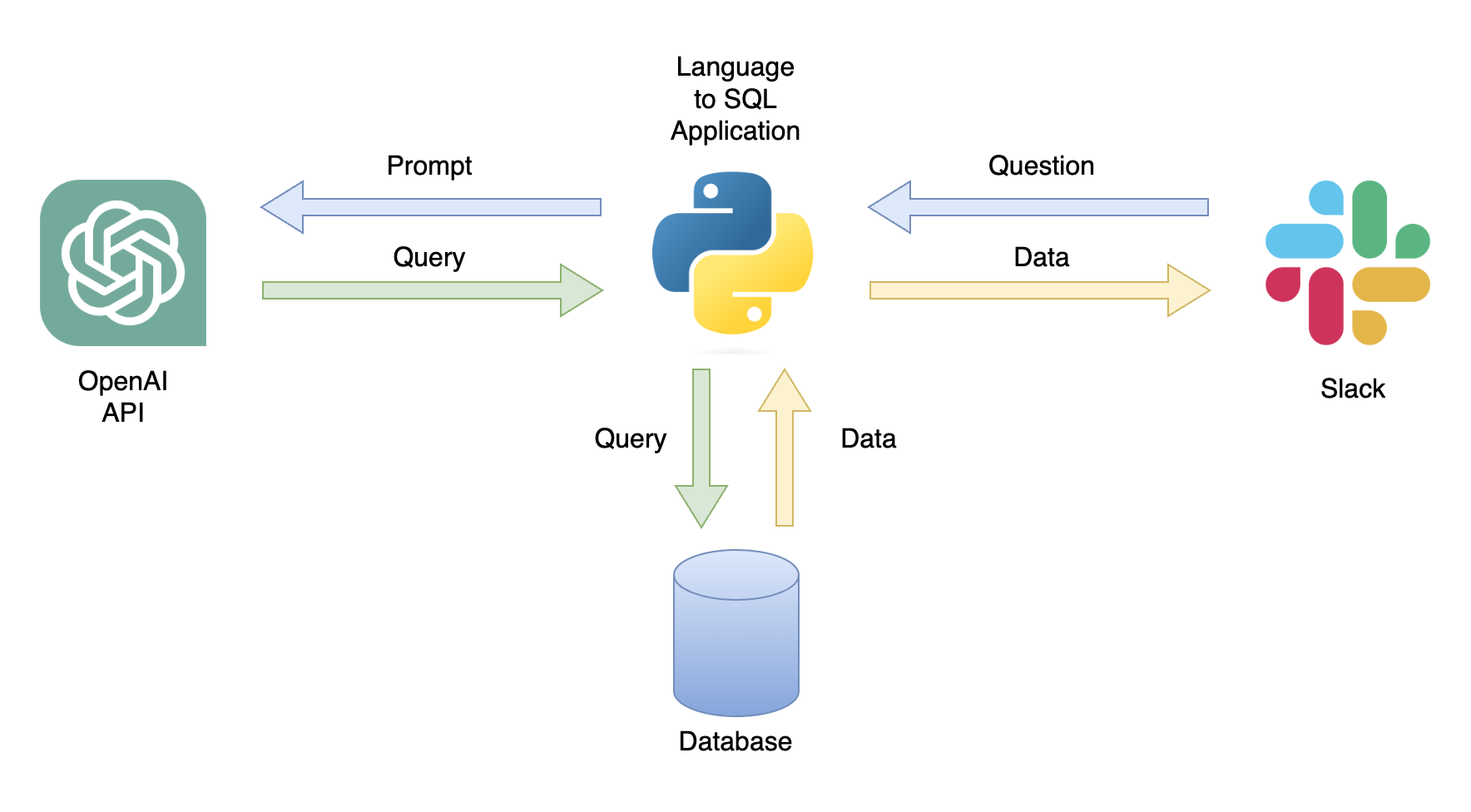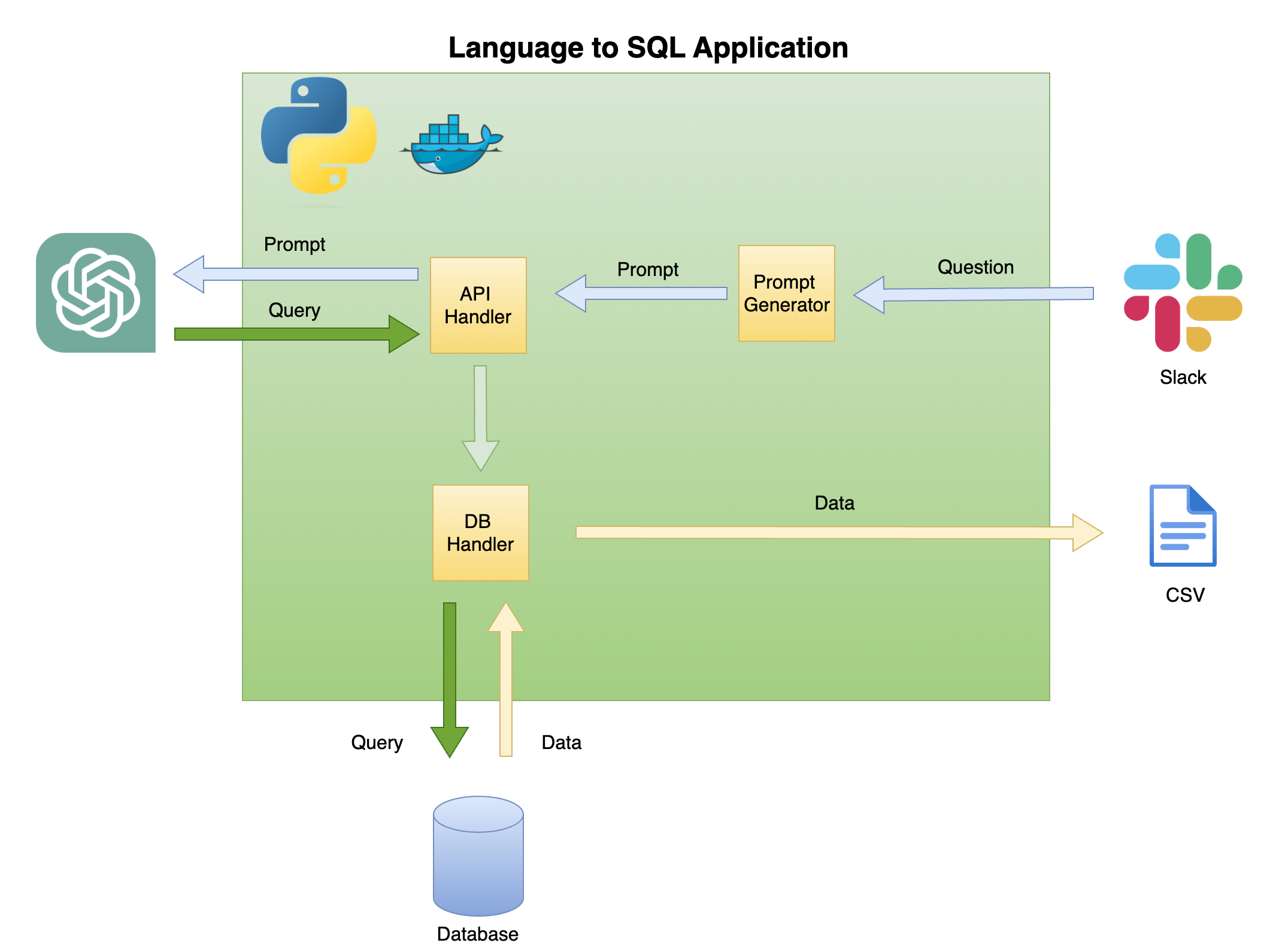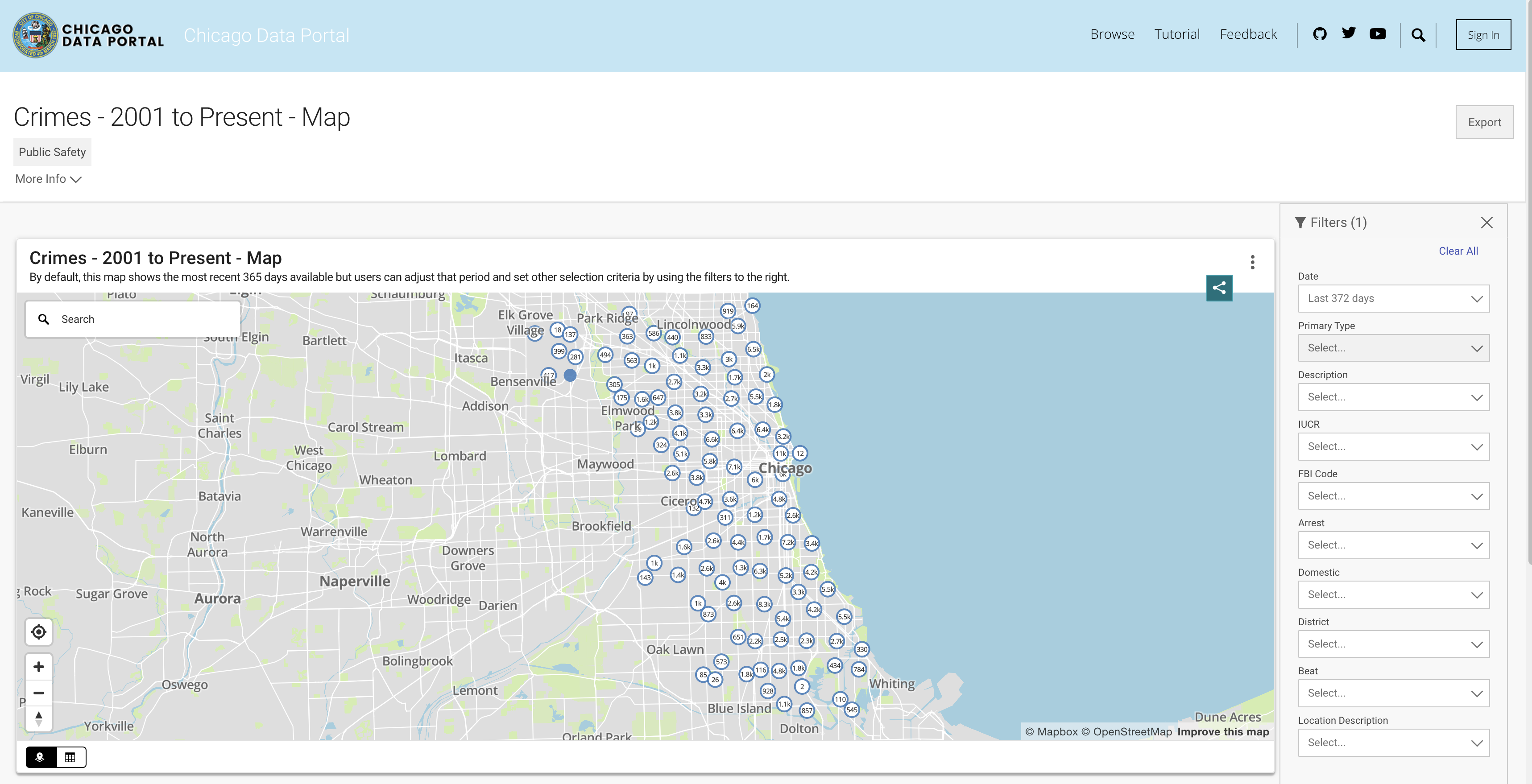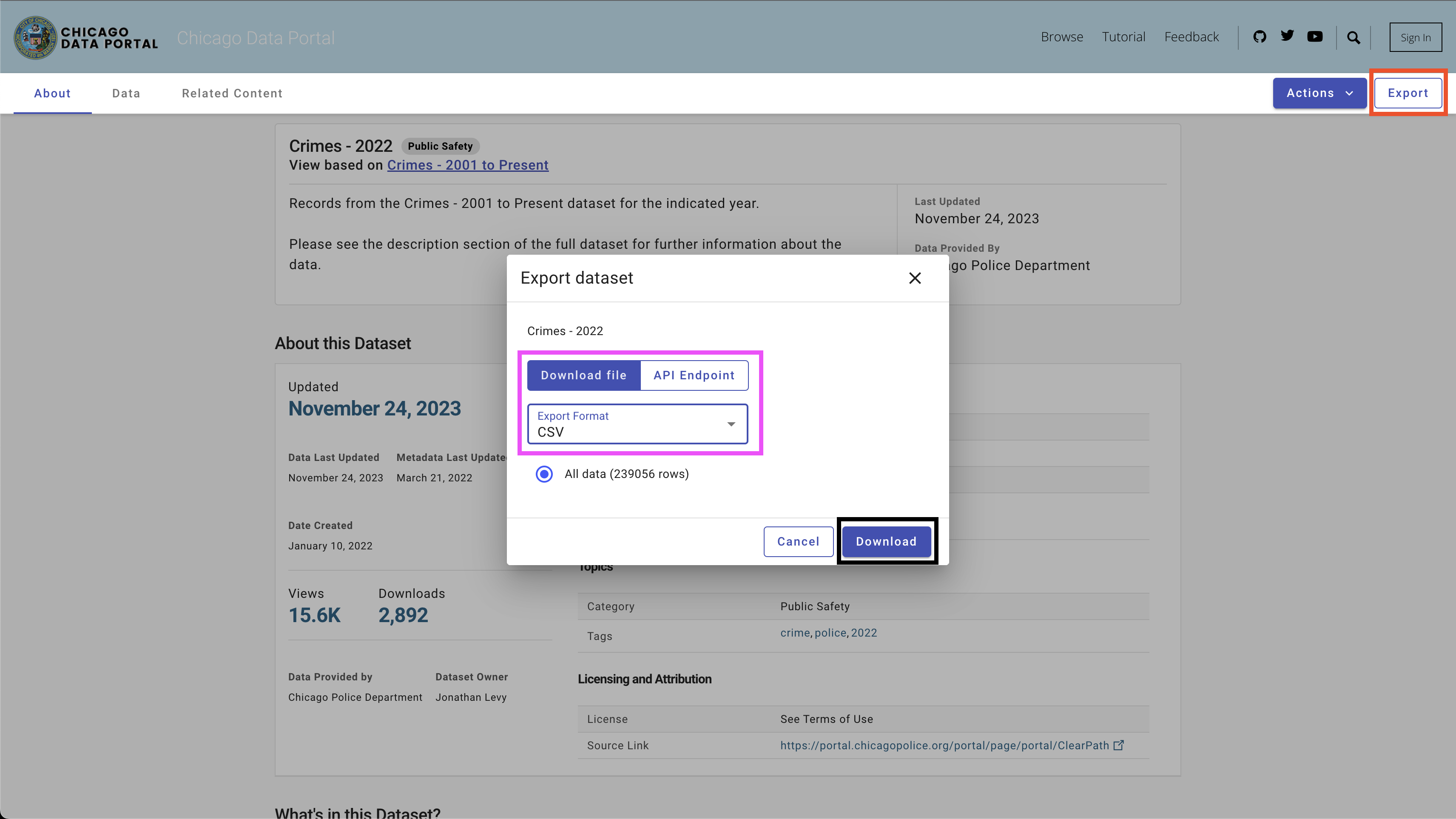🚧WIP 🏗️, pre spell checking🛠️
This repo provides a step-by-step guide and a template for setting up a natural language to SQL code generator with the OpneAI API.
- Motivation
- Scope and General Architecture
- Prerequisites
- Data
- Setting up a SQL generator
- Summary
- Resources
- License
The rapid development of natural language models, especially Large Language Models (LLMs), has presented numerous possibilities for various fields. One of the most common applications is using LLMs for coding. For instance, OpenAI's chatGPT and Meta's Code LLAMA are LLMs that offer state-of-the-art natural language to code generators. One potential use case is a natural language to SQL code generator, which could assist non-technical professionals with simple data requests and hopefully enable the data teams to focus on more data-intensive tasks. This tutorial focuses on setting up a language for SQL code generator using the OpenAI API.
One possible application is a chatbot that can respond to user queries with relevant data (Figure 1). The chatbot can be integrated with a Slack channel using a Python application that performs the following steps:
- Receives the user's question
- Converts the question into a prompt
- Sends a GET request to the OpenAI API with the prompt
- Parses the returned JSON into a SQL query
- Sends the query to the database
- Returns the user a CSV file containing the relevant data
In this tutorial, we will build a step-by-step Python application that converts user questions into SQL queries.
This tutorial provides a step-by-step guide on how to set up a Python application that converts general questions into SQL queries using the OpenAI API. That includes the following functionality:
- Generalized - the application is not limited to a specific table and can be used on any table
- For simplicity, the application is limited to a single table (e.g., no joins)
- Dockerized - develop the application inside a dockerized environment for a simple deployment
Figure 2 below describes the general architecture of a simple language to SQL code generator.
Figure 2 - Language to SQL code generator general architectureThe scope and focus of this tutorial is on the green box - building the following functionality:
-
Question to Prompt - transform the question into a prompt format:
- Pull the table information to create the prompt context
- Add the question to the prompt
-
API Handler - a function that works with the OpenAI API:
- Send a GET request with the prompt
- Parse the answer into an SQL query
-
DB Handler - a function that sends the SQL query to the database and returns the required data
The main prerequisite for this tutorial is basic knowledge of Python. That includes the following functionality:
- Setting Python functions and objects
- Working with tabular data (i.e., pandas, CSV, etc.) and non-structure data format(i.e., JSON, etc.)
- Working with Python libraries
In addition, basic knowledge of SQL and access to the OpenAI API are required.
While not necessary, having a basic knowledge of Docker is helpful, as the tutorial was created in a Dockerized environment using VScode's Dev Containers extension. If you don't have experience with Docker or the extension, you can still run the tutorial by creating a virtual environment and installing the required packages (as described below). Knowledge of Prompt engineering and the OpenAI API is also beneficial.
I created a detailed tutorial about setting a Python dockerized environment with VScode and the Dev Containers extension:
https://github.com/RamiKrispin/vscode-python
To set up a natural language to SQL code generation, we will use the following Python libraries:
pandas- to process data throughout the processduckdb- to simulate the work with the databaseopenai- to work with the OpenAI APItimeandos- to load CSV files and format fields
If you are not using the tutorial dockerized environment, you can create a local virtual environment from the command line using the script below:
ENV_NAME=openai_api
PYTHON_VER=3.10
conda create -y --name $ENV_NAME python=$PYTHON_VER
conda activate $ENV_NAME
pip3 install -r ./.devcontainer/requirements_core.txt
pip3 install -r ./.devcontainer/requirements_openai.txt
Note: I used conda and it should work as well with any other virutal environment method.
We use the ENV_NAME and PYTHON_VER variables to set the virtual environment and the Python version, respectively.
To confirm that your environment is properly set, use the conda list to confirm that the required Python libraries are installed. You should expect the below output:
(openai_api) root@0ca5b8000cd5:/workspaces/lang2sql# conda list
# packages in environment at /opt/conda/envs/openai_api:
#
# Name Version Build Channel
_libgcc_mutex 0.1 main
_openmp_mutex 5.1 51_gnu
aiohttp 3.9.0 pypi_0 pypi
aiosignal 1.3.1 pypi_0 pypi
asttokens 2.4.1 pypi_0 pypi
async-timeout 4.0.3 pypi_0 pypi
attrs 23.1.0 pypi_0 pypi
bzip2 1.0.8 hfd63f10_2
ca-certificates 2023.08.22 hd43f75c_0
certifi 2023.11.17 pypi_0 pypi
charset-normalizer 3.3.2 pypi_0 pypi
comm 0.2.0 pypi_0 pypi
contourpy 1.2.0 pypi_0 pypi
cycler 0.12.1 pypi_0 pypi
debugpy 1.8.0 pypi_0 pypi
decorator 5.1.1 pypi_0 pypi
duckdb 0.9.2 pypi_0 pypi
exceptiongroup 1.2.0 pypi_0 pypi
executing 2.0.1 pypi_0 pypi
fonttools 4.45.1 pypi_0 pypi
frozenlist 1.4.0 pypi_0 pypi
gensim 4.3.2 pypi_0 pypi
idna 3.5 pypi_0 pypi
ipykernel 6.26.0 pypi_0 pypi
ipython 8.18.0 pypi_0 pypi
jedi 0.19.1 pypi_0 pypi
joblib 1.3.2 pypi_0 pypi
jupyter-client 8.6.0 pypi_0 pypi
jupyter-core 5.5.0 pypi_0 pypi
kiwisolver 1.4.5 pypi_0 pypi
ld_impl_linux-aarch64 2.38 h8131f2d_1
libffi 3.4.4 h419075a_0
libgcc-ng 11.2.0 h1234567_1
libgomp 11.2.0 h1234567_1
libstdcxx-ng 11.2.0 h1234567_1
libuuid 1.41.5 h998d150_0
matplotlib 3.8.2 pypi_0 pypi
matplotlib-inline 0.1.6 pypi_0 pypi
multidict 6.0.4 pypi_0 pypi
ncurses 6.4 h419075a_0
nest-asyncio 1.5.8 pypi_0 pypi
numpy 1.26.2 pypi_0 pypi
openai 0.28.1 pypi_0 pypi
openssl 3.0.12 h2f4d8fa_0
packaging 23.2 pypi_0 pypi
pandas 2.0.0 pypi_0 pypi
parso 0.8.3 pypi_0 pypi
pexpect 4.8.0 pypi_0 pypi
pillow 10.1.0 pypi_0 pypi
pip 23.3.1 py310hd43f75c_0
platformdirs 4.0.0 pypi_0 pypi
prompt-toolkit 3.0.41 pypi_0 pypi
psutil 5.9.6 pypi_0 pypi
ptyprocess 0.7.0 pypi_0 pypi
pure-eval 0.2.2 pypi_0 pypi
pygments 2.17.2 pypi_0 pypi
pyparsing 3.1.1 pypi_0 pypi
python 3.10.13 h4bb2201_0
python-dateutil 2.8.2 pypi_0 pypi
pytz 2023.3.post1 pypi_0 pypi
pyzmq 25.1.1 pypi_0 pypi
readline 8.2 h998d150_0
requests 2.31.0 pypi_0 pypi
scikit-learn 1.3.2 pypi_0 pypi
scipy 1.11.4 pypi_0 pypi
setuptools 68.0.0 py310hd43f75c_0
six 1.16.0 pypi_0 pypi
smart-open 6.4.0 pypi_0 pypi
sqlite 3.41.2 h998d150_0
stack-data 0.6.3 pypi_0 pypi
threadpoolctl 3.2.0 pypi_0 pypi
tk 8.6.12 h241ca14_0
tornado 6.3.3 pypi_0 pypi
tqdm 4.66.1 pypi_0 pypi
traitlets 5.13.0 pypi_0 pypi
tzdata 2023.3 pypi_0 pypi
urllib3 2.1.0 pypi_0 pypi
wcwidth 0.2.12 pypi_0 pypi
wheel 0.41.2 py310hd43f75c_0
xz 5.4.2 h998d150_0
yarl 1.9.3 pypi_0 pypi
zlib 1.2.13 h998d150_0
We will use the OpenAI API to access chatGPT using the text-davinci-003 engine. This required an active OpenAI account and API key. It is straightforward to set an account and API key following the instructions in the below link:
Once you set the access to the API and a key, I recommend adding the key as an environment variable to your .zshrc file (or any other format you are using to store environment variables on your shell system). I stored my API key under the OPENAI_KEY environment variable. For convincing reasons, I recommend you use the same naming convention.
To set the variable on the .zshrc file (or equivalent), add the below line to the file:
export OPENAI_KEY="YOUR_API_KEY"If using VScode or running from the terminal, you must restart your session after adding the variable to the .zshrc file.
In order to simulate database functionality, we will be utilizing the Chicago Crime dataset. This dataset provides in-depth information regarding the crimes recorded in the city of Chicago since 2001. With close to 8 million records and 22 columns, the dataset includes information such as the crime classification, location, time, result, etc. The data is available to download from the Chicago Data Portal. Since we store the data locally as Pandas data frame and use DuckDB to simulate SQL query, we will download a subset of the data using the last three years.
Figure 3 - The Chicago Crime datasetYou can pull the data from the API or download a CSV file. To avoid calling the API each time I run the script, I download the files and store them under the data folder. Below are the links to the datasets by year:
To download the data, use the Export button on the top right side, select the CSV option, and click the Download button, as seen in Figure 4.
I used the following naming convention - chicago_crime_YEAR.csv and saved the files in the data folder. Each file size is close to 50 Mb. Therefore, I added them to the git ignore file under the data folder, and they are not available on this repo. After downloading the files and setting their names, you should have the following files in the folder:
|── data
├── chicago_crime_2021.csv
├── chicago_crime_2022.csv
└── chicago_crime_2023.csv
Note: As of the time of creating this tutorial, the data for 2023 is still getting updated. Therefore, you may receive slightly different results when running some of the queries in the following section.
WIP
WIP
- Chicago Crime data set - https://data.cityofchicago.org/Public-Safety/Crimes-2020/qzdf-xmn8
- OpenAI API documentation - https://platform.openai.com/docs/introduction
- OpenAI API registration - https://openai.com/product
This tutorial is licensed under a Creative Commons Attribution-NonCommercial-ShareAlike 4.0 International License.