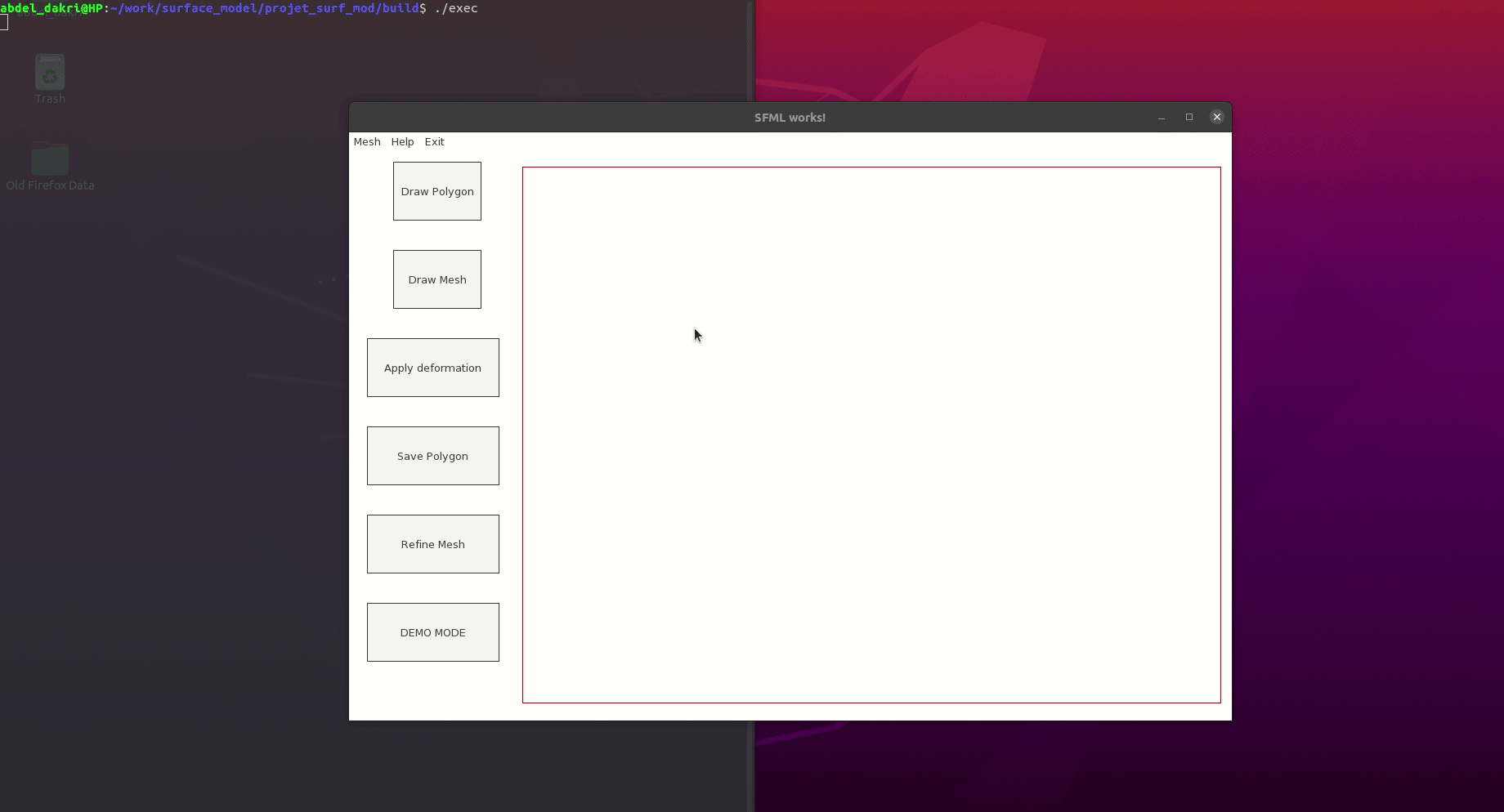Dakri Abdelmouttaleb, Arthur Vivière
This project is an implementation of an application that uses the techniques in both Implementing As-Rigid-As-Possible Shape Manipulation and Surface Flattening and As-Rigid-As-Possible Shape Manipulation papers. The project implements an interactive GUI for polyline drawing and triangulation (using an earclip algorithm), as well as as rigid as possible deformation with some extensions.
This project is entirely coded in C++ and uses the following librairies:
-
SFML 2.5 : For the graphics and IO interaction.
-
TGUI 0.9 : For the widgets and GUI.
-
Eigen 3.4 : For the linear algebra.
-
Cmake : For the packaging, build and compilation .
Eigen is a header-only librairy, it can be downloaded and put inside external_libs/.
The use of CMakeLists_package is recommended (by changing its name to CMakeLists.txt) if this is the case.
sudo apt-get install libsfml-devYou can install tgui by adding the PPA to your system and install the “libtgui-0.9-dev” package:
sudo add-apt-repository ppa:texus/tgui
sudo apt-get update
sudo apt-get install libtgui-0.9-devOr using the Precompiled SFML librairy for ubuntu. The use of CmakeLists.txt is recommended, the librairies should be built and compiled inside external_libs/.
For a more technical reading of the papers and the actual C++ source code, plese refer to the project report MMIS 3A Surface modelling course : Grenoble-INP ENSIMAG. We will content ourself with the video demo below :