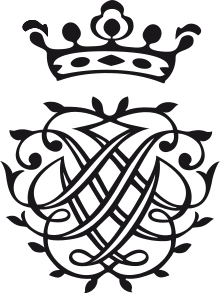Use Java source to build your modular Java project.
Everything's written in standard .java files.
No additional .xml, .yml, or .z... configuration files required.
Bach.java infers many projects properties directly from the module-info.java compilation units.
On top of that, Bach.java supports an installation-free on-the-fly run mode via:
jshell https://bit.do/bach-buildDeclare your own custom build program in src/.bach/Build.java and override various project properties using a builder API.
Your IDE of choice offers available property setters by default.
class Build {
public static void main(String... args) {
new Bach().build(project -> project.version("1-ea")).assertSuccessful();
}
}Bach.java writes a build summary file in markdown format stores it in .bach/summary.md.
It contains amongst other information the structure of the project and the system properties at invocation-time.
The calls to JDK Foundation Tools with their arguments are also recorded:
| Thread | Duration | Caption | |
|---|---|---|---|
| + | 1 | Build project demo 1-ea | |
| 1 | 0 | Create directories .bach | |
| + | 1 | Print version of various foundation tools | |
| 16 | 21 | Run javac with 1 argument(s) |
|
| 15 | 23 | Run jar with 1 argument(s) |
|
| 1 | 52 | Run javadoc with 1 argument(s) |
|
| = | 1 | 56 | Print version of various foundation tools |
| 1 | 37 | Resolve missing modules | |
| ... | |||
| + | 1 | Launch all tests | |
| ... | |||
| = | 1 | 105 | Build project demo 1-ea done. |
| Legend |
- A row starting with
+denotes the start of a task container. - A blank row start (
- A row starting with
Xmarks an erroneous task execution. - A row starting with
=marks the end (sum) of a task container. - The Thread column shows the thread identifier, with
1denoting main thread. - Duration is measured in milliseconds.
After cloning or downloading an example project, open a shell in the base directory of the project and call jshell https://bit.do/bach-build.
That's all. Have fun!
-
📋 bach-template - Minimal Java project template
A minimal modular Java project that contains a single and almost empty
module-info.javafile. -
☁ bach-air - Java project with inter-module and in-module tests
A modular Java project that show-cases inter-module (black-box) and in-module (white-box) testing. It also provides IntelliJ IDEA configuration files with shared test run launchers for both scenarios.
-
⭐ bach-javafx - Demo based on HelloFX/CLI by OpenJFX
A single-module Java application leveraging OpenJFX. A custom runtime image is created via jlink for the current platform.
All example projects usually contain a .github/workflows/build.yml configuration file that builds the project using Bach.java on push events.
Use https://bit.do/bach-build as <load-file> argument for jshell:
jshell https://bit.do/bach-build
The shortened URL expands to:
jshell https://github.com/sormuras/bach/raw/master/src/bit.do/bach-build.jsh
Set system property debug to "" (an empty string) or true to enable verbose output of the build run.
The prefix -R is required when running Bach.java on-the-fly via jshell as it launches a remote runtime system per default.
jshell -R-Debug https://bit.do/bach-build
Bach.java 2.x was showcased in a lightning talk at FOSDEM2020. To build your project with this effectively deprecated version of Bach.java, invoke:
jshell https://github.com/sormuras/bach/raw/2.1/src/bach/build.jsh
-
Main Class Convention
A compilation unit namedMain.javaand located in a package with the same name as its module is considered to be the main class of that module. For example: a modulecom.greetings(with amodule-info.javainsrc/com.greetings) provides the main classcom.greetings.Mainif there's asrc/com.greetings/com/greetings/Main.javacompilation unit. -
Main Module Convention
If the project declares exactly a single module with a main class, that module is considered to be the project main module. -
Test Module
ToolProviderConvention
If a test module provides ajava.util.spi.ToolProviderimplementation named like that (or another) test module, it is run. For example: theTestProviderclass is instantiated and run if moduletest.modulesdeclaresprovides java.util.spi.ToolProvider with test.modules.TestProvider;andTestProvider#getName()returnstest(test.modules). -
Mend Missing Modules Convention
If a project declares dependence to members of a set of well-known "API" modules, that for themselves require more modules to be present at runtime, those additional modules are implicitly declared as a dependence. For example: a project module declaresrequires org.junit.jupiter.api;thenorg.junit.jupiter.engineis added to the set of required modules. -
Java Release Feature Number Convention
A source path file name startingjava-and ending with a number that can be parsed withInteger.parseIntindicates that ... For example:src/com.greetings/main/java-8andsrc/com.greetings/main/java-11, with the latter containing themodule-info.javacompilation unit.
No need to be a maven to be able to use a build tool - forax/pro
Ranging from JDK Foundation Tools, over shell scripts and Apache Ant to multi-language, multi-purpose build tools...
...Bach.java's target is between platform-specific shell scripts and Apache Ant.
Bach.java delegates
install-jdk.sh main purpose is to install the latest-and-greatest available OpenJDK release from jdk.java.net.
Find a Travis CI matrix configuration at sormuras.github.io/.travis.yml.
-h|--help Displays this help
-d|--dry-run Activates dry-run mode
-s|--silent Displays no output
-e|--emit-java-home Print value of "JAVA_HOME" to stdout (ignores silent mode)
-v|--verbose Displays verbose output
-f|--feature 9|11|...|ea JDK feature release number, defaults to "ea"
-o|--os linux-x64|osx-x64 Operating system identifier
-u|--url "https://..." Use custom JDK archive (provided as .tar.gz file)
-w|--workspace PATH Working directory defaults to user's ${HOME}
-t|--target PATH Target directory, defaults to first real component of the tarball
-c|--cacerts Link system CA certificates (currently only Debian/Ubuntu is supported)
-
Source
install-jdk.shinto current shell to install latest OpenJDK and let it updateJAVA_HOMEandPATHenvironment variables:source ./install-jdk.shCaveat: if an error happens during script execution the calling shell will terminate
-
Provide target directory path to use as
JAVA_HOME:JAVA_HOME=~/jdk && ./install-jdk.sh --target $JAVA_HOME && PATH=$JAVA_HOME/bin:$PATH
-
Run
install-jdk.shin a sub-shell to install latest OpenJDK and emit the installation path tostdout:JAVA_HOME=$(./install-jdk.sh --silent --emit-java-home)JAVA_HOME=$(./install-jdk.sh --emit-java-home | tail --lines 1)