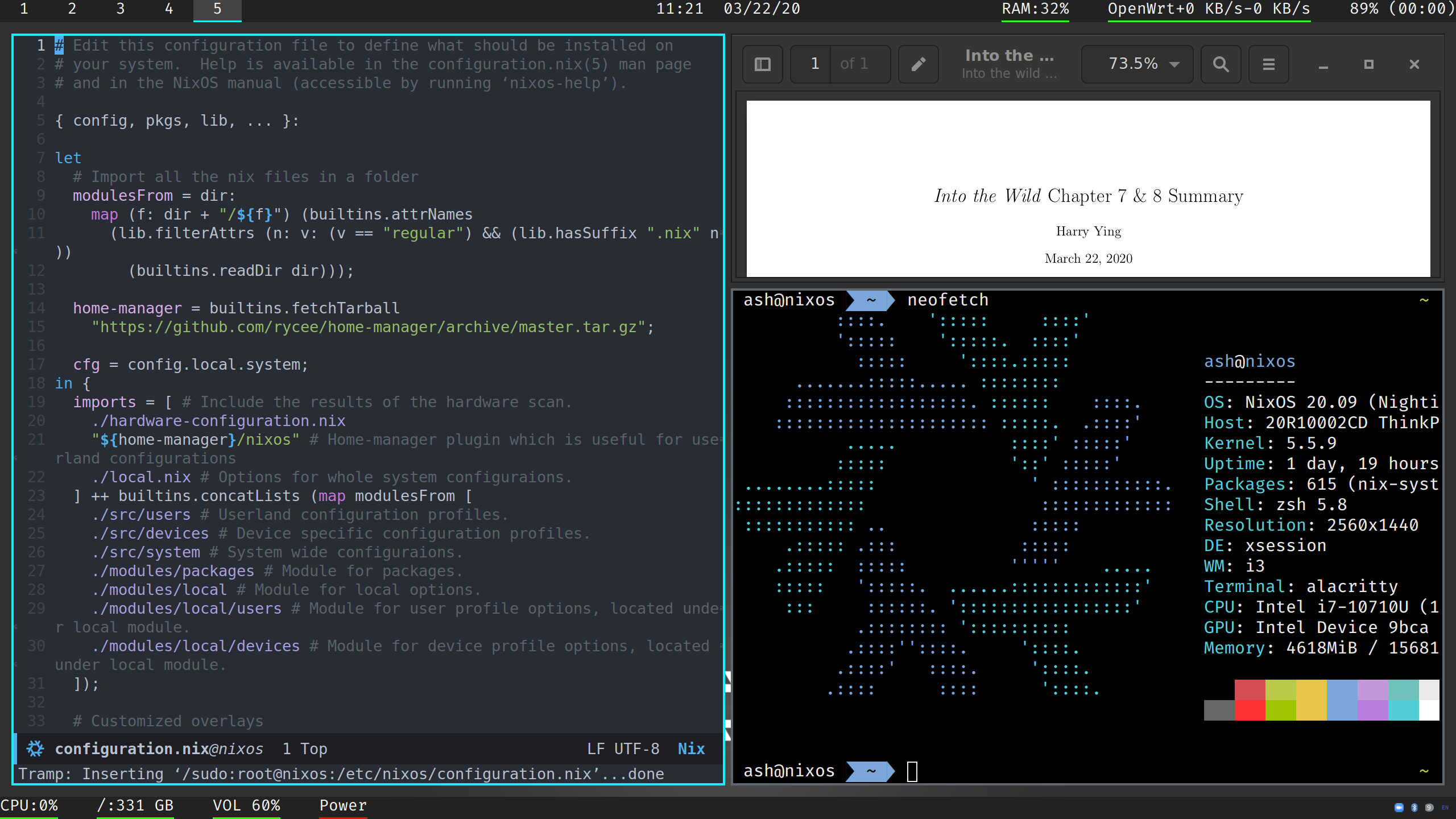 A fully automated replicable nixos configuration set. Tested on Virtualbox and ThinkPad X1 Carbon 7th Gen. It should be working on any x86 machine.
A fully automated replicable nixos configuration set. Tested on Virtualbox and ThinkPad X1 Carbon 7th Gen. It should be working on any x86 machine.
It features:
- typed configuration options for this configuration. (You could tune a little for this configuration set).
- A light saber colored i3 + polybar workflow.
- GTK with builtin dark variant.
- Full-disk encryption including
/boot. Support hibernate. - Working Howdy (Windows Hello like login service) on X1 Carbon 7th Gen
- Transparent proxy and de-polluted DNS server using Clash (support shadowsocks, Vmess, trojan). rules are written in order to maximize the performance.
- CapsLock as Ctrl! No emacs pinky anymore! (Surely I am an emacs user).
- zsh with oh-my-zsh builtin, in addition to a git plugin which makes your life easier.
- An almost automated one-liner installation script.
Boot in NixOS LiveCD, and then:
curl -Ls https://github.com/acml/nixos/raw/master/install.sh | bash
Follow the instructions and there you go.
CAUTION: You need to properly configure /etc/nixos/secrets/clash.yaml for your pristine installation to work! If you didn't, stop clash.service and use some temporary DNS setting to ensure nixos-rebuild works.
If you want hibernate to work, please follow the instructions under share.swapResumeOffset in local.nix.
If you are not on a NVMe SSD, please edit the script to fit "${device}p2" into "${device}2" (so does "${device}p1").
If you are outside of Mainland China, please edit the script to use official binary cache only instead of TUNA's. You may also need to adapt the binaryCaches setting in system/options.nix to your own network.
The system configuration could be split up into three pieces, system-wide, user-land, and device-specifications.
- User-land
users/: I would do some personal configuration here, this would include which shell to use for specific user, what packages to install, etc. - Device-specifications
devices/: This would include some non-universal device specific configurations likeTLPpower management andfprintdfingerprint auth. - System: Rest of them are a re-usable system with my personal flavor added (e.g. transparent proxy for better networking experience).
As for me, I am on my best to ensure that the system is convenient to use and secure. But here are some concerns:
services.fstrim.enableis set totruewhich means that attacker may be able to perceive the data usage of the fully encrypted disk.howdyis not suggested to use if you need to ensure high level security due to the potentiality of spoofing.- There is keyfile added to
/partition encryption in order to eliminate the twice keying in of the LUKS passphrase. This may imply security concerns.
I have kept "stealing" in mind while I am writing the whole configuration. All the components have been written as plugins of icebox toolkit.
- See
plugins/system/clashif you want to use clash as systemd service and transparent proxy mechanism. - See
plugins/devices/howdyplugins/devices/ir-toggleif you want to use Howdy on X1 Carbon 7th Gen (20R1). (Tip: if you are not on X1 Carbon 7th Gen, you would probably not needir_togglein order to get it work.) - Note: you may need
plugins/lib/modules/std.nixto properly setup some of the plugins, because they need some pre-set inter-plugin options.
icebox - A simple configuration framework and plugin toolkit written in pure Nix.
Thanks to following repositories:
- Jollheef - localhost. It inspired me the general structure of the config and how to use home-manager.
- Ninlives - nixos-config. It inspired me to implement the transparent proxy functionality.