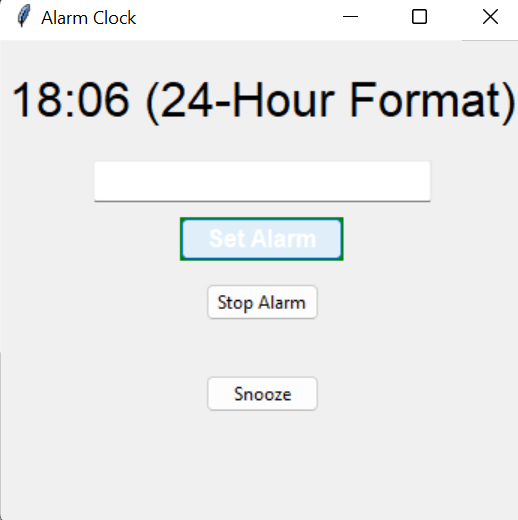The Alarm Clock App is a simple GUI application built in Python using the Tkinter library. It allows users to set an alarm time, and when the alarm time is reached, it plays a sound to alert the user.
- Set an alarm time in 24-hour format (HH:MM).
- Play a sound when the alarm time is reached.
- Stop the alarm sound manually using the "Stop Alarm" button.
- Snooze functionality to temporarily silence the alarm for 5 minutes.
- Python 3.x
- Tkinter library (usually included in Python installations)
-
Clone the repository to your local machine or download the ZIP archive.
-
Navigate to the project directory.
-
Install the required dependencies.
-
Run the
alarm_clock.pyscript. -
The Alarm Clock GUI will open. Enter the alarm time in the format "HH:MM" in the input field.
-
Click the "Set Alarm" button to set the alarm. The status label will indicate that the alarm is set.
-
The clock will check the alarm time every second. When the alarm time is reached, the sound will play, and the status label will change to "Alarm stopped."
-
To stop the alarm manually, click the "Stop Alarm" button.
-
To snooze the alarm, click the "Snooze" button. The alarm will be silenced for 5 minutes.
You can customize the alarm sound by replacing the alarm_sound.wav file in the project directory with your desired sound file. Make sure the new sound file is in WAV format.
This project is licensed under the MIT License.