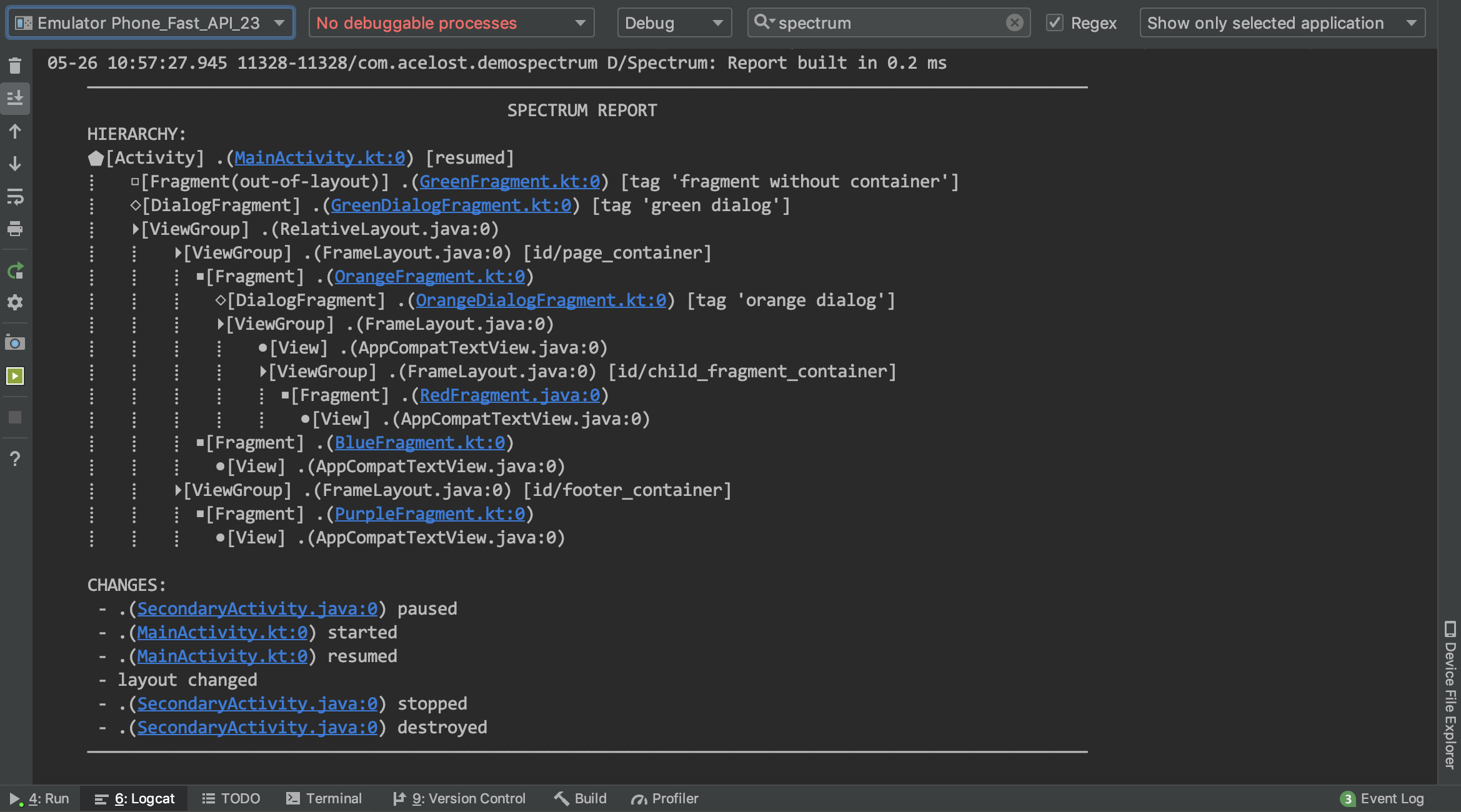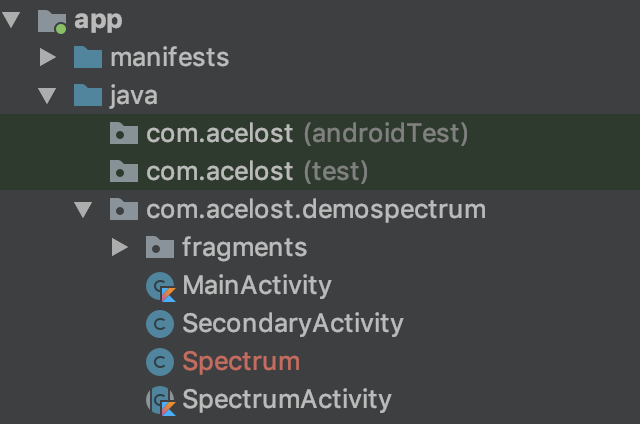A fast UI hierarchy inspector for Android applications.
We all love to write code.
I'm sure we know every class, every method, every variable that we have ever created or edited.
Man's code is his castle.
But one day we have to go to another castle.
And what will we see there?
At first glance, this is all the same familiar code.
All the same Activities, Fragments and what else is there in the Android.
But the application is large and it will take a lot of time to study its structure.
And here Spectrum comes to the rescue.
This utility will monitor changes in the application and print actual Activity-Fragment-View connections tree to the logcat.
Now, it will take much less time to find the class in which you need to correct TextView text color from the bug report screenshot.
To enable Spectrum just add this line into onCreate method of your activity:
public void onCreate(Bundle savedInstanceState) {
Spectrum.explore(this);
// your perfect code
}Or if you want to inspect all activities add this line into onCreate method of your Application class:
public void onCreate() {
Spectrum.explore(this);
// your perfect code again
}Important: If you imported Spectrum as gradle dependency the code above is redundant.
By default Spectrum is initializing automatically through content provider.
You can set boolean resource spectrum_auto_init to false if you want to disable this behavior.
Now you will see something like this in IDE logcat:
To start building a report manually call static method report:
// moment to build new Spectrum report
public void onBuildNewReport() {
Spectrum.report();
}You can add source file Spectrum.java to your project sources if you want to test the library or if you need to use it once. This file contains all the basic functionality of the utility.
In order to use the library to its fullest, add new gradle dependency:
implementation 'com.acelost.spectrum:spectrum:0.0.4'You can configure Spectrum output programmatically via configurator:
public class MyApplication extends Application {
@Override
public void onCreate() {
Spectrum.configure()
.logTag("MyCustomTag")
.showViewHierarchy(false)
.sampleReporting(false);
Spectrum.explore(this);
}
}Or you can apply configuration via resources:
// values/spectrum_config.xml
<?xml version="1.0" encoding="utf-8"?>
<resources>
<string name="spectrum_log_tag">MyCustomTag</string>
<bool name="spectrum_show_view_hierarchy">false</bool>
<bool name="spectrum_sample_reporting">false</bool>
</resources>Complete list of configuration options:
-
Log tag - log tag you want to use for output:
-
java: logTag(
Stringtag); -
xml: <string name="
spectrum_log_tag">...</string> -
default: "Spectrum"
-
-
Log level - log level you want to use for output (see valid values in
android.util.Logclass):-
java: logLevel(
intlevel); -
xml: <integer name="
spectrum_log_level">...</integer> -
default: Log.DEBUG // 3
-
-
Show view hierarchy - whether to display view hierarchy or not:
-
java: showViewHierarchy(
booleanshow); -
xml: <bool name="
spectrum_show_view_hierarchy">...</bool> -
default: True
-
-
Append packages - whether to append package to class name or not:
-
java: showViewHierarchy(
booleanshow); -
xml: <bool name="
spectrum_append_packages">...</bool> -
default: False
-
-
Append view id - whether to append id to
Viewnodes in hierarchy or not:-
java: appendViewId(
booleanappend); -
xml: <bool name="
spectrum_append_view_id">...</bool> -
default: True
-
-
Append view location - whether to append location on screen to
Viewnodes in hierarchy or not:-
java: appendViewLocation(
booleanappend); -
xml: <bool name="
spectrum_append_view_location">...</bool> -
default: False
-
-
Auto reporting - whether to trigger building report automatically after any changes:
-
java: autoReporting(
booleanenable); -
xml: <bool name="
spectrum_auto_reporting">...</bool> -
default: True
-
-
Gesture reporting - whether to trigger building report when user double taps:
-
java: gestureReporting(
booleanenable); -
xml: <bool name="
spectrum_gesture_reporting">...</bool> -
default: True
-
-
Sample reporting - whether to sample reporting or build new report after any changes:
-
java: sampleReporting(
booleansample); -
xml: <bool name="
spectrum_sample_reporting">...</bool> -
default: True
-
Also you can set custom inspectors for certain types of view:
public class MyApplication extends Application {
@Override
public void onCreate() {
Spectrum.register(
new Spectrum.ViewInspector() {
@Override
public boolean canInspect(@NonNull View view) {
return view instanceof SwitchCompat;
}
@Override
public void inspect(@NonNull View view, @NonNull Spectrum.OutputBuilder output) {
if (view instanceof SwitchCompat) {
final SwitchCompat switchCompat = (SwitchCompat) view;
if (switchCompat.isChecked()) {
output.append(" [checked]");
}
}
}
}
);
}
}TODO
Do you still have questions? Ask them in Telegram group t.me/spectrum_android.
Copyright 2019 The Spectrum Author
Licensed under the Apache License, Version 2.0 (the "License");
you may not use this file except in compliance with the License.
You may obtain a copy of the License at
http://www.apache.org/licenses/LICENSE-2.0
Unless required by applicable law or agreed to in writing, software
distributed under the License is distributed on an "AS IS" BASIS,
WITHOUT WARRANTIES OR CONDITIONS OF ANY KIND, either express or implied.
See the License for the specific language governing permissions and
limitations under the License.