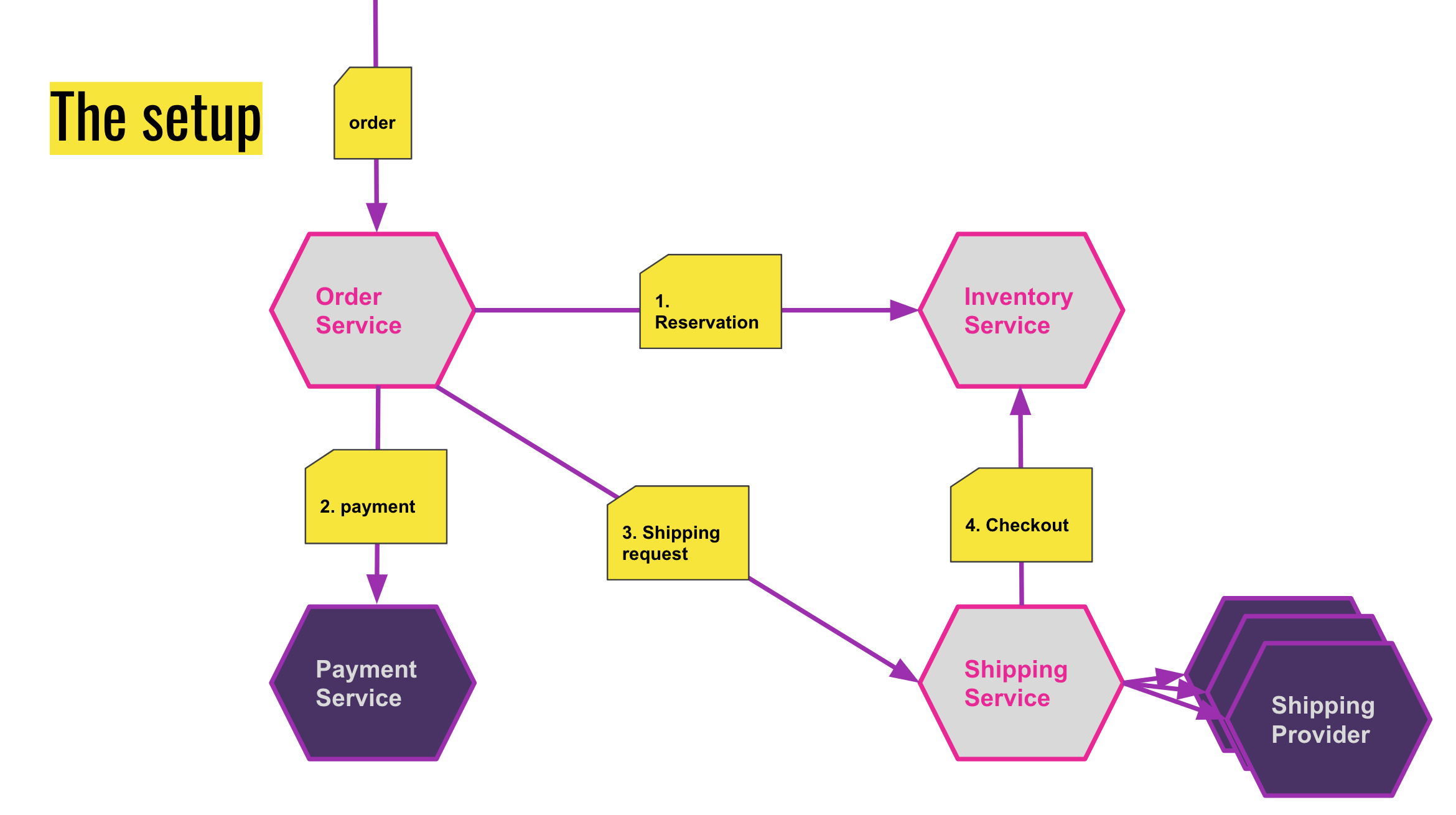The following tutorial contains 4 microservices implemented with the help of appkernel, which together serve as a product order-processing, payment and shipping solution.
The Order Service is responsible for receiving the original request and orchestrate the process with all the other services:
- reserve the products in the Inventory Service;
- carry out the payment, using the Payment Service;
- request the shipping of the goods at the Shipping Service;
- the Shipping Service will finalise the reservation at the Inventory Service;
With a minimal amount code we get logging, configuration, command line management, persistence, REST communication and much more. For more details check out the roadmap.
docker create -v ~/data:/data/db -p 27017:27017 --name mongo mongo
docker start mongogit clone git@github.com:accelero-cloud/tutorials.git
cd tutorials
virtualenv -p python3 venv
source venv/bin/activate
pip install -U appkernel
pip install moneypython3 order_service_tutorial.pyAnd call the Order Service endpoint with CURL:
curl -i -X POST -H "Content-Type:application/json" \
-d '{
"_type": "tutorials.order_service.Order",
"delivery_address": {
"_type": "tutorials.models.Address",
"city": "Big City",
"country": "Country",
"first_name": "John",
"last_name": "Doe",
"postal_code": "1234",
"street": "some address 8"
},
"id": "Oc2e5b438-8d12-4533-b085-c38add1e126d",
"order_date": "2018-09-04T18:51:18.547186",
"payment_method": {
"_type": "tutorials.models.Payment",
"customer_id": "1234567890123456789012",
"customer_secret": "120",
"method": "PAYPAL"
},
"products": [
{
"_type": "tests.test_util.Product",
"code": "BTX",
"name": "t-shirt",
"price": {
"_type": "money.money.Money",
"amount": 10,
"currency": "EUR"
},
"size": "M"
},
{
"_type": "tests.test_util.Product",
"code": "BTX",
"name": "t-shirt",
"price": {
"_type": "money.money.Money",
"amount": 12,
"currency": "EUR"
},
"size": "L"
}
]
}
' 'http://127.0.0.1:5000/orders/'You should see the following result
HTTP/1.1 100 Continue
HTTP/1.0 201 CREATED
Content-Type: application/json
Content-Length: 87
Server: Werkzeug/0.14.1 Python/3.7.0
Date: Tue, 11 Sep 2018 14:17:43 GMT
{
"_type": "OperationResult",
"result": "Oc2e5b438-8d12-4533-b085-c38add1e126d"
}