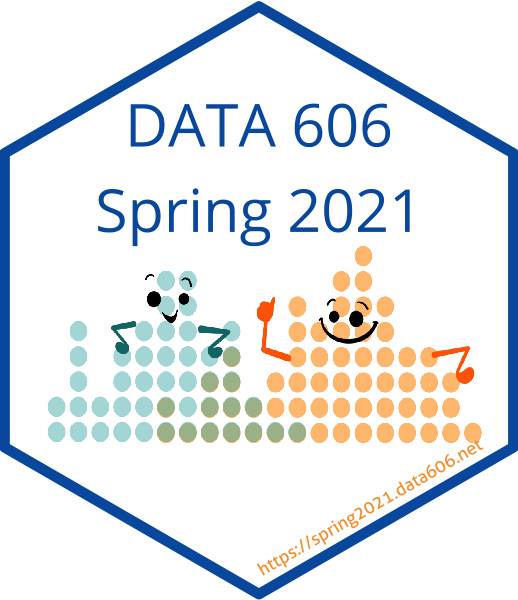The course website is built created using the
Blogdown which extends the
Hugo framework for generating static websites with
the use of RMarkdown files. Specifically, Blogdown will first convert
Rmd files to md files before being converted to HTML by Hugo. By
default, this repository will use the
Techdoc theme.
Documentation on configuring the website is available here:
https://themes.gohugo.io/theme/hugo-theme-techdoc/
install.packages(c('blogdown', 'tidyverse', 'devtools', 'ggweekly', 'rlang',
'stringr', 'configr', 'readxl', 'lubridate', 'XML')
blogdown::hugo_version()
blogdown::install_hugo()
blogdown::update_hugo()blogdown::new_site(dir = 'website',
theme = "thingsym/hugo-theme-techdoc",
format = 'toml', to_yaml = FALSE)wd <- setwd('website'); blogdown::serve_site(); setwd(wd)blogdown::stop_server()Schedule.xml- This Excel file has two tabs that need be modified. TheScheduletab lists the date ranges for each unit/module in the course. TheMeetupstab lists the dates and times for each meetup. There areTopicandResourcescolumns to provide additional information for students. Note that any Markdown used in the columns will be converted. This is particularly useful for including links to slides or recordings.website/config.toml- Modify this file with values corresponding to your course. This includes the following variables:title- The course title.github_repository- The Github URL for where the site is hosted.github_doc_repository- This is the same asgithub_repositorywith the addition of/websitesubdirectory.- Under params,
title- The course title. - Under the menu section, the
urlfor the Slack (or whichever communication system you use) should be set. - Other menu items can be added or removed in this section (these appear accross the top of each page).
website/content/course-overview/_index.md- Edit course syllabus.website/content/course-overview/instructor.mdwebsite/content/course-overview/schedule.Rmdwebsite/content/course-overview/meetups.Rmdwebsite/content/course-overview/textbooks.mdwebsite/content/course-overview/software.mdwebsite/content/course-overview/materials.Rmd- Edit files in the
website/content/assignments/folder. Each markdown file should correspond to a particular assignment in the course. The exact structure is entirely up to you, but by way of example a page for each common type of assignment is provided, namely homework (i.e. textbook assignments), labs, project, and exam(s). Pages can be deleted, renamed, or newly created depending on your structure. - Edit files in the
website/content/chapters/folder. The purpose of these files is to provide information (e.g. course notes, links, videos, etc.) for each unit of study. If your units are organized around chapters of a textbook, this structure may work for you. If you design your own learning modules, the folder can be renamed (e.g. tomodules) and files as appropriate to your course organization. - The markdown files in the
website/content/blog/folder correspond to announcements, or news items. These will be listed on the course homepage or from the “Announcements” link on the top navigation bar.
There are two ways to include links on the top navigation bar. 1.
Specify links in the config.toml. Look for the [menu] section of the
configuration file for details. 2. Include menu: "main" in the YAML of
any markdown file you wish to have linked in the navigation bar. The
Meetup page is included in the navigation bar by default.
You can create announcements (blog posts) in the website/content/blog/
folder. There is an exmaple Rmarkdown file there that you can use as a
template. By default the site is configured to show the full post on the
homepage. If you wish to show only the summary (e.g. if your posts are
long) you can change that option in the
website/themes/hugo-theme-techdoc/layouts/blog/summary.html file. Note
the comment in that file indicating where .Content option can be
changed to .Summary.
The blogdown::build_site('webiste') function will build the website
into the docs subdirectory. This is the default location for Github
pages. Be sure to verify this on the settings page for the repository
under the “GitHub Pages” heading.
blogdown::build_site()Additionally, you can configure a custom URL if you wish on the Github
settings page. Once the website is built, push the docs folder to your
Github repository.
Coming soon…