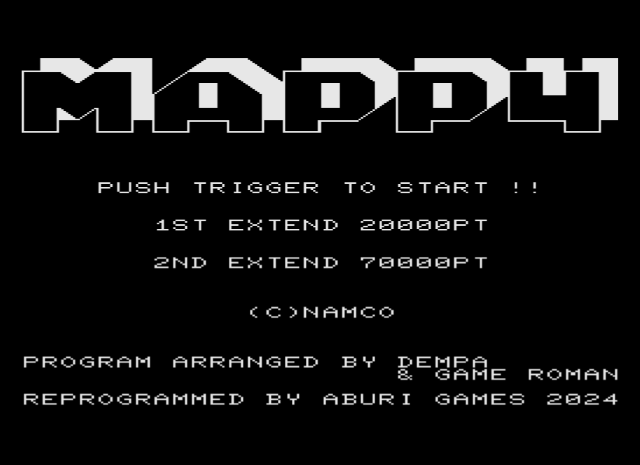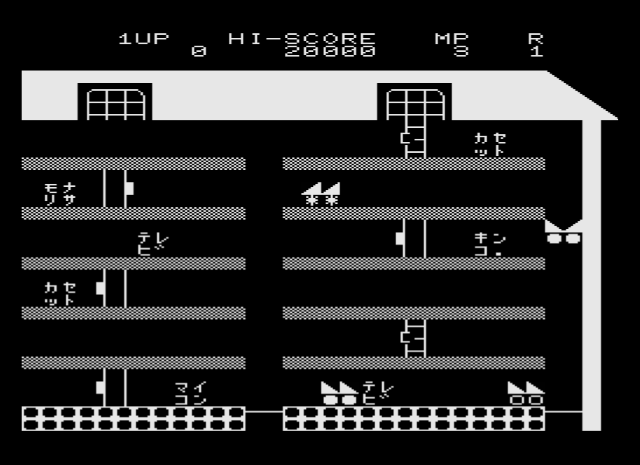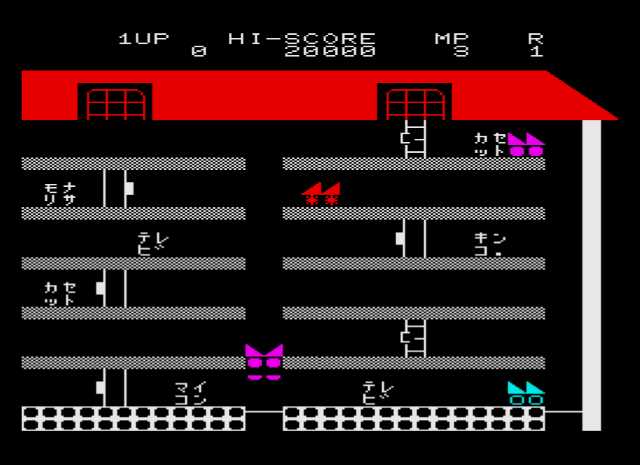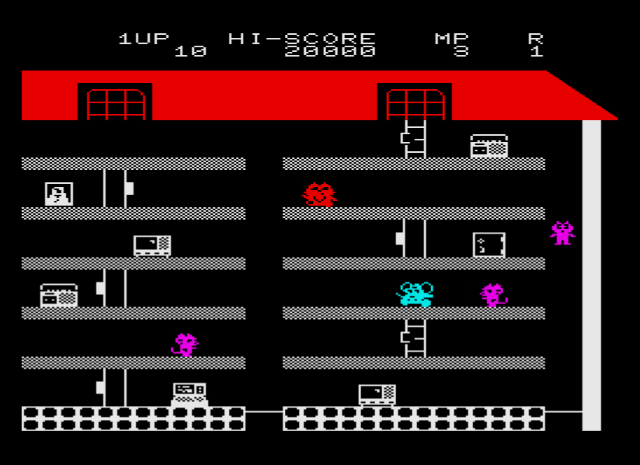[ Engligh | 日本語 ]
This is a port of Mappy for the MZ-80K, released by Denpa Shimbun in 1984, to the SHARP X68000. (under construction)
This project is an attempt to use X-BASIC to create a game in as standard an environment as possible.
However, due to the very slow execution speed of the interpreter, a C compiler will be used to convert the BASIC program to C source, create an executable file, and execute it.
Title
MZ-80K Mode
MZ-700 Mode
MZ-700+PCG Mode
- Runs on X68000, Requires
OPMDRV2orOPMDRV3. - Put the following files in the
distdirectory in the same directory.- mzmappy.x
- bg.dat
- sprite-txt.dat
- sprite-pcg.dat
- From
COMMAND.X, executemzmappy.x.
Joystick only.
- Directional keys: left/right movement
- Button: Door open/close, game start
- ESC key: Exit
- Copy the project directory to any drive in the X68000 environment.
- For example, if the x68k-mzmappy directory is on drive A, do the following :
A:\>cd x68k-mzmappy\src
A:\x68k-mzmappy\src\>cc /W /Fx..\dist\mzmappy.x mzmappy.bas
- mzmzppy.x will be created in the dist directory, so run it.
When using elf2x68k
- Change the current directory to the directory of this project.
- Compile with the following command.
$ cd src
$ m68k-xelf-bas -o ../dist/mzmappy.x mzmappy.bas
If you are using VSCode, you can perform the same operation by executing the task "Make Binary from X-BASIC".
- Copy the set of files in the dist directory to the X68000 environment and run it.
This project was developed using the following software and applications.
Special thanks to the authors.
- XM6 TypeG (by Mr. PI.)
- elf2x68k (by yunkya2)
- Lovely Composer (by doc100)