| title |
|---|
Dolt & DoltHub Documentation |
This repository contains Dolt and DoltHub documentation.
We use GitBook to publish our documentation, and delegate the subdomain docs.dolthub.com to dolt.gitbook.io. GitBook operates by syncing the contents of this repository. The GitBook/GitHub integration is documented here.
Using GitBook requires us to adopt their model of content structuring in order to properly render our markdown. The restrictions are as follows:
- the root directory is set in
.gitbook.yaml - assets, i.e. images, need to live in
content/.gitbook/assets - the content structure is configured in
content/SUMMARY.md
We have two GitBook "spaces", one for development and review, and one for production:
- "Dolt", which
docs.dolthub.comlinks to, and syncs off ofgitbook-publish - "Dolt Dev", which is
dolt.gitbook.io/dolt-dev, and syncs off ofgitbook-dev
To make a contribution create a feature branch, either in a fork or in this repository, and then make a PR against gitbook-dev. This can be reviewed and merged, which will result in it being deployed to "Dolt Dev" space. Once it has been reviewed in GitBook we can merge gitbook-dev to gitbook-publish, and it will land in production.
To recap:
- make changes on
your-feature-branch - review and merge to
gitbook-dev,gitbook-devsyncs to Dolt Dev - once you are satisfied with your changes, merge
gitbook-devtogitbook-publish, at which point your changes will sync'd to production
The following diagram illustrates the workflow:
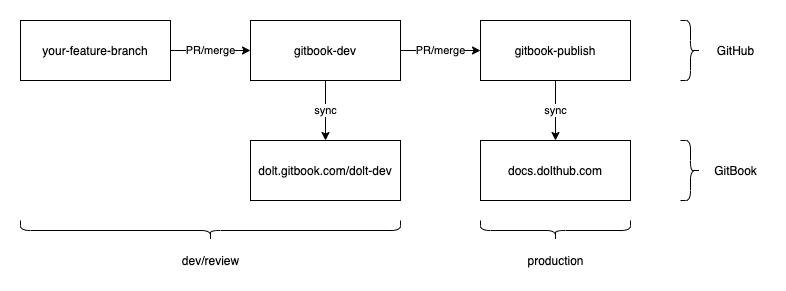
There are few things that need doing to sync our documentation with our release automation process:
- fix some dead links from the migration
- Dolt to generate CLI docs
- Doltpy to generate API docs
This tool is free and works quite well if you just pass the dev URL, https://dolt.gitbook.io/dolt-dev/, into it.