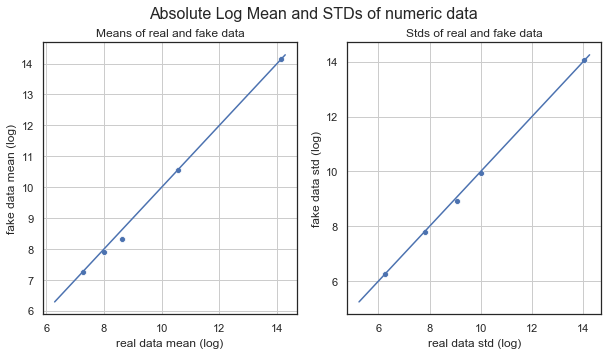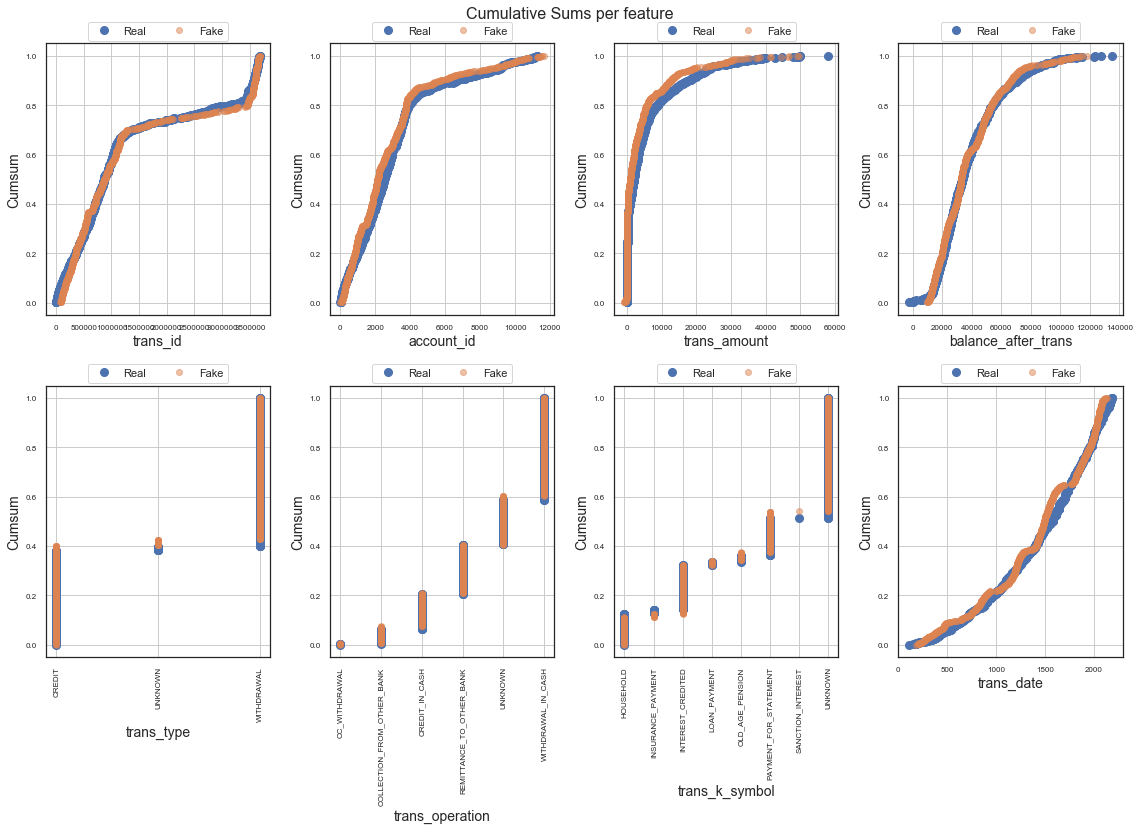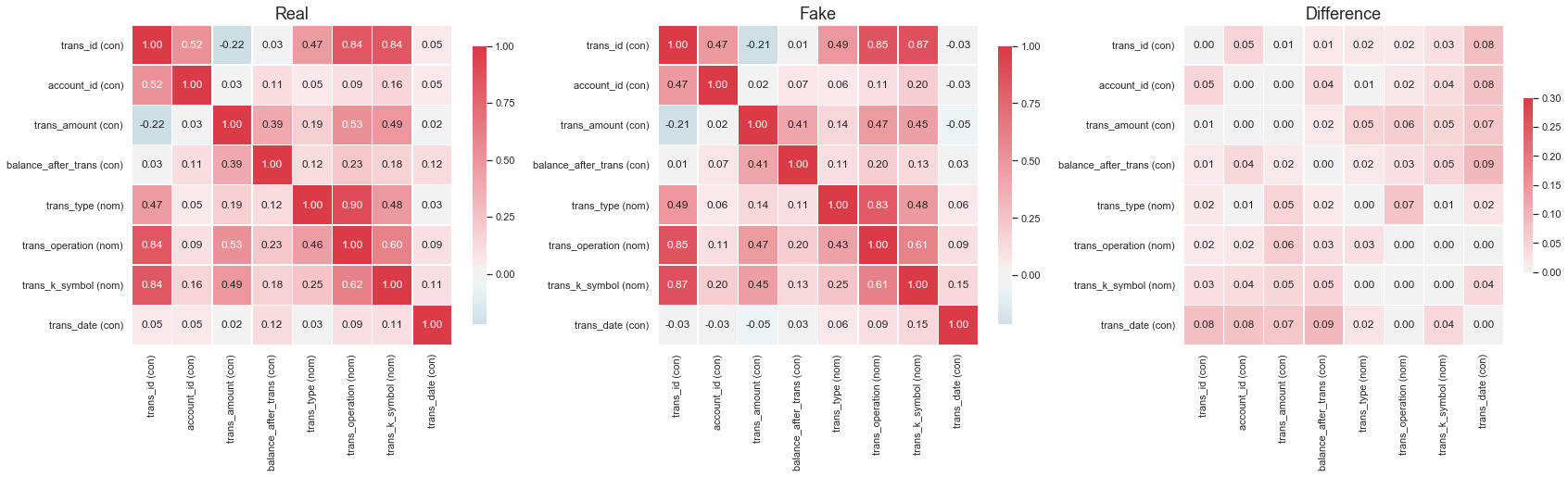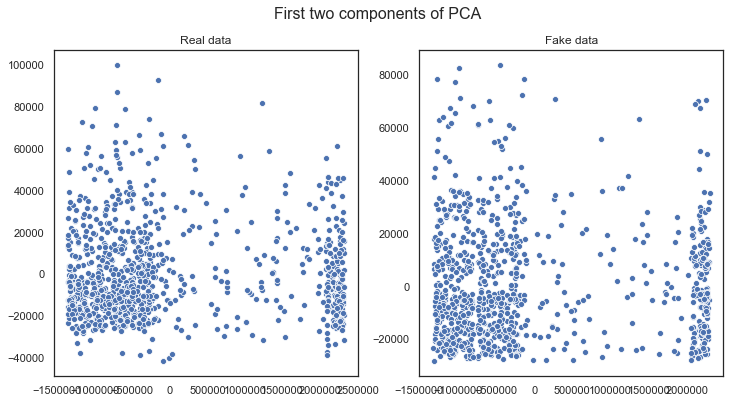TableEvaluator is a library to evaluate how similar a synthesized dataset is to a real data. In other words, it tries to give an indication into how real your fake data is. With the rise of GANs, specifically designed for tabular data, many applications are becoming possibilities. For industries like finance, healthcare and goverments, having the capacity to create high quality synthetic data that does not have the privacy constraints of normal data is extremely valuable. Since this field is this quite young and developing, I created this library to have a consistent evaluation method for your models.
The package can be installed with
pip install table_evaluator
The test can be run by cloning the repo and running:
pytest tests
if this does not work, the package might not currently be findable. In that case, please install it locally with:
pip install -e .
Please see the example notebook for the most up-to-date examples. The README example is just that notebook as markdown.
Start by importing the class
from table_evaluator import load_data, TableEvaluatorThe package is used by having two DataFrames; one with the real data and one with the synthetic data. These are passed to the TableEvaluator on init.
The utils.load_data is nice to retrieve these dataframes from disk since it converts them to the same dtypes and columns after loading. However, any dataframe will do as long as they have the same columns and data types.
Using the test data available in the data directory, we do:
real, fake = load_data('data/real_test_sample.csv', 'data/fake_test_sample.csv')which gives us two dataframes and specifies which columns should be treated as categorical columns.
real.head()| trans_id | account_id | trans_amount | balance_after_trans | trans_type | trans_operation | trans_k_symbol | trans_date |
|---|---|---|---|---|---|---|---|
| 951892 | 3245 | 3878.0 | 13680.0 | WITHDRAWAL | REMITTANCE_TO_OTHER_BANK | HOUSEHOLD | 2165 |
| 3547680 | 515 | 65.9 | 14898.6 | CREDIT | UNKNOWN | INTEREST_CREDITED | 2006 |
| 1187131 | 4066 | 32245.0 | 57995.5 | CREDIT | COLLECTION_FROM_OTHER_BANK | UNKNOWN | 2139 |
| 531421 | 1811 | 3990.8 | 23324.9 | WITHDRAWAL | REMITTANCE_TO_OTHER_BANK | LOAN_PAYMENT | 892 |
| 37081 | 119 | 12100.0 | 36580.0 | WITHDRAWAL | WITHDRAWAL_IN_CASH | UNKNOWN | 654 |
fake.head()| trans_id | account_id | trans_amount | balance_after_trans | trans_type | trans_operation | trans_k_symbol | trans_date |
|---|---|---|---|---|---|---|---|
| 911598 | 3001 | 13619.0 | 92079.0 | CREDIT | COLLECTION_FROM_OTHER_BANK | UNKNOWN | 1885 |
| 377371 | 1042 | 4174.0 | 32470.0 | WITHDRAWAL | REMITTANCE_TO_OTHER_BANK | HOUSEHOLD | 1483 |
| 970113 | 3225 | 274.0 | 57608.0 | WITHDRAWAL | WITHDRAWAL_IN_CASH | UNKNOWN | 1855 |
| 450090 | 1489 | 301.0 | 36258.0 | CREDIT | CREDIT_IN_CASH | UNKNOWN | 885 |
| 1120409 | 3634 | 6303.0 | 50975.0 | WITHDRAWAL | REMITTANCE_TO_OTHER_BANK | HOUSEHOLD | 1211 |
cat_cols = ['trans_type', 'trans_operation', 'trans_k_symbol']If we do not specify categorical columns when initializing the TableEvaluator, it will consider all columns with more than 50 unique values a continuous column and anything with less a categorical columns.
Then we create the TableEvaluator object:
table_evaluator = TableEvaluator(real, fake, cat_cols=cat_cols)It's nice to start with some plots to get a feel for the data and how they correlate. The test samples contain only 1000 samples, which is why the cumulative sum plots are not very smooth.
table_evaluator.visual_evaluation()The evaluate method gives us the most complete idea of how close the data sets are together.
table_evaluator.evaluate(target_col='trans_type')Correlation metric: pearsonr
Classifier F1-scores:
real fake
real_data_LogisticRegression_F1 0.8200 0.8150
real_data_RandomForestClassifier_F1 0.9800 0.9800
real_data_DecisionTreeClassifier_F1 0.9600 0.9700
real_data_MLPClassifier_F1 0.3500 0.6850
fake_data_LogisticRegression_F1 0.7800 0.7650
fake_data_RandomForestClassifier_F1 0.9300 0.9300
fake_data_DecisionTreeClassifier_F1 0.9300 0.9400
fake_data_MLPClassifier_F1 0.3600 0.6200
Miscellaneous results:
Result
Column Correlation Distance RMSE 0.0399
Column Correlation distance MAE 0.0296
Duplicate rows between sets (real/fake) (0, 0)
nearest neighbor mean 0.5655
nearest neighbor std 0.3726
Results:
Result
basic statistics 0.9940
Correlation column correlations 0.9904
Mean Correlation between fake and real columns 0.9566
1 - MAPE Estimator results 0.7843
1 - MAPE 5 PCA components 0.9138
Similarity Score 0.9278
The similarity score is an aggregate metric of the five other metrics in the section with results. Additionally, the F1/RMSE scores are printed since they give valuable insights into the strengths and weaknesses of some of these models. Lastly, some miscellaneous results are printed, like the nearest neighbor distance between each row in the fake dataset and the closest row in the real dataset. This provides insight into the privacy retention capability of the model. Note that the mean and standard deviation of nearest neighbor is limited to 20k rows, due to time and hardware limitations.
Please see the full documentation on https://baukebrenninkmeijer.github.io/table-evaluator/.
To see the motivation for my decisions, please have a look at my master thesis, found at the Radboud University
If you have any tips or suggestions, please contact send me on email.