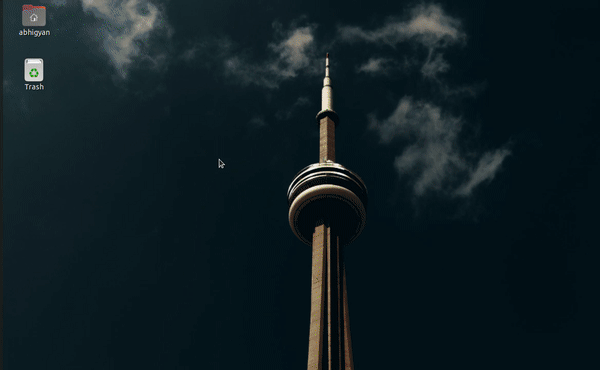A service to assist you in attending your daily online meetings.
Platform: Linux (graphical)
When it's time for a meeting,
-
- shows a reminder notification, and
- opens an assistant window
-
- loads a meeting according to the schedule
- opens the browser at the appropriate meeting join page (according to the id)
- copies your name to clipboard (Hit paste and join)
- holds the meeting password (Click to copy)
- gives options to update your local attendance sheet
-
python (get a distribution that supports
tkinter)sudo apt-get install python3-tk
-
scripts
git clone https://github.com/mountAP/meetings-assistant.git cd meetings-assistant pip3 install -r requirements.txt -
service
./installer.sh --install
-
check status
systemctl status meetings-assistant --no-pager
You can modify data.yaml located in meetings-assistant/ and add any number of meetings to the list.
Note
-
Meeting time
'HH:MM'- must follow 24 hour format
- must be within single or double quotes
- must be in 4 digit representation; preceding 0 is must for single digit hours and minutes.
Wrong:
10:2,4:25,12:50Right:
'10:02',"04:25",'12:50' -
Valid values for days
- a list of unquoted weekday names
- Monday
- Tuesday
...
- Sunday - an array of quoted weekday names
[ 'Monday', 'Tuesday', ..., 'Sunday' ] - a string value
'everyday'or'Everyday'
- a list of unquoted weekday names
-
Names, ids, passwords & days in list format need not have quotes, but you may use if you like.
# data.yaml
attendee-name: John Doe
meetings:
- name: Sample meeting 1
id: 2813176975
pswd: xxxxxx
time: '09:00' # <---- quotes important!
days:
- Monday
- Wednesday
- Friday
- name: Sample meeting 2
id: 7709185120
pswd: yyyyyyy
time: '10:30'
days: everyday
- name: Sample meeting 3
id: 7709185120
pswd: zzzzzzz
time: '16:15' # <---- 4:15 pm
days: ['Tuesday', 'Thursday'] # <---- quotes important!
# ... add moreAttendance sheet attendance-log.csv will be created in meetings-assistant/ folder after you attend/miss your first meeting. View it using any spreadsheet software.
To test if it's working, schedule a test meeting in the next 1-2 minutes and see if the Assistant Window shows up.
- Currently works only for Zoom users
- Meetings Assistant is intended to be used with browser. If you already have the app in your system, you may be redirected to it. Behaviour may or may not be as expected. We are working on it.
Inside meetings-assistant/ folder
./installer.sh --uninstallThis cleans up the service registered by meetings assistant in the system.