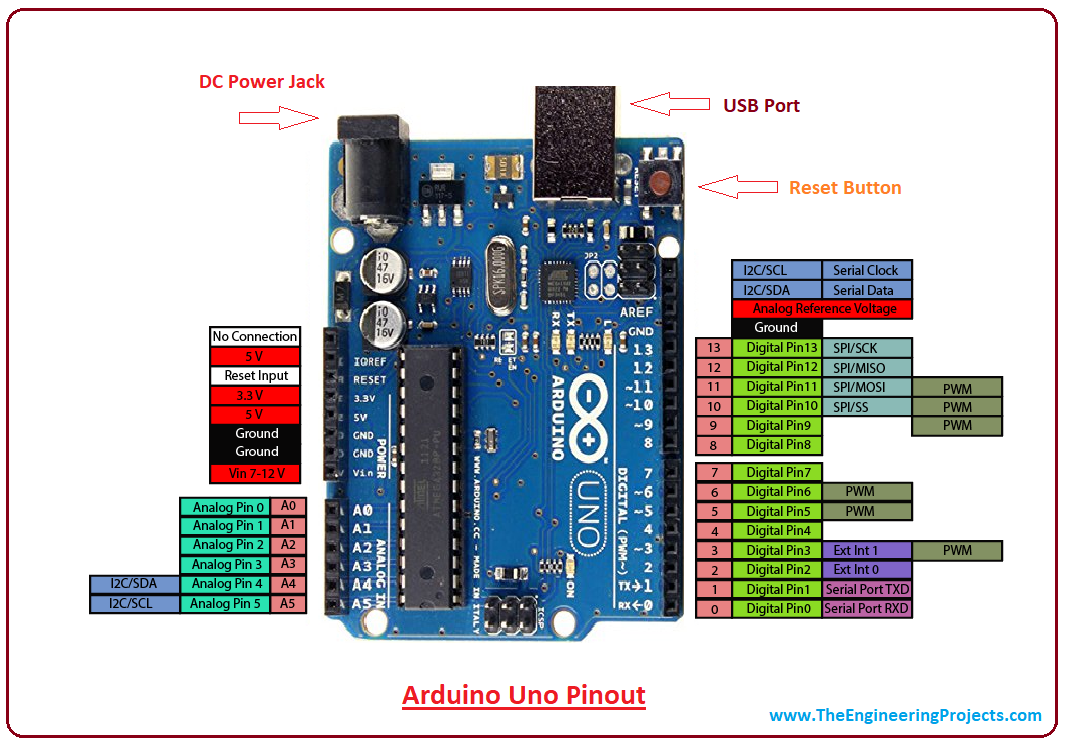This code is for the Primoda Bio Impedance Sensor
- Connect the arduino usb cable to computer
- Connect the I2C cables from the bio-impedance chip to the arduino
This include the voltage to 5v, the ground, SDA, and SCL cables
- Connect the Probes to sensor via the 3.5 mm connector
- Apply black and red probes to intended surface
- The Bioimpdeance sensor is now ready for use.
To use all that is necessary are the cpp and h files The ino file is an exmaple of how to use the software. In the sample file a scan a ran on the set frequencies.
- Once the device is setup the code needs to be flashed on to the arduino this can be done by the arduino IDE
- Then open the serial monitor to verfiy that the code is running properly
- The results should be displayed on the monitor
Modify the Code to Display impedance with respect to frequency