- To keep notes organised add a folder
<project_root>/_notebooks/<notebook_name>- Create notes in this folder
- Use front-matter to specify which notebook the note belongs to
Front matter
---
title: <title of note>
notebook: <notebook name>
date: YYYY-mm-dd
layout: note
order: <specifies sequential order of page in notebook>
...A file template has been set up so that it's easy to create a new note:
---
title: $title
notebook: $notebook
layout: default
date: ${YEAR}-${MONTH}-${DAY} ${HOUR}:${MINUTE}
tags: $tag
...
# $title
[TOC]: #Through use of jekyll-relative-links,
images can be placed in _notebooks/<notebook>/img/.
Alternative location: static/img/<notebook>/ can be used to uncouple an image
from a particular notebook for whatever reason.
Other files should be placed in:
_notebooks/<notebook>/files: for tightly coupled filesstatic/files: for loosely coupled files
Math is rendered using Katex. It is set up to use pandoc syntax, and has custom setup for Jekyll and Markdown Navigator so that both the site and the Markdown preview render math correctly.
From Katex docs with customised delimiter options so that it is
consistent with pandoc:
$ $for inline math$$ $$for centred display math- currently doesn't support multi-line math, you should instead use display math delimiters for each line
- This is
$E = mc^2$ inline math - This is
$$E = mc^2$$ display math - $$ multi-line $$ $$ display\times math $$
- For preview to work I added the following to the HTML head in Settings > Markdown > HTML Generation > Head Top:
<link rel="stylesheet" href="https://cdn.jsdelivr.net/npm/katex@0.11.1/dist/katex.min.css" integrity="sha384-zB1R0rpPzHqg7Kpt0Aljp8JPLqbXI3bhnPWROx27a9N0Ll6ZP/+DiW/UqRcLbRjq" crossorigin="anonymous">
<script defer src="https://cdn.jsdelivr.net/npm/katex@0.11.1/dist/katex.min.js" integrity="sha384-y23I5Q6l+B6vatafAwxRu/0oK/79VlbSz7Q9aiSZUvyWYIYsd+qj+o24G5ZU2zJz" crossorigin="anonymous"></script>
<script defer src="https://cdn.jsdelivr.net/npm/katex@0.11.1/dist/contrib/auto-render.min.js" integrity="sha384-kWPLUVMOks5AQFrykwIup5lo0m3iMkkHrD0uJ4H5cjeGihAutqP0yW0J6dpFiVkI" crossorigin="anonymous"></script>And also added this to Settings > Markdown > HTML Generation > Body Bottom:
<script type="text/javascript">
document.addEventListener("DOMContentLoaded", function() {
renderMathInElement(document.body, {
delimiters: [{left: "$$", right: "$$", display: true},
{left: "$", right: "$", display: false}]
});
});
</script>In Jekyll I set up:
default.js: uses the same delimiters_includes\head.html: imports katex css_layouts\default.html: import katex scripts However I didn't seem to be able to disable the kramdown math engine, so I had to use an additional script to turnmath/texscripts to be rendered.
In the project root run make to build all PDFs for all *.md files in notebook folders. Note I have only used this on WSL.
PDFs are stored as static/pdf/<notebook>/<note>.pdf
To remove generated pdfs, run make clean
The template used for PDFs is Eisvogel
Templates for building PDFs are stored in static/tex
To build and view the site locally, run:
bundle exec jekyll serve -w -w: auto-regeneration-v: verbose
So that you aren't constantly running this command, you can set up a configuration
in pycharm and just hit run (shift+f10).
My setup:
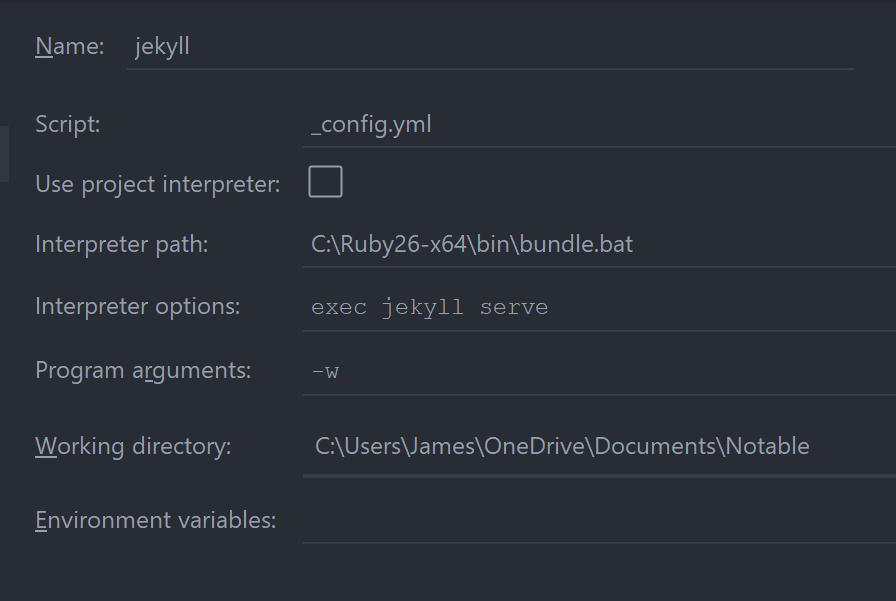 On Windows, to find the path to bundler, in PowerShell run:
On Windows, to find the path to bundler, in PowerShell run:
> where.exe bundle