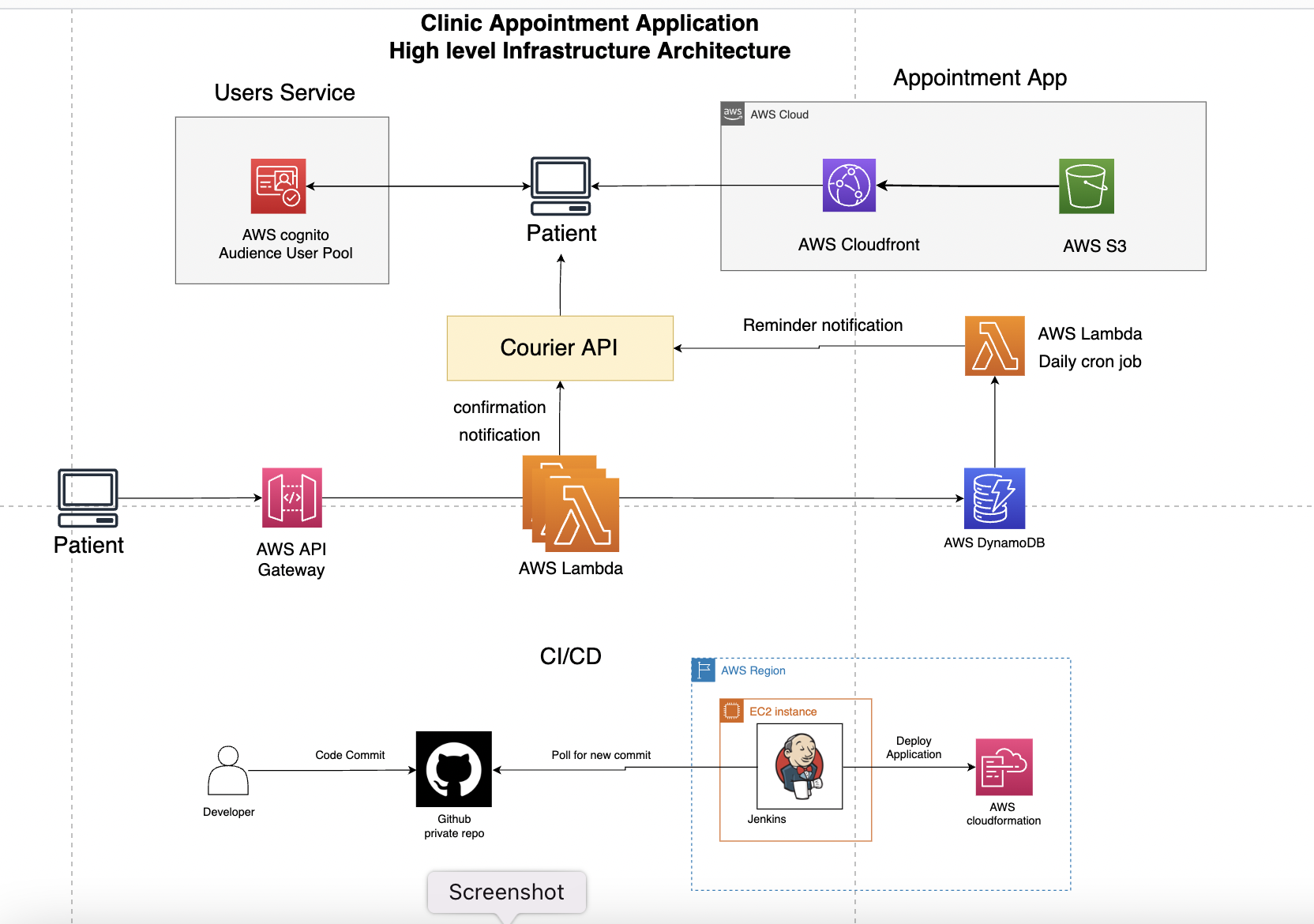clinic-appointment-booking
A simple appointment booking serverless full stack application demonstrating the use of courier API. Allows people to book appointments with doctors and notifies the patient and doctor about the confirmation of the appointment using the courier API. At the day of appointment sends reminder emails in morning to patient and doctor thus automating the process.
High level infrastructure architecture
Frontend is built using react, deployed to AWS S3 and distributed to CDN via AWS cloudfront. Uses AWS Cognito for managing user pool and authentication. Backend is built using python, deployed on AWS Lambda, uses DynamoDB as database. uses AWS cloudwatch and AWS Xray for monitoring. Application tech stack deployed using AWS cloudformation. Uses Jenkins for CI/CD. Uses Courier API to send notifications to patients and doctors.
Demo
Appointment booking application
Backend
Back-end services that makes up the Serverless Appointment booking functionality functionalities as of now:
| Service | Language | Description |
|---|---|---|
| Appointments | python | CRUD operations for creating appointments. |
Frontend
Frontend uses react with typescript.
| Service | Language | Description |
|---|---|---|
| Audience | React-Typescript | Application to test ad campaigns for authenticated users. |
Project structure
backend
├── appointment
frontend
└── audience
pipeline
Technologies used
- HTML, Material-ui, Typescript, ReactJS
- Python
- Courier API
- Jenkins
- AWS (Lambda, dynamoDB, S3, API gateway, cloudformation, Cognito, CloudFront)
Running the application
Requirements
python >= 3.9.0 , SAM CLI >= version 0.50.0, AWS CLI is setup and configured, seeaws config setup
Build and Deploy
For creating a user to deploy the application, see this template.
Export auth token for courier API as envrionment variable
export COURIER_AUTH_API_TOKEN=YOUR_COURIER_AUTH_TOKEN_HERE
Courier assigns you an "Auth Token" when you Register your account. You can retrieve this token from any of the Notification detail pages.
To build and deploy the application, in terminal run make command, this will build the backend and push it to cloud first then build frontend and push it to the cloud.
make
While running for first time if the above command does not work run
sam deploy --guided
When the make command has executed successfully at the end it will print the cloudfront url of the frontend app.