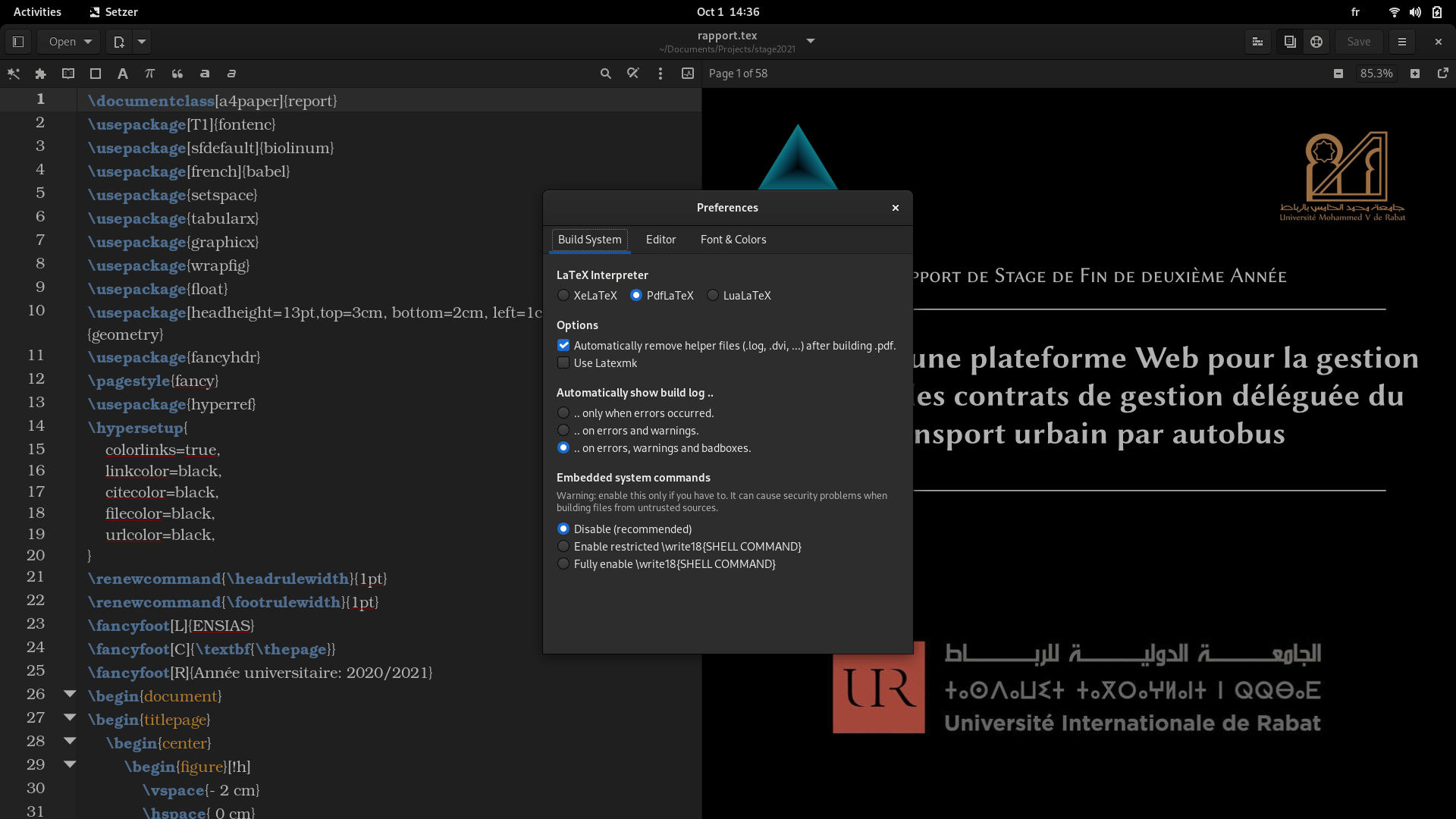This project representes my 2021 summer intership report. I wrote it in french using Latex. In this README.md file I am going to highlight the commands and packages used to write this wonderful document. If you would like to take a sight on the final result of this code you can avail yourself of this wonderful website: overleaf.
First of all, this is a report a4paper type document. It has 13pt headhieght, 3cm top margin and 2cm bottom and 1cm on left and right. The packages used in this project are:
- fontenc: encoding package. I used T1 standard text encoding, which encodes fonts that can render most European languages.
- biolinum: in this project I used biolinum font package. You can find more infos about it here.
- babel: this package manages culturally-determined typographical (and other) rules for a wide range of languages. I used french in my document.
- setspace: this package containes many spacing commands which were required inn my document.
- tabularx: I used tabularx to create tables and mange them easily.
- graphicx: the use of graphicx allowed me to include images in my document.
- wrapfig: I used wrapfig to wrap the used images into rectangle.
- float: It is used with the graphicx package to decclare floating space for my images.
- geometry: I used this package to define the margins of pages.
- fancyhdr: It allowed me to make fancy style for my headers and footers.
- hyperref: I used this package to create links and also to style my table of contents.
- subfile: I used this package to divide the report into multipl subfiles.
Along side the previous packages I renewed the command of \headrulewidth and \footrulewidth, to set them to 1pt. As well as I included ENSIAS, number of page, and Année universitaire: 2020/2021 in my footer.
Brief:,
\documentclass[a4paper]{report}
\usepackage[T1]{fontenc}
\usepackage[sfdefault]{biolinum}
\usepackage[french]{babel}
\usepackage{setspace}
\usepackage{tabularx}
\usepackage{graphicx}
\graphicspath{{images/}}
\usepackage{wrapfig}
\usepackage{float}
\usepackage[headheight=13pt,top=3cm, bottom=2cm, left=1cm, right=1cm]{geometry}
\usepackage{fancyhdr}
\pagestyle{fancy}
\usepackage{hyperref}
\hypersetup{
colorlinks=true,
linkcolor=black,
citecolor=black,
filecolor=black,
urlcolor=black,
}
\renewcommand{\headrulewidth}{1pt}
\renewcommand{\footrulewidth}{1pt}
\fancyfoot[L]{ENSIAS}
\fancyfoot[C]{\textbf{\thepage}}
\fancyfoot[R]{Année universitaire: 2020/2021}
\author{Kotbi Abderrahamane}
\date{Thursday, July 1st 2021}
\usepackage{subfiles}- To declare the start and the end of the document:
\begin{document}
\end{document}- To declare new subfile:
\subfile{sections/filename.tex}- To declare root images directory:
\graphicspath{{images/}}- To declare the start and the end of the title page:
\begin{titlepage}
\end{titlepage}- To declare the start and the end of the centered element:
\begin{center}
\end{center}- To declare the type of the page numbering:
\pagenumbering{roman} \setcounter{page}{1} % i ii iii iv ...
\pagenumbering{arabic} \setcounter{page}{1} % 1 2 3 4 5 ...
\pagenumbering{alph} \setcounter{page}{1} % a b c d f e ...- To declare the start and the end of the double space text form:
\begin{doublespace}
\end{doublespace}- To declare the start and the end of italic text:
\textit{}- To add this chapter to content table and give it the title "Title":
\addcontentsline{toc}{chapter}{Title}- To declare the table of content, figures, and tables:
\newpage
\fancyhead[R]{\textbf{Table des matières}}
\fancyhead[L]{\hspace*{5cm}}
\tableofcontents
\newpage
\listoffigures
\newpage
\renewcommand{\listtablename}{Table des tableaux} % I renamed liste of tables because it is a french document and table des tableaux is better.
\listoftables
\newpage- To declare the start and the end of list of items:
\begin{itemize}
\item[•]
\end{itemize}- To declare chapter, section, subsection, subsubsection with the title Title:
\chapter{Title}
\section{Title}
\subsection{Title}
\subsubsection{Title}- To declare a centered figure, wraped in a box, with the scale 0.5, and the title Title:
\begin{figure}[H] % declare figure
\begin{center} % center it
\fbox{\includegraphics[scale=0.5]{image.png}} % wrap it and display it
\caption{Title} % give it a beautiful meaningful title
\end{center}
\end{figure}- To declare a table with title Title, the width 17.5cm:
\begin{table}[H]
\begin{center}
\begin{tabularx}{17.5cm}{|p{3cm}|p{3cm}|X|} % p{3cm}means that the with of that column is 3cm, X takes automaticly the remaining space
\hline
\textbf{title1} & \textbf{title2} & \textbf{title3} \\
\hline
row2column1 data & row2column2 data & row2column3 data \\
\hline
\end{tabularx}
\caption{Title}
\end{center}
\end{table}- To declare the appendix section:
\appendixIn this project I used Setzer Latex editor with the following settings:
As I mentioned in the introduction, you can just use overleaf.