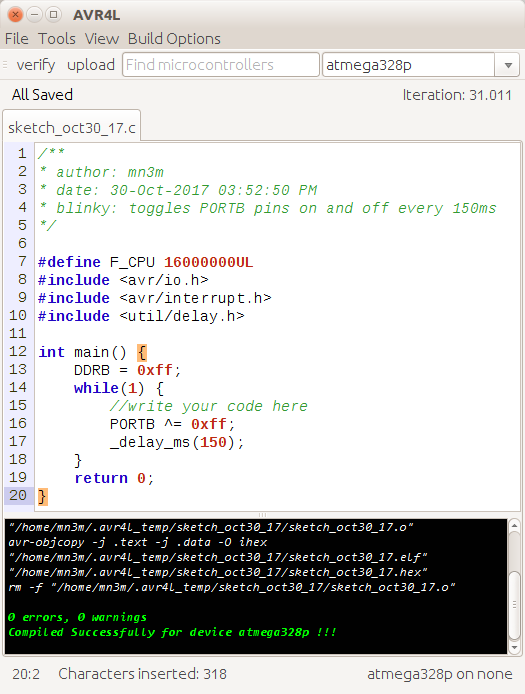AVR4L aims to deliver an easy to use and user friendly Integrated Development Environment for developing Codes for microcontrollers based on Atmel's AVR families. AVR4L is a Creative coding / Integrated Development Environment for Linux operating systems intended for AVR beginners as well as professionals, it has many features from professional IDEs as well as the simplicity of editing.
- Make sure
Java JDK / JRE v1.8is installed on your computer.- How to install: https://java.com/en/download/help/linux_x64_install.xml
- Set
JAVA_HOMEenvironment variable, by doing the following:-
Depending on where you installed your Java, you will need to provide the full path. For this example, I installed Oracle JDK 8 in the
/usr/lib/jvm/java-8-oracledirectory. -
Open the file
/etc/environmentand scroll to the end of the file and enter the following:JAVA_HOME=/usr/lib/jvm/java-8-oracle -
Save and source the file by doing:
. /etc/environmentorsource /etc/environment
-
- Clone/download this folder to your computer.
- cd into the
Binaries/Linuxdirectory. - run
sudo -E ./install.shwithin this folder. - you can now type
avr4lin any terminal session or find it in the dash if you haveUbuntuinstalled.
-
Make sure
Java JDK / JRE v1.8is installed on your computer.- How to install: https://java.com/en/download/windows_offline.jsp
-
Clone/download this folder to your computer.
-
cd into the
Binaries\Windows\installer project\AVR4L-SetupFilesdirectory. -
(recommended) install
AVR4L Setup.exe -
or run the
AVR4L.exedirectly from theportablefolder.note: windows version is not fully tested and may be unstable, it is intended for cross platform compatability.
note: if you want to use the portable version you must make sure that
portable\avr-tools\binandportable\tools\bindirectories are added to thePATHsystem environment variable.The project's full focus is on the linux version as it aims to be an alternative to Atmel's Studio for linux users.
- Cross platform (Linux, Windows)
- Creative coding environment with auto-complete, suggestions and many more features.
- Two options for compiling and uploading your code:
- standard mode.
- makefile mode.
- Compiling .c files of various atmega parts or microcontrollers.
- Uploading .hex files to various atmega parts or microcontrollers.
- Supports many programmers:
- AVR-ISP (avrisp)
- Atmel STK500 Version 1.x firmware (stk500v1)
- Arduino (arduino)
- USB-ASP (usbasp)
- Console area shows results of compilation and uploading.
-
Upload fails with message
permission denied: AVR4L requires super user permissions to upload sketches, you can either:-
sudo avr4lfrom a terminal -
or add your user to the
dialoutgroup, most programmers are listed in this group:sudo adduser YOUR_USER dialoutnote: replace
YOUR_USERwith your linux user
-
-
Upload fails with message
sudo no tty present and no askpass program specified: AVR4L requires super user permissions to upload sketches, but has not been run as root (sudo), so when it tries to issue a command with sudo, there is no way for it to get the root password, so you can either:-
sudo avr4lfrom a terminal -
or prevent sudo commands from requesting passwords:
in a terminal type:
sudo visudoand add the following to the end of the file:
YOUR_USER ALL = NOPASSWD : ALLnote: replace
YOUR_USERwith your linux user
-