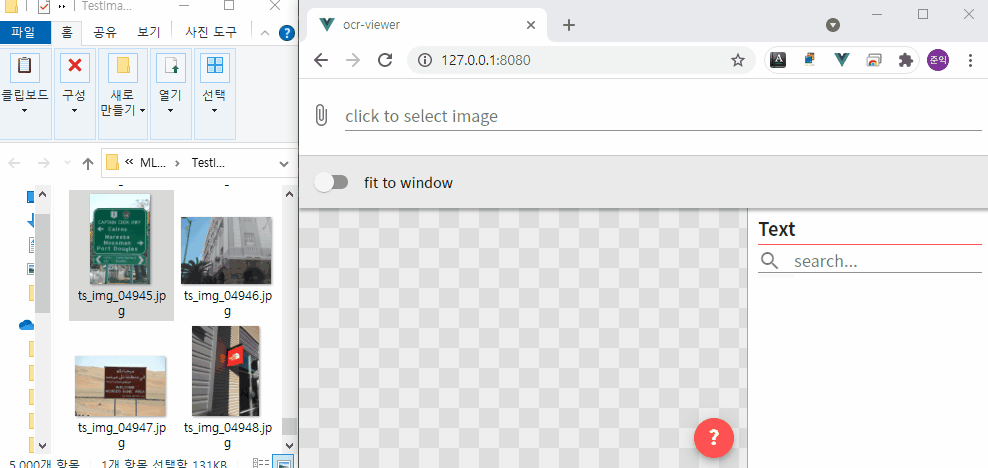
Web application for easy and convenient viewing of OCR results.
You can easily open the image (drag and drop) and draw a text area on the image in real time (in the browser) so you can select and view only the text area you want.
Demo using stub data - https://whwnsdlr1.github.io/ocr-viewer/
git clone https://github.com/whwnsdlr1/ocr-viewer
cd ocr-viewer
yarn install
yarn run serve
and access to http://localhost:port
- Implement your own recognizeImpl function in ocr-viewer> src> js> recognize.js. See the comment of the function.
- Input the image in the web app(http://localhost:port)
- Install python packages and Run websocket server
cd backend_example
pip install -r requirements_paddle_ocr.txt
python websocket_paddle_ocr.py
- Input the image in the web app(http://localhost:port)
you can change language in 'websocket_paddle_ocr.py'. default is English
- Install pytorch
- Install python packages and Run websocket server
cd backend_example
pip install -r requirements_easy_ocr.txt
python websocket_easy_ocr.py
- Input the image in the web app(http://localhost:port)
you can change language in 'websocket_easy_ocr.py'. default is English
- Image Input
- Drag and drop
- Using File dialog (top input element)
- Image Frame
- left mouse & touch drag - panning
- mouse wheel & pinch to zoom - zoom in / out
- right mouse drag - adjust brightness and contrast
- Result Frame
- You can search for the text you want. Only the searched text is displayed above the image.
- Hover over the text badge to see the probability.
- When you click a text badge, the clicked text is highlighted and displayed above the image.
- Modify the code below to change the box color.
// ocr-viewer > src > components > Frame.vue
<script>
export default {
...
data: function () {
return {
...
style: {
boxColor: '#FFFF00',
highlightBoxColor: '#FF0000'
}
...
}
}
...
}
</script>- Modify the code below to change the box line width.
// ocr-viewer > src > plugins > cornerstoneToolsPlugin.js
export default {
install: function (Vue) {
...
cornerstoneTools.toolStyle.setToolWidth(2);
...
}
}- Google Chrome 89+
- Mozilla FireFox 85+