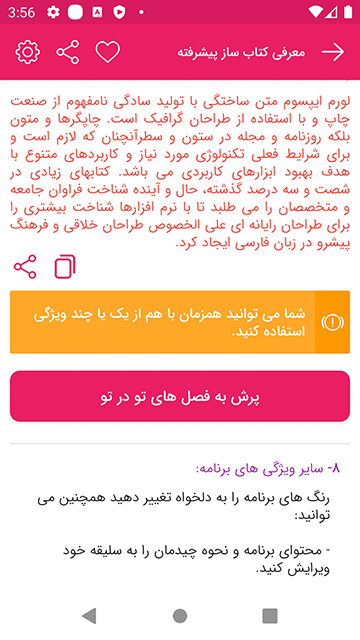Transform the texts into an advanced android application easily and quickly, your content needs to be defined in the SQLite (offline).
- Need to install DB Browser for SQLite on Windows/MacOS/Linux
- For more changes and personalising go to this path and edit BuildApp file
ghasemi.abbas.book.public class BuildApp { static MarketConfiguration MARKET_TYPE = MarketConfiguration.CAFE_BAZAAR; //CAFE_BAZAAR MYKET public static boolean ENABLE_SPLASH = true; public static int SPLASH_TIME = 2; // second public static boolean OPEN_LINK_IN_APP = true; public static boolean JUST_CLICK_FOR_EXIT = false; public static boolean DOUBLE_CLICK_FOR_EXIT = false; public static boolean ACCESS_COPY = false; public static boolean ACCESS_SHARE = true; public static boolean ENABLE_DIVIDER = true; public static boolean FINISH_SEASON_LISTED_WITH_ON_LONG_CLICK_BACK = true; public static CustomFonts FONT_TYPE = CustomFonts.ONE; // ONE TWO THREE FOUR public static String FAVORITE_LIST_TYPE = "classic_list"; // row_list card_list classic_list public static String FIRST_SEASON_LIST_TYPE = "row_list"; // row_list card_list classic_list public static float GENERAL_FONT_SIZE = 15; public static int MINIMUM_FONT_SIZE = 12; public static int DEFAULT_FONT_SIZE = 14; public static int MAXIMUM_FONT_SIZE = 25; }
- Check the sample database in this path
YOUR-PATH\book\ABook\src\main\assets\db\data.db. - Add offline images and gifs to the drawable-nodpi folder.
- Add offline sounds and videos to the raw folder.
Important note: After making changes to the database, you need to increase number of the application's version.
[t][?][?]... YOUR-TEXT
[t] Is necessary
Description for [?](Optional) (Note that the following are independent of each other):
[blue] --> Change the color of the text, use #4caf50 Or blue Or red Or green Or yellow Or orange Or purple
[r] --> Right text
[c] --> Center text
[l] --> Left text
[p] --> Add padding to text, you can use more than once
[j] --> Jastifa text (Show only on android O and above)
[b] --> Bold text
[alm] --> Creates links for numbers, emails and addresses in text
[html] --> You inform the text is html
[sh] --> Allows you to share or copy text
[s:2] --> Increases text size
[s:-1] --> Reduces text size
[f:fontname] --> Specifies the font type
Example:
[t][l][red] The text on the left is in red
[t][b][html][#4caf50] The green text you contains html
[t][img][z][o][https://address Or imageName]
Description:
[z] --> Is optional and set zoom feature for image
[o] --> Is optional and set origin image size
[t][video][https://address Or videoName]
[t][voice][https://address Or voiceName]
[t][slider][z][https://address Or imageName][v:https://address Or v:videoName][...]...
Description:
[z] --> Is optional and set zoom feature for images
[t][gif][gifName]
[t][divider][0 Or 1]
Description:
[0]Or[1] Is necessary
[0] --> Is line divider
[1] --> Is dash divider
[t][ref][btnName | data | action | packageId | description]
Example:
[t][ref][call|tel:+980000|view]
[t][ref][email|mailto:example@gmail.com|view||android.intent.extra.SUBJECT ^ YOUR-SUBJECT]
[t][ref][settings||android.settings.WIFI_SETTINGS|com.android.settings]
[t][ref][bluetoothSettings||android.settings.BLUETOOTH_SETTINGS|com.android.settings]
[t][ref][sms|smsto:+980000|view||sms_body^YOUR-MESSAGE]
[t][ref][openApp||open|com.farsitel.bazaar]
[t][ref][share|YOUR-TEXT|send||YOUR-TITLE]
[t][ref][web|https://google.com/|view]
[t][dialog][btnName | YOUR-TITLE | YOUR-MESSAGE]
[t][toast][btnName | YOUR-MESSAGE]
[t][jump][btnName | rowIdInSqlite]
[t][copy][btnName | id:1,2,3 Or YOUR-CUSTOM-TEXT]
Description:
id:... --> Is textId
[t][alert][color][YOUR-MESSAGE]
Description:
color --> Use green Or blue Or red Or orange
[t][tipbox][color | iconName | YOUR-TITLE | YOUR-MESSAGE]
Description:
color --> Use #4caf50 Or blue Or red Or green Or yellow Or orange Or purple
This project was created by Farasource (Abbas Ghasemi).
You can help us to keep my open source projects up to date!