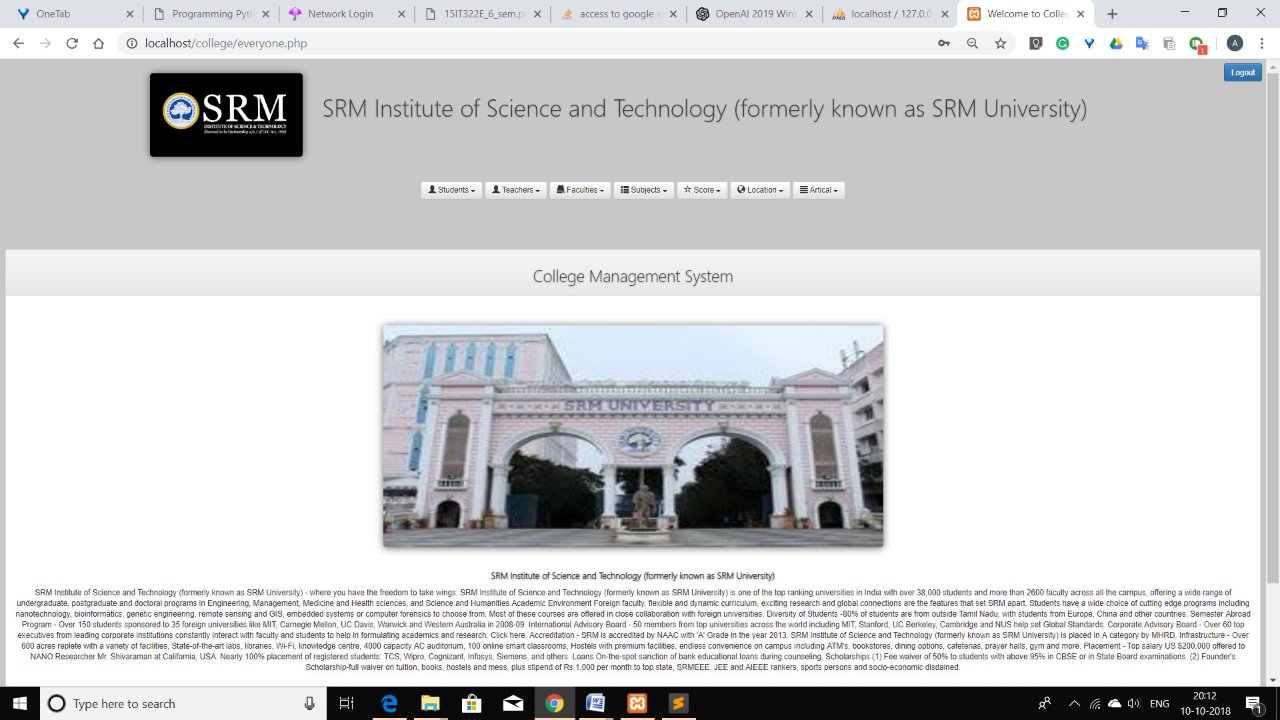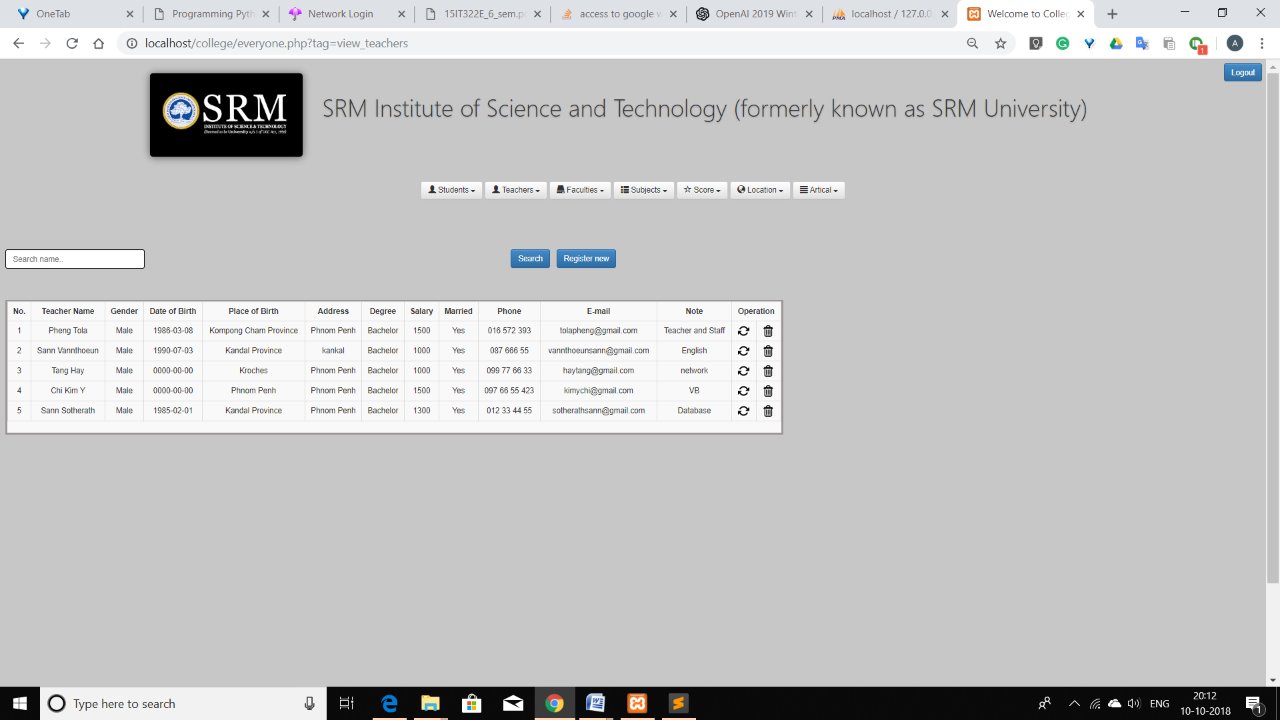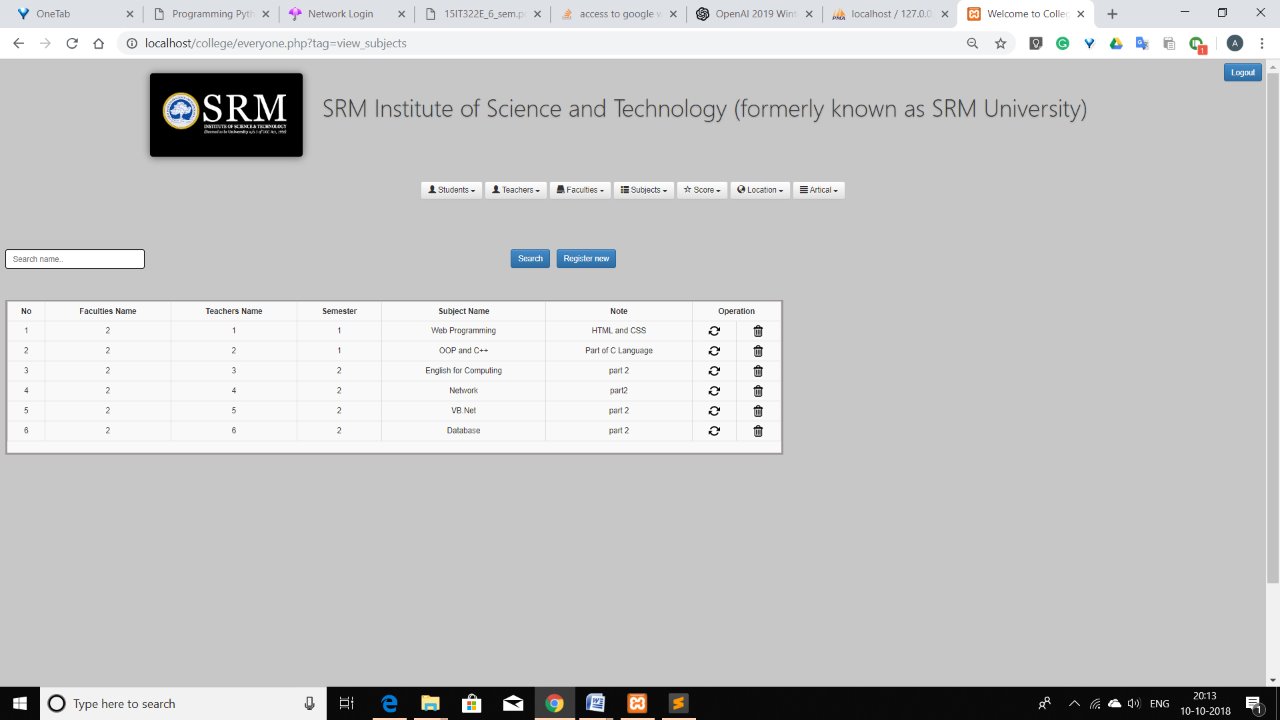Project completed by Aayush Kumar, Harish Kumar and Varun Dutta for the course 15IT302J Database and Managemnet System at SRMIST (formerly known as SRM University).
Given the Administrative authority creates loginid & password, afterwhich they can create, upload, download or modify the database.
The front end will be in HTML5 pages with JavaScript for client side validation where as all logical business pages will be in php as the converging layer. These will interact with thrid layer of the database, which will be MySQL Data-Base. The web-hosting server is prpvided by Apache. To start working on this project encironment required is a server having Apache web server, MySQL DataBase manager as a necessary development environment.
Rule 1 : In your web browser, proceed to this link [http://www.apachefriends.org/en/xampp.html].
Rule 2 : Click on the download link for XAMPP.
Rule 3 : When prompted for the download, click "Save" and wait until your download to finishes.
Rule 4 : Once your download is complete, install the program, click on "Run".
Rule 5 : Accept the default settings. A command will open and offer an initial installation prompt. Just hit the Enter key, and accept the default settings.
Rule 6 : To simplify installation, just hit ENTER when prompted on the command line. You can always change settings, by editing the configuration files later.
Rule 8 : When your installation is complete, exit the command window by typing x on the command line.
Rule 9 : Start the XAMPP Control Panel.
Rule 10 : Start the Apache and MySQL components.
Rule 11 : Verify the Apache install, by clicking on the Apache administrative link in the Control Panel.
Rule 12 : Verify the MySQL installation, by clicking on the MySQL administrative link in the XAMPP Control Panel.
Rule 1 : If the verification steps are successful, XAMPP should be successfully installed on your PC. Open a browser and enter "localhost" on your address bar. You will be redirected to a page telling you that you've successfully installed xampp on your system.
Rule 2 : After successfully installing the XAMPP, coply your CollegeManagementSystem folder from Downloads to htdocs folder present in XAMPP folder. Procedure to reach htdocs is as follows : My Computer ---> C drive ---> XAMPP ---> htdocs
Rule 3 : Start the Apache and MySQL Server.
Rule 4 : Go to your browser and type 'localhost', This now you can click on to the create new database section and create the database as assignment.sql file.
Rule 5 : On Xampp control panel click on MySql admin button. PhpMyAdmin will open in your browser, click on cms db, select sql.
Rule 6 : Copy/paste the assignment.sql file to command line and hit go. If sql error occurs, then copy one table at a time.
If all Above 6 Rules run successfully only then go Rule 6 report an issue in this repository.
Rule 7 : Go to your browser and type localhost/College.php
UserName = Admin Password = Admin