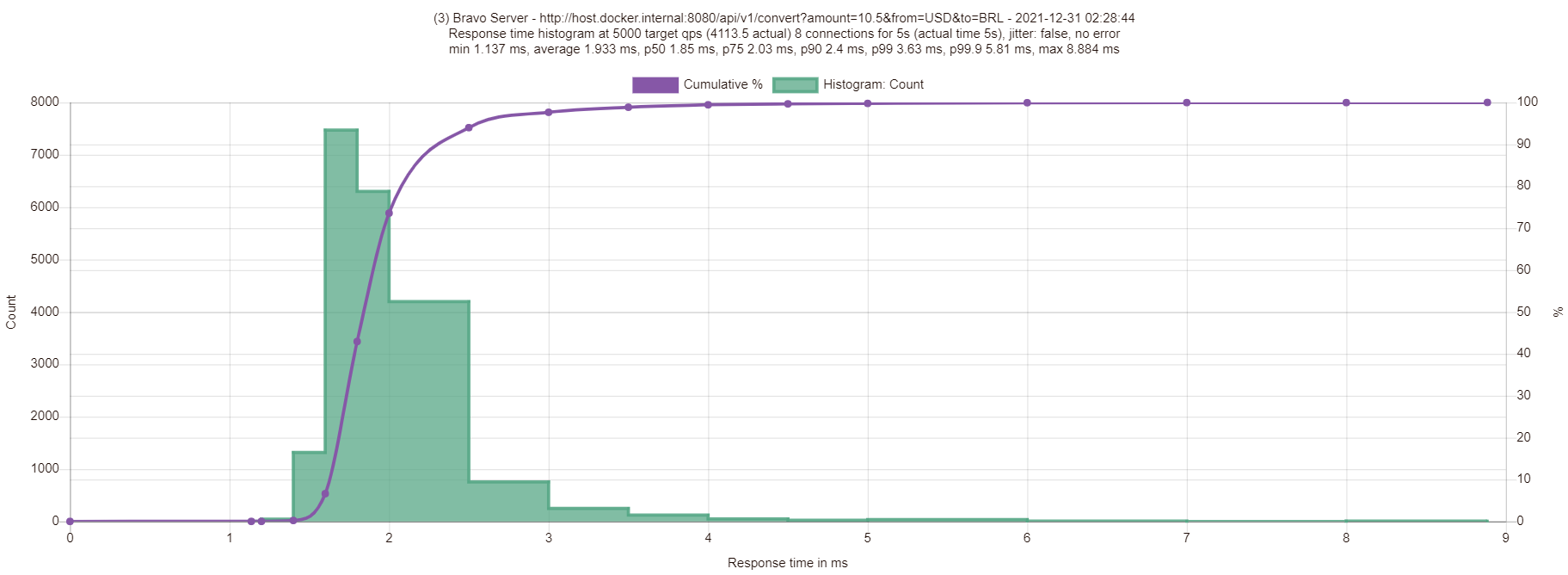Bravo Challenge
Bravo Challenge
A conversion API was developed to execute conversions between real currencies, cryptocurrencies, and user-created currencies, all of which are pegged to the US dollar. The server makes use of the CoinLayer, CurrencyLayer, and Fixer data providers, each of which has a free use tier of around 1,000 requests per month for CoinLayer and CurrencyLayer, respectively, and 100 requests per month for Fixer. Quotations for all services are delayed by at least one hour.
Additionally, a graphical user interface was made using Angular 13 to demonstrate the API's functionalities in a real use case.
When the bravo-server is started, it downloads a list of all available currencies from quotation services and saves it to the database and cache. Then, a job is started that runs immediately and then every eight hours to perform currency quote cache updates.
PostgreSQL is used as the database server, and Redis is used as the caching server. Go version 1.17 was used as the programming language at the server, with the following libraries providing support:
- Apitest - API testing library
- Fiber - Framework for high-performance web request routing
- Go-redis - Client for the Redis server for Go
- Scany - Converts the results of SQL queries to structs
- Squirrel - Query Generator for SQL
- Testify - Test case tool
The front-end application was built using the Angular 13 framework and the PimeNG component library.
Server startup
bravo-server can be configured using environment variables or the command line, with the command line values taking precedence. The following lines summarizes the command line and environment parameters that are available:
- -host or BRAVO_HOST (optional) - Web server hostname, default is to listen all hosts
- -port or BRAVO_PORT (optional, default 8080) - Web server port number
- -cert or BRAVO_CERT_FILE (optional) - Certificate .pem file path for https connections
- -key or BRAVO_KEY_FILE (optional) - Certificate key .key file path for https connections
- -db or BRAVO_DB - Postgres connection string ex: postgres://user:password@url:5432/database
- -cache or BRAVO_CACHE - Redis server connection string ex: redis://url:6379/0
- -coin-layer or BRAVO_COIN_LAYER_KEY - CoinLayer service key
- -currency-layer or BRAVO_CURRENCY_LAYER_KEY - CurrencyLayer service key
- -fixer or BRAVO_FIXER_KEY - Fixer service key
- -help - Print help
The deployments folder contains configuration files for the application, its unit tests, database and cache servers,
as well as PostgreSQL administration all in Docker containers. If you need to make any configuration changes, such as
changing the service keys, you must update the docker-composer.yml file, which contains the environment variables.
Execute the following commands to start the application:
git clone https://github.com/aandrade1234/challenge-bravo.gitcd challenge-bravochmod +x server.sh./server.sh
Run the following commands after the previous ones to run the application tests:
docker exec bravo go test -v challenge-bravo/server
Simply start the bravo-server container to compile and access the frontend application. The bravo-server
application image is also compiled and packaged with the frontend application during the preparation process. The
frontend is accessed via the root URL, while the static files are located in the /app/static directory.
Troubleshooting
If the bravo service enters a restart cycle as a result of a database connection failure caused by an authentication
failure. The issue could be caused by an out-of-date database server image. To resolve the issue, you must delete all
Postgres related images and volumes and restart the services; however, do not forget to perform a backup of any data
included in these volumes.
docker system prune -a --volumes -f
API usage
Utilization of APIs
The default bravo-server endpoint is http://127.0.0.1:8080/api/v1. It provides two services: /currency for
currency management and /convert for currency conversion. All requests conform to the REST protocol, and the data
is presented in the JSON format.
The following attributes and rules apply to a currency representation in the API:
code: Currency code, always in capital letters and consisting of three digits for real currencies and one to ten for cryptocurrencies and custom currencies. It may have simply letters in the case of real currencies, or it may comprise letters, numbers, and * in the case of all other types of currencies. It is not permitted to change a currency code.name: Currency name: up to 100 characters of any type may be included in the currency name.type: Currency type, whereCdenotes real currency,Ydenotes cryptocurrency, andUdenotes custom currency. This is a query-only attribute and is not required when creating or updating a currency.rate: currency exchange rate with relation to the US dollar. This property is available only for custom currencies.
Swagger Documentation
When the bravo-server is running, documentation in Swagger format is also available via the
/swagger endpoint.
Services
/currency - Currency management
-
GET
/currency- Returns a list of all available currencies for conversion. -
POST
/currency- Create a custom currency, the requisition body must contain a currency representation. Iftypeattribute is present it will be ignored.- Example:
curl --location --request POST 'localhost:8080/api/v1/currency' --header 'Content-Type: application/json' --data-raw '{ "code": "HURB", "name": "Hurb Coin", "rate": 2.5 }'
- Example:
-
GET
/currency/{code}- Return a currency. -
DEL
/currency/{code}- Delete a custom currency. -
PUT
/currency/{code}- Update a custom currency, the request body must include a currency representation. Thetypeattribute will be ignored if it is present. Also, it is not allowed to edit the code attribute.
/convert - Currency conversion
- GET
/convert- Converts two currencies; the parameters for this request must be passed as a querystring and include the following:amountthe amount to be convertedfromthe source currency codetothe destination currency codeverbosean optional parameter that, when set to true, returns additional debugging information.- Example:
curl --location --request GET 'localhost:8080/api/v1/convert?amount=10.5&from=HURB&to=ARS&verbose=true'
- Example:
Stress test
Φορτίο was introduced to perform stress tests on bravo-server. Execute the following command to run the test:
docker exec -it fortio fortio load -qps 5000 -c 8 -t 20s "http://host.docker.internal:8080/api/v1/convert?amount=10.5&from=USD&to=BRL"
The test above have the following parameters:
- Desired transactions per second = 5,000
- Number of processes = 8
- Duration of the test = 20s
The following results were obtained on a notebook with an Intel Core I7 10510U processor and 16GB of RAM memory:
- Total requests: 20,570
- Average request time: 1.933 milliseconds
- Requests per second: 4,113.5
Additionally, the program includes a graphical interface that may be accessible via the browser at http://localhost:8088/fortio/, from which it is possible to generate graphical reports such as the one shown below.
Doubts
If you have any doubts or encounter any problems, please consult or submit them in the project issues.