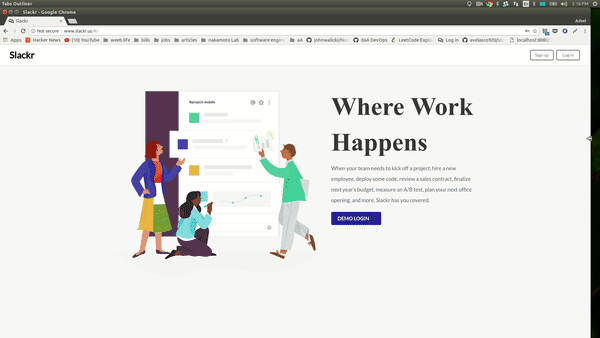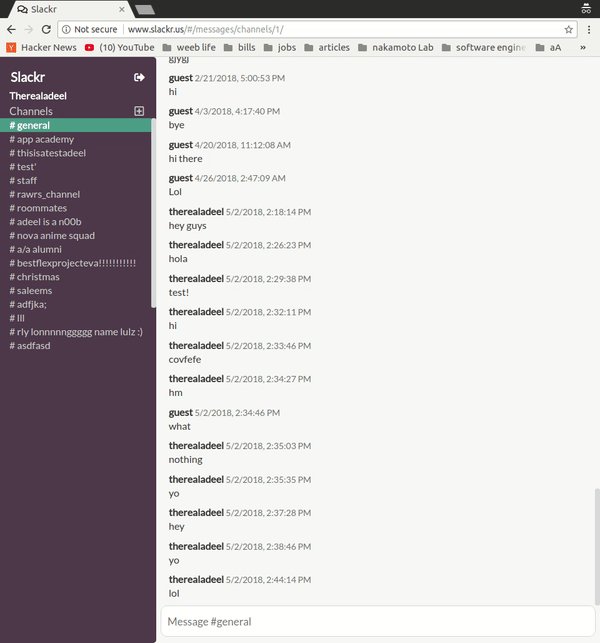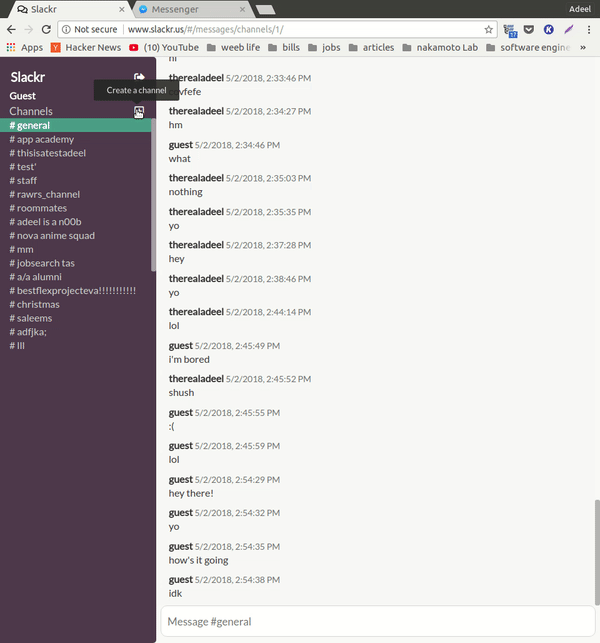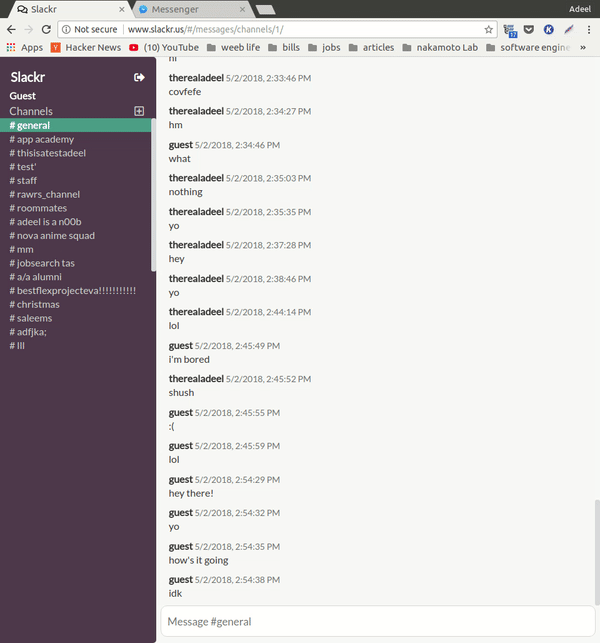Slackr is a web application clone of Slack developed with Rails and React/Redux.
slackr allows users to sign in/sign out securely with the implementation of BCrypt to generate salted hash from the user password, as such users' passwords are not stored in the database. In addition uniquely signed session tokens are generated for each user, ensuring each session belongs to he correct user.
class User < ApplicationRecord
before_validation :ensure_session_token
#...
def reset_session_token!
self.session_token = SecureRandom.urlsafe_base64
self.save!
self.session_token
end
def ensure_session_token
self.session_token = SecureRandom.urlsafe_base64
end
def password=(password)
@password = password
self.password_digest = BCrypt::Password.create(password)
end
def is_password?(password)
BCrypt::Password.new(self.password_digest).is_password?(password)
end
#...
endLive chat requires a WebSocket connection to allow for an interactive communication between the user's browser and the server via a bidirectional binary protocol. Action Cable was introduced in Rails 5.1 as a means to integrate WebSocket connections; it's a fullstack implementation that involves a client-side JavaScript framework and a server-side Ruby framework.
The slackr React/Redux frontend is responsible for sending POST requests to the server at which point a messages controller is instantiated to handle and persist the message to the database as well as to send a JSON response back to the slackr frontend to update the Redux state.
When a message is created, it's then broadcasted to the channel it belongs to; the model for messages is polymorphic as it may belong to either a channel or direct/group message.
class Message < ApplicationRecord
validates :body, presence: true
after_commit { MessageRelayJob.perform_later(self, self.interface) }
belongs_to :user
belongs_to :interface,
polymorphic: true
end Note: there is only ever one channel WebSocket open which is less taxing on the server and frontend.
class ChannelChannel < ApplicationCable::Channel
def subscribed
stream_from "channel_#{params[:channel_name]}"
end
endclass MessageRelayJob < ApplicationJob
def perform(message, interface)
message = Api::MessagesController.render(
partial: 'api/messages/message',
locals: { message: message }
)
ActionCable.server.broadcast("channel_#{interface.channel_name}",
message: JSON.parse(message))
end
endThe client subscribes to a WebSockets channel when the frontend channel feed component is mounted via the setSocket action thunk creator:
class ChannelFeed extends Component {
constructor(props) {
super(props);
this.state = {
loading: true
};
}
//...
componentDidMount() {
const channelId = this.props.match.params.channelId;
Promise.all([
this.props.fetchChannelMessagesWithUsers(channelId),
this.props.fetchChannels()
]).then(() => this.setState({loading: false}));
}
render () {
//...
<ul>
{
this.props.messages.map(
(message, idx) => {
if (this.props.match.params.channelId == message.interface_id) {
return (
<Message
key={message.id}
user={this.props.users[message.user_id]}
message={message}
/>);
} else {
return null;
}
})
}
</ul>
// ...
}Channels are live chat rooms available to all users that have signed up for slackr. A user may join and switch between channels by clicking on the respective channel name in the sidebar:
It is accessible by clicking the Channels title on the side bar section.
channel Search functionality is enabled on the model level using SQL WHERE. ILIKE is preferred over LIKE for case-insensitive search.
class Channel < ApplicationRecord
#...
def self.search(query)
self.where("channel_name ILIKE ?",
"%#{query}%")
end
#...
end
class Api::ChannelsController < ApplicationController
#...
def search
@channels = Channel.search params[:query]
render :index
end
#...
endAs text is entered into the input field, the component has a time out for 200 milliseconds, after which an Ajax request is sent to the server for the search -- this avoids overloading the server with requests while ensuring a smooth user experience.
export default class ChannelSearch extends React.Component {
constructor(props) {
super(props);
this.state = {
query: ''
};
}
searchChannels(e) {
this.setState({
query: e.target.value
});
clearTimeout(this.searching);
this.searching = setTimeout(
() => this.props.searchChannels(this.state.query),
200
);
}
render() {
//...
return (
//...
<input
className="channel-search-input"
ref='searchBox'
type='text'
placeholder='Enter channel name'
value={query}
onChange={e => this.searchChannels(e)} />
<ul className='channel-search-results'>
{channelSearchResults.map(result =>
<ChannelSearchItem
key={result.id}
channel={result}
addSubscriberToChannel={() =>
addSubscriberToChannel(result.id).then(
() => searchChannels(query)
)}
currentUser={currentUser} />
)}
</ul>
//...
}
}