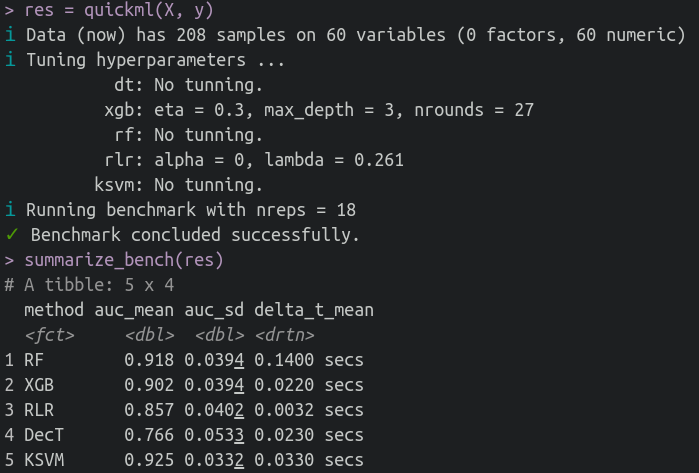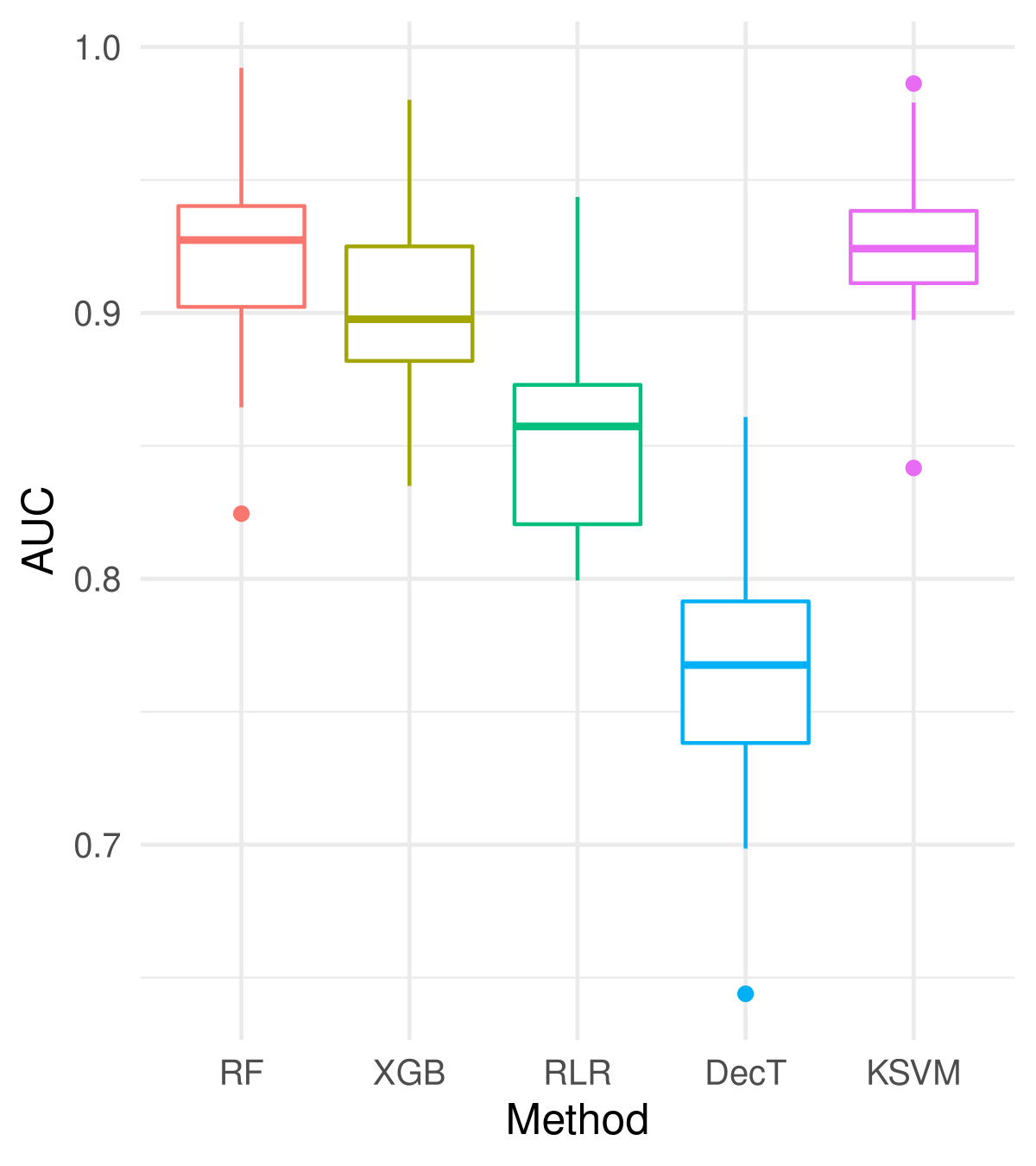quickml is an R package that aims to provide a full ML pipeline to rapidly benchmark a binary classification problem by running some of the most common algorithms on it. Ideally, once fully functional, it should handle any raw dataset, automatically cleaning it up, recoding factors, filtering problematic features, imputing missing values, doing some basic hyperparameter tuning, etc. By comparing the performance of multiple methods on the same task, it will give you an idea of the limits of performance achievable on the given dataset. In other words, it tells you how hard of a classification task it is.
Some of the pre-test steps are:
- Converting character features to factors (i.e., categorical variables).
- Removing highly diverse factors (e.g., phone numbers or IDs).
- Removing sparse factor levels (those that will most likely lead to a constant level in train/test splits).
- Coding ordinal factors either into integer or using polynomial contrasts (two options as of now).
- Coding nominal factors into dummy variables.
- Imputation before train/test split using missRanger.
- Hyperparameter tuning for some of the algorithms.
Currently the following algorithms are used for the benchmark:
- Random Forest (RF): Fast
rangerimplementation. No tuning. - Gradient Boosted Trees (XGB): XGBoost implementation. Basic tuning (number of rounds by early stopping on validation AUC, max_depth, eta).
- Regularized Logistic Regression (RLR): L2-regularized.
glmnetimplementation. Regularization parameter lambda is tuned. - Decision Tree (DecT): A single decision tree. No tuning.
rpartimplementation. - Kernel SVM (KSVM): SVM with the Gaussian (a.k.a Radial Basis) kernel. No tuning.
quickml is under development. You can install the latest version in R by running the follwoing command:
devtools::install_github("aaamini/quickml")For a list of package dependencies see the Imports section of the DESCRIPTION file. The above command should automatically install the necessary packages. An exception is when you have an older version of a package installed and a newer version is needed, in which case R throws an error. You have to manually upgrade that package. In particular, make sure your glmnet package is up to date.
This is a basic example which shows you how to run it on the Sonar data from the mlbench library:
library(quickml)
library(mlbench)
## basic example code
data("Sonar")
data = Sonar
y = data$Class
X = subset(data, select=-Class)
res = quickml(X, y)
summarize(res)
plot(res, save = TRUE, type = "png")It produces the following output:
and the following plot:
- XGB could take a very long time on certain machines (with lots of cores?). The fix is to reduce the
nthreadparameter. This fix is on the TODO list.