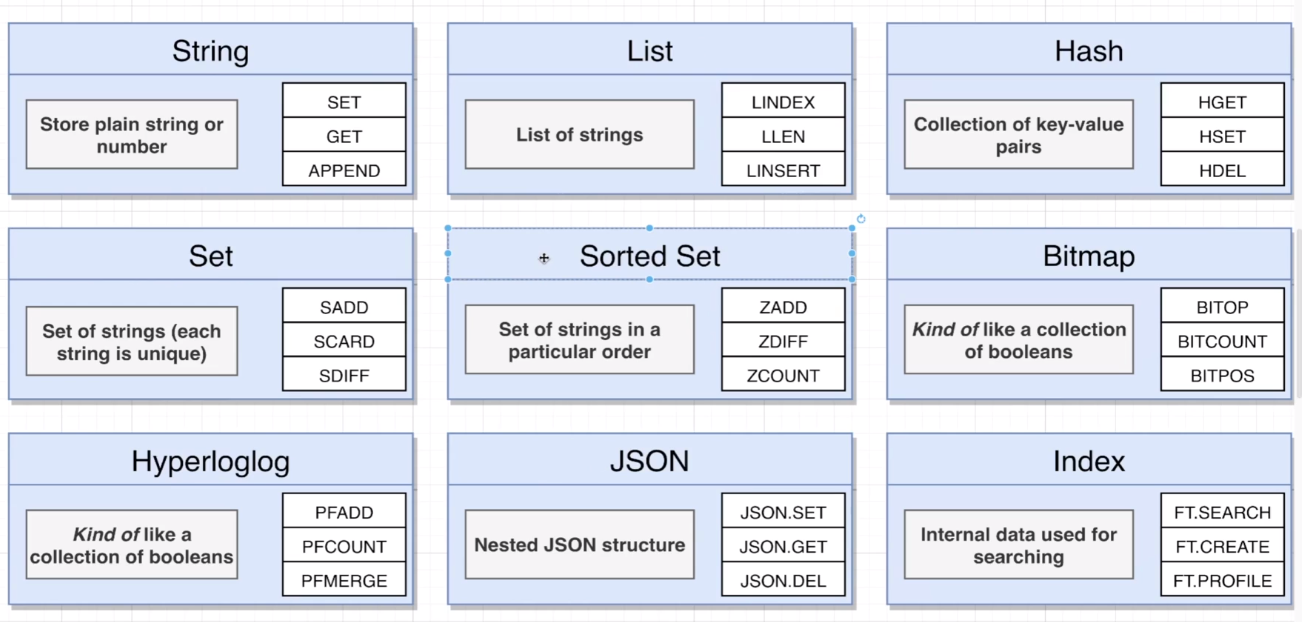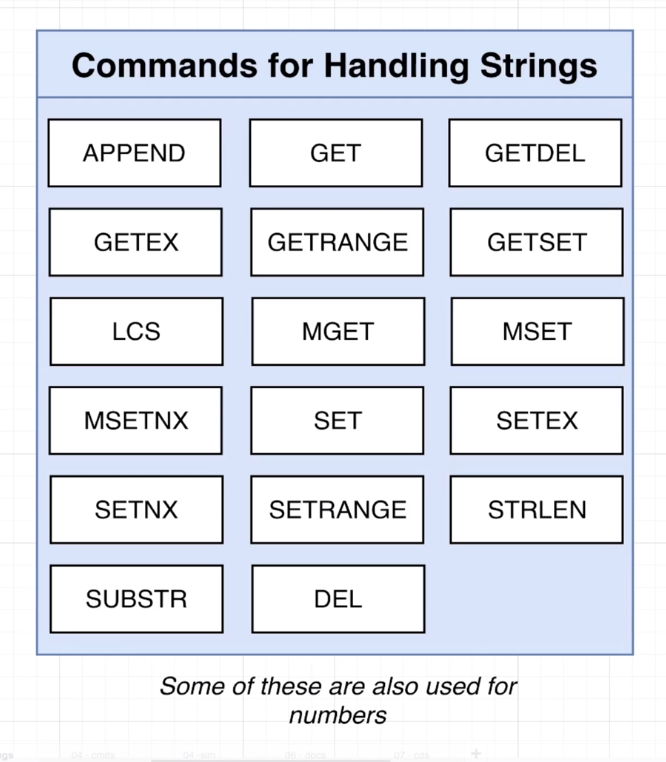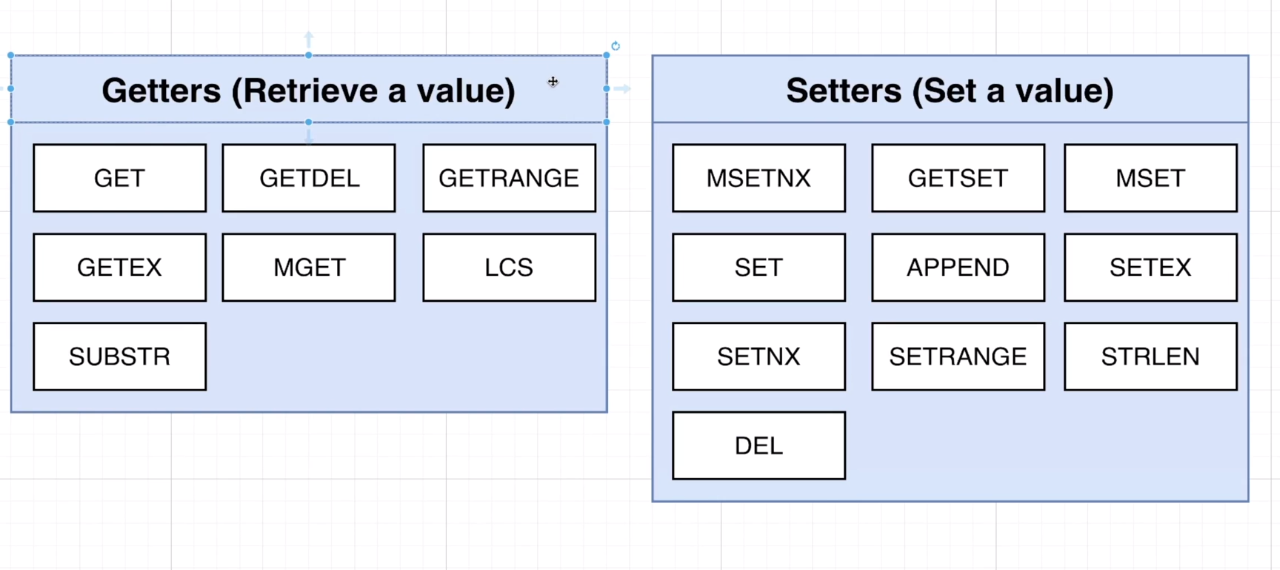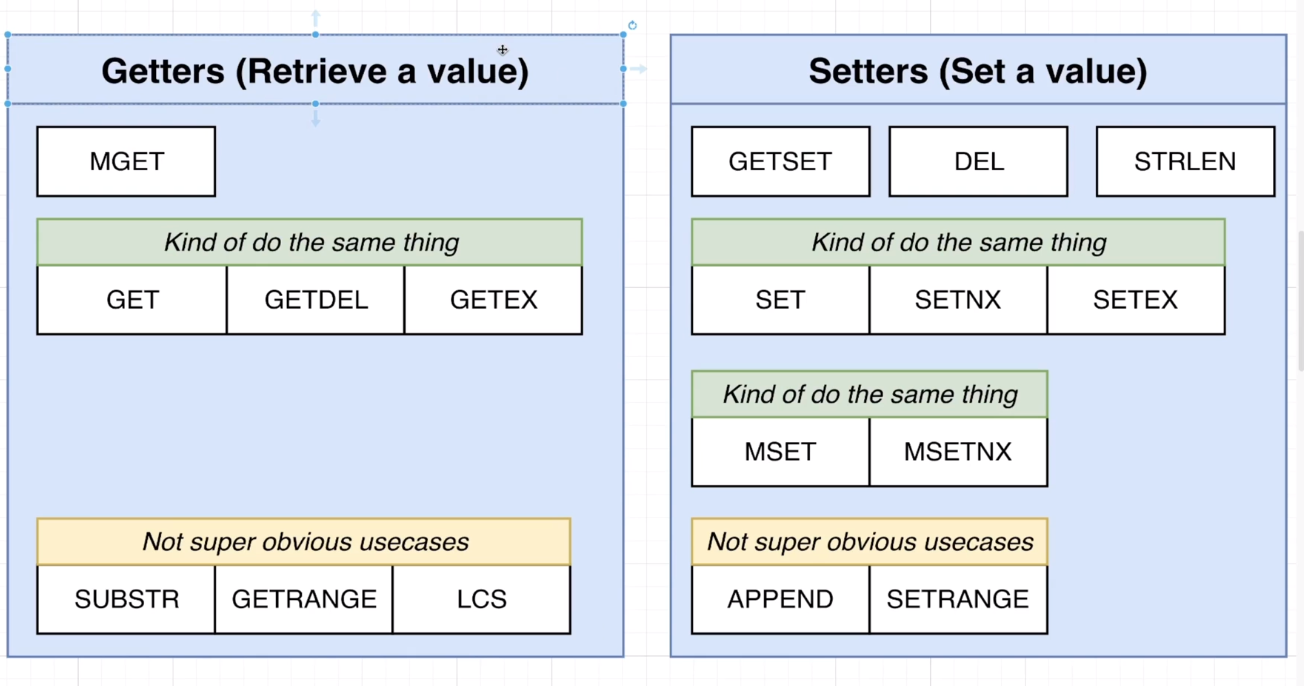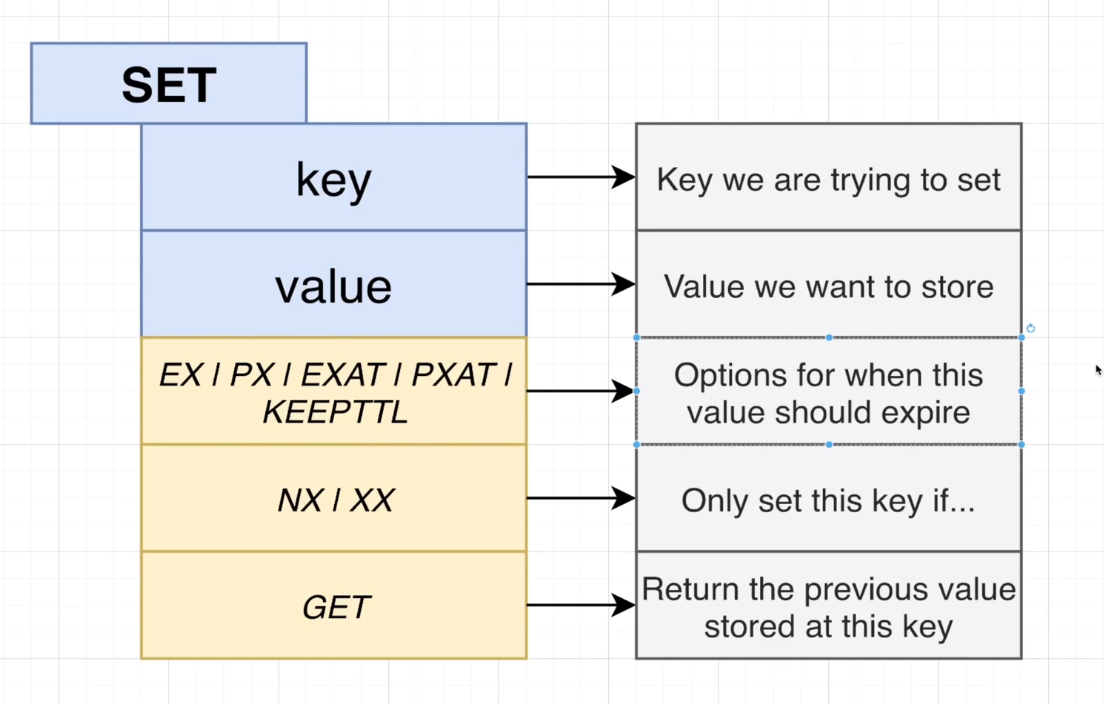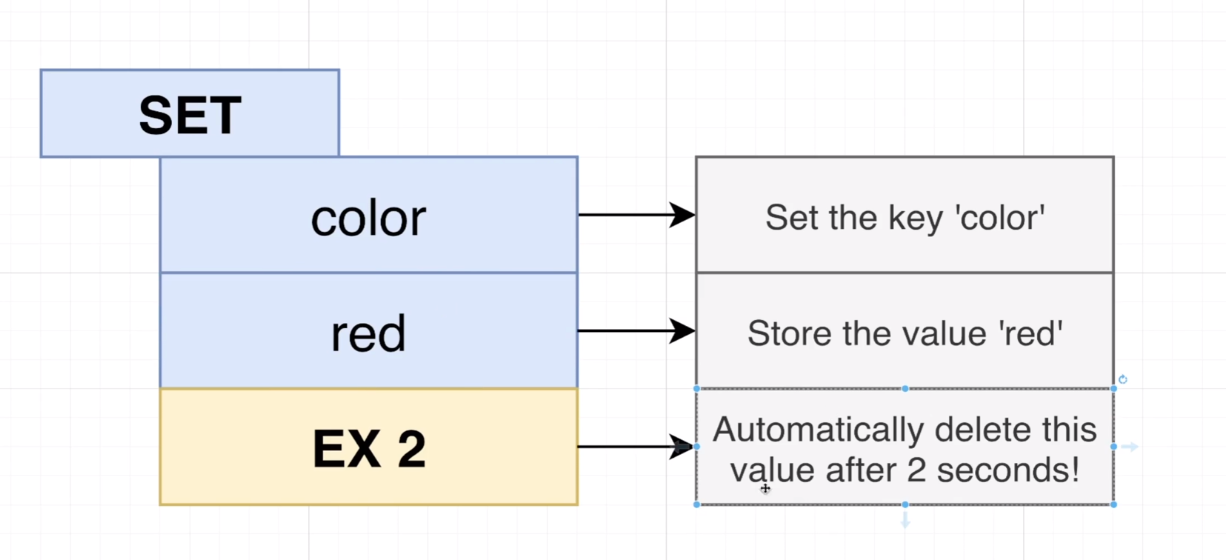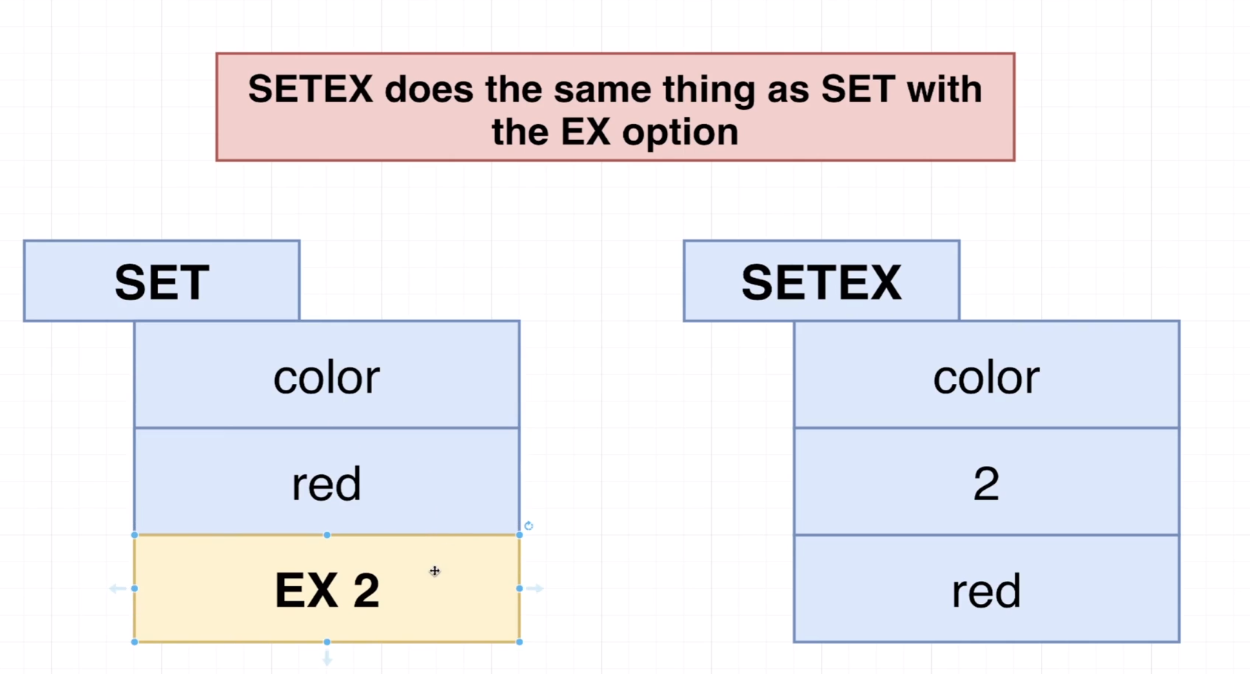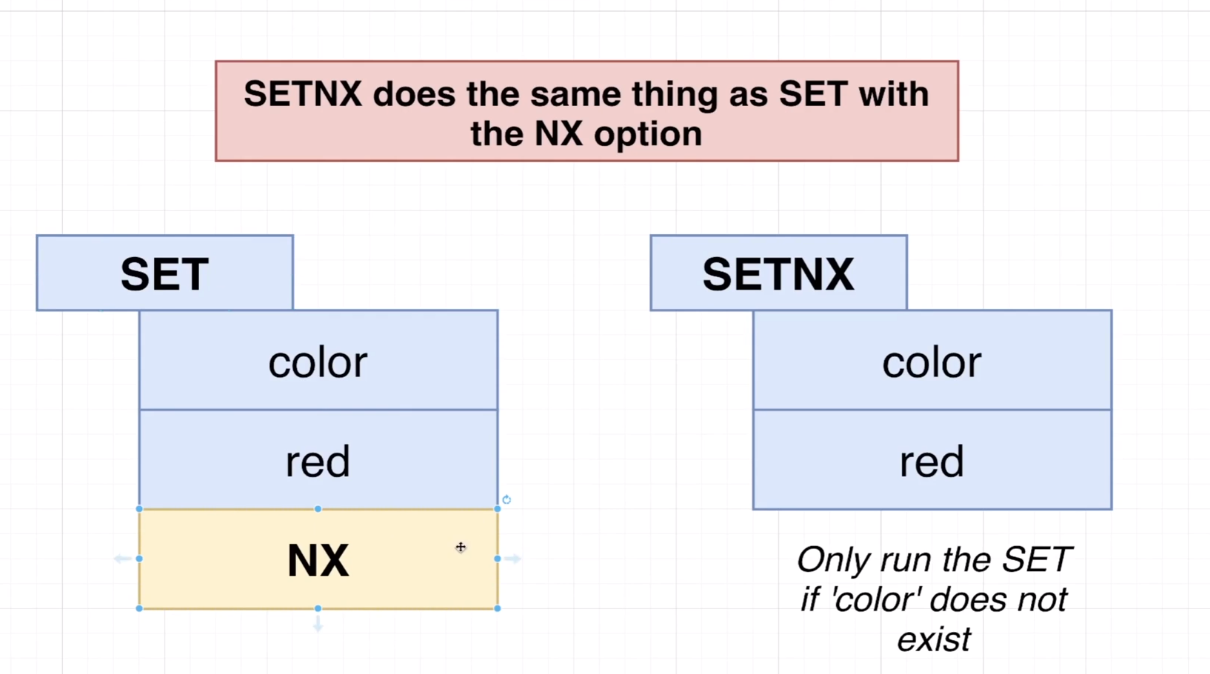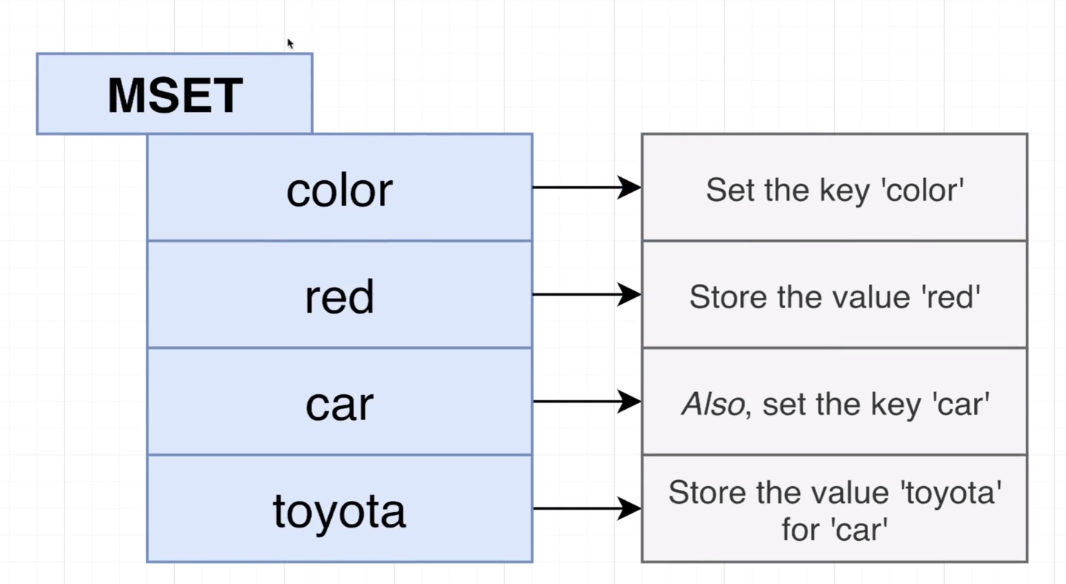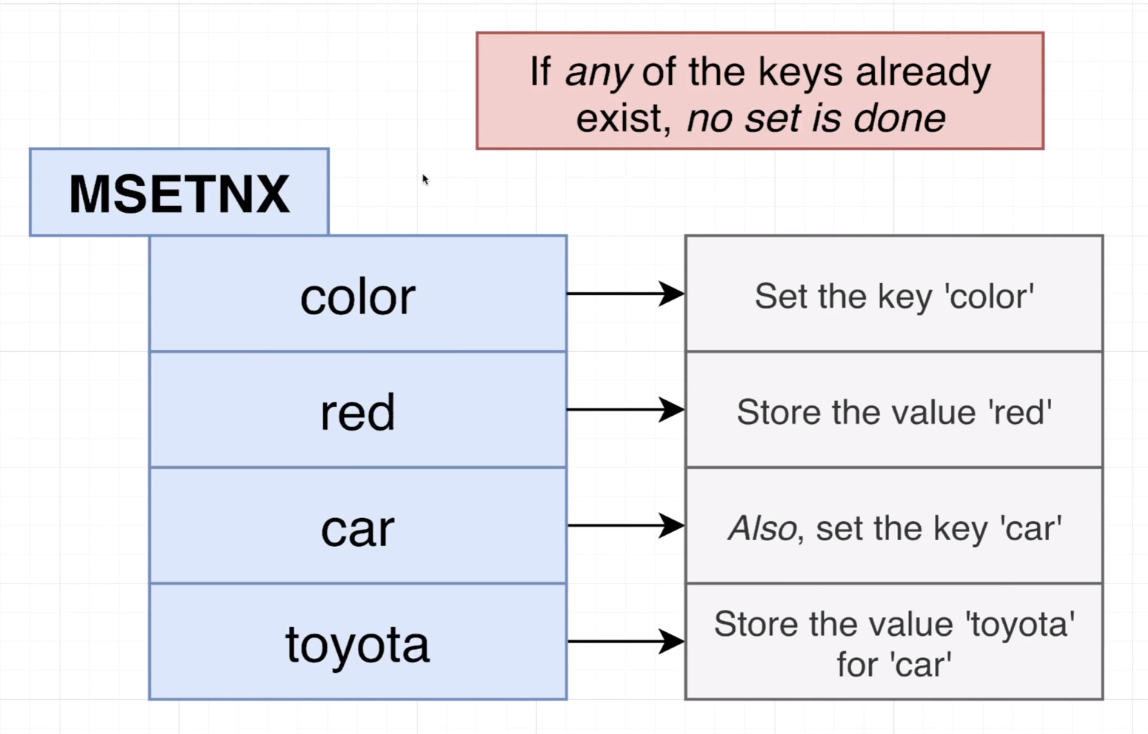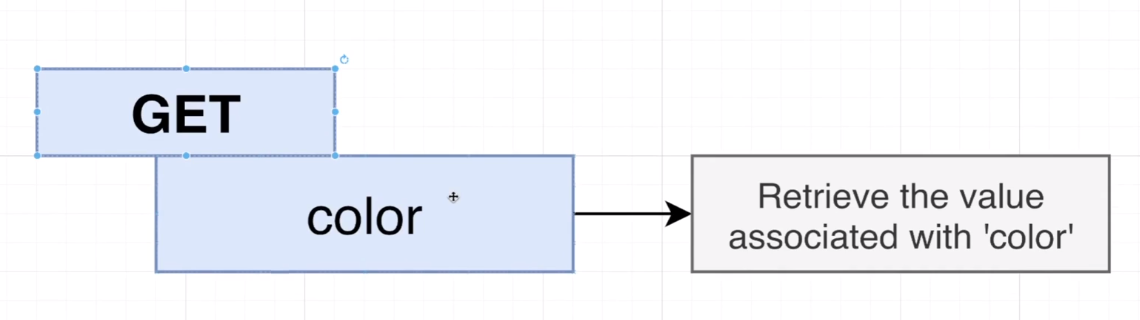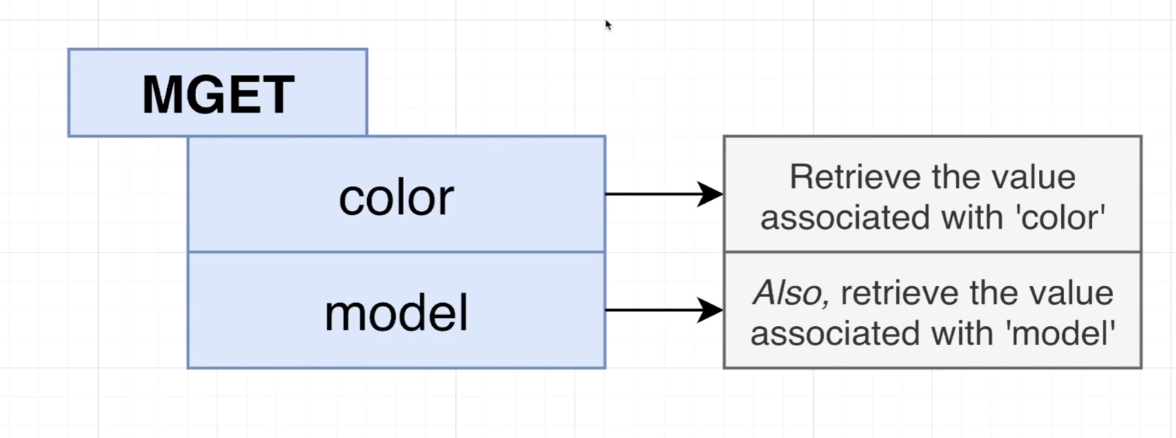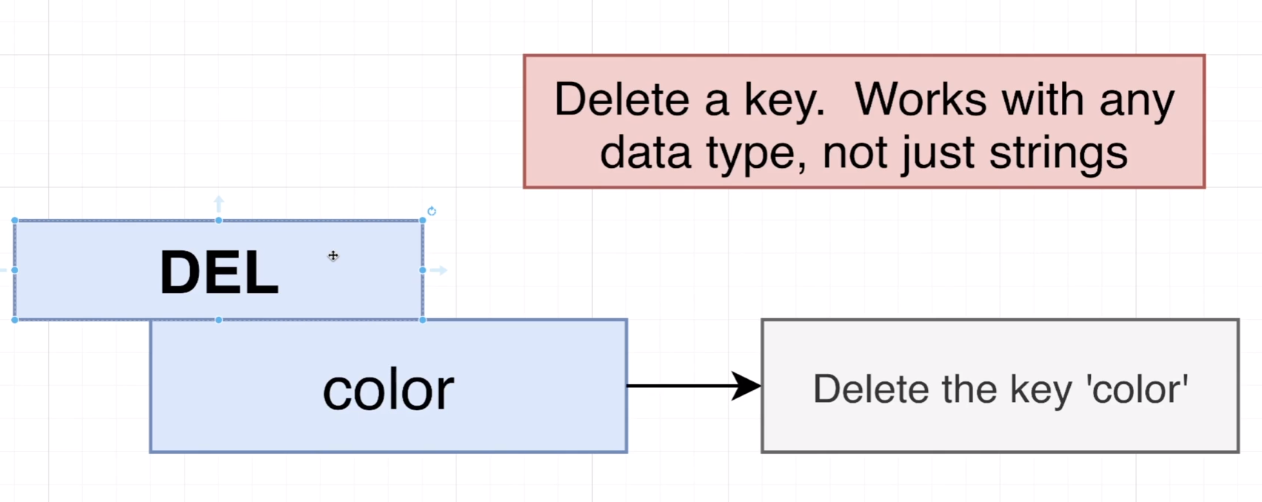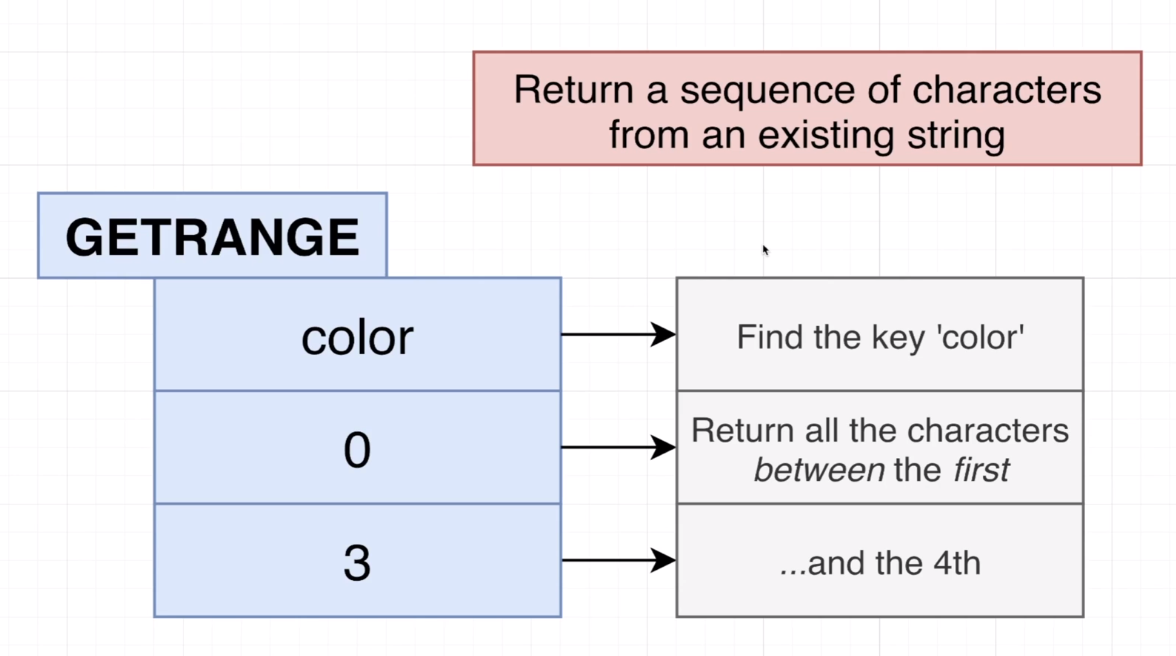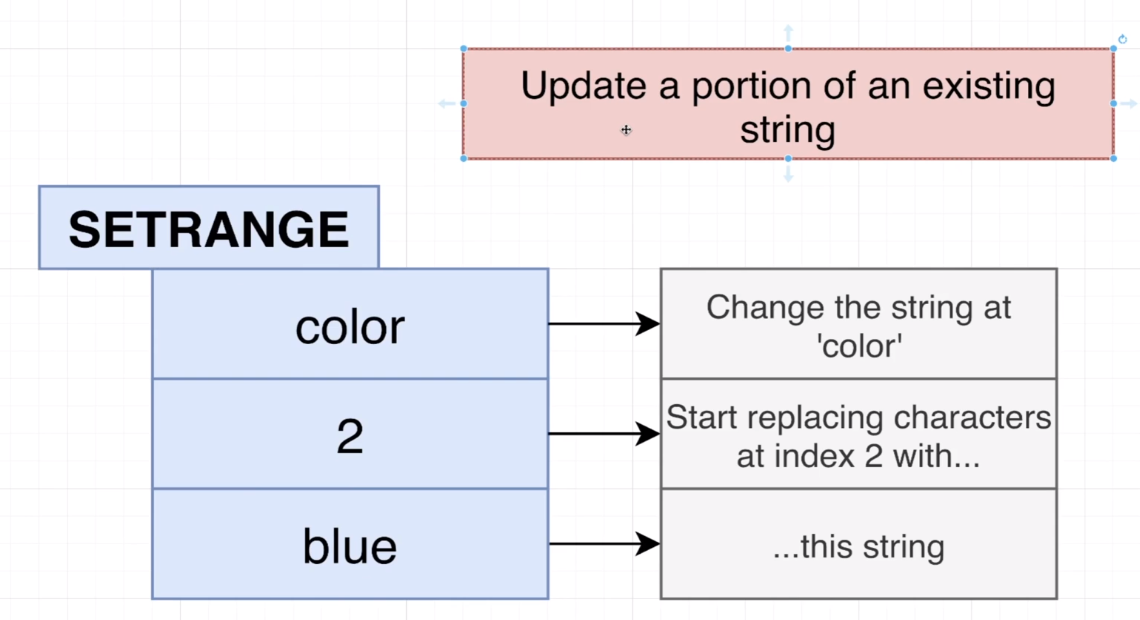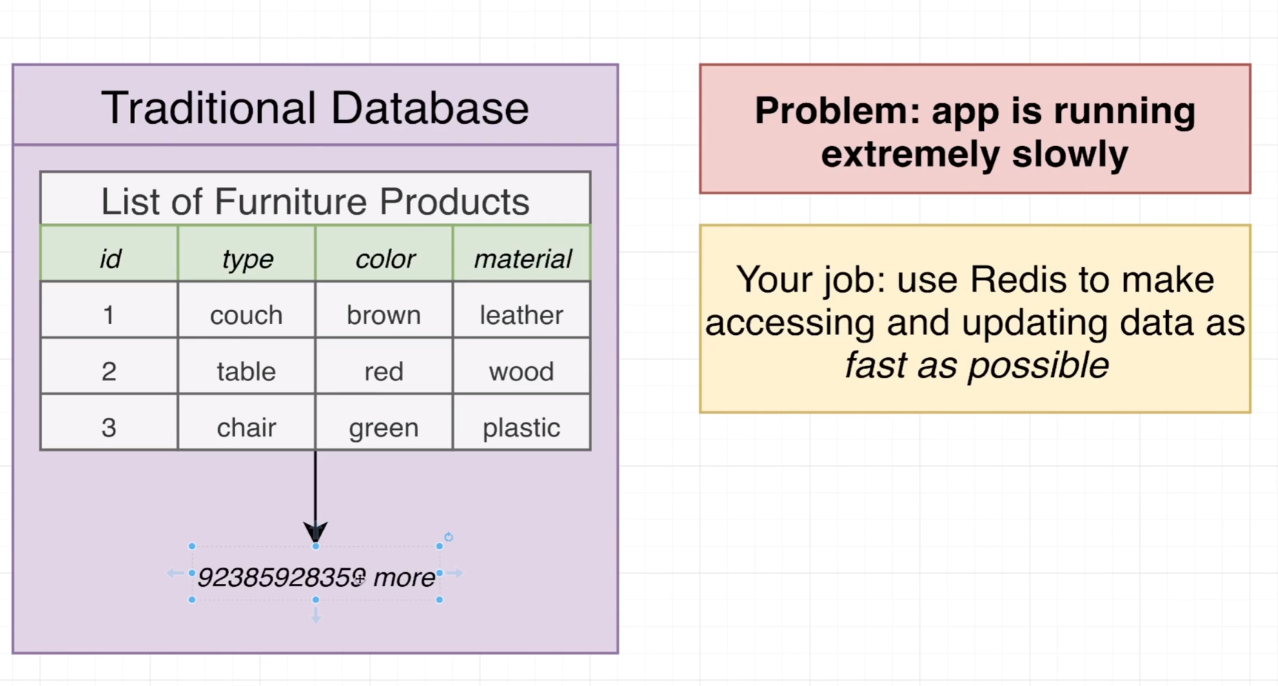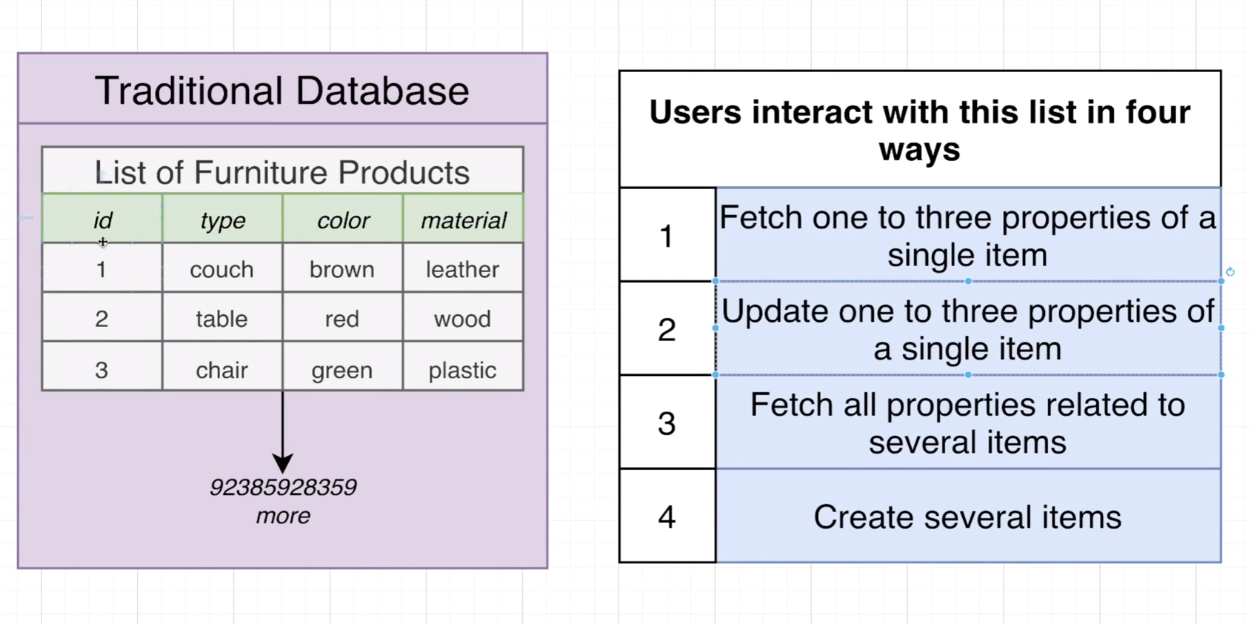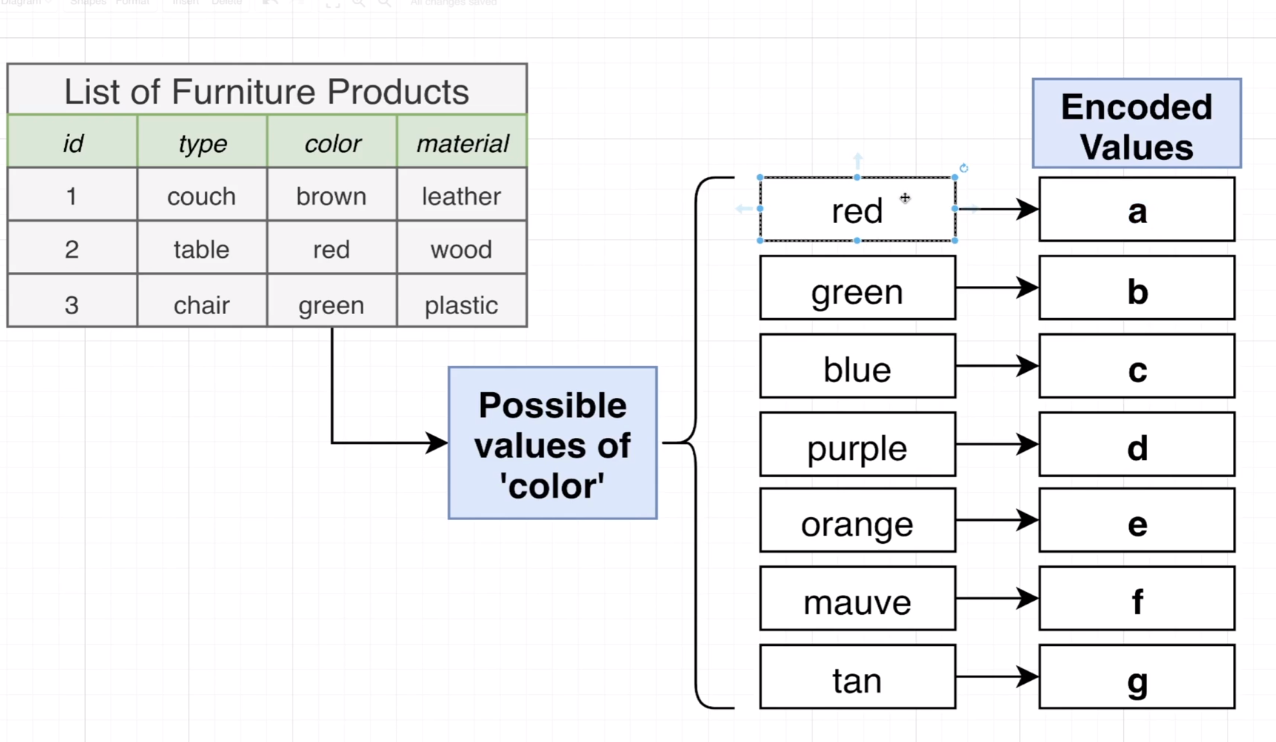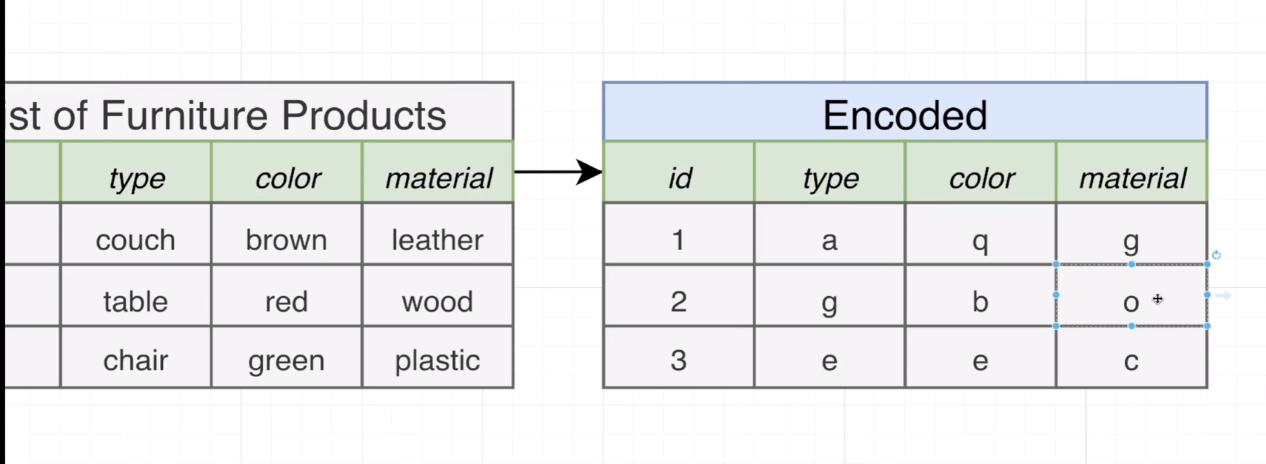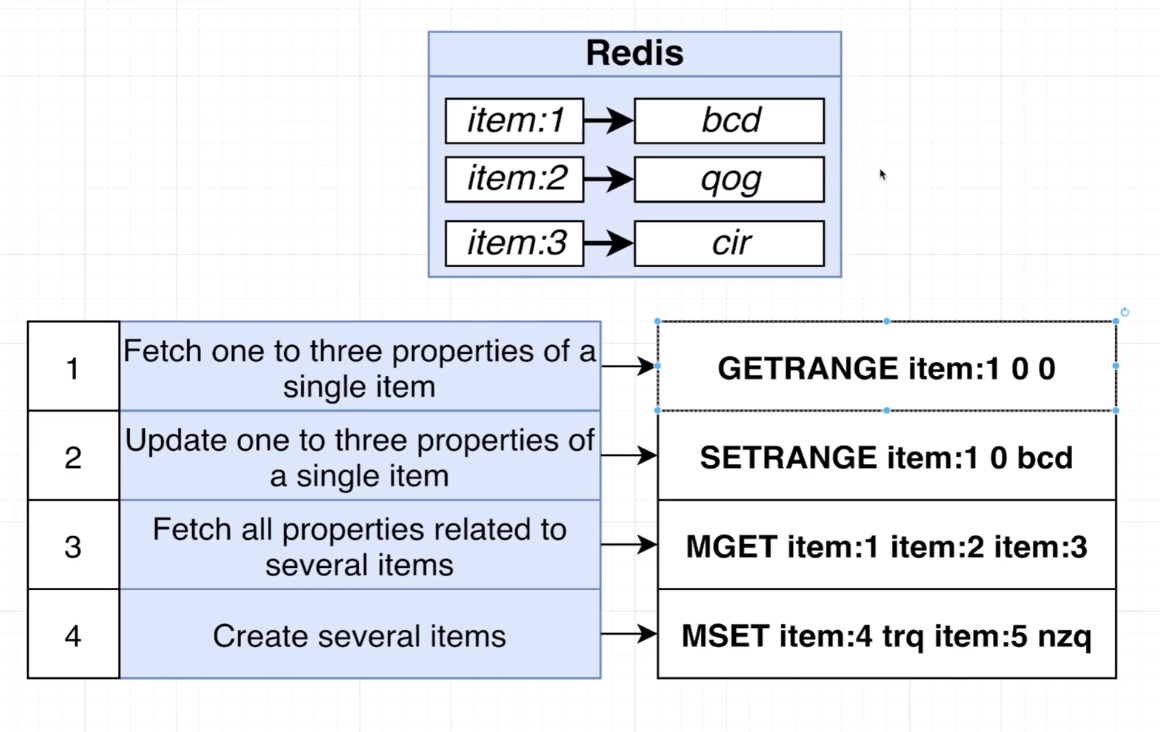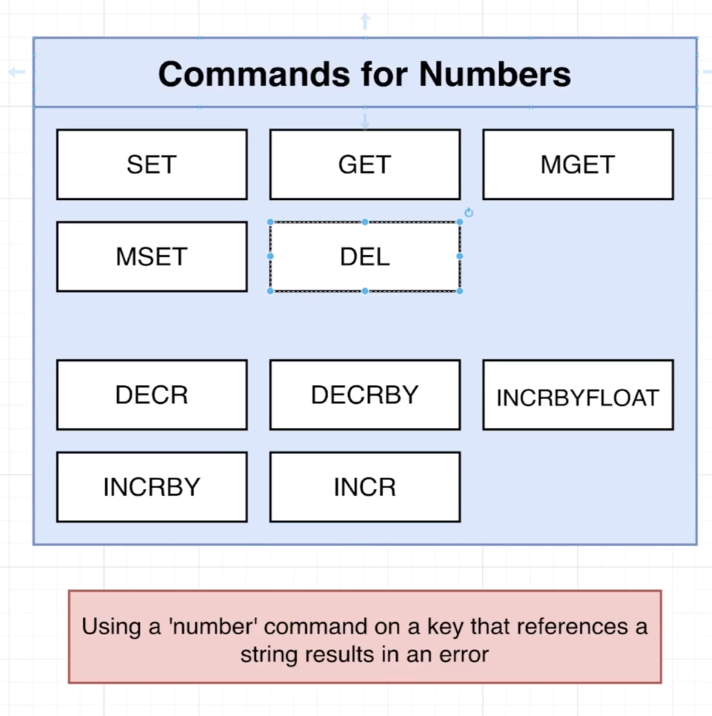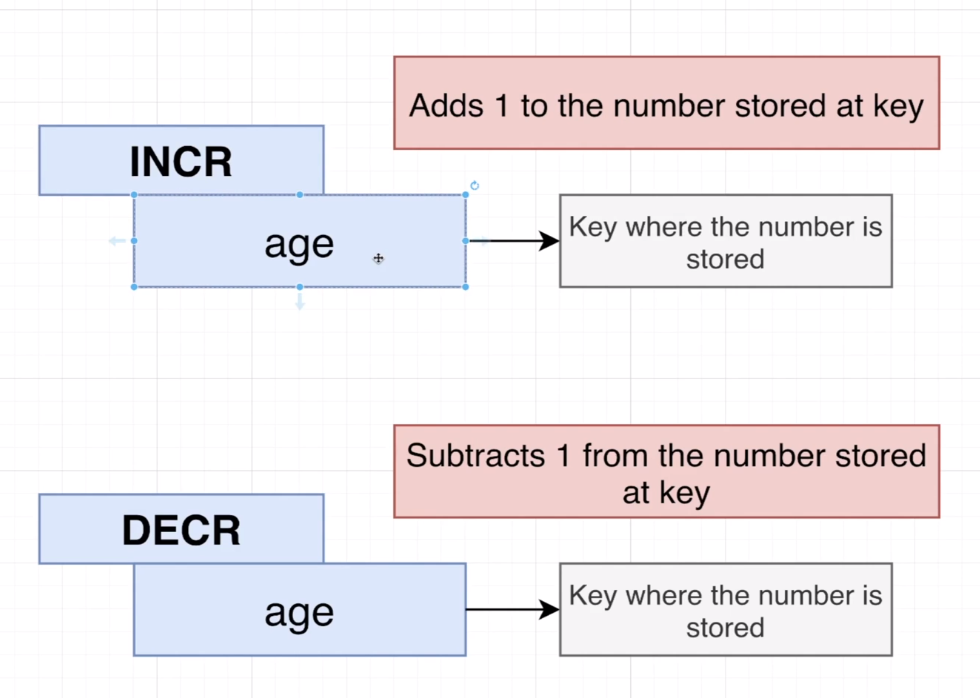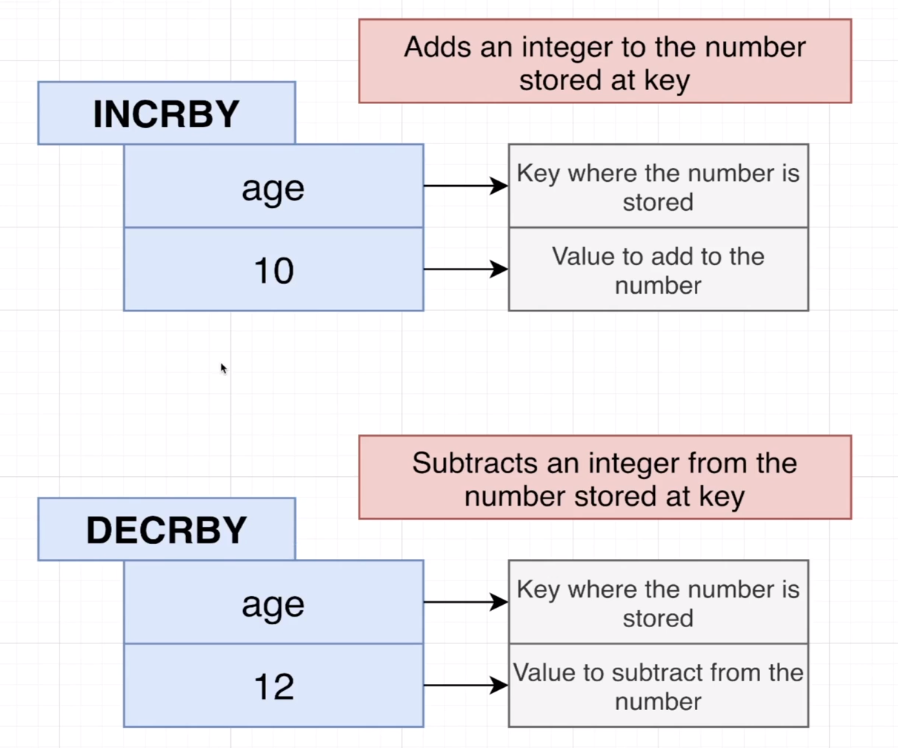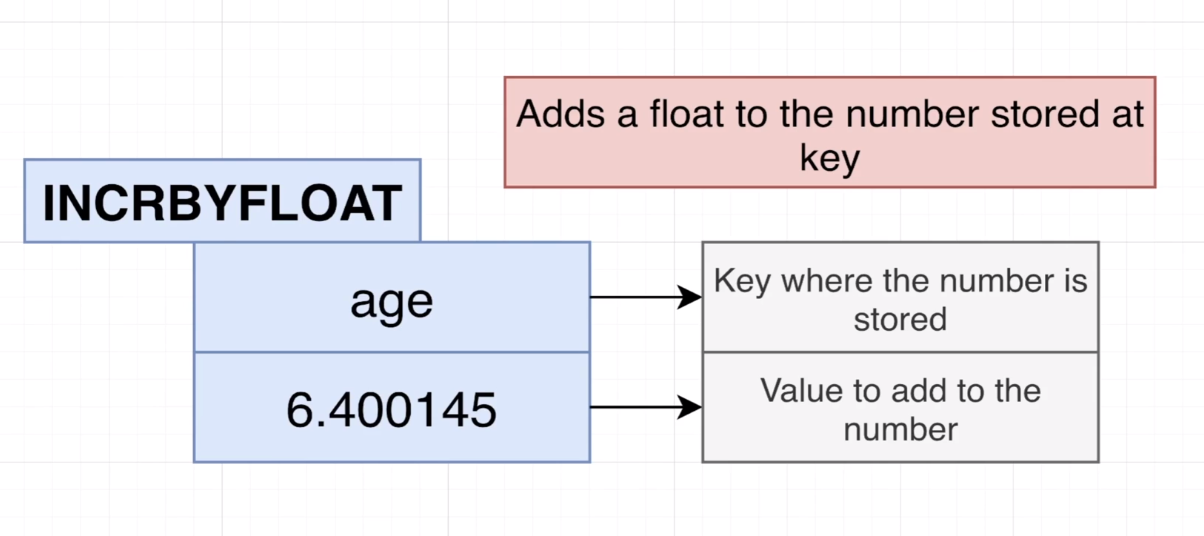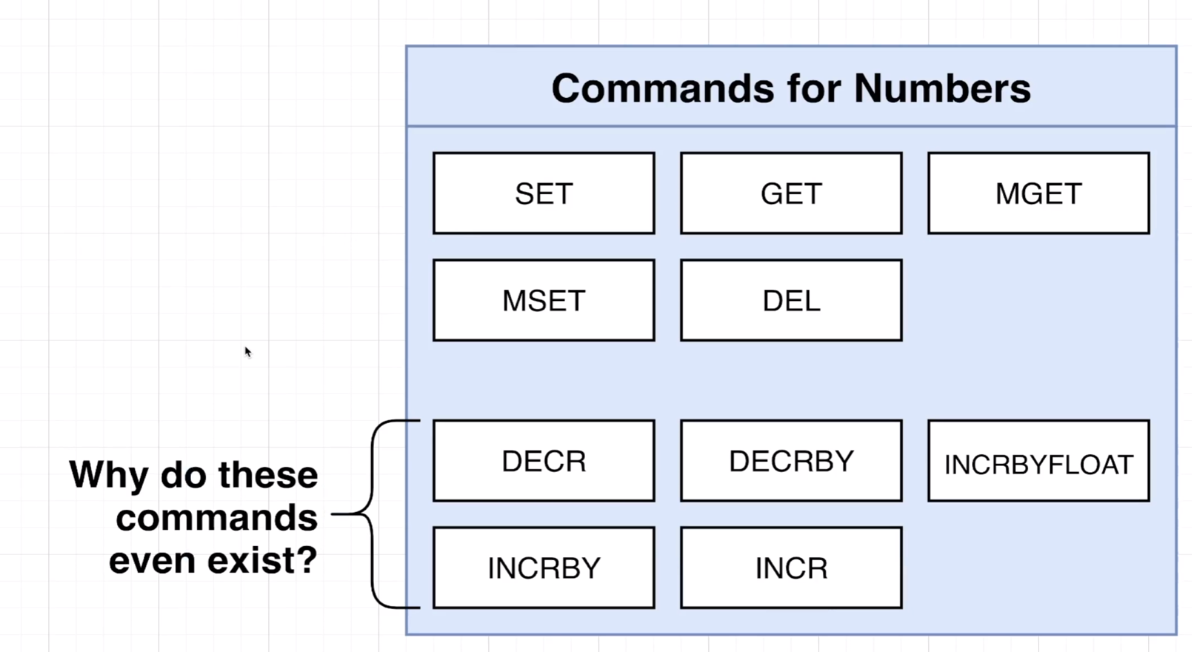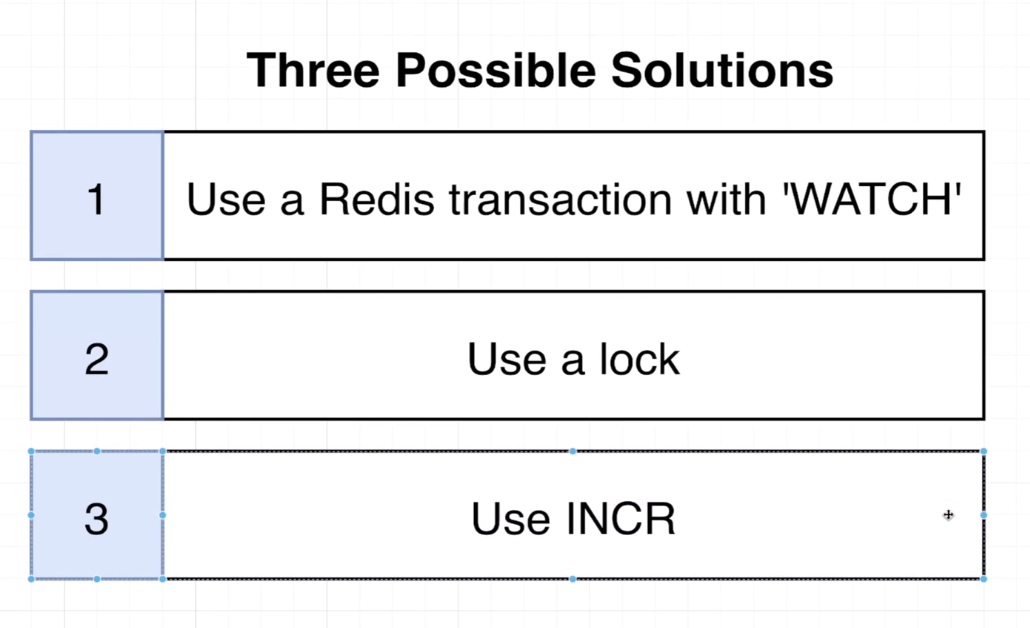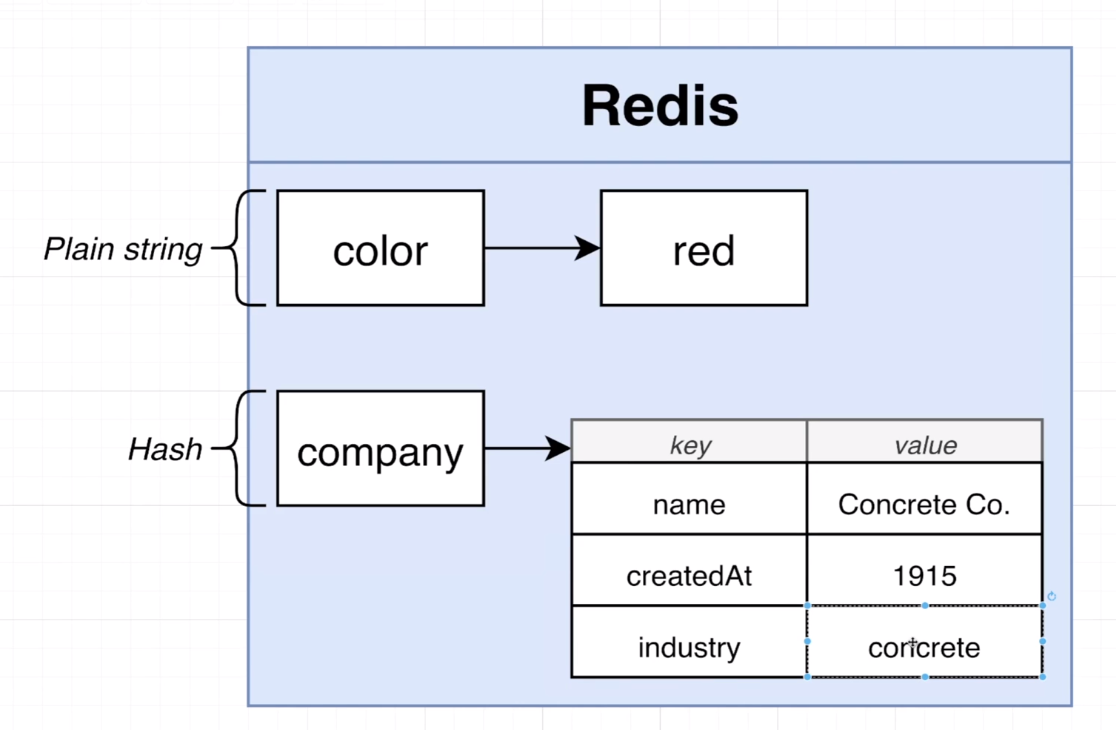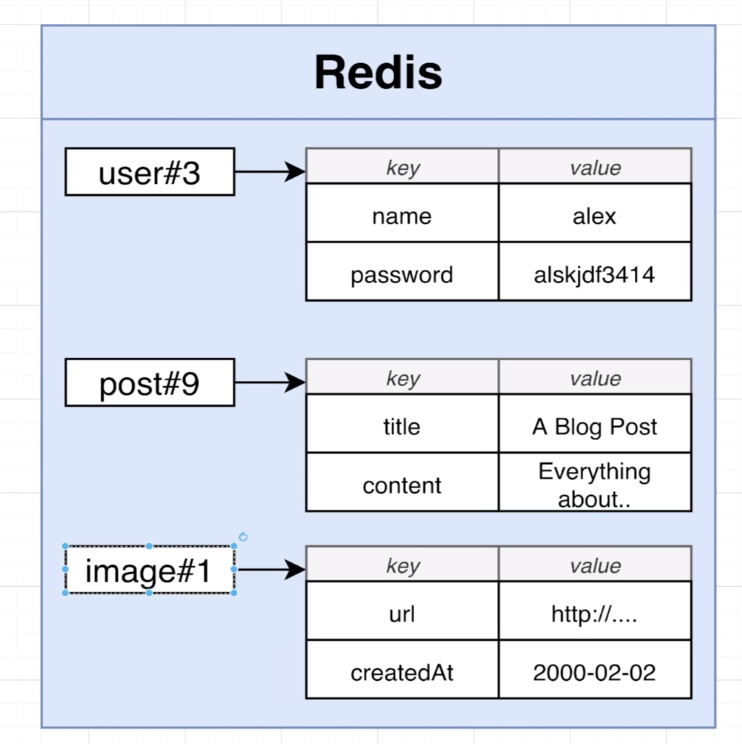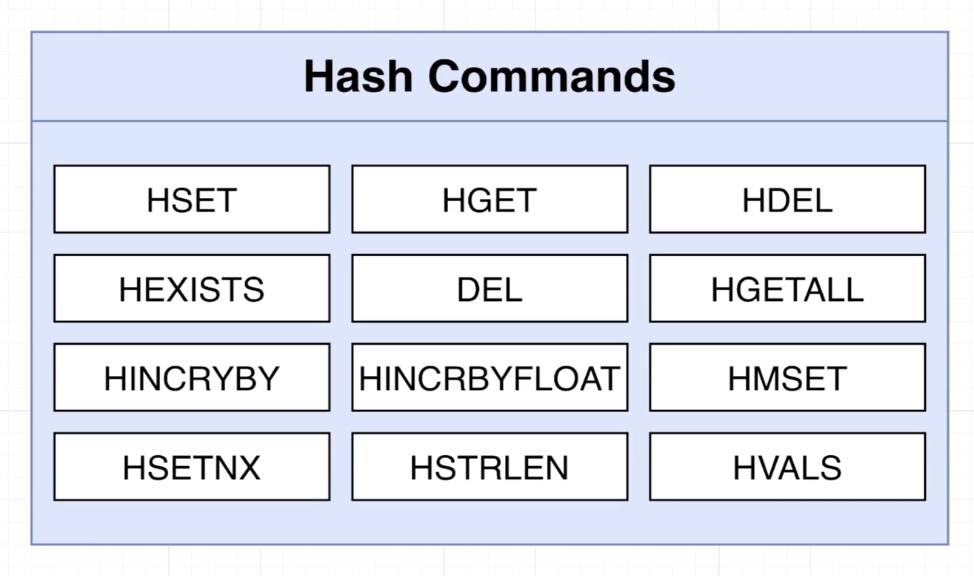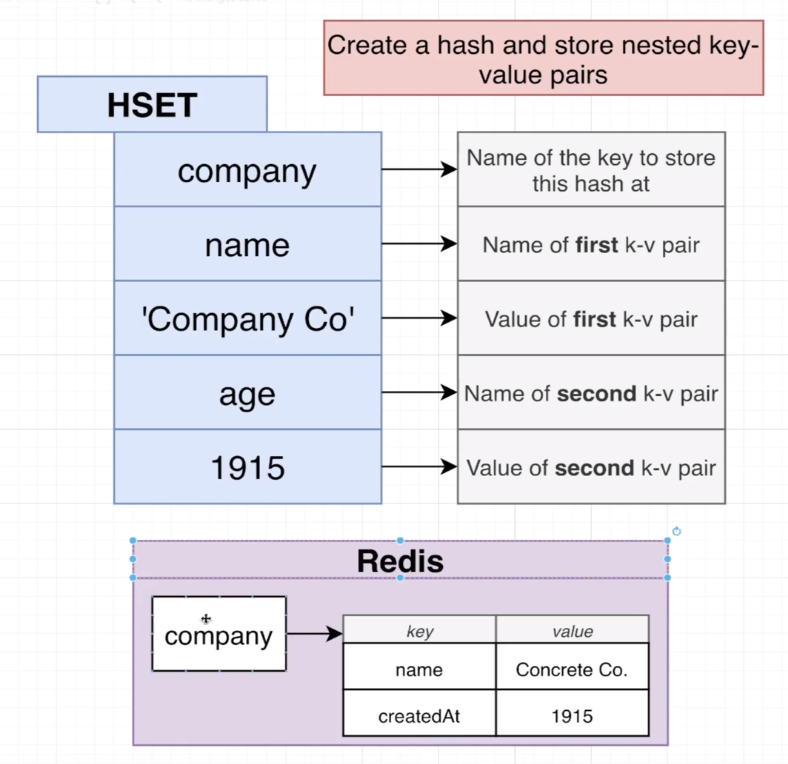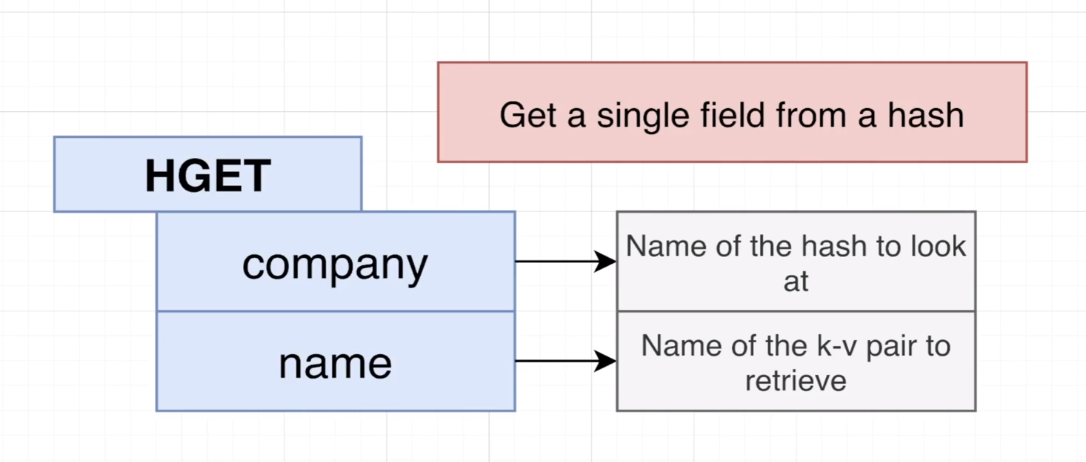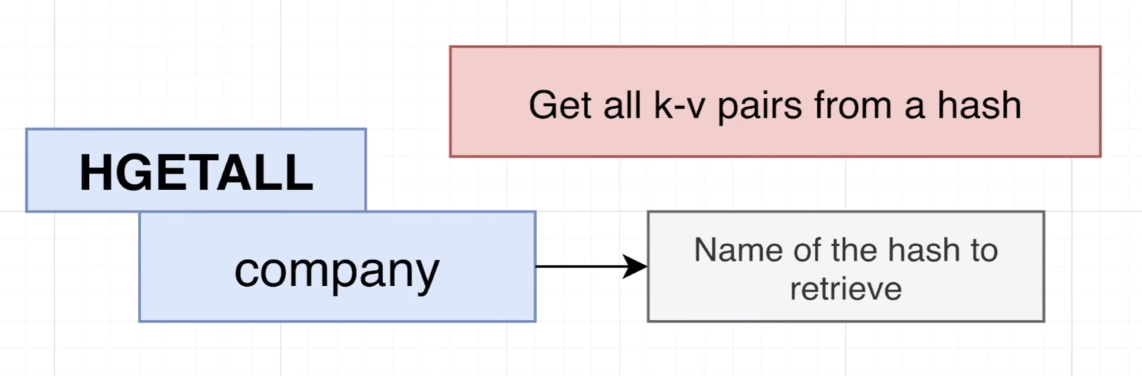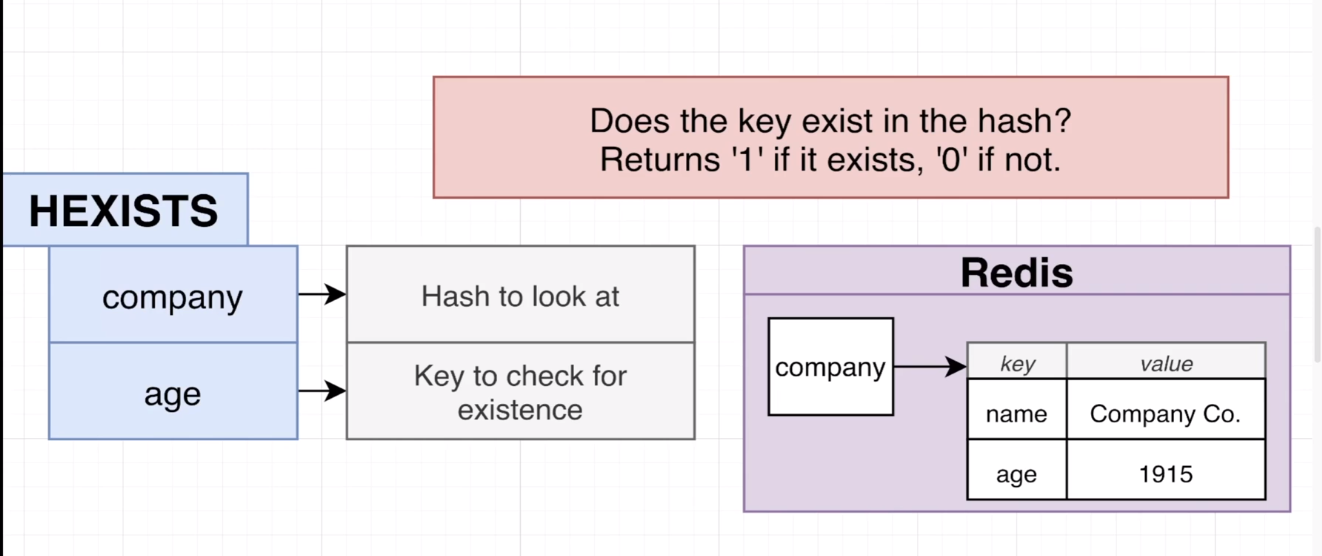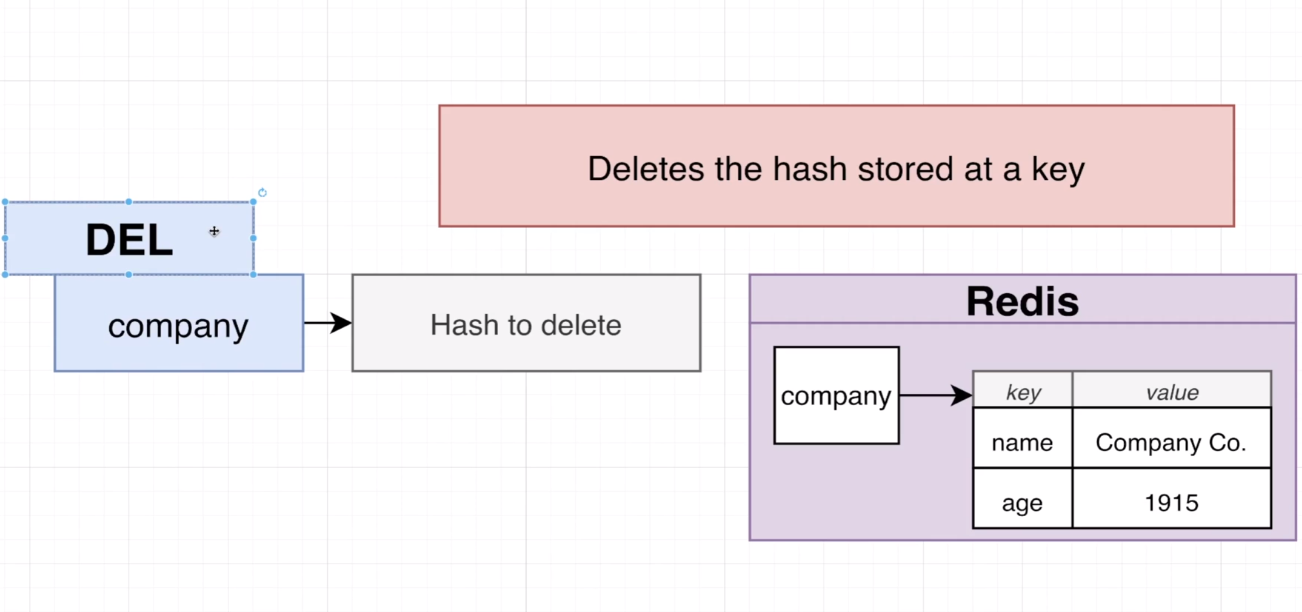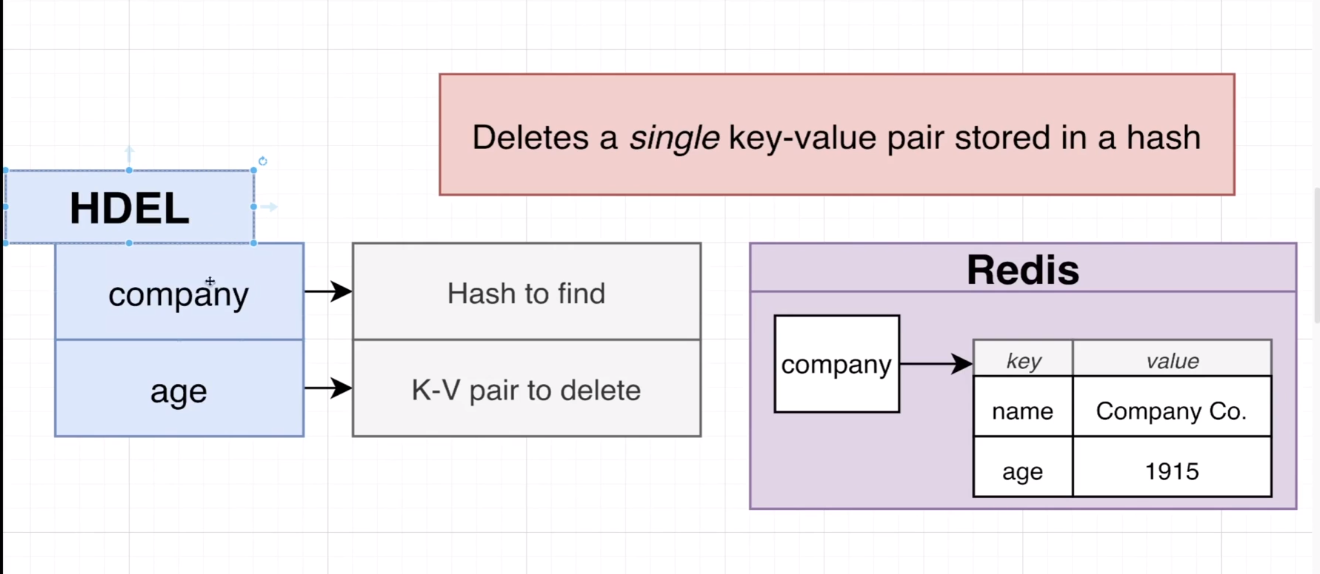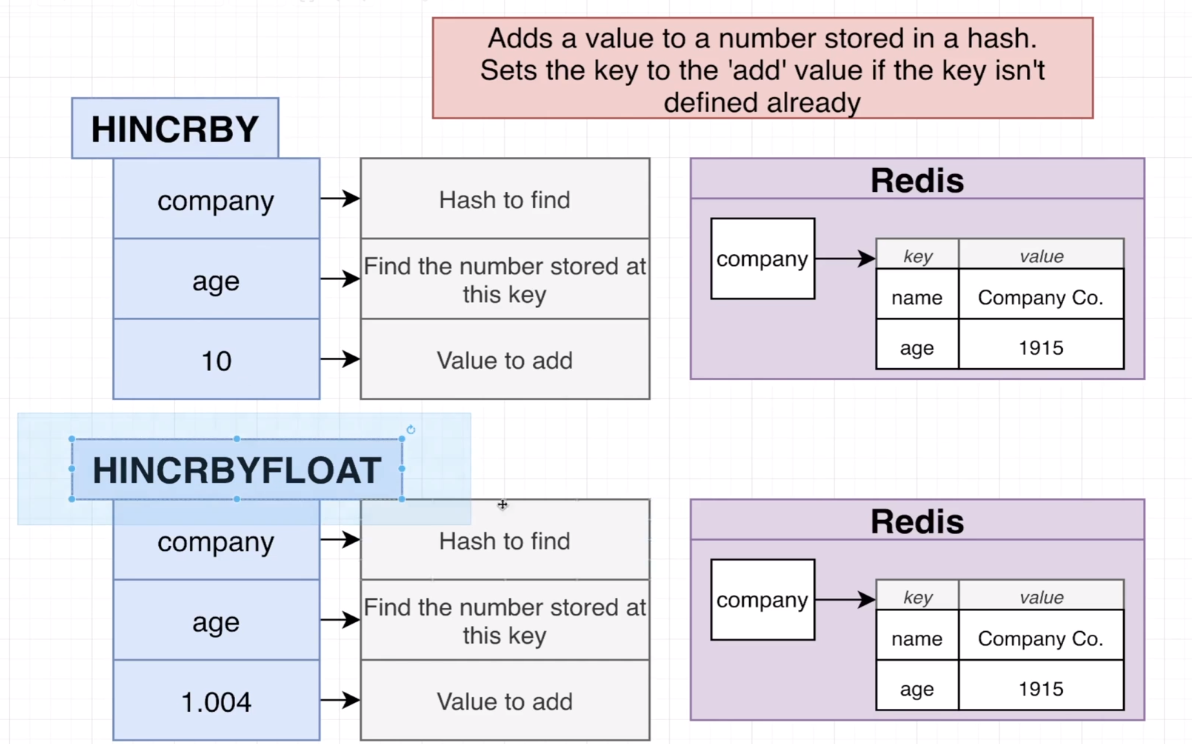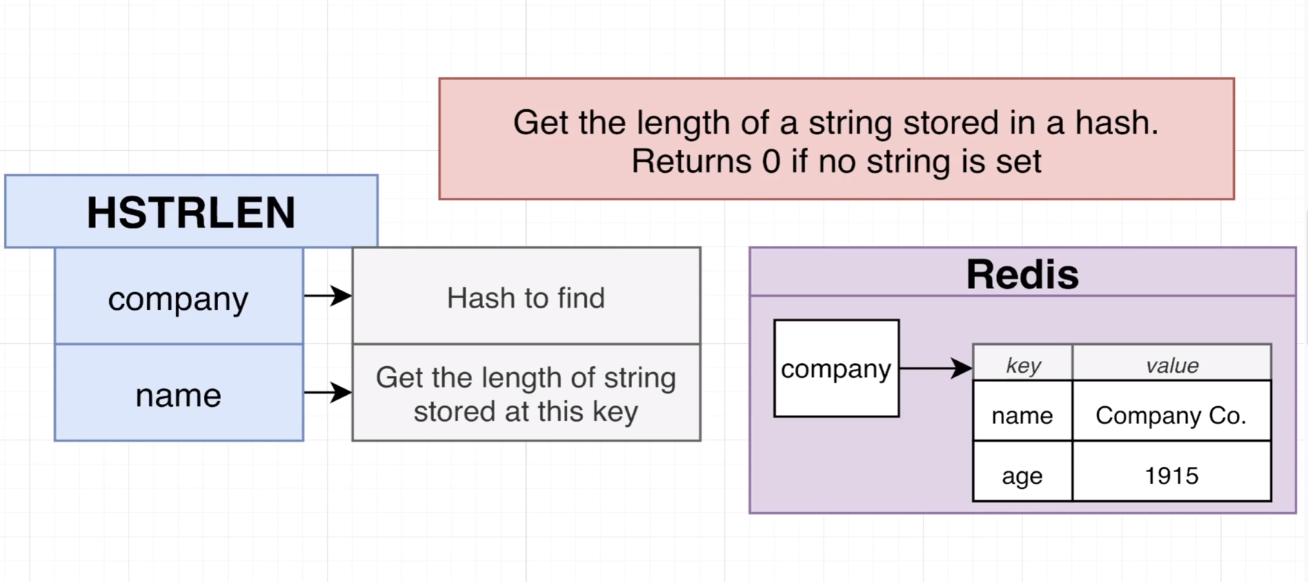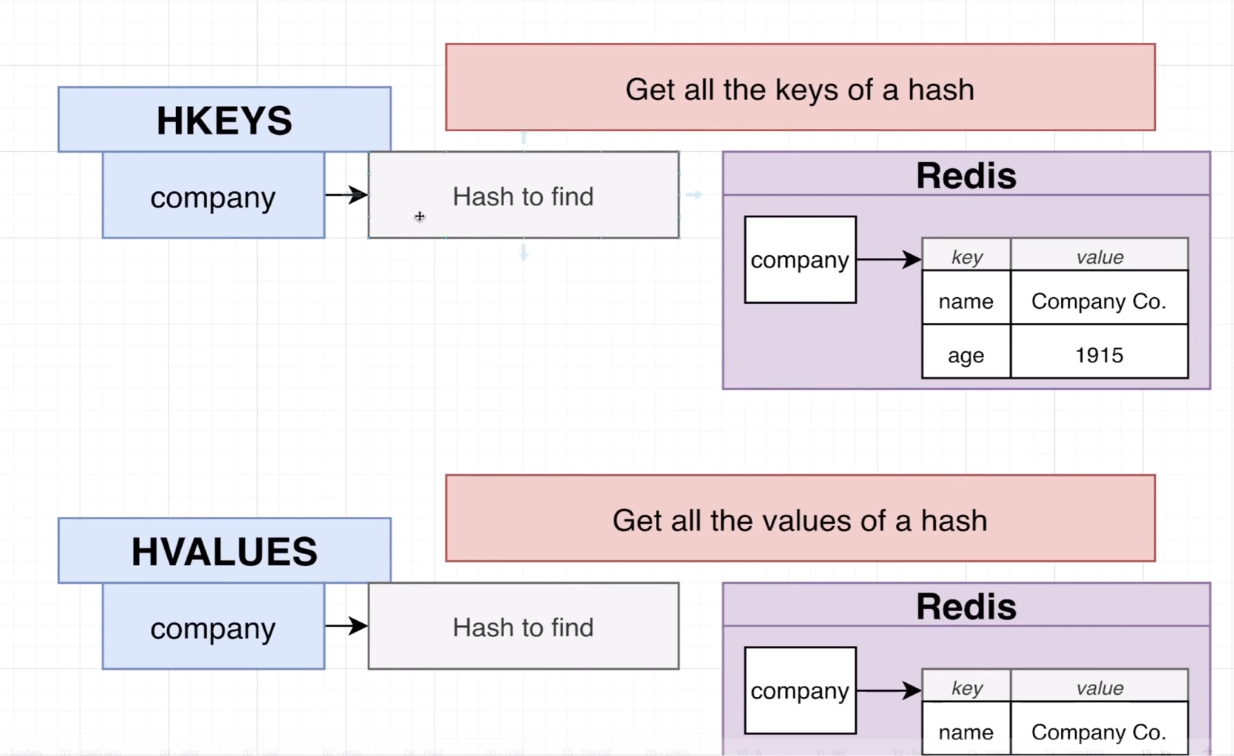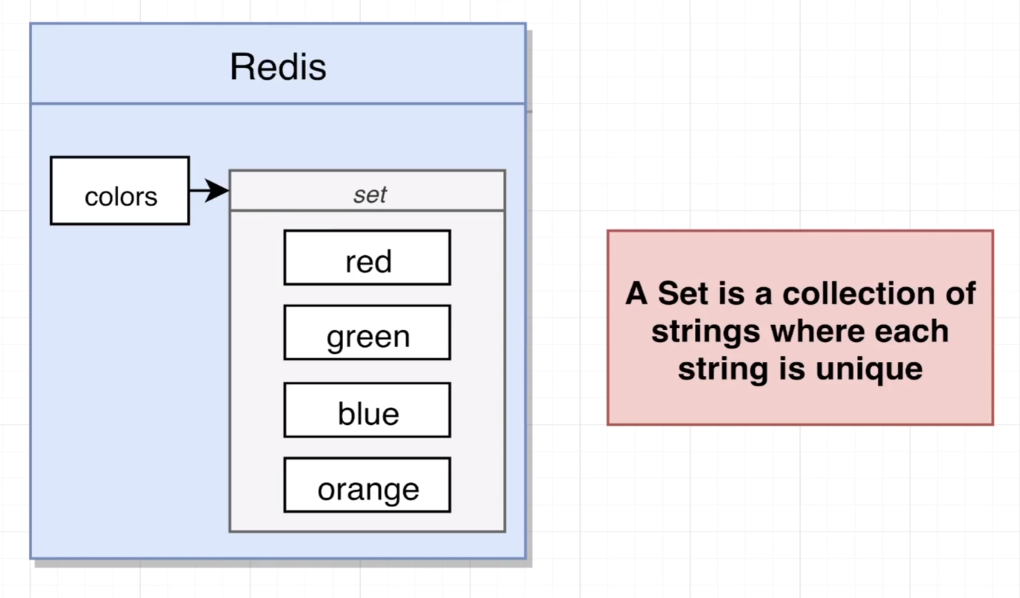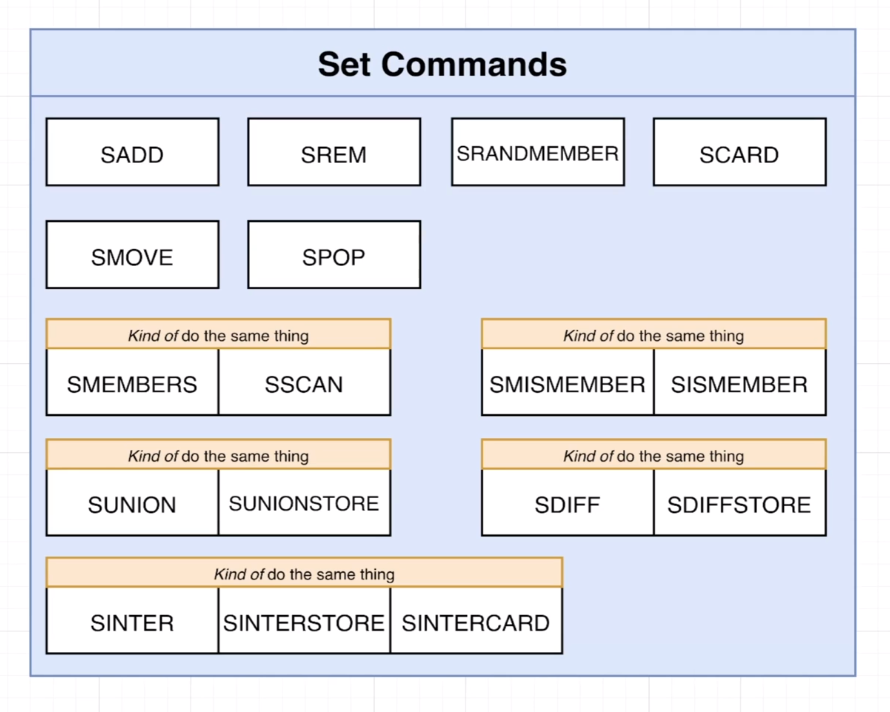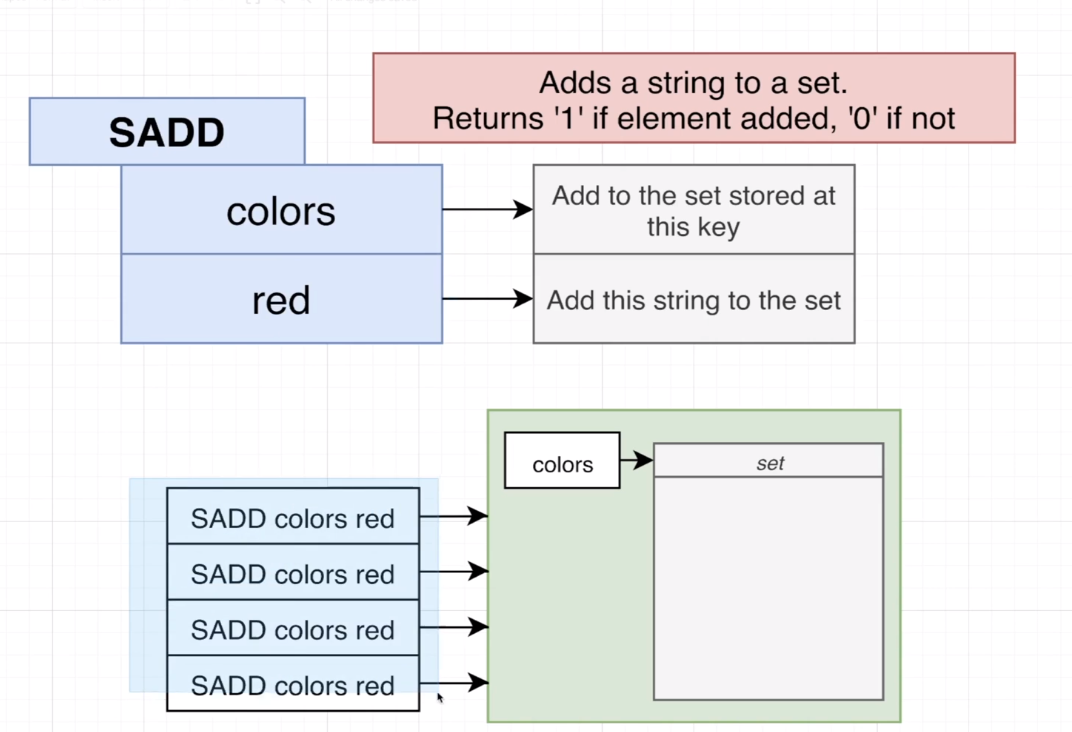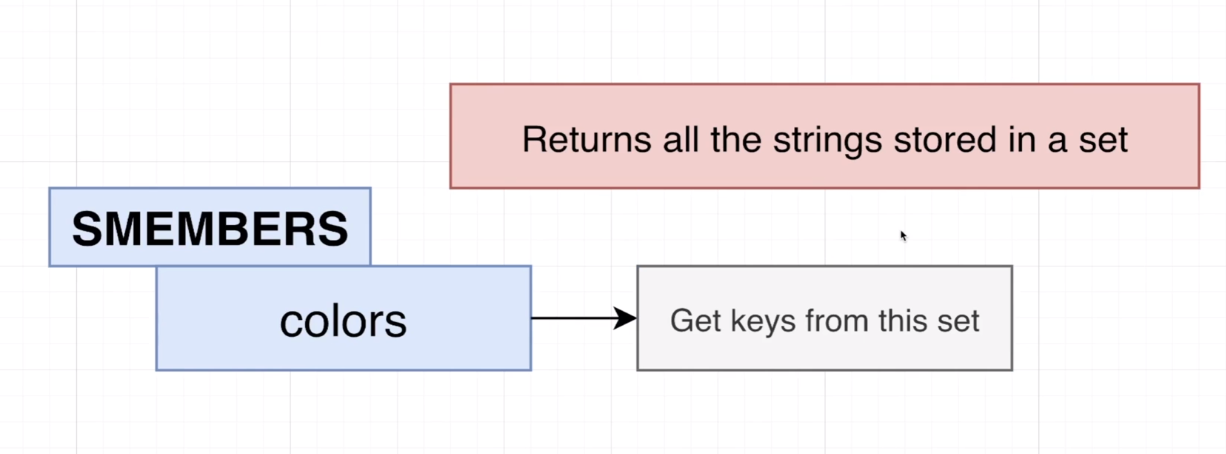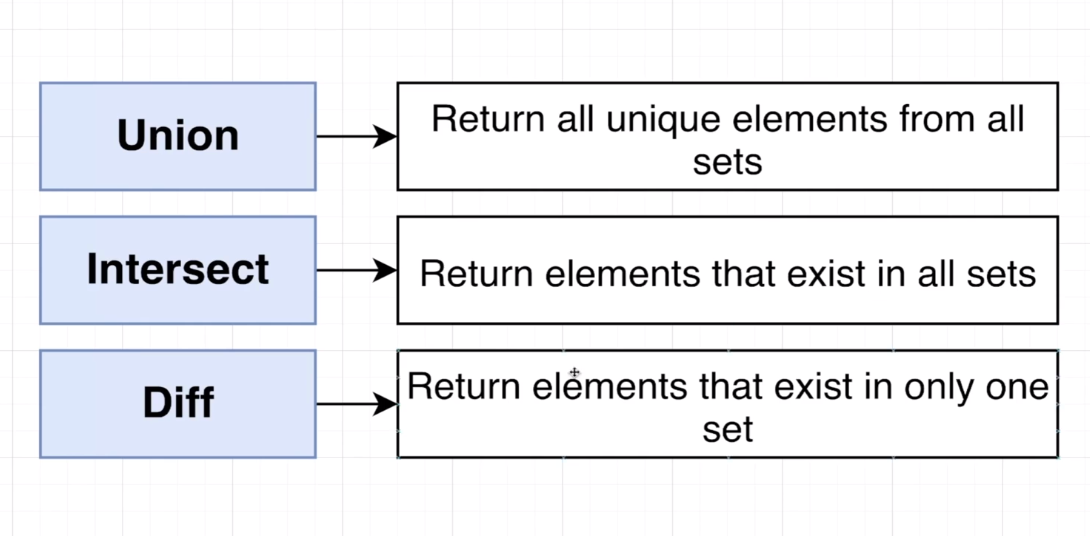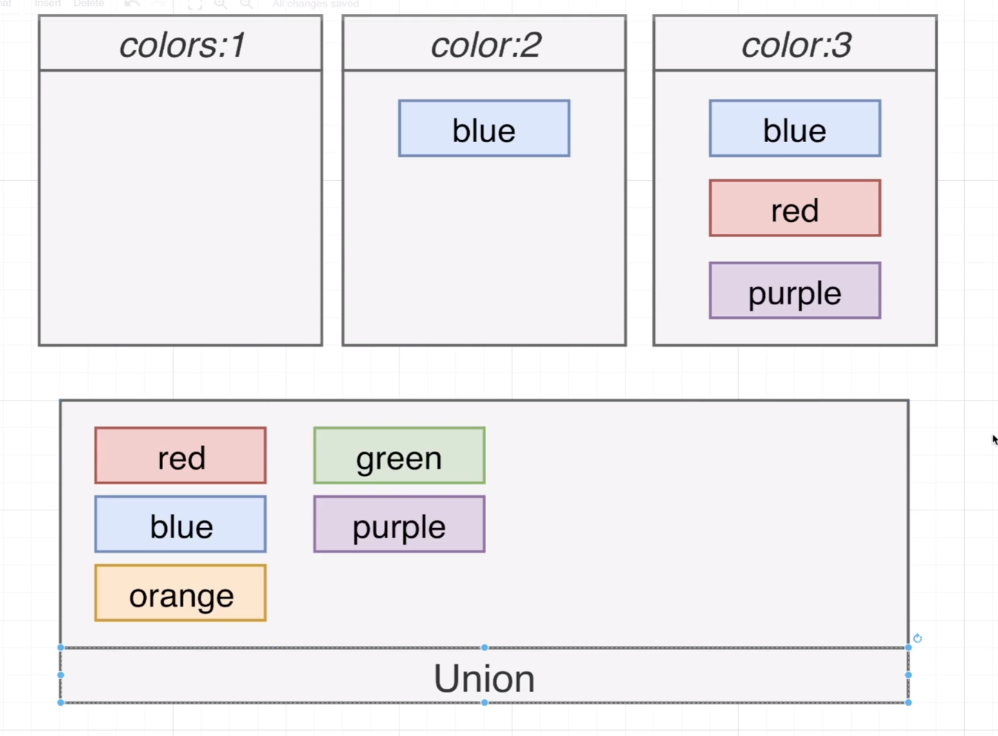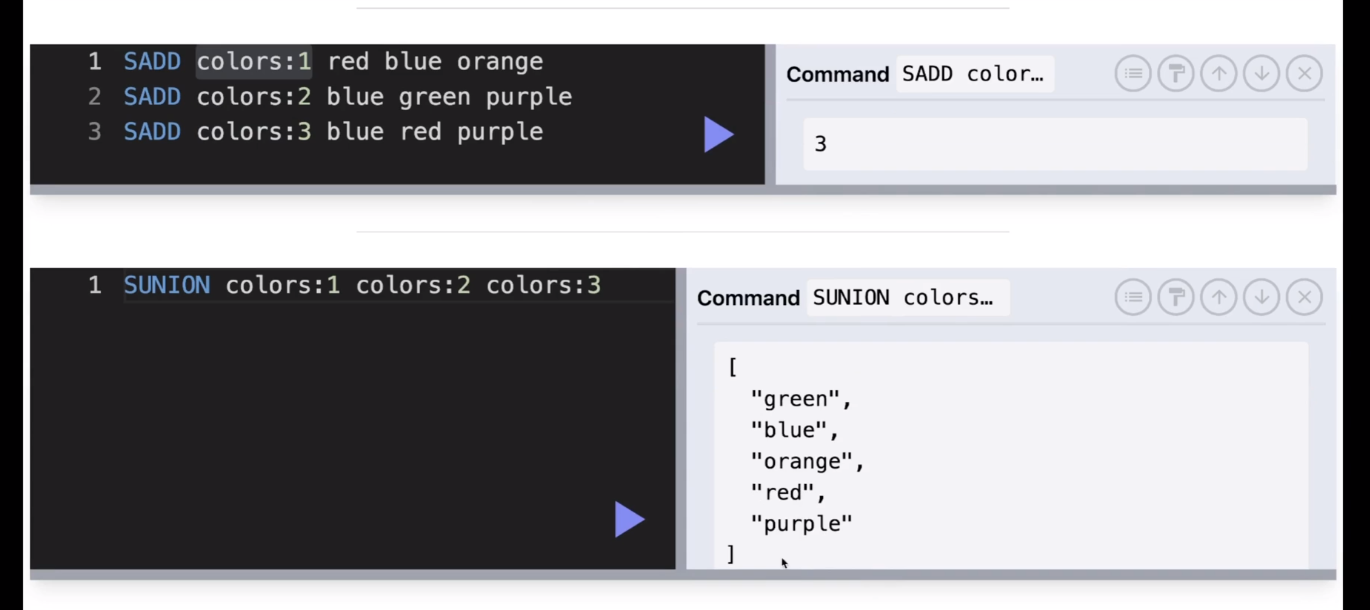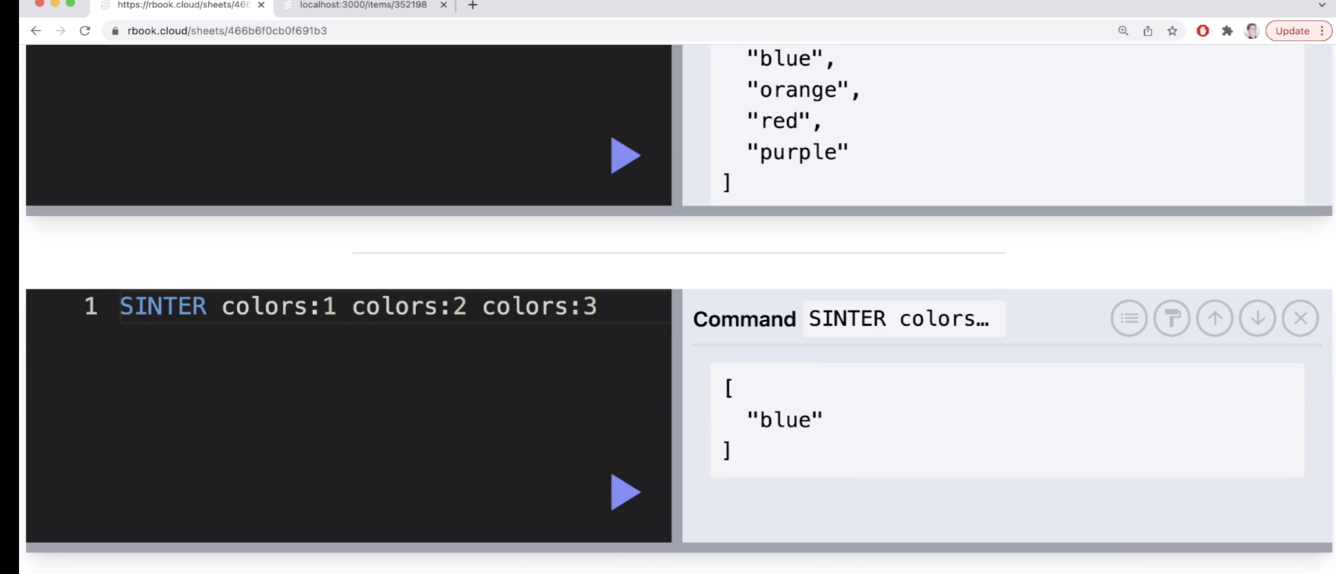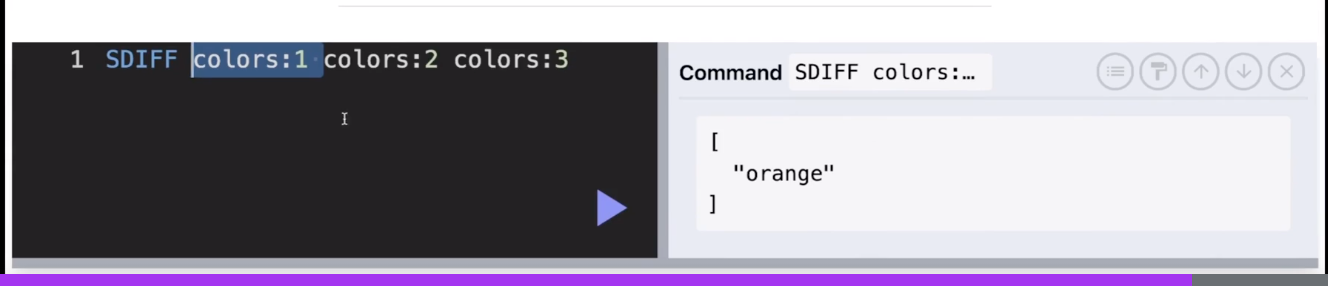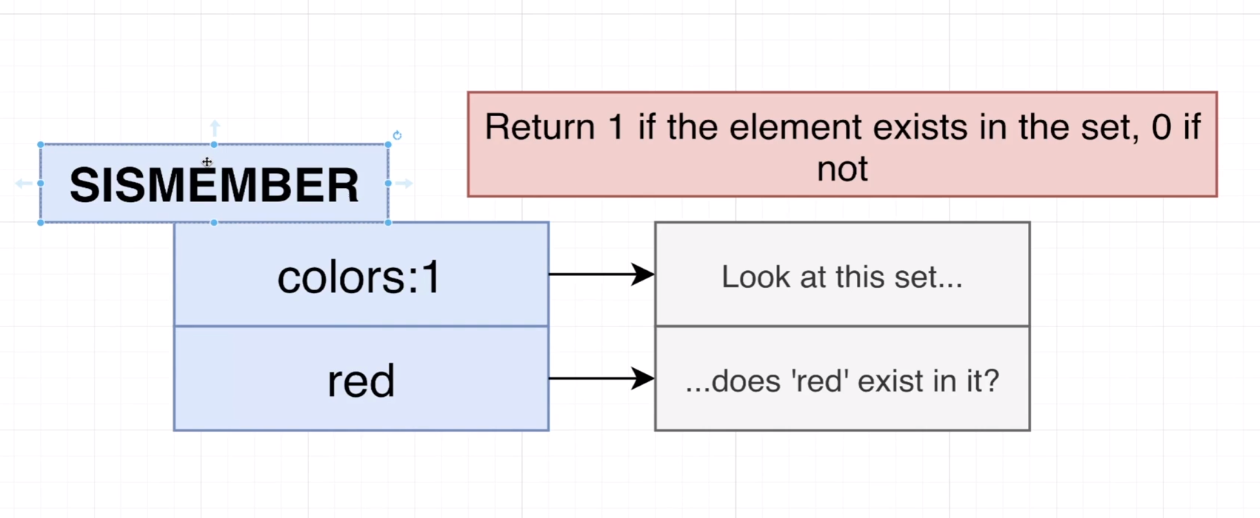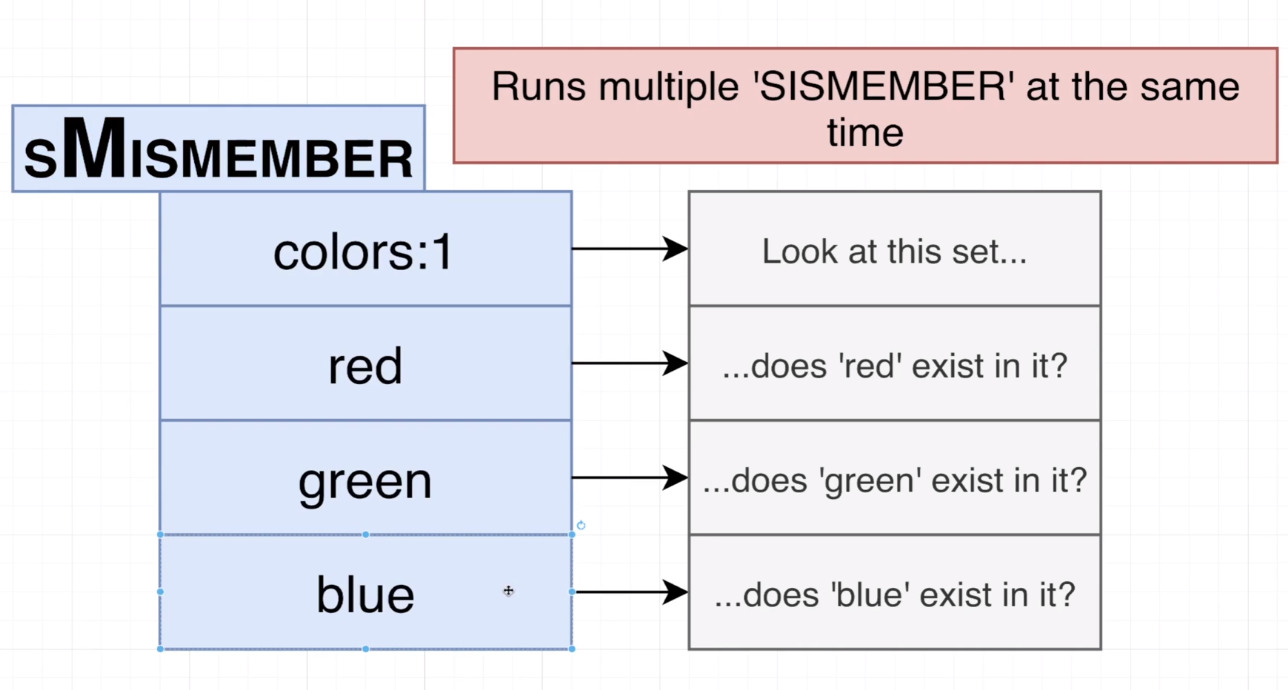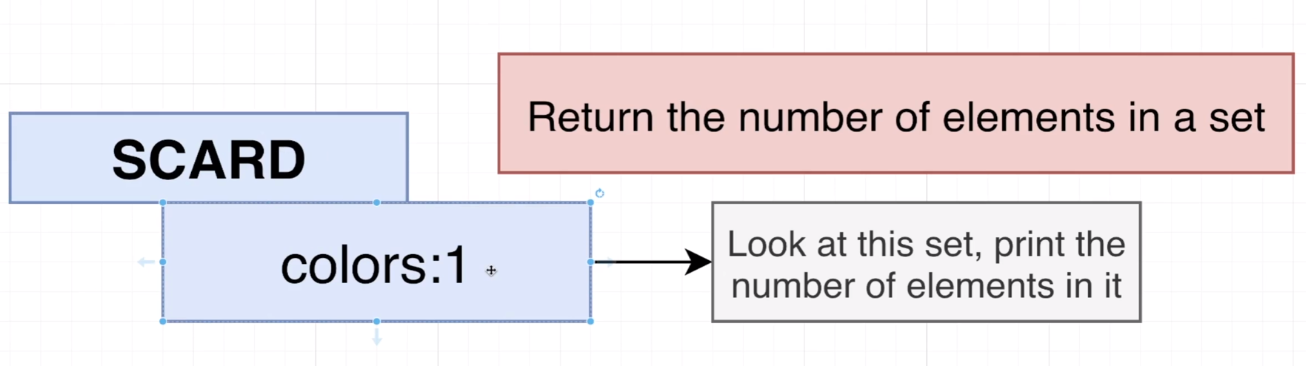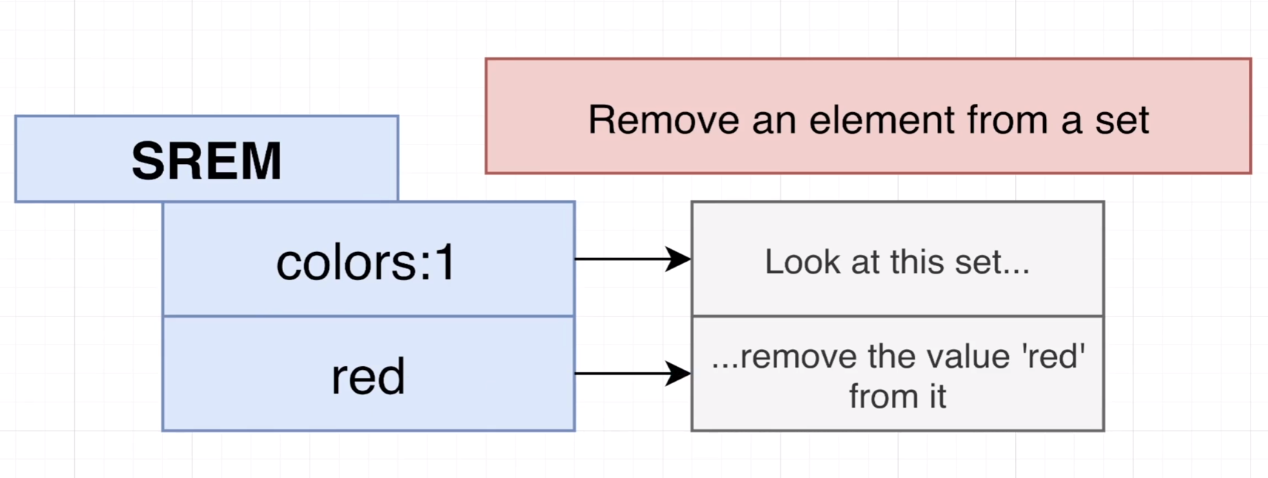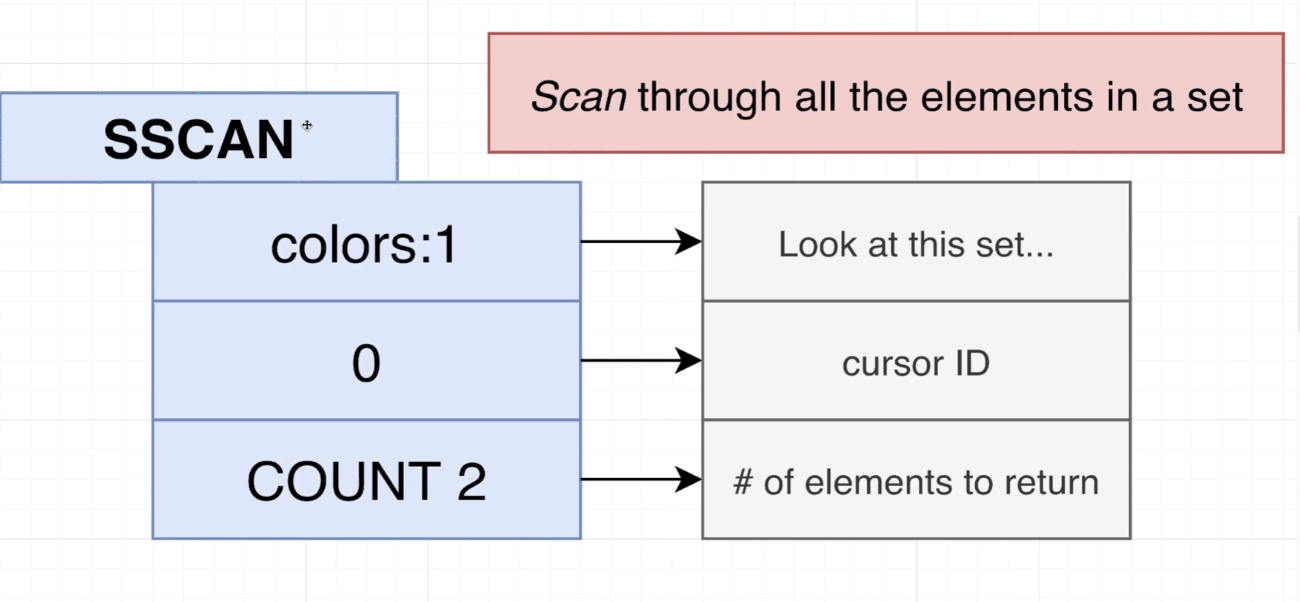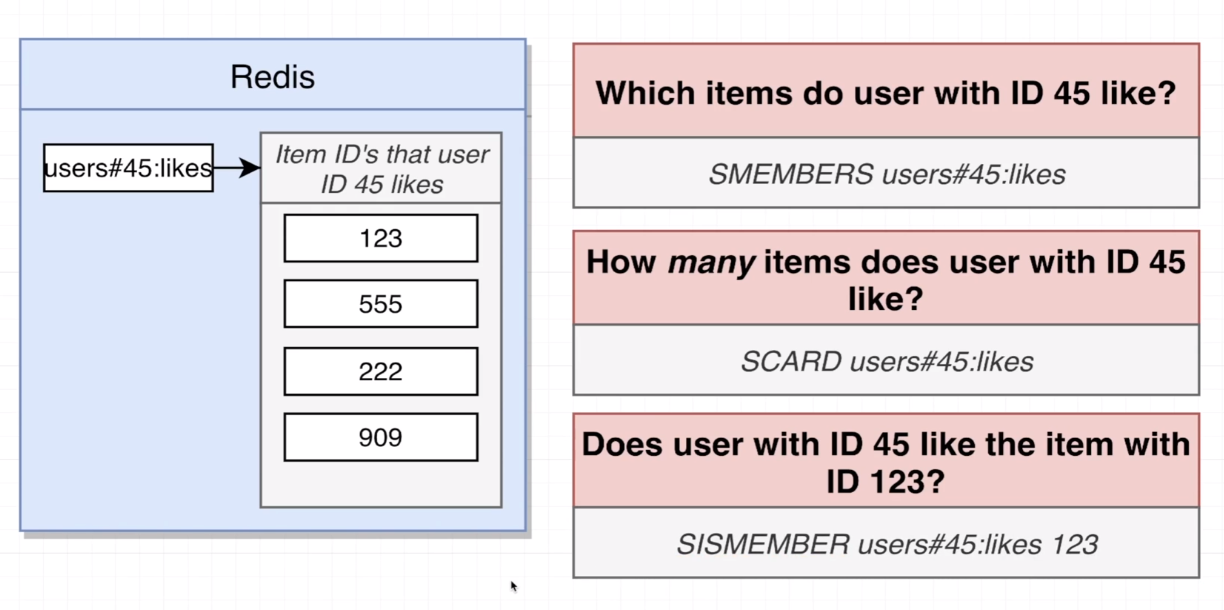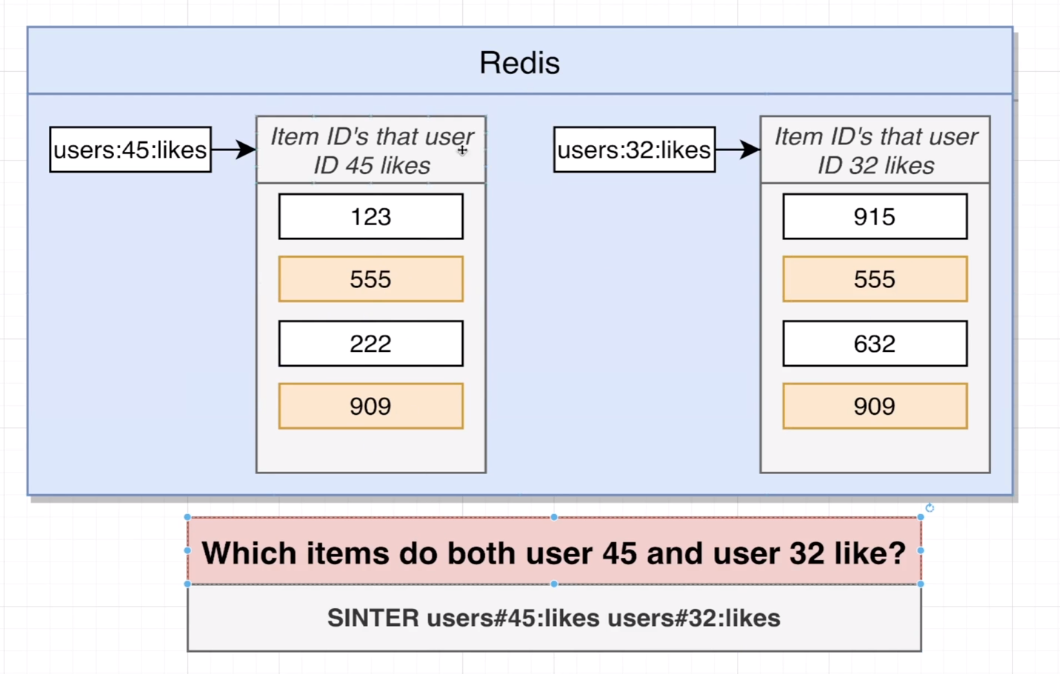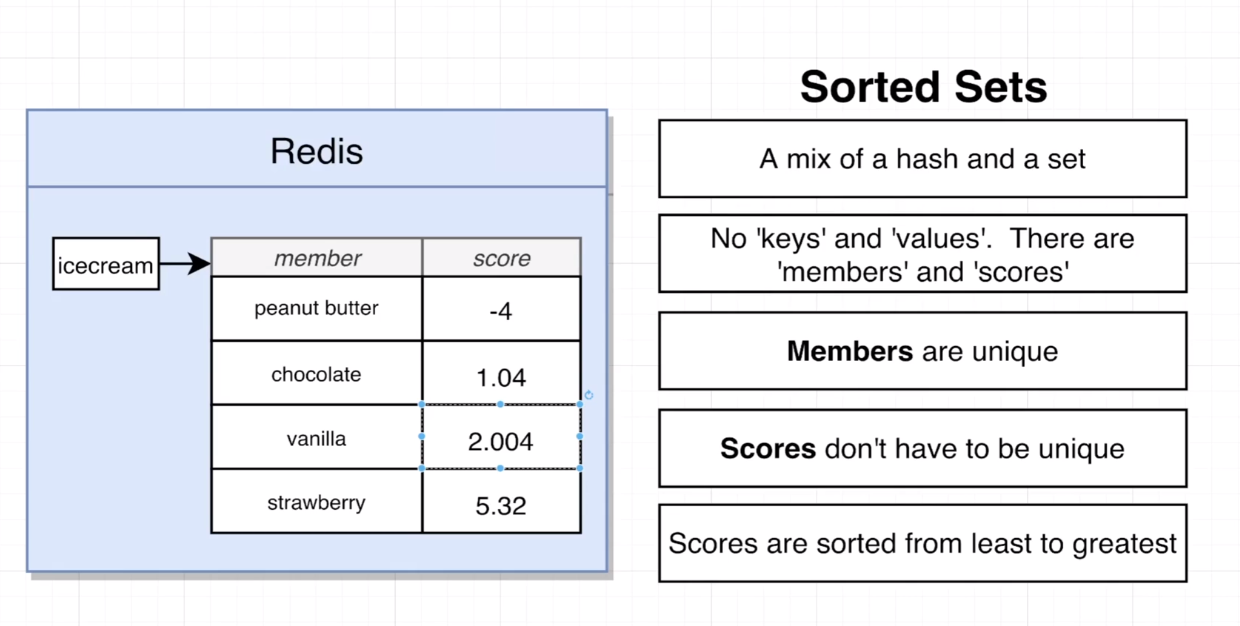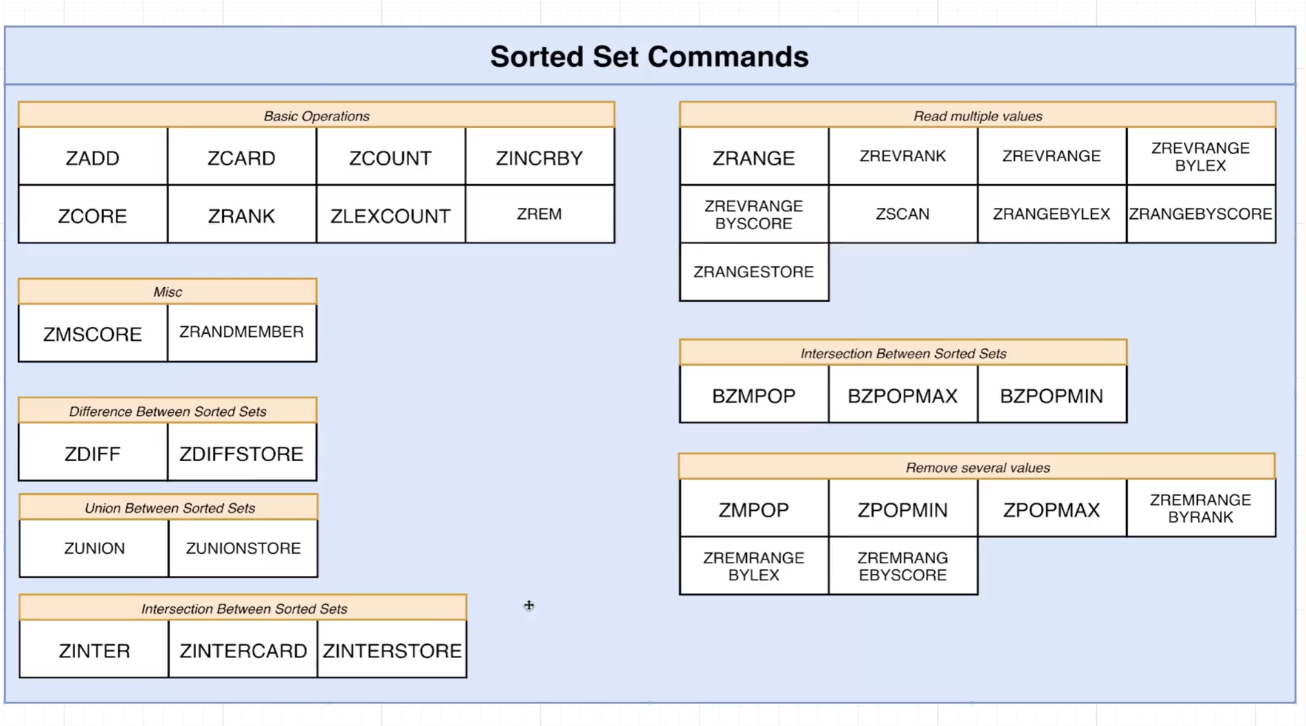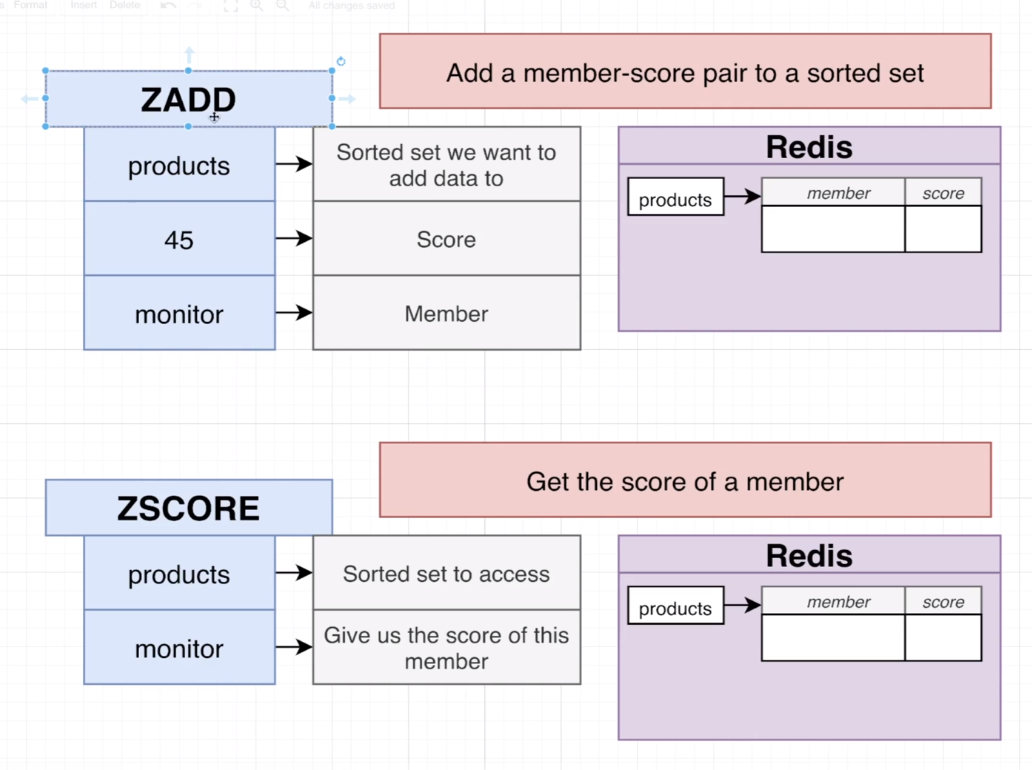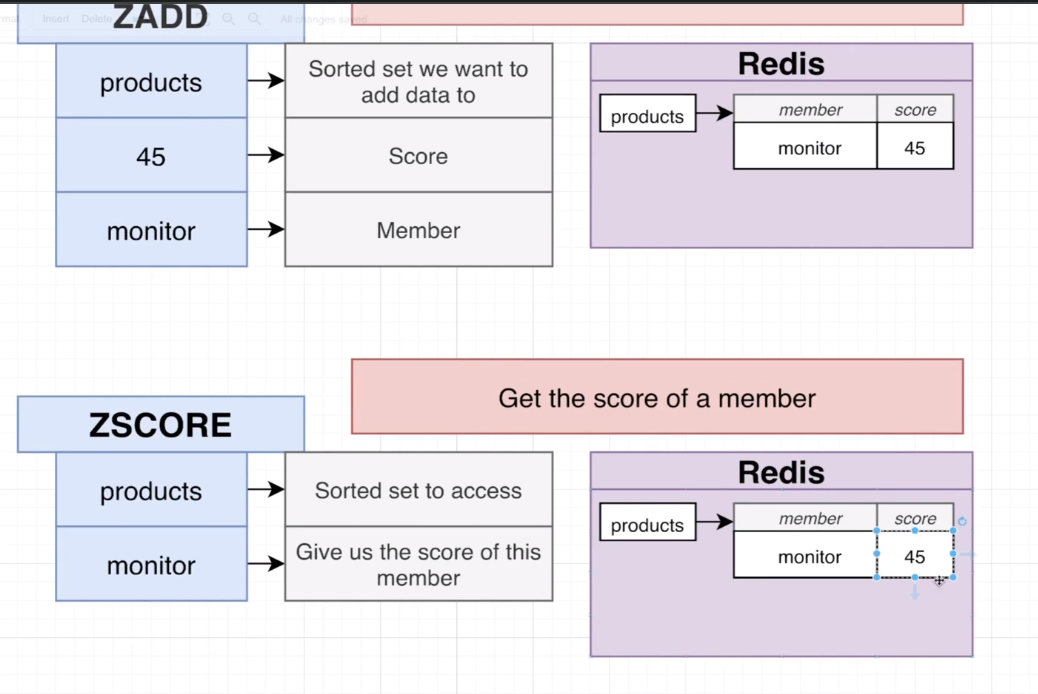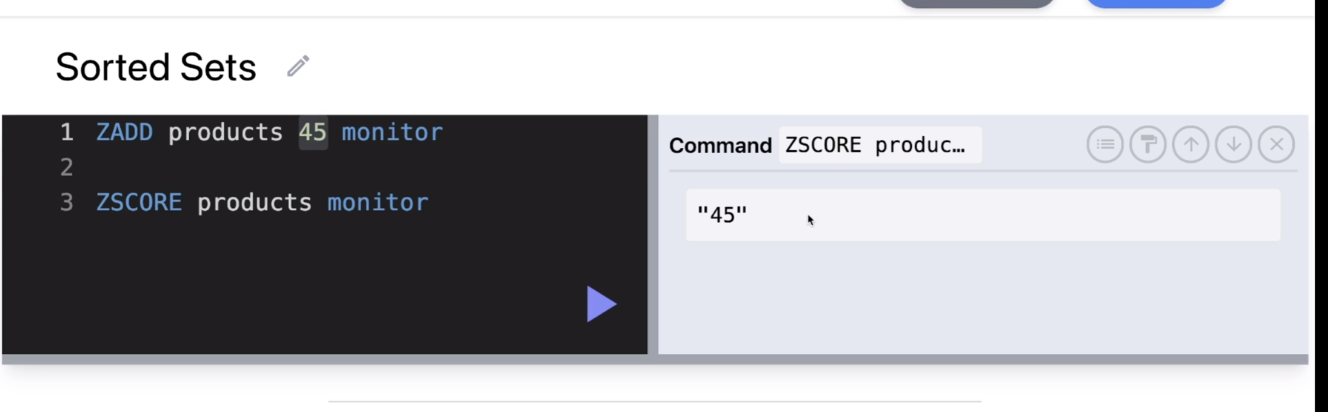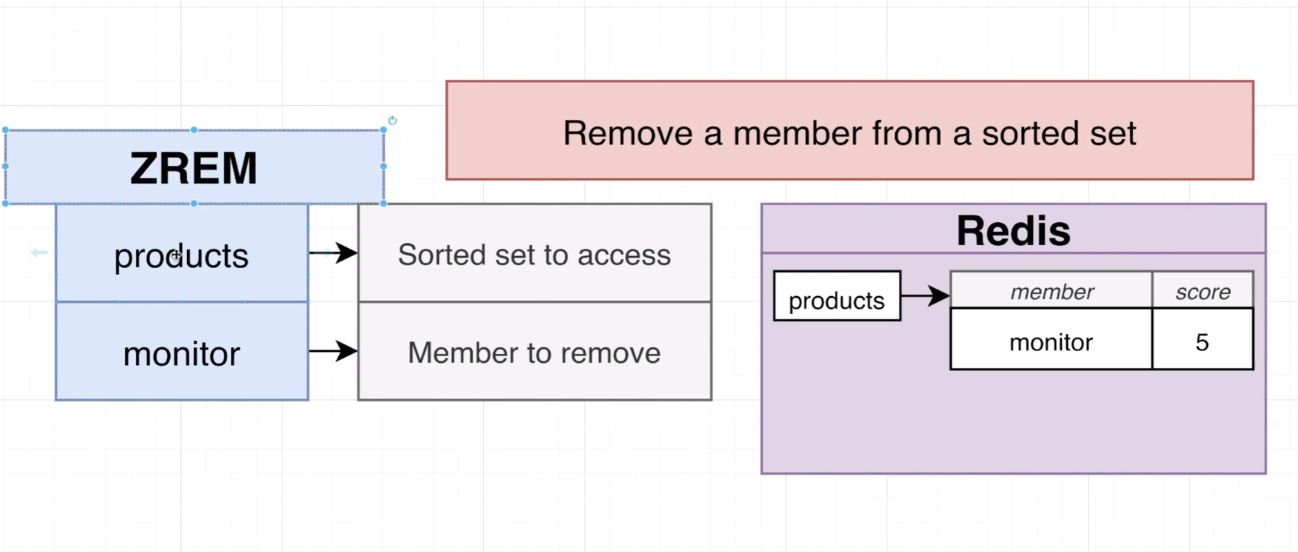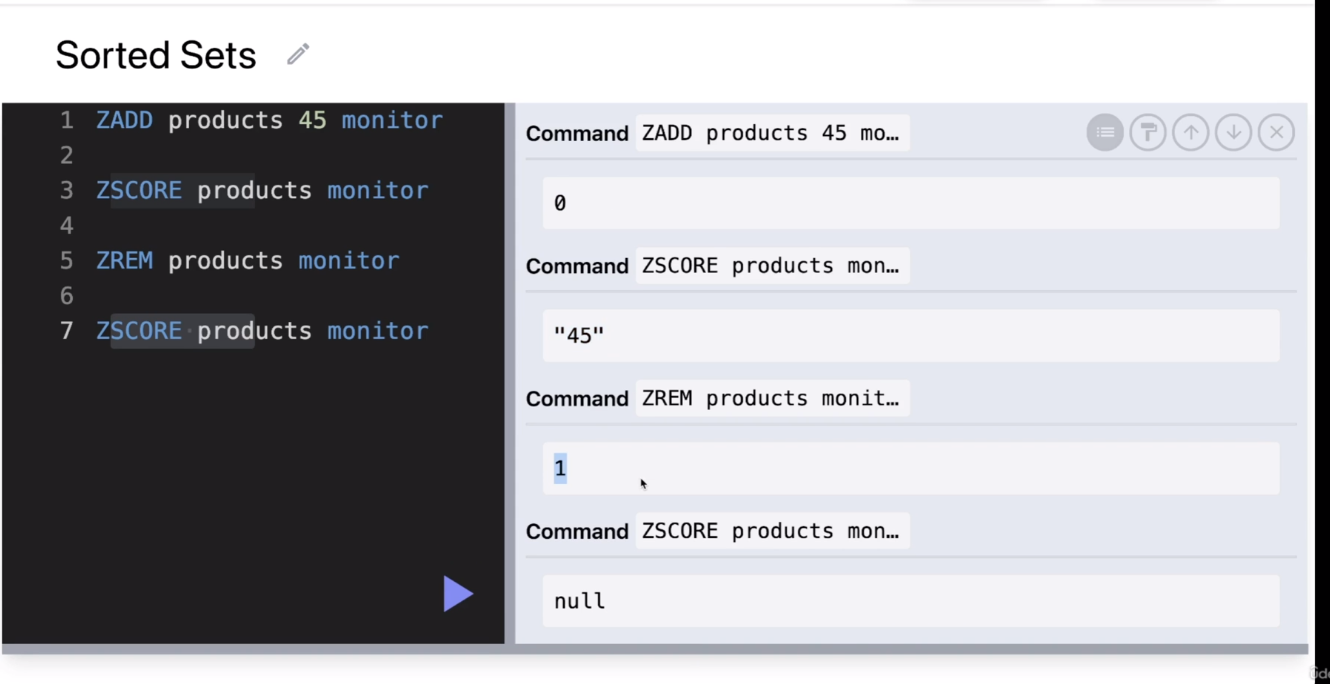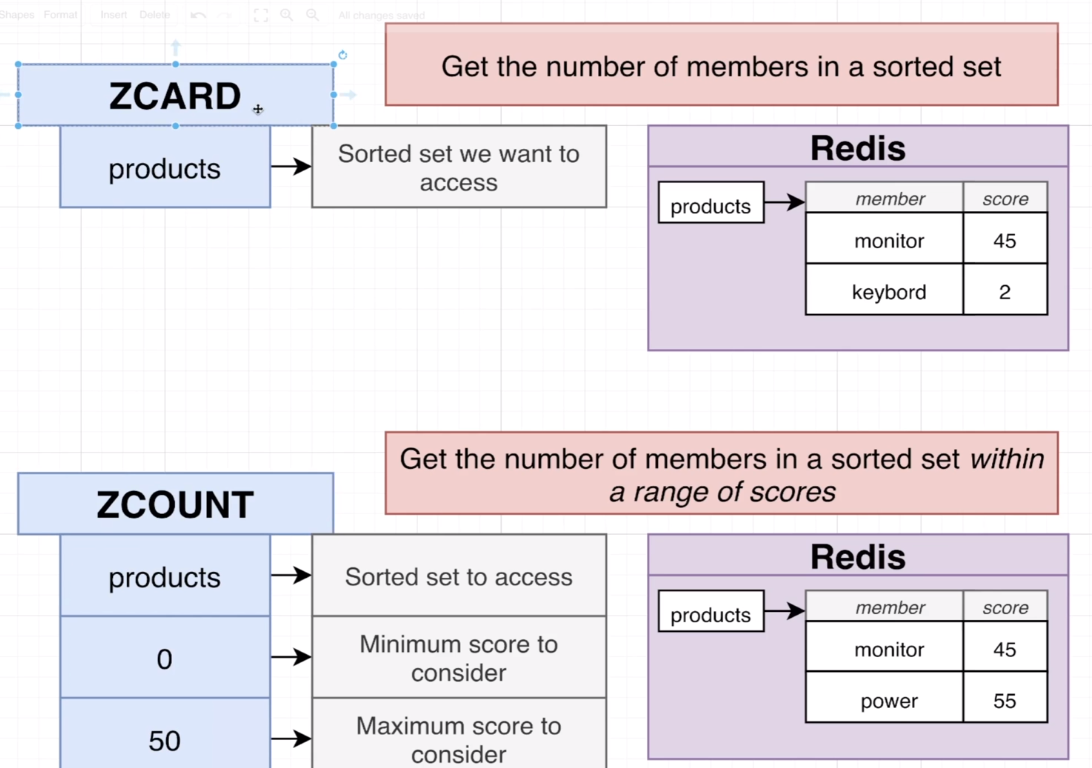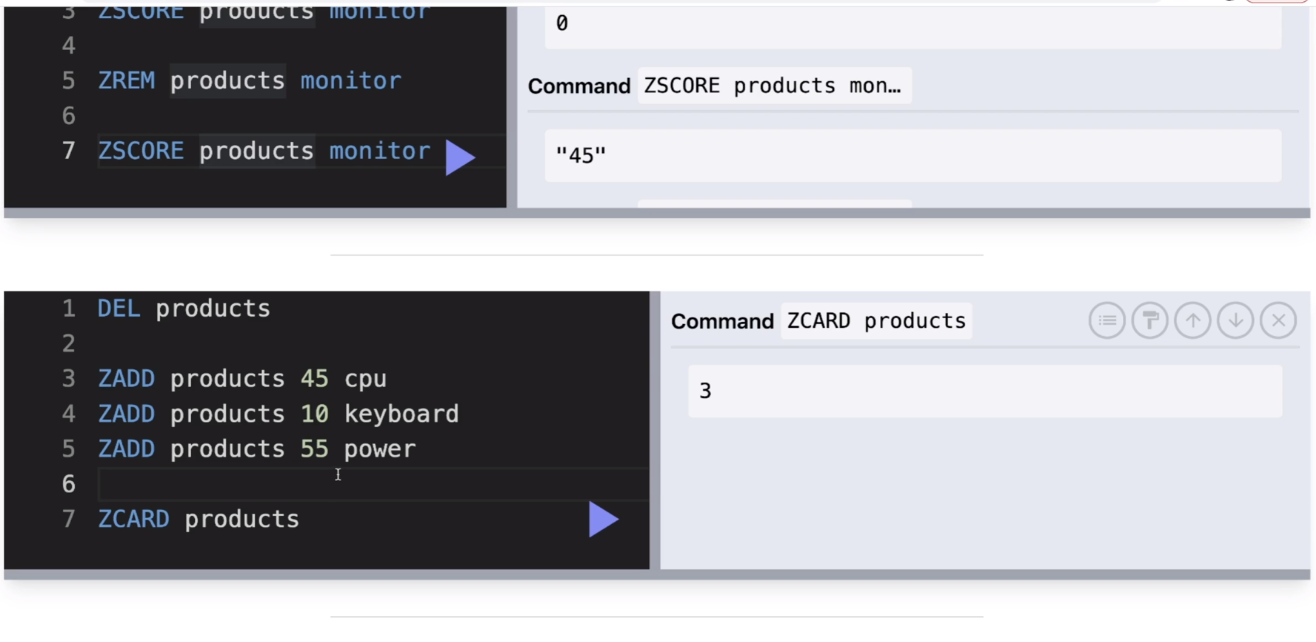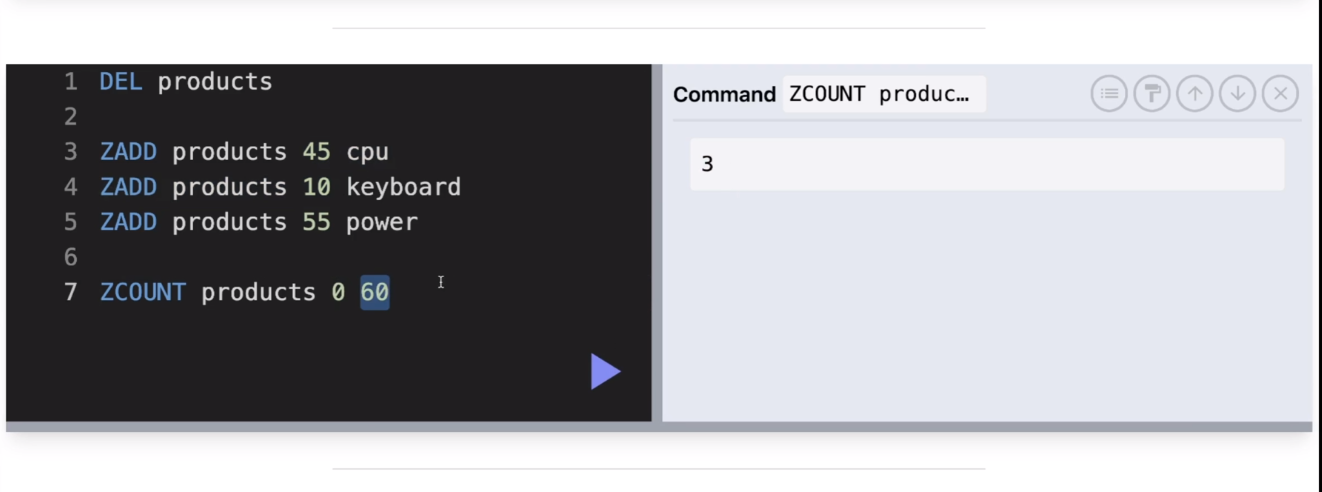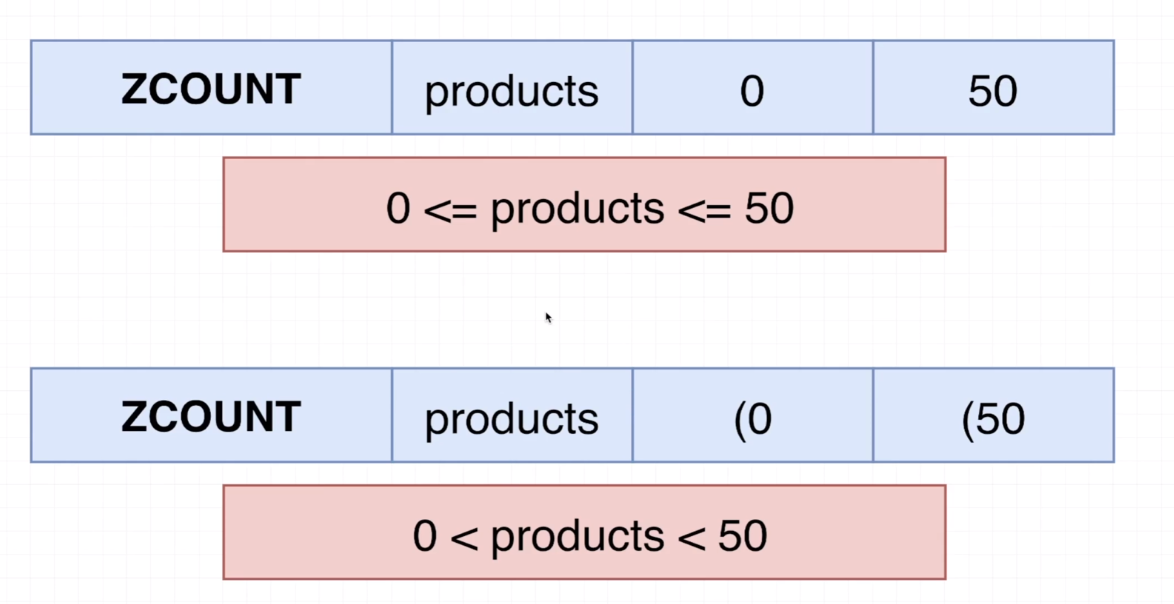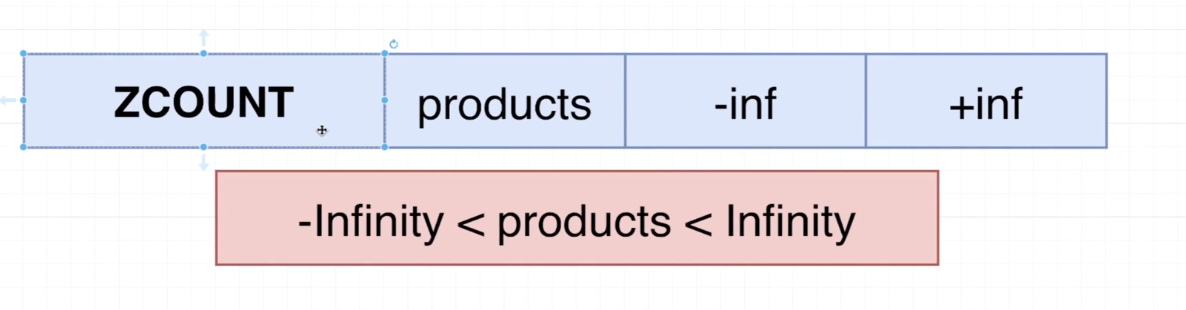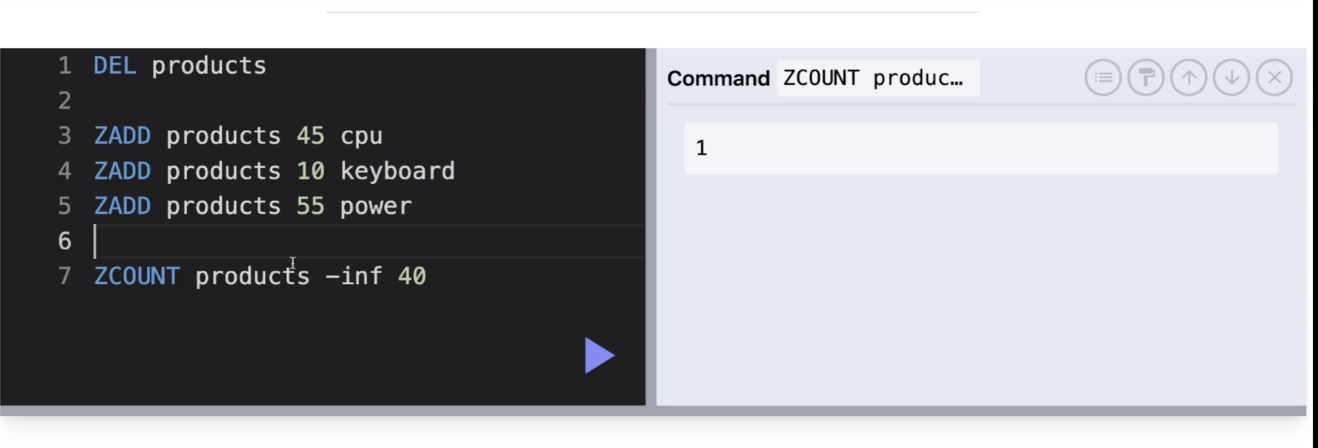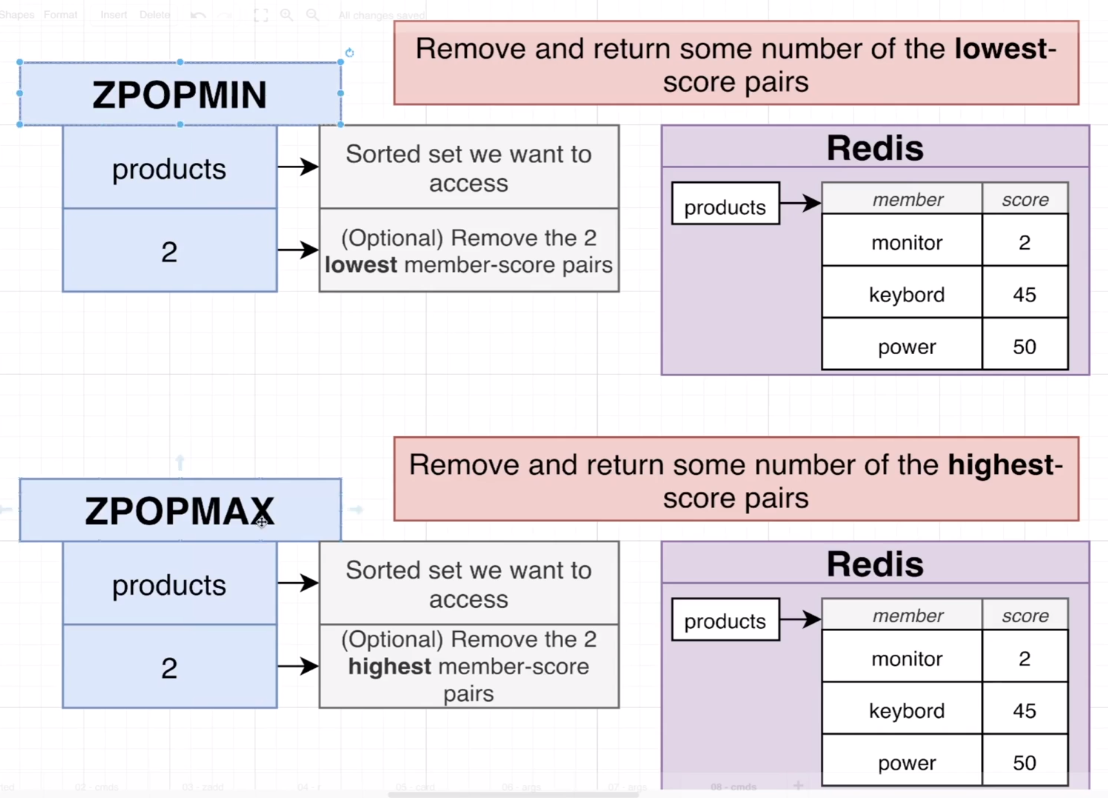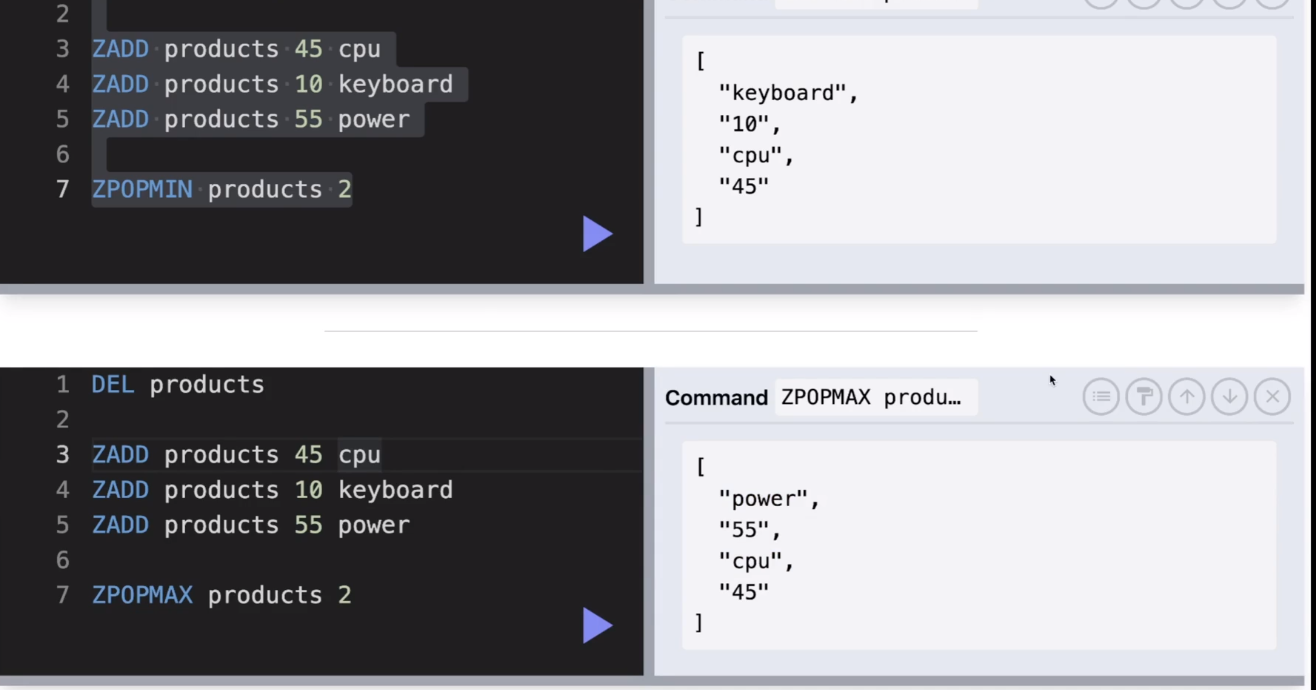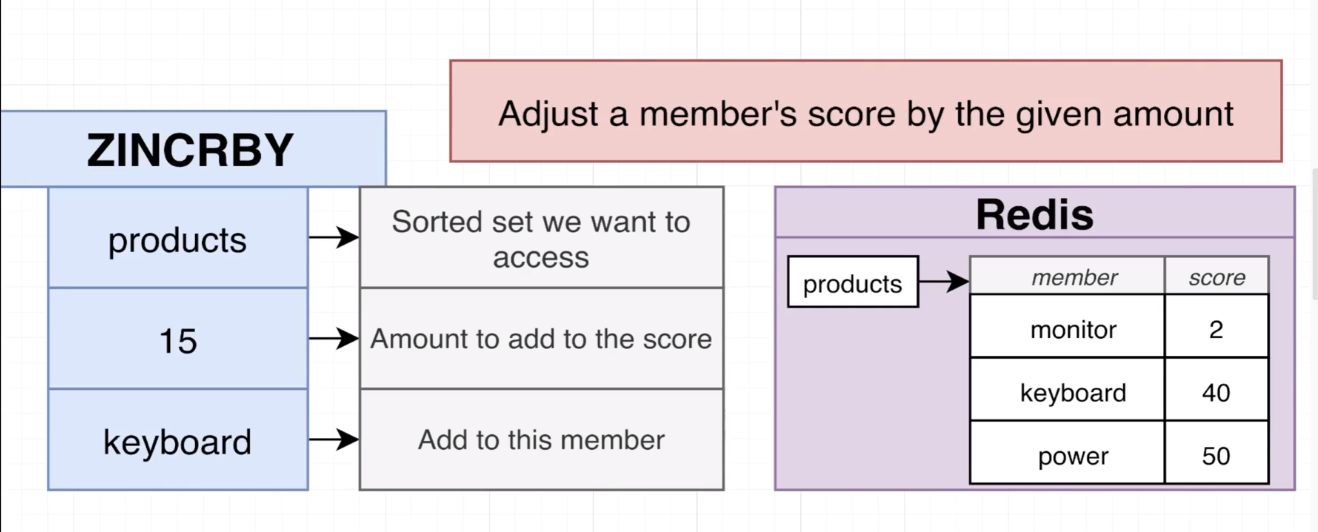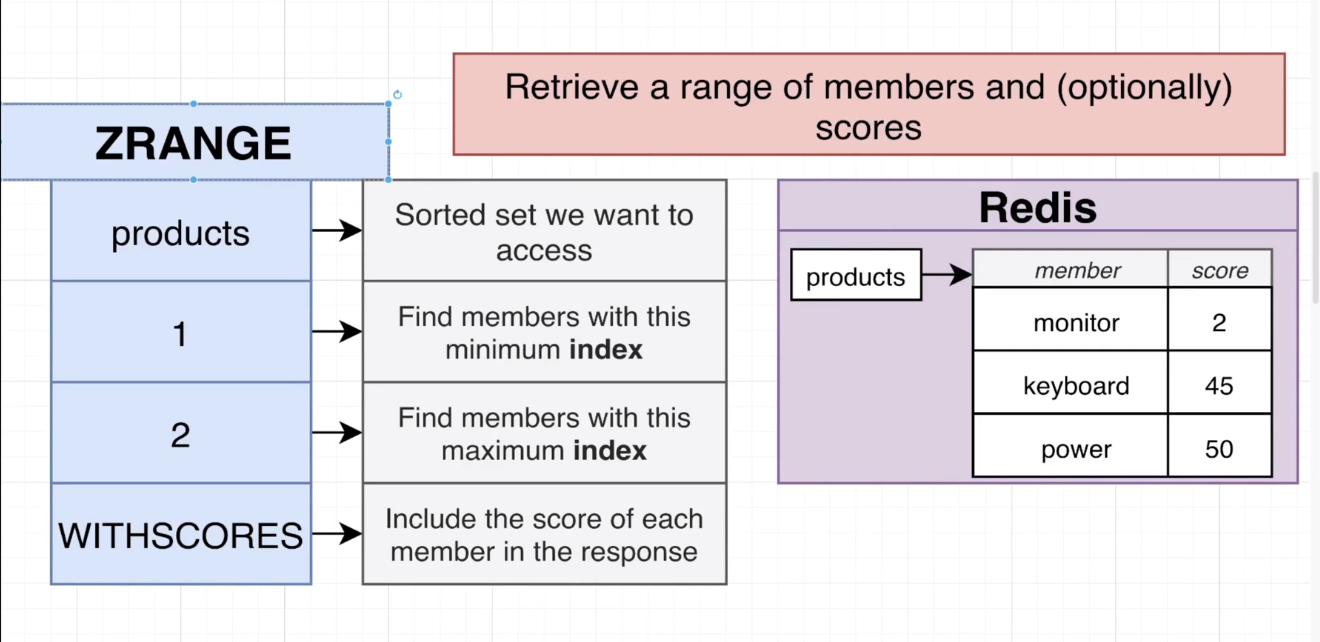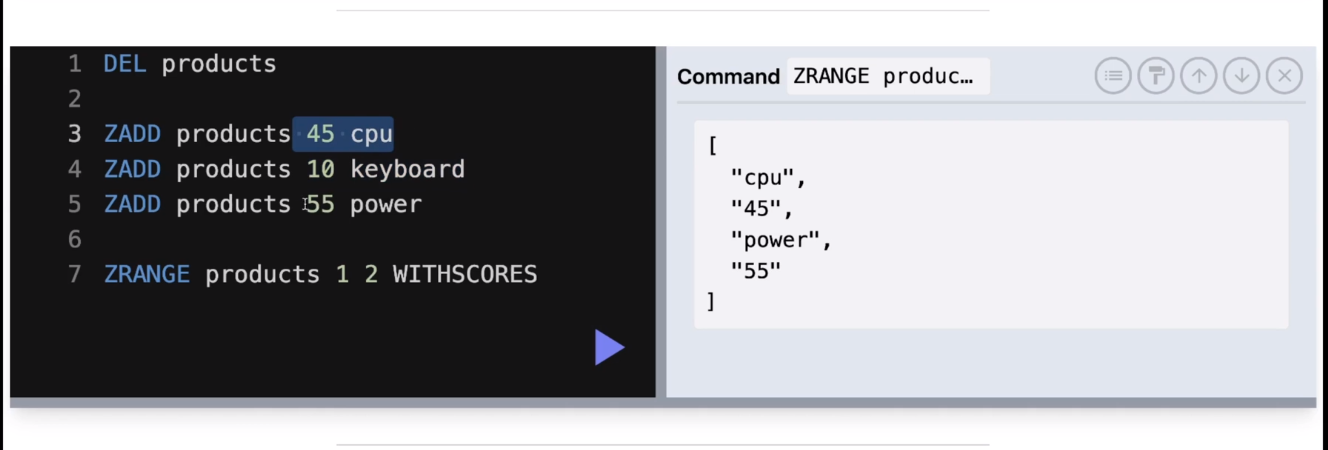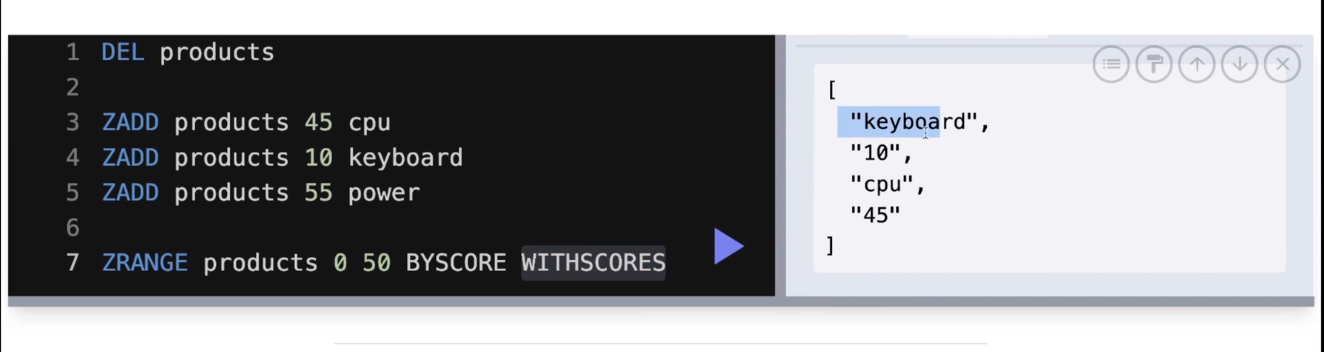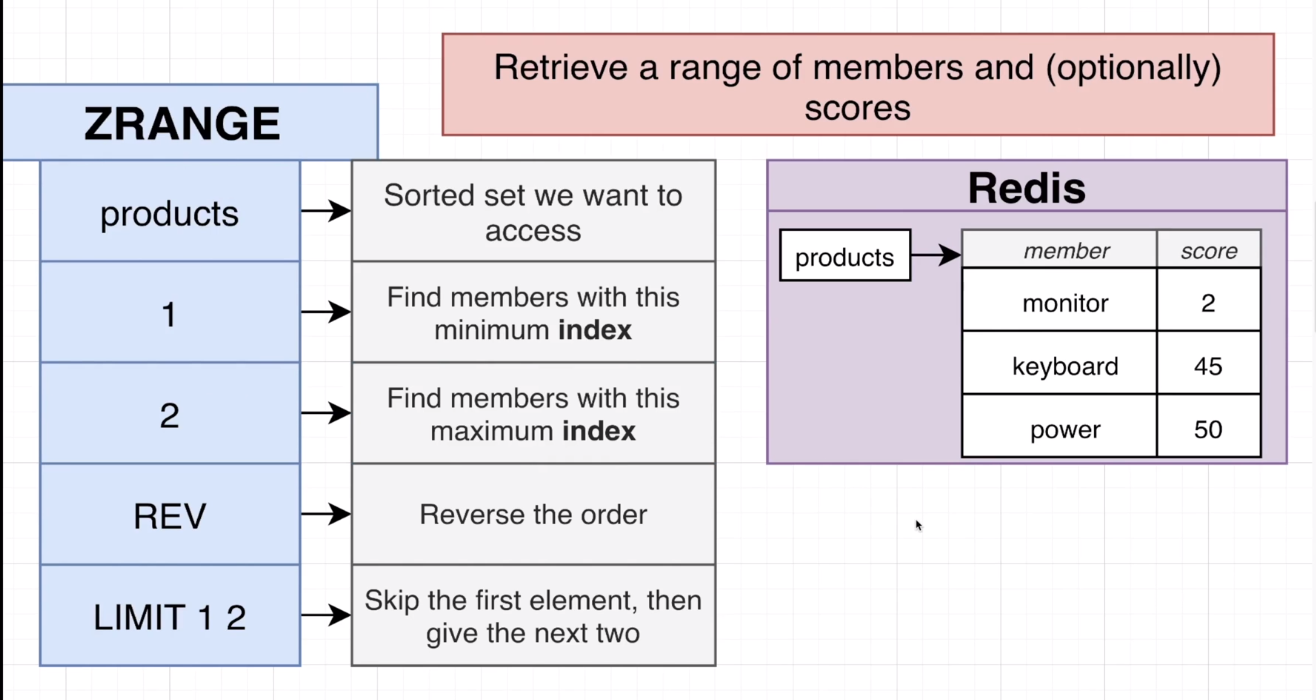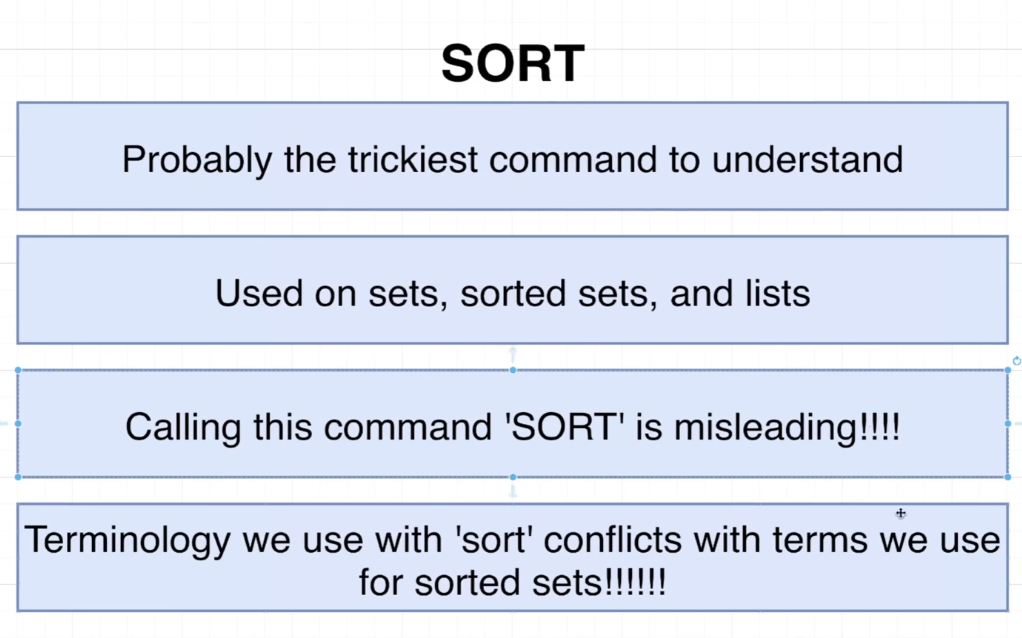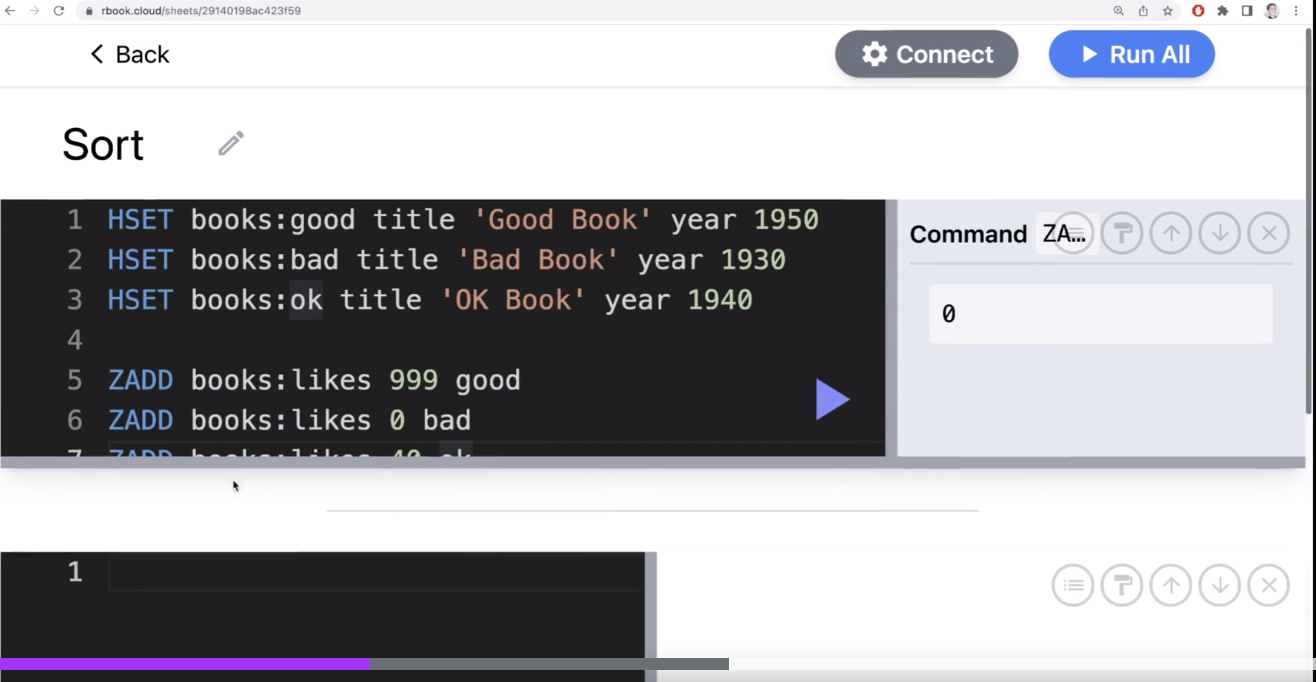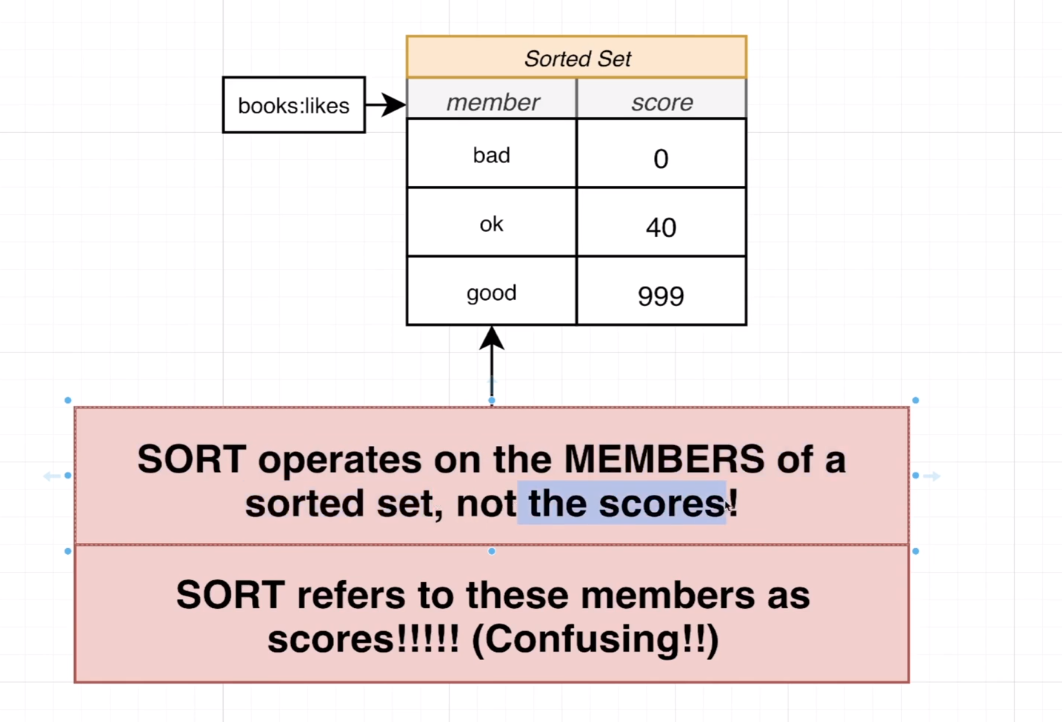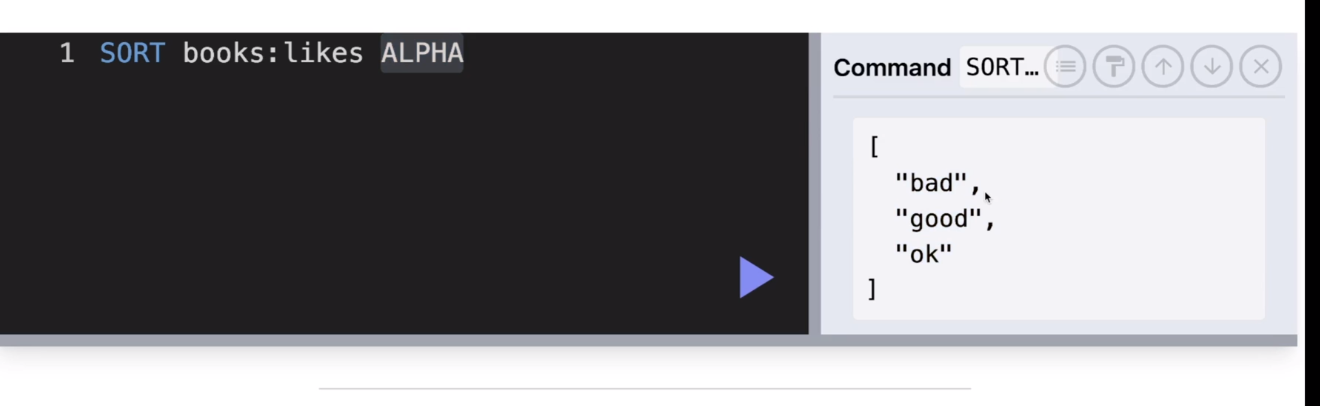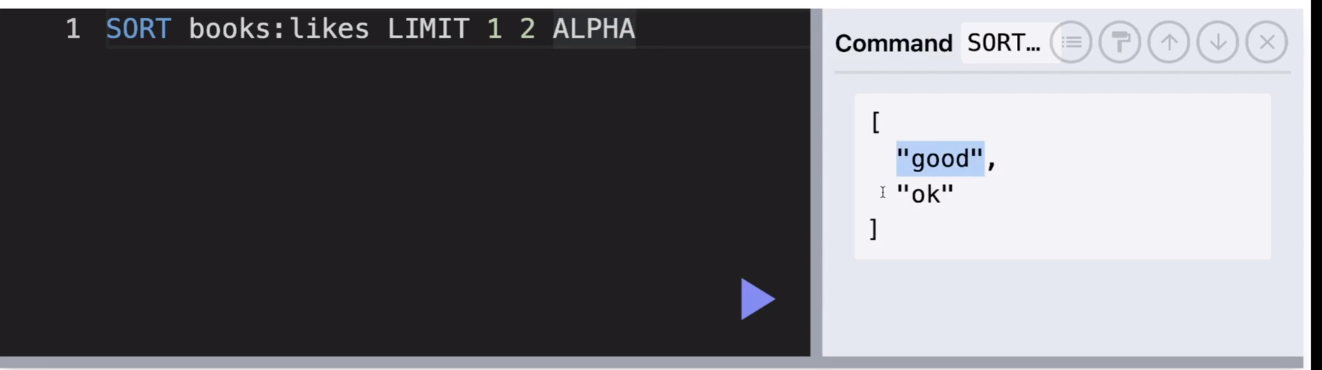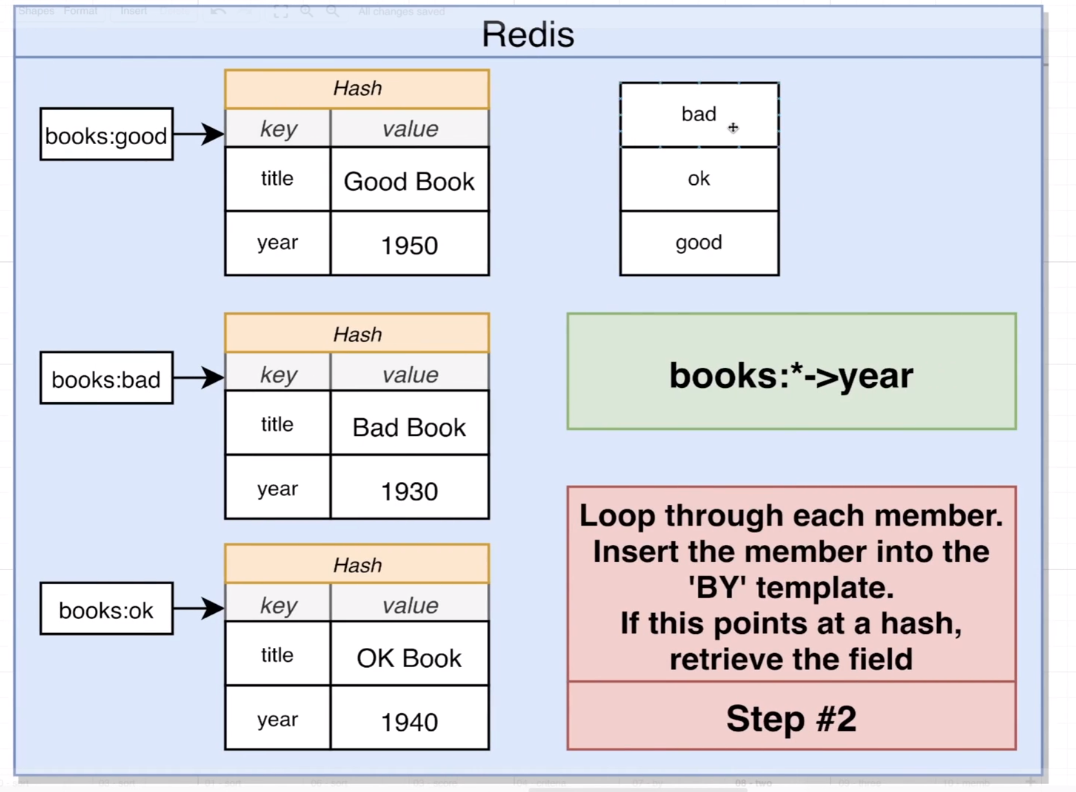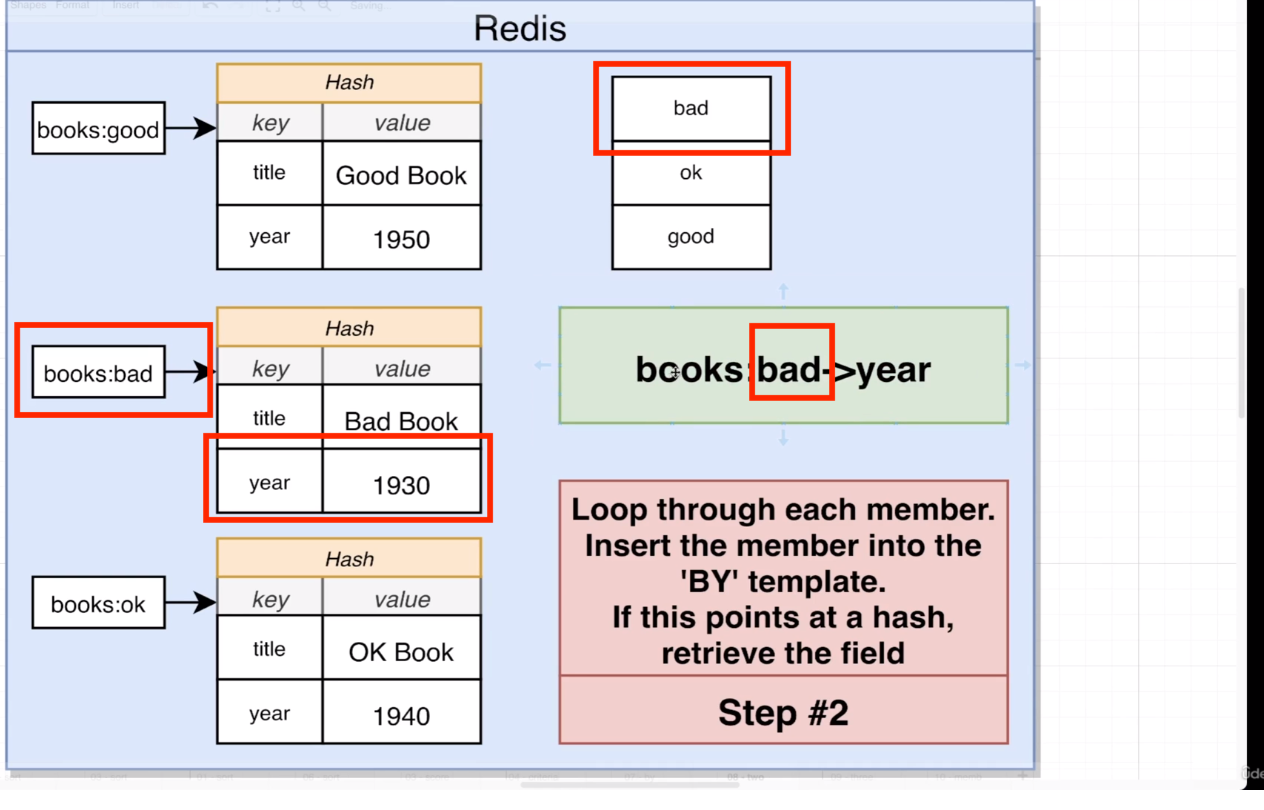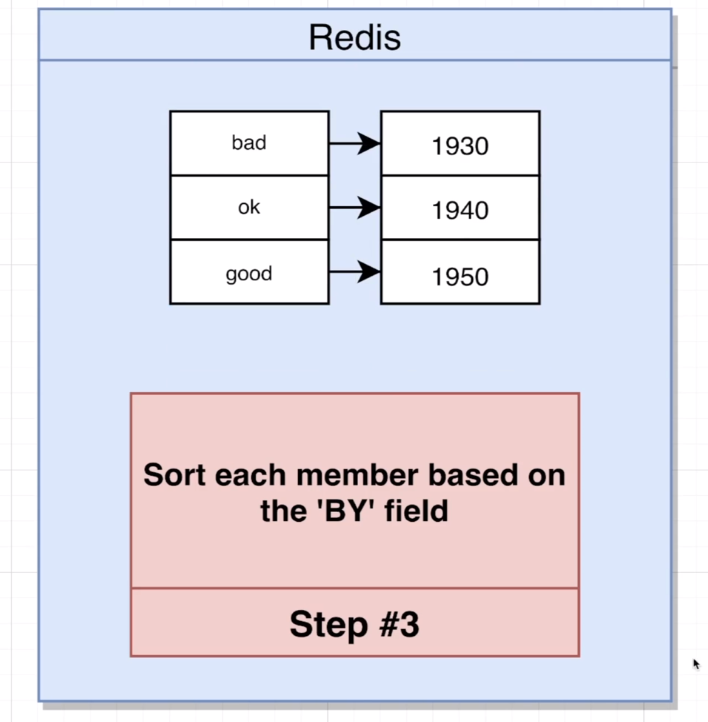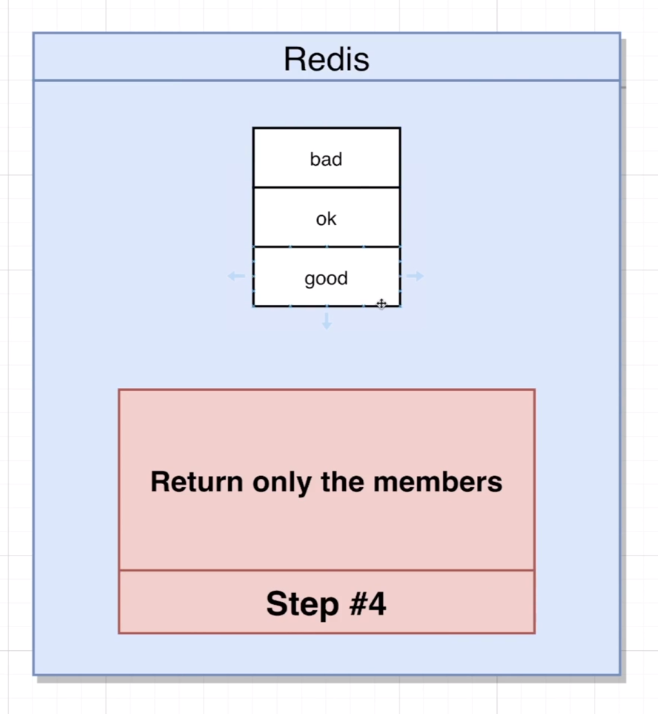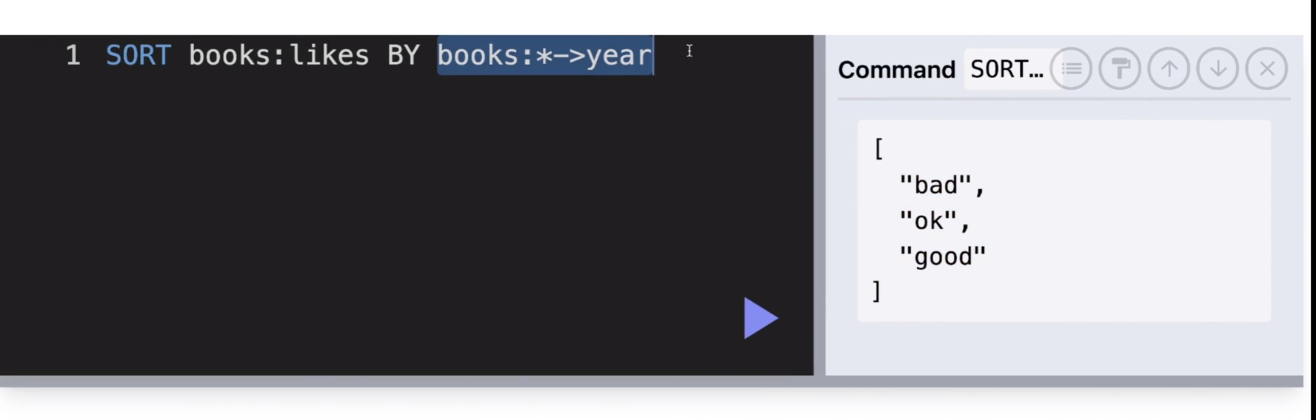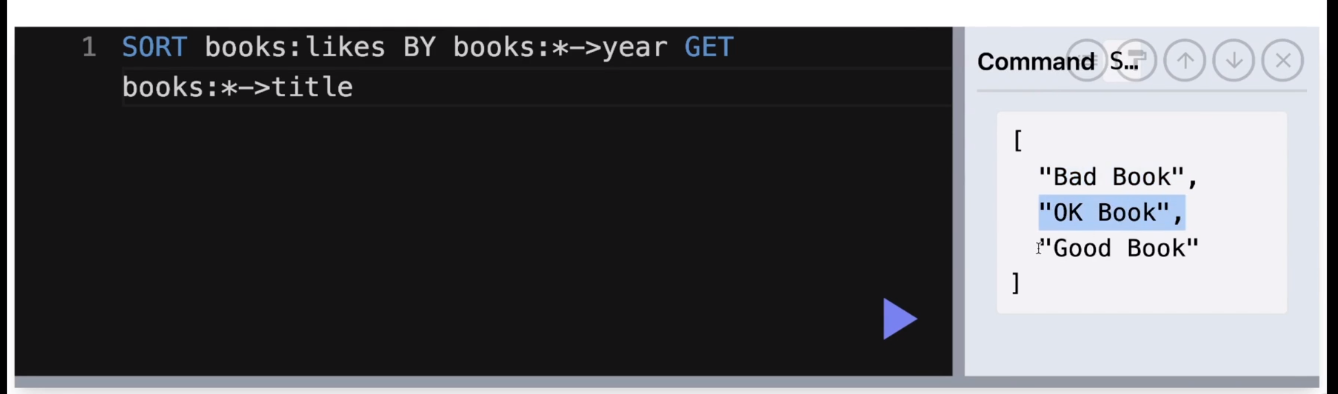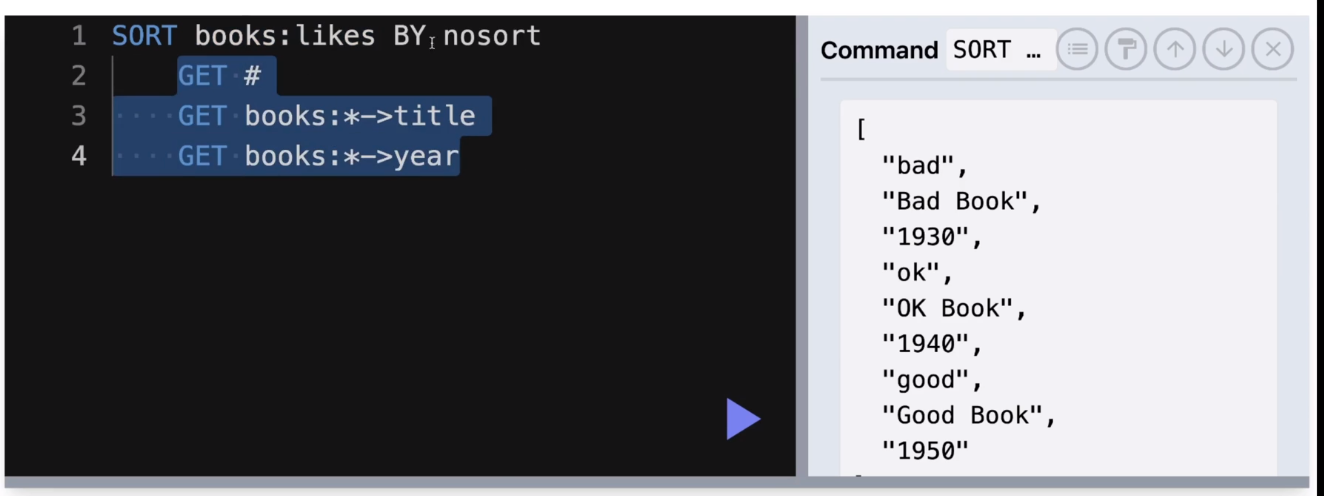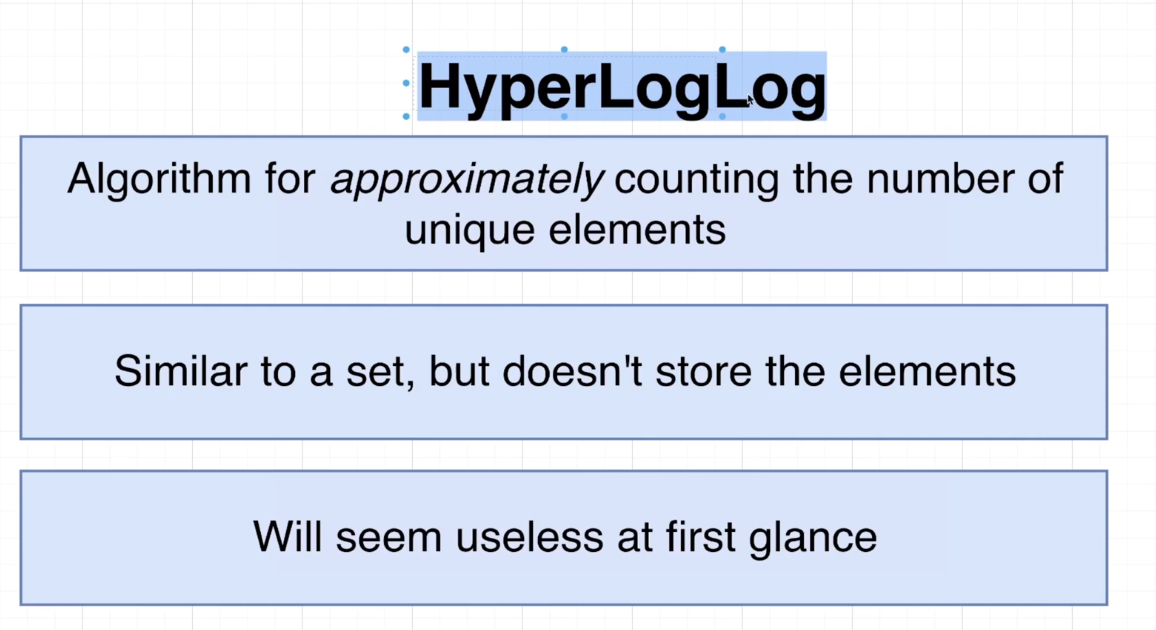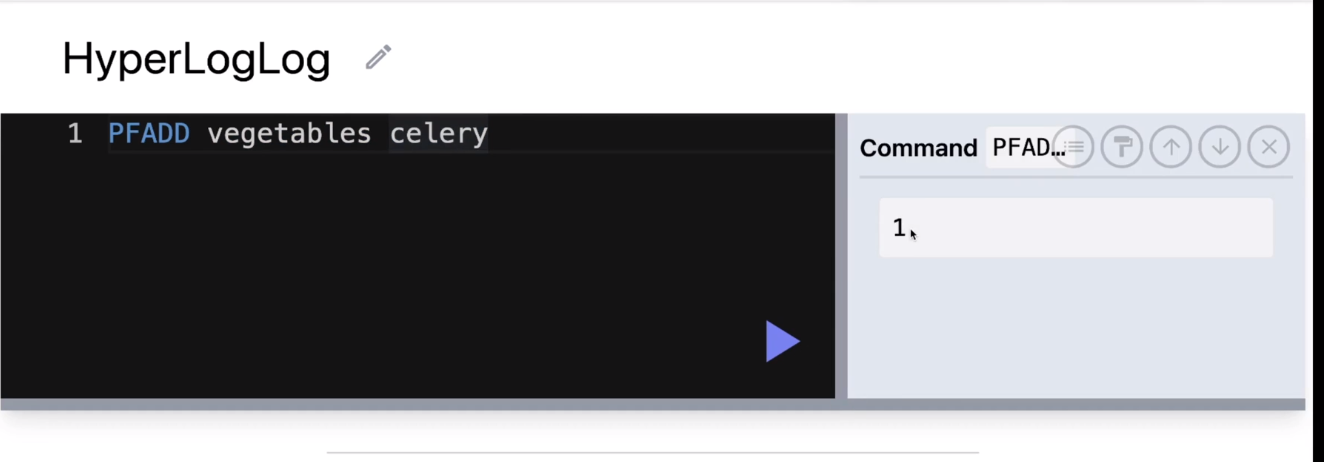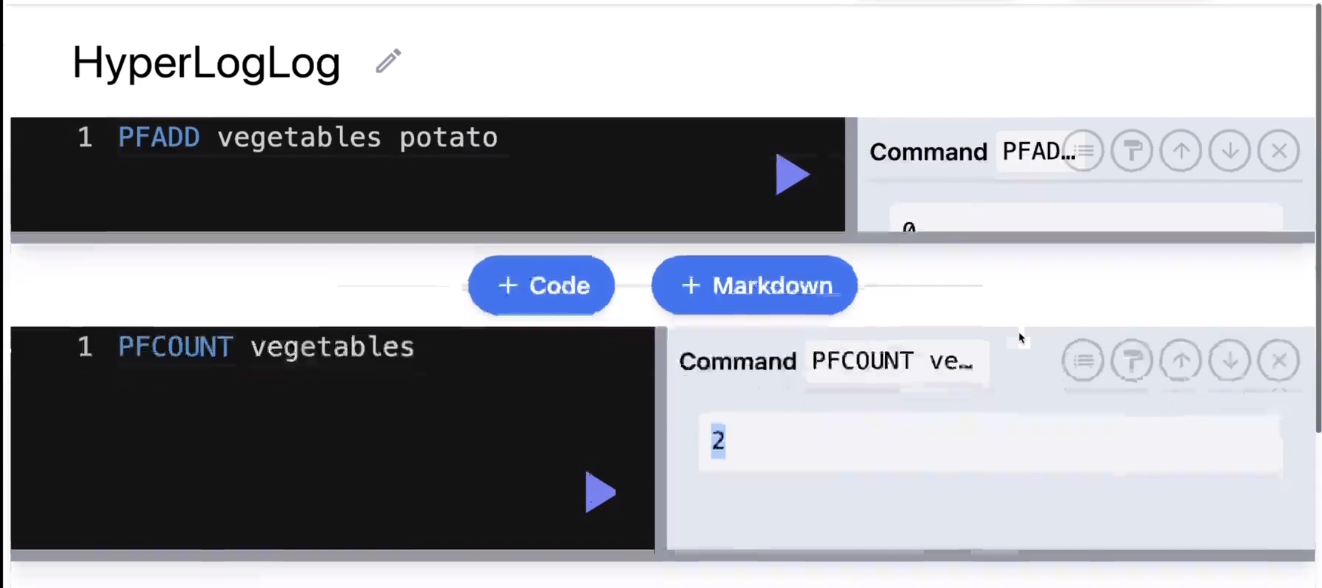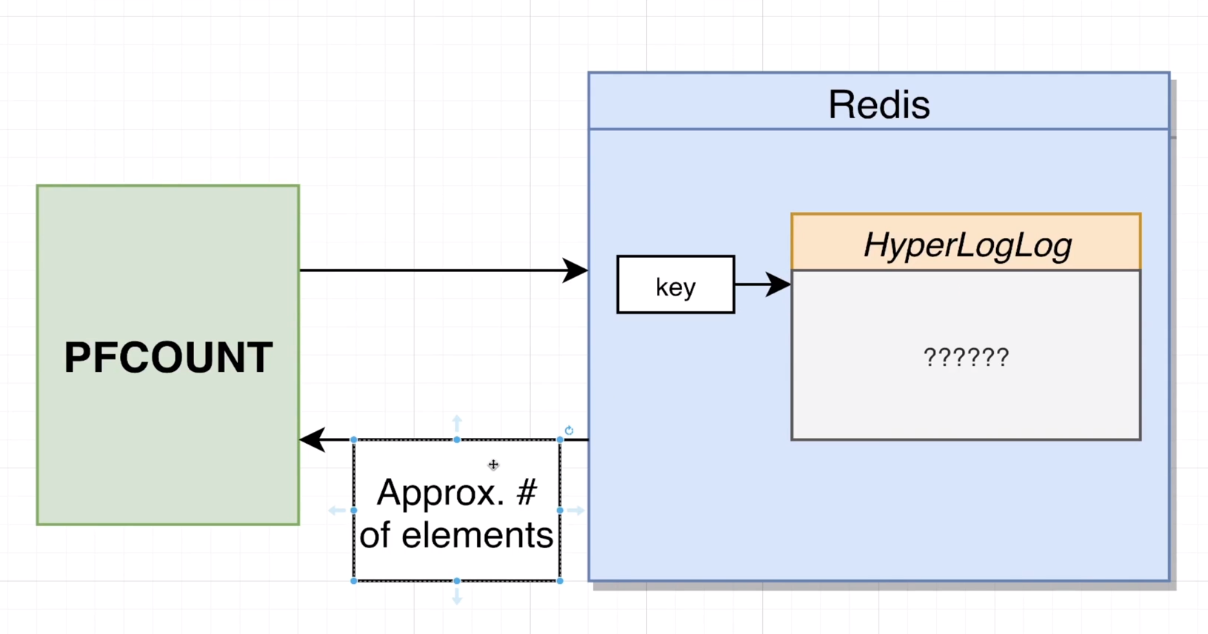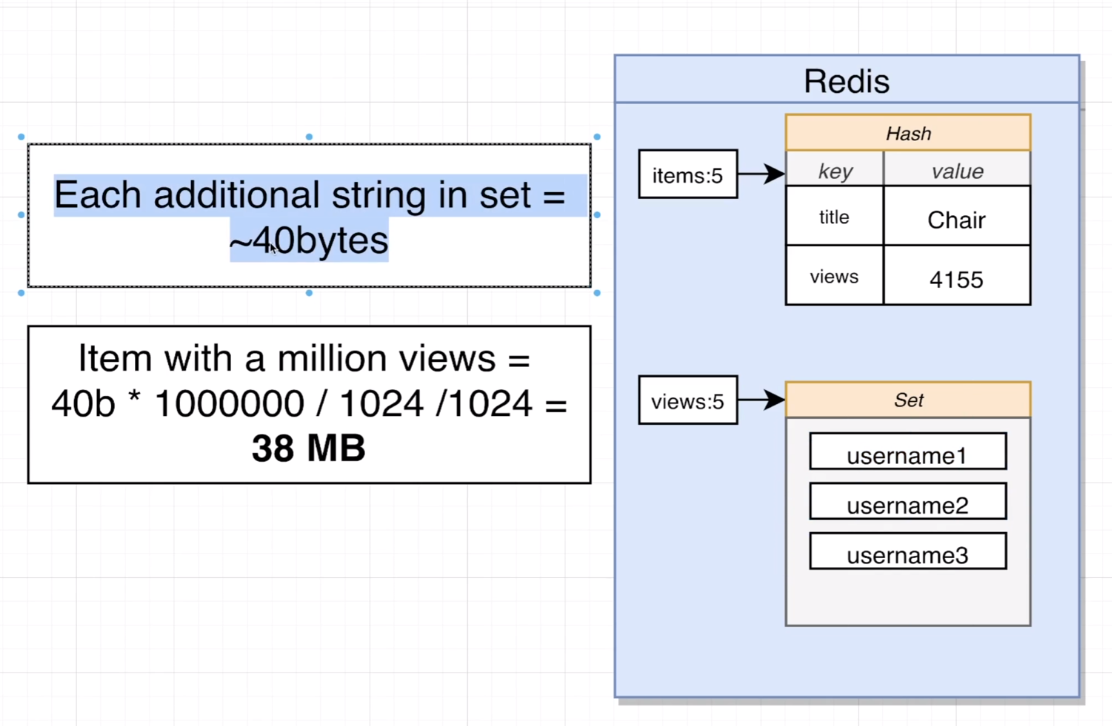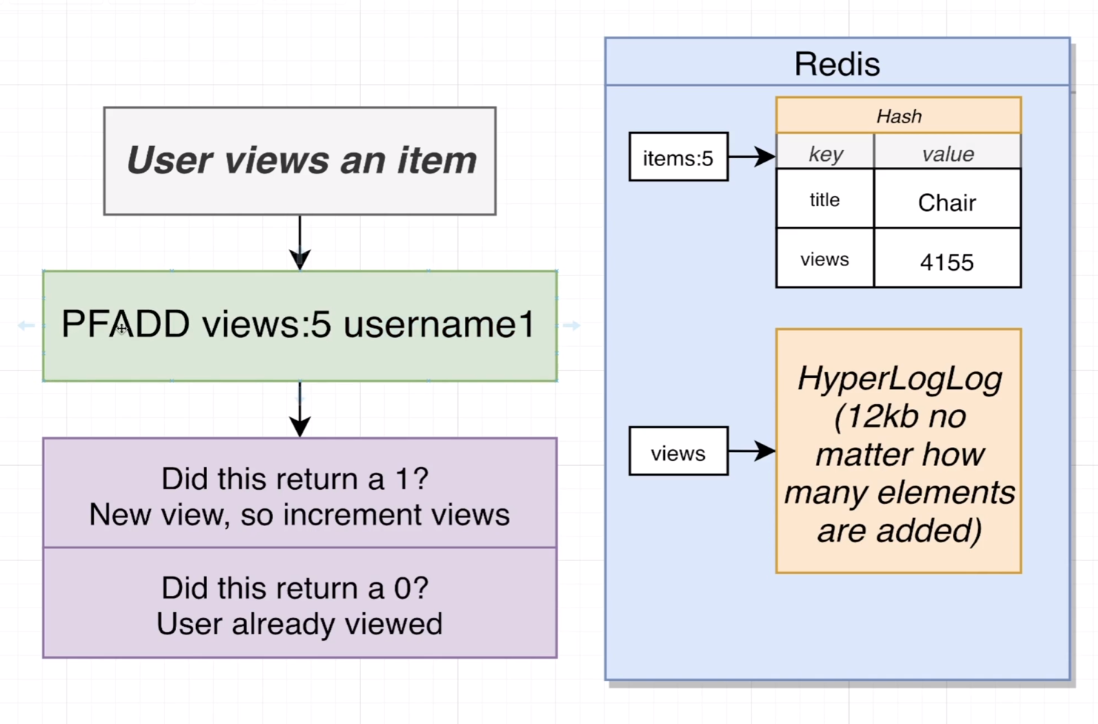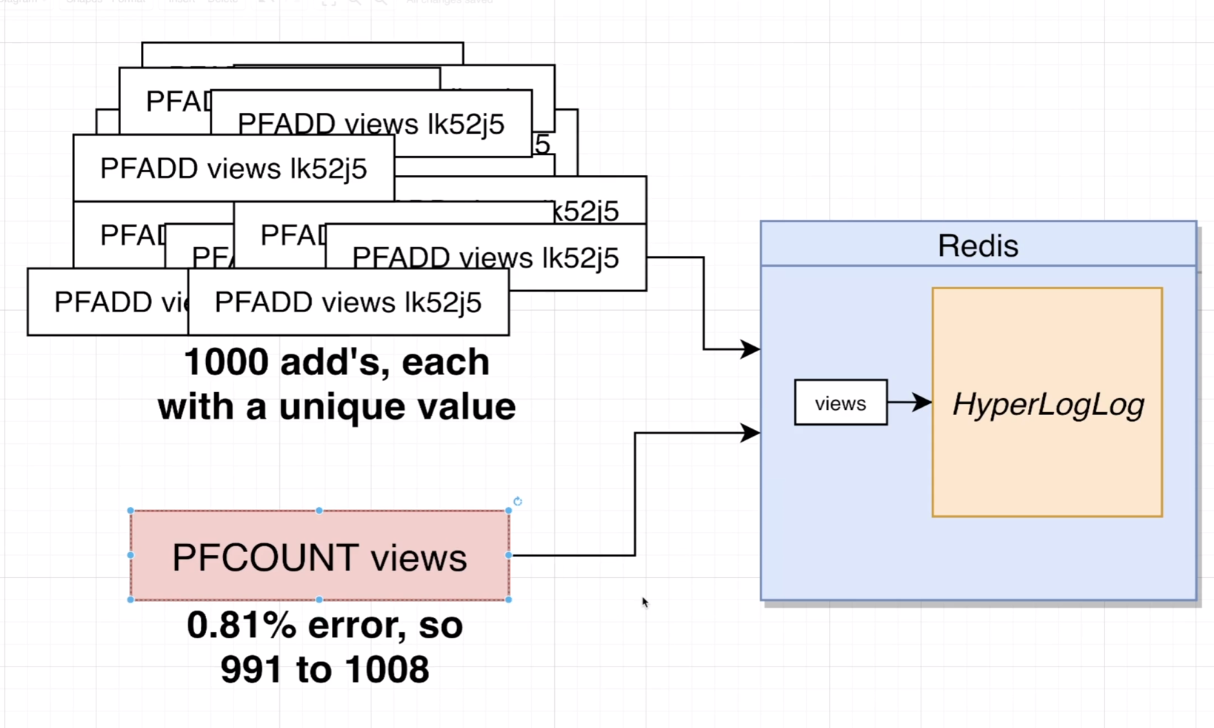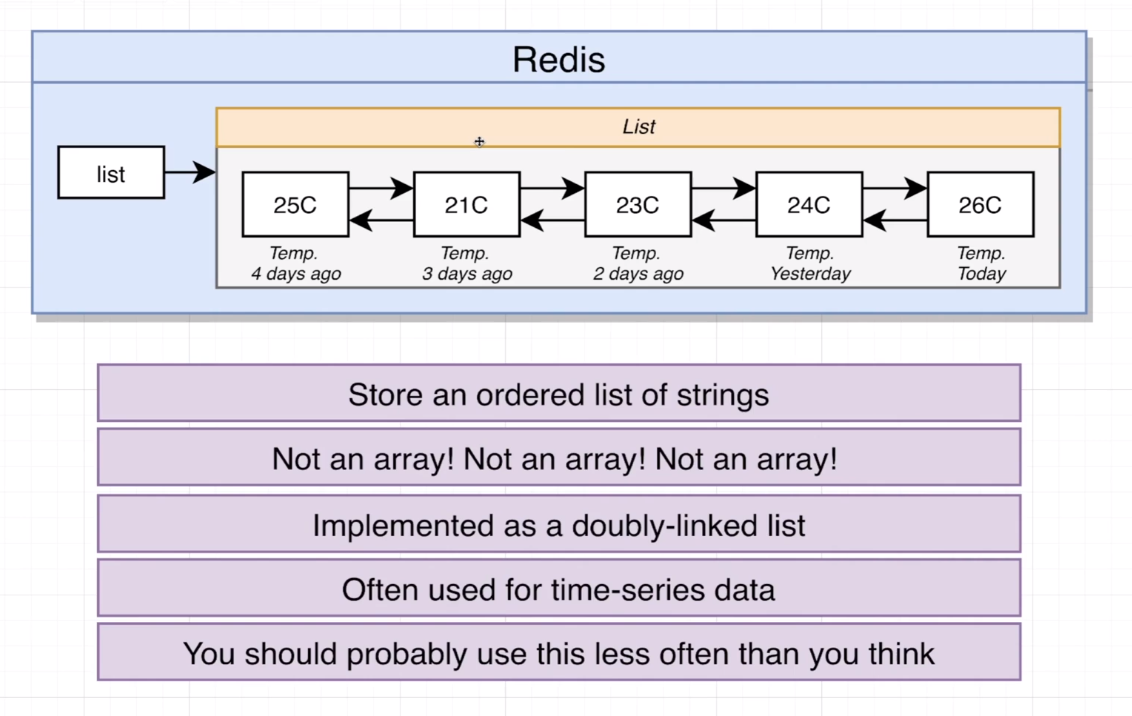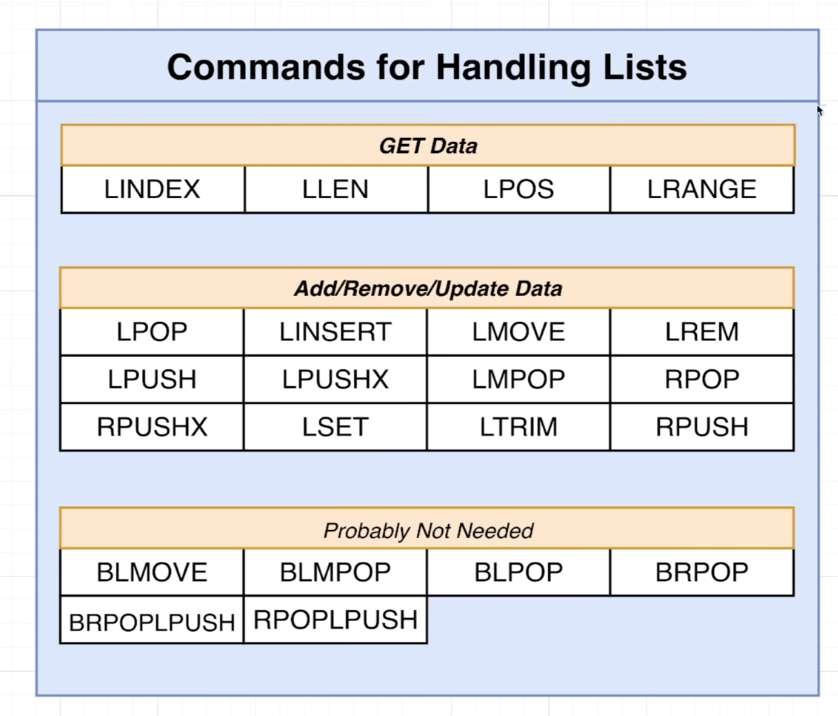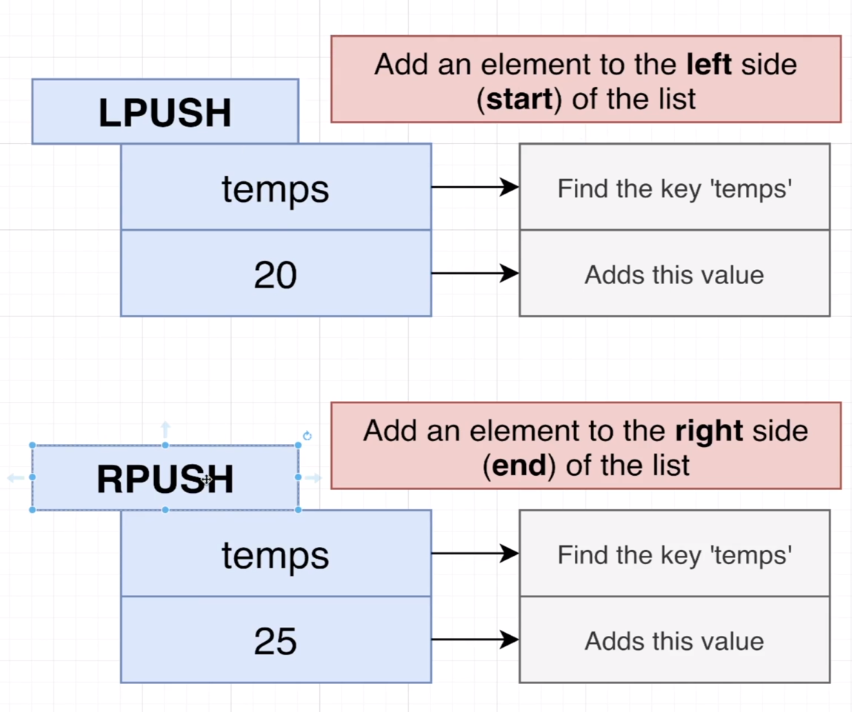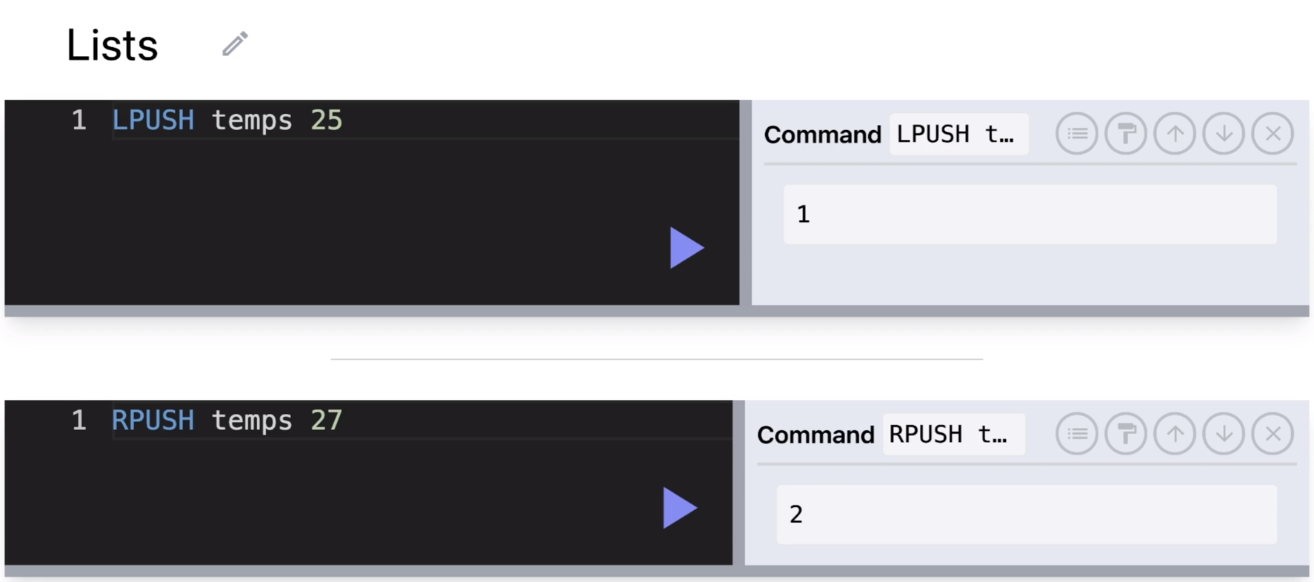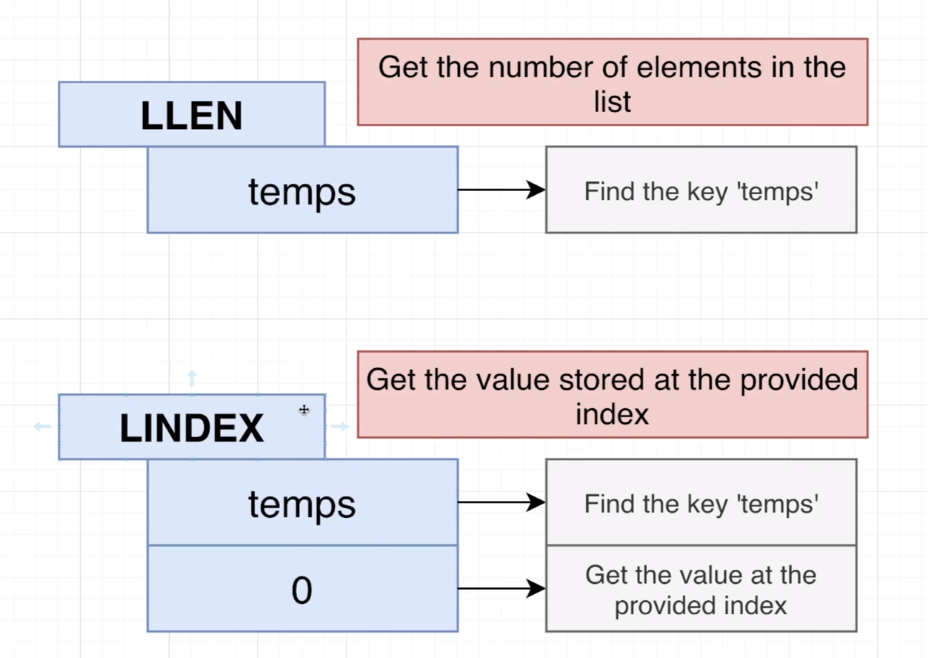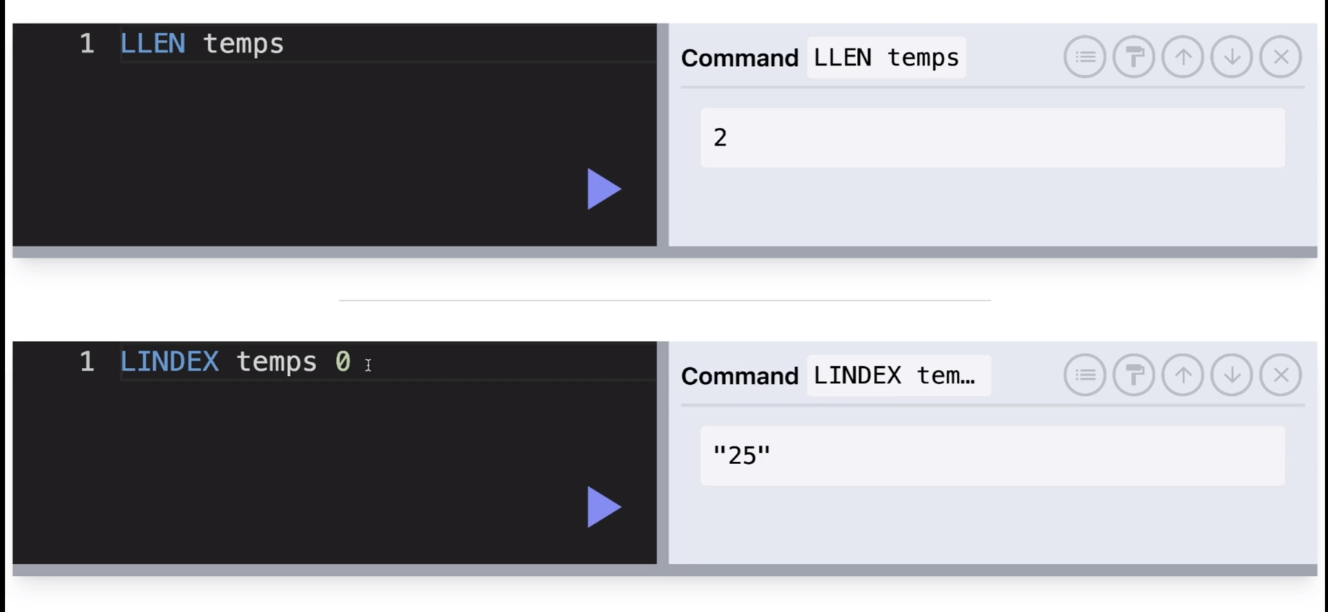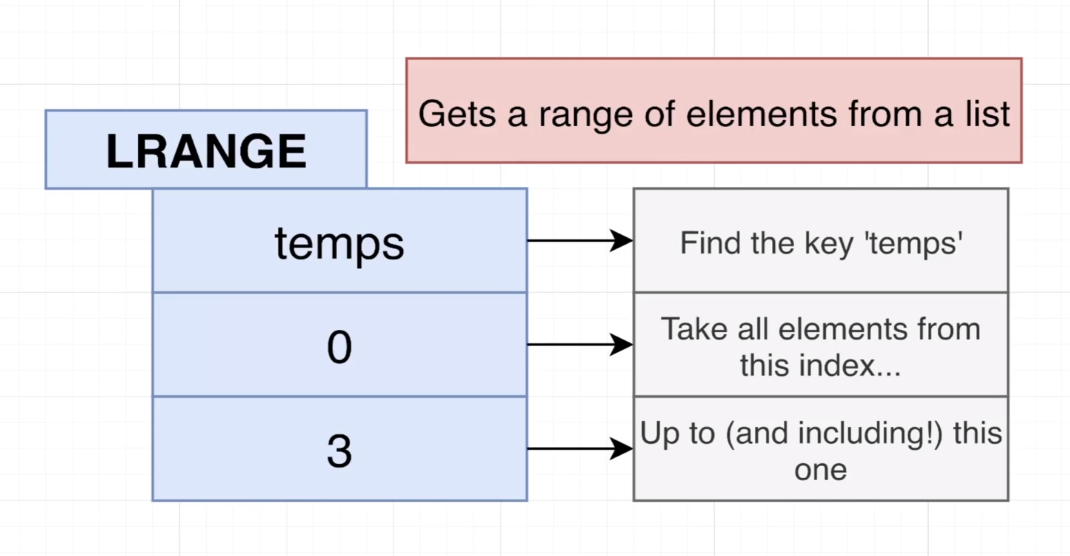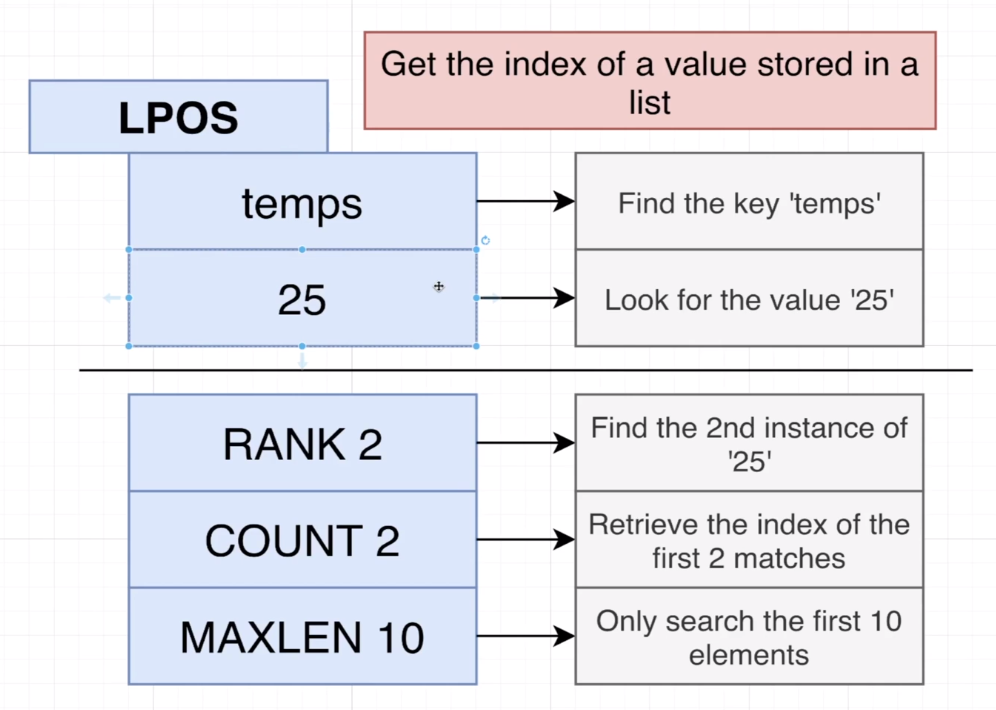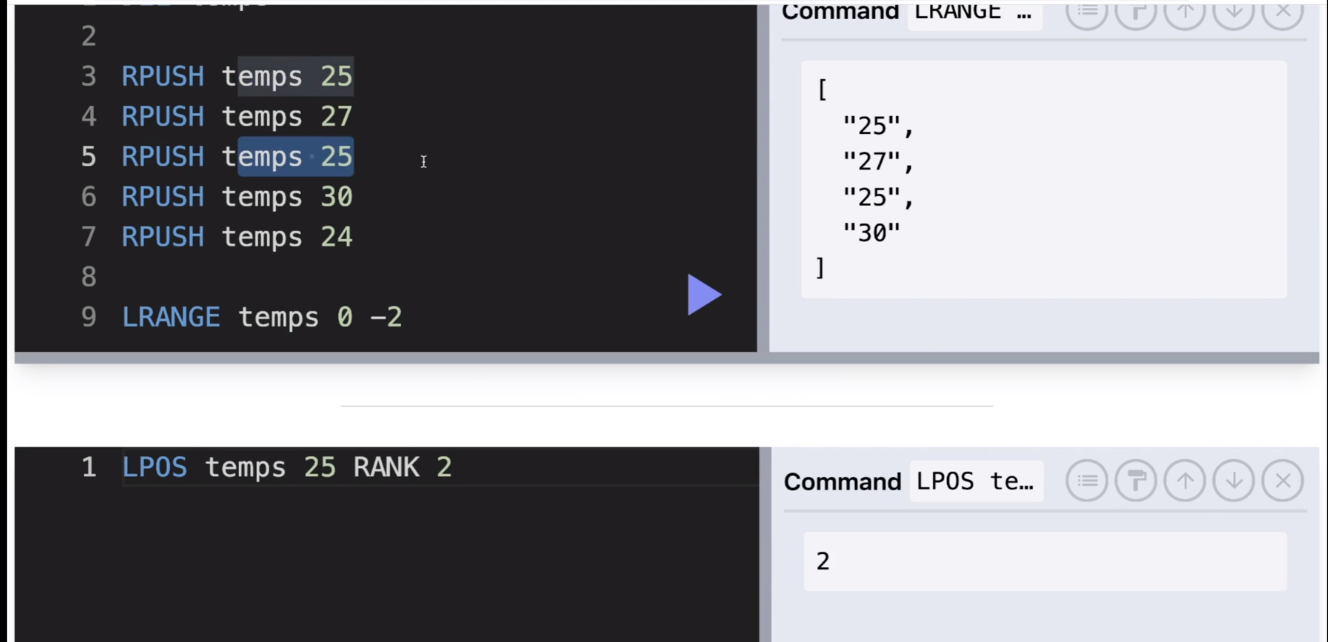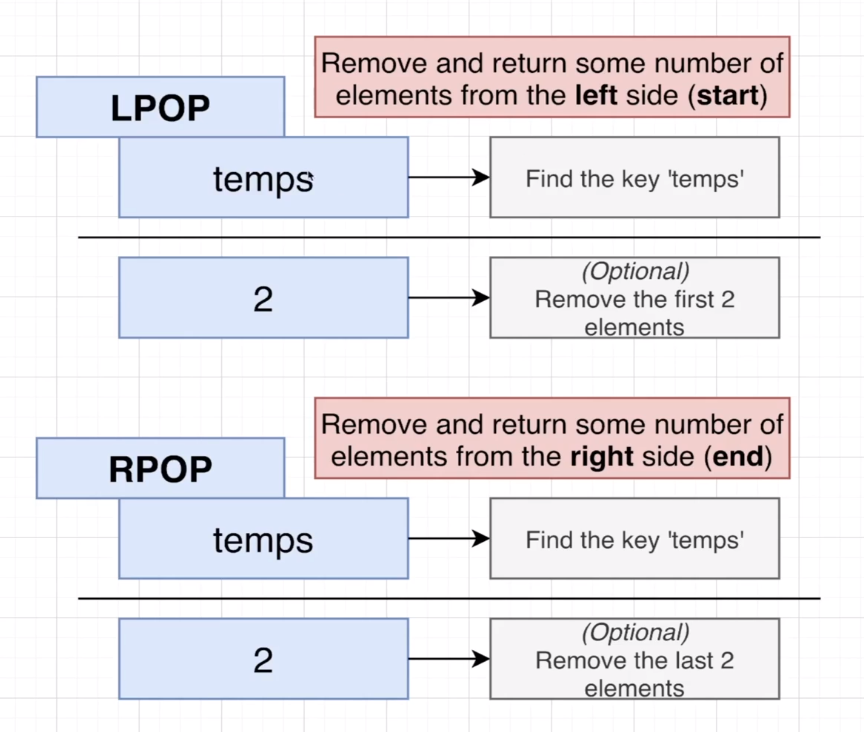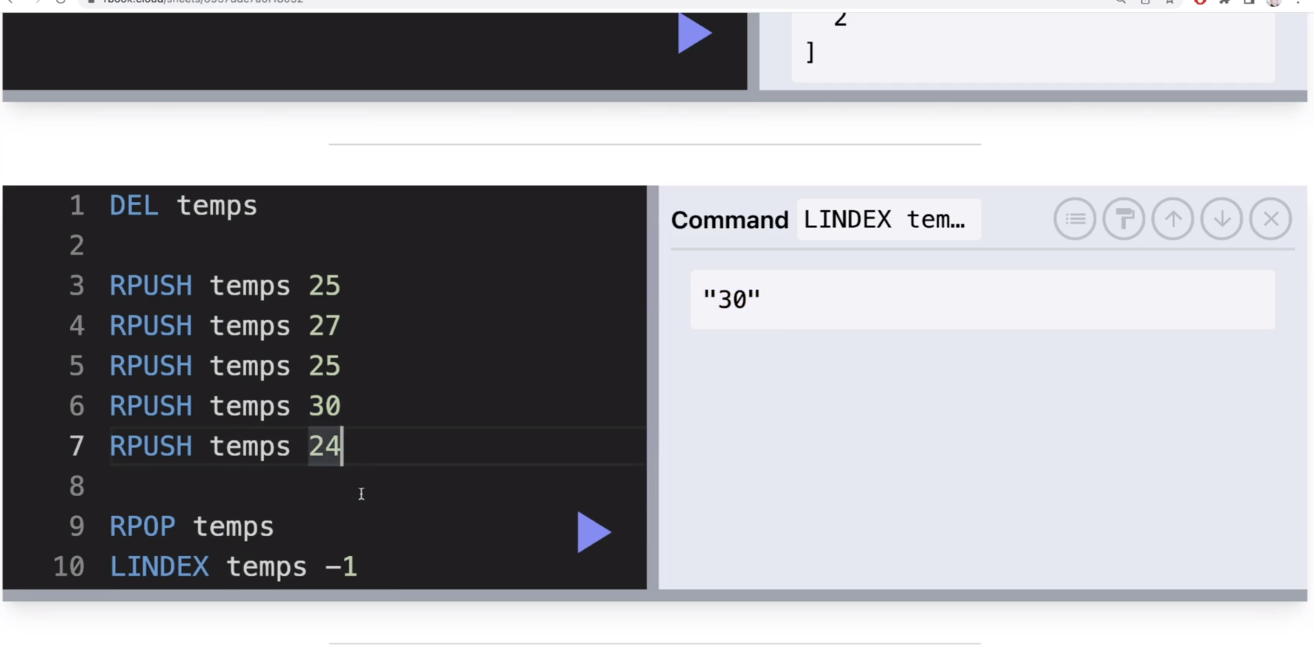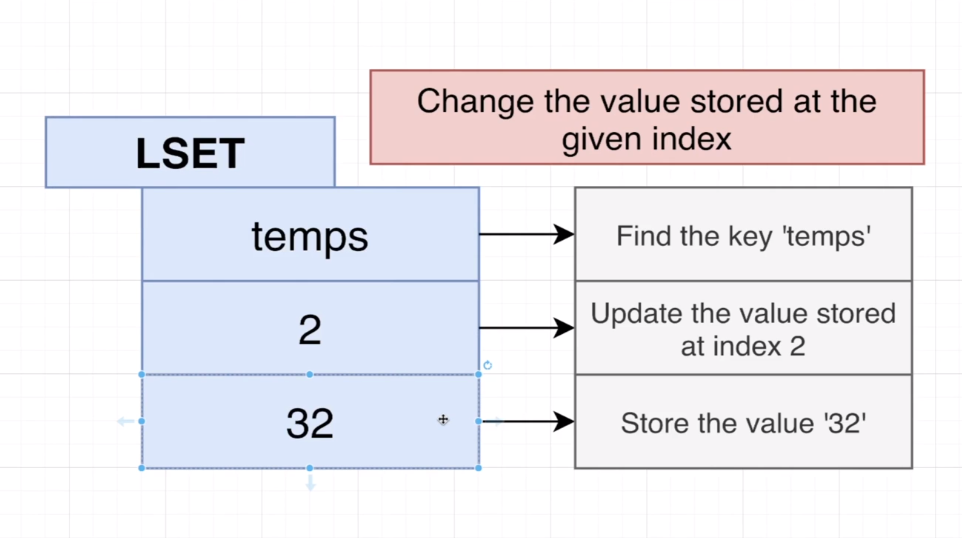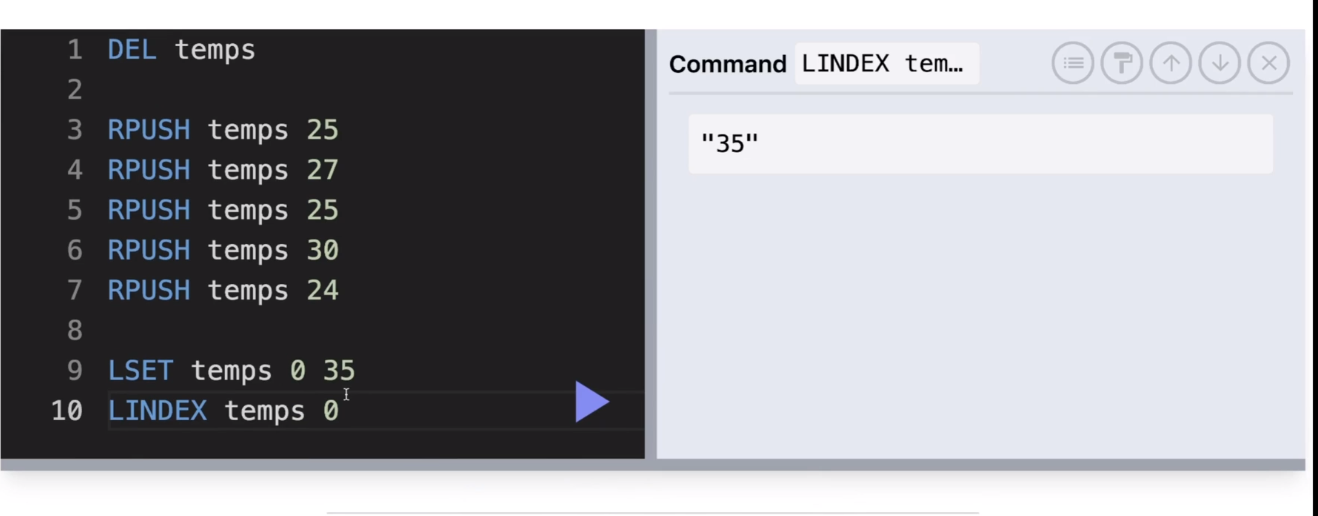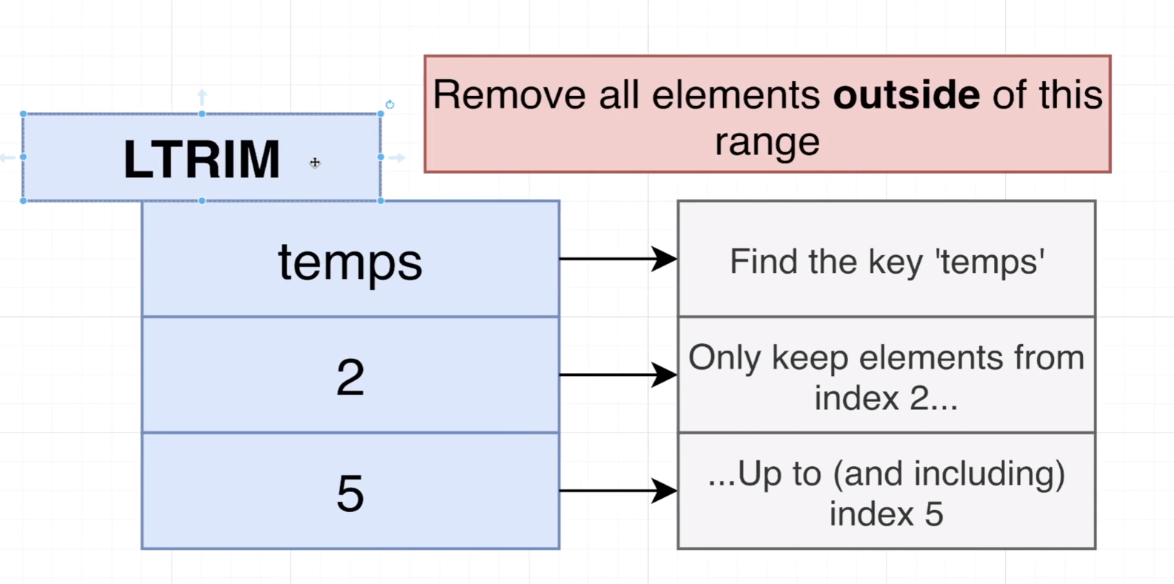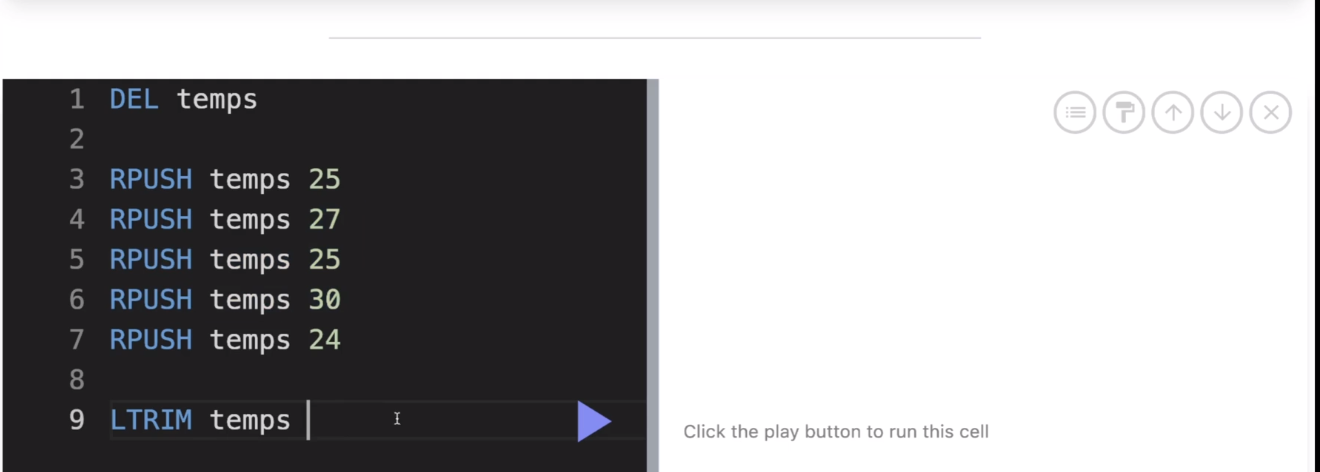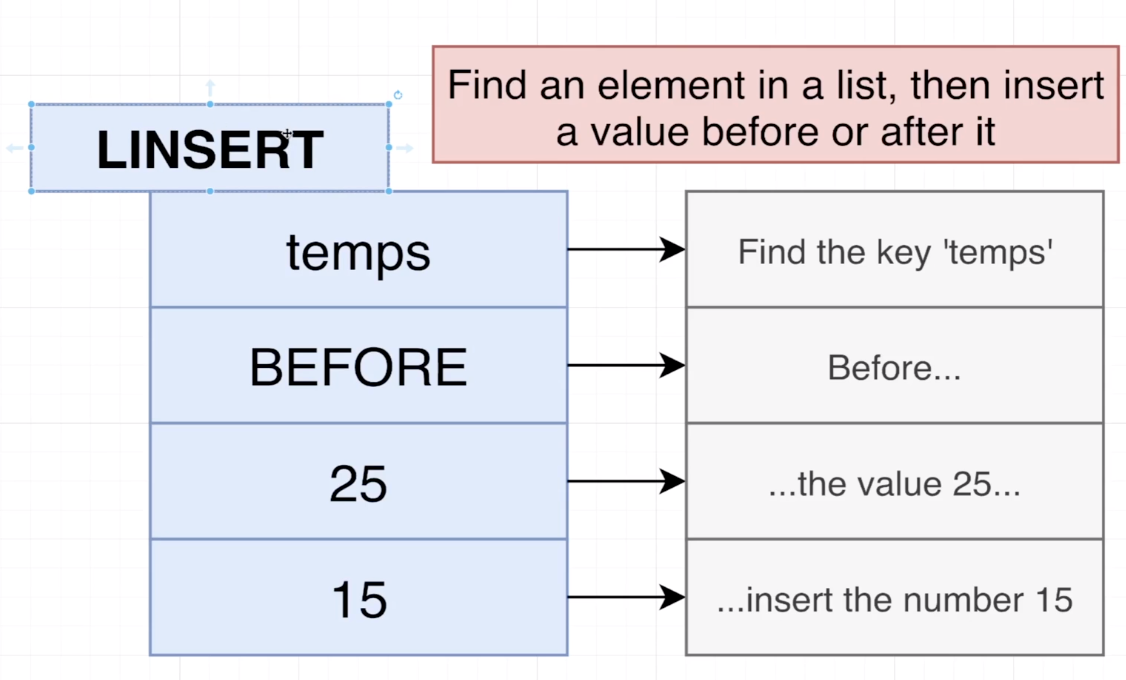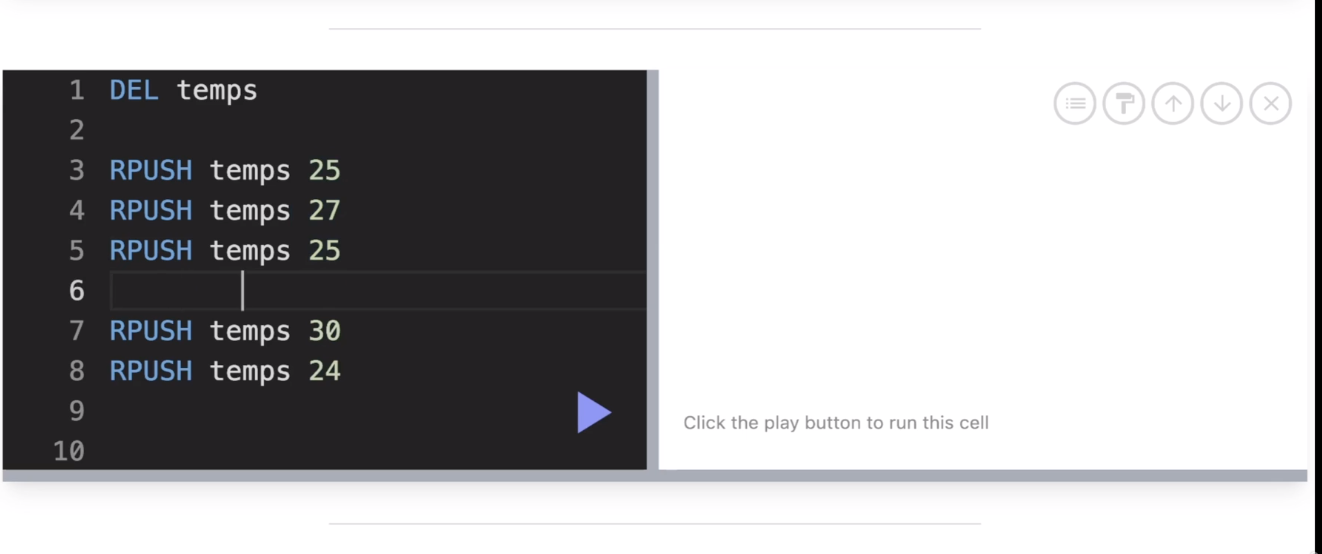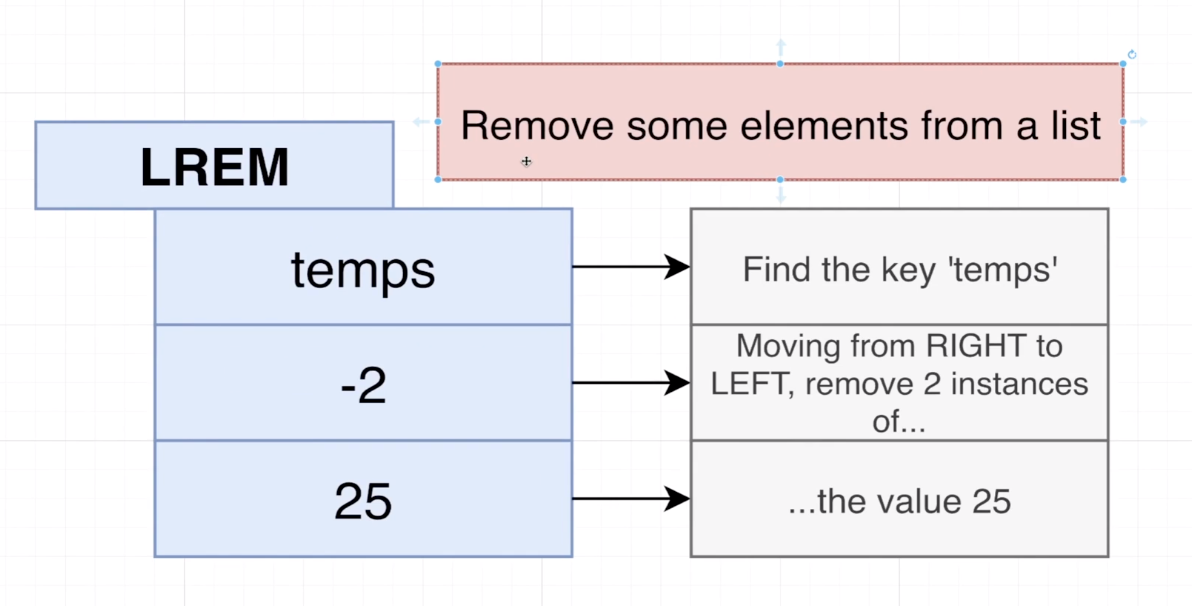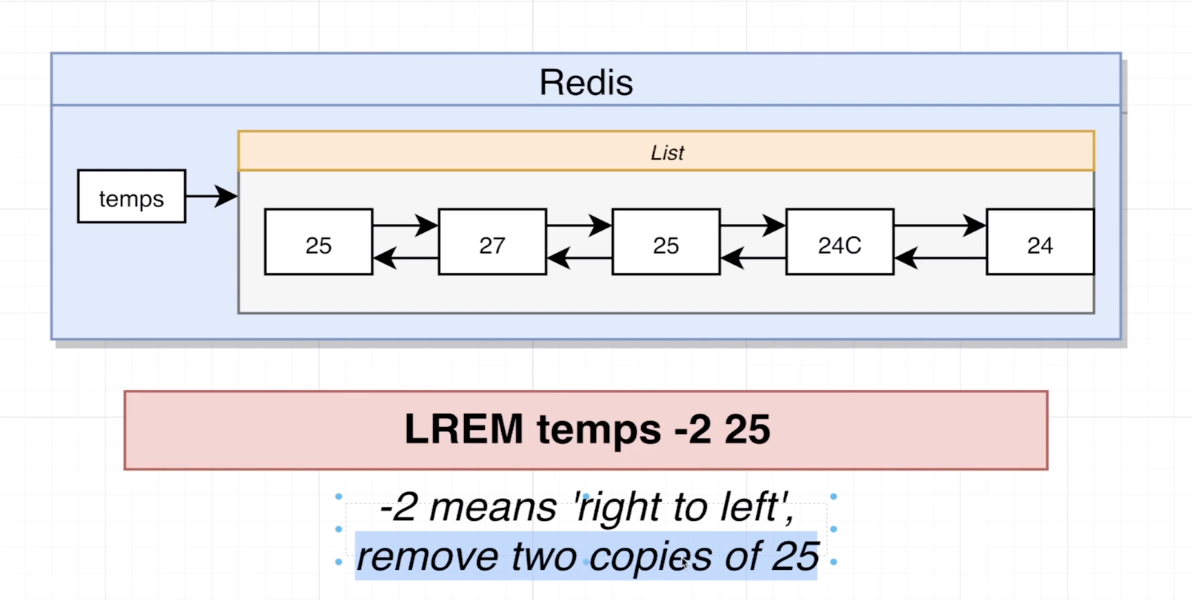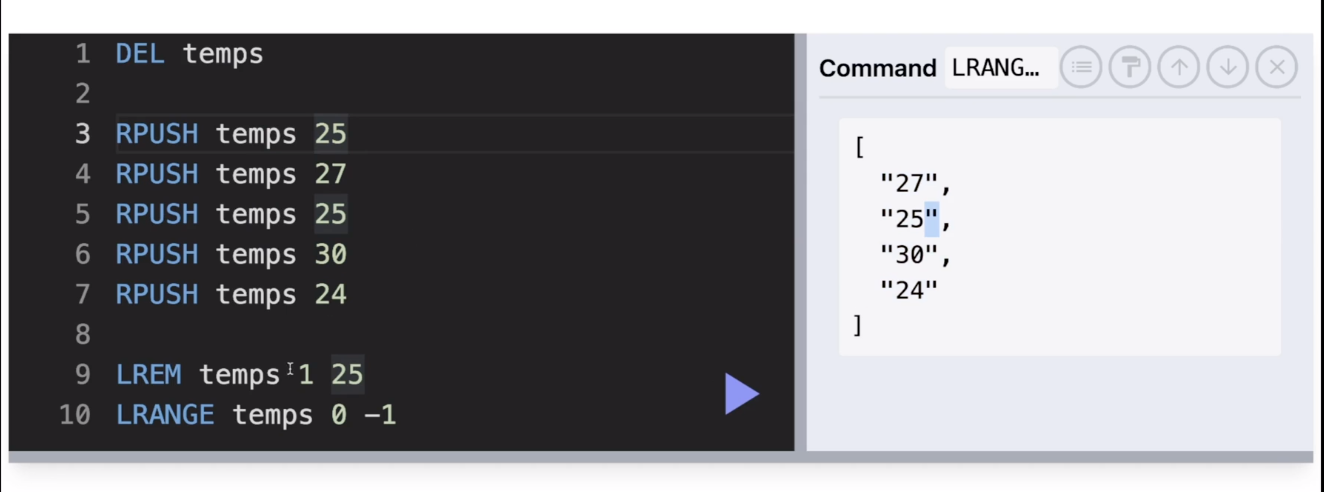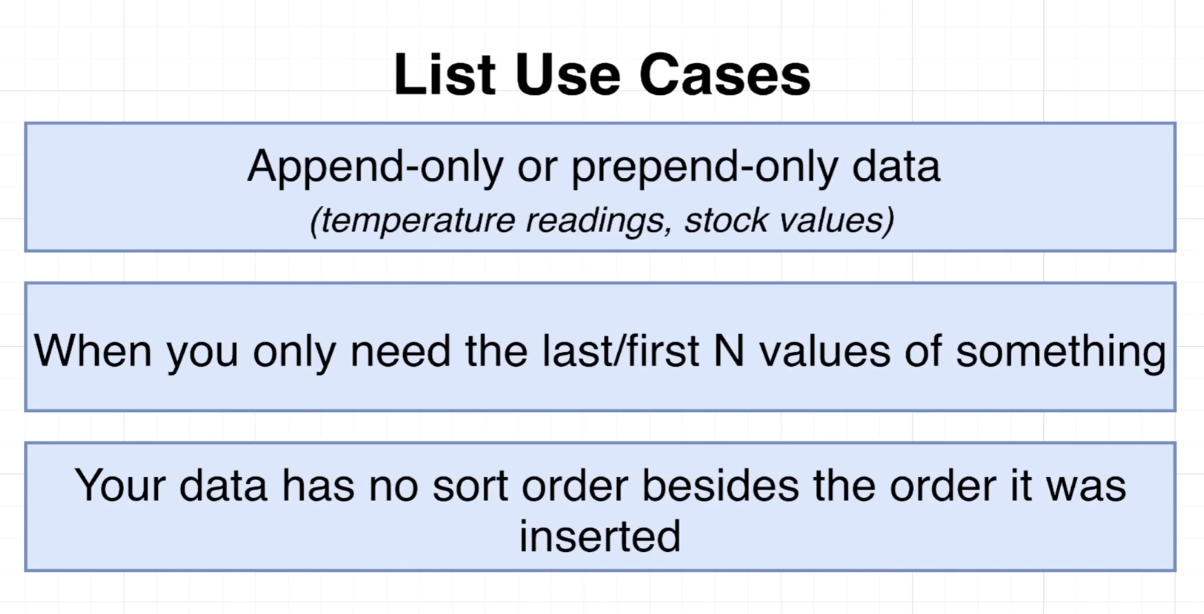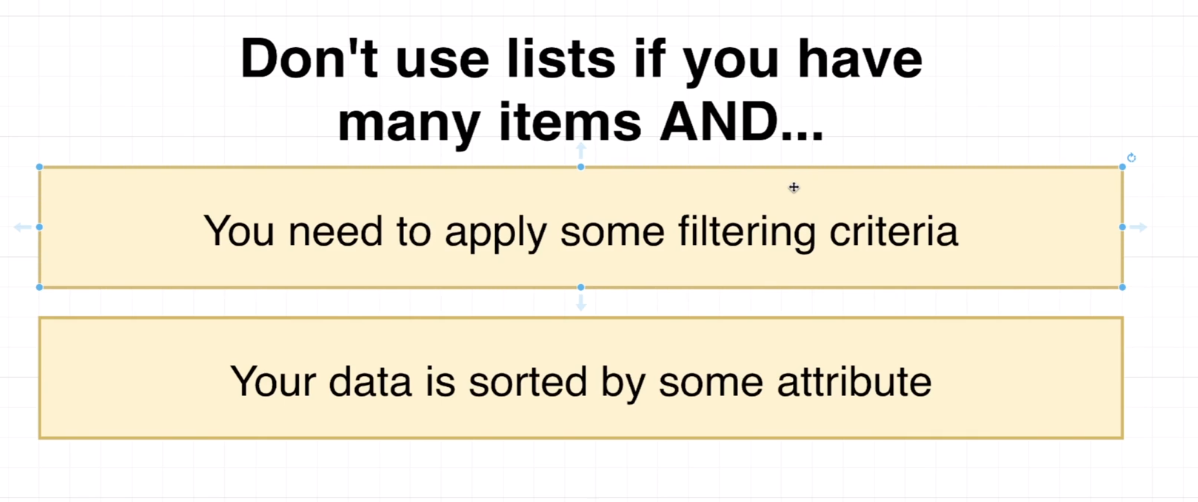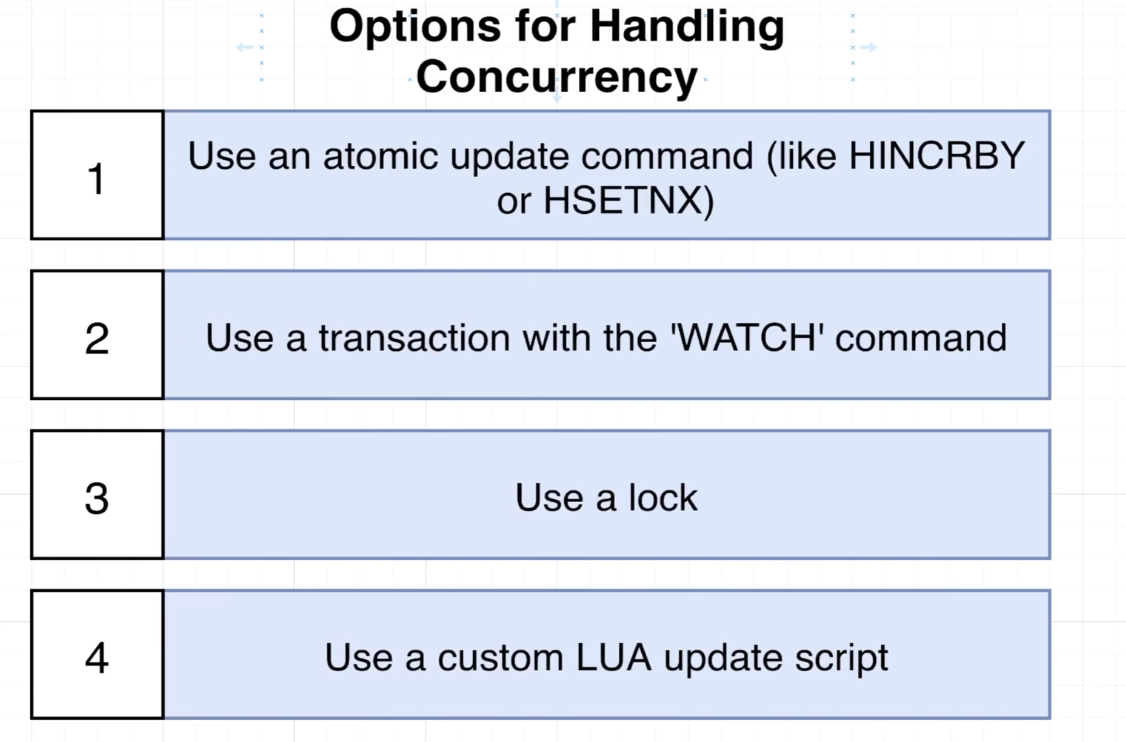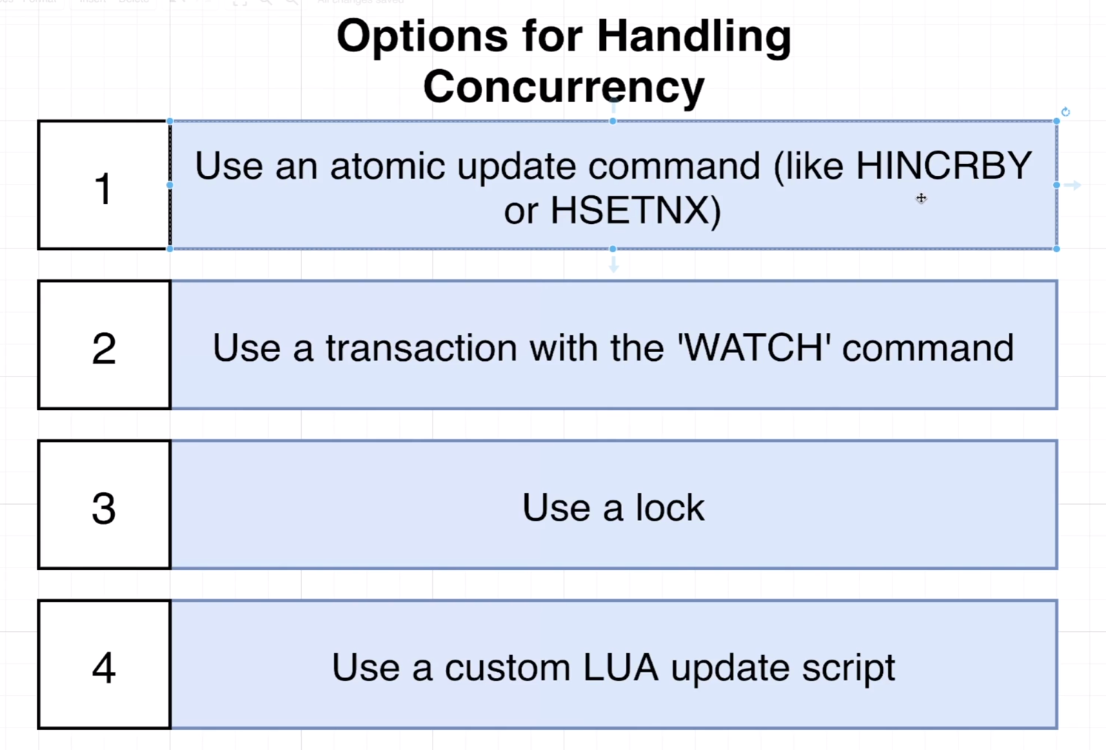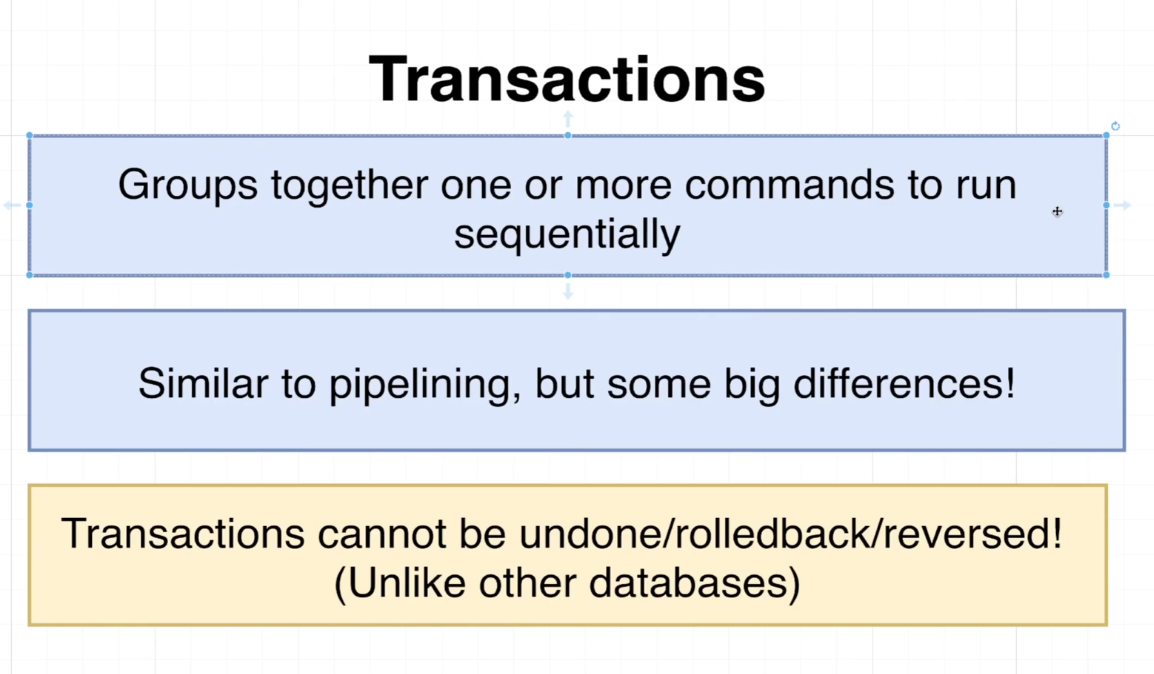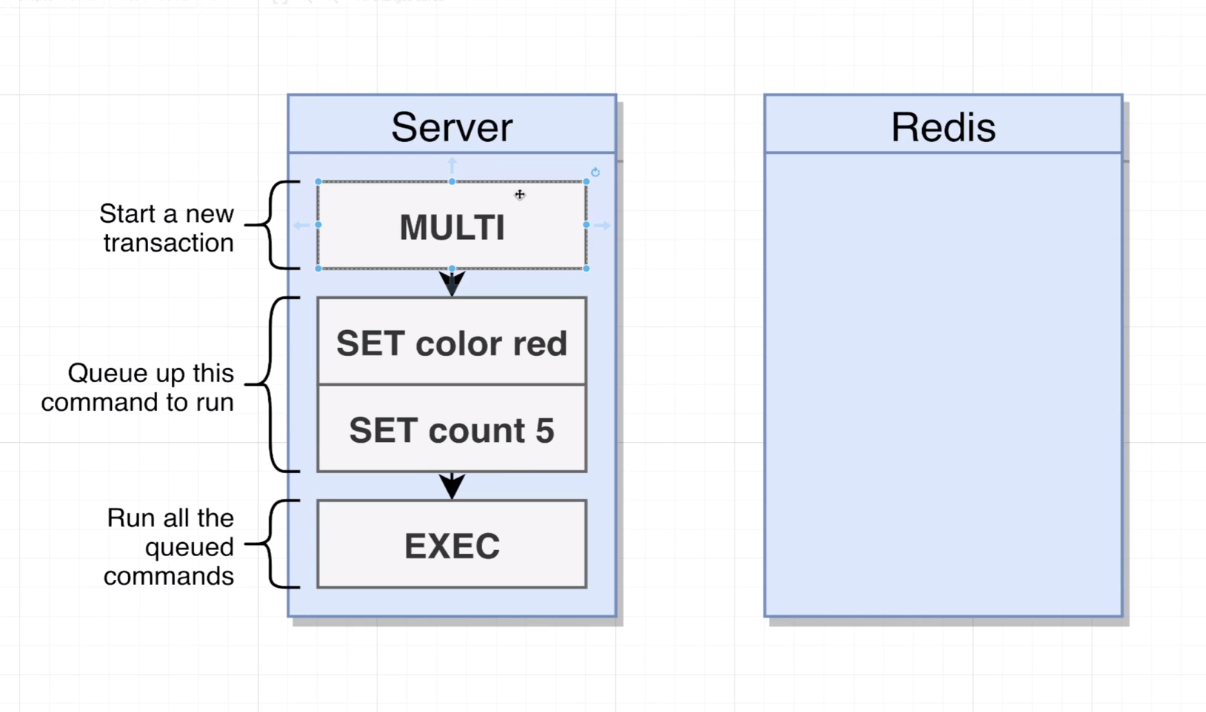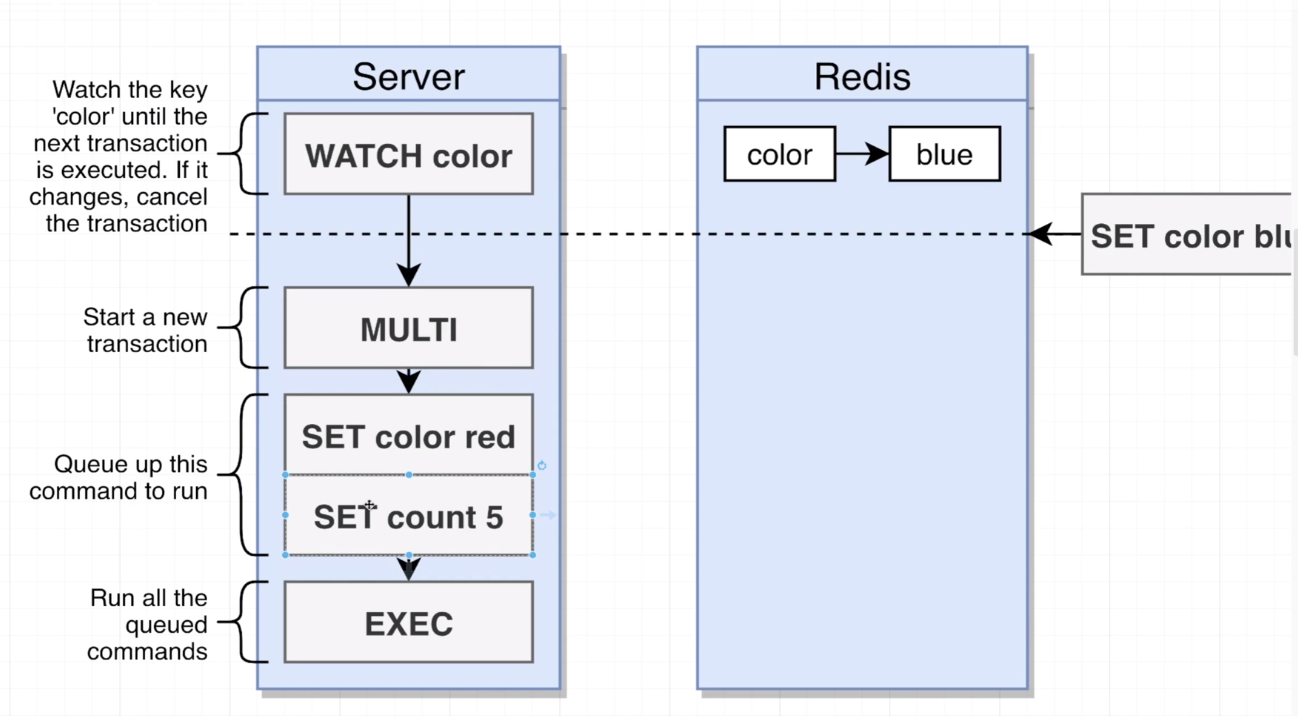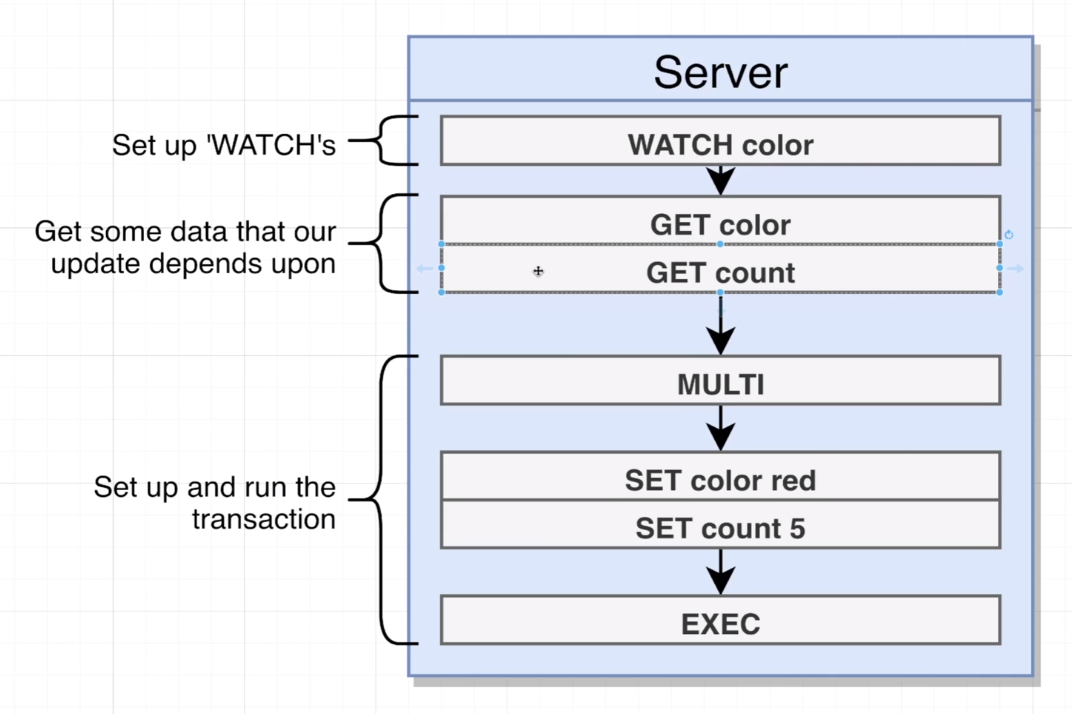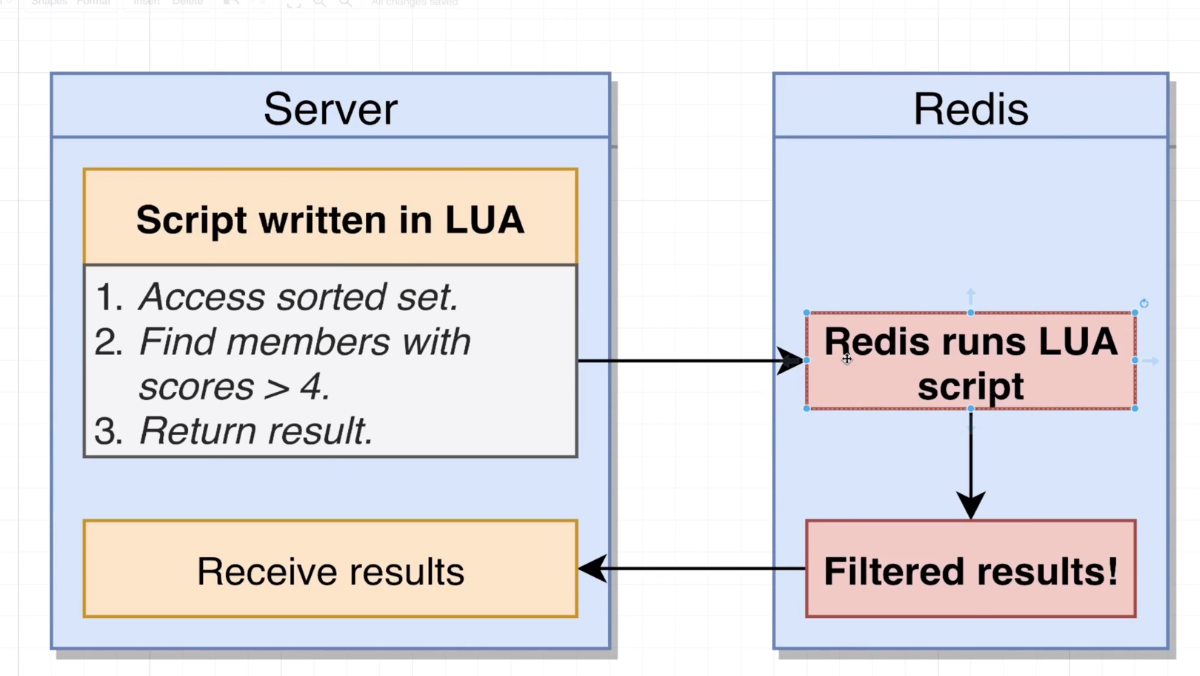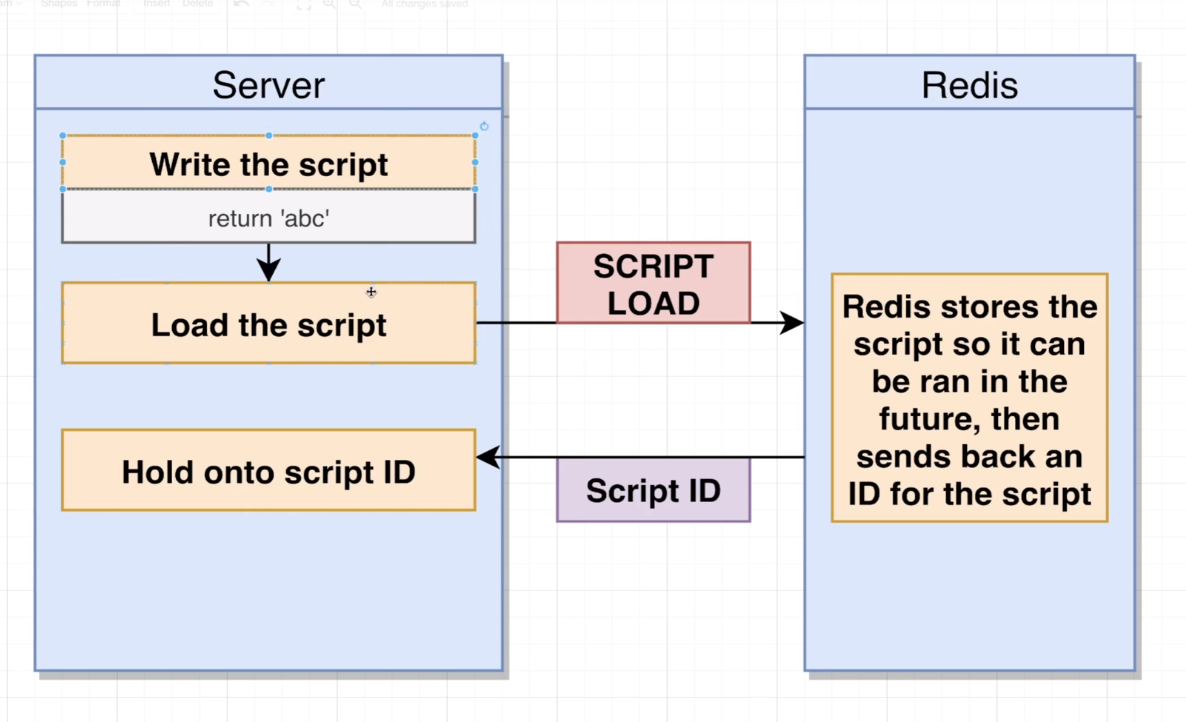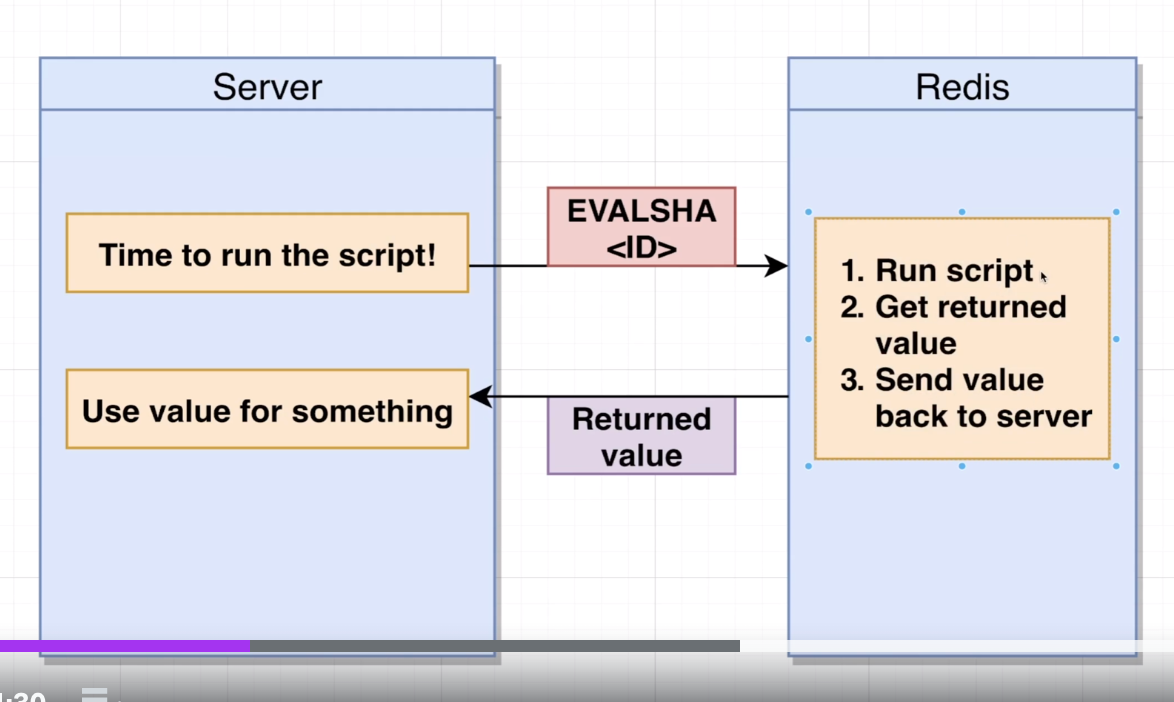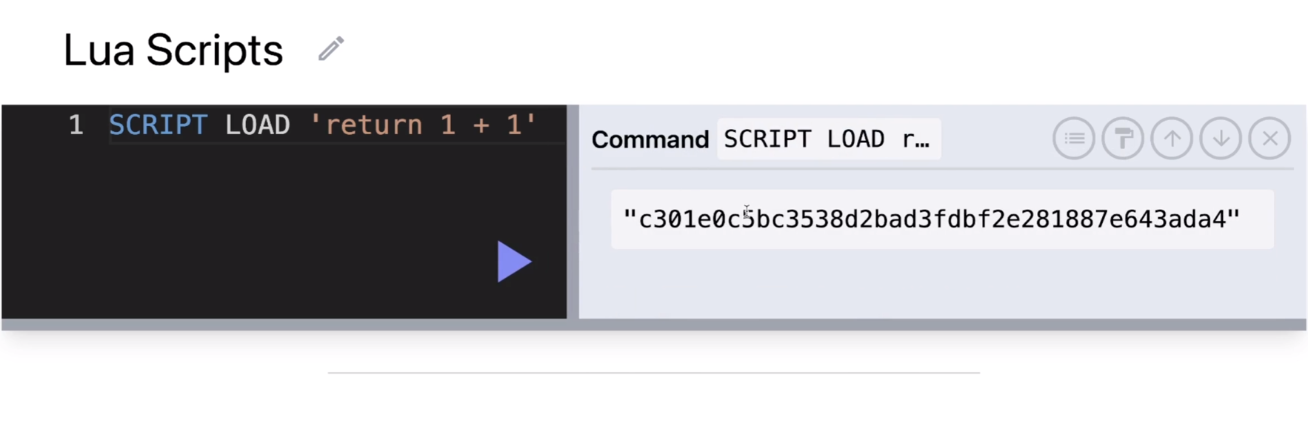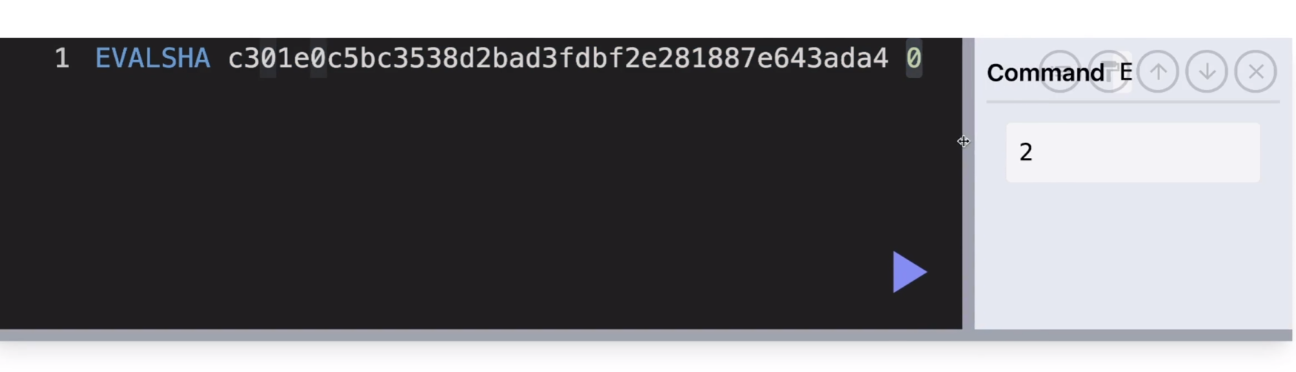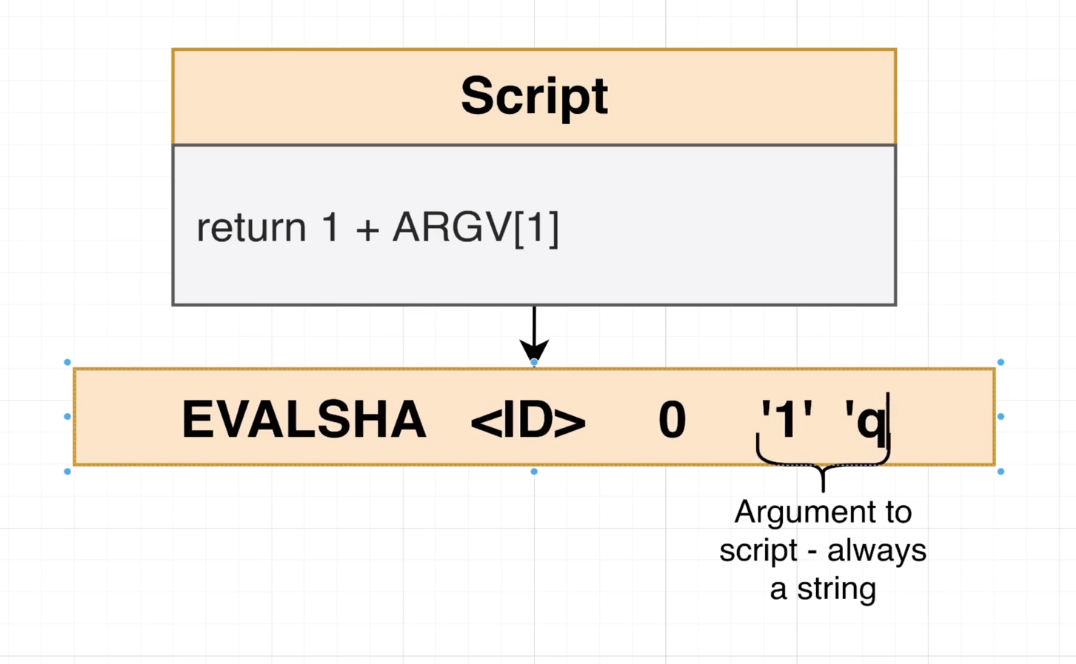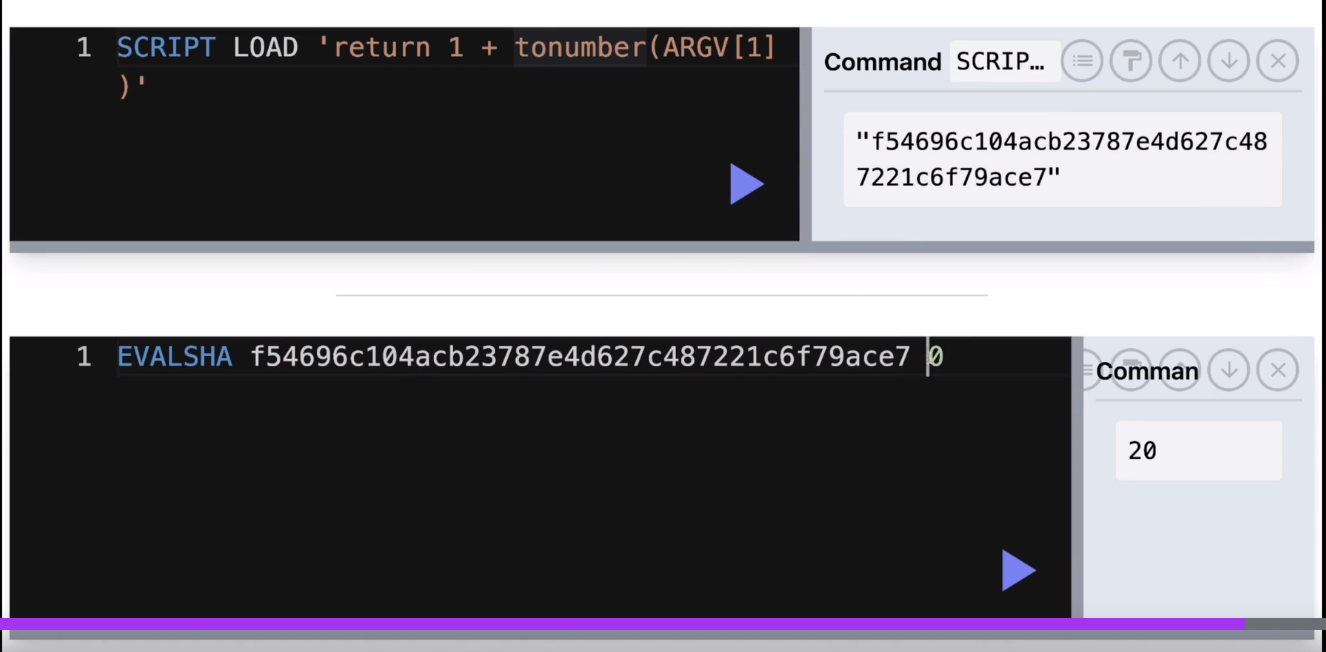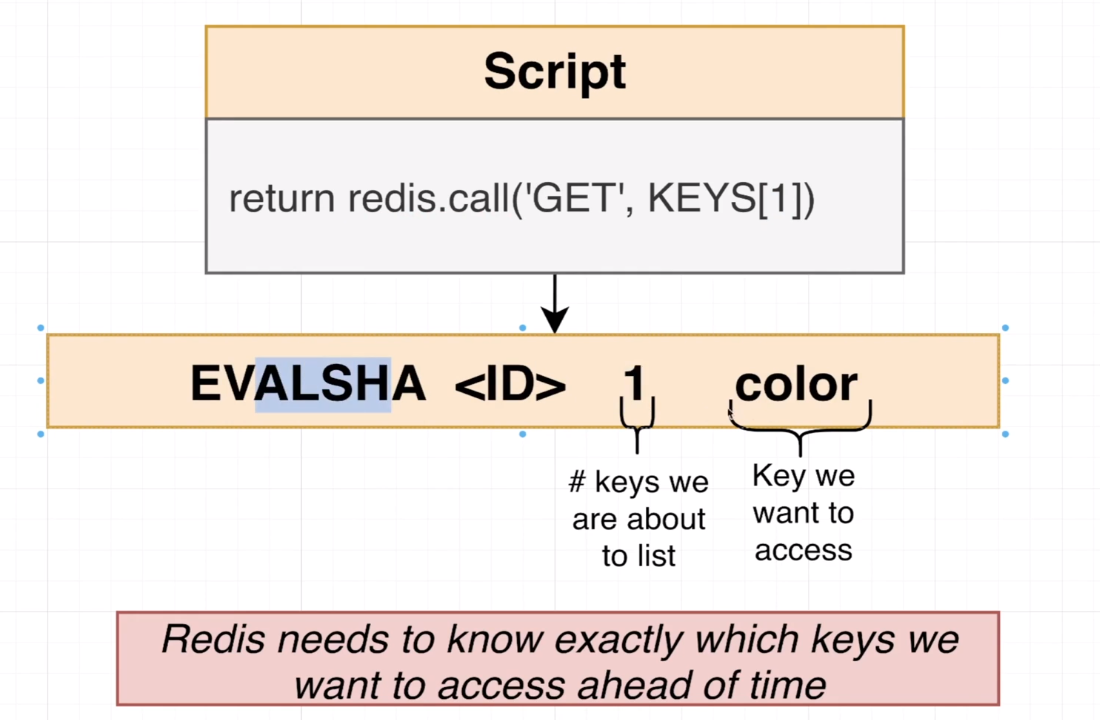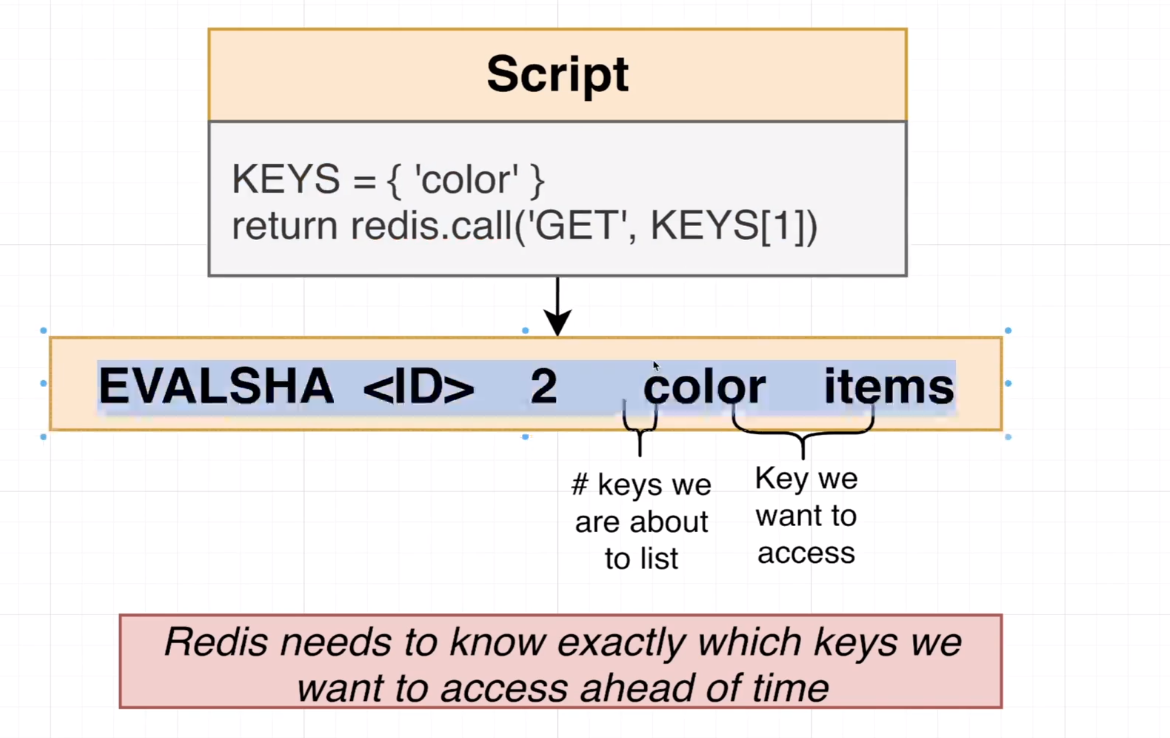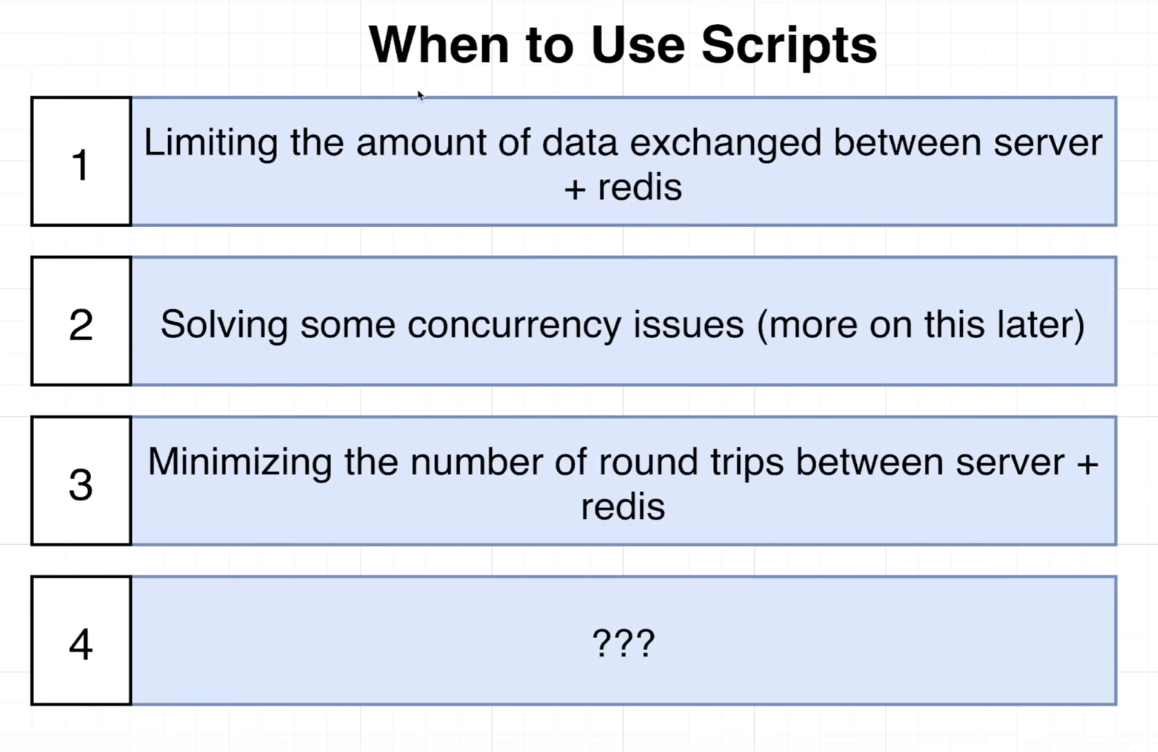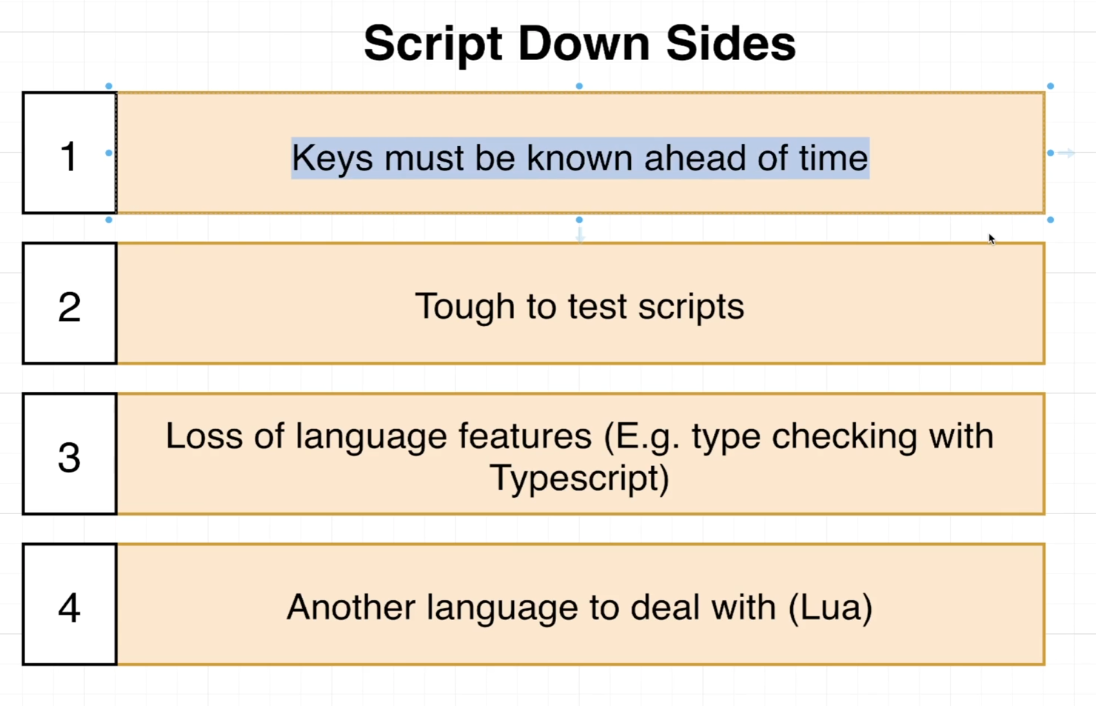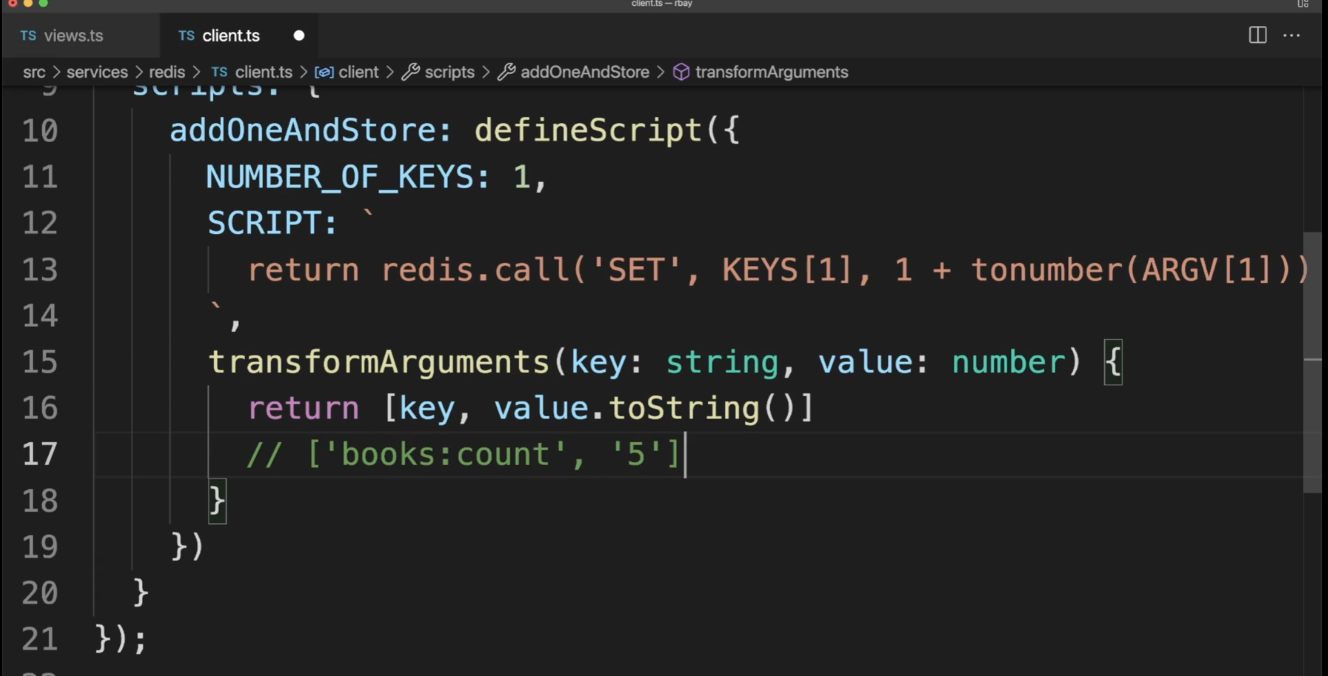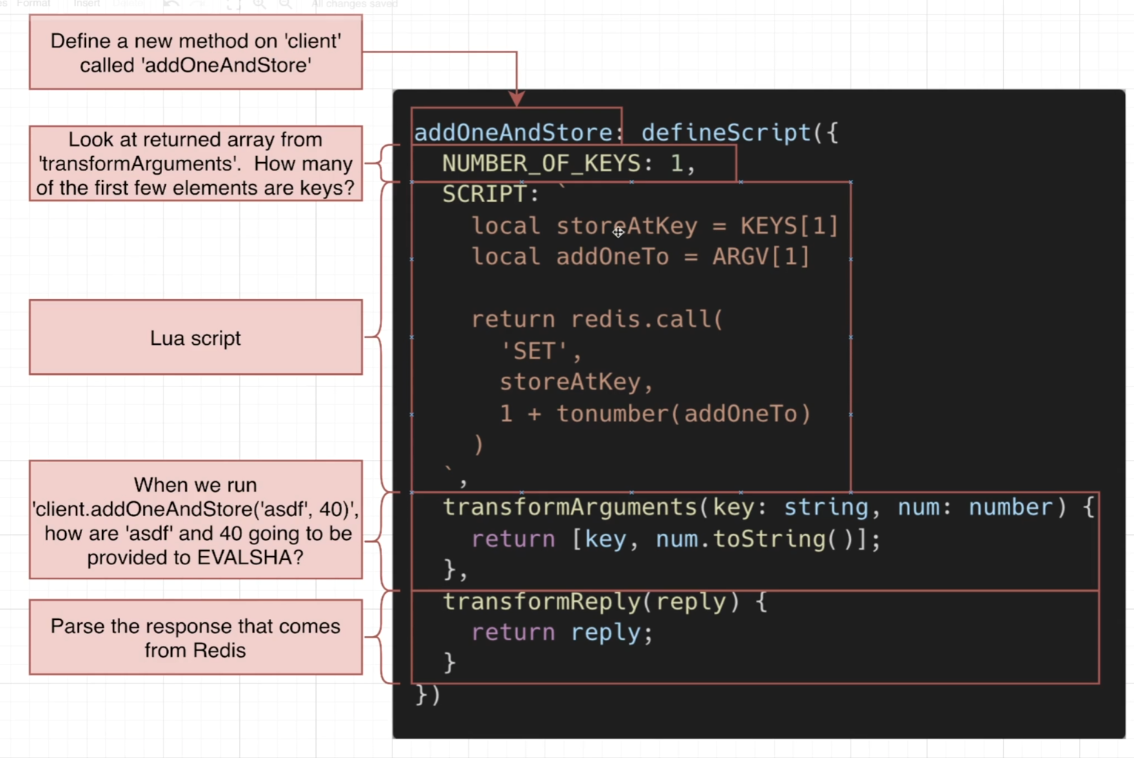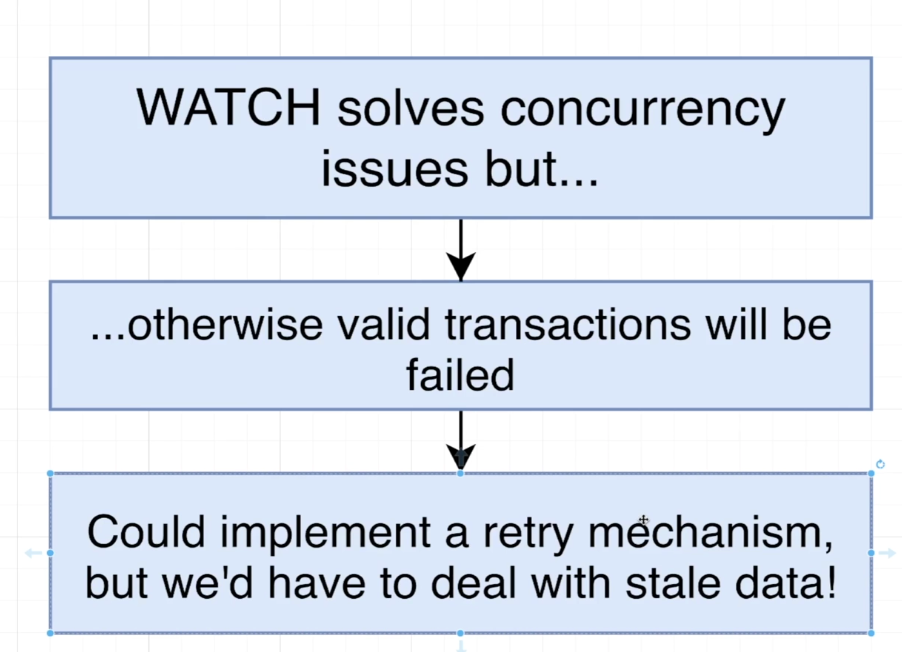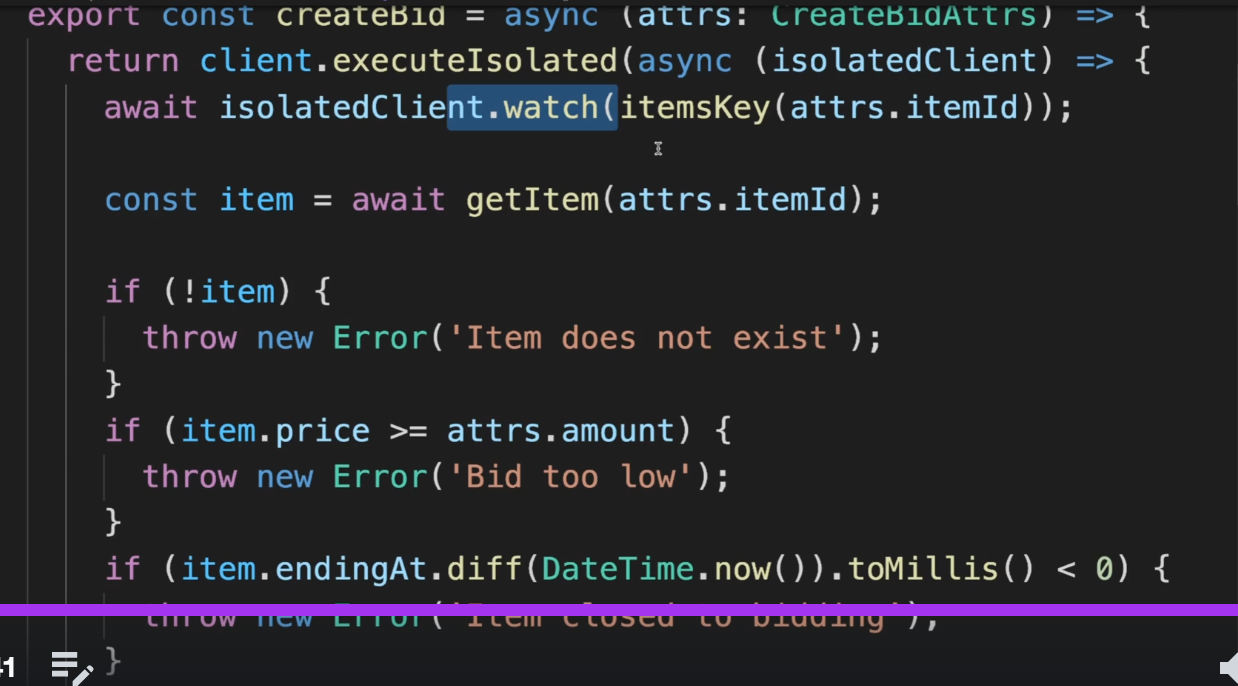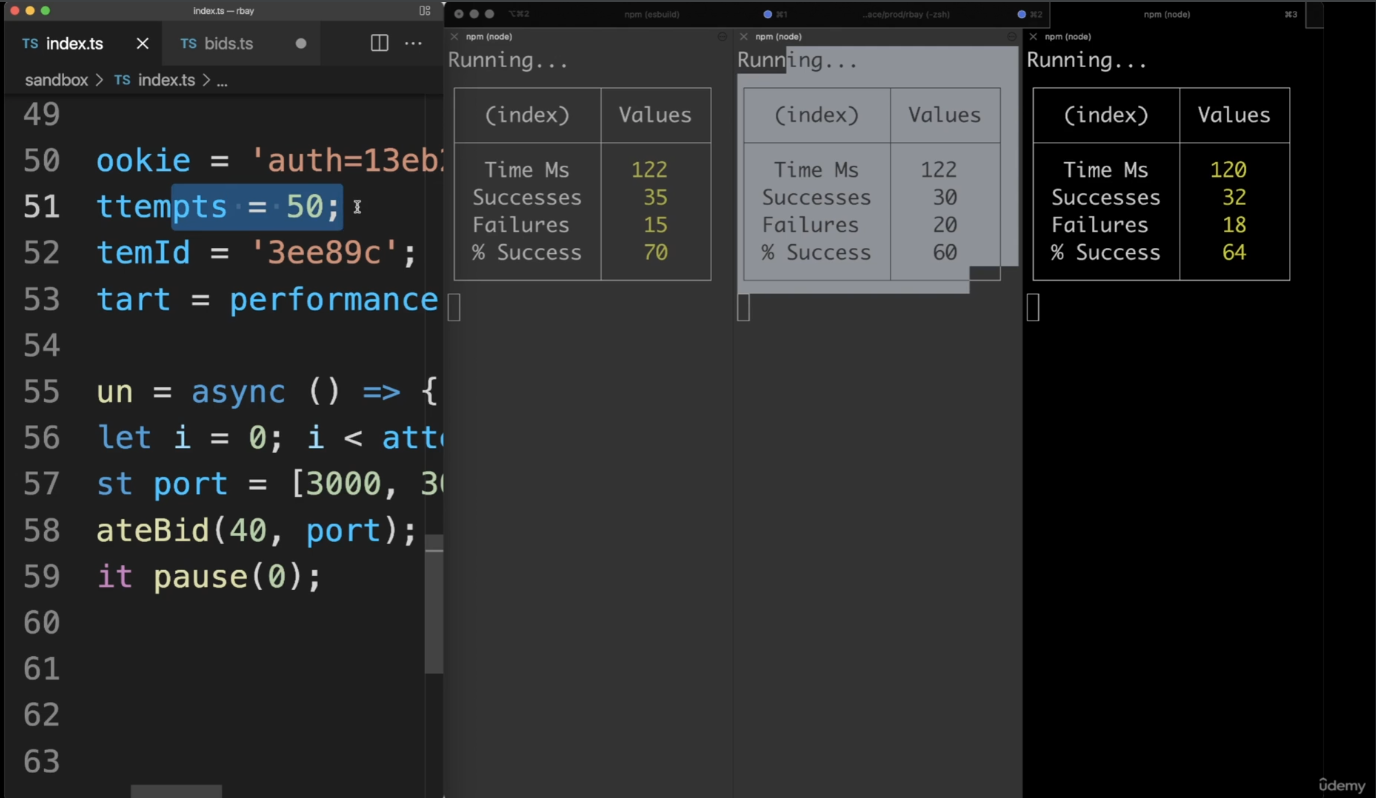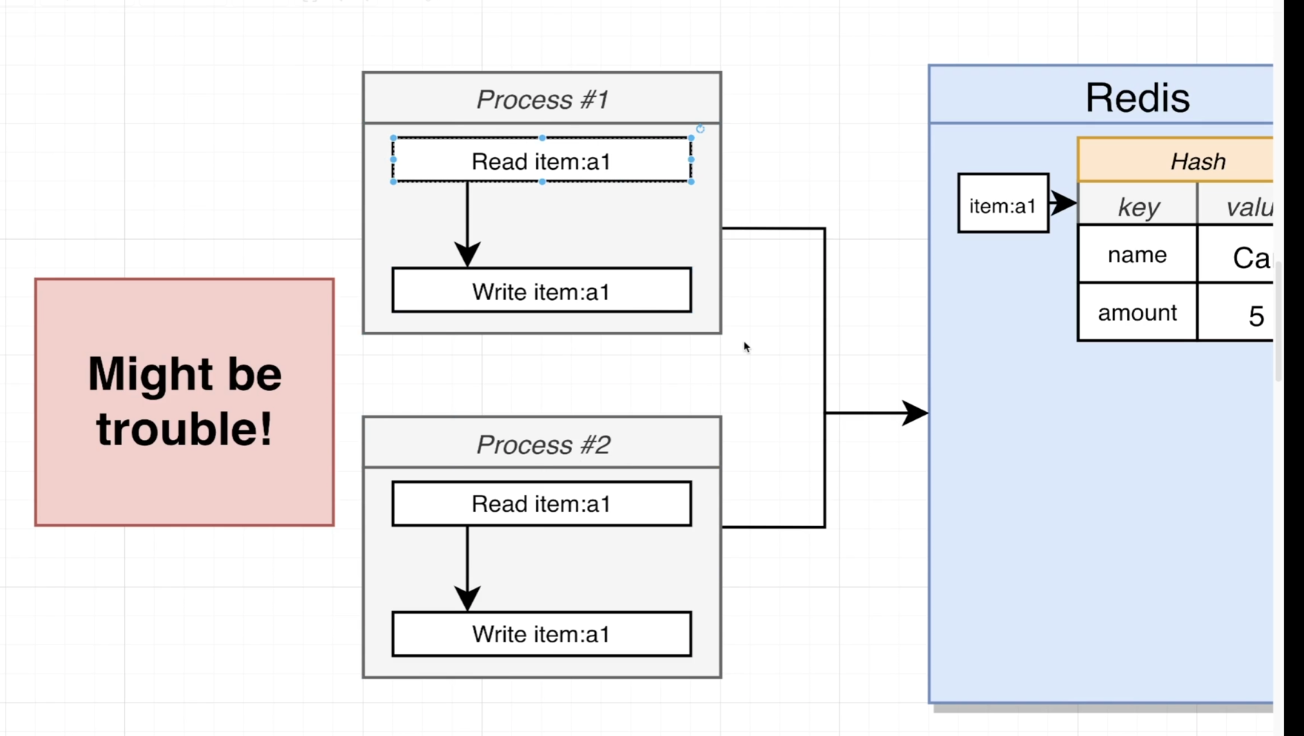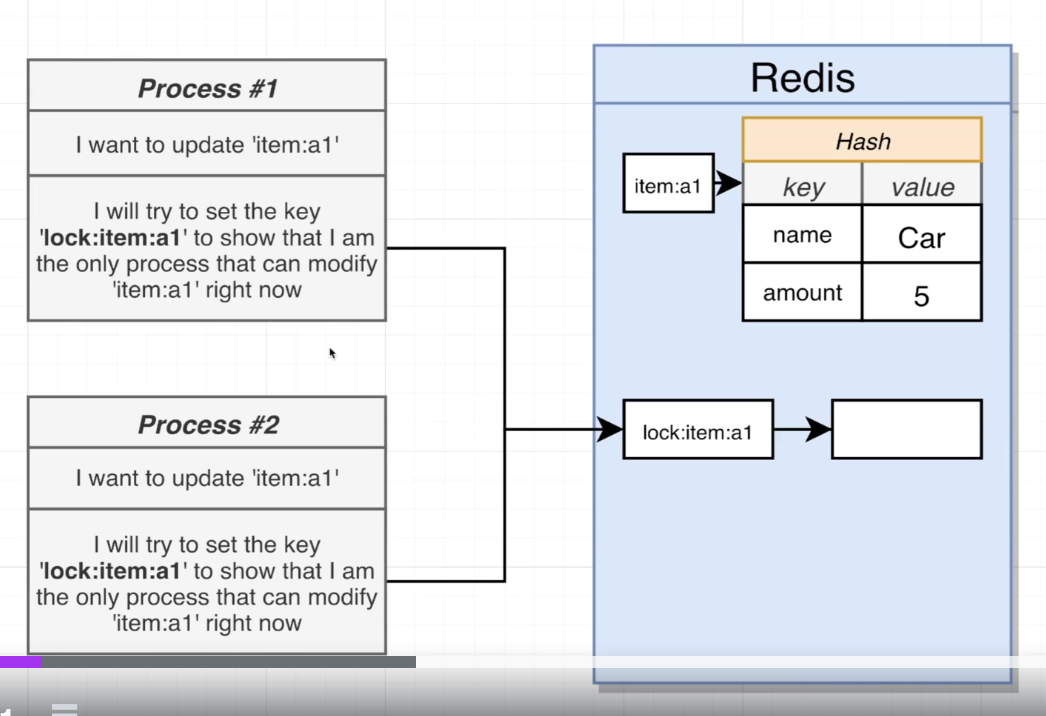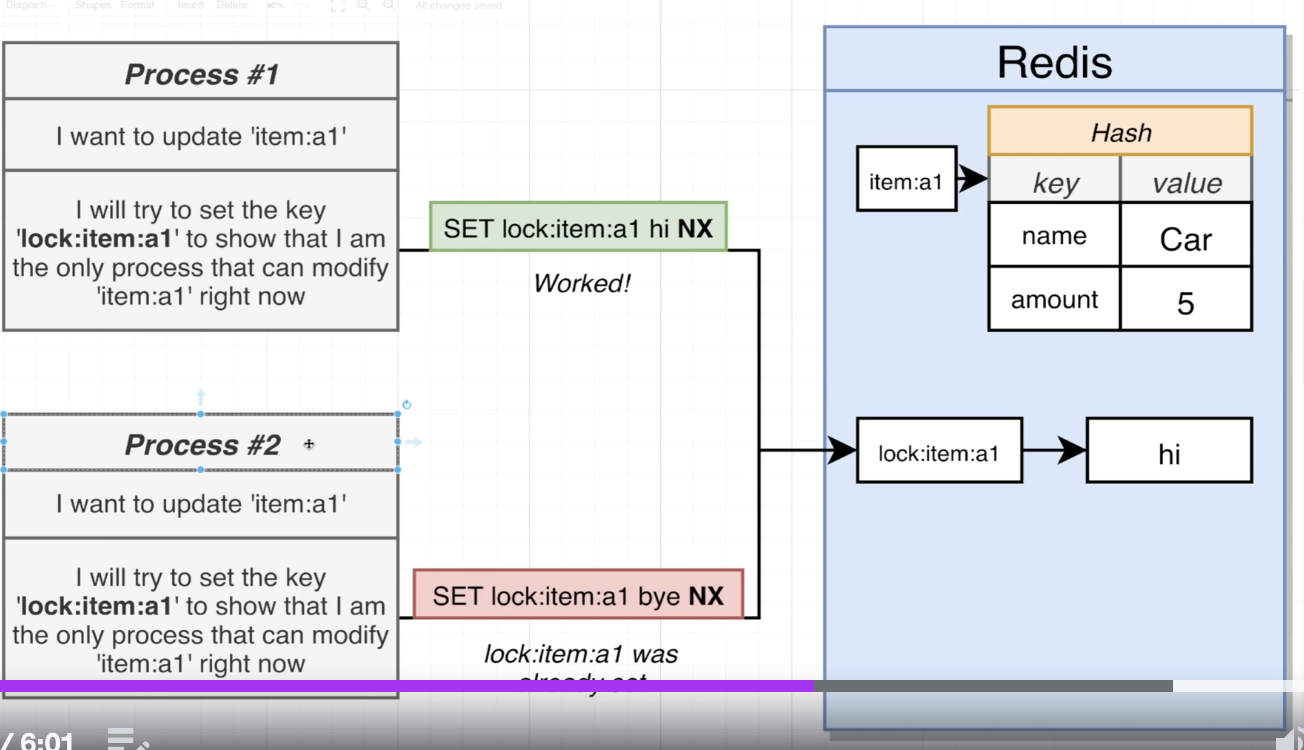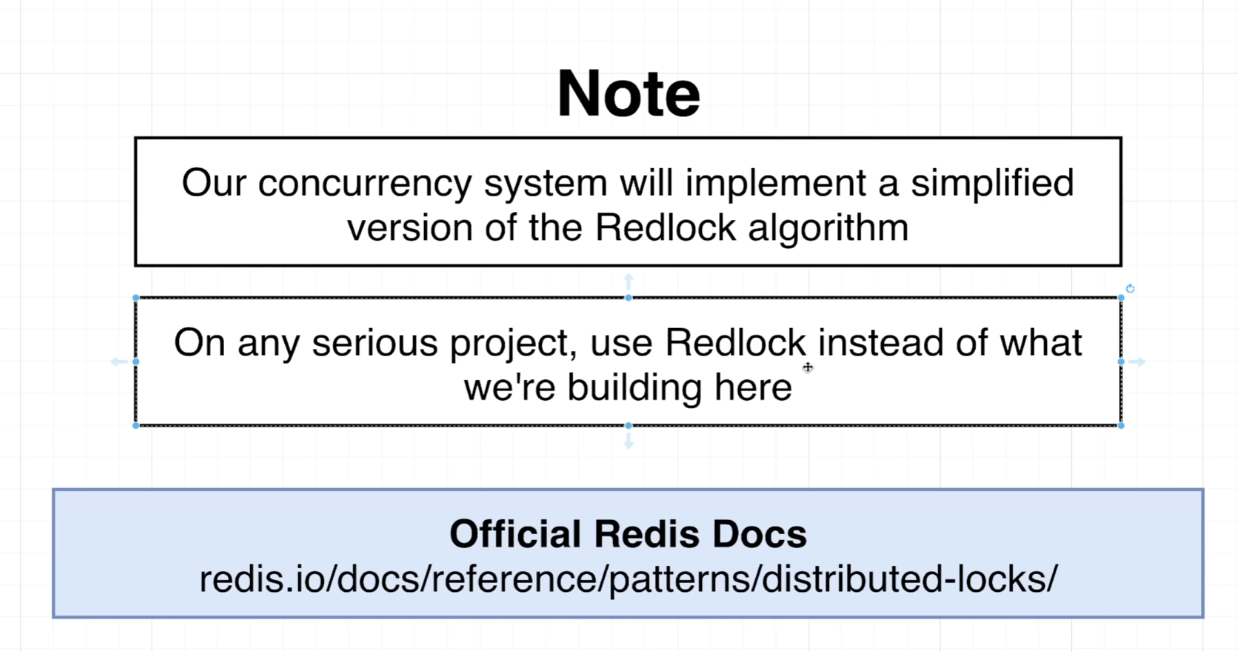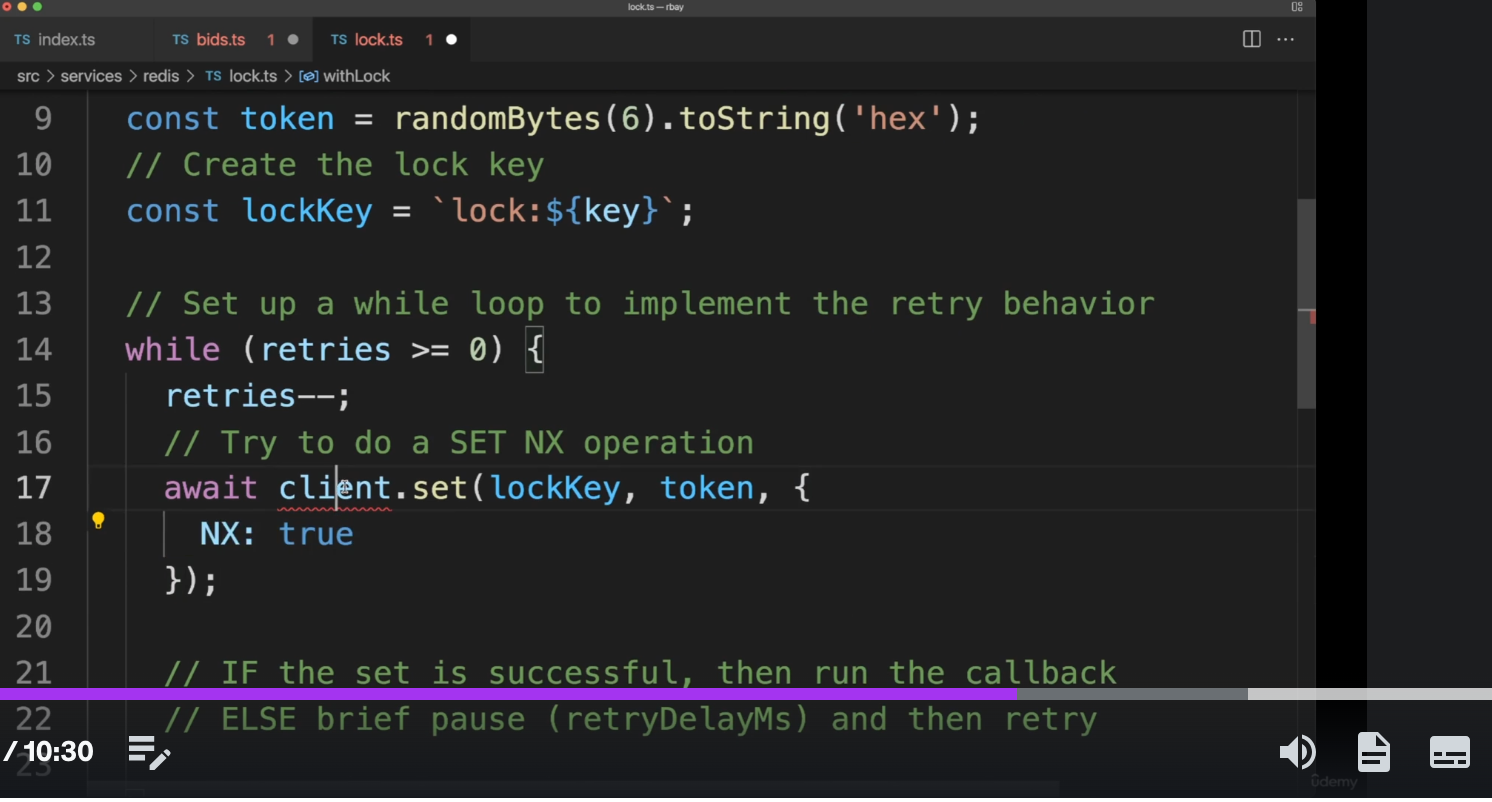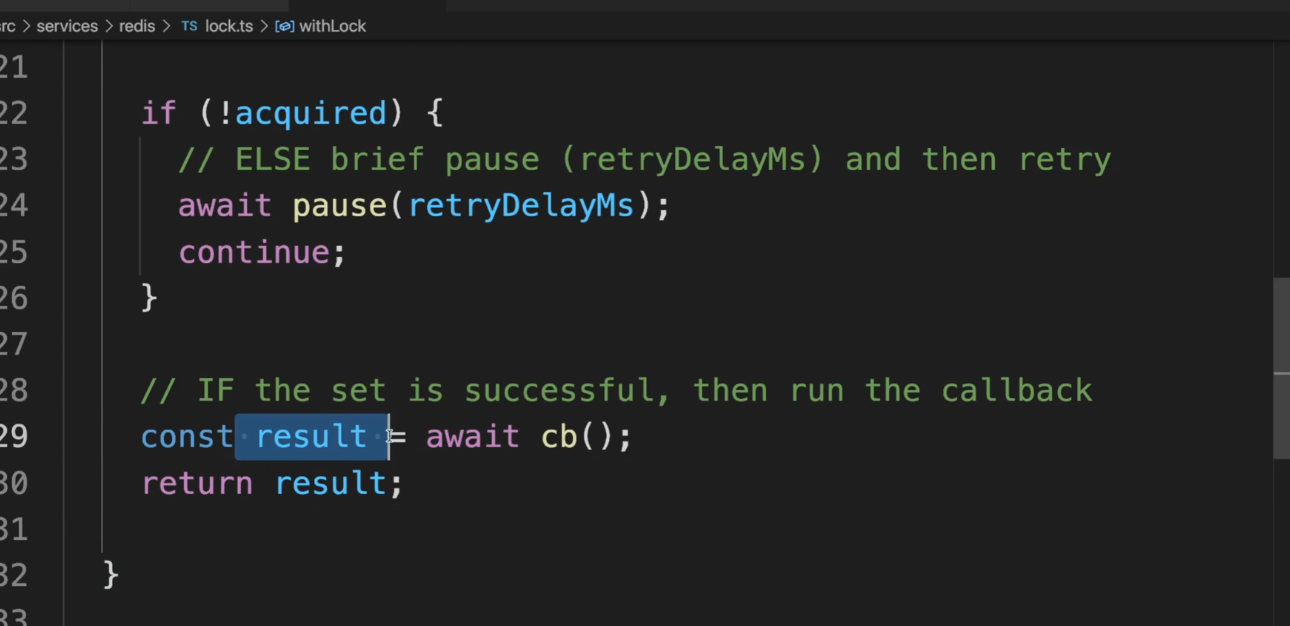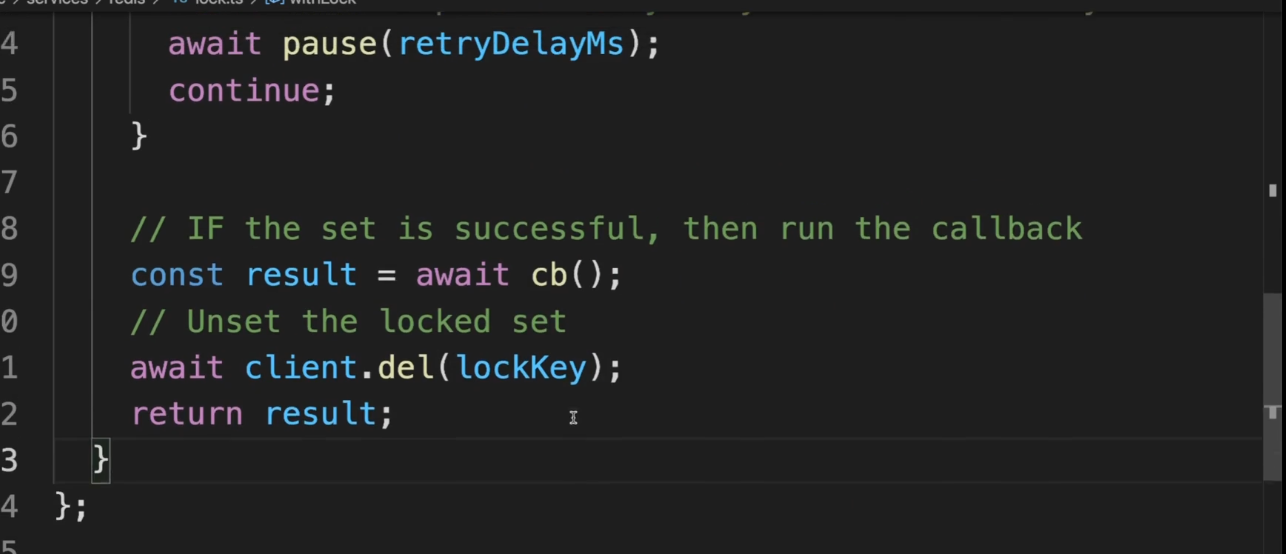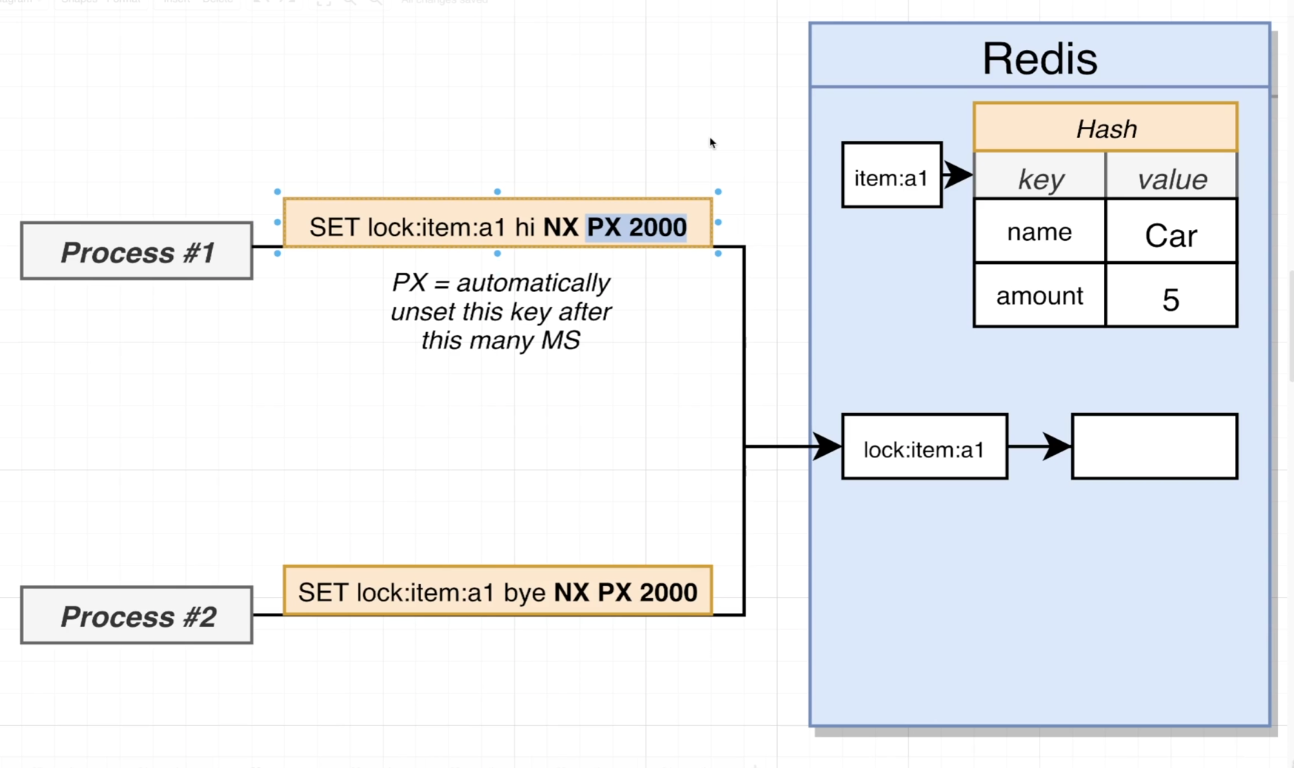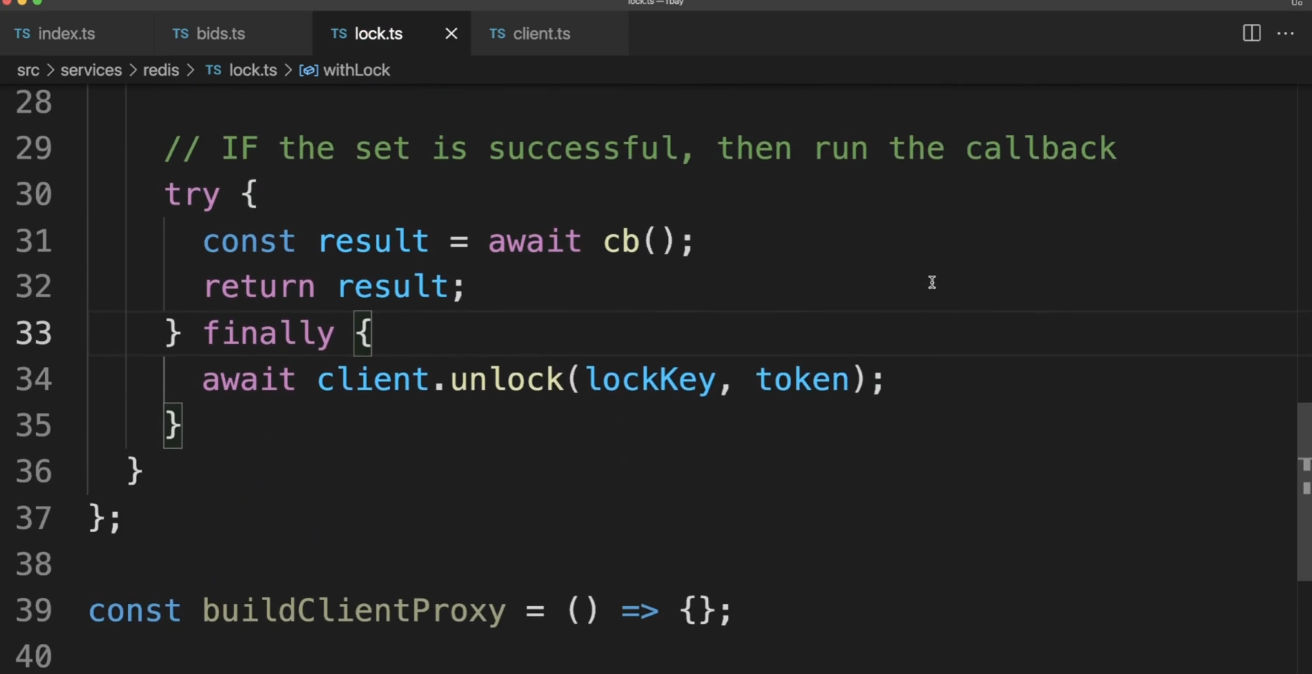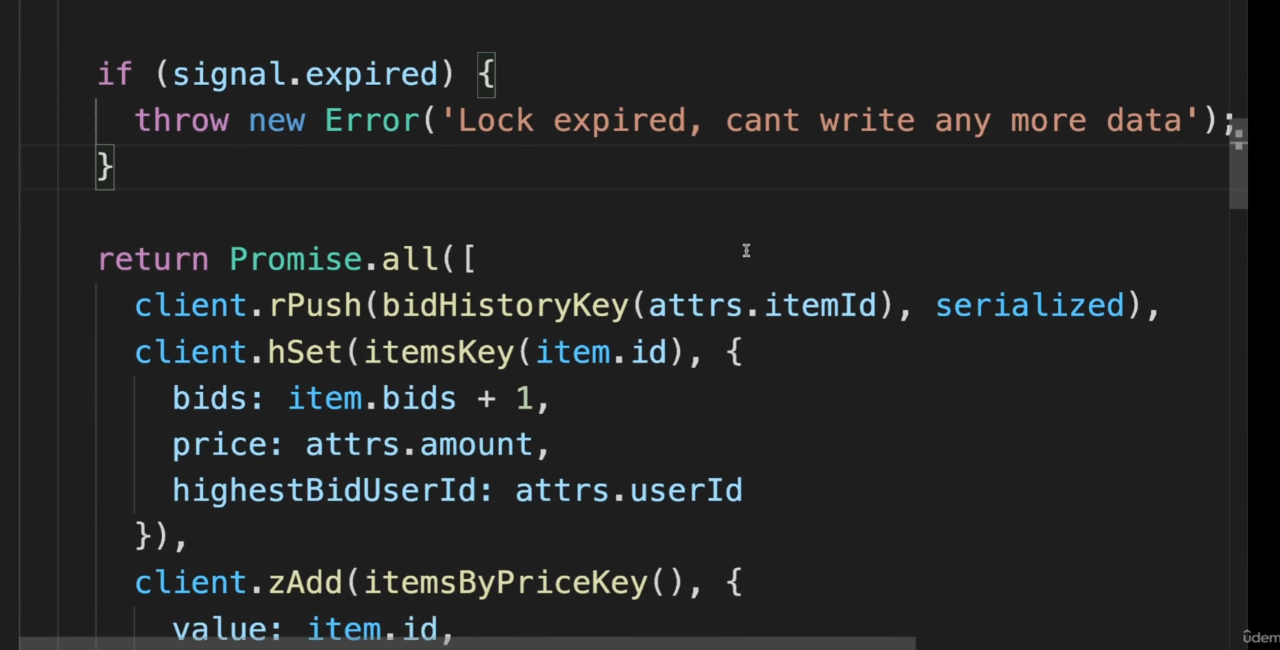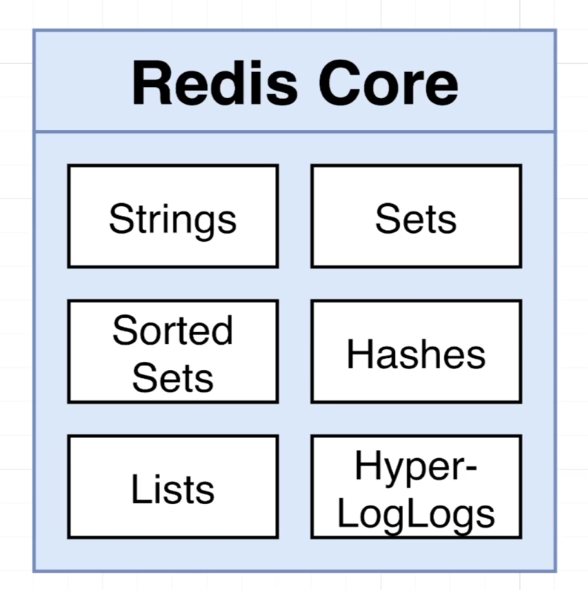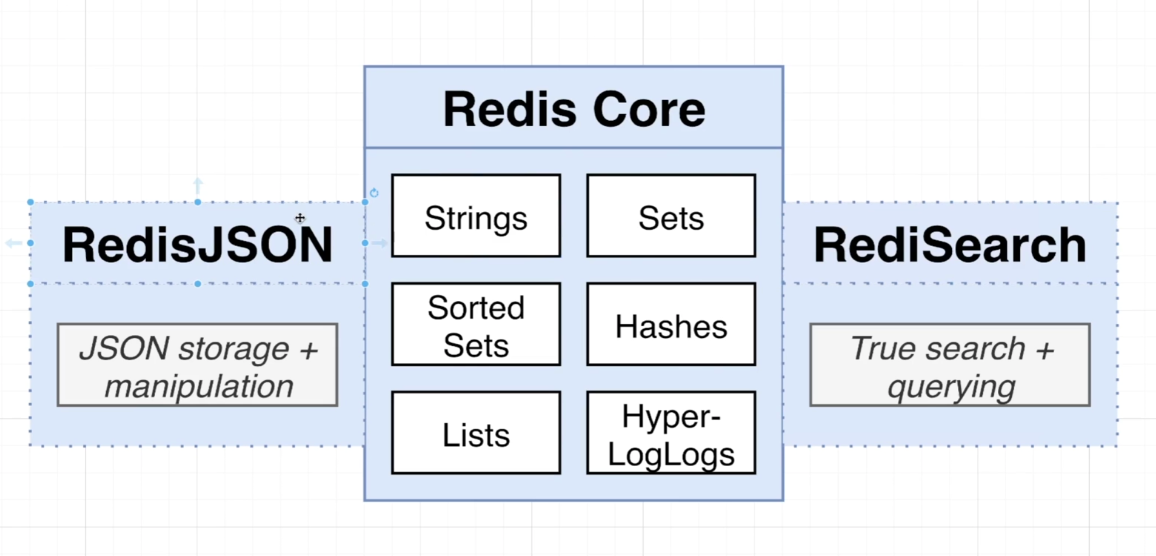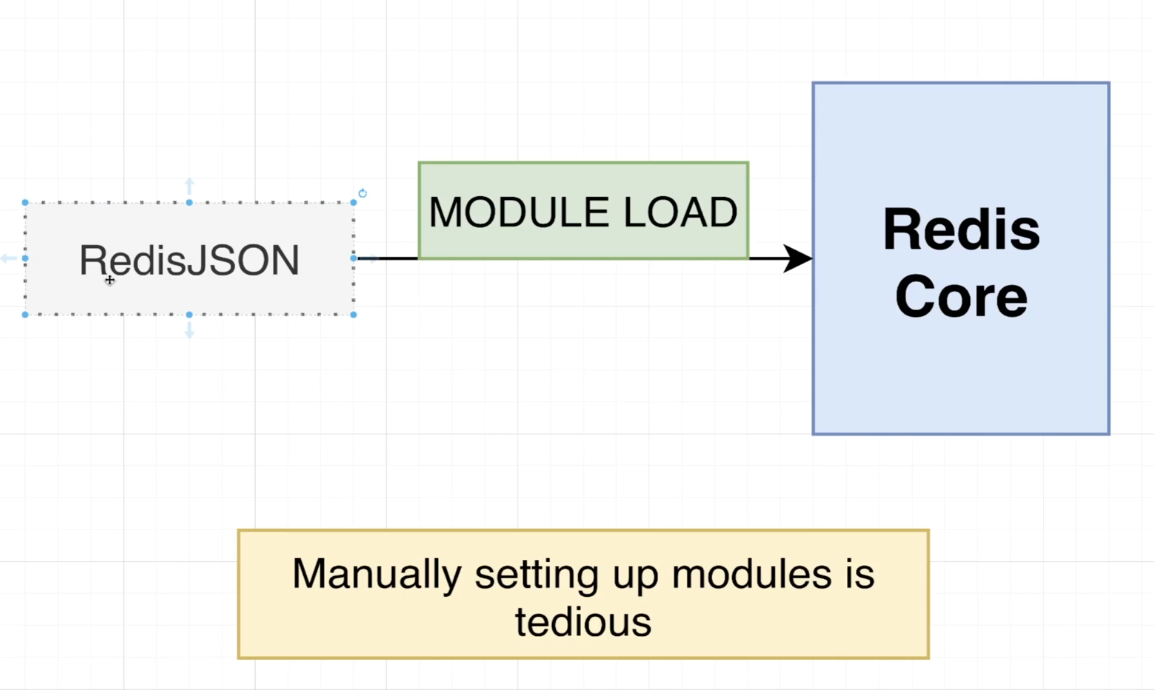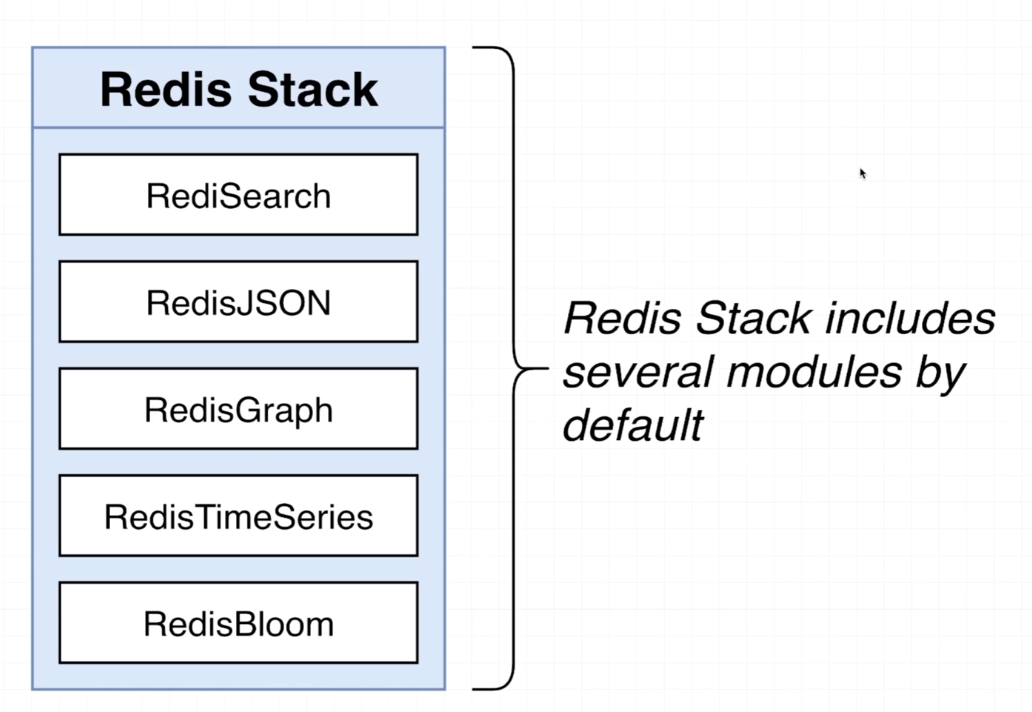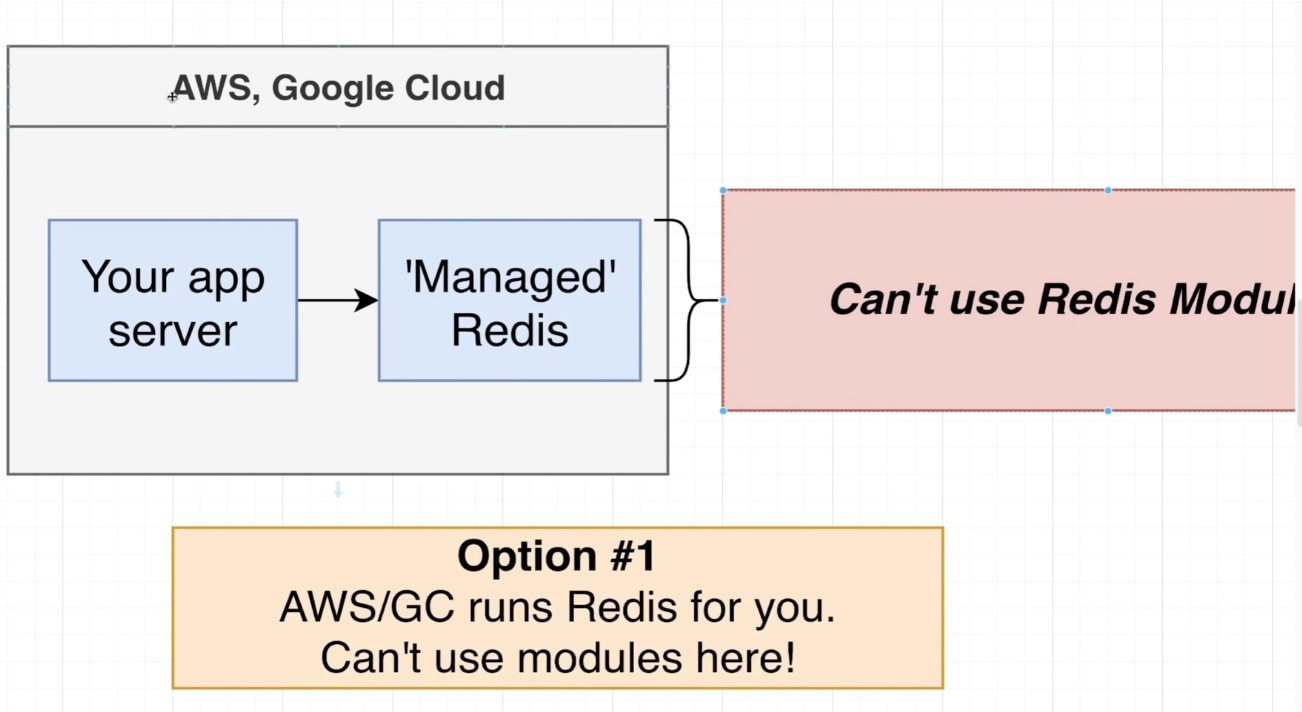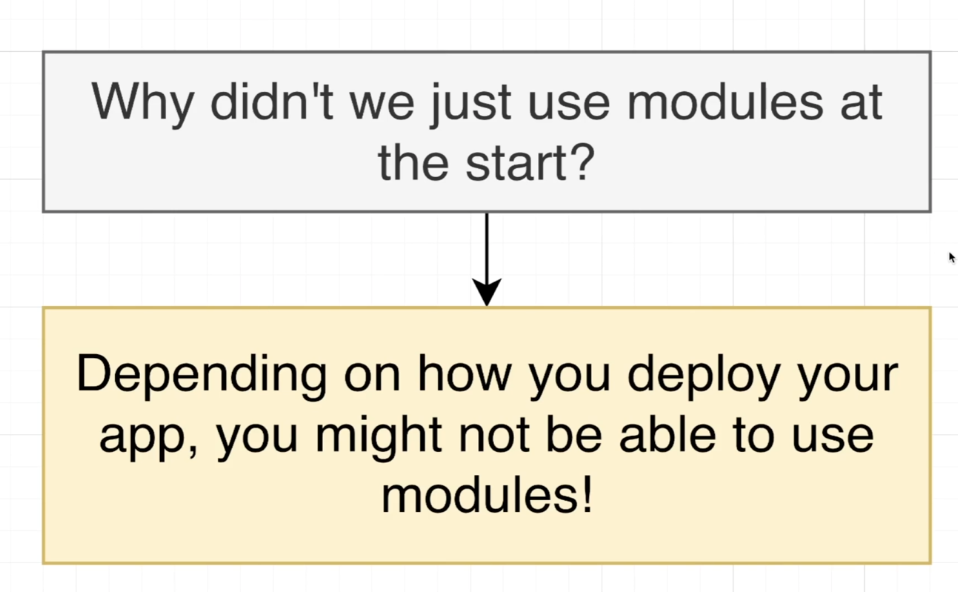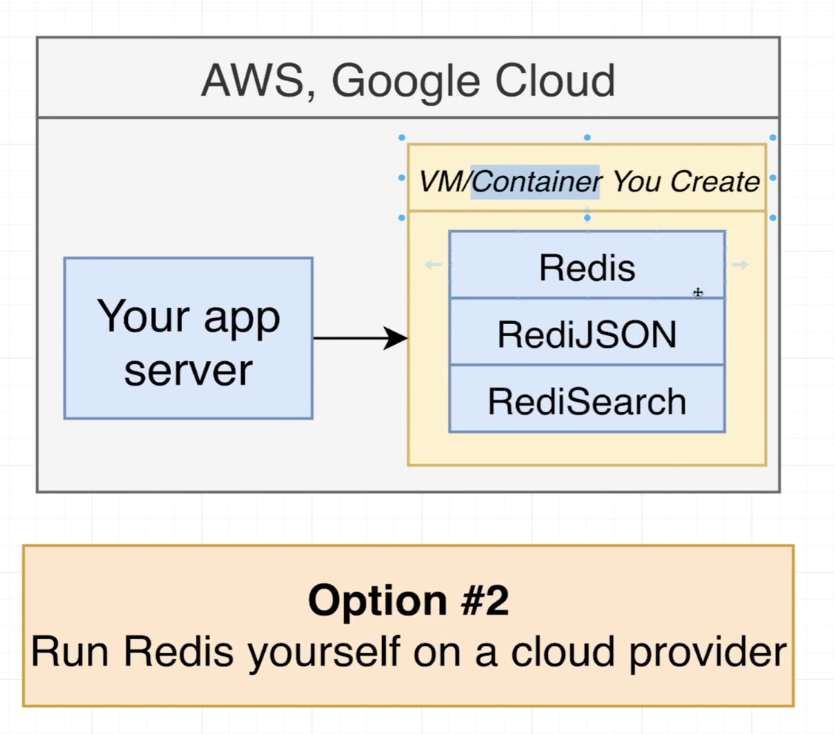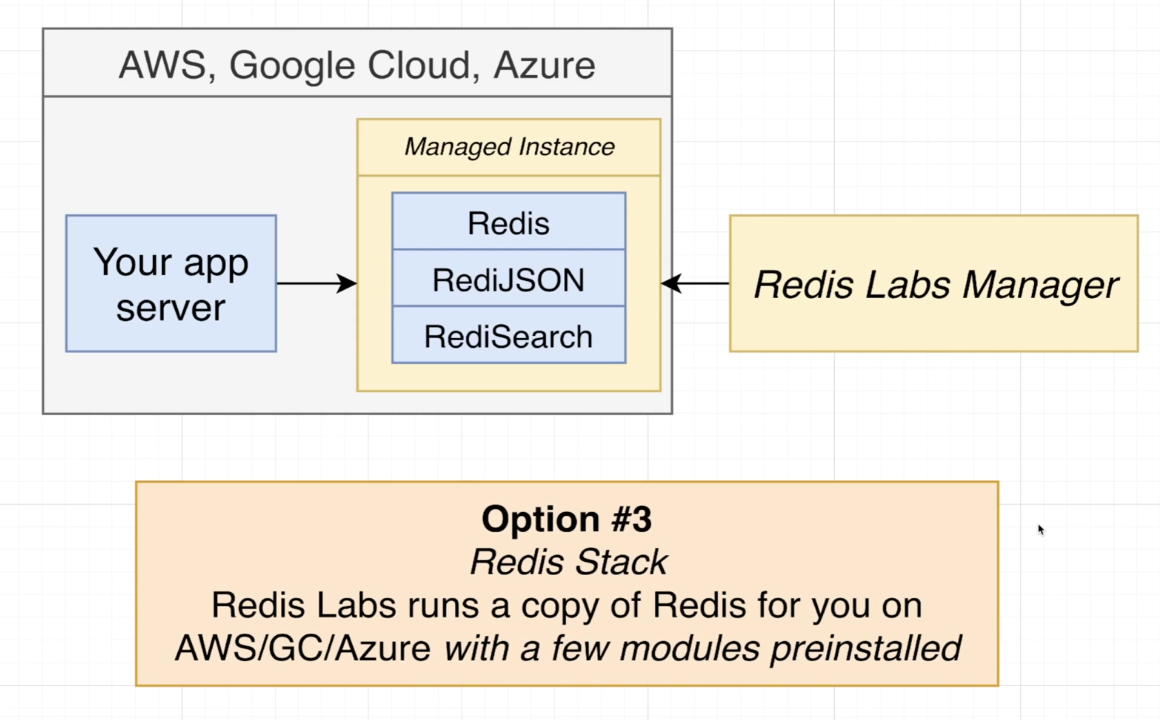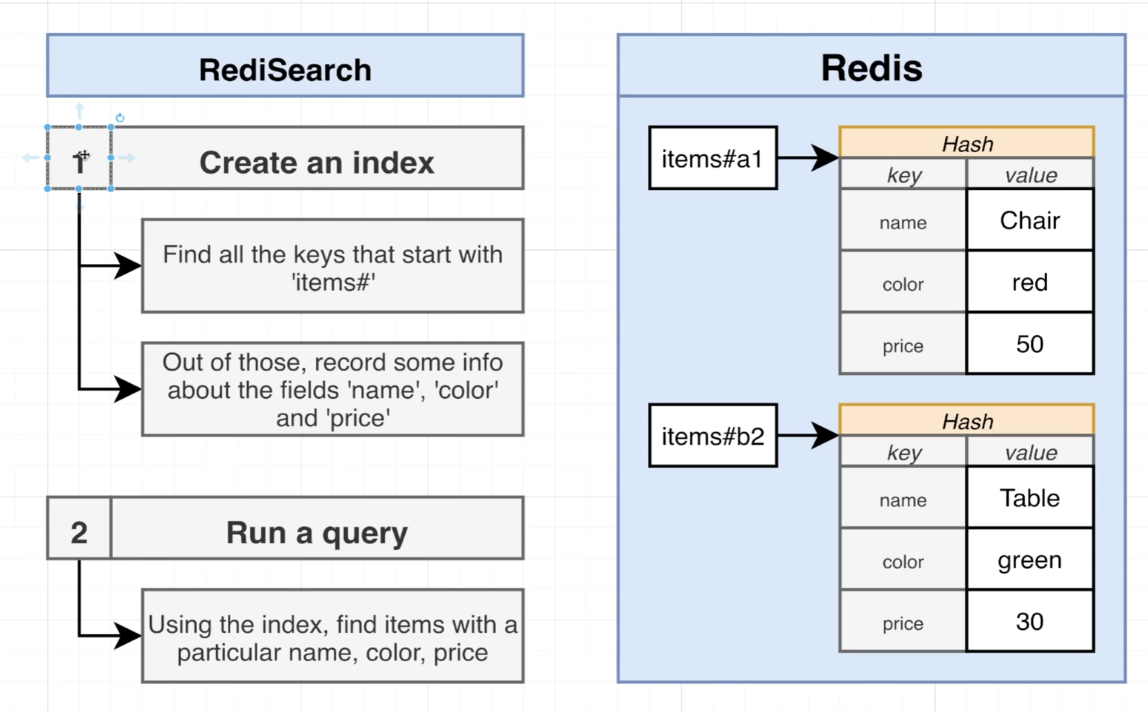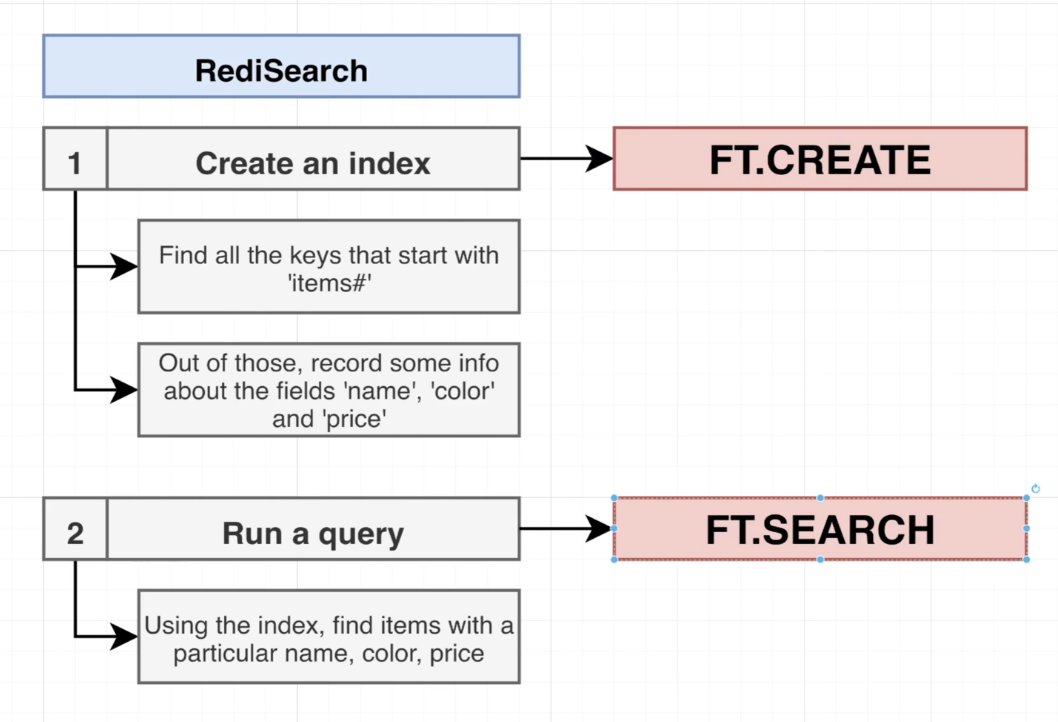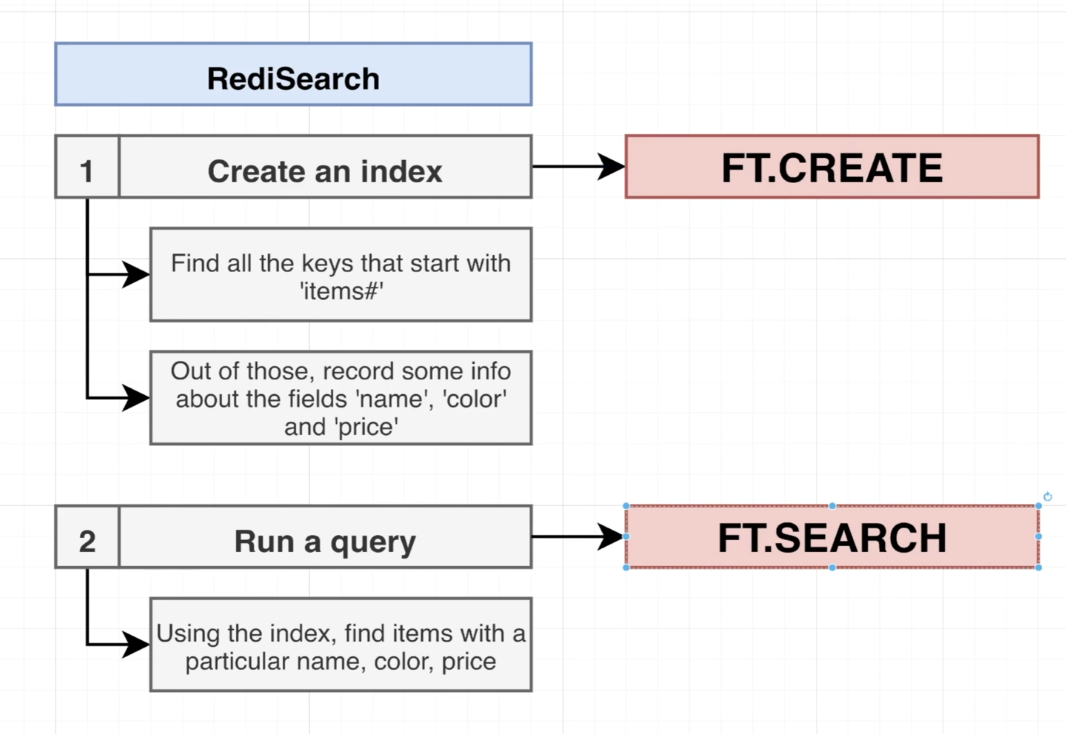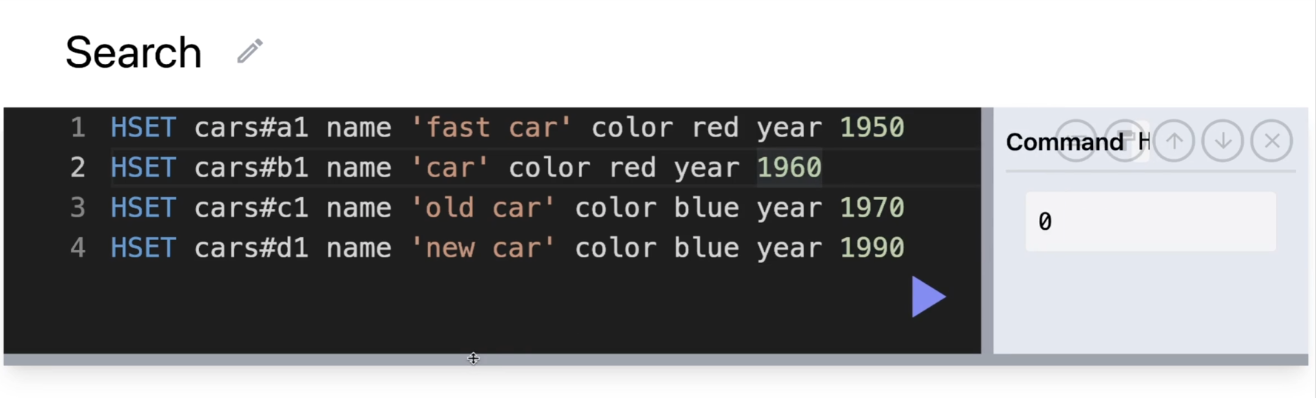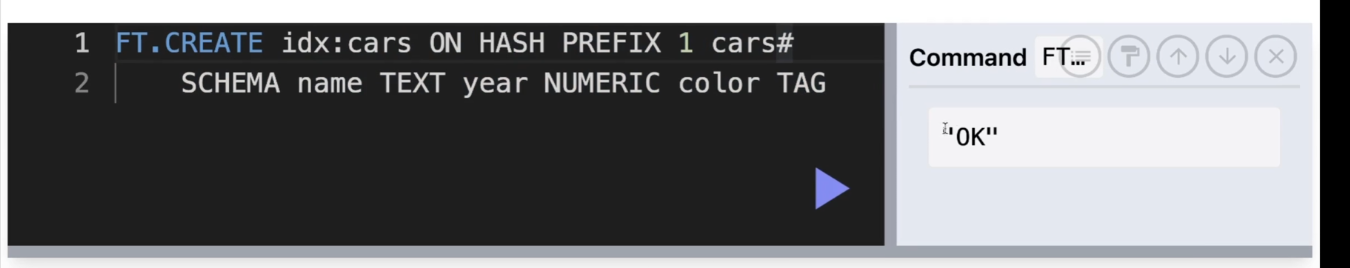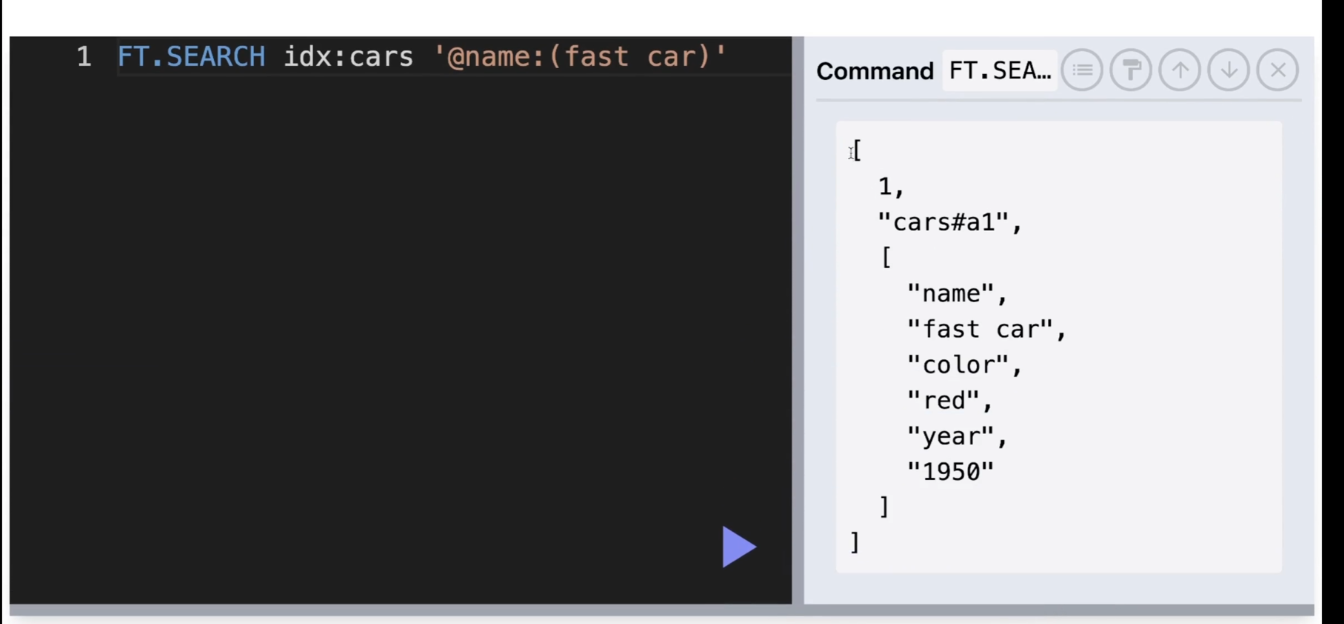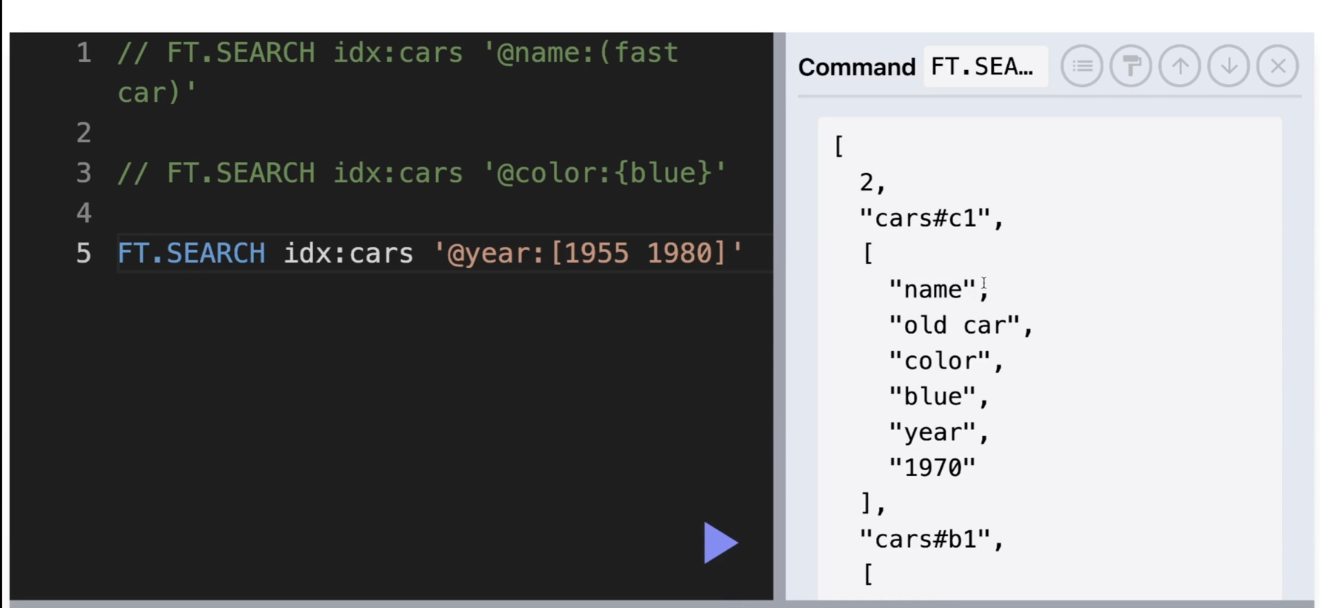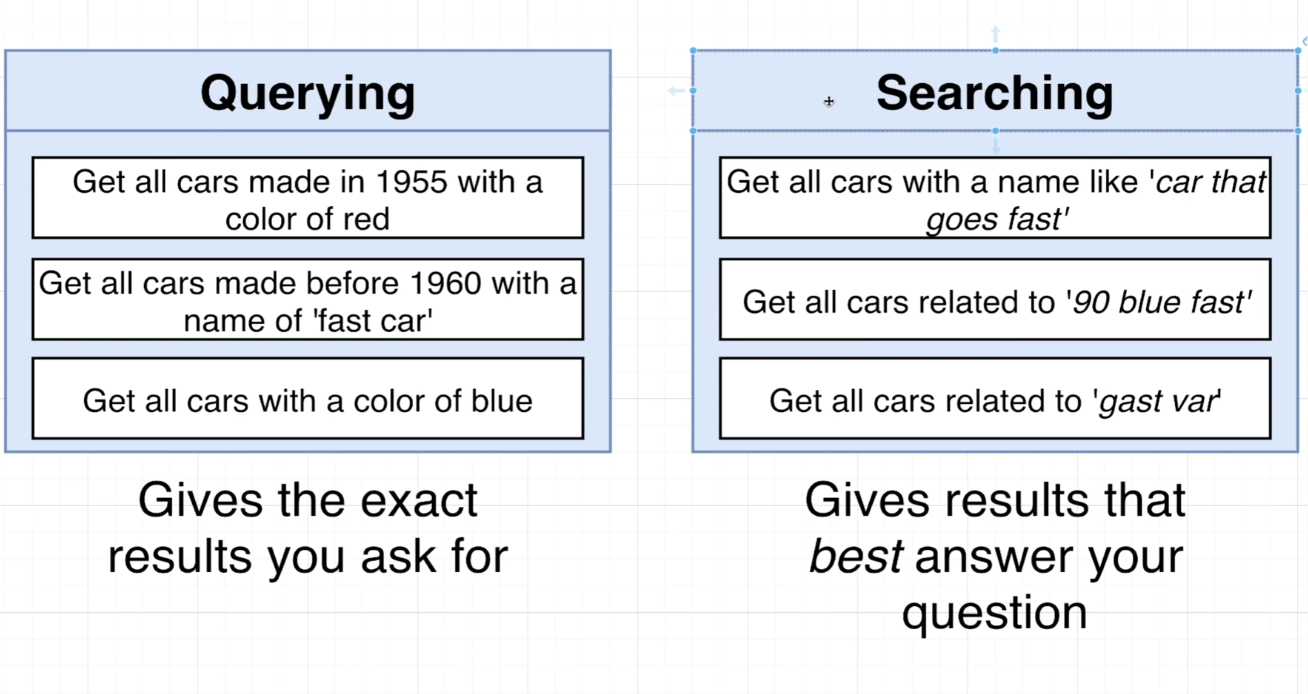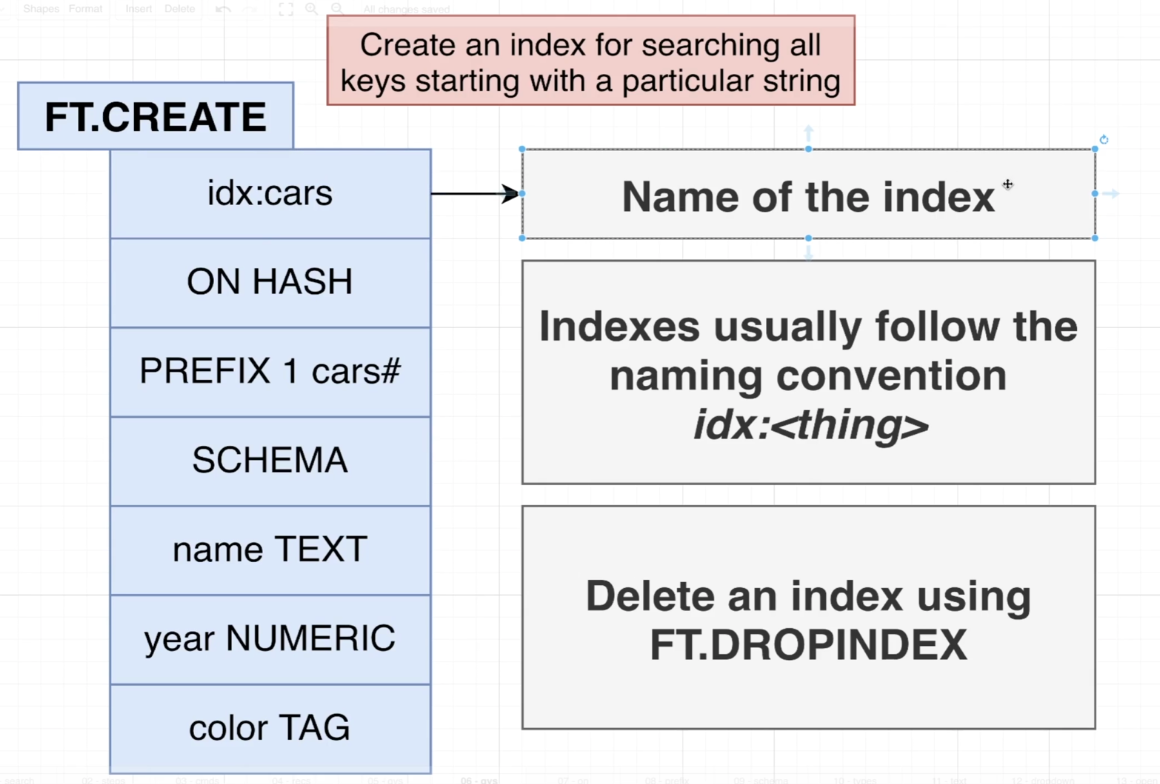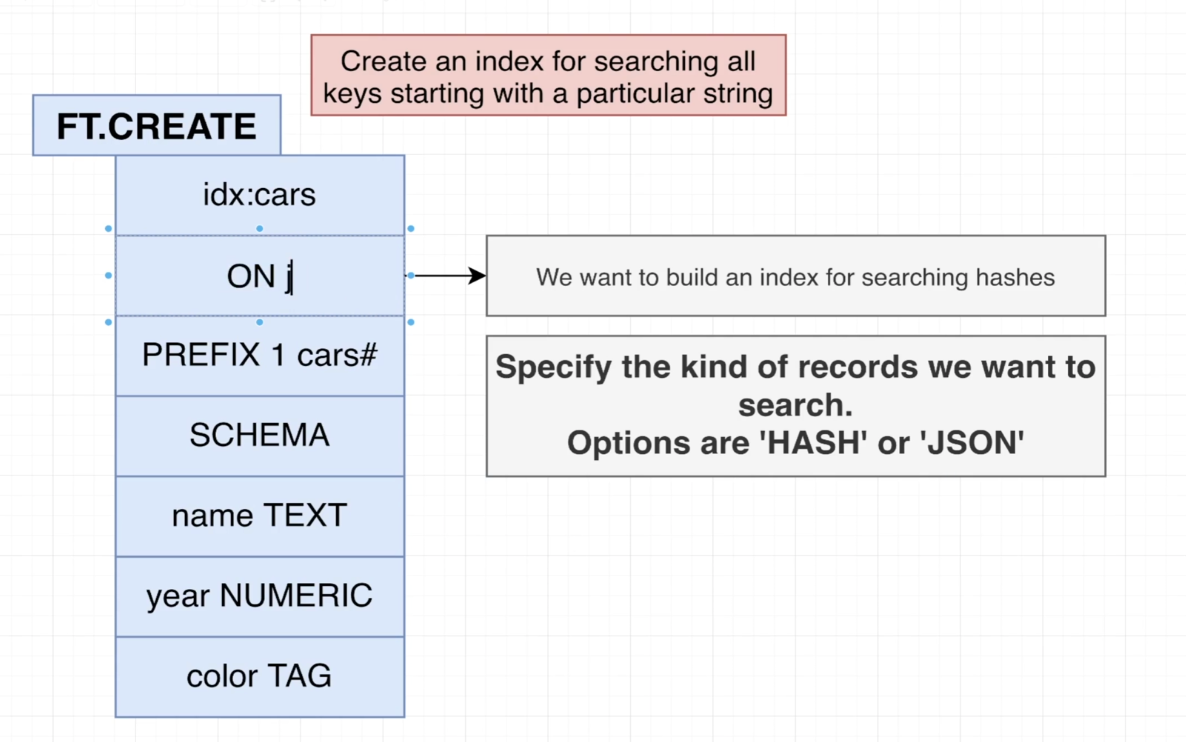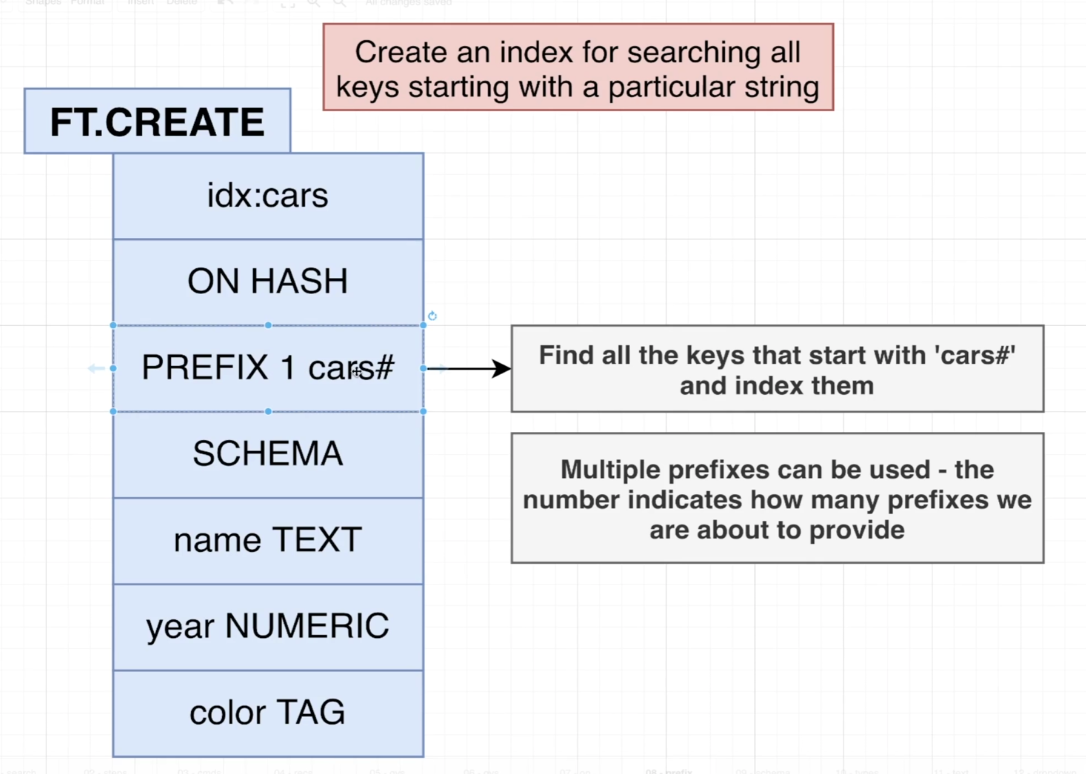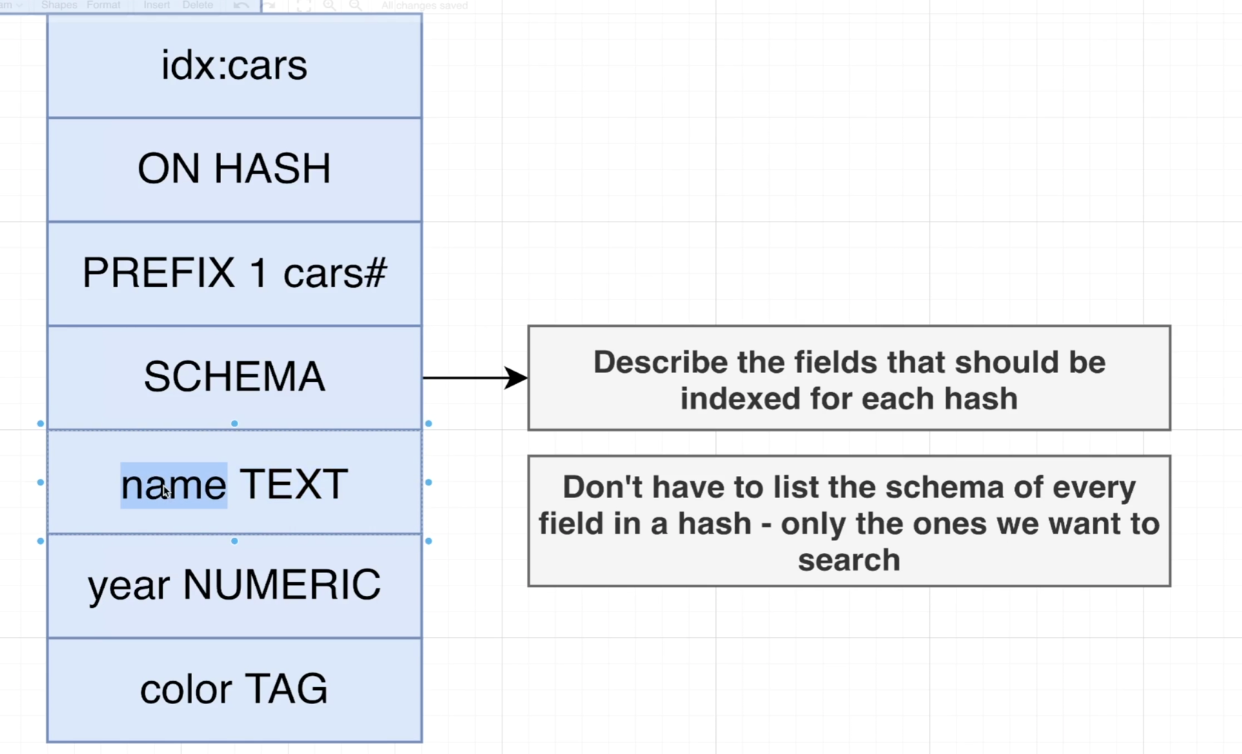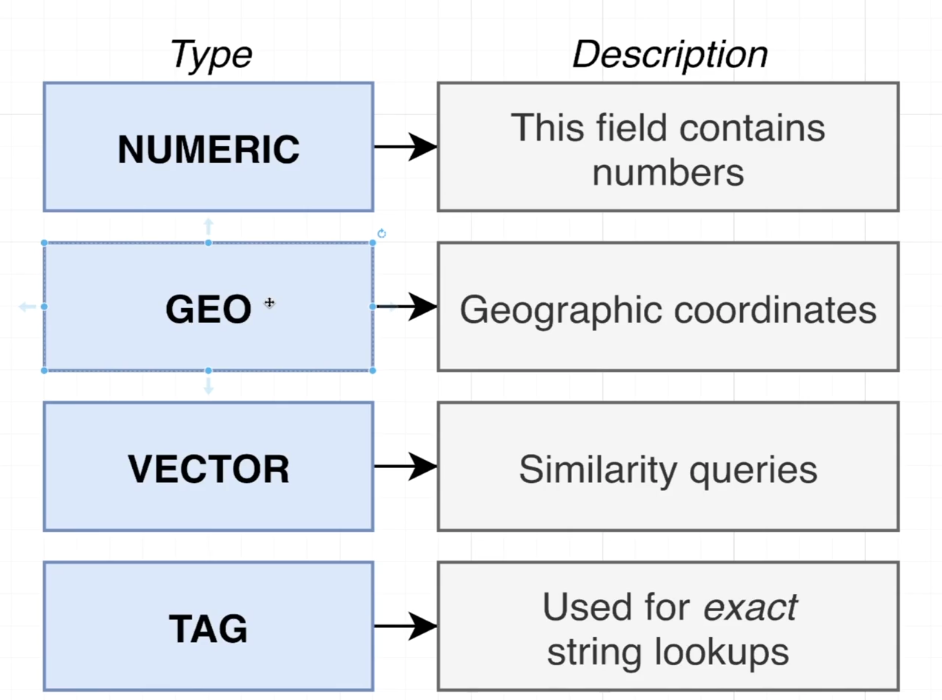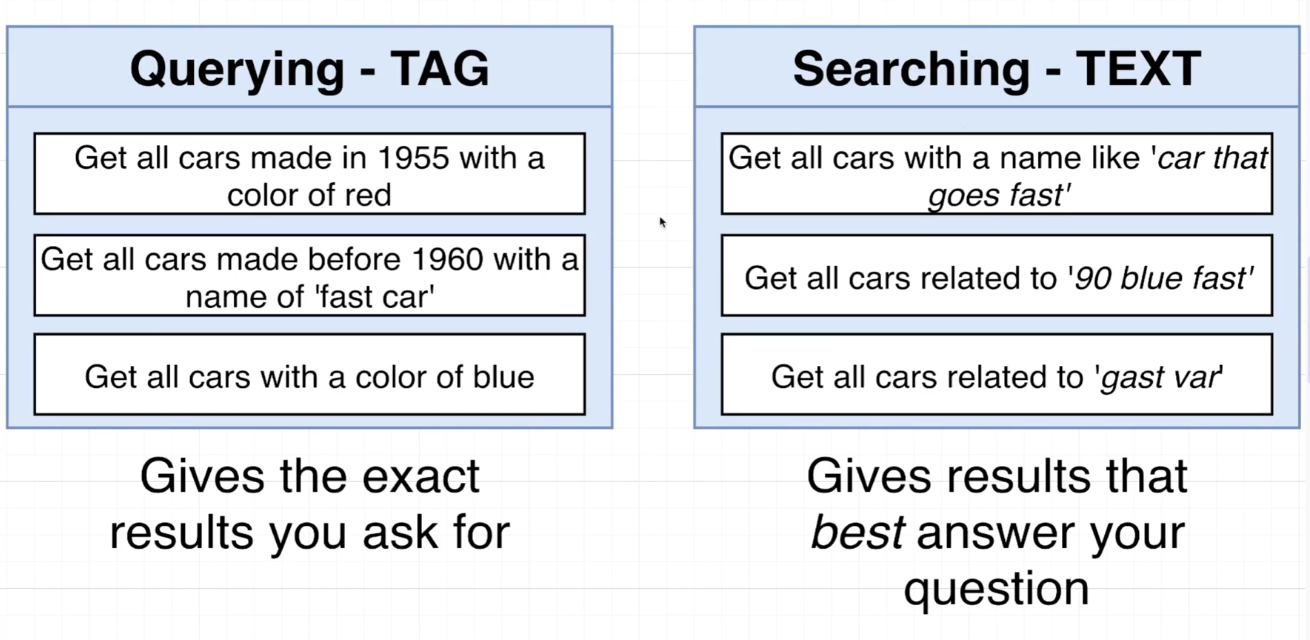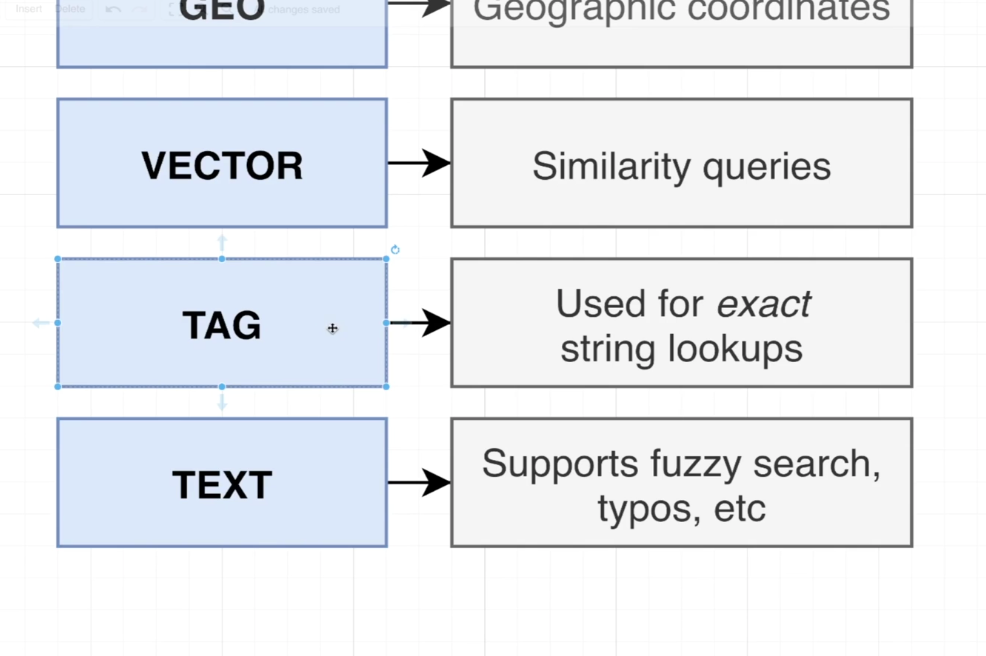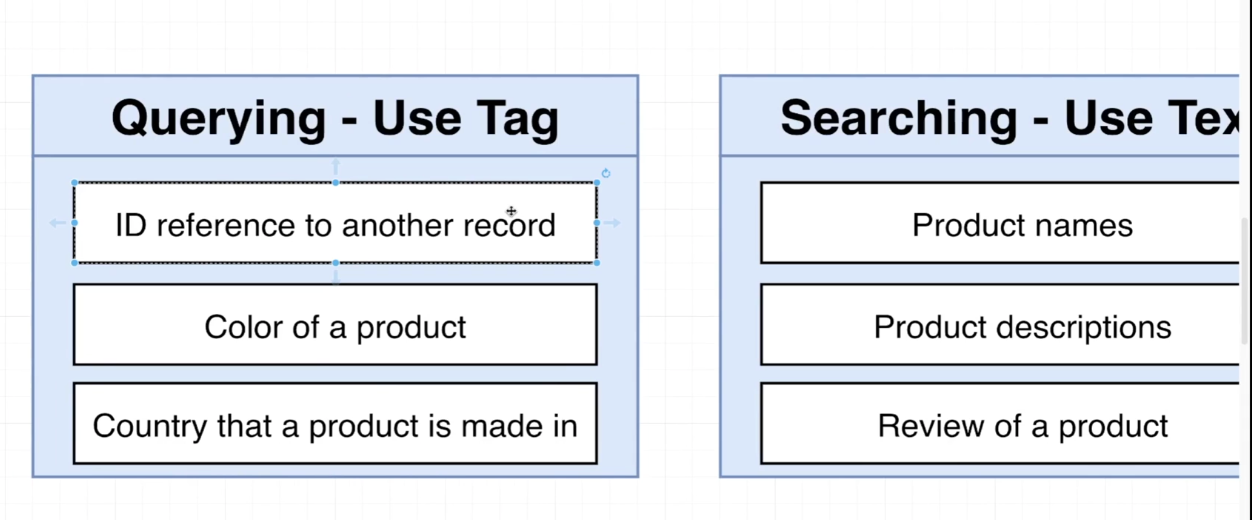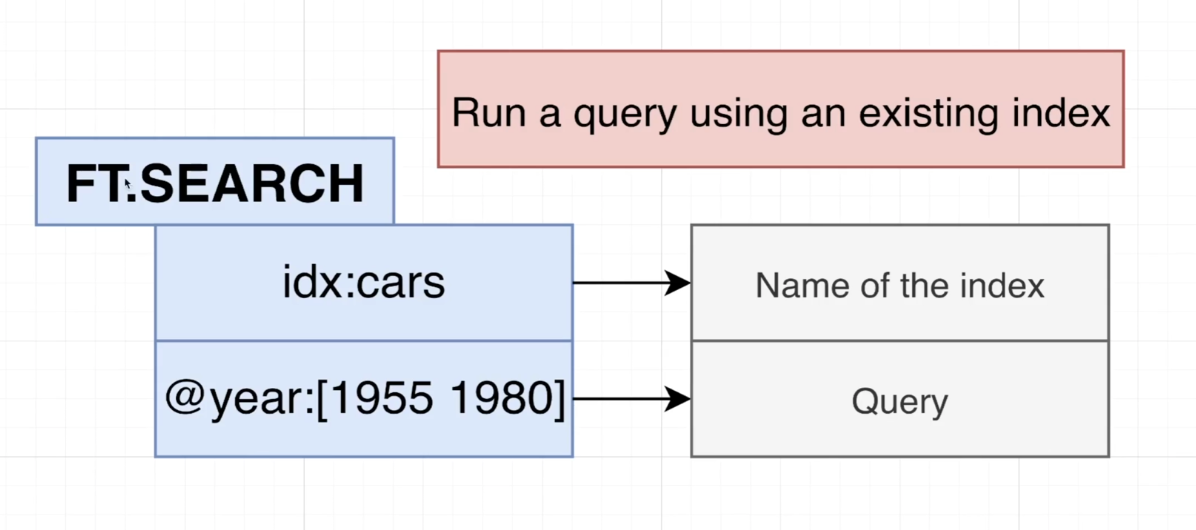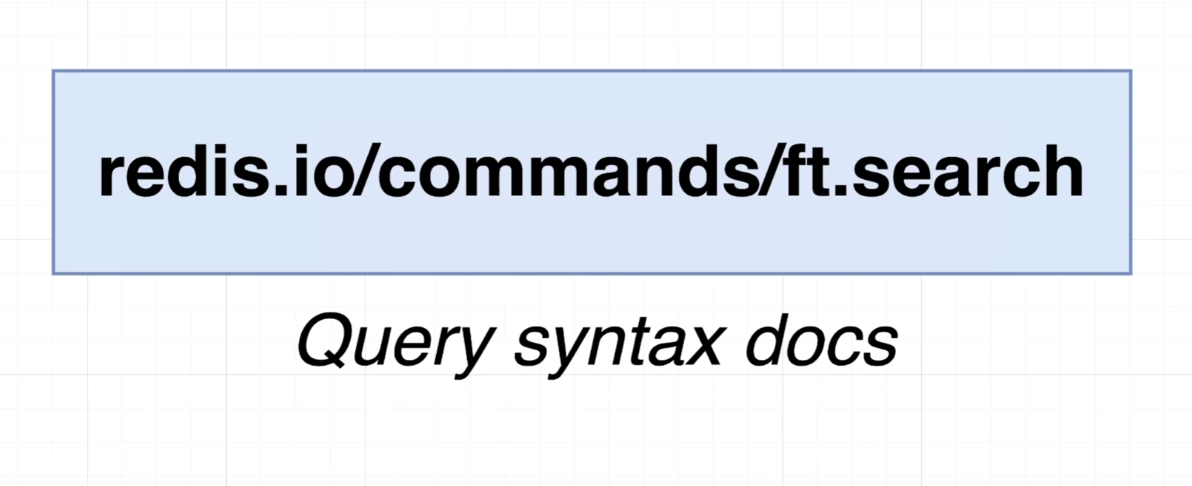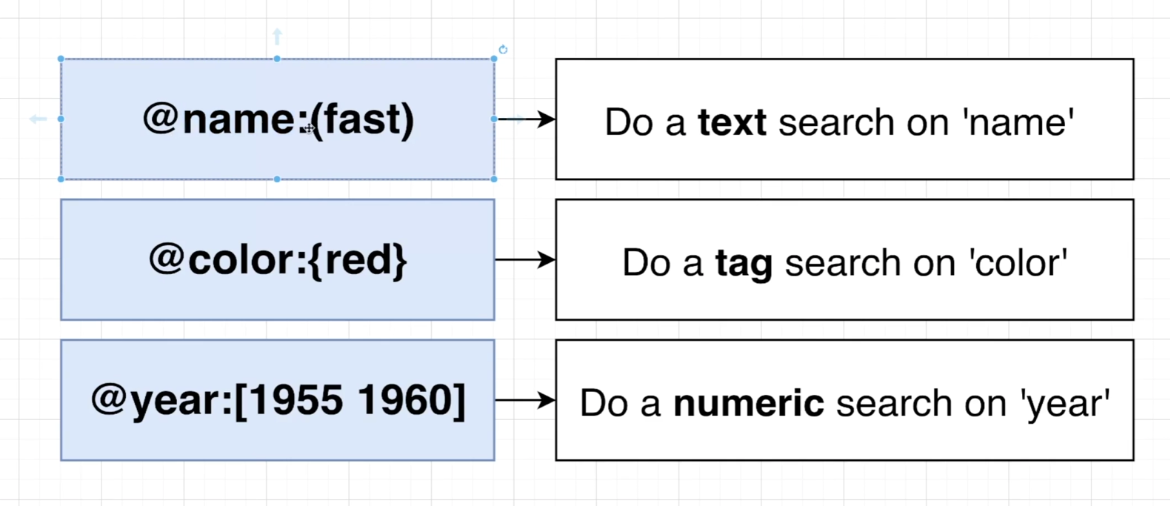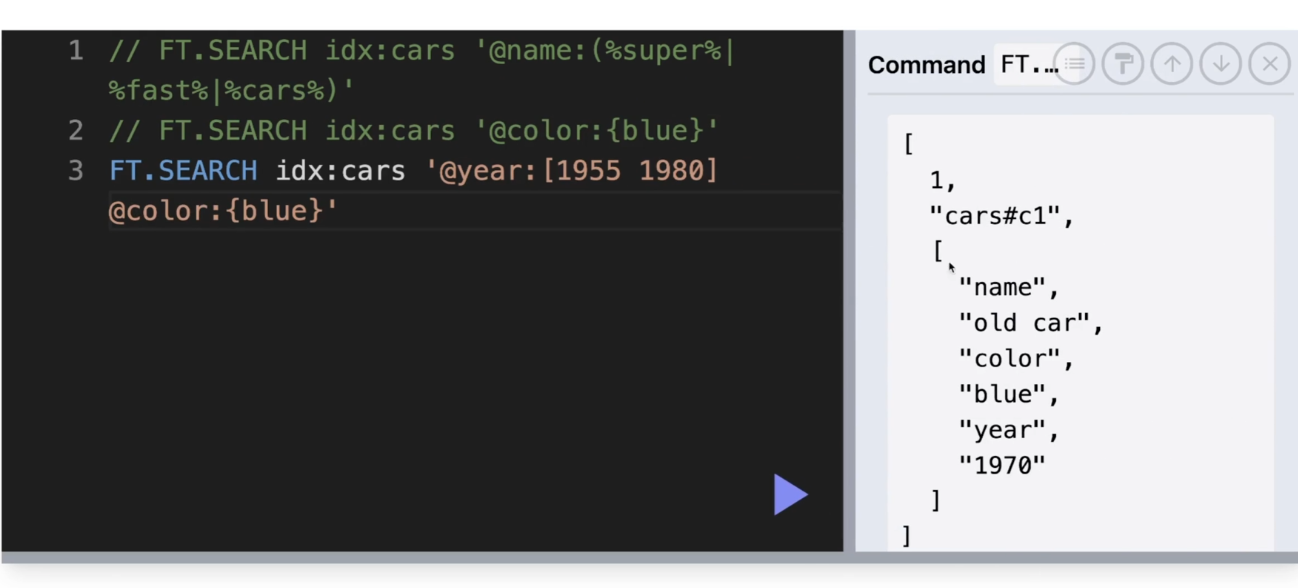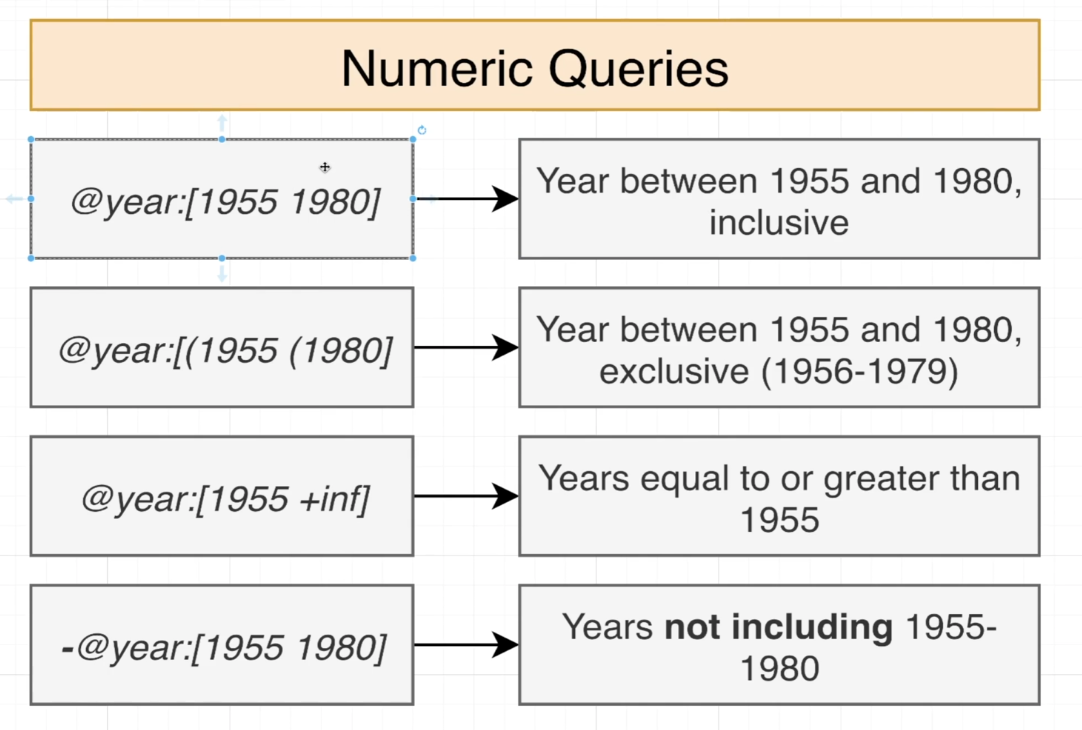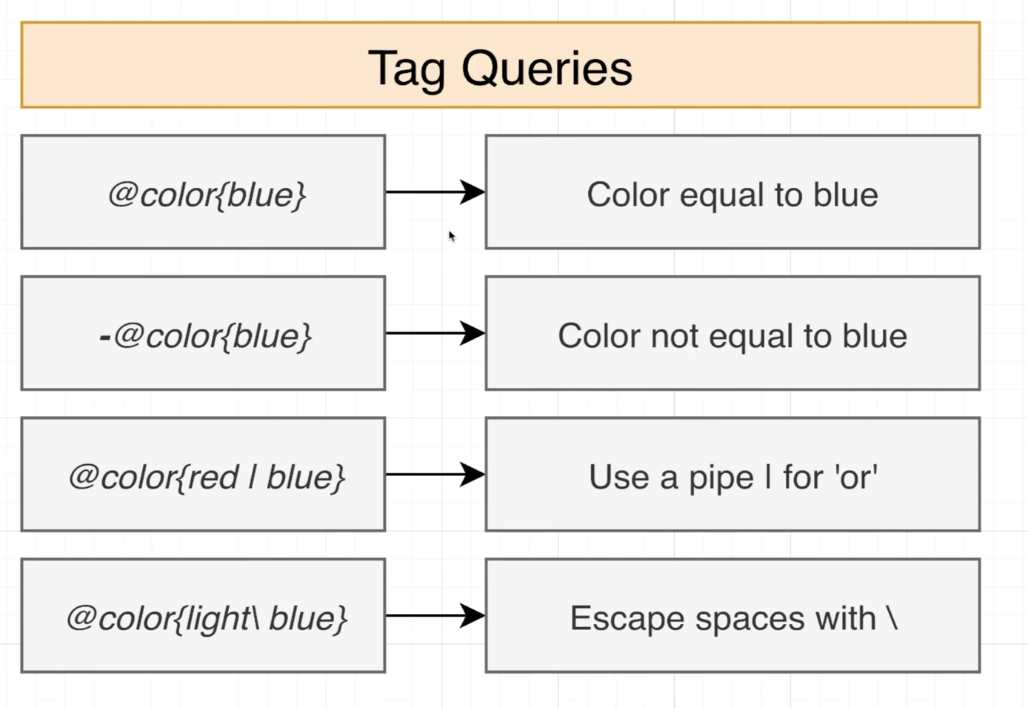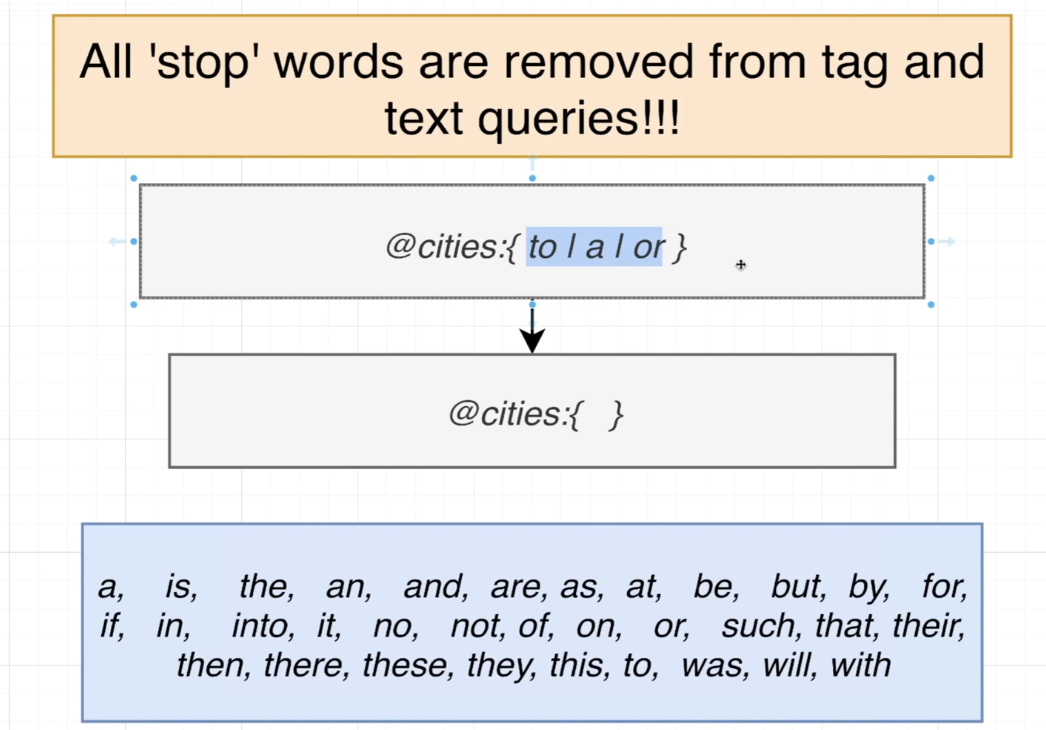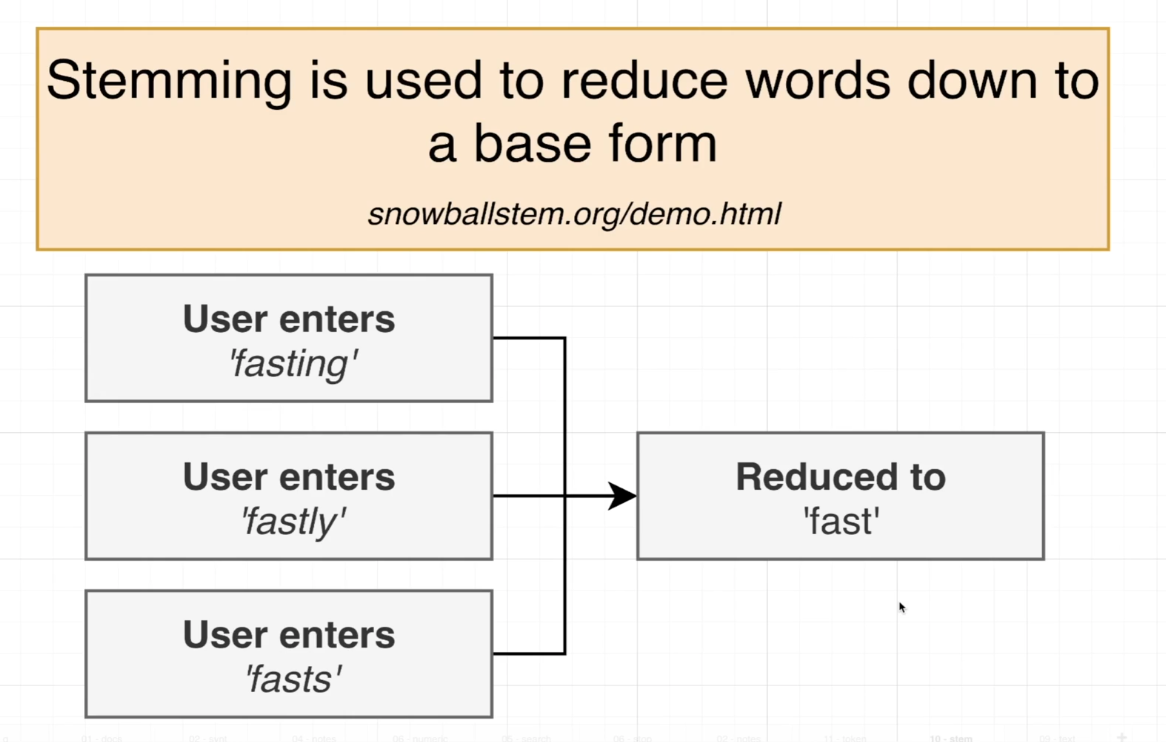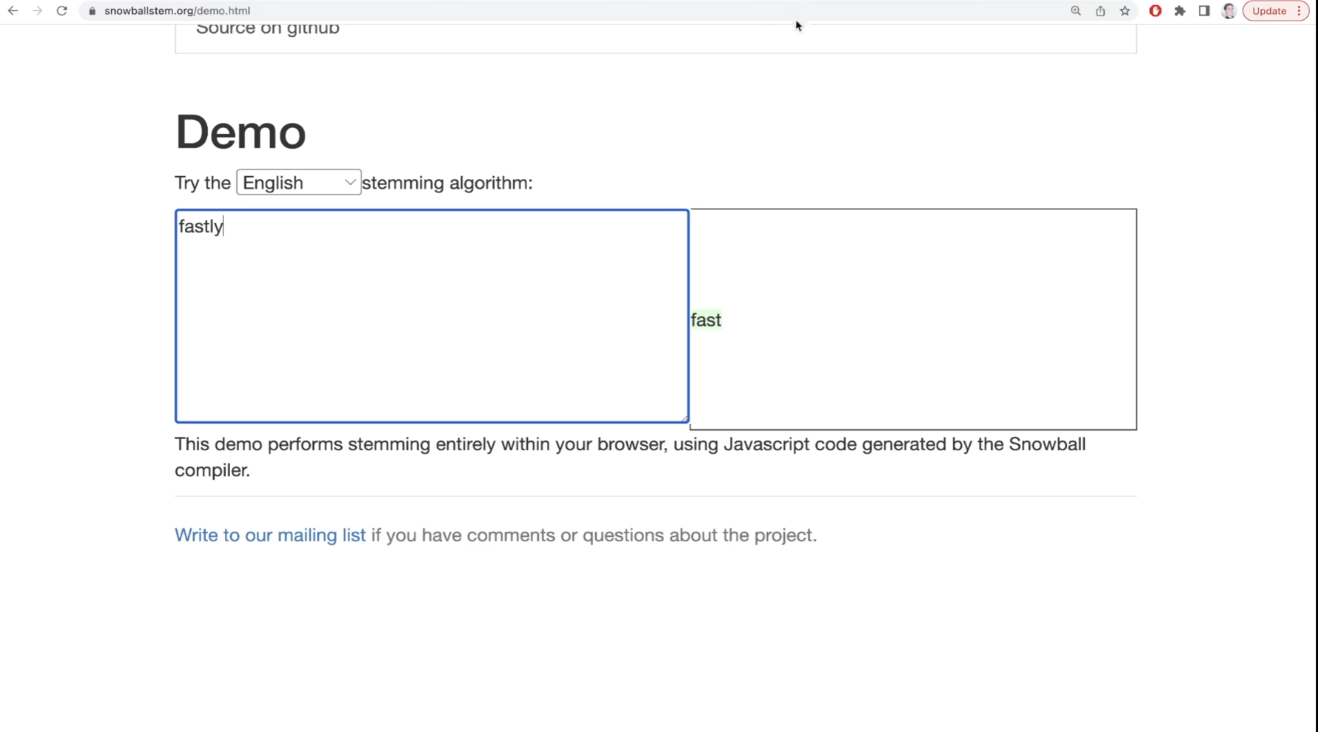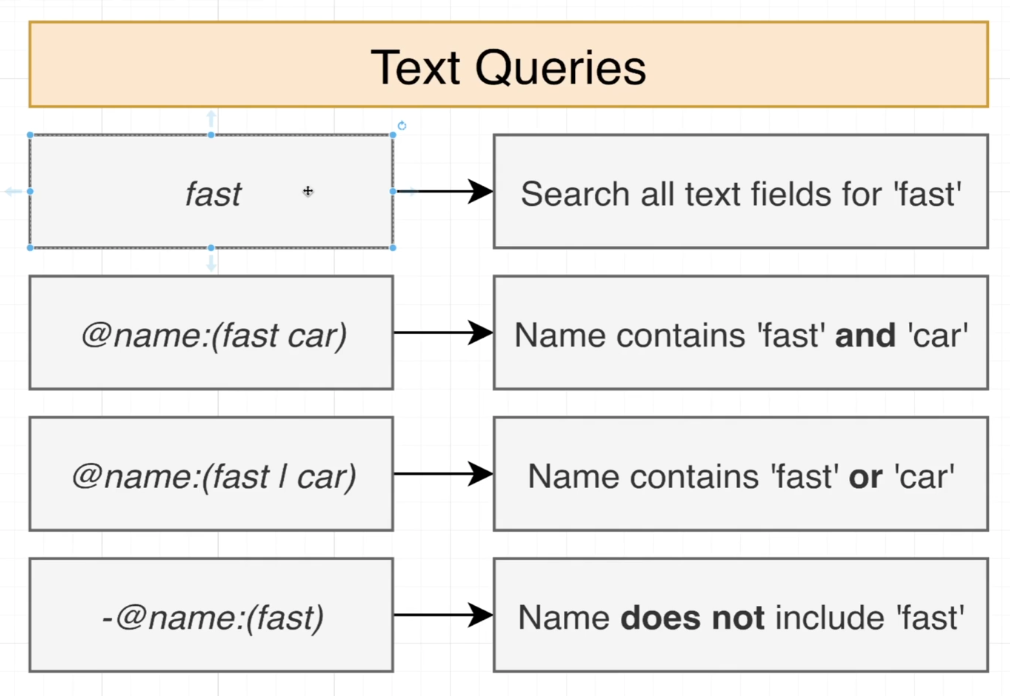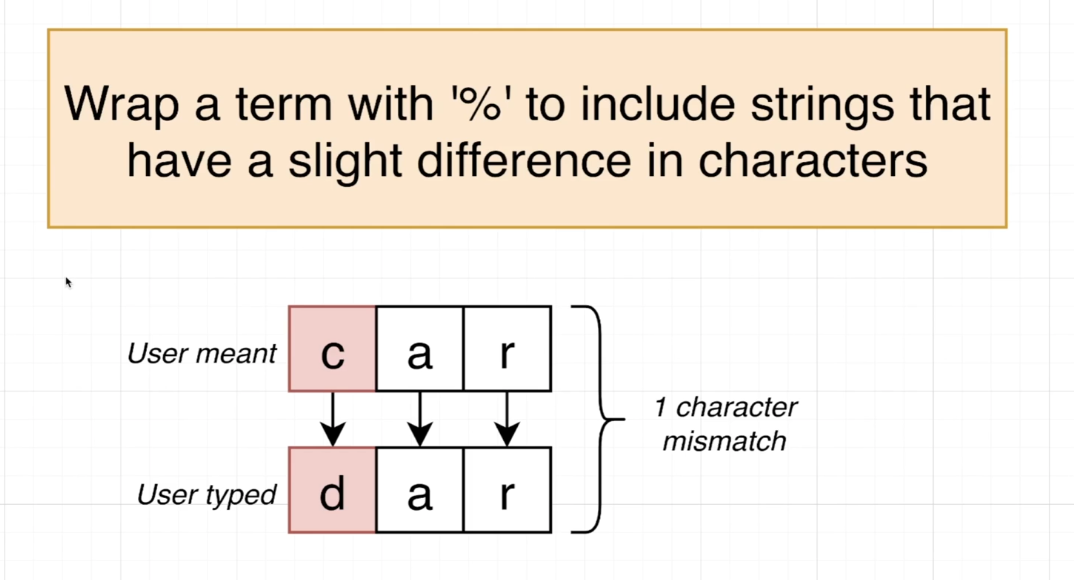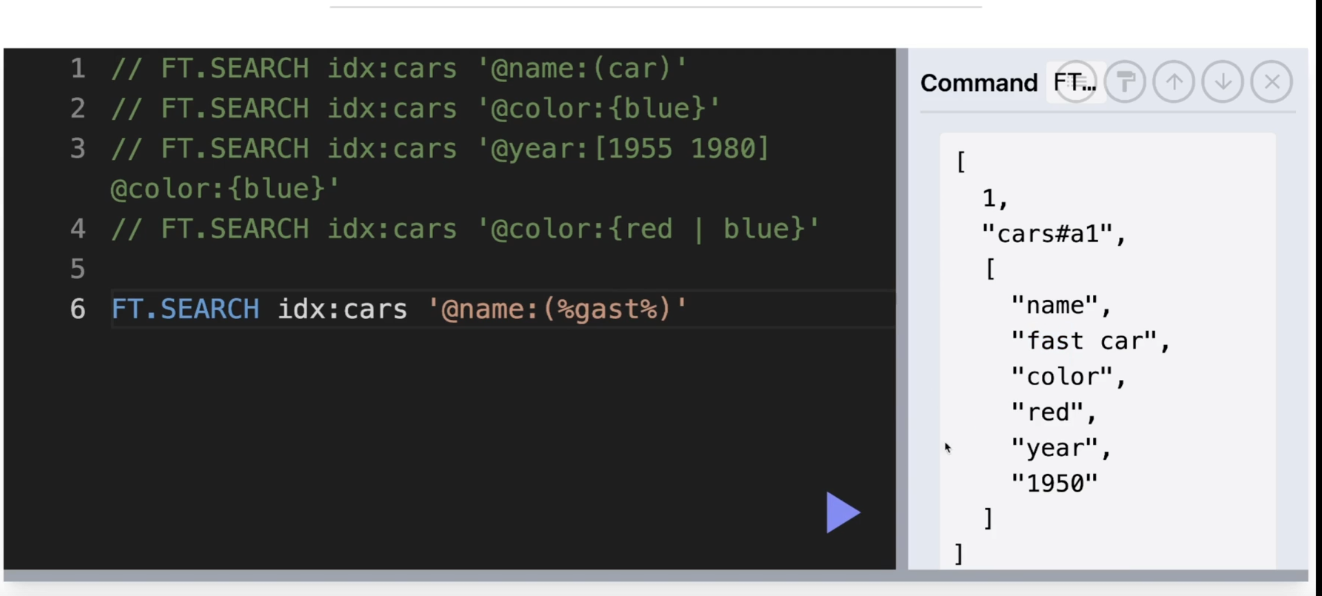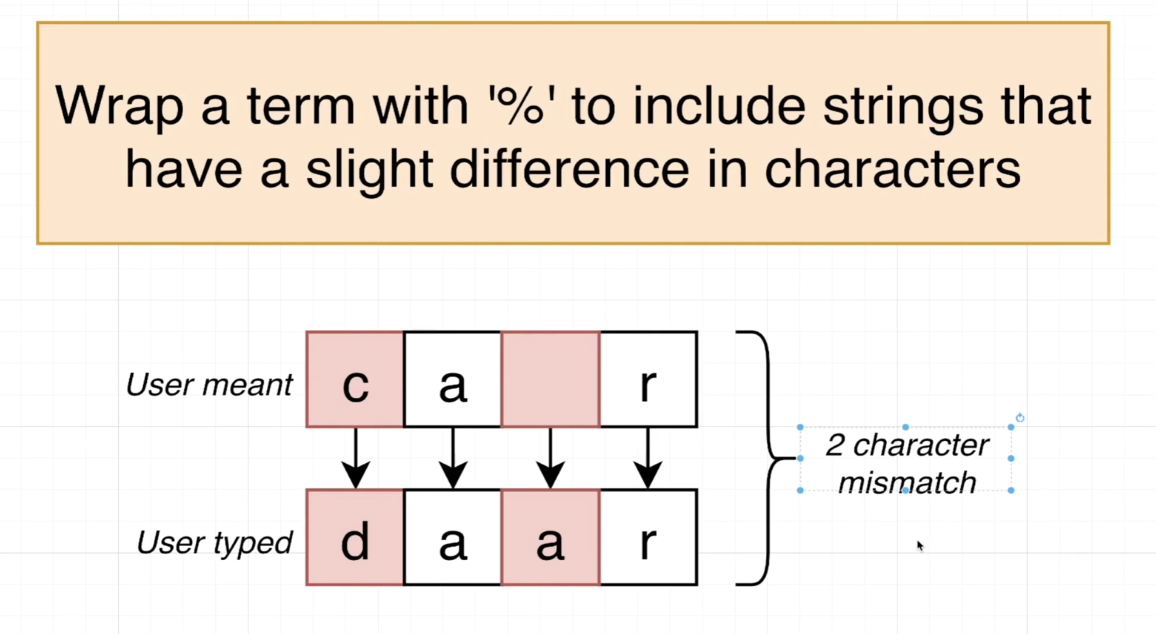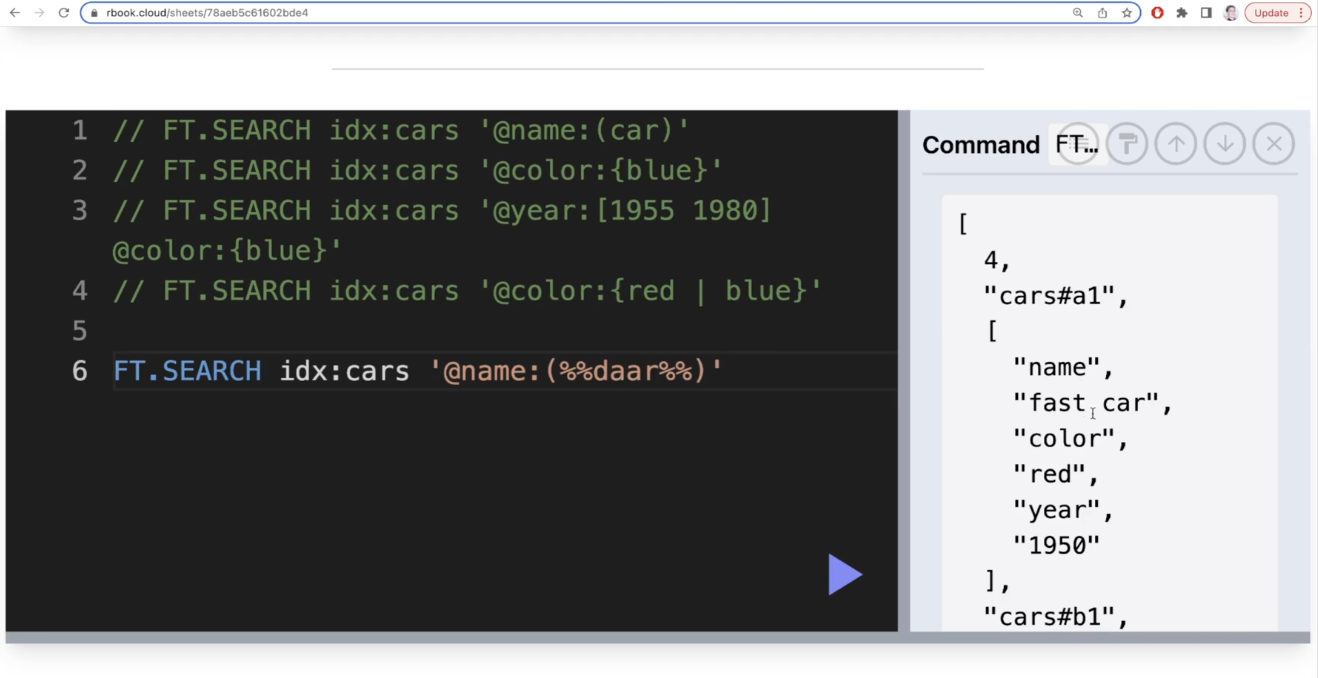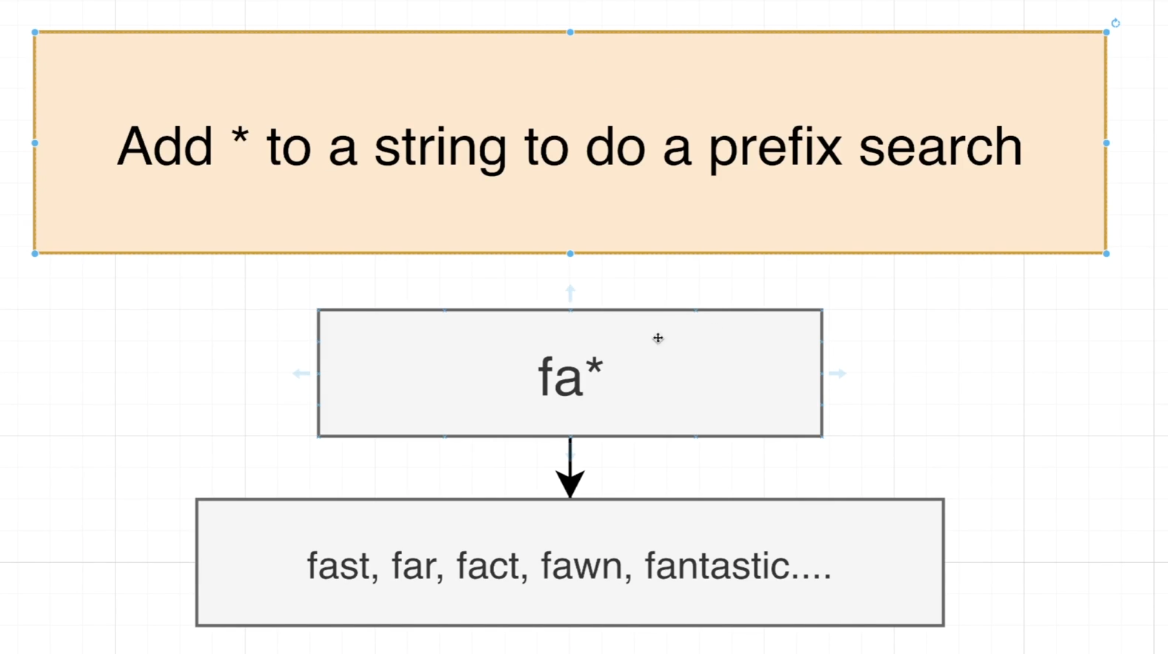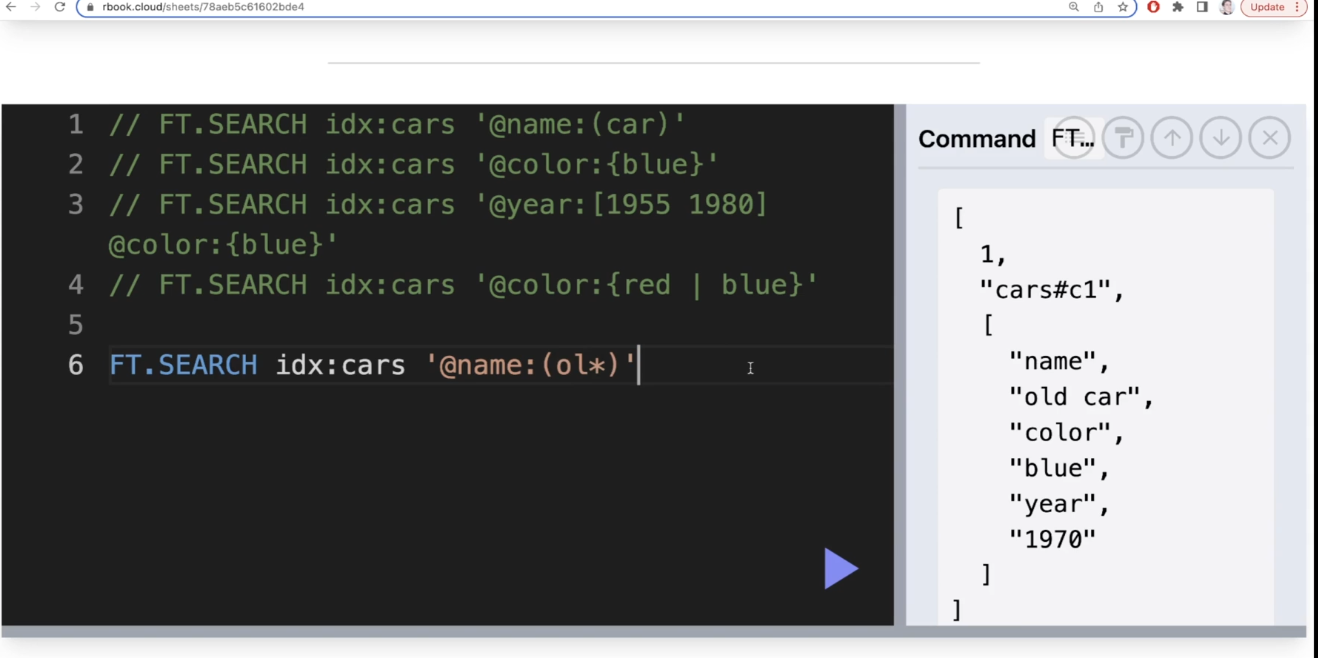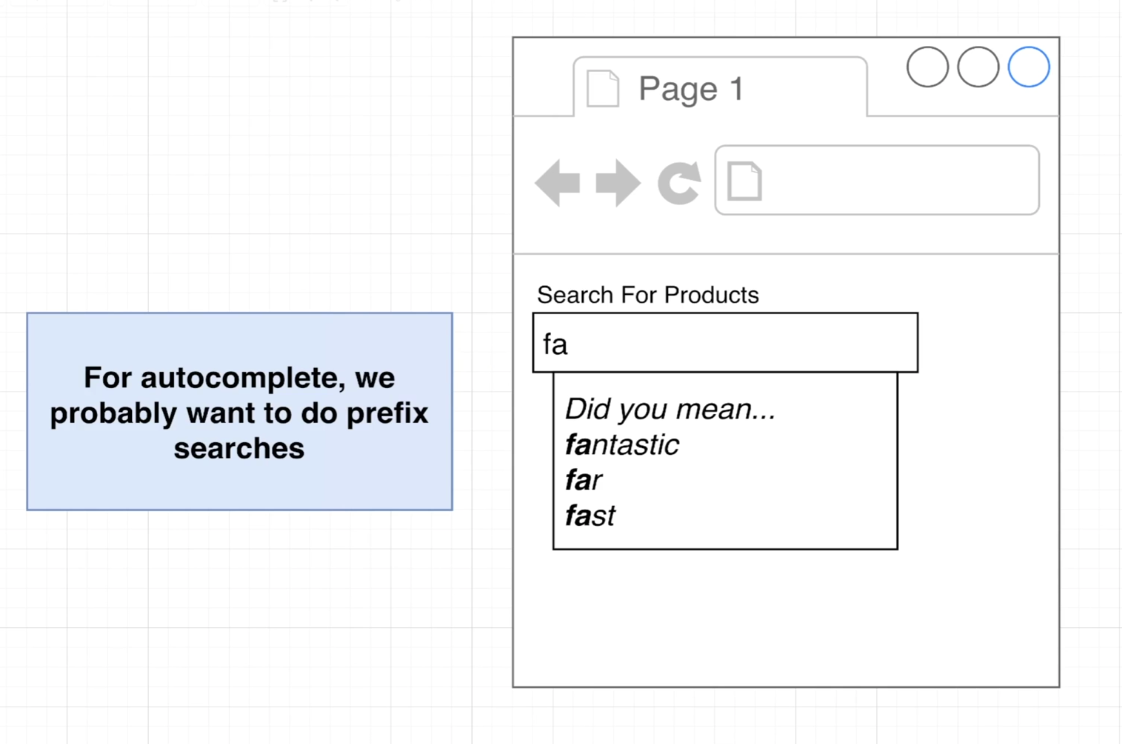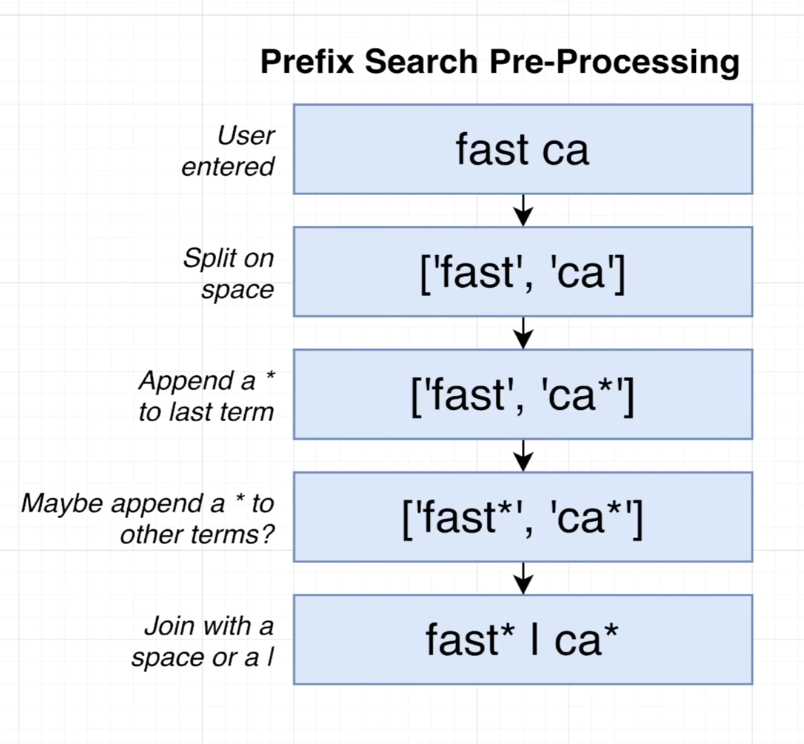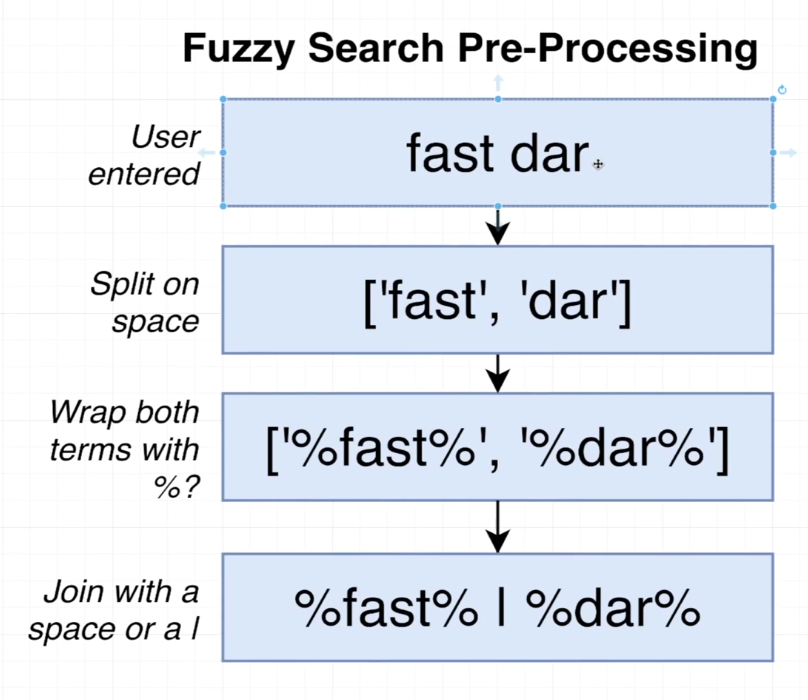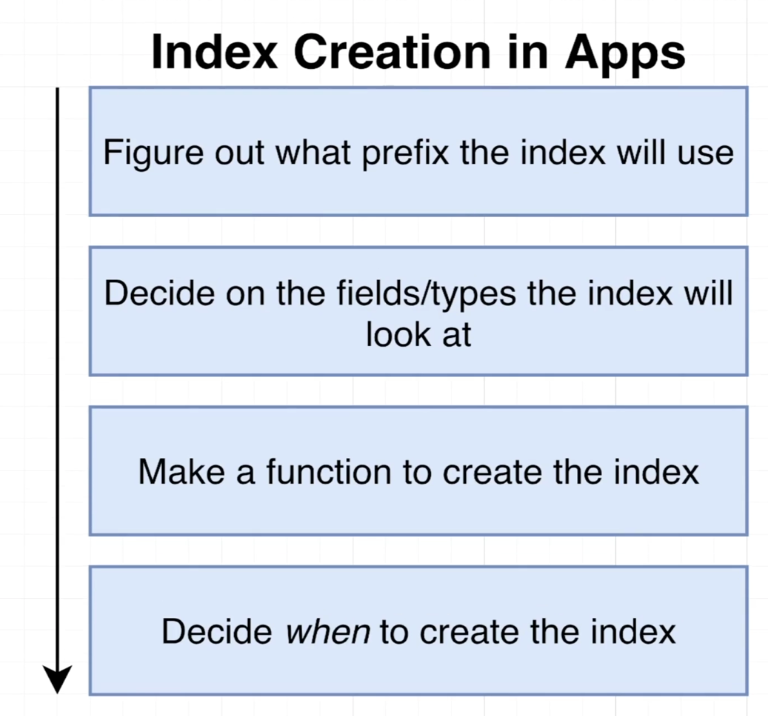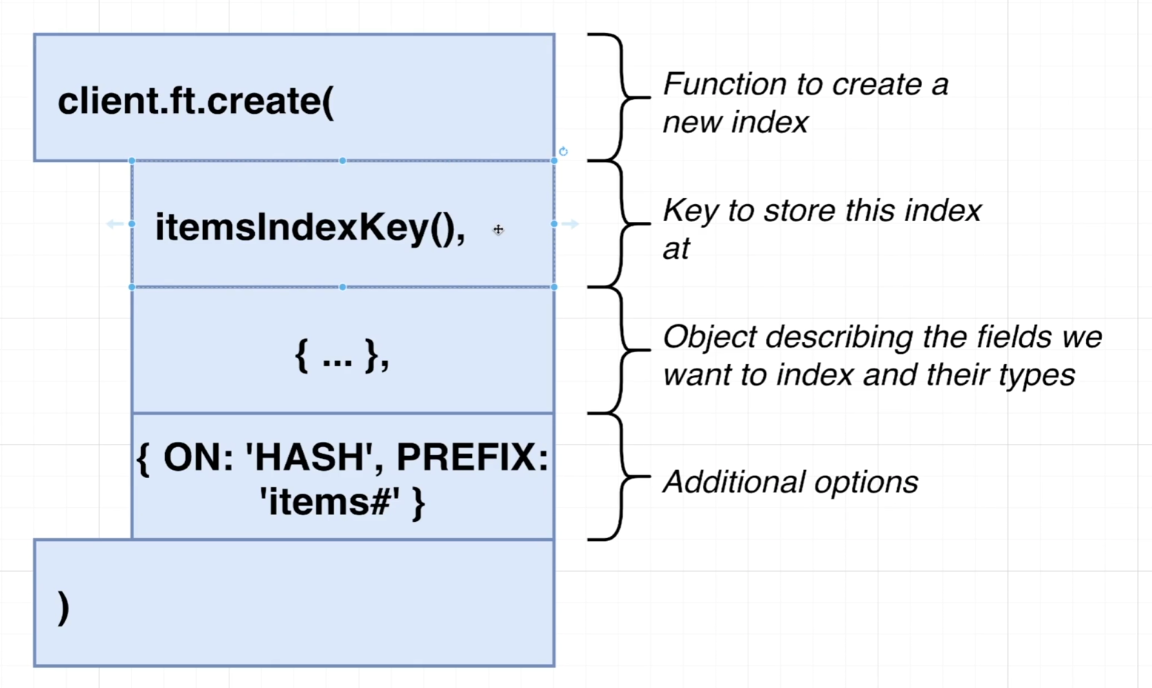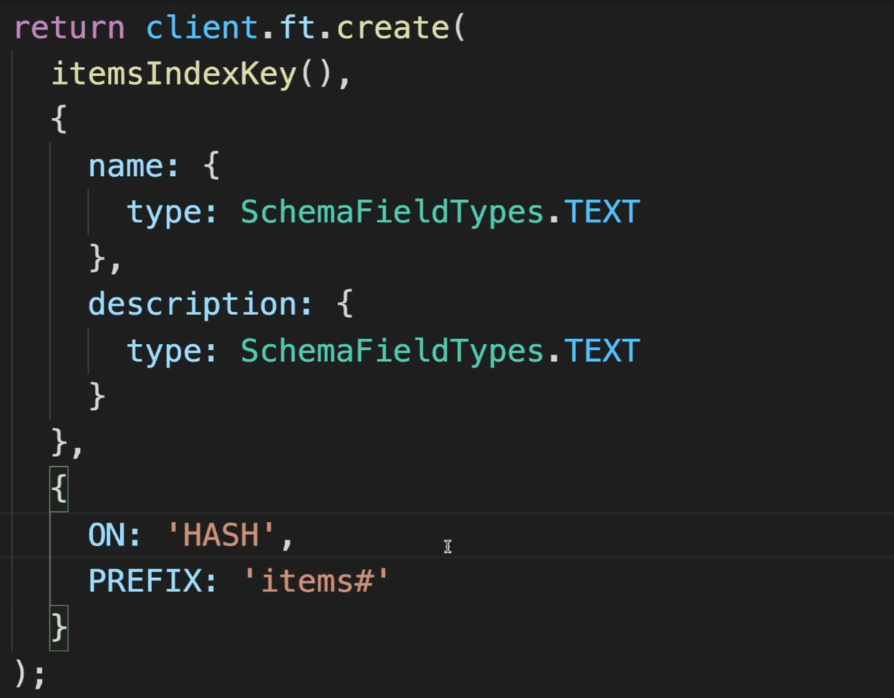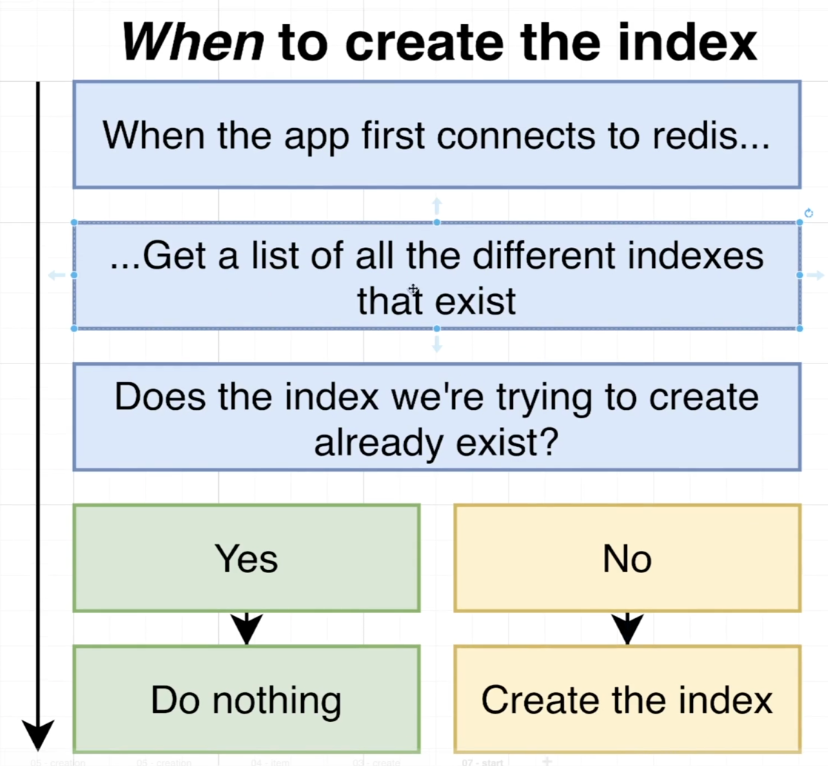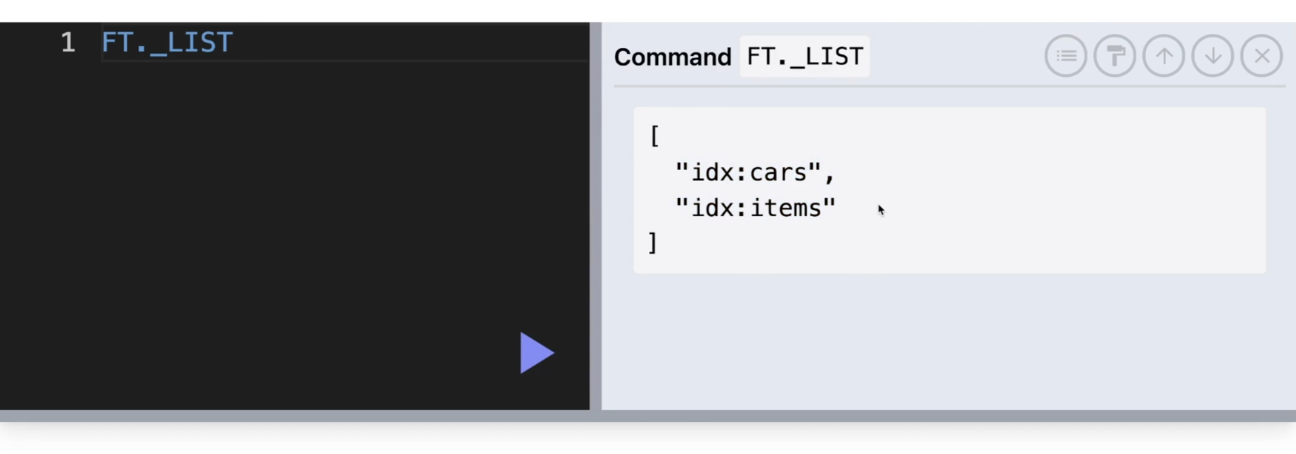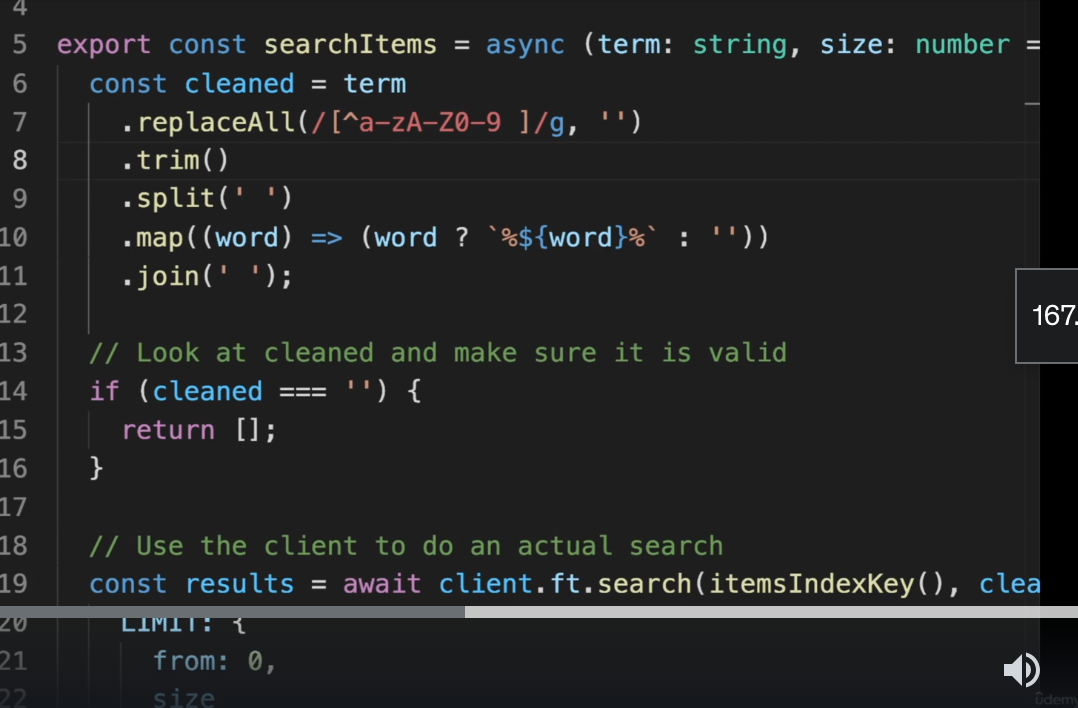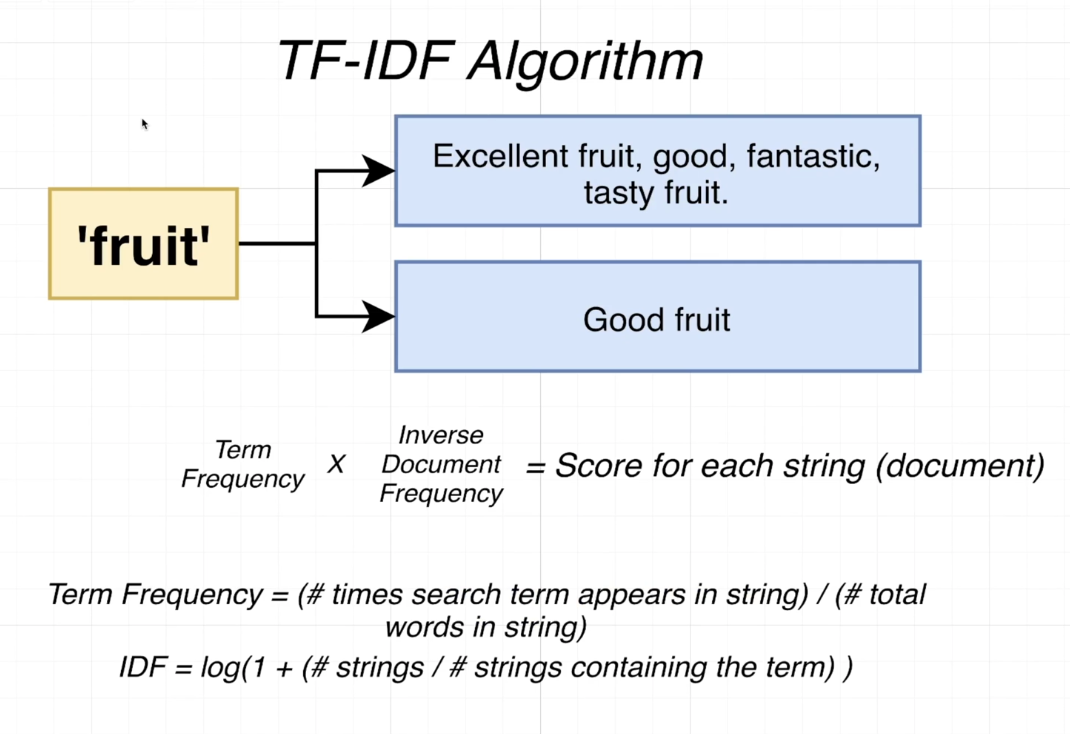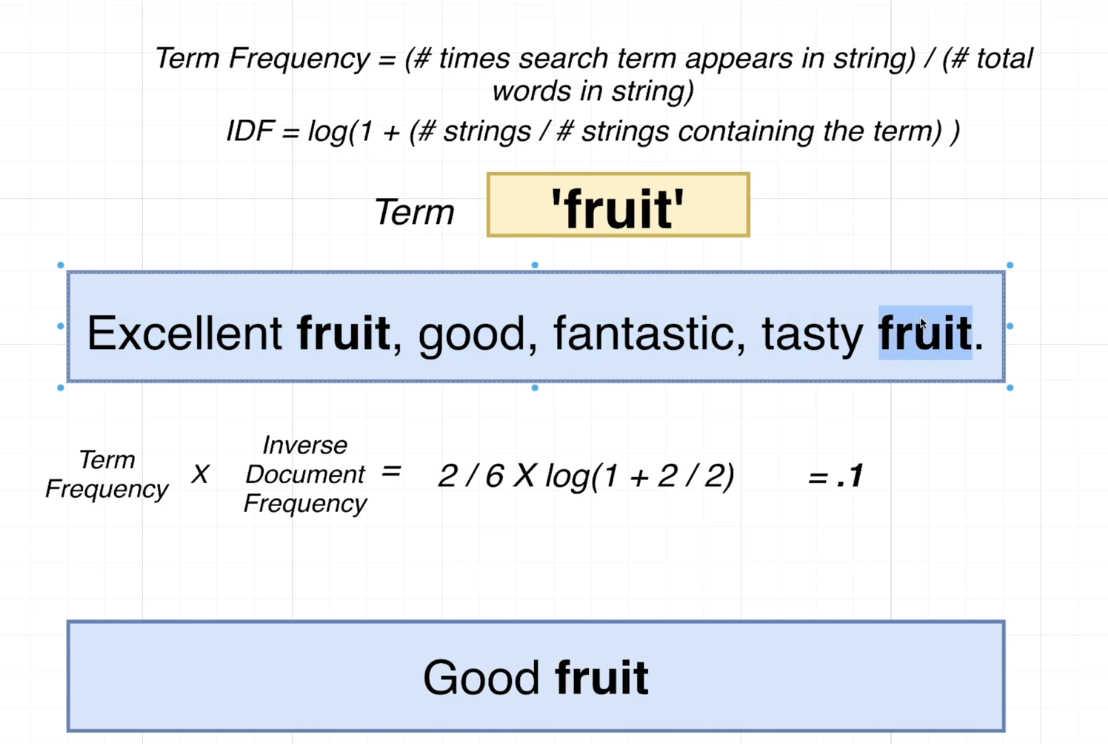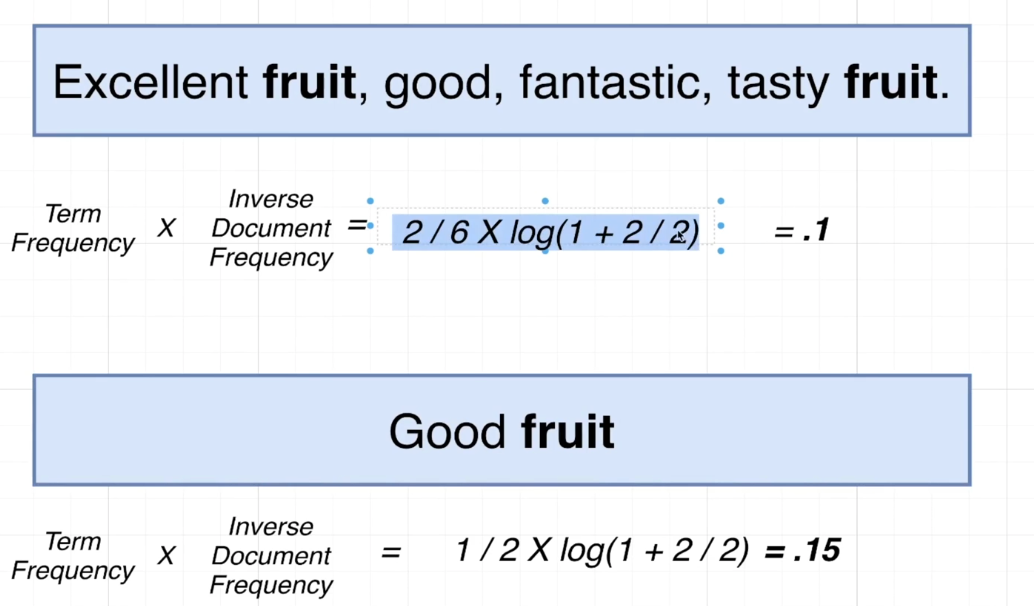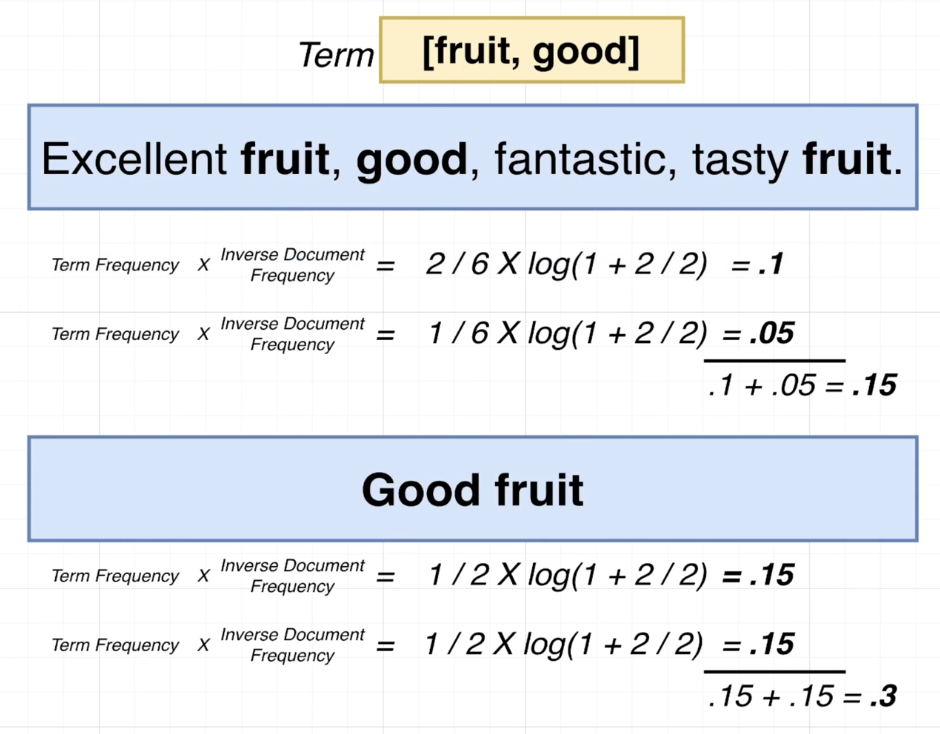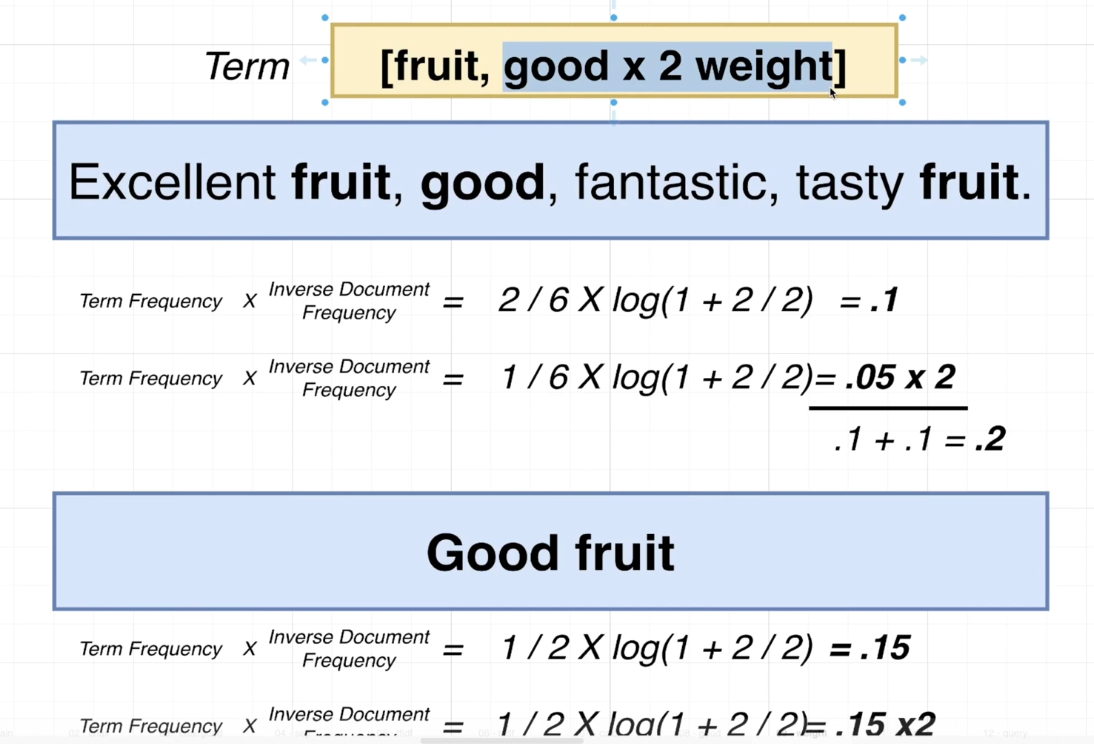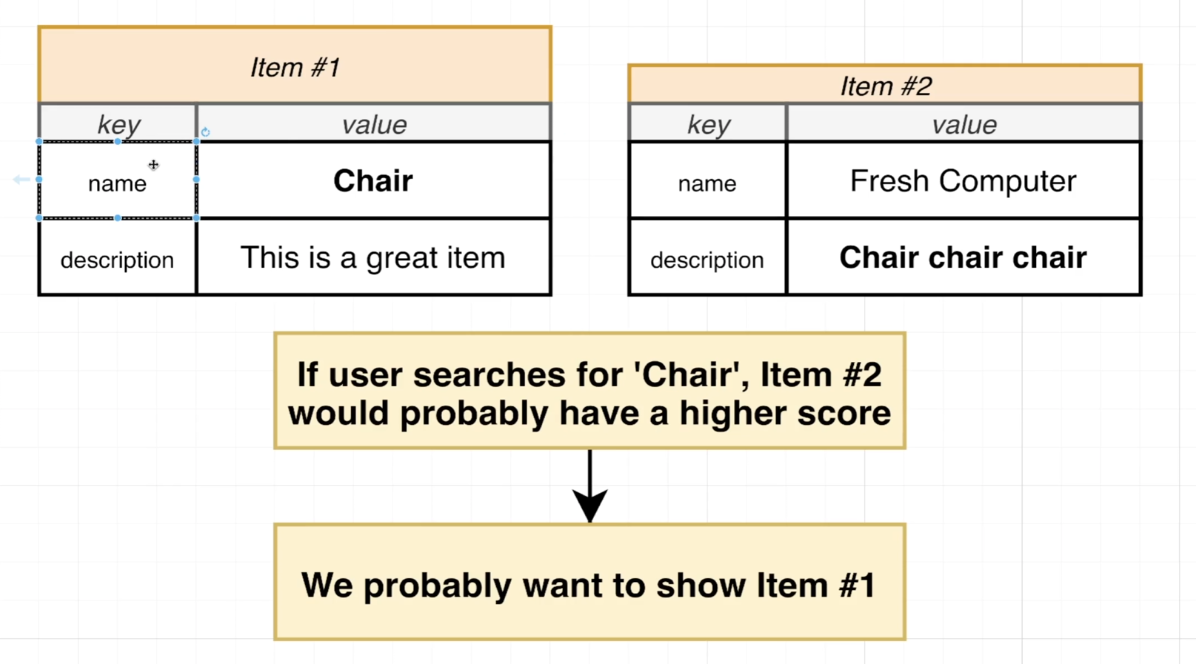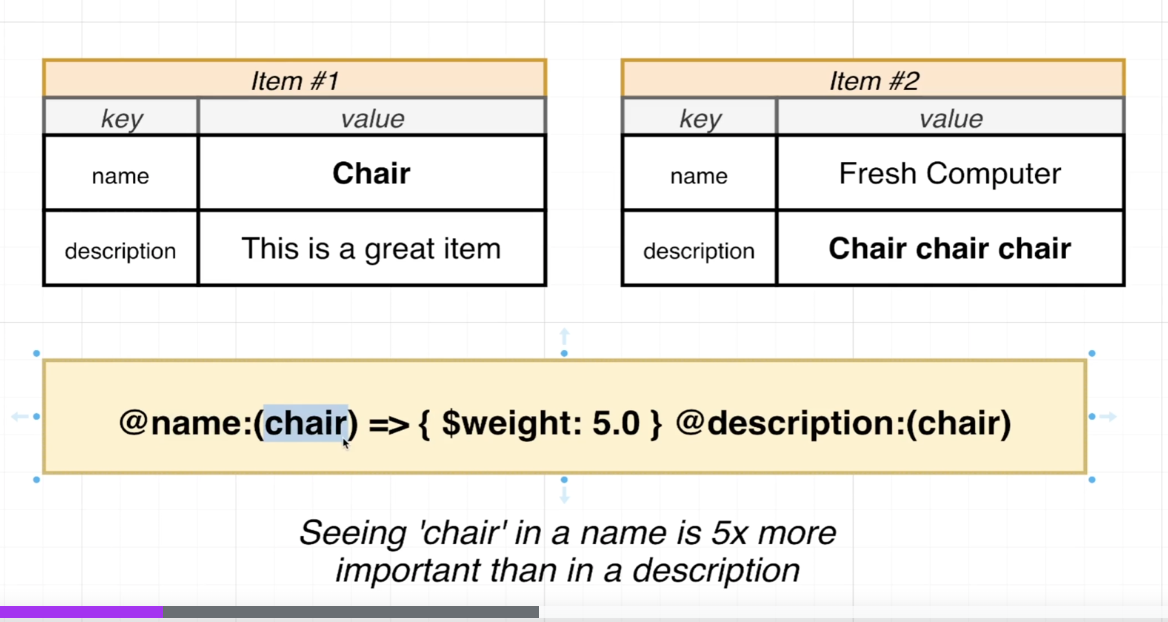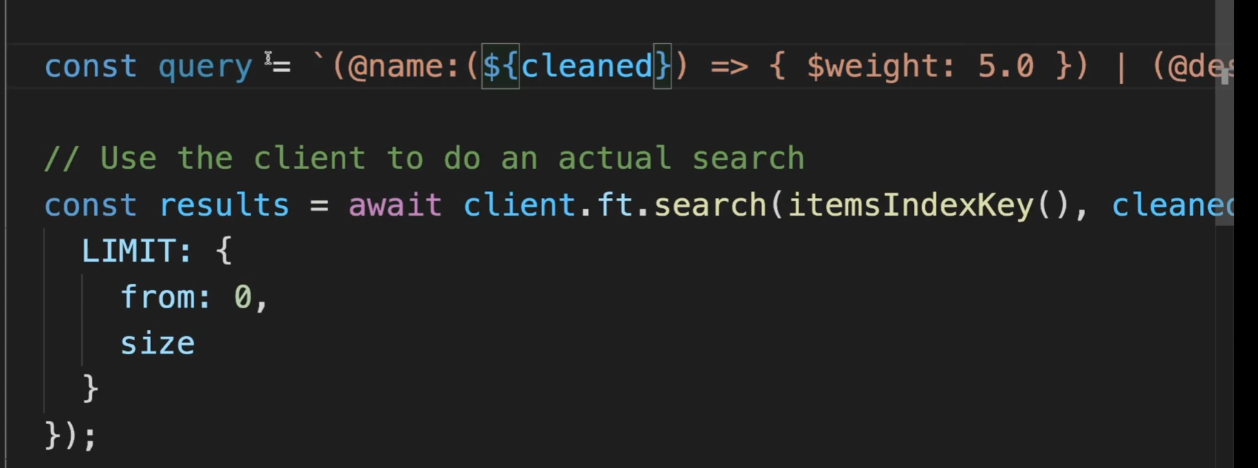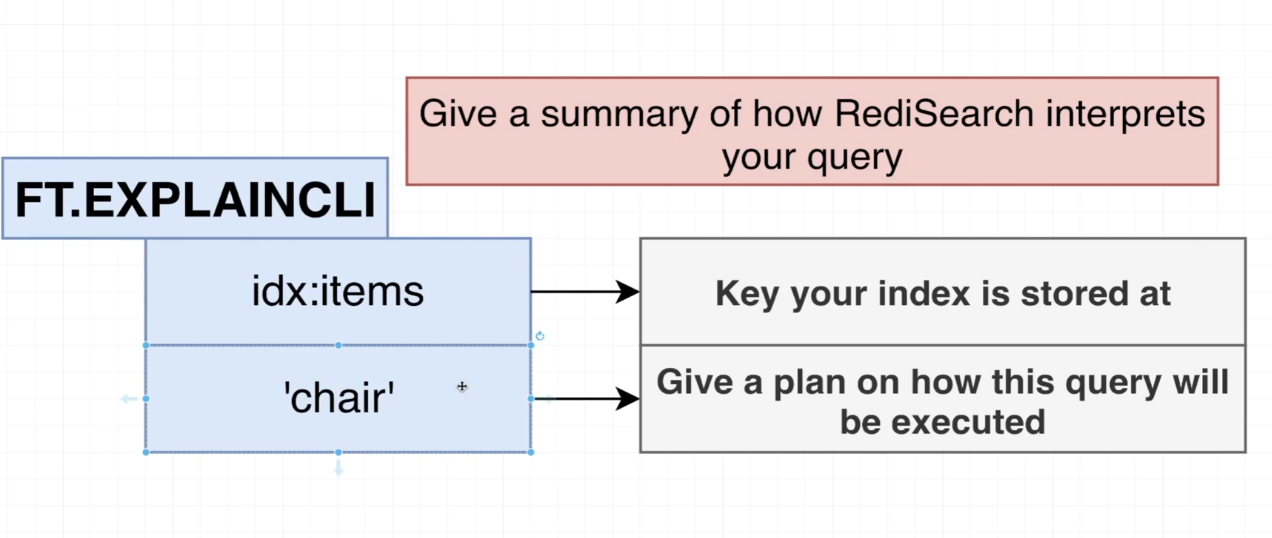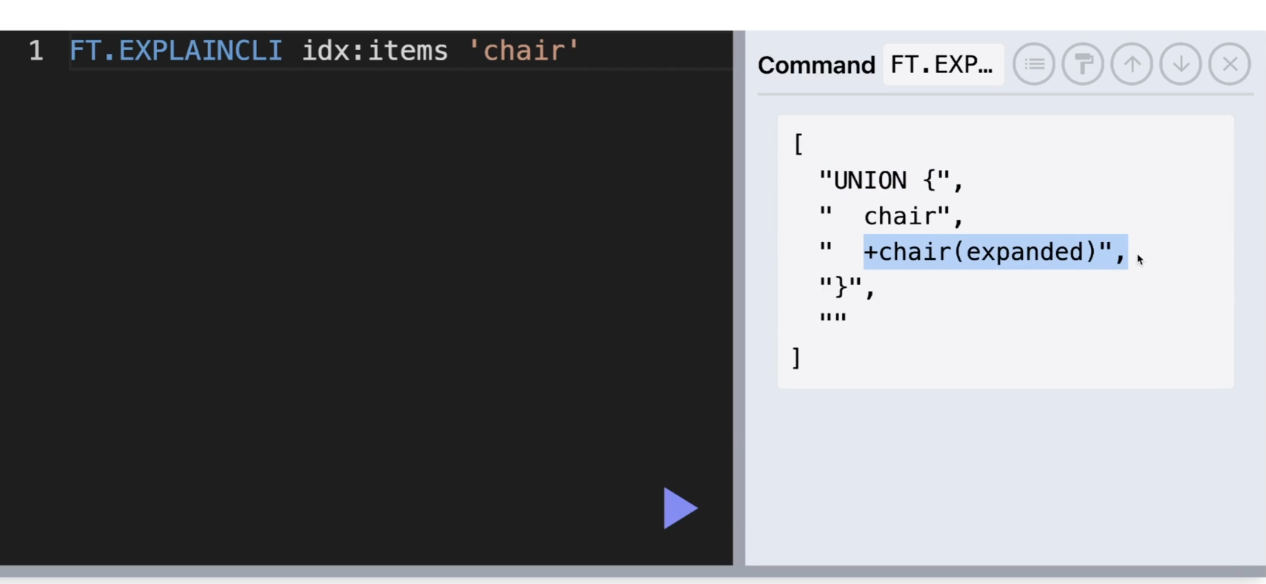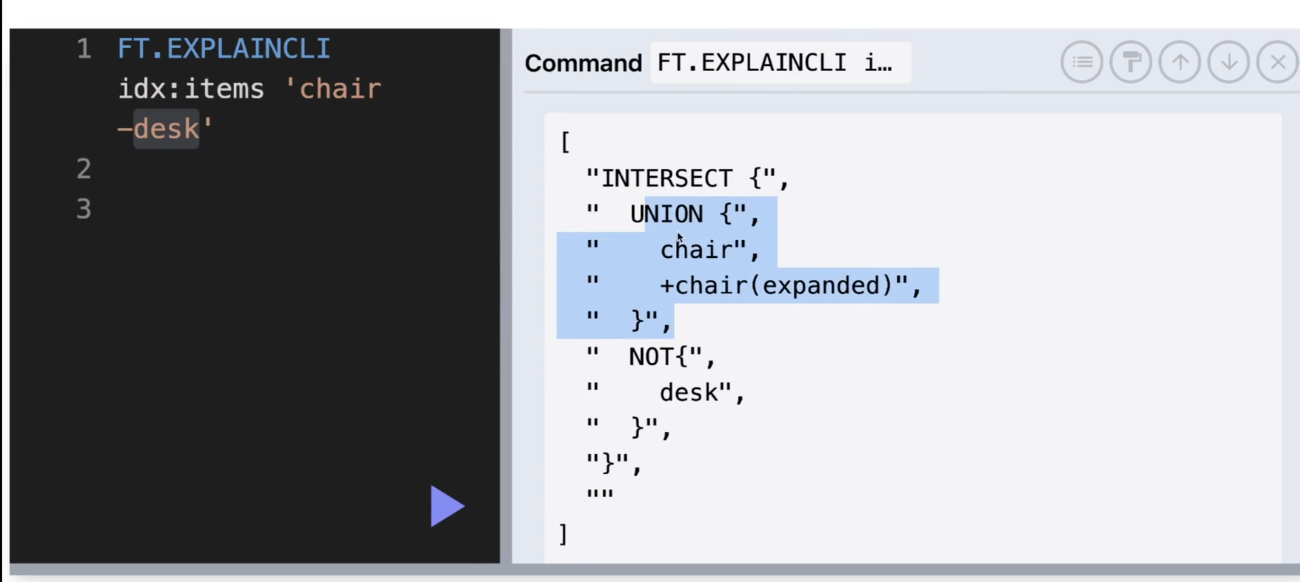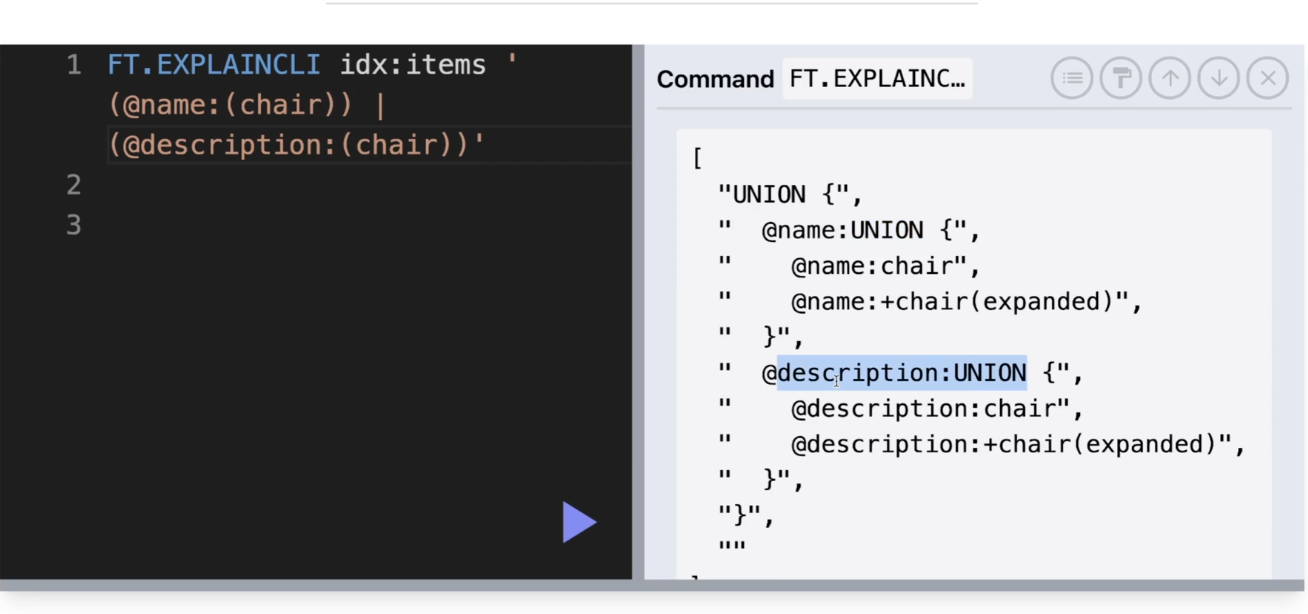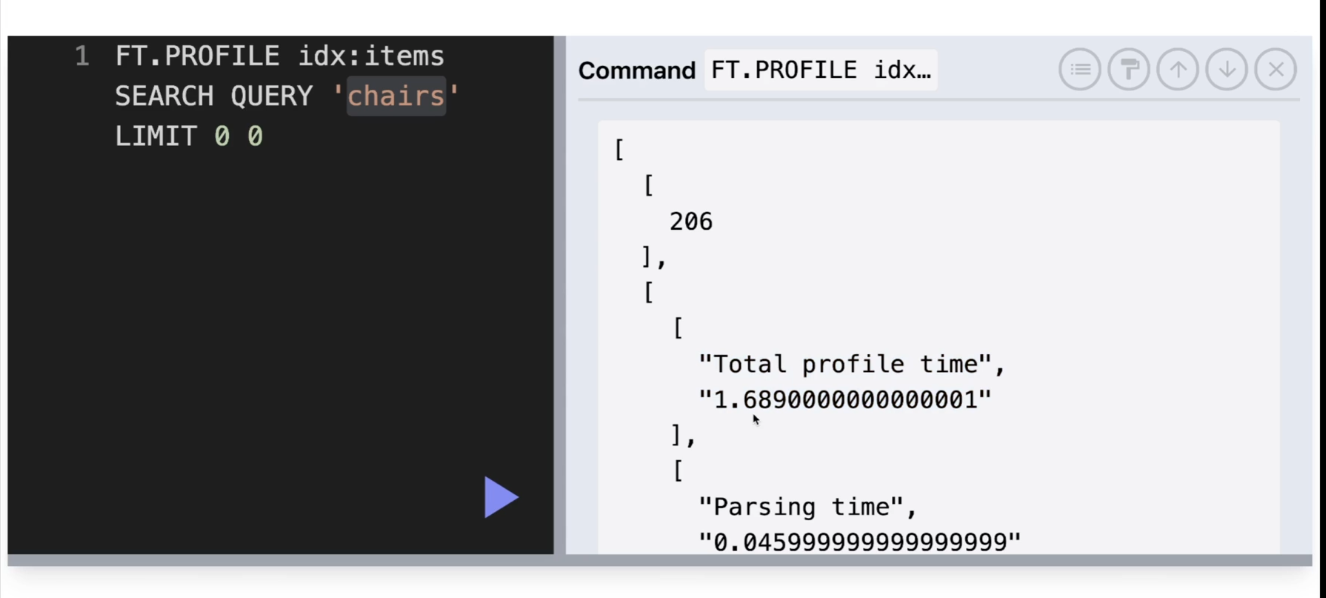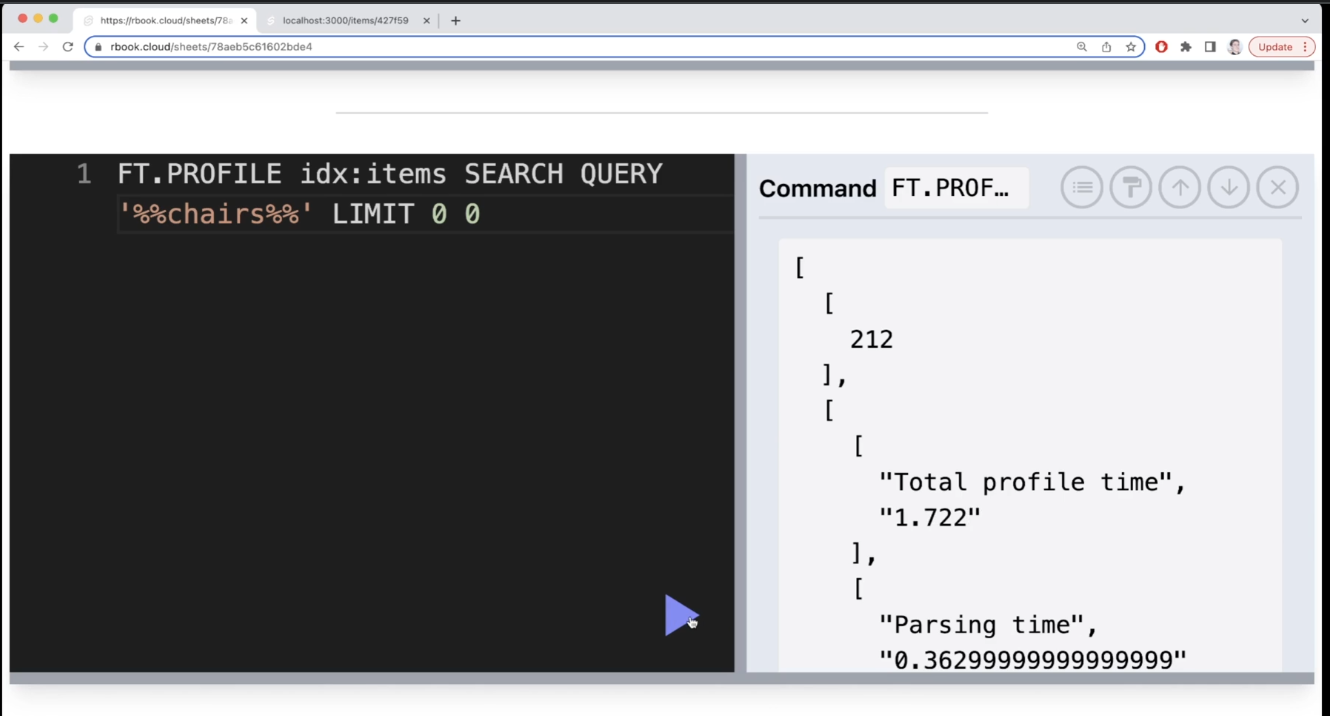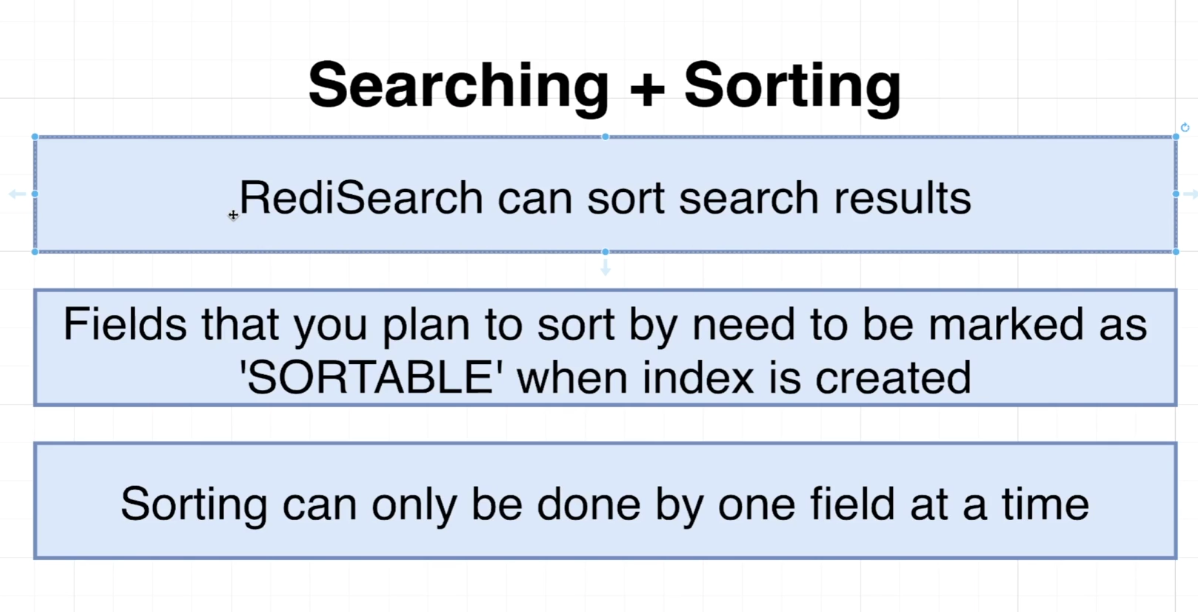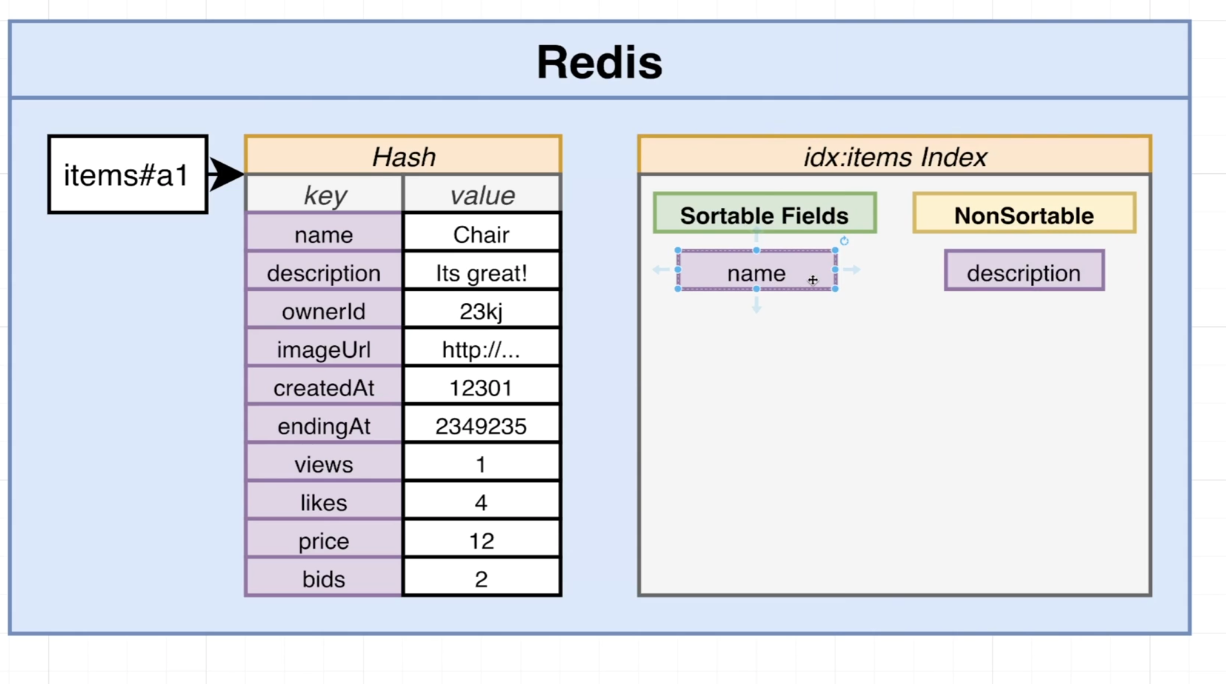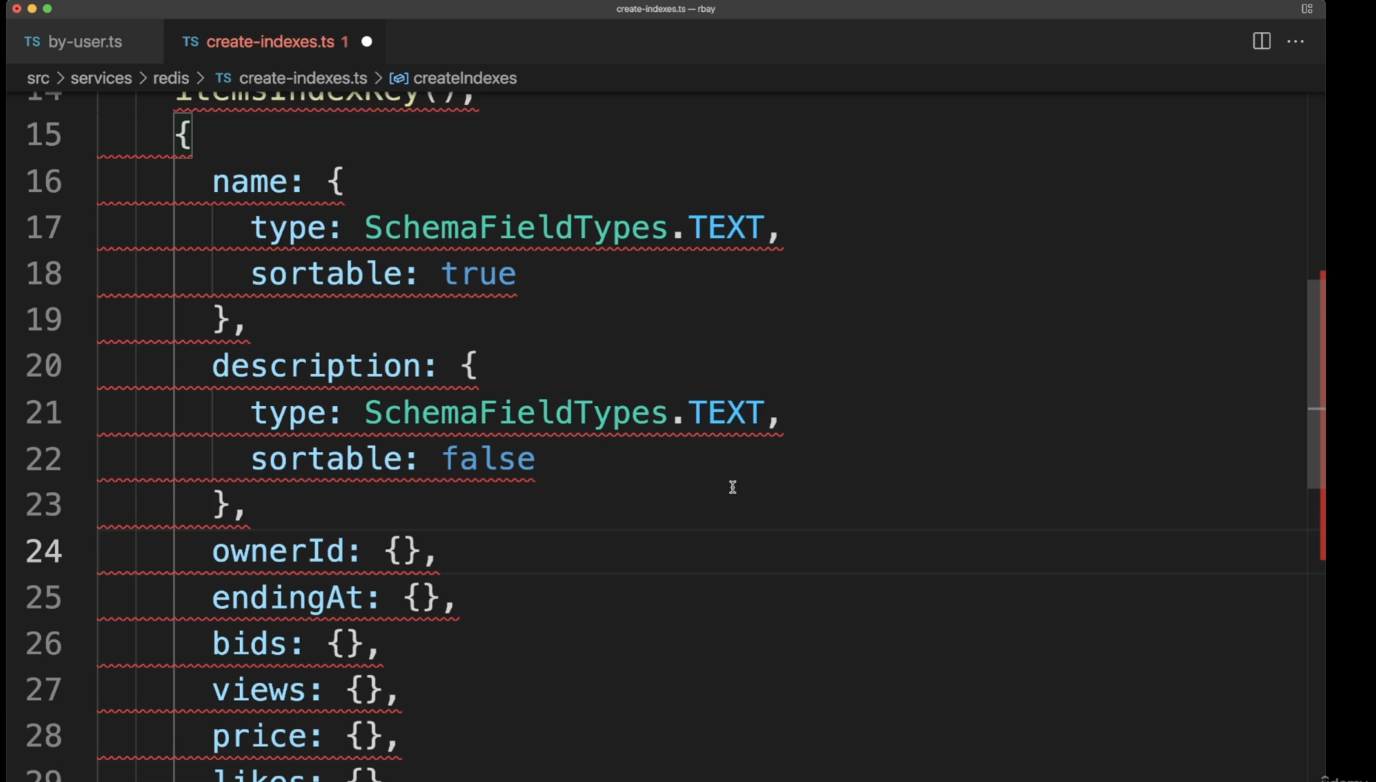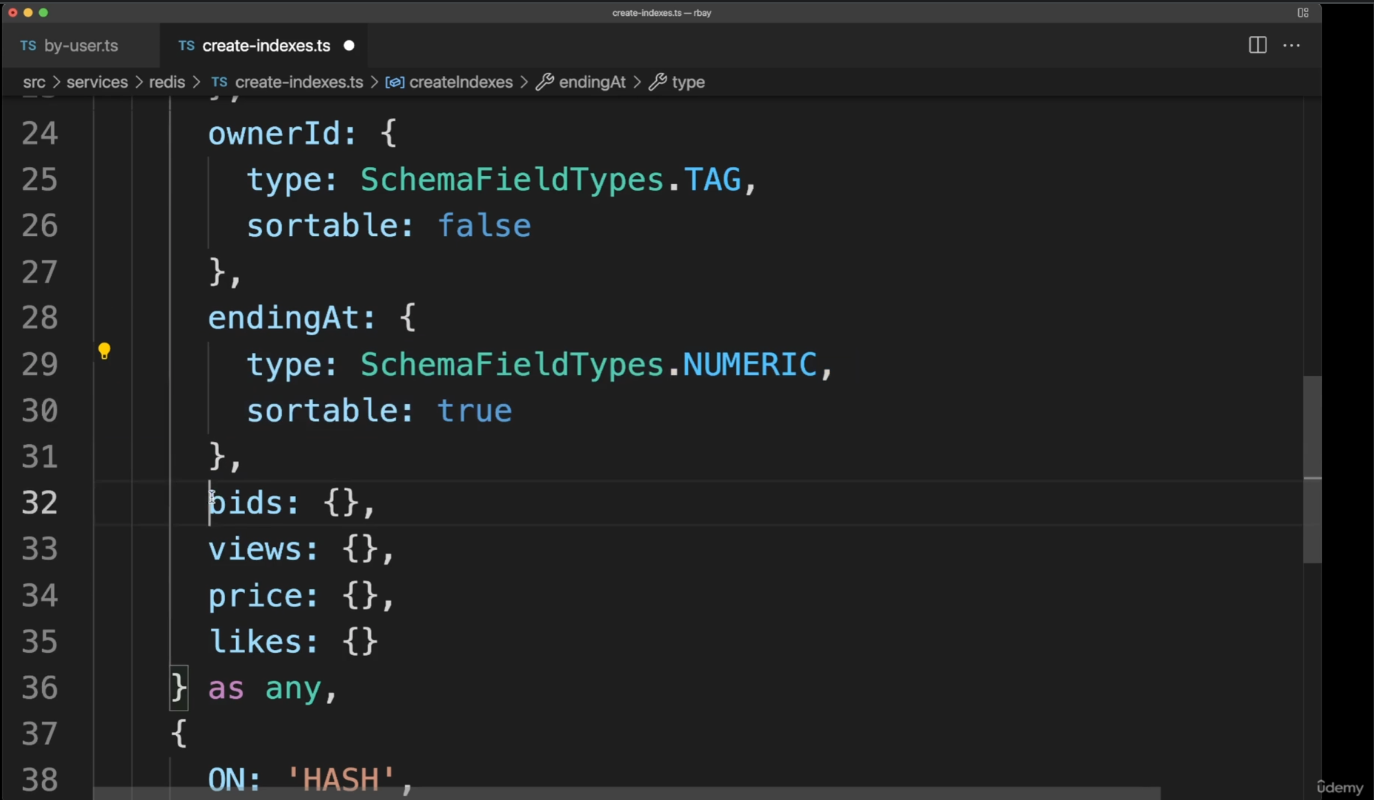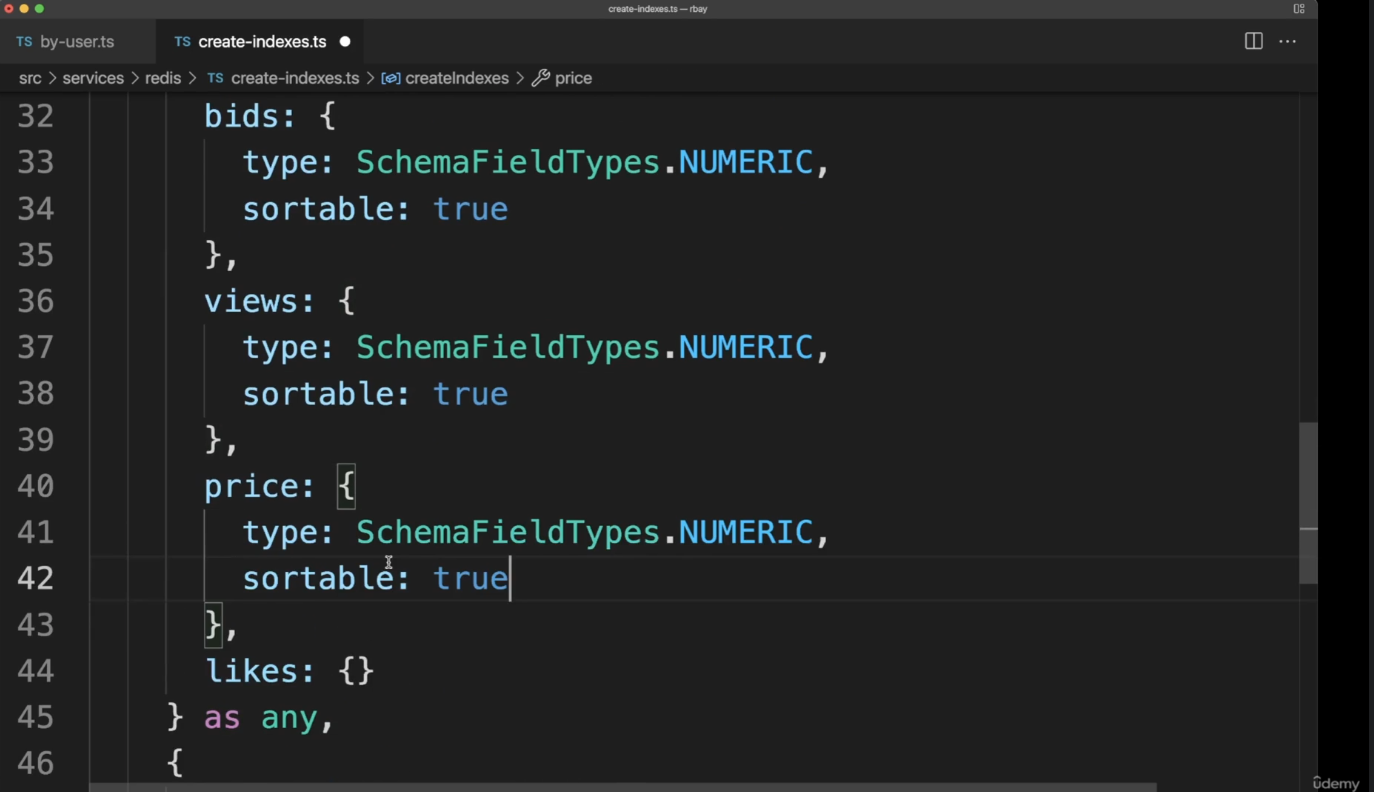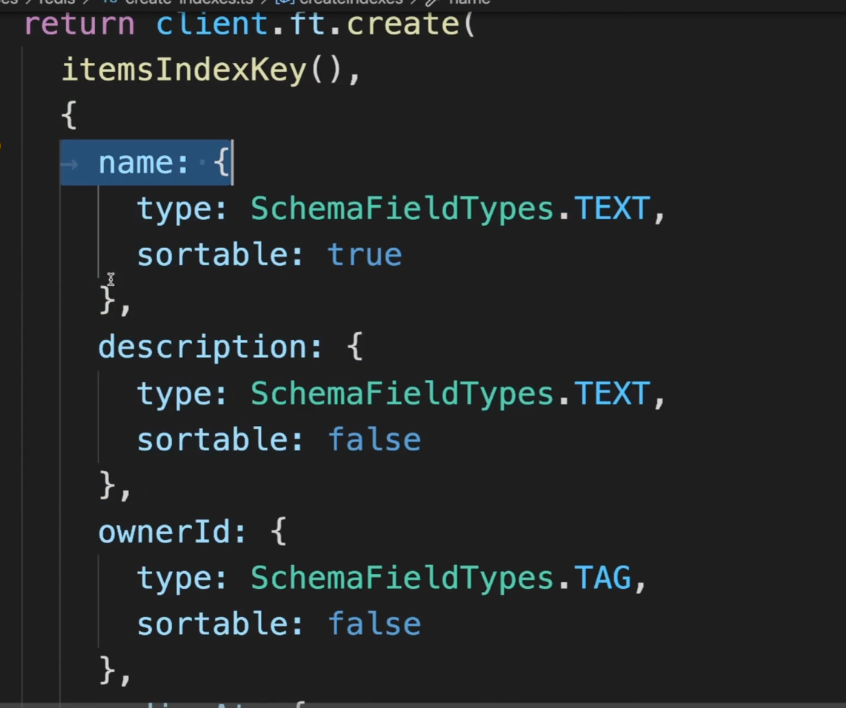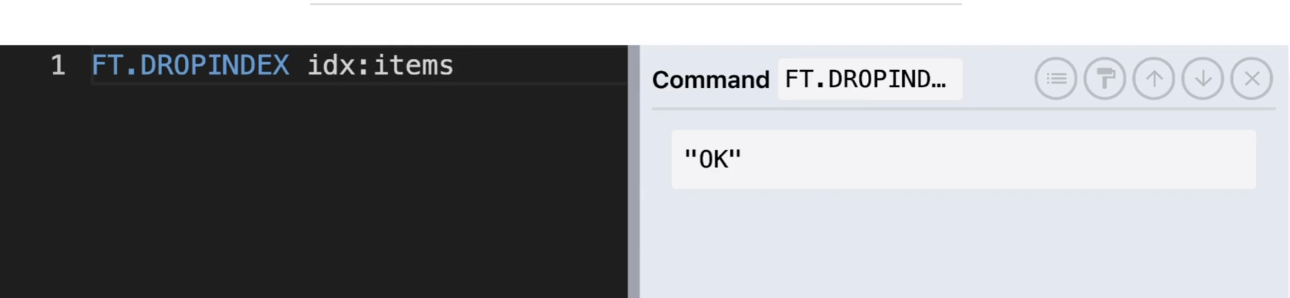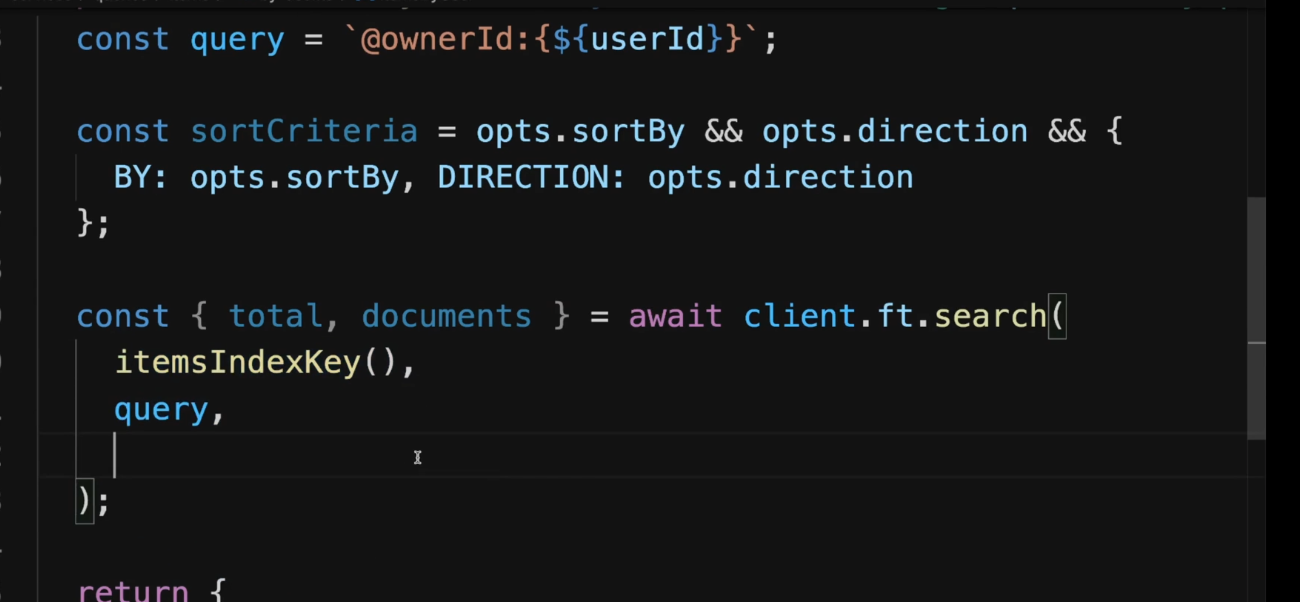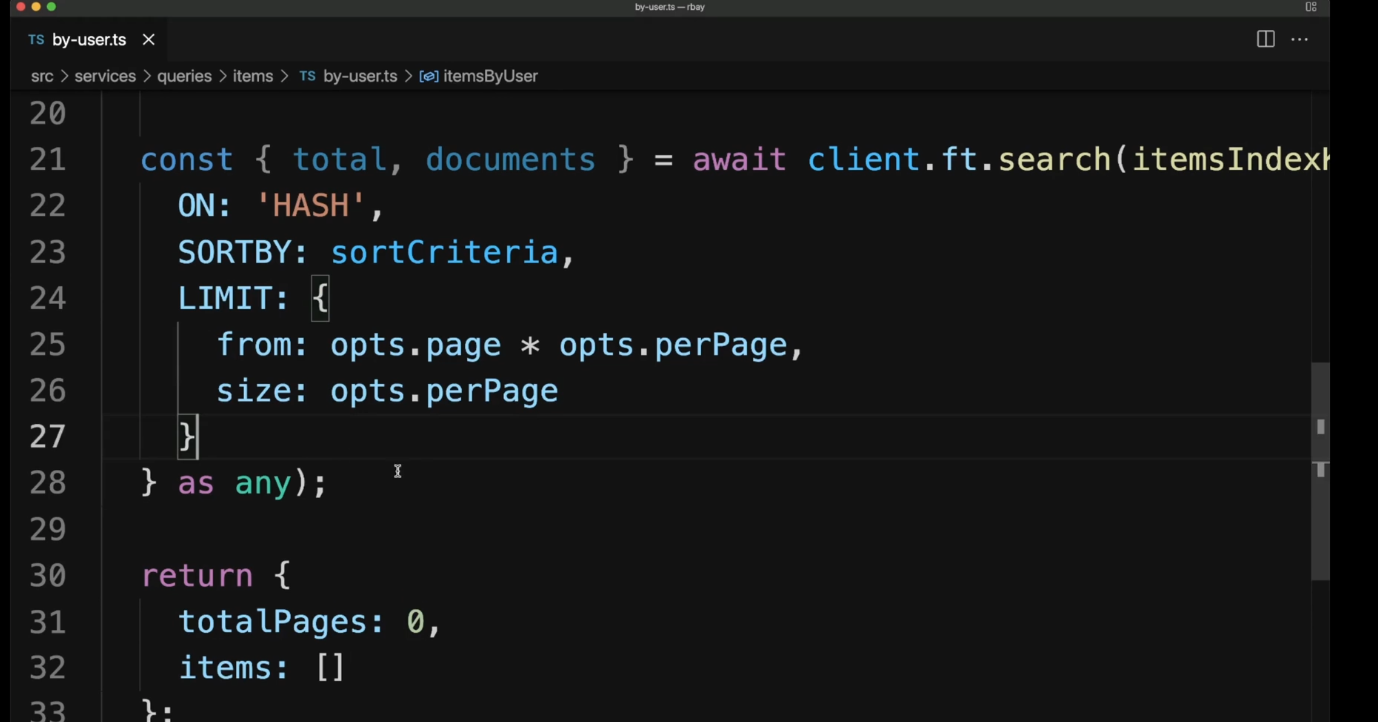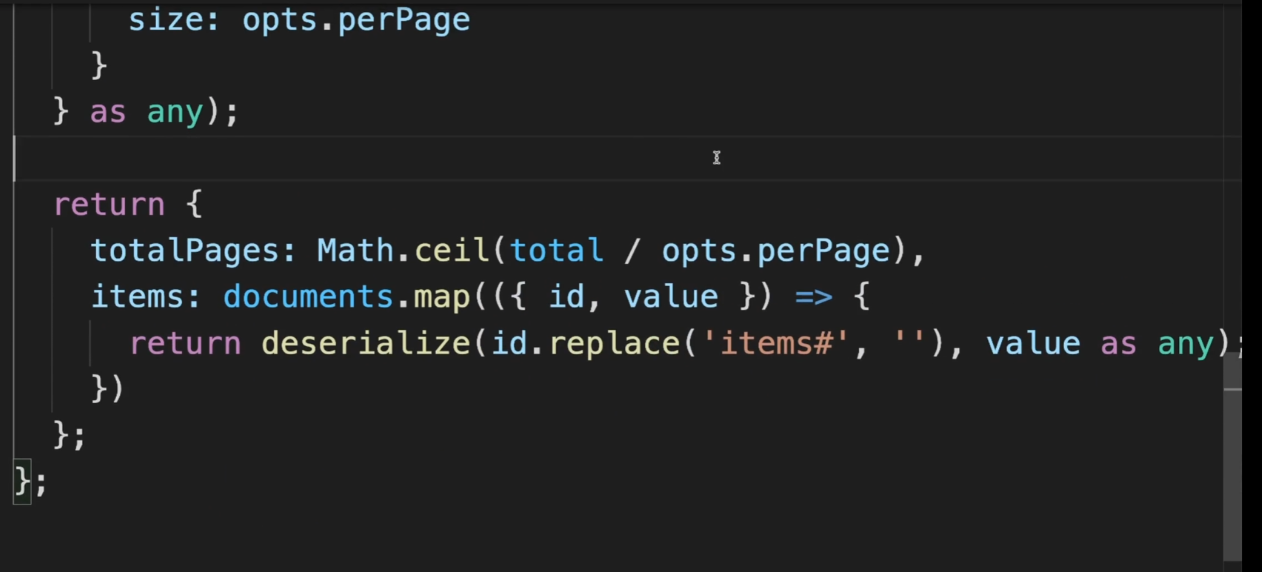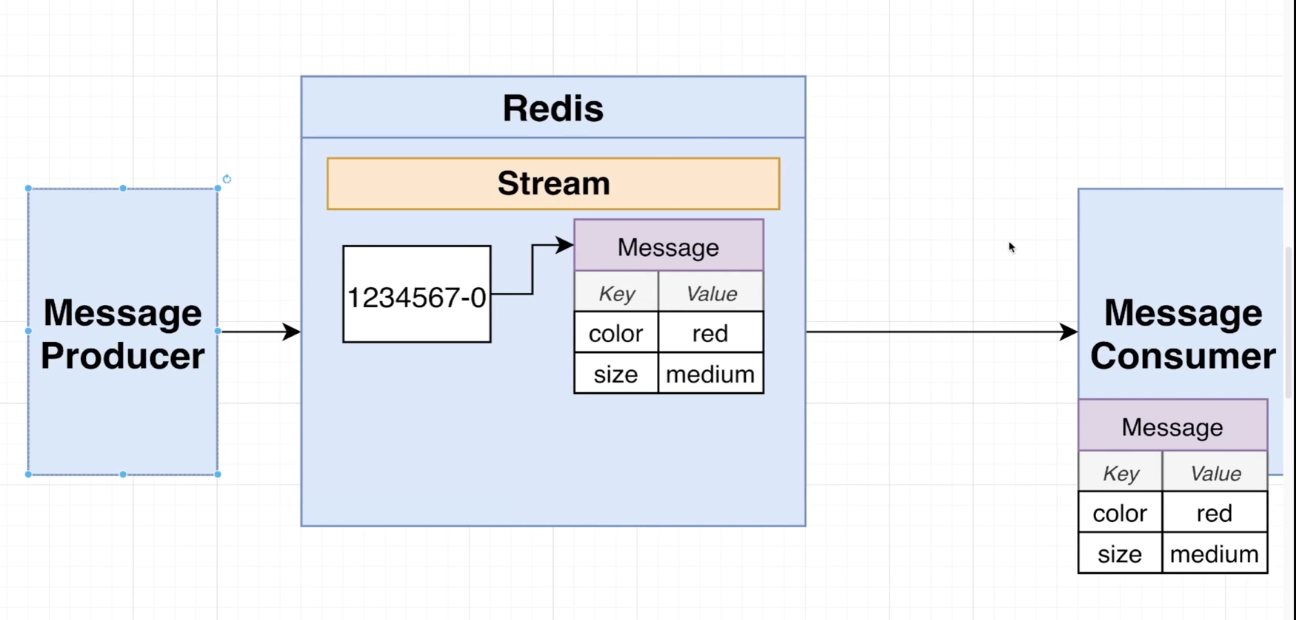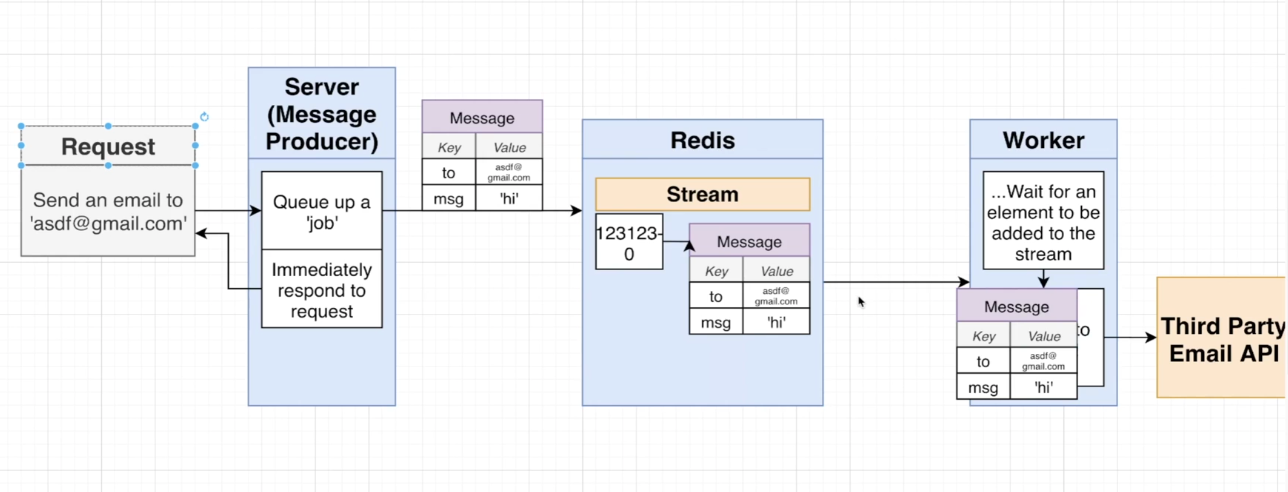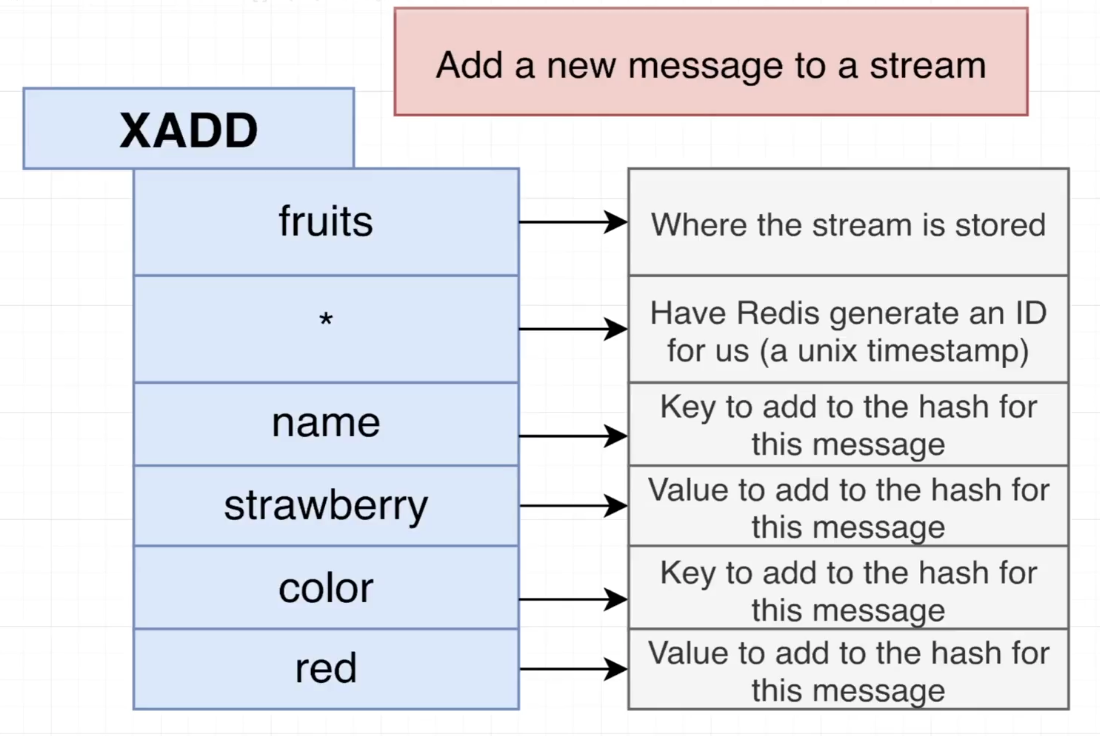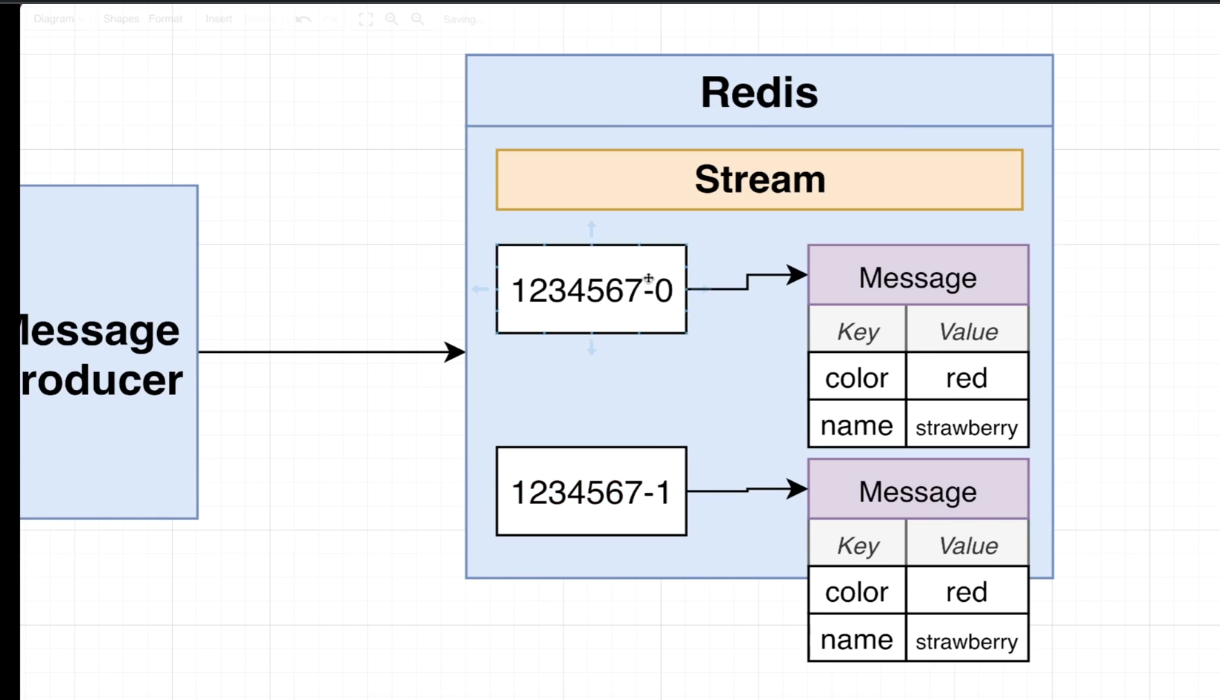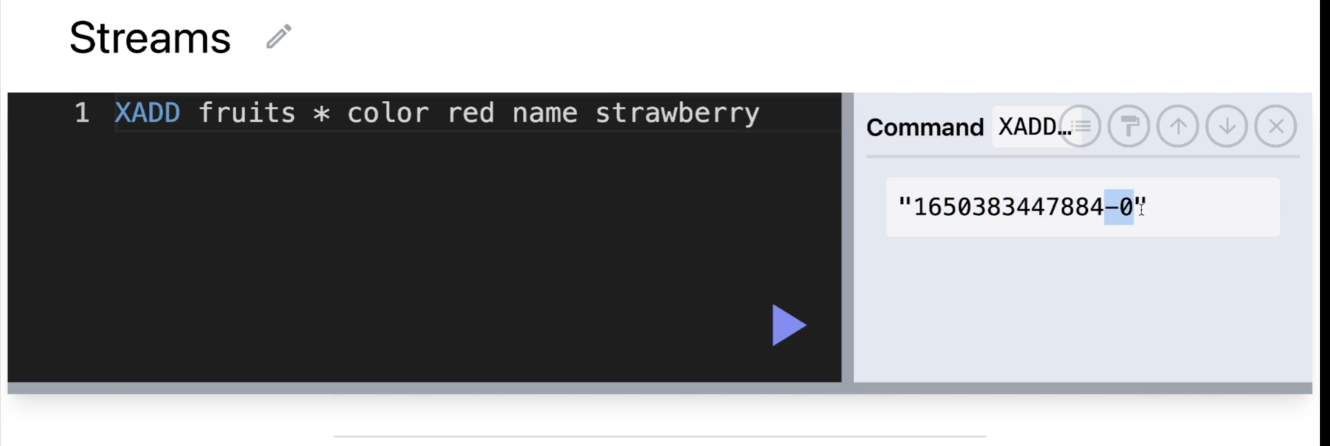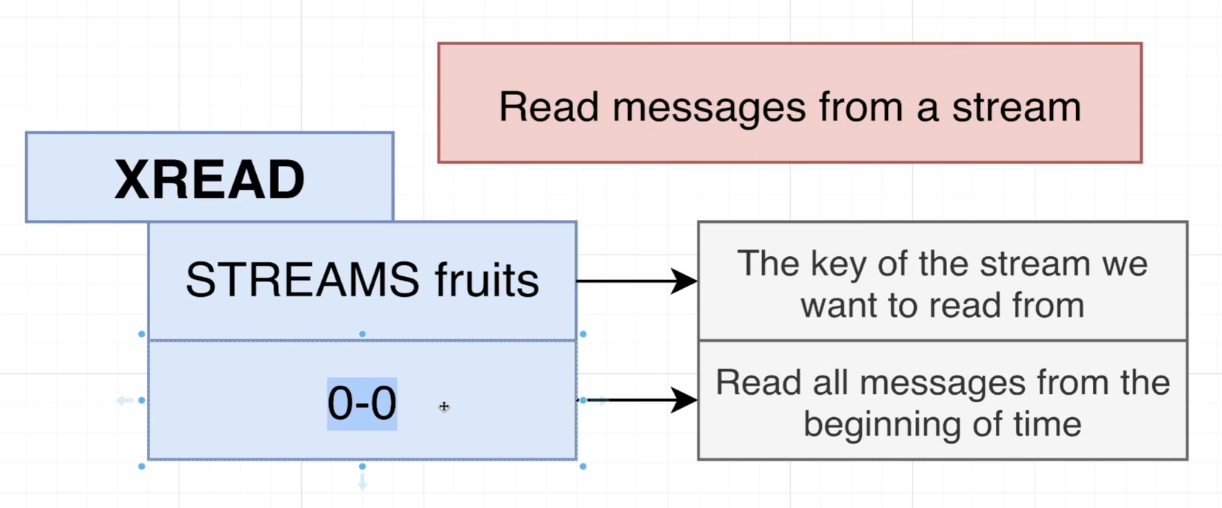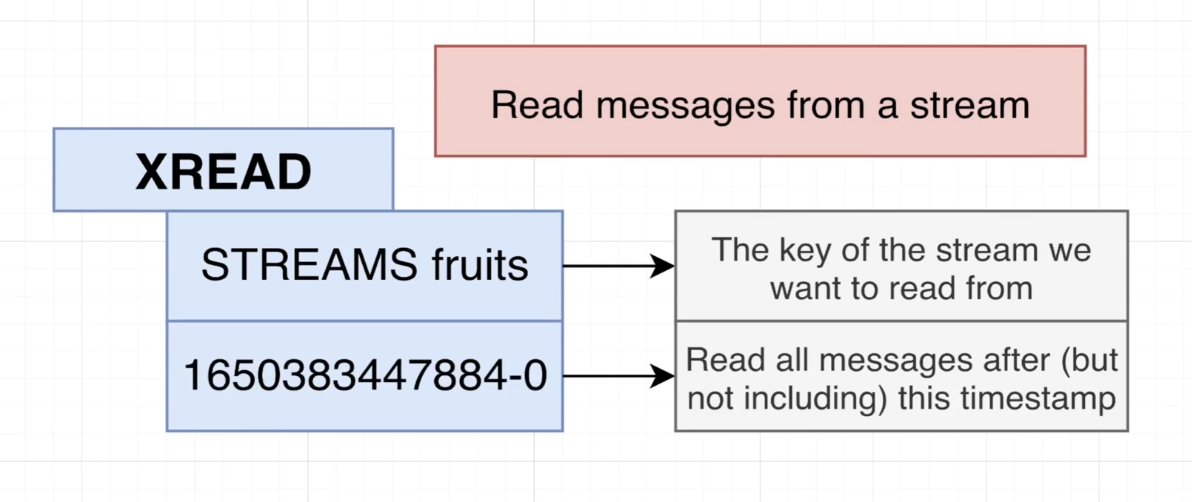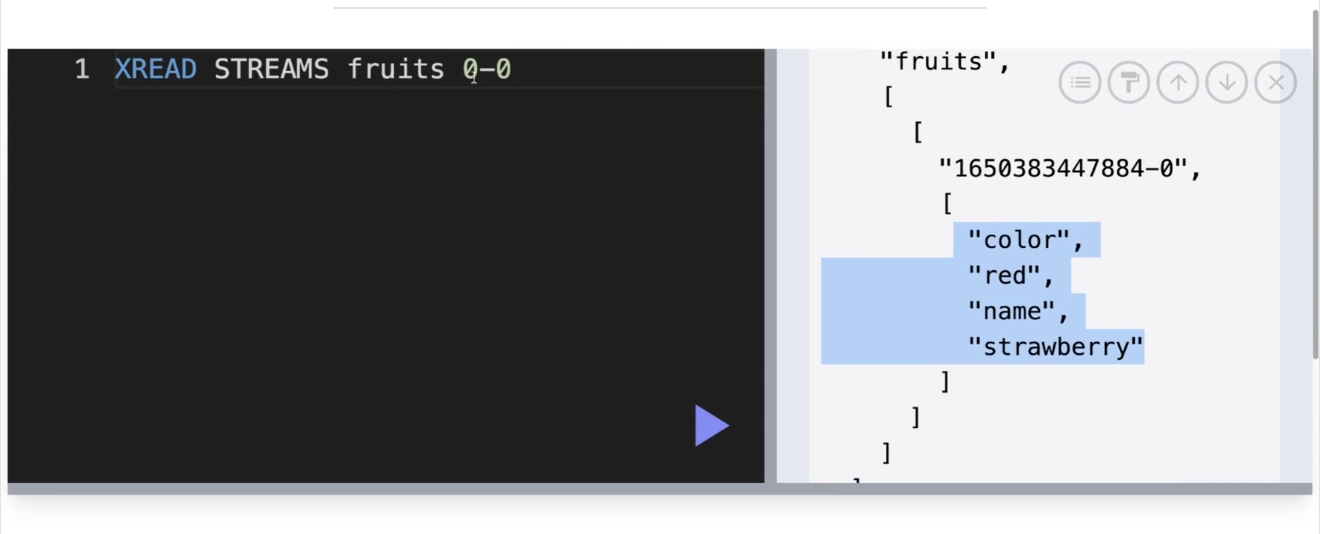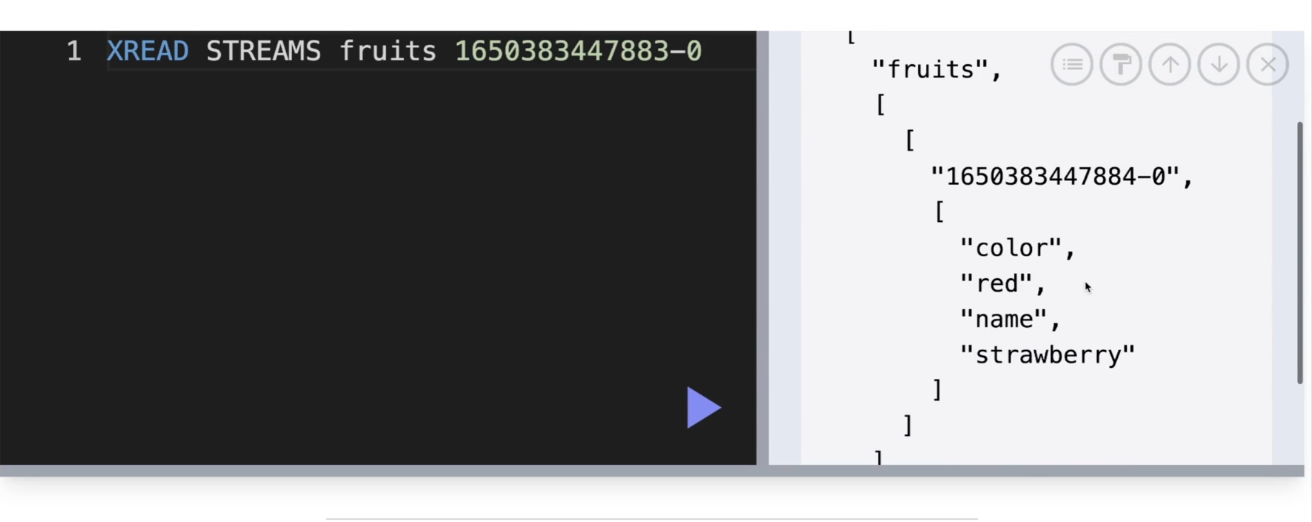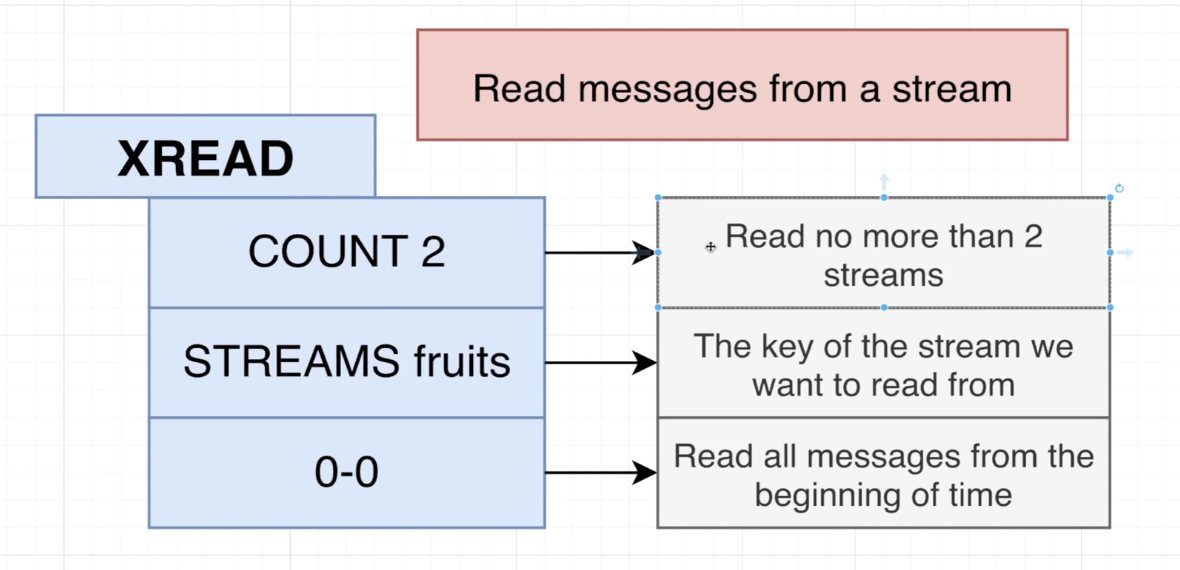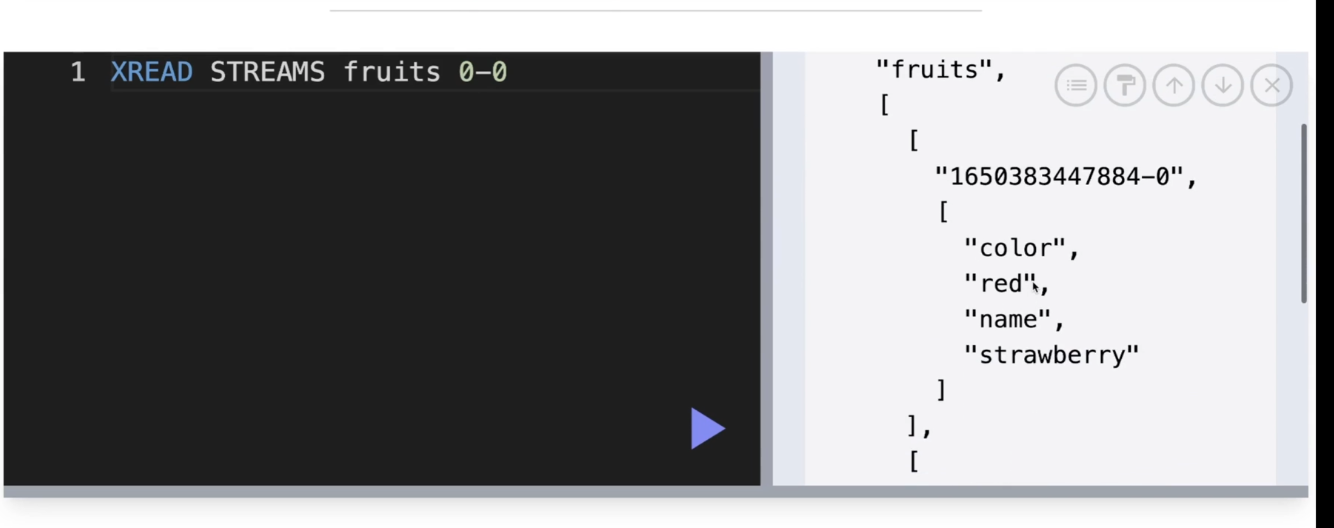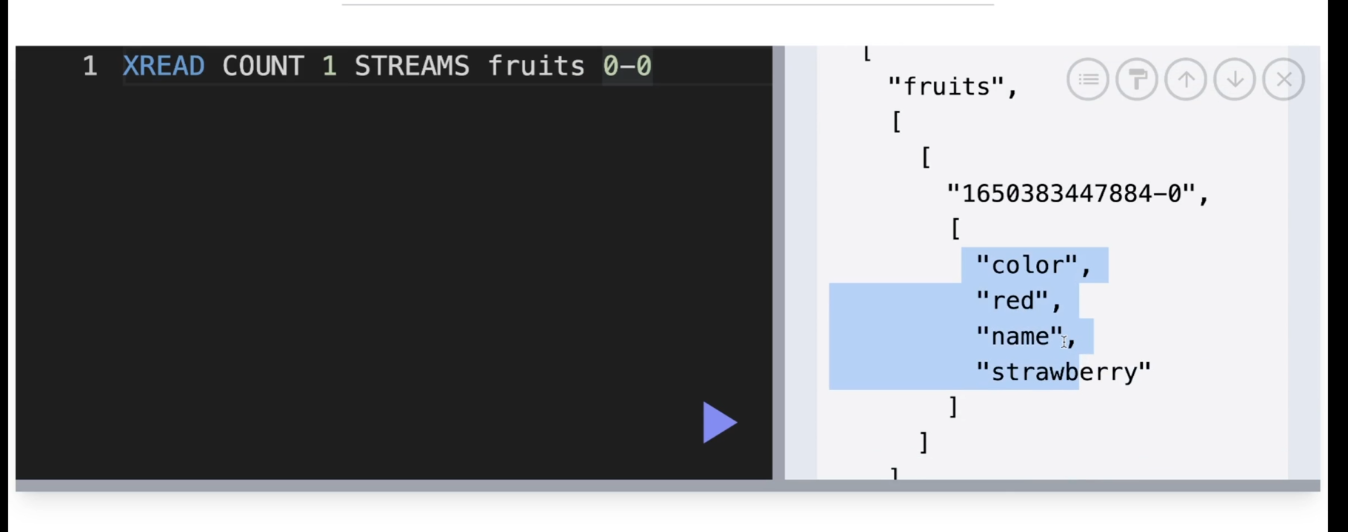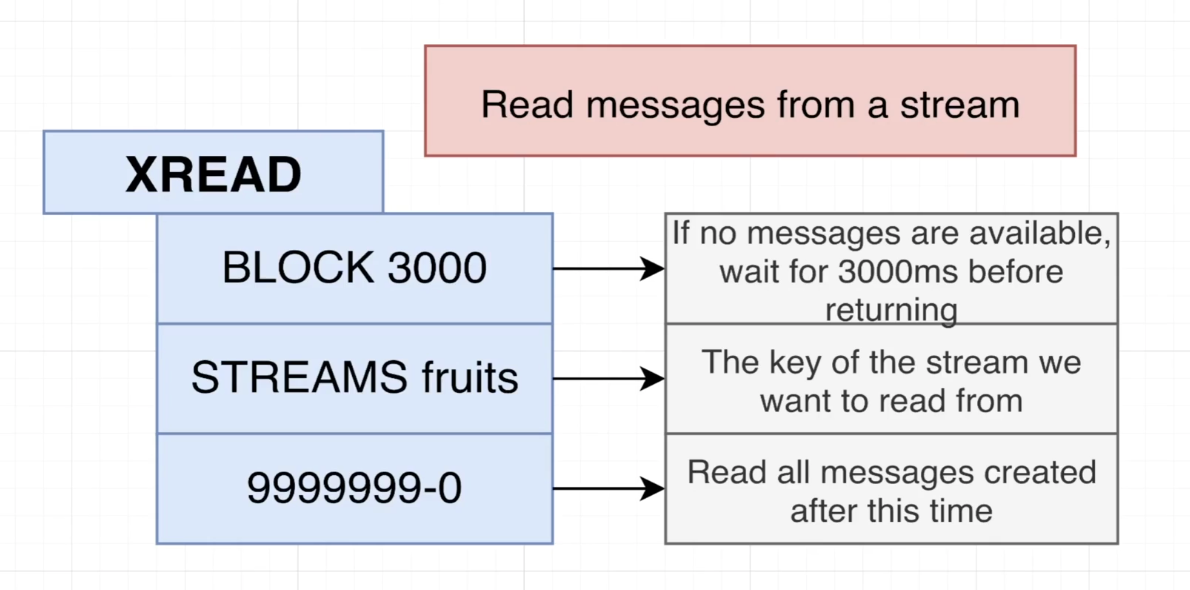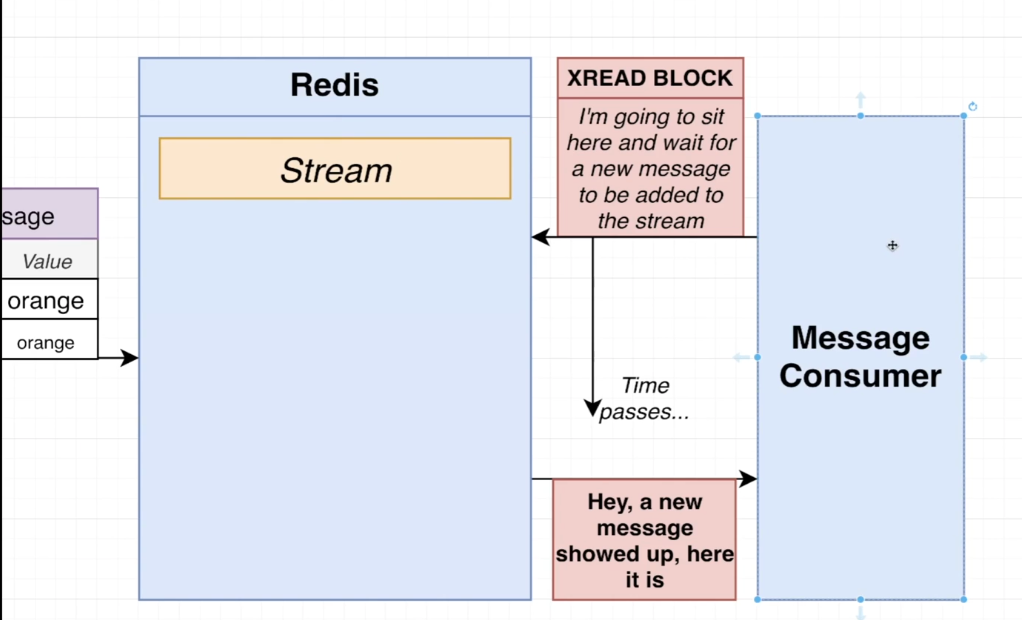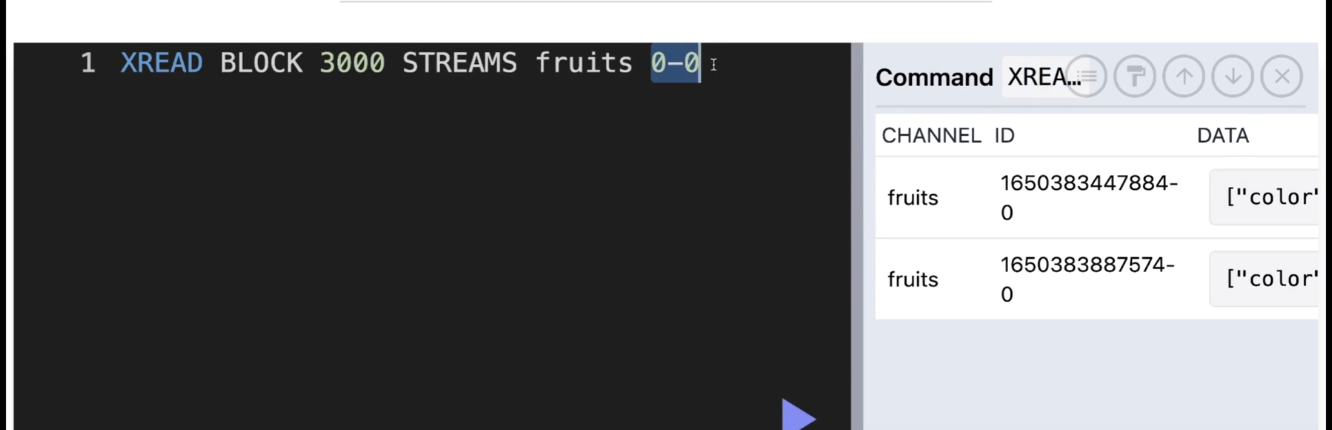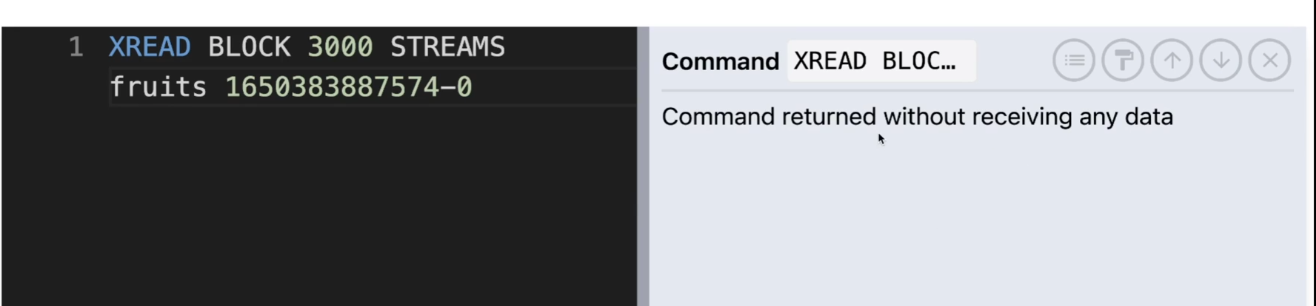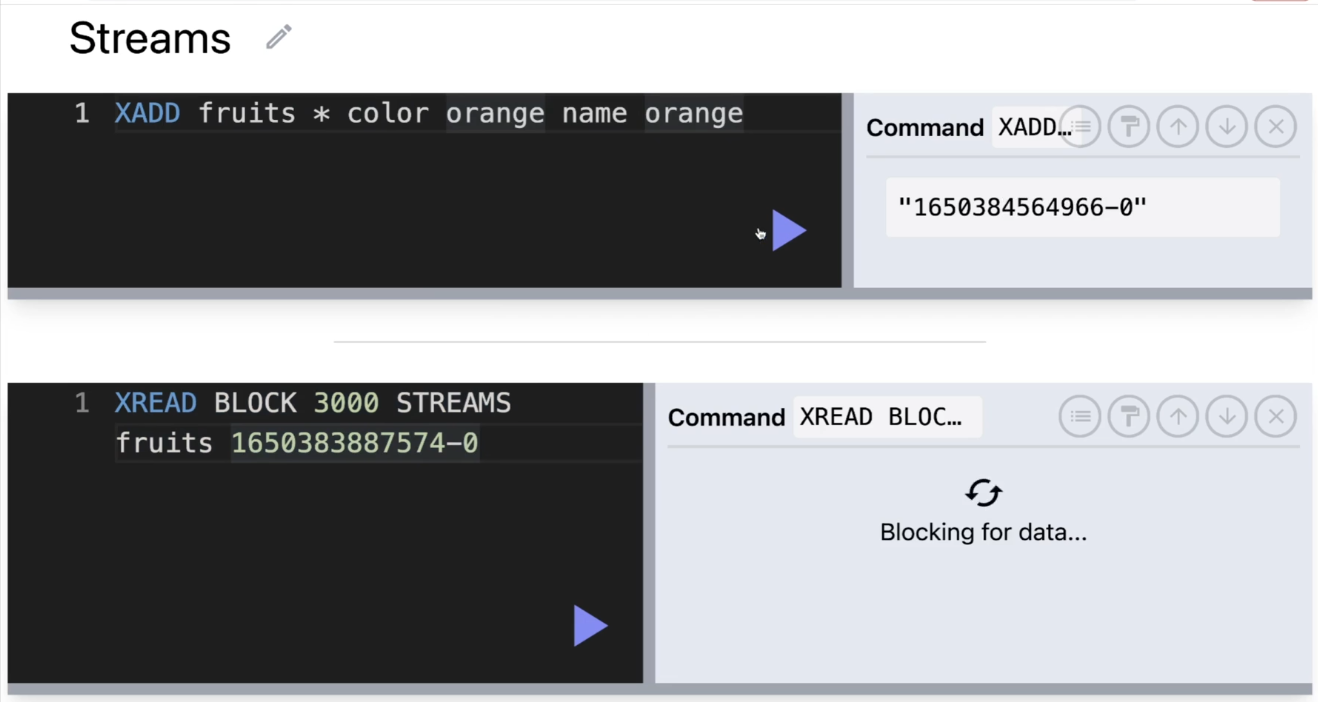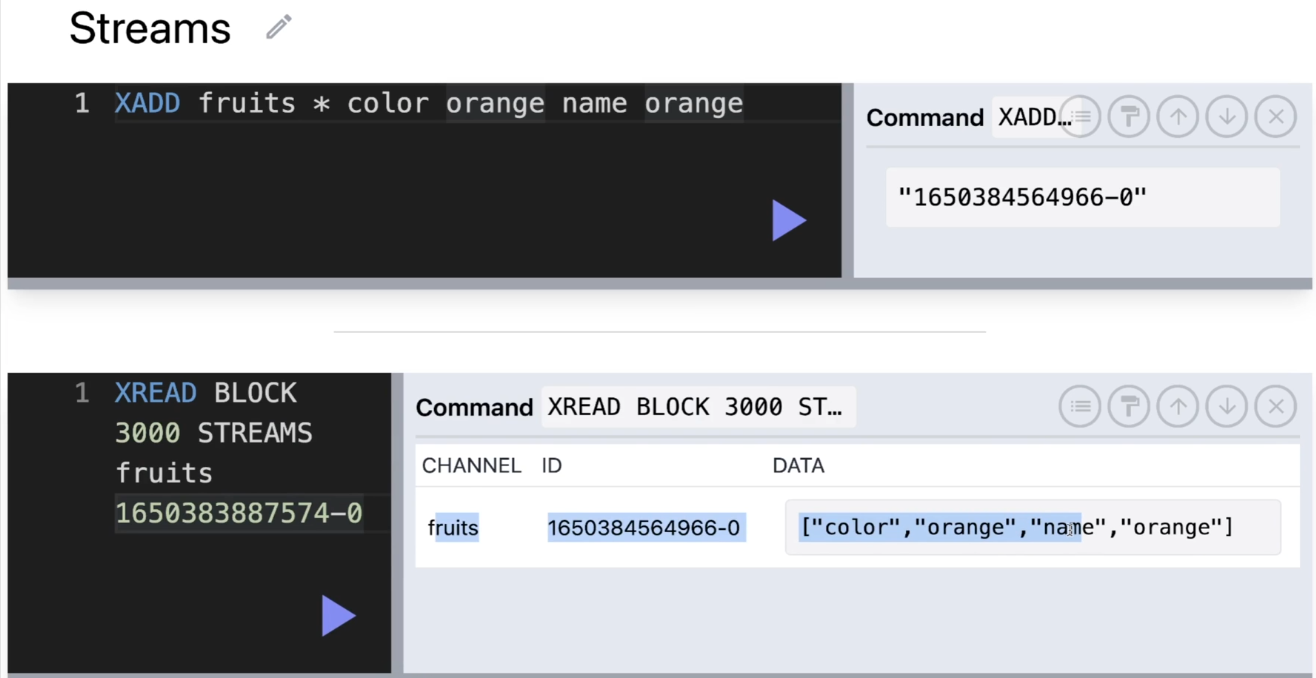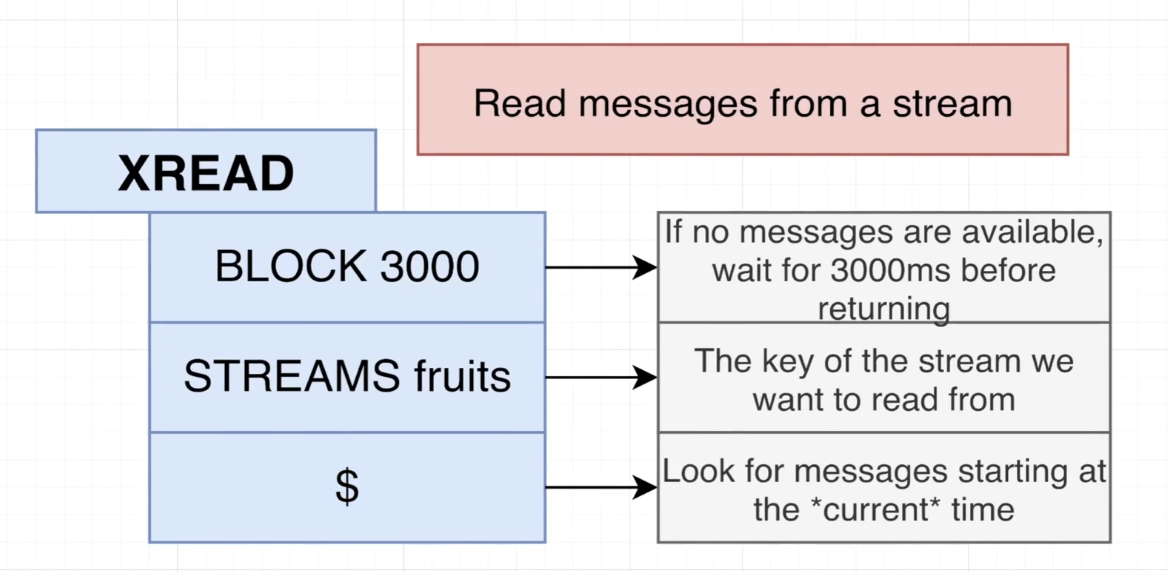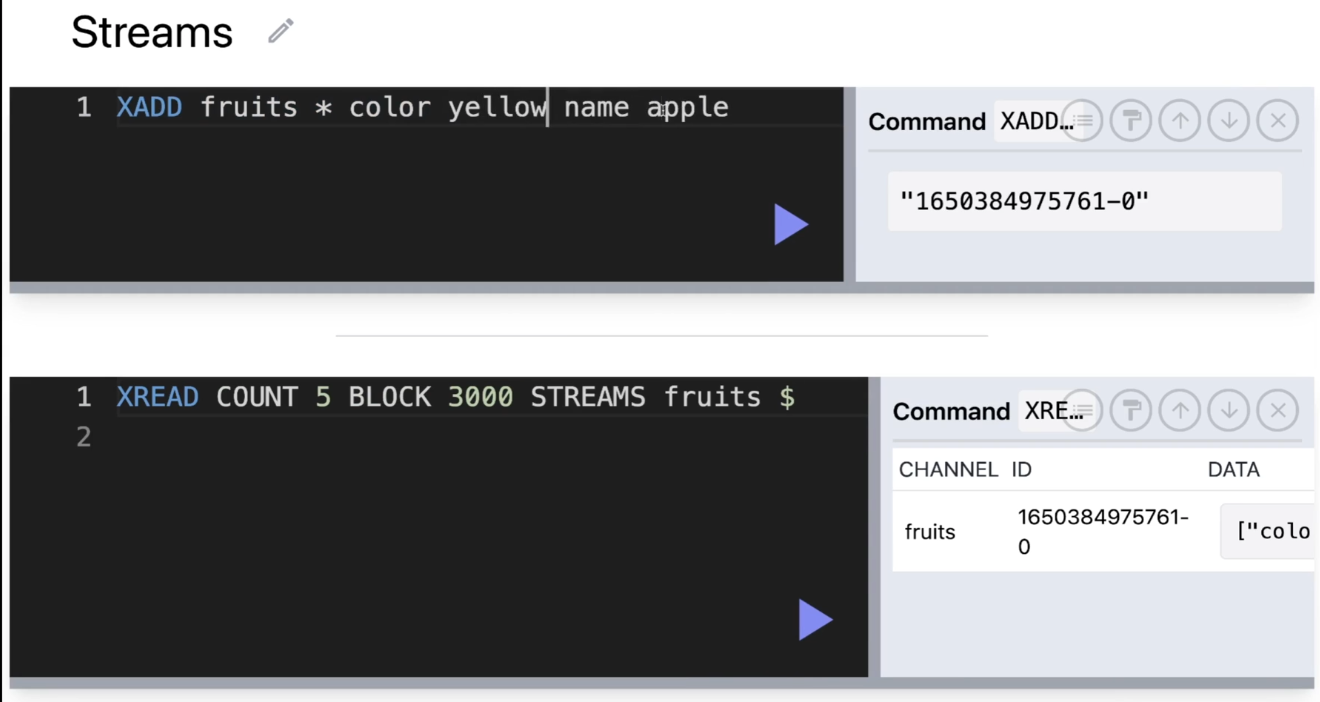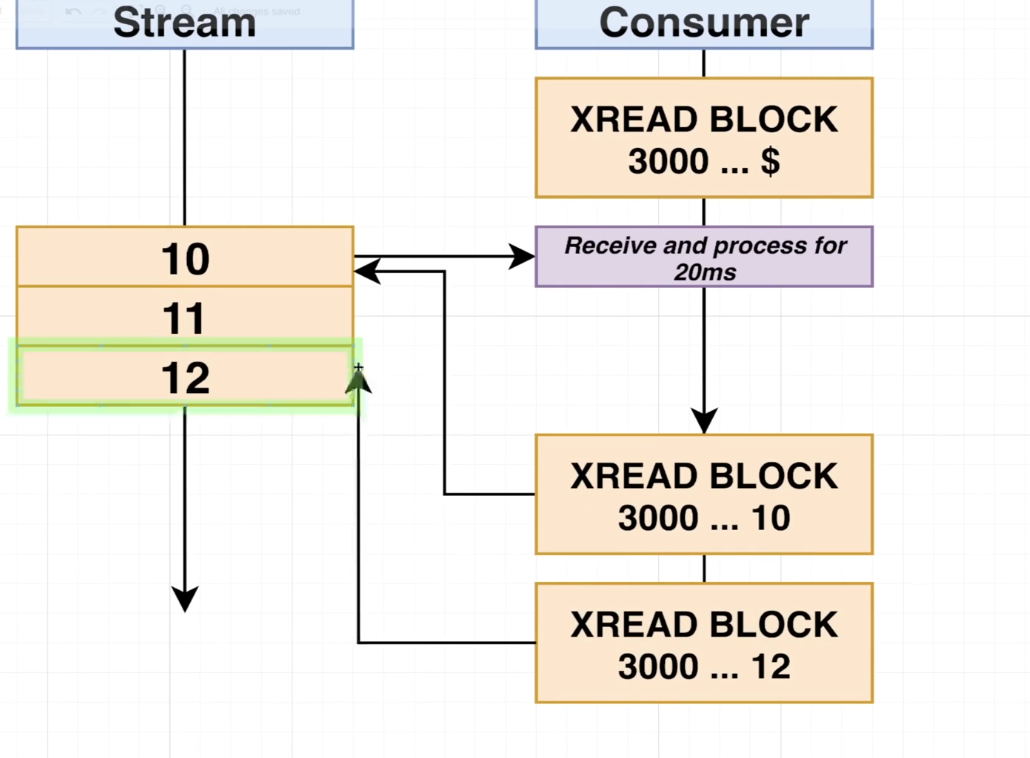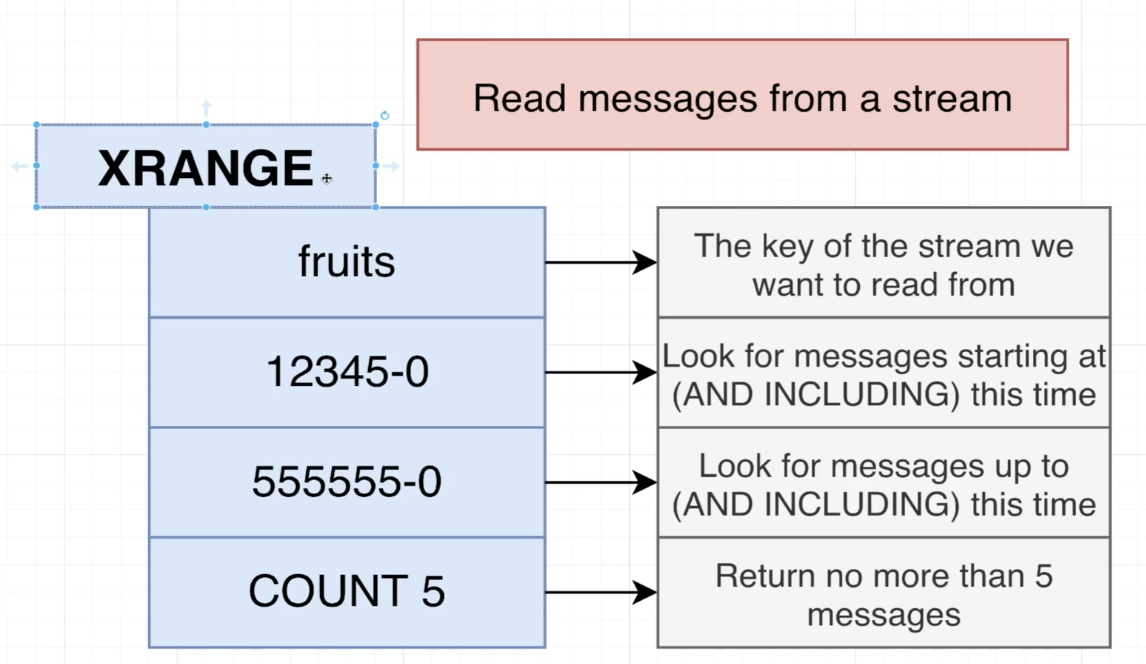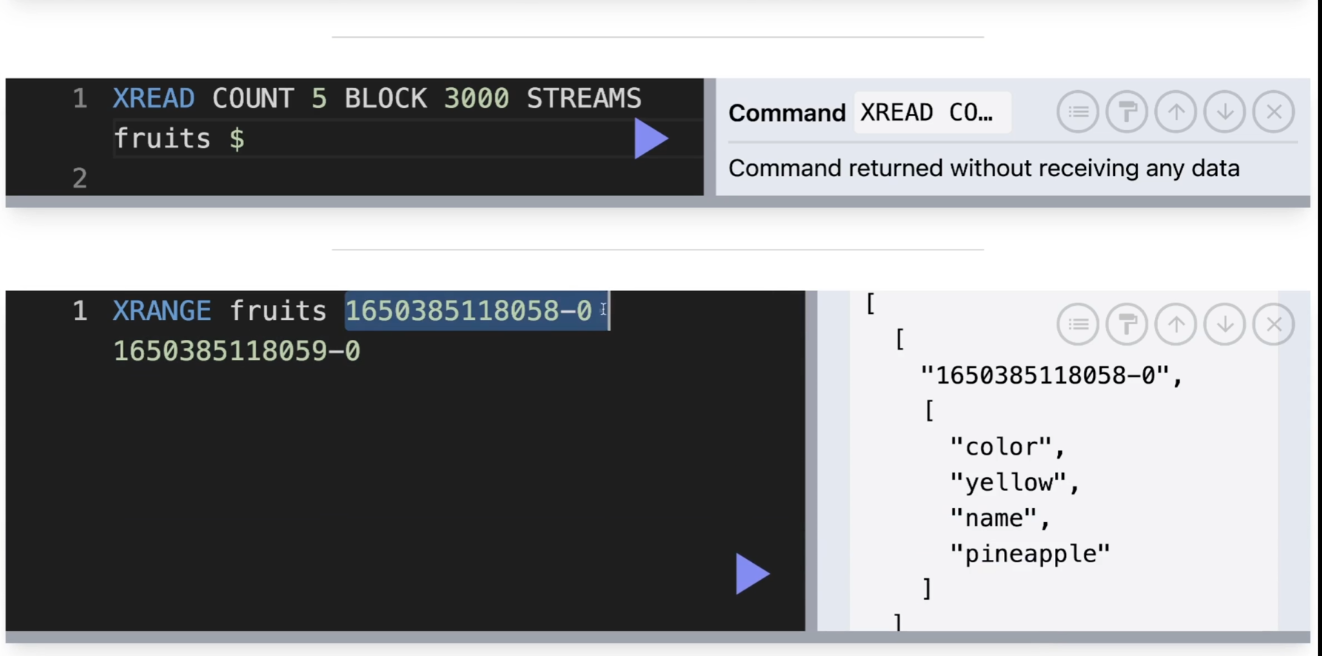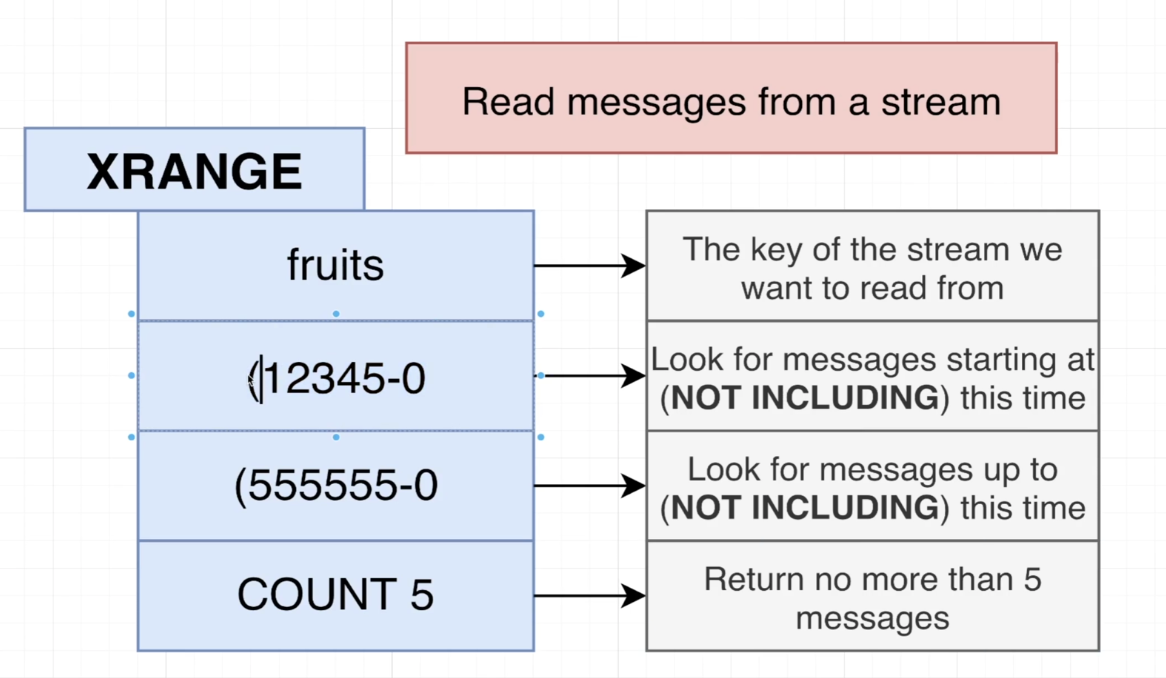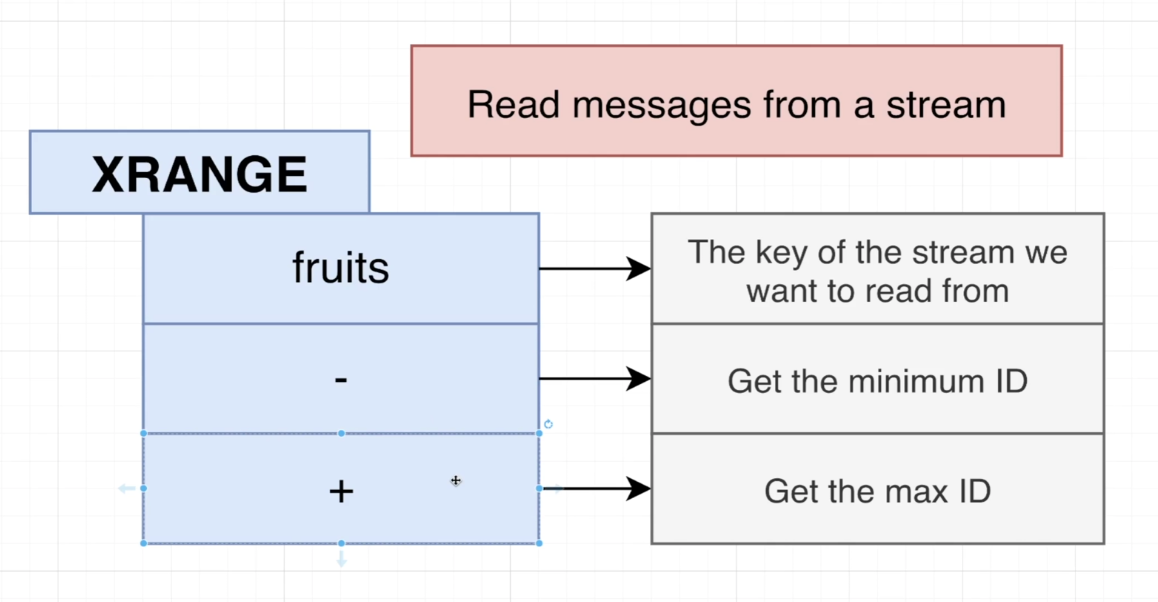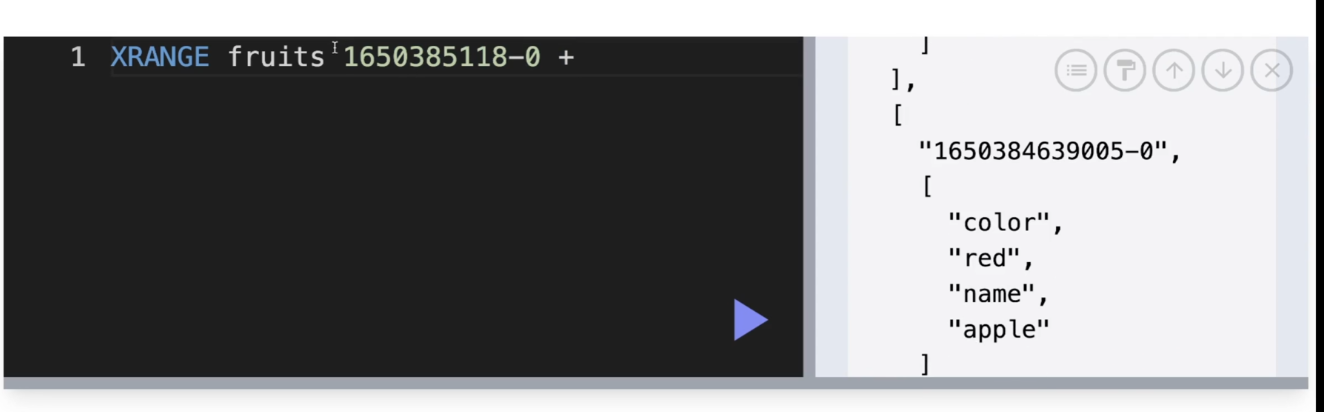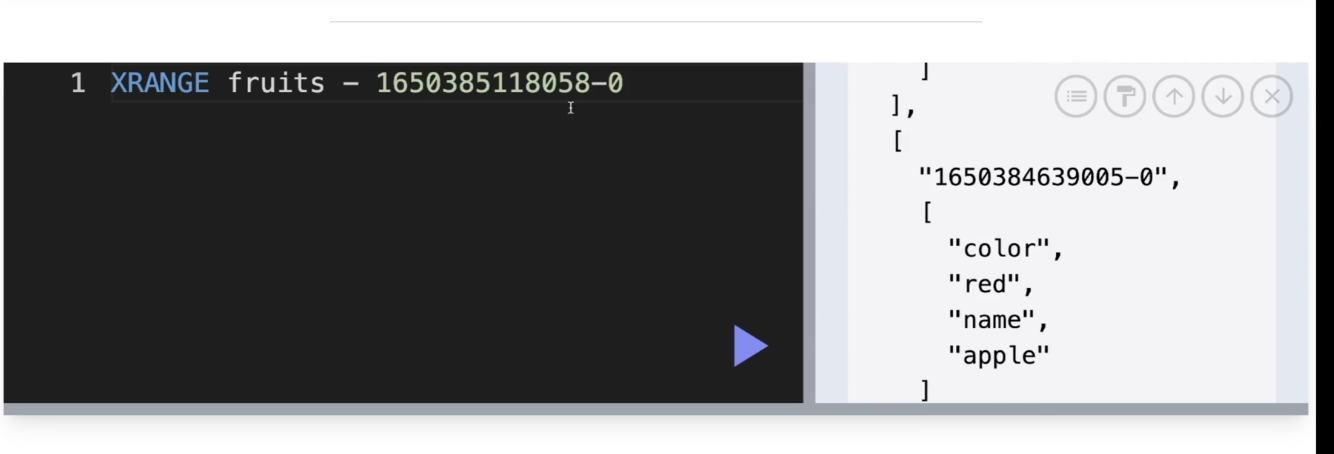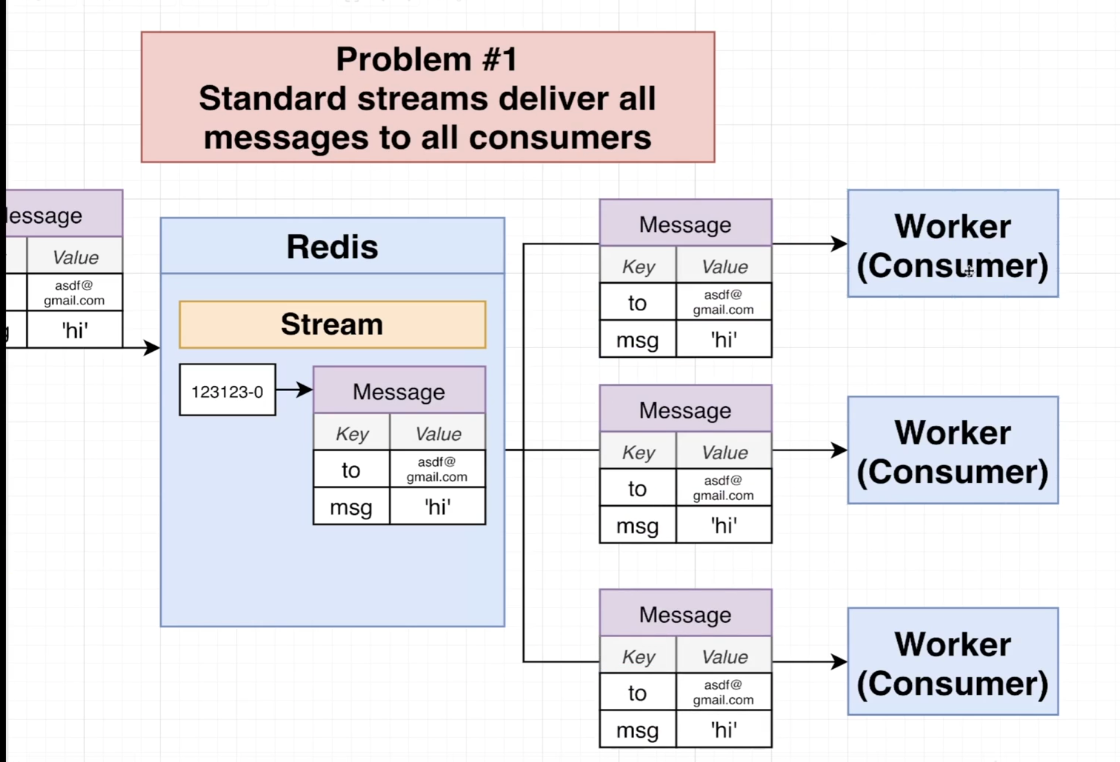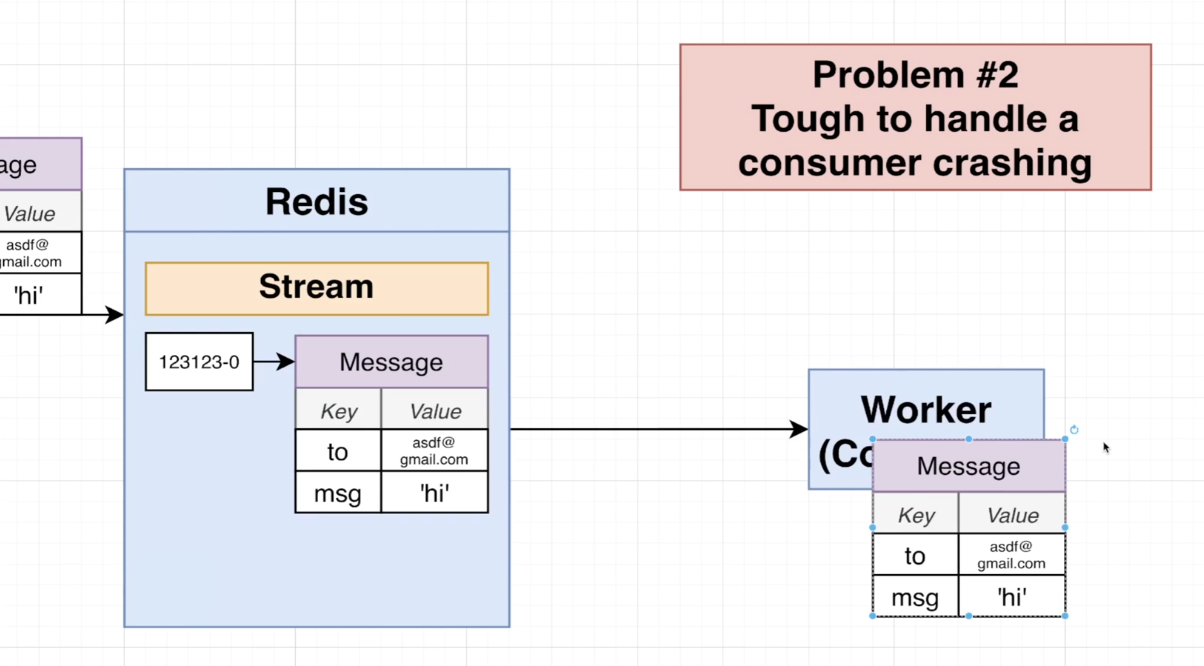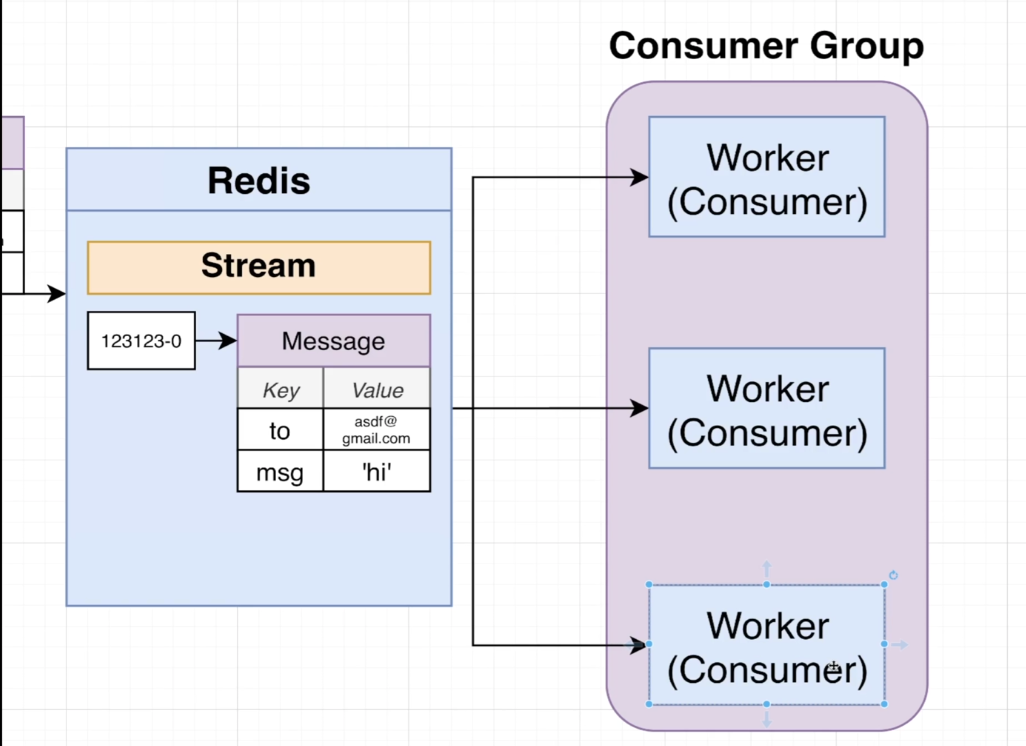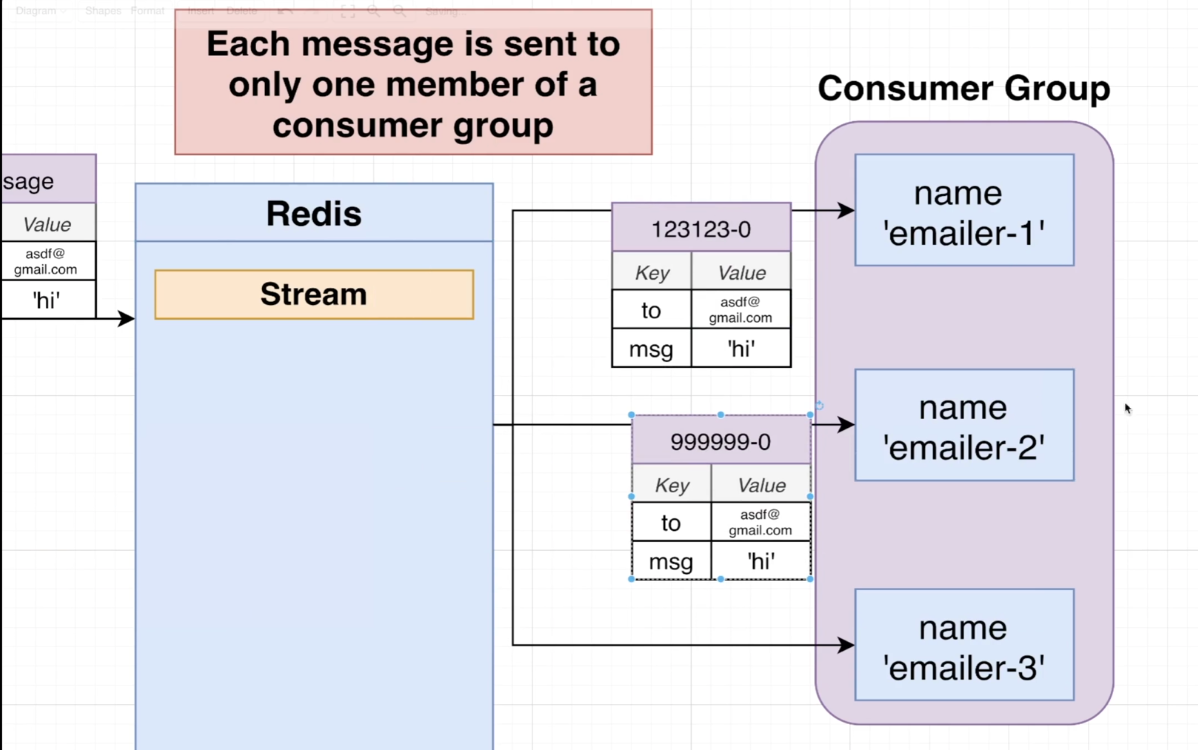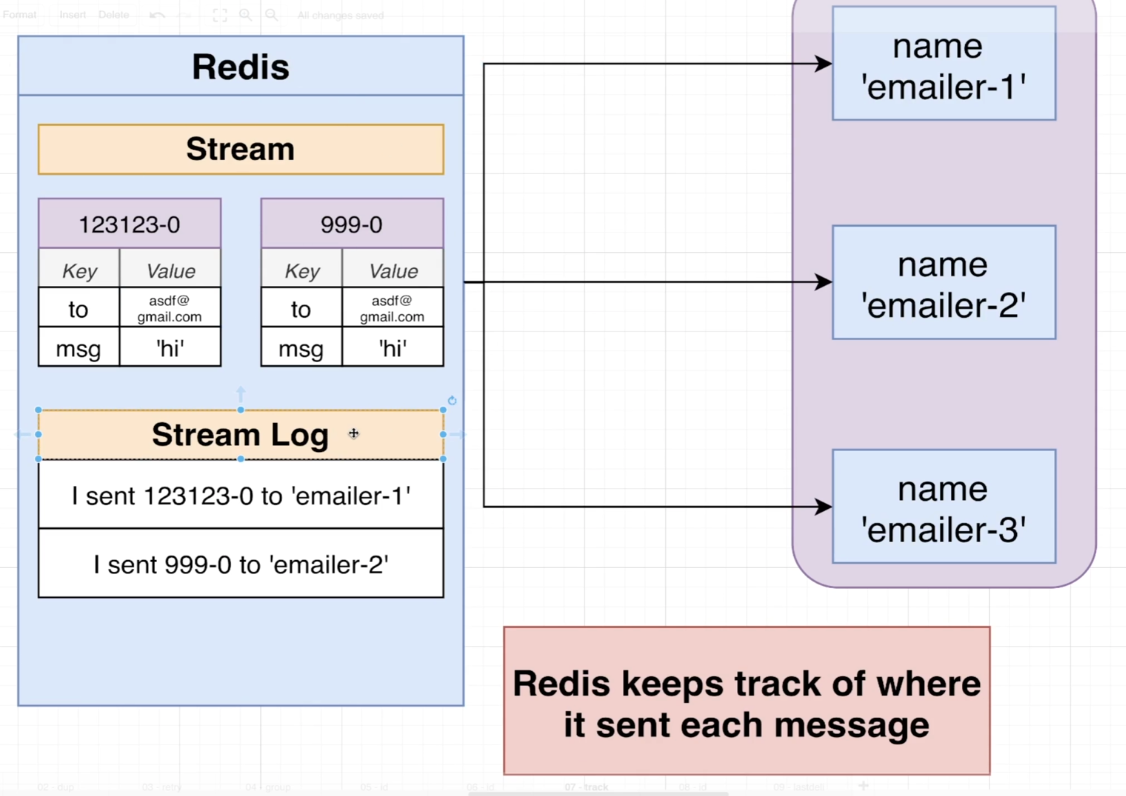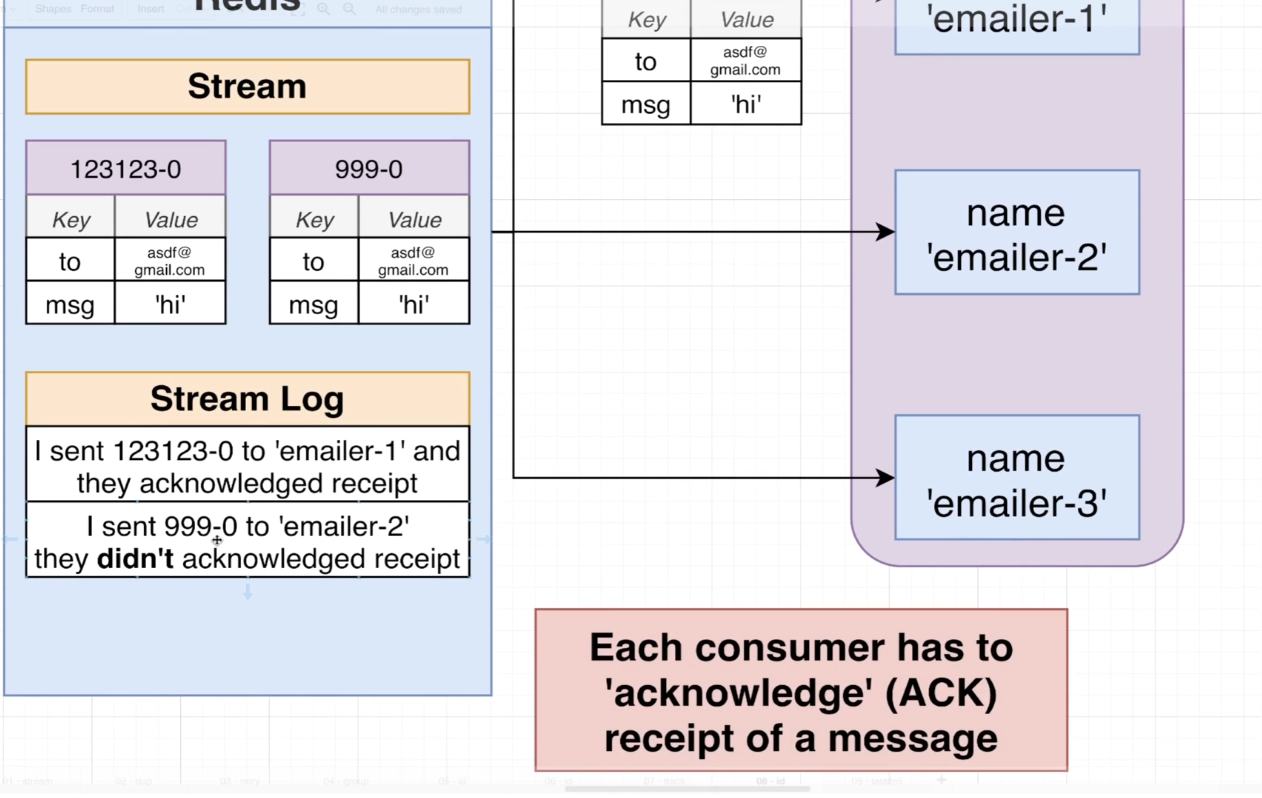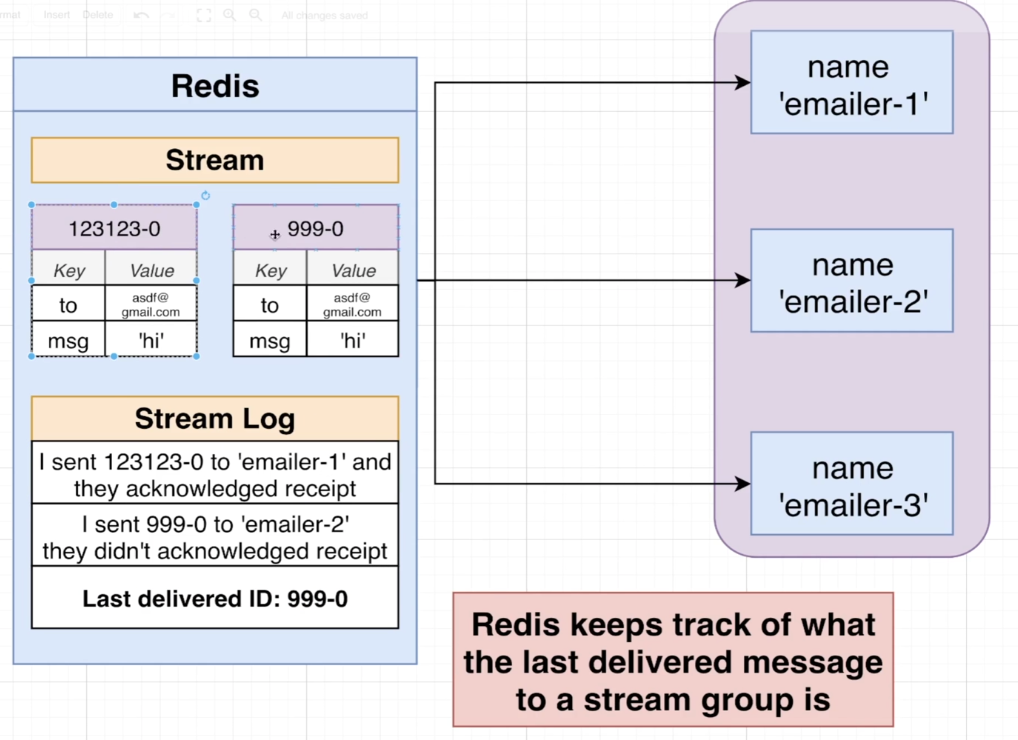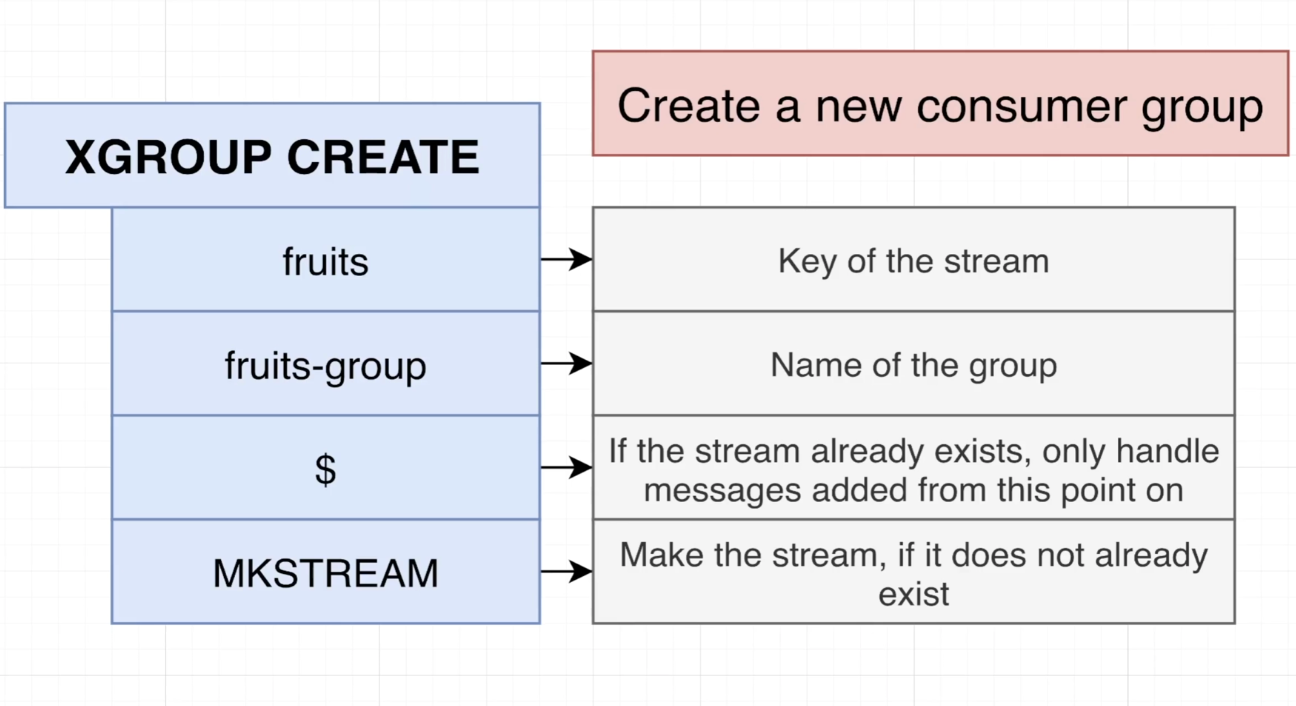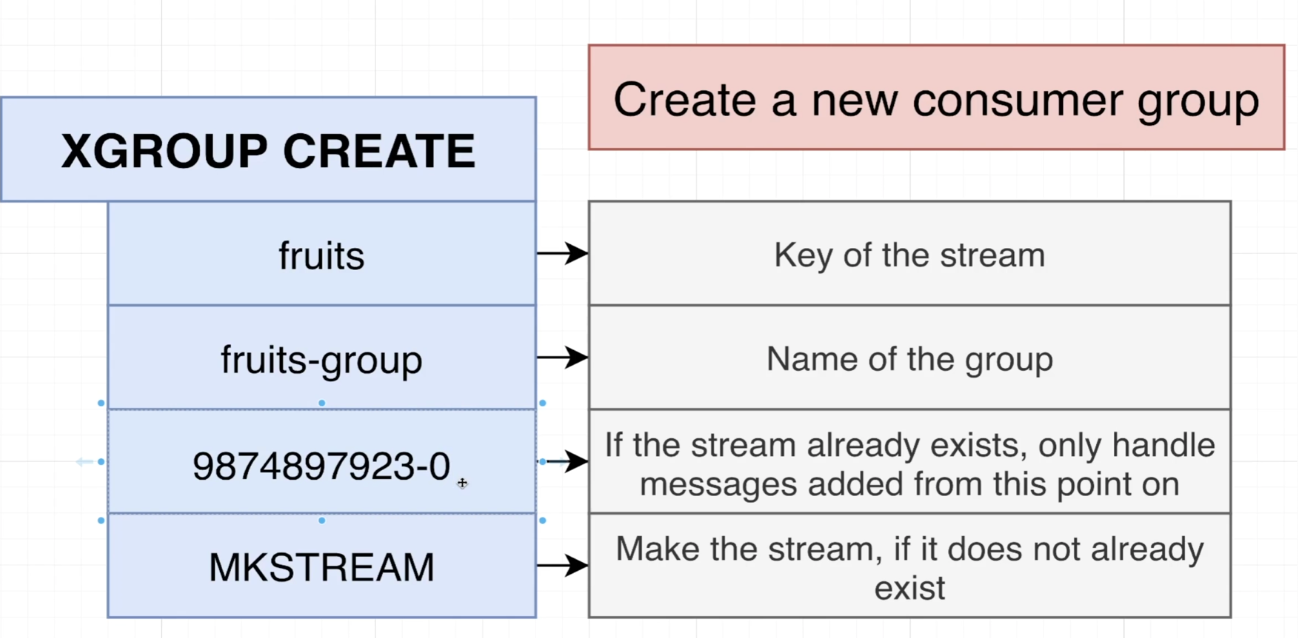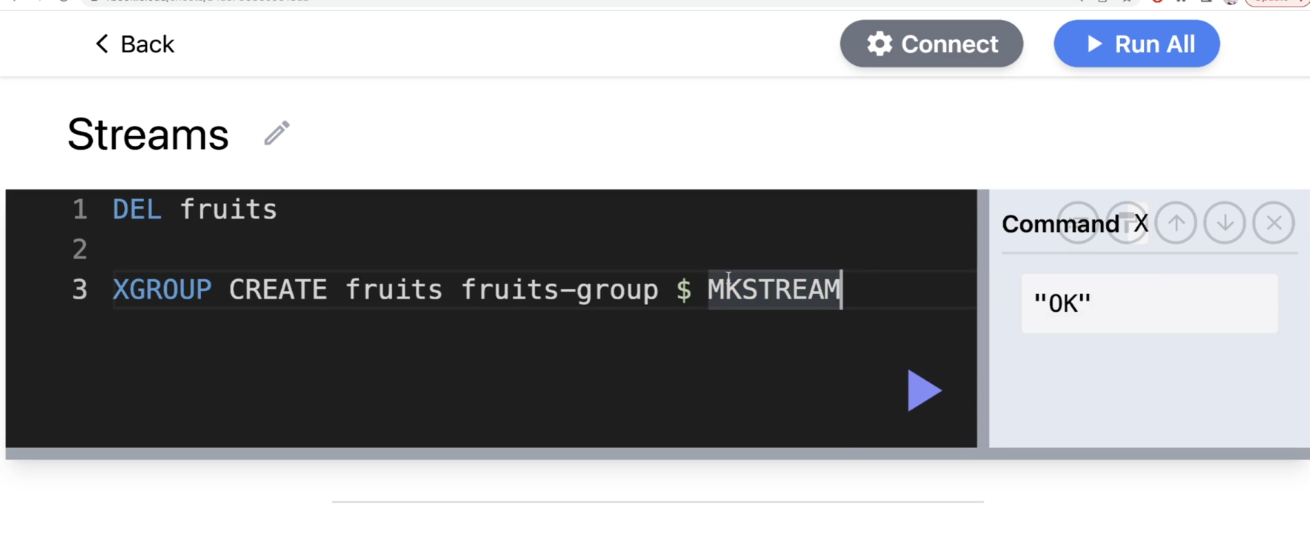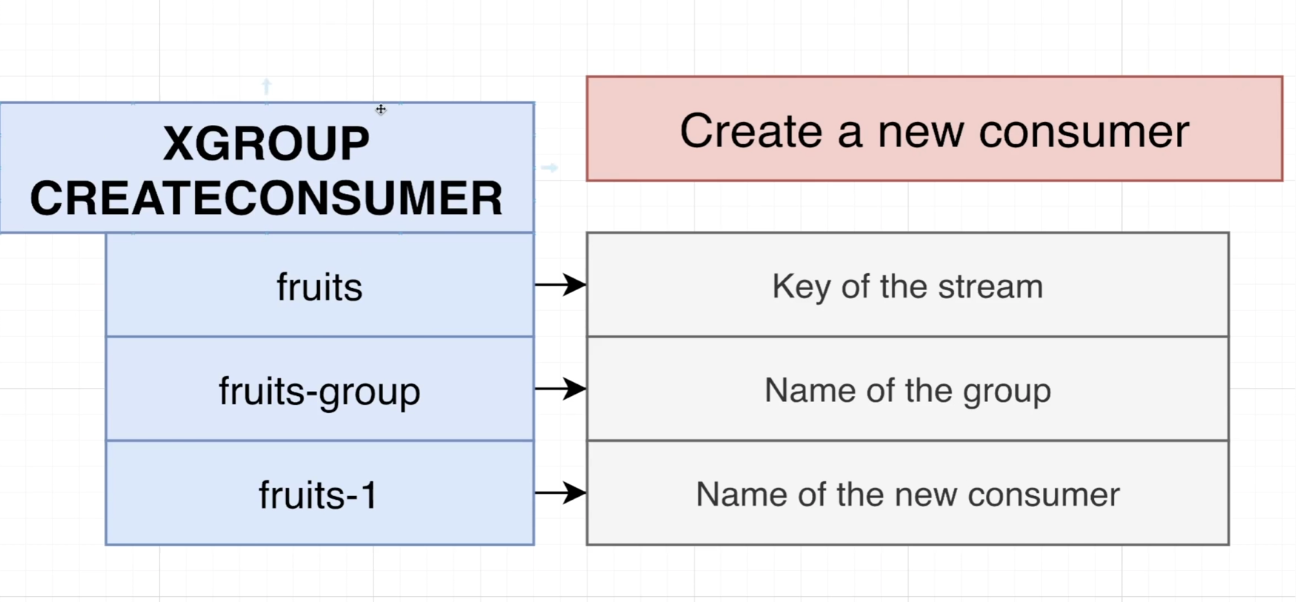-
SET message 'Hi message!' GET message -
redis.io/commands
-
- As an example, the
expirationparameter is super useful when we are caching information a database.
- As an example, the
-
- Those commands exist because of race conditions. One example would be two separate servers running the same backend code doing a
GET, increamenting the value and after that doing aSET. At some point those two servers wouldGETthe same value and override each others increment operation. This is a typical race condition.
- Those commands exist because of race conditions. One example would be two separate servers running the same backend code doing a
-
Redis Stackcontains the core Redis database and some additional modules that extend the functionality of Redis. -
If you do not already have HomeBrew installed, navigate to https://brew.sh/ and run the command at the top in your terminal to install HomeBrew
-
At your terminal, run
brew tap redis-stack/redis-stack -
At your terminal, run
brew install redis-stack -
To start Redis, run
redis-stack-server -
To connect to your local Redis server and execute commands, run
redis-cli
- Redis Pipelining
-
A Request/Response server can be implemented so that it is able to process new requests even if the client hasn't already read the old responses. This way it is possible to send multiple commands to the server without waiting for the replies at all, and finally read the replies in a single step.
-
This is called pipelining, and is a technique widely in use for many decades. For instance many POP3 protocol implementations already support this feature, dramatically speeding up the process of downloading new emails from the server.
-
-
SORTis a great way toJOINdata. You can first get a set ofkeysfrom asetand the use that to search for otherkeys.- e.g.
books:*->year. The*is used to look for other keys.
- e.g.
-
MULTIis used for a transaction containing many commands.
-
- As soon as
WATCHis called on akey, it will watch for changes on thatkey. If any change happens, and we try to do aMULTIwith a set of commands, as soon as we callEXECthe transaction will fail. - All the commands in a transaction are serialized and executed sequentially. A request sent by another client will never be served in the middle of the execution of a Redis Transaction. This guarantees that the commands are executed as a single isolated operation.
WATCHhelps us toGETvalues and evalute if changes happened.
- As soon as
-
- The advantage of Lua script is that we can execute custom redis operations on Redis not available in the redis commands arsenal & redis does not allow any operation until script is executed end to end.
-
- We could "RETRY" this operation many times to circumvent issues with
WATCHfailing on some transactions.
- We could "RETRY" this operation many times to circumvent issues with
-
- In this example we spin 3 processes and we track how many transactions fail using
WATCH. No retries in this case.
- In this example we spin 3 processes and we track how many transactions fail using
-
import { createClient, defineScript } from 'redis'; import { itemsKey, itemsByViewsKey, itemsViewsKey } from '$services/keys'; const client = createClient({ socket: { host: process.env.REDIS_HOST, port: parseInt(process.env.REDIS_PORT) }, password: process.env.REDIS_PW, scripts: { // This is the script registered unlock: defineScript({ NUMBER_OF_KEYS: 1, transformArguments(key: string, token: string) { return [key, token]; }, transformReply(reply: any) { return reply; }, SCRIPT: ` if redis.call('GET', KEYS[1]) == ARGV[1] then return redis.call('DEL', KEYS[1]) end ` }) } ); client.on('error', (err) => console.error(err)); client.connect(); export { client };
-
import { client } from './client'; import { randomBytes } from 'crypto'; export const withLock = async (key: string, cb: (signal: any) => any) => { // Initialize a few variables to control retry behavior const retryDelayMs = 100; let retries = 20; // Generate a random value to store at the lock key const token = randomBytes(6).toString('hex'); // Create the lock key const lockKey = `lock:${key}`; // Set up a while loop to implement the retry behavior while (retries >= 0) { retries--; // Try to do a SET NX operation const acquired = await client.set(lockKey, token, { NX: true, PX: 2000 }); if (!acquired) { // ELSE brief pause (retryDelayMs) and then retry await pause(retryDelayMs); continue; } // IF the set is successful, then run the callback try { const signal = { expired: false }; setTimeout(() => { signal.expired = true; }, timeoutMs); const proxiedClient = buildClientProxy(timeoutMs); const result = await cb(proxiedClient, signal); return result; } finally { await client.unlock(lockKey, token); } } }; type Client = typeof client; const buildClientProxy = (timeoutMs: number) => { const startTime = Date.now(); const handler = { get(target: Client, prop: keyof Client) { if (Date.now() >= startTime + timeoutMs) { throw new Error('Lock has expired.'); } const value = target[prop]; return typeof value === 'function' ? value.bind(target) : value; } }; // The Proxy object enables you to create a proxy for another object, which can intercept and redefine fundamental operations for that object. return new Proxy(client, handler) as Client; }; const pause = (duration: number) => { return new Promise((resolve) => { setTimeout(resolve, duration); }); };
-
import type { CreatSubAttrs, Bid } from '$services/types'; import { bidHistoryKey, itemsKey, itemsByPriceKey } from '$services/keys'; import { client, withLock } from '$services/redis'; import { DateTime } from 'luxon'; import { getItem } from './items'; const pause = (duration: number) => { return new Promise((resolve) => { setTimeout(resolve, duration); }); }; // The following is the callback that is acting as client to make use of the acquired lock export const createSubs = async (attrs: CreateSubsAttrs) => { return withLock(attrs.itemId, async (lockedClient: typeof client, signal: any) => { // 1) Fetching the item // 2) Doing validation // 3) Writing some data const item = await getItem(attrs.itemId); if (!item) { throw new Error('Item does not exist'); } if (item.price >= attrs.amount) { throw new Error('Bid too low'); } if (item.endingAt.diff(DateTime.now()).toMillis() < 0) { throw new Error('Item closed to bidding'); } const serialized = serializeHistory(attrs.amount, attrs.createdAt.toMillis()); if (signal.expired) { throw new Error('Lock expired, cant write any more data'); } return Promise.all([ lockedClient.rPush(bidHistoryKey(attrs.itemId), serialized), lockedClient.hSet(itemsKey(item.id), { bids: item.bids + 1, price: attrs.amount, highestBidUserId: attrs.userId }), lockedClient.zAdd(itemsByPriceKey(), { value: item.id, score: attrs.amount }) ]); }); const serializeHistory = (amount: number, createdAt: number) => { return `${amount}:${createdAt}`; }; const deserializeHistory = (stored: string) => { const [amount, createdAt] = stored.split(':'); return { amount: parseFloat(amount), createdAt: DateTime.fromMillis(parseInt(createdAt)) }; }; };
-
- Get raw source code of module, compile it, load the module using
MODULE LOADon Redis.
- Get raw source code of module, compile it, load the module using
-
- An alternative copy of Redis containing additional modules.
-
- Instead using Redis Core and maintaining a sorted set and other structures to do search on a hash map item, we could use Redis Search and create an index to do such query.