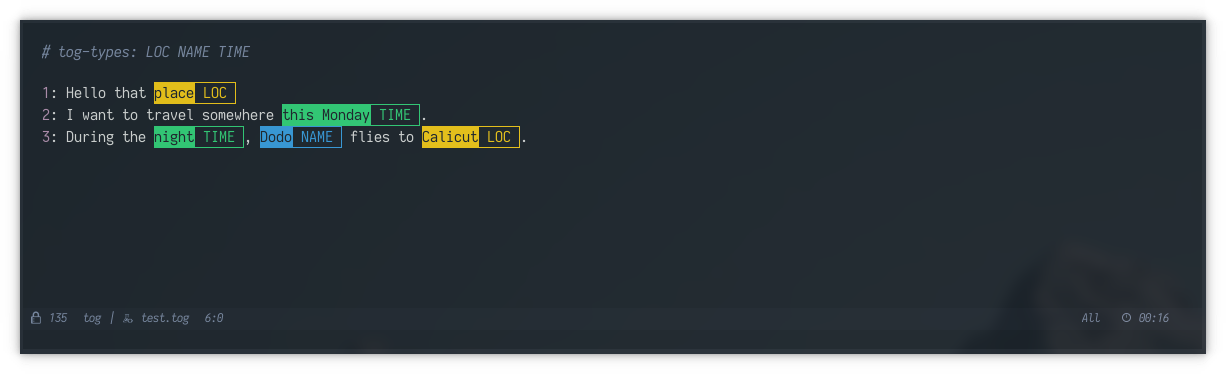Tagging interface for NLP-ish data. Specifically for entity region tagging as shown here:
To start using tog, you need to generate a data file and then start Emacs with
tog-mode on this file. The file is based on the following structure:
# This is a comment # The next line specifies the tags (space separated) that we are going to use # in this file # tog-types: LOC NAME TIME # Each text is represented in a single like starting with a unique (alphanumeric) # identifier. For example: 1323: This is my sentence 2323: Another sentence, with one entity (next monday)
For tagging, you can either install this package or just run Emacs standalone and load only tog (and its dependencies). Following steps are needed to do the later:
- Install Emacs and cask.
- In this directory run
cask installto install dependencies locally. - Run
./tog.shand open the.togfile you want to tag.