Near Realtime recommendations with Amazon Personalize using Amazon Cloud Development Kit (CDK) and Amazon Software Development Kit (SDK)
This article describes the implementation of a reference architecture for a real-time personalized recommendation system suggested in the post Architecting near real-time personalized recommendations with Amazon Personalize, The purpose is to offer a rapidly deployable solution that can also be seamlessly integrated with existing applications requiring personalized recommendation capabilities.
By combining Amazon Personalize with Event Tracker, a robust architecture can be implemented to provide personalized recommendations in real time. This solution delivers a highly relevant user experience and improves customer retention and satisfaction, thus providing a significant competitive advantage for businesses.
To initiate the process, you provide data concerning users and items to Amazon Personalize. The data used for modeling in Personalize falls into three distinct types (see Figure 1). The first pertains to user activity, encompassing events like clicks, purchases, or views of items.The event type selected for Personalize depends on your business and applications, as this dataset holds the strongest signal for personalization and is the sole one required by the service.
The second dataset type includes item details, such as price, category, style, genre - essentially, the information already available in your catalog. While optional, this dataset proves highly valuable for scenarios like initiating recommendations for new items. The third dataset type contains user specifics, such as location, age, gender, subscription tier, etc.
To get your data into the service, two methods are available: bulk importing through dataset import jobs, an efficient
way to bootstrap your models with historical event data, and streaming events, items, and users through the Put Events, Put Items, and Put Users APIs.
By adopting these approaches, you ensure your data in Personalize remains up-to-date with the latest interactions and metadata from your applications. Once your data is in the service, you can create a customized, private personalization model trained and hosted specifically for you. Consequently, you can provide tailored recommendations to your users through a private API.
Figure 1: Amazon Personalize high level overview.
Prior to delving into the description of the architecture components, it is necessary to mention the stack of technologies on which the solution is based for resource provisioning. The project is built with AWS Cloud Development Kit using Javascript (AWS CDK) and SDK for JavaScript. Amazon Personalize is a service that does not yet have official hand-written (L2) constructors. So the automatically generated L1 constructors must be used. However, there are not all the constructors needed to implement the solution using only AWS CDK, so it is necessary to make use of SDK for JavaScript for the provisioning of missing resources. Figure 3 shows the real time recommendation proposed architecture.
The interactions dataset used in this example contains interactions (EVENT_TYPE column) of users (USER_ID column) with items (ITEM_ID column), movies for this particular use case, in a given time (TIMESTAMP column).
First of all, Amazon Personalize requires you to have a bucket ready to store the data you will use in the solution. The bucket must have the following bucket policy attached to it:
{
"Version": "2012-10-17",
"Id": "PersonalizeS3BucketAccessPolicy",
"Statement": [
{
"Sid": "PersonalizeS3BucketAccessPolicy",
"Effect": "Allow",
"Principal": {
"Service": "personalize.amazonaws.com"
},
"Action": [
"s3:GetObject",
"s3:ListBucket"
],
"Resource": [
"arn:aws:s3:::bucket-name",
"arn:aws:s3:::bucket-name/*"
]
}
]
}This is because the deployment project needs your data to be ready in the bucket, therefore the bucket cannot be created from the project itself as it would be empty at the time of deployment.
On the other hand, you must provide the data, in this case the interactions dataset, in form of a .csv file, required for Amazon Personalize and upload it to the S3 Bucket before deploying the solution. This example is using the interactions dataset available in this link.
Recommendations are determined by analyzing the connections involving two main entities: users or items. Although the model is capable of suggesting based on a user's past interactions, the quality of these suggestions can be enhanced when the model possesses data about the associations among users or items . To illustrate, if user 123 has engaged with movies a, b, and c – all categorized as Drama in the item dataset – Amazon Personalize will suggest movies (items) with the same genre. Therefore, a dataset of items is also created and is available at this link.
Clone the repository using the following command:
git clone https://github.com/aws-samples/near-real-time-recommendations-with-amazon-personalize-aws-sdk-cdk.git
In the root directory of the cloned repository, run the following command:
npm install --force
Export the following environment variables:
export bucketARN=Whose value is the bucket ARN from the prerequisites section. For example:arn:aws:s3:::your-bucket-nameexport bucketObjectsARN=Whose value is the bucket ARN from the prerequisites section containing the objects. For example:arn:aws:s3:::your-bucket-name/*export interactionDataLocation=Whose value is the URI of your interaction dataset. For example:s3://your-bucket-name/file.csv.export itemDataLocation=Whose value is the URI of your item dataset. For example:s3://your-bucket-name/file.csv.export solutionRegion=Region where the solution is deployed.
In the root directory run the following command:
cdk deploy --parameters bucketARN=$bucketARN \
--parameters bucketObjectsARN=$bucketObjectsARN \
--parameters interactionDataLocation=$interactionDataLocation \
--parameters itemDataLocation=$itemDataLocation \
--parameters solutionRegion=$solutionRegionOnce is the solution is deployed, you will see the output of the API Gateway which will be used in the next steps.
CDK lacks the capability to generate three resources: Solution Version, Campaign, and Event Tracker. To construct these components, it's necessary to utilize the specialized API designed for this intention. For this reason, some lambdas contain permissions on resources by specifying that it is a wildcard. Since these resources are created after the deployment of the solution from CDK, it is not possible to specify their ARNs.
Furthermore, you can find the Near real time recommendations - Blog.postman_collection.json collection attached to the root directory to make the API calls.
The creation of the solution version is done by calling the /solutionVersion API which is a POST request with solutionArn and version (version name) as body request. You can find the ARN of the solution in the Amazon Personalize console once you deploy the application for the first time. For the version name, you can supply a name like 'v1' for example. As a result, the solution version ARN is retrieved which will be used in the next step.
Example:
curl --location 'https://{your-api-id}.execute-api.{region}.amazonaws.com/prod/solutionVersion' \
--header 'Content-Type: application/json' \
--data '{
"solutionArn" : "arn:aws:personalize:{region}:{accountId}:solution/my-sol-from-cdk",
"version": "{your-solution-version}"
}'Before proceeding, you must wait until the solution version is in ACTIVE status.
You can know the status of the solution version by calling the /describeSolutionVersion API
which is a POST request with the solutionVersionArn obtained from the previous request.
curl --location 'https://{your-api-id}.execute-api.{region}.amazonaws.com/prod/describeSolutionVersion' \
--header 'Content-Type: application/json' \
--data '{
"solutionVersionArn": "arn:aws:personalize:{region}:{accountId}:solution/my-sol-from-cdk/{your-solution-version}"
}The campaign will serve to offer personalized recommendations to users based on the recipe used in the previously created solution version. For more information about recipes ARN se this link.
To create the campaign the /campaign API is invoked by providing the solution version ARN from the previous step and the name of the campaign as body of the POST request.
Example:
curl --location 'https://{your-api-id}.execute-api.{region}.amazonaws.com/prod/campaign' \
--header 'Content-Type: application/json' \
--data '{
"solutionVersionArn" : "arn:aws:personalize:{region}:{accountId}:solution/{your-solution-name}/{your-solution-version}",
"name": "my-campaign"
}'Note that the parameter solutionVersionArn must contain the value from the previous step.
Before proceeding, you must wait until the campaign is in ACTIVE status.
You can know the status of the solution version by calling the /describeCampaign API which is a POST request with the campaignArn obtained from the previous request.
In order to ingest new data in the recommendation system, an Event tracker must be created. To achieve this, the /eventTracker API is invoked though an API call that sends the name of the EventTracker to create and the dataSetGroupArn as body params. The response contains the trackingId which is needed when you ingest new events to the solution.
Example:
curl --location 'https://{your-api-id}.execute-api.{region}.amazonaws.com/prod/eventTracker' \
--header 'Content-Type: application/json' \
--data '{
"name" : "{your-event-tracker-name}",
"datasetGroupArn": "arn:aws:personalize:{region}:{accountId}:dataset-group/{your-dataset}"
}'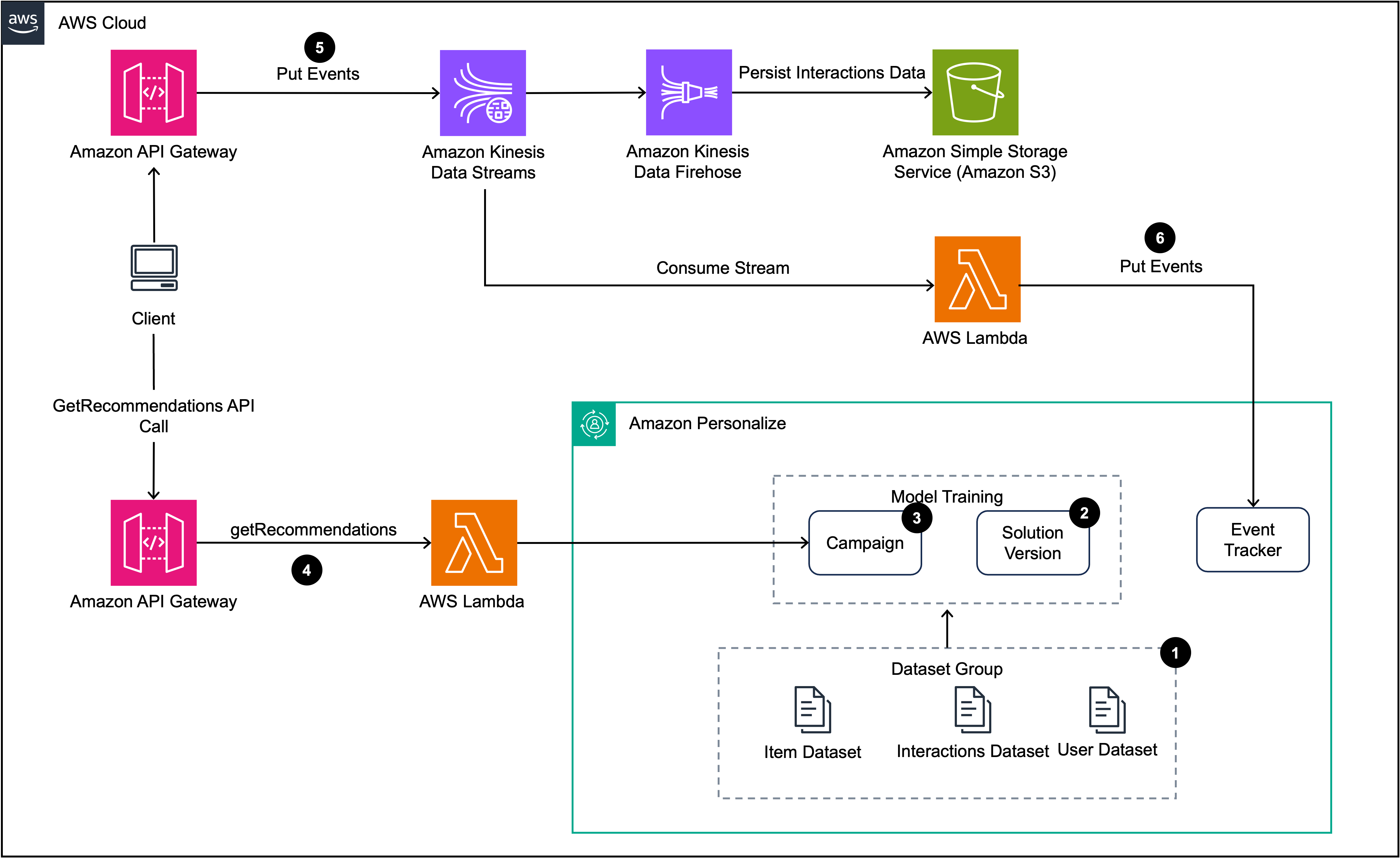 Figure 2: Real time recommendation proposed architecture.
Figure 2: Real time recommendation proposed architecture.
1. Once you deploy the application for the first time, a dataset group is created which will contain the data that will be used to train the Amazon Personalize solution.
2. A Solution and a solution version are created to train a model using the data provided in the dataset group. The solution is trained with a recipe, in this case User-Personalization recipe is used. To learn more about the available recipes, please consult the following link.
3. Once the solution version is ready The next step is to create a campaign which will serve to offer personalized recommendations to users based on the recipe used in the previously created solution version.
4. The getRecommendations API is used to retrieve recommendations once the application is fully deployed.
5. The PutEvents API is used to send new interactions of your users with your items in your application to the recommendations system to provide updated recommendations. In this example architecture, an event collection pipeline was build using Amazon API Gateway, Amazon Kinesis Data Streams, and Lambda to receive and transmitting interactions to Amazon Personalize. Furthermore, Amazon Simple Storage is integrated with Amazon Kinesis Data Firehouse to persist the interactions data.
6. The Event Tracker is used to ingest new data in the recommendation system.
In this scenario, the interaction dataset comprises movie IDs. Consequently, the recommendations presented to the user will consist of movie IDs that align most closely with their personal preferences, determined from their historical interactions.
Remember that you can adapt the solution to the specific needs of your application as long as the requirements of the data dataset are fulfilled. Visit the key considerations and best practices section of this post.
Once the application is fully deployed, you can use the getRecommendations API to retrieve personalized recommendations for a
particular user by sending its associated userID from the interactions' dataset. Another parameters that is sent is the number of
results or recommendations that you need for the particular user as well as the campaign ARN. You can find the campaign ARN in the Amazon Personalize console menu.
For example, the following request will retrieve 5 recommendations for the user whose userId is 429:
curl --location 'https://{your-api-id}.execute-api.{your-region}.amazonaws.com/prod/getRecommendations?campaignArn=arn%3Aaws%3Apersonalize%3A{your-region}%3A{your-account-id}%3Acampaign%2F{your-campaign}&userId=429&numResults=20' \Response:
{
"$metadata": {
"httpStatusCode": 200,
"requestId": "15cdf43a-4579-4aa1-b708-650f24053263",
"attempts": 1,
"totalRetryDelay": 0
},
"itemList": [
{
"itemId": "364",
"score": 0.0114603
},
{
"itemId": "367",
"score": 0.0107865
},
{
"itemId": "589",
"score": 0.0088221
},
{
"itemId": "593",
"score": 0.0087765
},
{
"itemId": "587",
"score": 0.0081915
}
],
"recommendationId": "RID-db-45f5-9989-fa62daec7846-CID-f2c90e"
}The items returned by the API call are the movies that Amazon Personalize recommends to the given user based on their interactions.
The score values provided in this context represent floating-point numbers ranging between zero and 1.0. These values correspond to the current campaign and the associated recipes for this particular use case. They are determined based on the collective scores assigned to all items present in your comprehensive dataset.
Consequently, as the number of items within your dataset increases, the absolute values of these scores diminish. It is noteworthy that the cumulative sum of these scores across your entire dataset equates to 1.0. Hence, it is imperative not to attribute excessive significance to the absolute score values in the context of user-personalization. Rather, these scores should be utilized comparatively within the realm of the same recommendations response. This approach enables a comprehension of the varying degrees of strength in relevance among different items.
In the previous example, recommendations were obtained for the user whose ID is 429. However, in most applications the recommendations change based on the user's interactions with the items. These interactions are ingested into the recommendation system through the Amazon Personalize Event Tracker. The type of interaction, also called EventType, is given by the column of the same name in the interaction data dataset (EVENT_TYPE), in this example, the events can be of type "watch" or "click", but you can have your own types of events according to the needs of your application.
For the purposes of the example, the exposed API that generates the events of the users with the items, receives the "interactions" parameter that corresponds to the number of events (in other words, interactions) of a particular user (UserId) with a single element (itemId) in a given date range (dateFrom and dateTo). The trackingId parameter can be found in the Amazon Personalize console and in the response of the creation of Event Tracker request.
This is an example of a putEvent request: Generate 2 interactions of click type, with the item whose id is 364 for the user whose id is 429, in a date rage between
January 1, 2022 and April 5, 2023. Note that based on the proposed architecture,
the events are sent to Amazon Kinesis Data Streams through an API Gateway,
tha is the reason you need to send the stream-name and PartitionKey parameters.
Furthermore, the trackingId from the createEvent response request must be used.
curl --location 'https://{your-api-id}.execute-api.{your-region}.amazonaws.com/prod/data' \
--header 'Content-Type: application/json' \
--data '{
"stream-name": "my-stream",
"Data": {
"userId" : "429",
"interactions": 3,
"itemId": "185",
"trackingId" : "{your-tracking-id}",
"eventType": "click",
"dateFrom" : "2022-01-01",
"dateTo" : "2023-04-05"
},
"PartitionKey": "{your-partition-key}"
}'You will receive a confirmation response like this:
{
"Message": "Event sent successfully",
"data": {
"EncryptionType": "KMS",
"SequenceNumber": "49..........1901314",
"ShardId": "shardId-xxxxxxx"
}
}On the other hand, you can then check the CloudWatch Logs of the PutEvents lambda which show the result of every event sent to the EventTracker as well as the details of the event by itself. In this case three interactions were sent, and the event response is logged as shown below.
[
{
"itemId": "364",
"eventType": "click",
"userId": "429",
"response": {
"$metadata": {
"httpStatusCode": 200,
"requestId": "5bf9c4f7-5b4d-44f6-8c3c-2a3c30898c82",
"attempts": 1,
"totalRetryDelay": 0
}
}
},
{
"itemId": "364",
"eventType": "click",
"userId": "429",
"response": {
"$metadata": {
"httpStatusCode": 200,
"requestId": "d5aefde1-c8ed-403e-a2a7-c50979dfdf33",
"attempts": 1,
"totalRetryDelay": 0
}
}
}
]By now, your interactions dataset includes the API-generated events. Confirm their successful delivery to Amazon Personalize by reviewing Event Tracker metrics in CloudWatch under: All > AWS/Personalize > EventType, EventTrackerArn. Choose your EventTracker's ARN and the EventType from your API request. The Figure 4 shows an example of how the events are illustrated in CloudWatch metrics. Every blue cursor represent the number of events sent to the EventTracker in a given time. For demonstration purposes more than 2 events were sent.
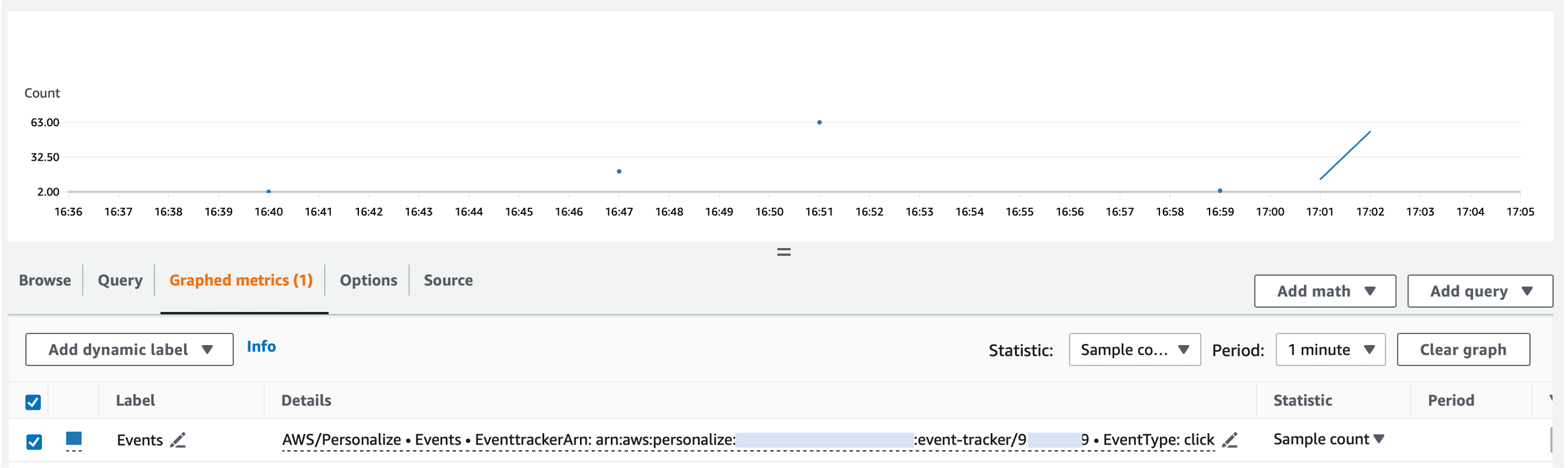 Figure 3: Events in CloudWatch Metrics.
Figure 3: Events in CloudWatch Metrics.
Since the interactions dataset has been updated, the recommendations will also be automatically updated to take into account the new interactions. To do this, we can call the getRecommendations API again for the same user, whose id is 429, and the result should be different from the previous one.
Request:
curl --location 'https://{your-api-id}.execute-api.{your-region}.amazonaws.com/prod/getRecommendations?campaignArn=arn%3Aaws%3Apersonalize%3A{your-region}%3A{your-account-id}%3Acampaign%2F{your-solution}&userId=429&numResults=20' \Response:
{
"$metadata": {
"httpStatusCode": 200,
"requestId": "860e6791-9eb1-47d0-a527-bbfde4d36b21",
"attempts": 1,
"totalRetryDelay": 0
},
"itemList": [
{
"itemId": "367",
"score": 0.0280991
},
{
"itemId": "224",
"score": 0.0232656
},
{
"itemId": "480",
"score": 0.0210429
},
{
"itemId": "377",
"score": 0.0190929
},
{
"itemId": "60",
"score": 0.0168541
}
],
"recommendationId": "RID-ef-45f1-85e8-fce9564dafee-CID-f2c90e"
}Note that it was not necessary to create a new solution version after ingesting the new interactions. This is because for the case of the type of recipe used in this example -User-Personalization recipe- Amazon Personalize automatically incorporates new items into your most recent fully trained solution version to enhance recommendations. For more information about how real-time events influence recommendations see this link.
To avoid incurring unnecessary charges, you can delete the resources once have finished your tests.
Firstly, use the deleteResources delete API. You need to pass the Event Tracker ARN as well as the campaign ARN.
curl --location --request DELETE 'https://{your-api-id}.execute-api.{your-region}.amazonaws.com/prod/deleteResources' \
--header 'Content-Type: application/json' \
--data '{
"campaignArn" : "{your-campaign-arn}",
"eventTrackerArn": "{your-eventTracker-arn}"
}'Deleting the campaign usually takes several minutes to be completed. Before proceeding, make sure that is completely deleted by calling the describeCampaign API.
You will see a message indicating that the campaign is deleted or does not exist.
Then, you can run the following command in the root directory of the repository to delete completely the resources created.
cdk destroy
In this article, we demonstrated the process of deploying personalized recommendations system in near real-time by utilizing Amazon Personalize in conjunction with dedicated AWS data services. Furthermore, since the implemented solution provides APIs for both retrieving recommendations and ingesting new events, it can seamlessly integrate into an existing application regardless of its language or platform. In addition, it is a solution that can be deployed quickly due to the potential of infrastructure as code tools.
