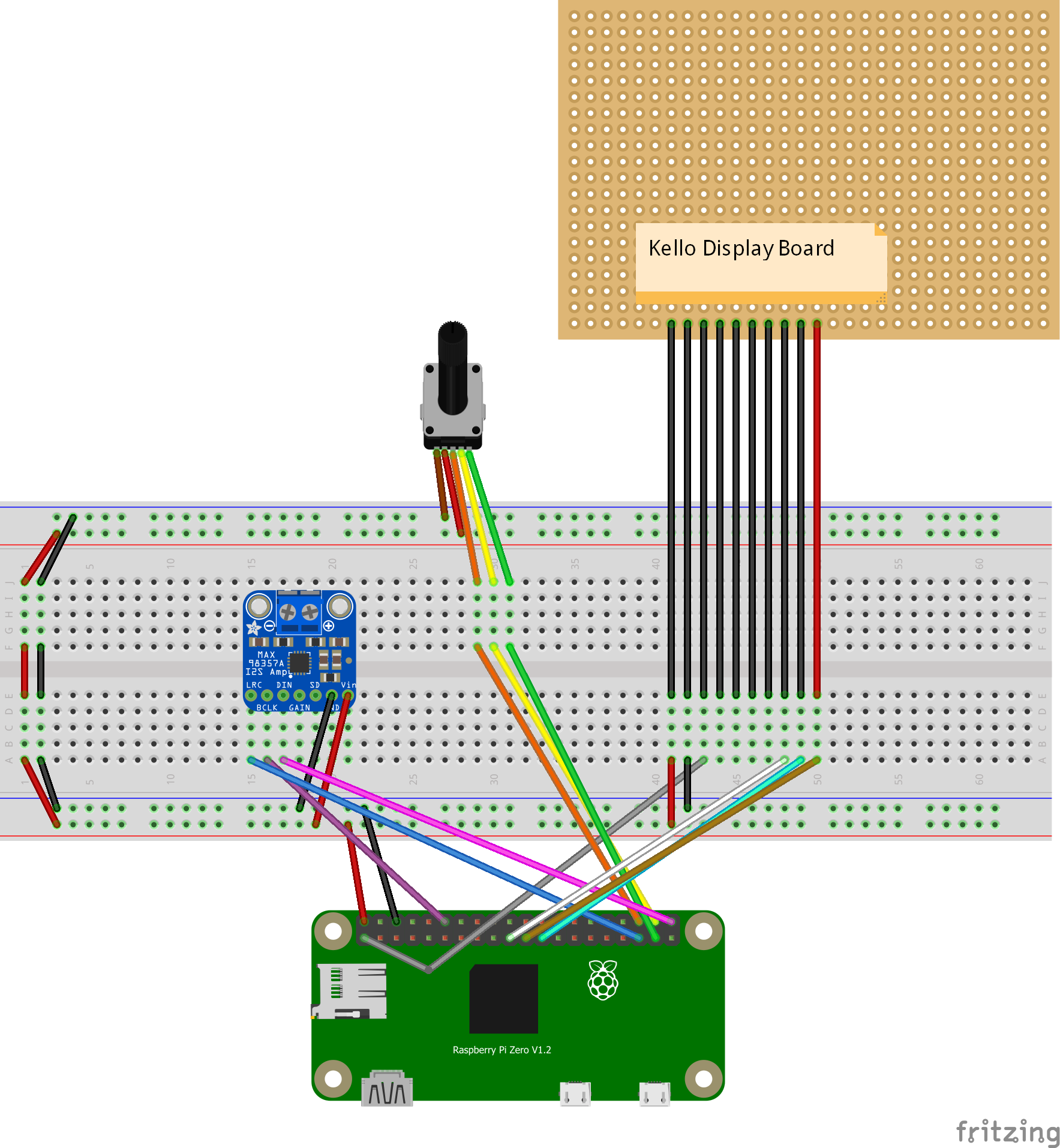I'm using a Pi Zero W.
Setup SSH - https://desertbot.io/blog/headless-pi-zero-w-wifi-setup-windows
VS Code over SSH - https://github.com/SchoofsKelvin/vscode-sshfs
Installing Node - https://www.thepolyglotdeveloper.com/2018/03/install-nodejs-raspberry-pi-zero-w-nodesource/
> curl -o node-v10.9.0-linux-armv6l.tar.gz https://nodejs.org/dist/v10.9.0/node-v10.9.0-linux-armv6l.tar.gz
> tar -xzf node-v10.9.0-linux-armv6l.tar.gz
> sudo cp -r node-v10.9.0-linux-armv6l/* /usr/local
Speaker setup: https://www.lucadentella.it/en/2017/04/26/raspberry-pi-zero-audio-output-via-i2s/
Alarm service definition:
[Unit]
Description=Alarm Clock
After=network.target
StartLimitIntervalSec=0
[Service]
Type=simple
Restart=always
RestartSec=3
ExecStart=/usr/bin/env node /home/pi/lights/server.js
[Install]
WantedBy=multi-user.target
/home/pi/lights is wherever you cloned this repo. lights is just a holdover on my device from when I was experimenting with the display.
- Orange - Rotary Encoder SW
- Yellow - Rotary Encoder DT
- Green - Rotary Encoder CLK
- White - Kello Display CS
- Brown - Kello Display WR
- Cyan - Kello Display DATA
- Blue - I2S LRC
- Purple - I2S BCLK
- Pink - I2S DIN
- Red - 5v + (Except on Kello ribbon, which is colored as in real life)
- Black - GND (Except on Kello ribbon, which is colored as in real life)
- Grey - 3.5v +