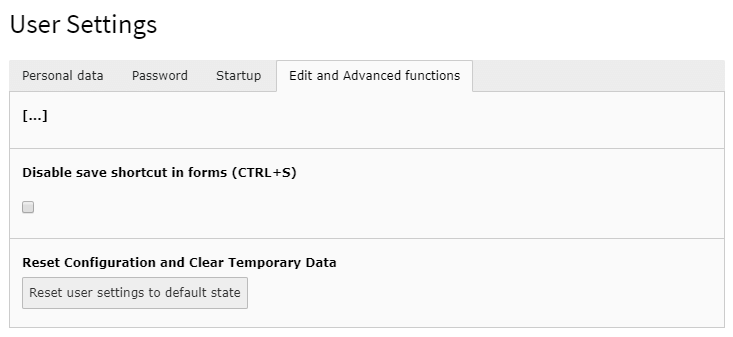Because TYPO3 introduced shortcuts in version 13 on its own, this extension will no longer get maintained.
For older versions of TYPO3 you can still use this extension.
Adds the possibility to use the keyboard shortcut CTRL+S to save in TYPO3 CMS backend.
Just fetch EXT:save from TER or t3/save from Packagist and install it. Clear the system caches and reload the backend in your browser.
Just press CTRL+S when you want to save the record you are currently working on. Form validation will be triggered
and if successful, the record will be saved.
When EXT:save is installed, this feature is globally enabled by default. You can disable it for your user in your user settings.
If you like this TYPO3 extension, you can donate some funds to support further development. Thank you!
For help please visit the issue section on GitHub.
This repository contains a handy DDEV configuration, which allows you to run the extension in a local TYPO3 environment.
More info: https://github.com/a-r-m-i-n/ddev-for-typo3-extensions
- [FEATURE] Add TYPO3 12 compatibility
- [TASK] Dropped TYPO3 8-11 support
- [FEATURE] Add TYPO3 11 compatibility
- [DEVOPS] Add DDEV configuration
- [TASK] Remove old Bitbucket pipeline configuration and Vagrantfile
- FEATURE - Add TYPO3 10 support
- TASK - Make CTRL+S also work inside of CKeditor
- TASK - Improve README
- First release