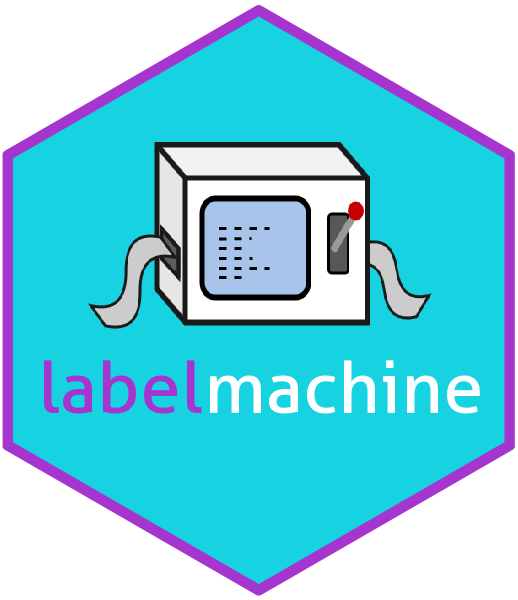labelmachine is an R package that helps assigning meaningful labels to data sets. Furthermore, you can manage your labels in so called lama-dictionary files, which are yaml files. This makes it very easy using the same label translations in multiple projects which share similar data structure.
Labeling your data can be easy!
# Install release version from CRAN
install.packages("labelmachine")
# Install development version from GitHub
devtools::install_github('a-maldet/labelmachine', build_vignettes = TRUE)The label assignments are given in so called translations (named character vectors), which are like a recipes, telling which original value will be mapped onto which new label. The translations are collected in so called lama_dictionary objects. This lama_dictionary objects will be used to translate your data frame variables.
Let df be a data frame with marks and subjects, which should be translated
df <- data.frame(
pupil_id = c(1, 1, 2, 2, 3),
subject = c("en", "ma", "ma", "en", "en"),
result = c(2, 1, 3, 2, NA),
stringsAsFactors = FALSE
)
df## pupil_id subject result
## 1 1 en 2
## 2 1 ma 1
## 3 2 ma 3
## 4 2 en 2
## 5 3 en NA
Create a lama_dictionary object holding the translations:
library(labelmachine)
dict <- new_lama_dictionary(
subjects = c(en = "English", ma = "Mathematics", NA_ = "other subjects"),
results = c("1" = "Excellent", "2" = "Satisfying", "3" = "Failed", NA_ = "Missed")
)
dict##
## --- lama_dictionary ---
## Variable 'subjects':
## en ma NA_
## "English" "Mathematics" "other subjects"
##
## Variable 'results':
## 1 2 3 NA_
## "Excellent" "Satisfying" "Failed" "Missed"
Translate the data frame variables:
df_new <- lama_translate(
df,
dict,
subject_new = subjects(subject),
result_new = results(result)
)
str(df_new)## 'data.frame': 5 obs. of 5 variables:
## $ pupil_id : num 1 1 2 2 3
## $ subject : chr "en" "ma" "ma" "en" ...
## $ result : num 2 1 3 2 NA
## $ subject_new: Factor w/ 3 levels "English","Mathematics",..: 1 2 2 1 1
## $ result_new : Factor w/ 4 levels "Excellent","Satisfying",..: 2 1 3 2 4
labelmachine offers the following features:
- All types of variables can be translated: Logical, Numeric, Character, Factor
- When translating your variables, you may choose between keeping the current ordering or applying a new factor ordering to your variable.
- Assigning meaningful labels to missing values (NA) is no problem.
- Assigning NA to existing values is no problem.
- Merging two values into a single label is no problem.
- Transforming a data frame holding label assignment lists into a lama_dictionary is no problem.
- Manage your translations in yaml files in order to use the same translations in different projects sharing similar data.
A short introduction can be found here: Get started