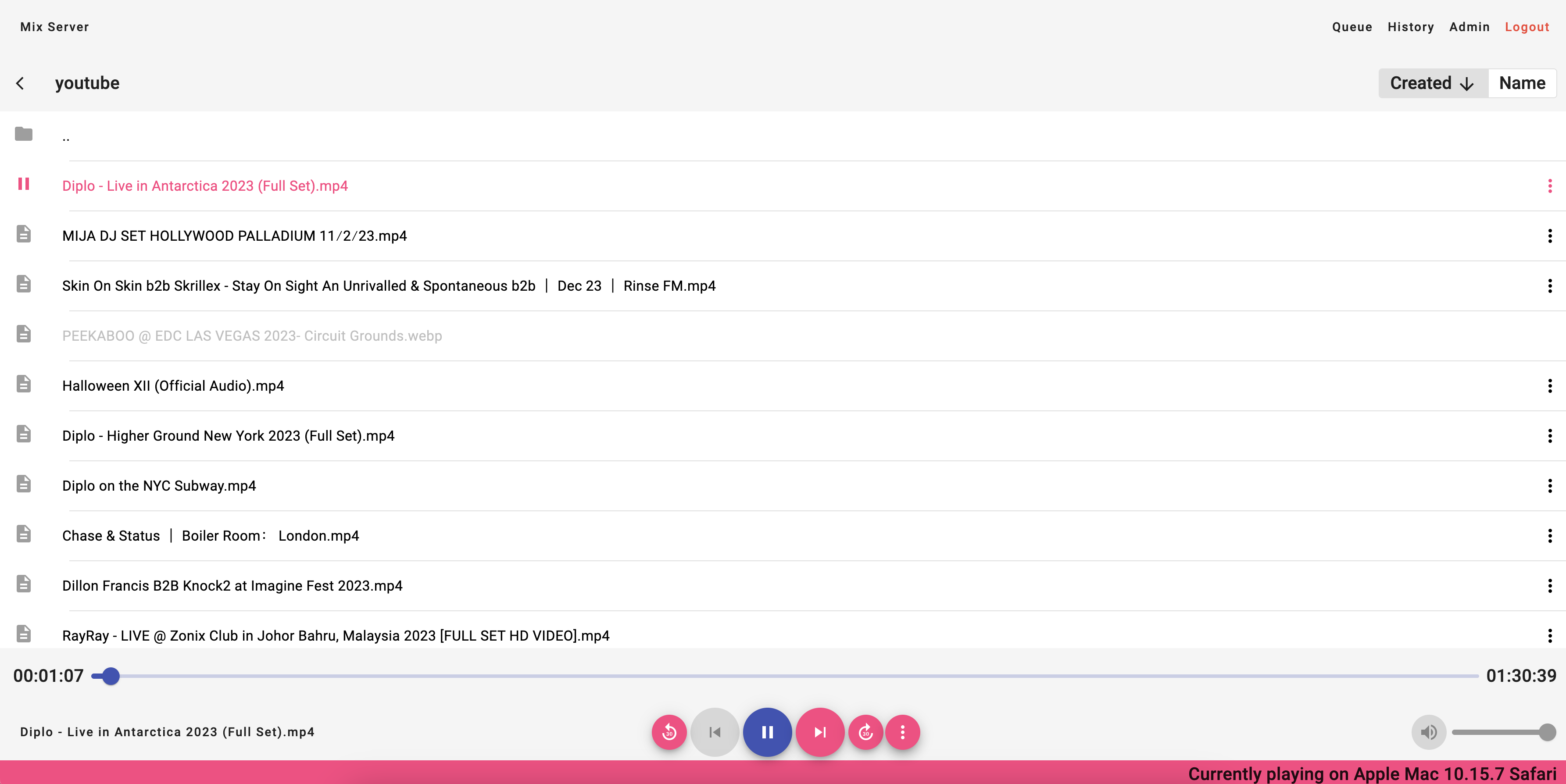Mix Server is a web based audio player intended for listening to long audio files such as DJ mixes without losing track of your progress using a simple file explorer based UI.
Before developing this project I struggled to find an audio player that satisfied the following.
- Remembered my progress through a mix
- Had an option to view my files through a file explorer rather than through ID3 tags.
- Was available on all my devices
- Progress tracking: Mix Server will keep track of progress in an audio file so you can pick up where you left off
- File Explorer UI: Rather than having to meticulously tag all your MP3 files view them through a file explorer
- Multi Device Control: Listen on your phone whist controlling playback from your computer, as well as being able to seamlessly transfer playback to another device
- User Management: Create multiple users who can each keep track of there own progress
- History: View a history of all the files you have listened to
- Queue: Queue audio from any folder to be played next
The easiest way to install Mix Server is through Docker Compose.
Here is an example docker-compose.yml
version: "3.5"
services:
mix-server:
hostname: mix-server
container_name: mix-server
image: adammbrewer/mix-server
restart: unless-stopped
networks:
- mix-server-network
ports:
- "5225:5225"
environment:
- DOTNET_ENVIRONMENT=Production
- ASPNETCORE_URLS=http://+:5225
- MIX_SERVER_HostSettings__ValidUrls=https://mix-server.example.com
- MIX_SERVER_RootFolder__Children=/media
volumes:
- mix-server-media:/media
- mix-server-data:/data
networks:
mix-server-network:
volumes:
mix-server-data:
mix-server-media:- DOTNET_ENVIRONMENT: Either
DevelopmentorProductionif you're just hosting the app keep this asProduction - ASPNETCORE_URLS: The URL you want the server to be hosted on
- MIX_SERVER_HostSettings__ValidUrls: Valid URLs clients can access the UI on. Add multiple using
;as a separator - MIX_SERVER_RootFolder__Children: Set this to the folders you want to access via the UI. In the example above this is set to
/mediaas that's wheremix-server-mediais mounted. You can mount multiple locations using;as a seperator - /data: Is the location where Mix Server's database and config is held. Mix Server currently uses SQLite as its data store
For further configuration see
Mix Server is developed using ASP.NET Core 8.0 and Angular 17. Using Powershell Core for development scripts
- Download .NET 8.0 SDK and Node.js LTS and Powershell Core
- Open the client (
src/clients/mix-server-client) project and run the followingnpm installng buildng serve
- Open the API Project (
MixServer.sln)- Run
pwsh scripts/link_wwwroot.ps1 - Create a data directory in the root of the repo
- Create a
appsettings.Local.jsonfile and specify your media directory
- Run
{
"RootFolder": {
"Children": "./media"
}
}- Run the project
- Access the angular UI on
http://localhost:4200and the API onhttp://localhost:5225
If you make a change to an API Controller / DTO / SignalR Dto you will need to regenerate the API client.
Run scripts/regenerate_api_clients.ps1 to regenerate the clients